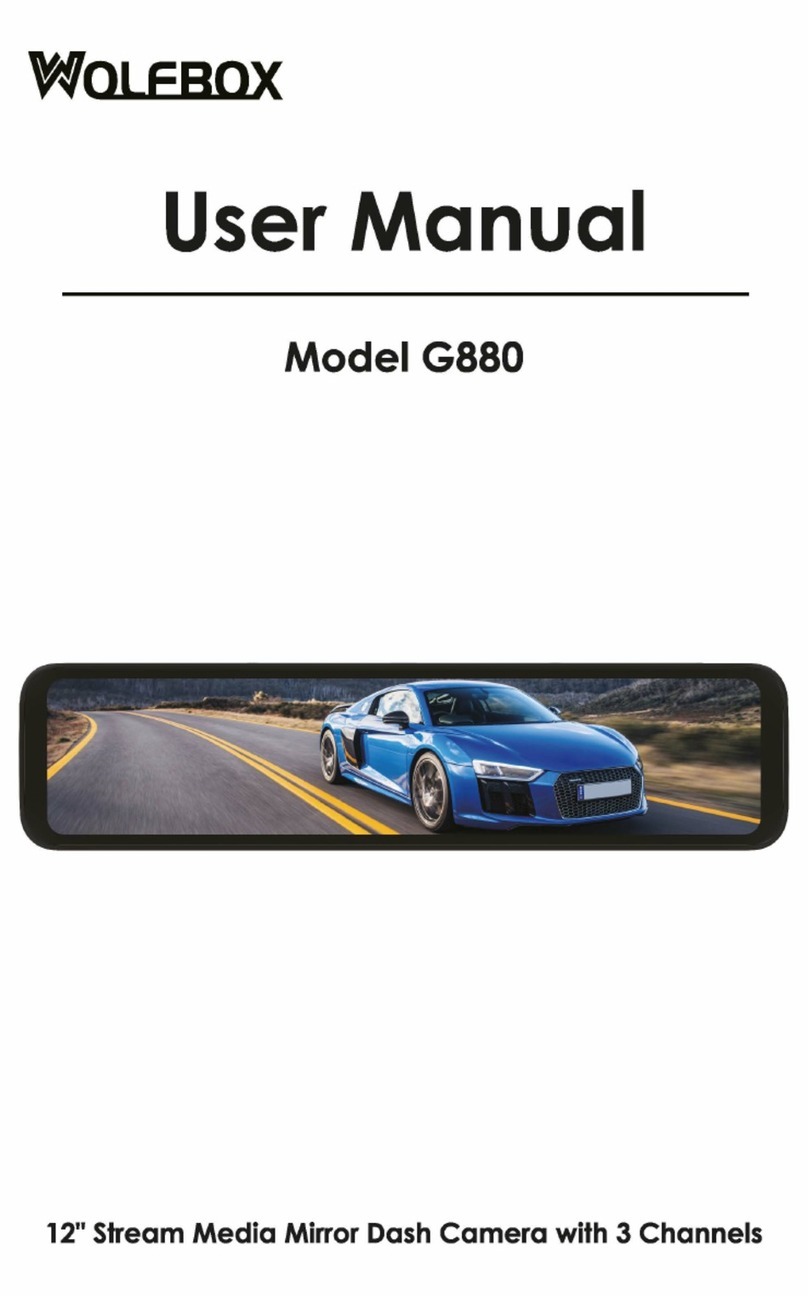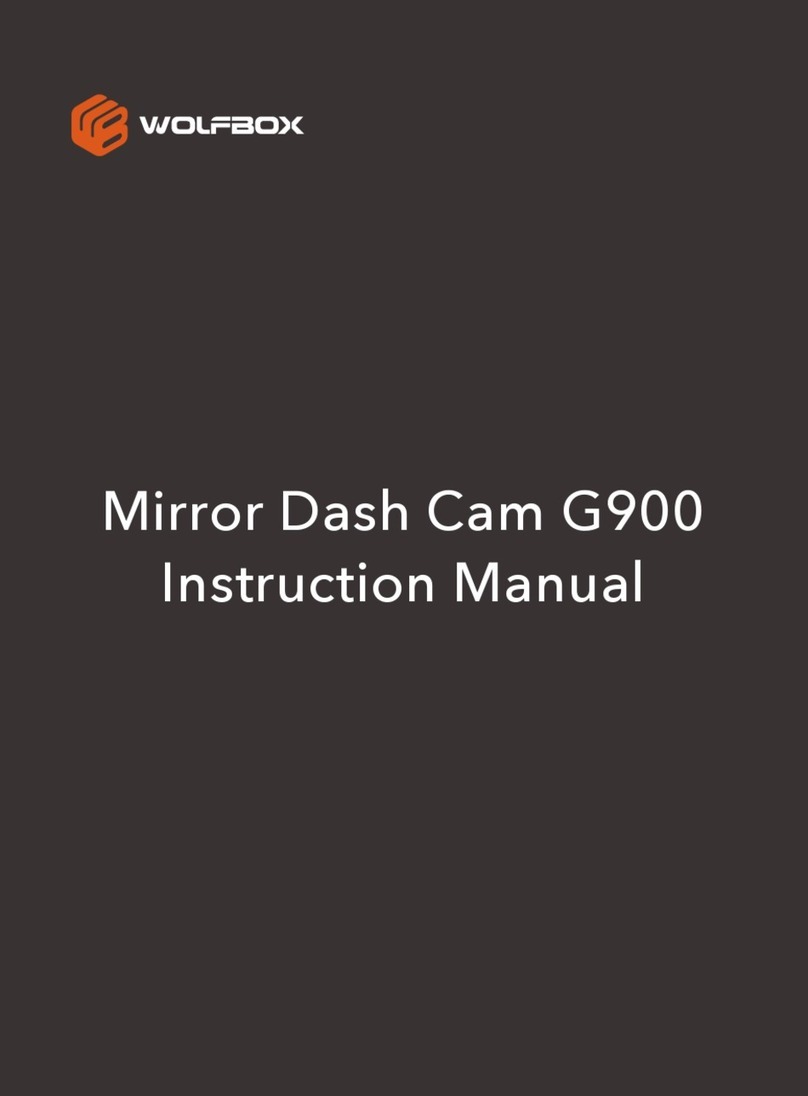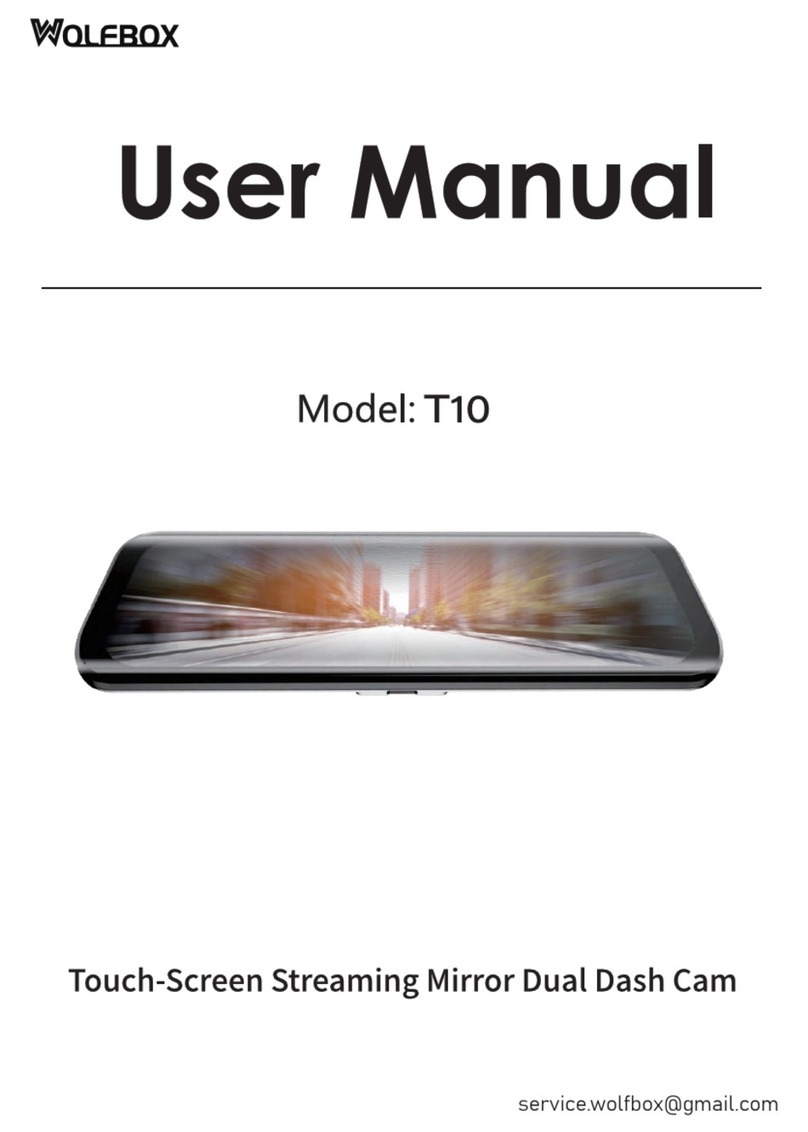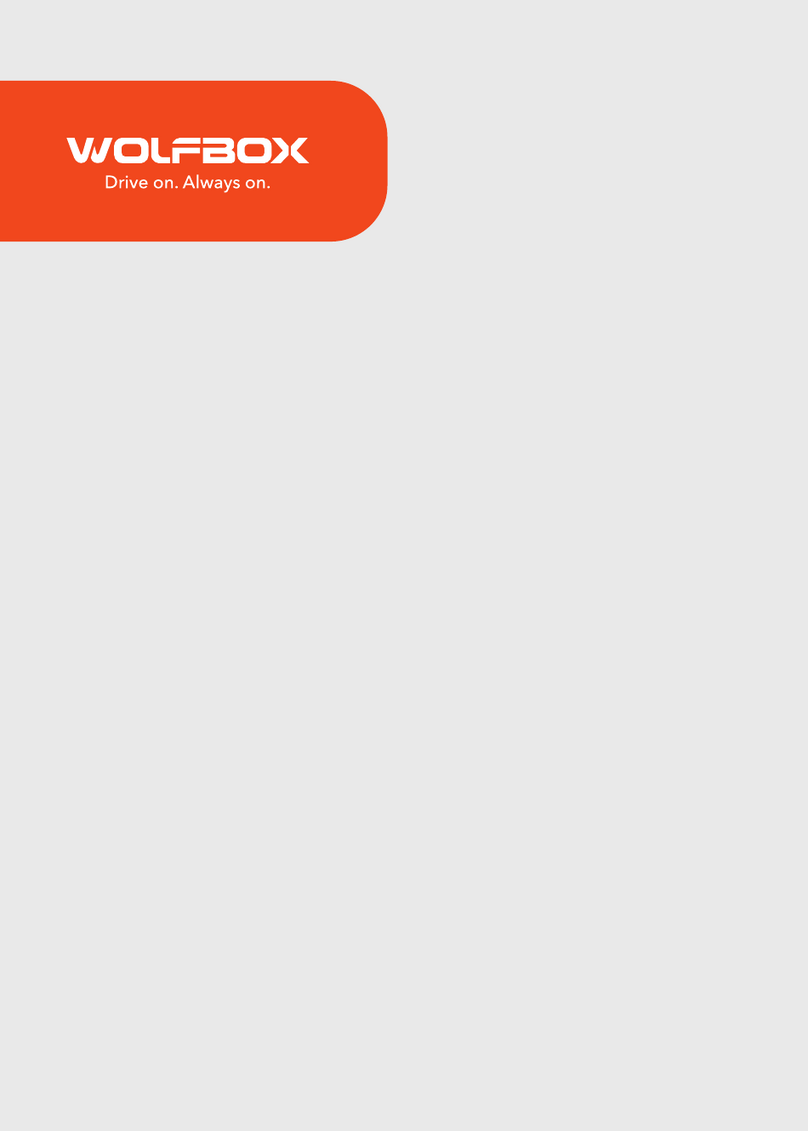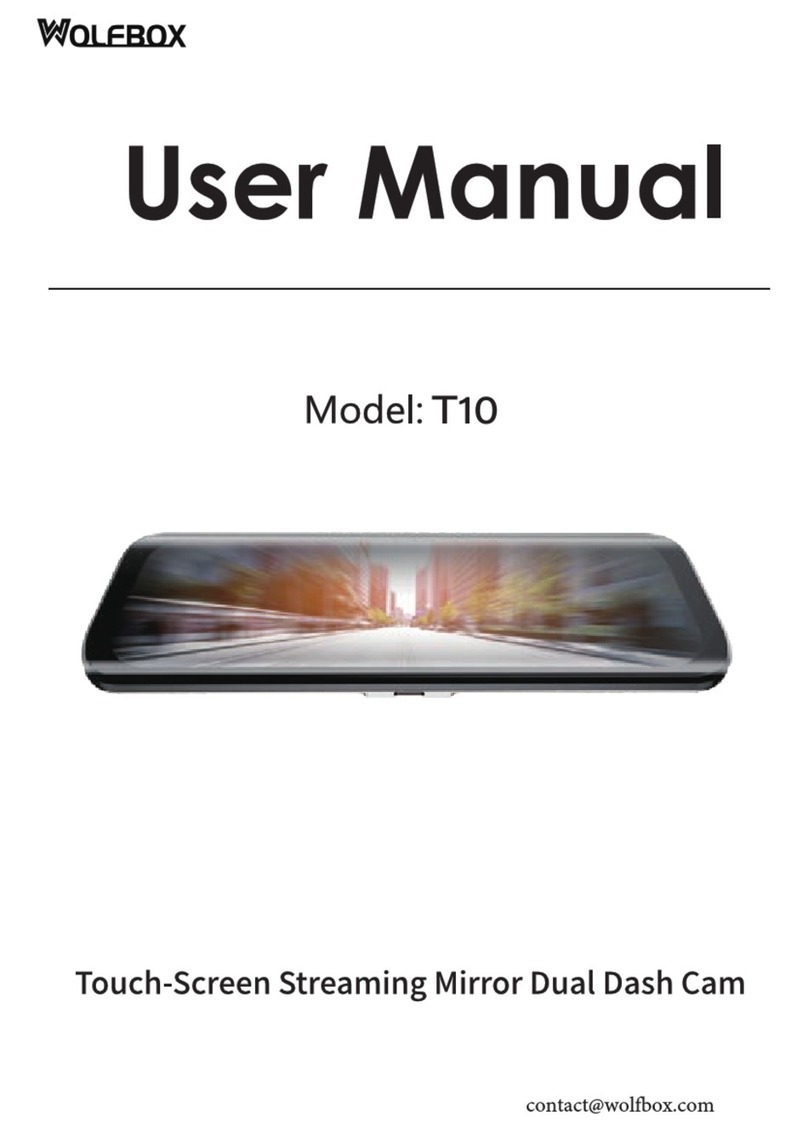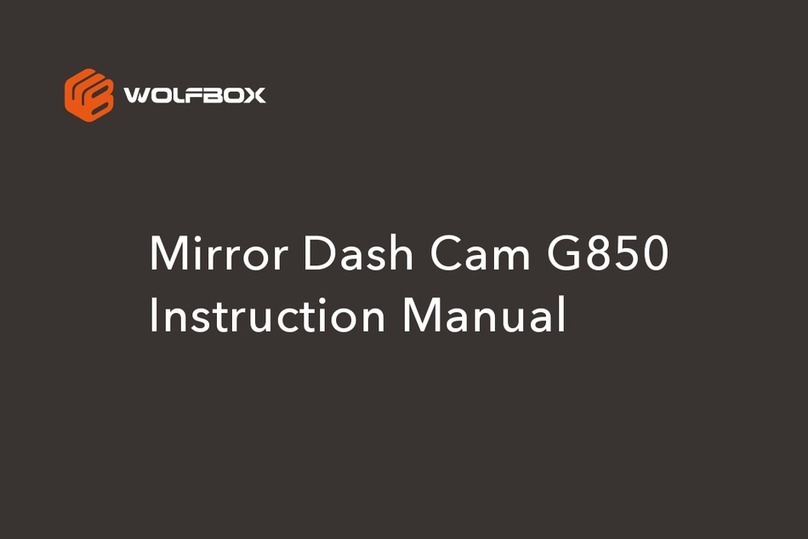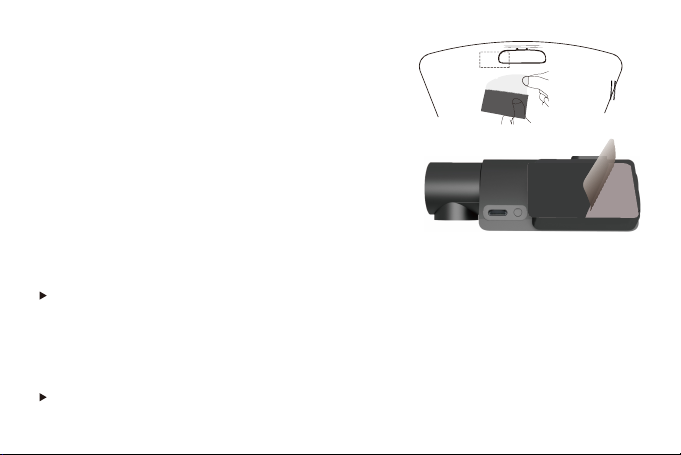04
INTRODUCTION
PRE-CAUTIONS
Thank you for purchasing WOLFBOX i07 Dash Cam. This product is a triple channel dash cam
which offers 150° front camera, 160° inside camera and 155° rear camera, it can simultaneously
monitor the front, rear, and interior of your vehicle while providing audio at 2.5K + 1080P +
1080P, protecting you from potential accidents and liability issues. When the rear camera is not
inserted, the cam will turn to front and inside dual recording mode automatically. It provides
top 4K 2160P resolution front camera and a 1080P inside camera. The rear cam is easily 360°
adjustable with 20ft extension cable, and it works well for cars, SUVs, jeeps, and truck.
In addition to triple-camera recording and ultra-high definition, i07 dash cam also has other
smart features to provide customers with elegant and convenient services. It has built-in GPS,
built-in WIFI, free APP, split-screen display, rear flip(180°) & rear mirror, DST switch, built-
in G-Sensor, emergency recording, audio recording, loop recording, parking monitoring,
Screensaver mode, and is very easy to use.
If you have any questions, or want accessories, please CONTACT US (service @wolfbox.com),
we will solve it for you.