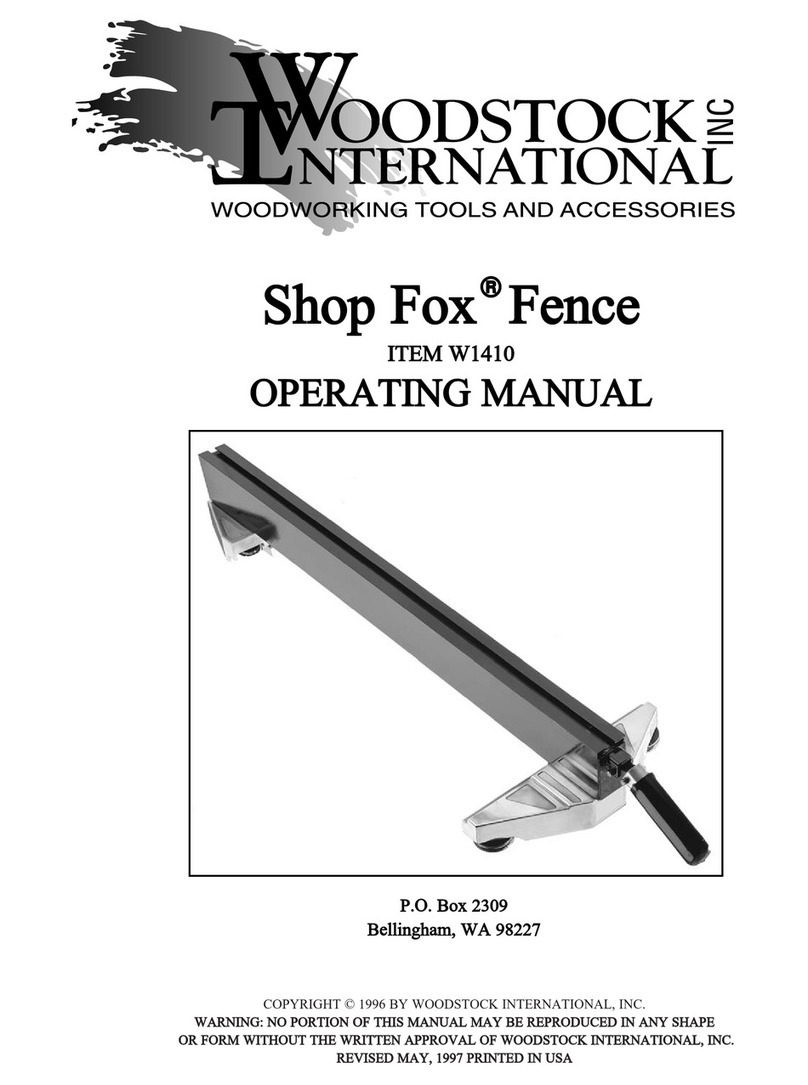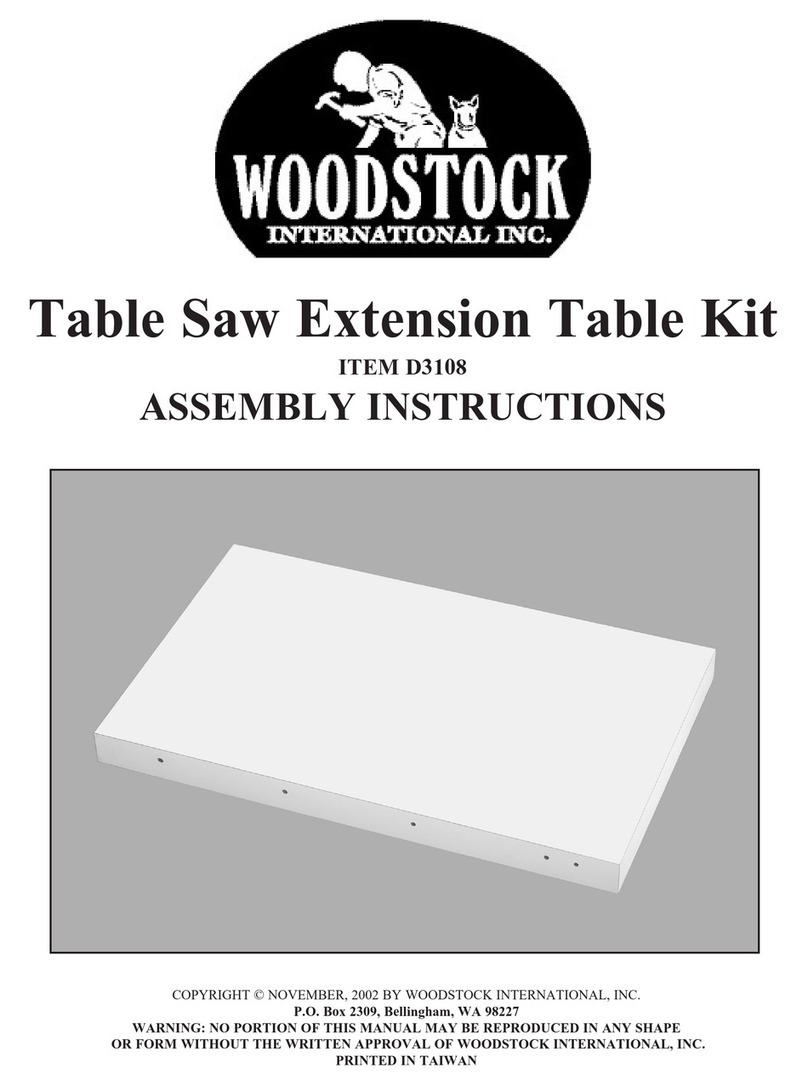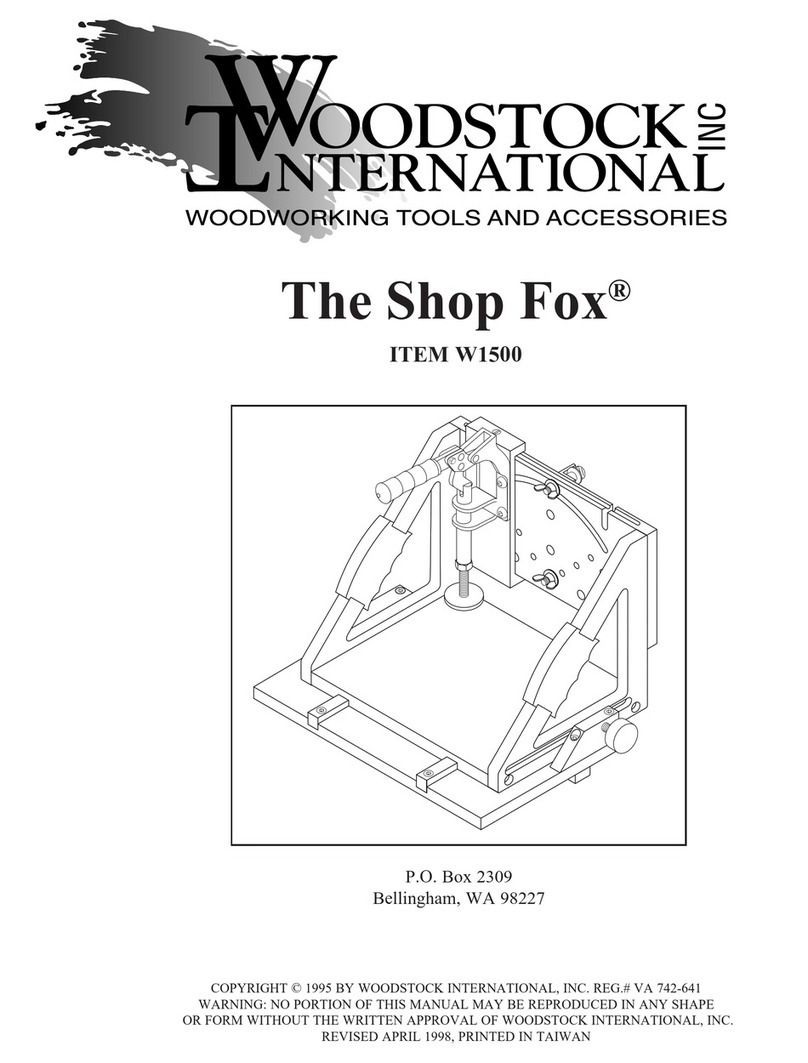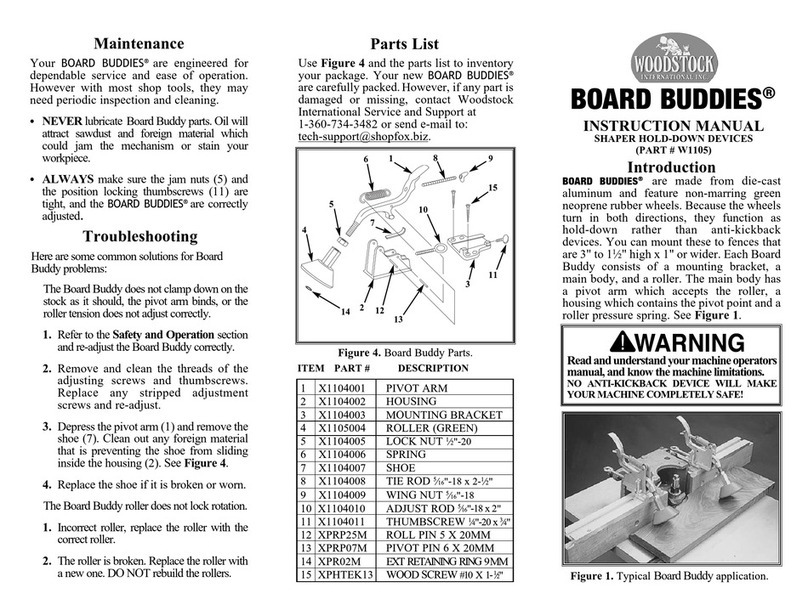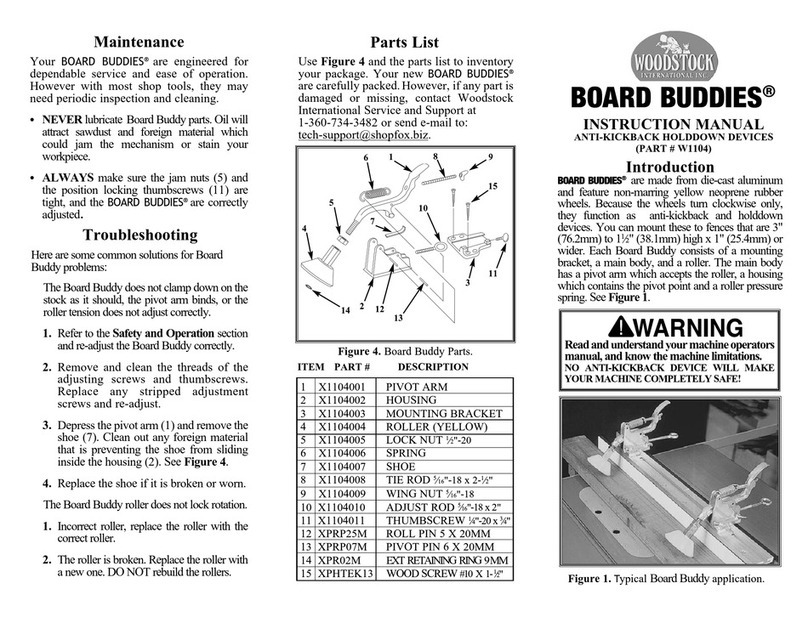-3-
3. Layout the mounting holes on the template as shown
in Figure 6.
• Place the holes in the template so the moulding
blank will mount with 4" of the template showing
in front of the mounting blank and 11⁄2" behind.
• Make sure the holes are located so that the screws
will not be hit when moulding.
• If you are attaching multiple sections to the same
template, make sure that there are mounting
holes for each section.
4. Drill and countersink the mounting holes.
5. Mount the moulding blank to the template with
wood screws. Make sure the screws are short enough
so they will not be hit by the moulding blades.
Operations
To cut curved mouldings, do these steps:
1. Disconnect power to the planer/moulder.
2. Place the template with the moulding blank against
the base plate bearing and tighten the vise bearings
against the template. After the initial contact, turn
the crank 1 to 11⁄4 turns to apply adequate pressure.
3. Make sure the edge of the moulding blank aligns
with the edge of the blades. If the moulding blank
does not align with the blades, remove the screws
securing the base plate to the support studs (Figure
7) and adjust the base plate to align the moulding
blank. Tighten the mounting clamps securing the
base plate to the planer/moulder before moulding.
4. Adjust the cutterhead height as instructed in the
planer/moulder manual.
5. Turn the planer/moulder ON and feed the template
between the bearings on the base plate and into
the machine. Note: The template will need to be
supported by a roller stand or a person as it is fed
through the planer/moulder.
Figure 6. Attaching the moulding blank.
Keep all mounting screws clear of the blade path to
prevent serious personal injury and damage to the
planer/moulder (see Figure 6).
Figure 7. Remove screws to adjust the
base plate.