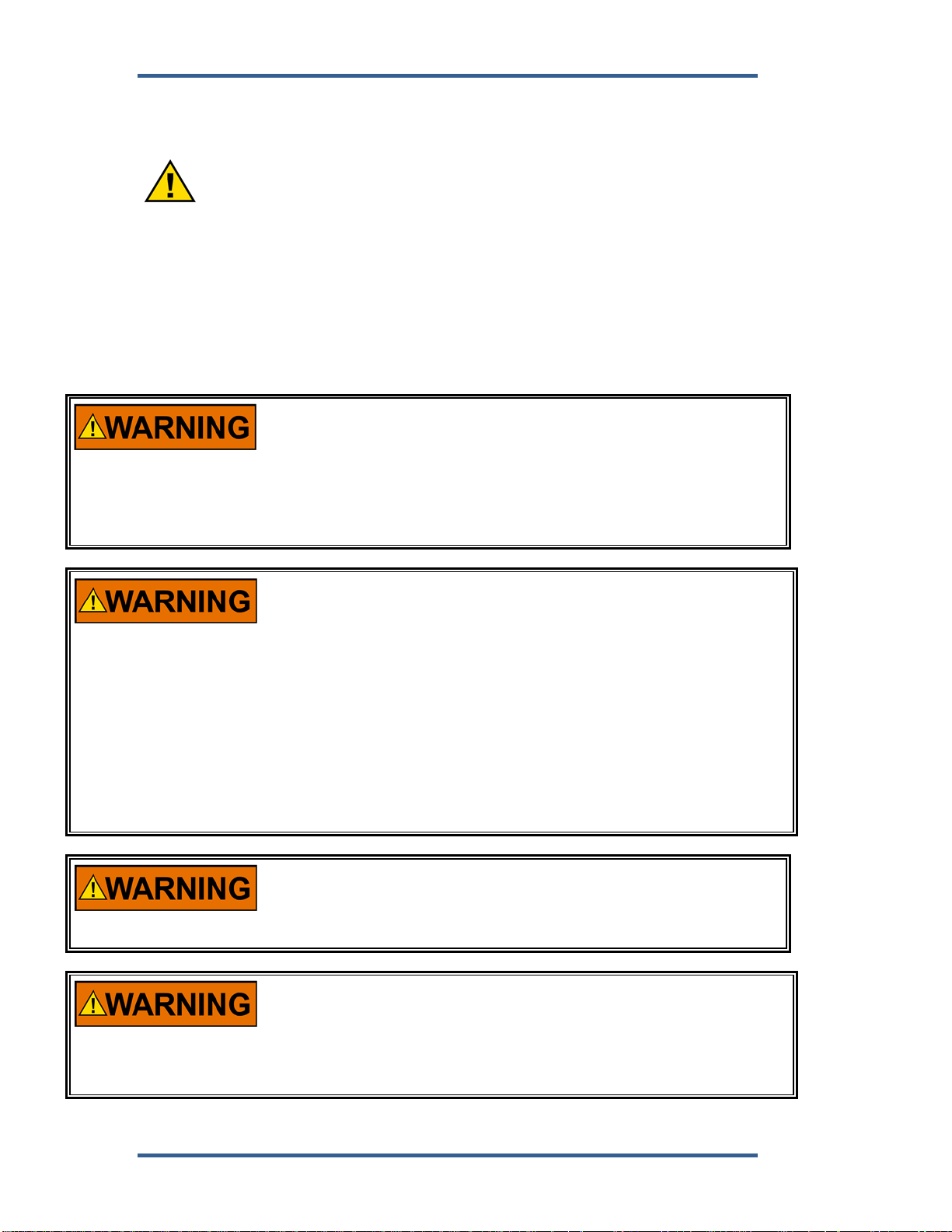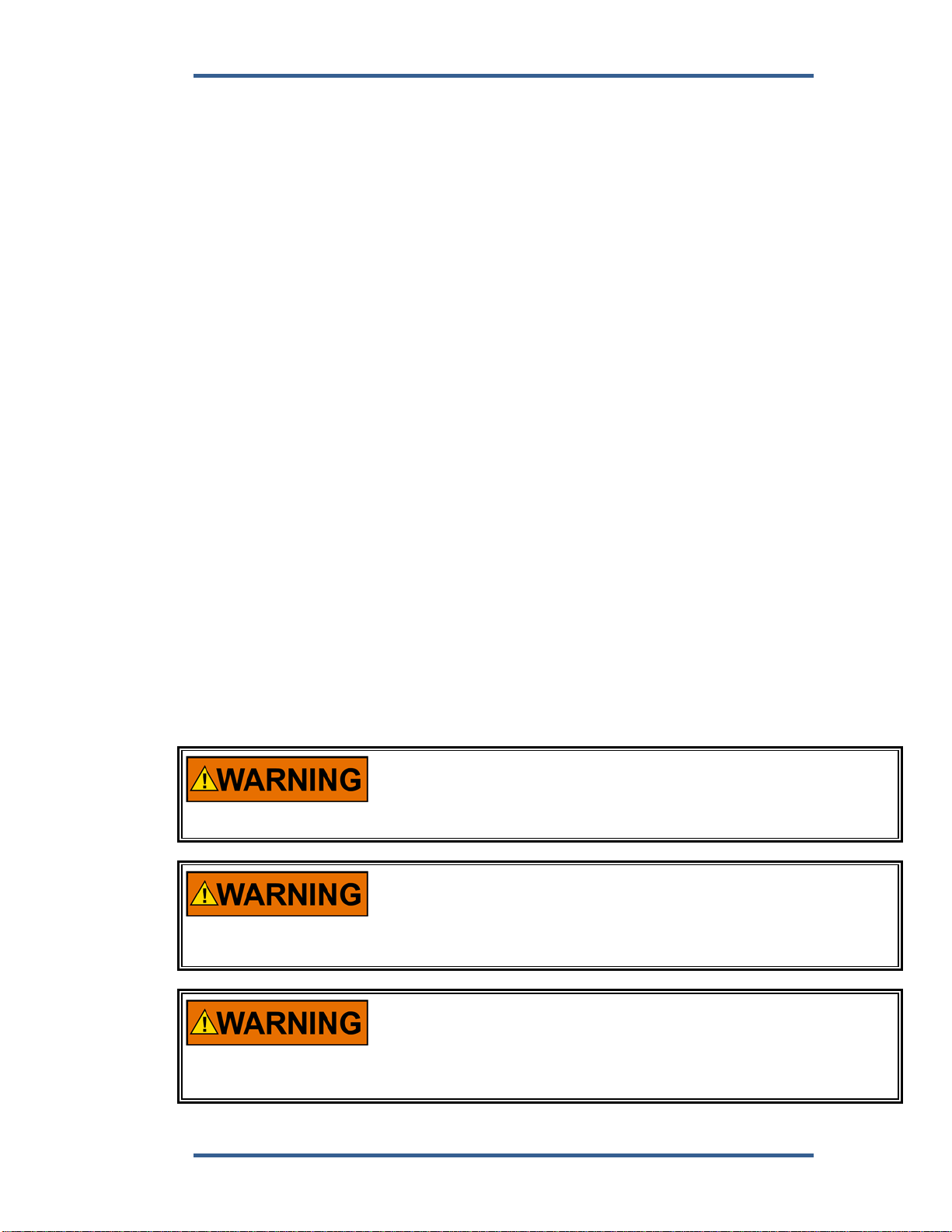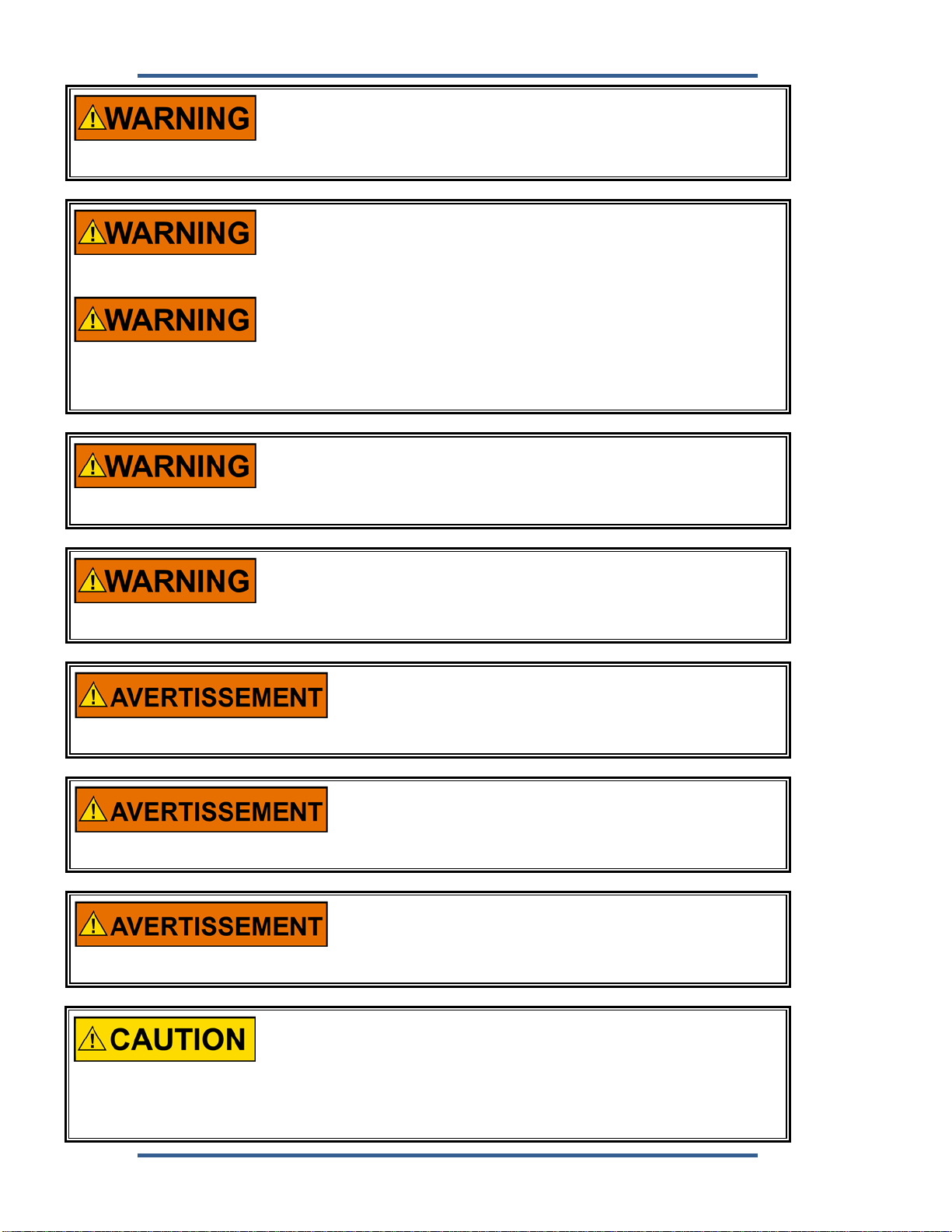Intelligent Gateway Manual 35012
2 Woodward
DECLARATIONS .........................................................................................80
ILLUSTRATIONS AND TABLES
Figure 2-1. Intelligent Gateway Power Supply Board...........................................12
Figure 2-2. Discrete Output Wiring Example........................................................14
Figure 3-1. SmartCore CPU A5200 Board Connectors........................................16
Figure 3-2. Block Diagram -- Intelligent Gateway SmartCore CPU A5200
Board ...............................................................................................17
Figure 3-3. Eight Channel CAN Communication Board .......................................18
Figure 3-4. Block Diagram – Intelligent Gateway 8-Channel CAN Board............19
Figure 3-5. SmartCore CPU A5200 Communications Ports (SIO1, SIO2) ..........21
Figure 3-6. CPU Service Port (mini-DIN6F) .........................................................22
Figure 3-7. CAN Communication Ports ................................................................22
Figure 3-8 Network Cable Lengths.......................................................................22
Figure 3-9. MPU Minimum Input Magnitude in Vrms ...........................................23
Figure 3-10. MPU Maximum Input Magnitude in Vrms ........................................24
Figure 3-11. MPU Typical Input Impedance Magnitude and Phase.....................24
Figure 3-12. Wiring Example–MPU Interface to the SmartCore Board................28
Figure 3-13. Wiring Example–Open Collector Proximity Probe to the SmartCore
CPU A5200 Board ...........................................................................28
Figure 3-14a. Wiring Example–4–20 mA Input Interface to the SmartCore CPU
A5200 Board....................................................................................29
Figure 3-14b. Wiring Example–4–20 mA Input Interface using External Loop
Power...............................................................................................30
Figure 3-15. Wiring Example–Analog Output Interface to the SmartCore CPU
A5200 Board....................................................................................30
Figure 3-16. Wiring Example–Actuator Output Interface to the SmartCore CPU
A5200 Board....................................................................................31
Figure 3-17. Wiring Example–Discrete Input Interface to the SmartCore CPU
A5200 Board....................................................................................32
Figure 3-18. Serial #1–RS-232 Pinouts................................................................33
Figure 3-19. Serial #1–RS-422 Pinouts................................................................33
Figure 3-20. Serial #1–RS-485 Pinouts................................................................34
Figure 3-21. Serial #2–RS-232 Pinouts................................................................34
Figure 3-22. Serial #2–RS-422 Pinouts................................................................35
Figure 3-23. Serial #2–RS-485 Pinouts................................................................35
Figure 3-24. Wiring Example–RS-232 Interface to the SmartCore CPU A5200
Board ...............................................................................................36
Figure 3-25. Wiring Example–RS-422 Interface to the SmartCore CPU A5200
Board ...............................................................................................36
Figure 3-26. Wiring Example–RS-485 Interface to the SmartCore CPU A5200
Board ...............................................................................................36
Figure 3-27. Wiring Example–Alternate Multipoint Wiring....................................36
Figure 5-1. Optional RV1 Isolation Kit Installation................................................46
Figure 5-2. Screw Connection Terminal Block Used on A5200 SmartCore
Board ...............................................................................................47
Figure 5-3. Spring Clamp Terminal Block ............................................................47
Figure 5-4. Wiring Fixed Terminal ........................................................................48
Figure 5-5. Input Power Wiring.............................................................................51
Figure 5-6. Input Power Wiring Diagram ..............................................................52
Figure 5-7. Spring Clamp Terminal Block ............................................................53
Figure 5-8. Ethernet Ports ....................................................................................55
Figure 5-9. CPU Service Port (mini-DIN6F) .........................................................56
Figure 5-10. CAN Communication Ports ..............................................................57
Figure 5-11. Descriptions of Main Cabinet Cabling Options ................................63
Figure 8-1. CAN Ports #1–#4 Status and Fault Indicators ...................................70