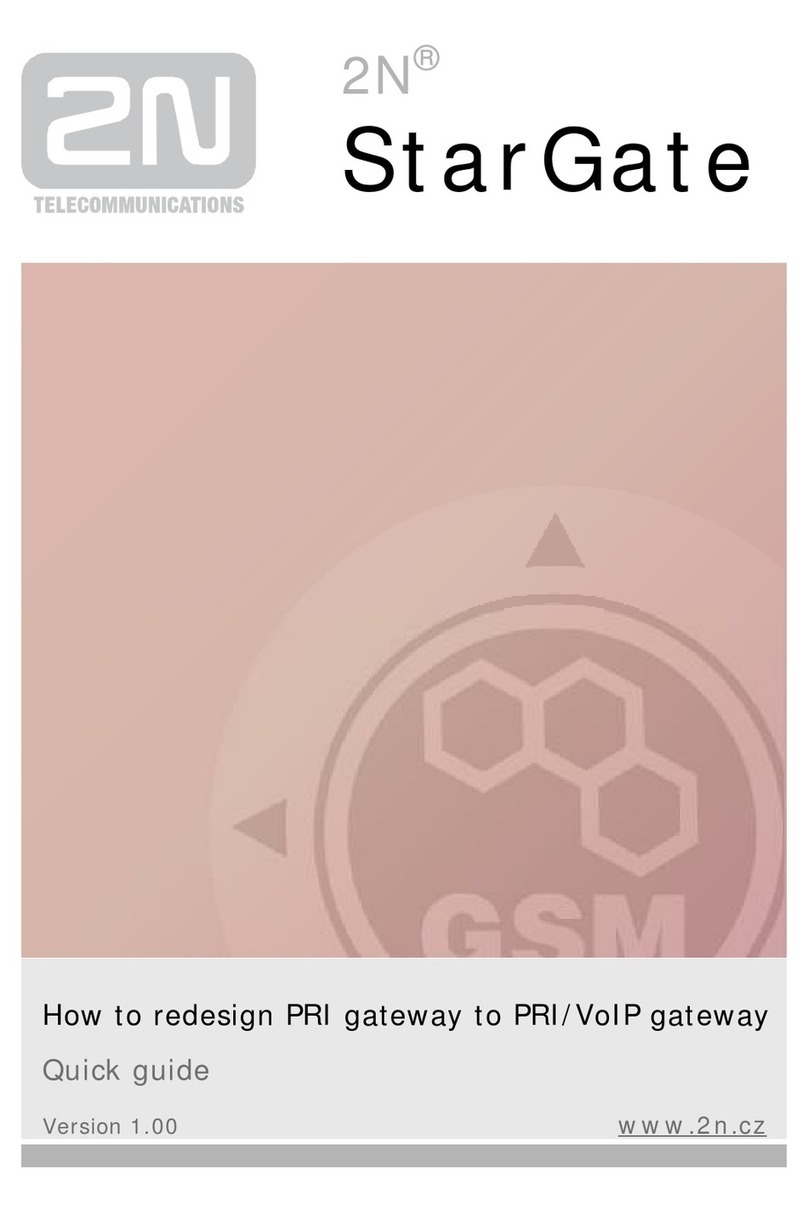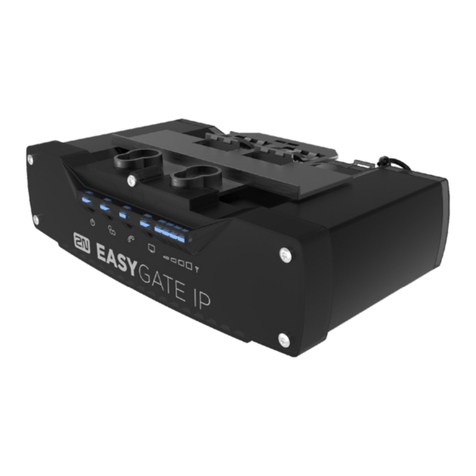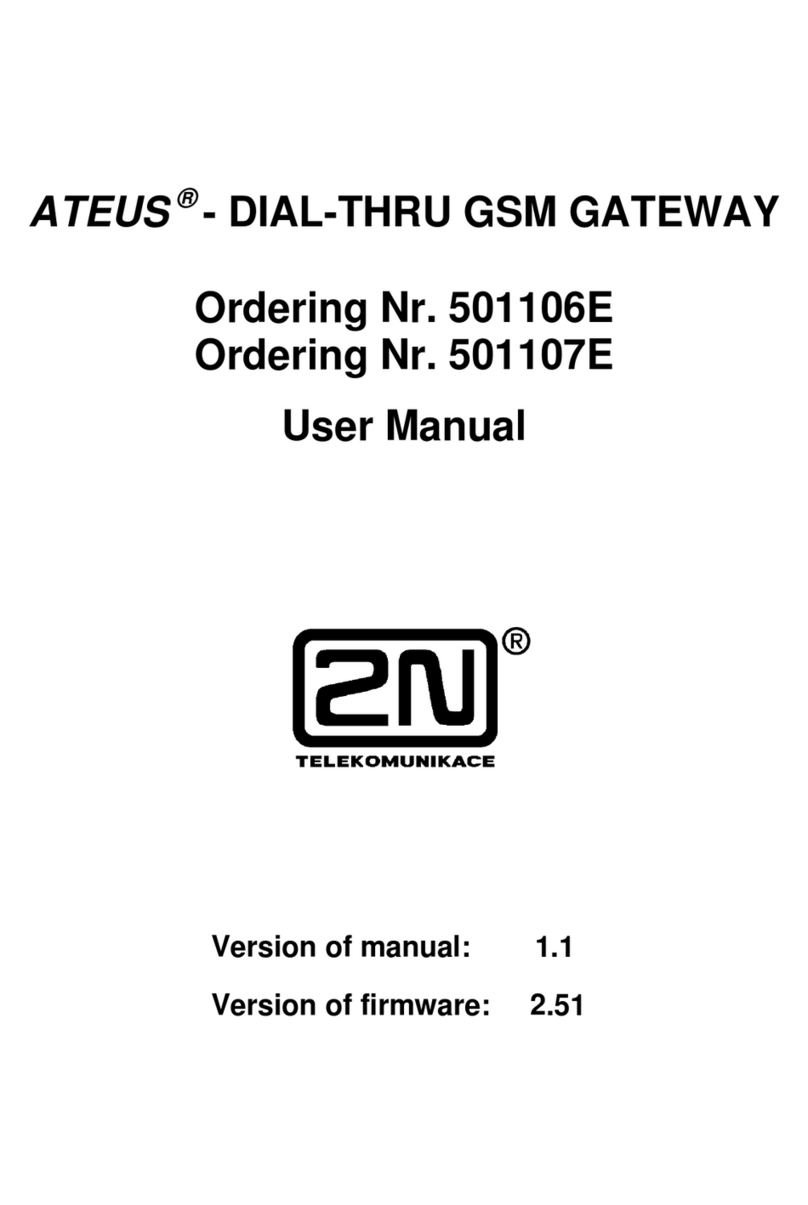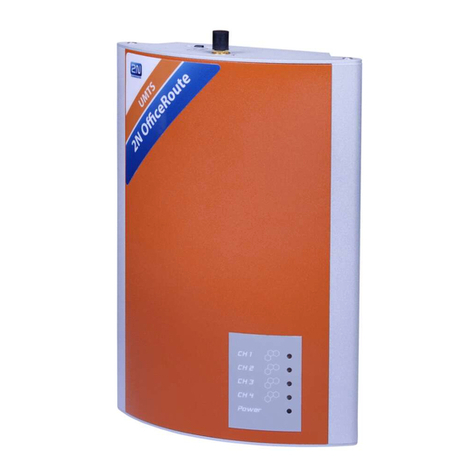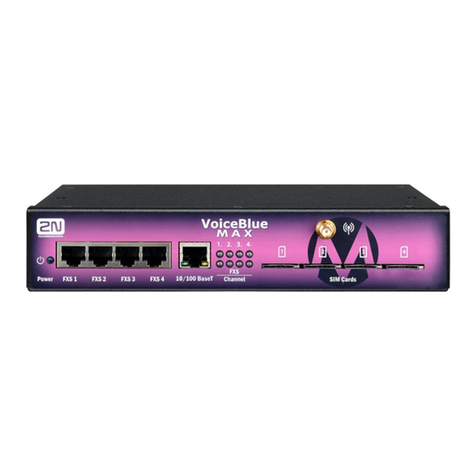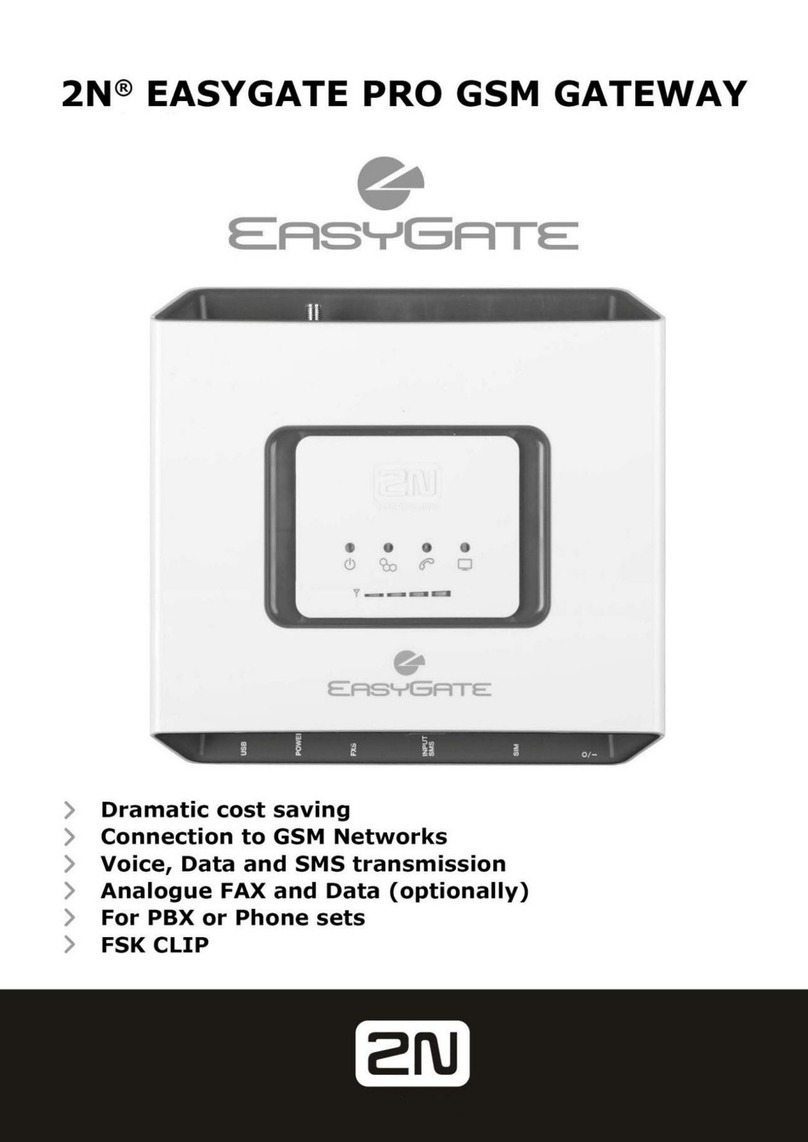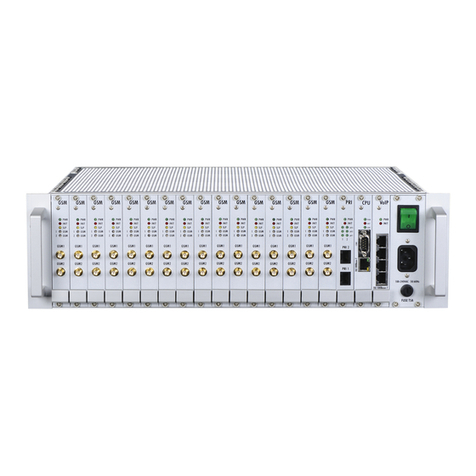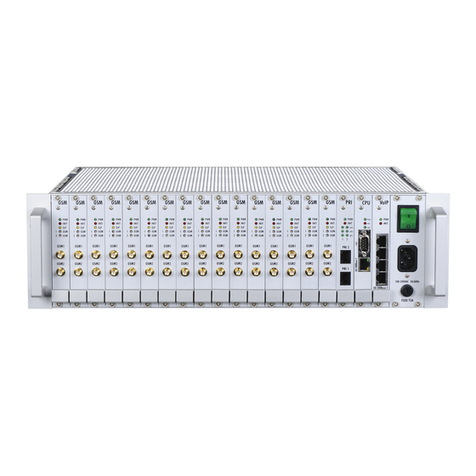Outgoing GSM Call Routing from Internal ISDN............................................................ 44
Incoming GSM Call Routing........................................................................................... 45
DISA Message................................................................................................................ 46
DISA Recording via PC and Web Interface ................................................................... 46
4. First Launch......................................................................47
4.1 Ethernet Interface......................................................................................................... 49
Ethernet Interface Factory Settings................................................................................ 49
MAC Address ................................................................................................................. 50
4.2 Licence .......................................................................................................................... 51
Restricted Use in GSM / UMTS Networks ..................................................................... 51
4.3 Firmware Version ......................................................................................................... 52
4.4 Factory Reset................................................................................................................ 53
4.5 Basic Configuration –Step by Step ........................................................................... 54
5. Introduction to Configuration Interface.........................56
5.1 Configuration Web Interface ....................................................................................... 57
Essential Data ................................................................................................................ 57
Login............................................................................................................................... 57
Web Icons....................................................................................................................... 58
Home Page..................................................................................................................... 58
Gateway ......................................................................................................................... 59
Utils................................................................................................................................. 79
Update............................................................................................................................ 79
Restart............................................................................................................................ 79
6. Configuration Via Terminal.............................................81
6.1 LAN Communication Setting....................................................................................... 83
6.2 GSM Gateway Behaviour............................................................................................. 83
6.3 List of Terminal AT Commands .................................................................................. 83
Basic AT Commands...................................................................................................... 83
Configuration AT Commands......................................................................................... 84
Tracing Commands........................................................................................................ 88
SMS Processing............................................................................................................. 89
6.4 Status Messages .......................................................................................................... 91
6.5 LOG Files....................................................................................................................... 94
6.6 Call Data Records (CDR) ............................................................................................. 95
6.7 Statistics - Description ................................................................................................ 96
7. Technical Parameters......................................................97
8. Supplementary Information ..........................................101