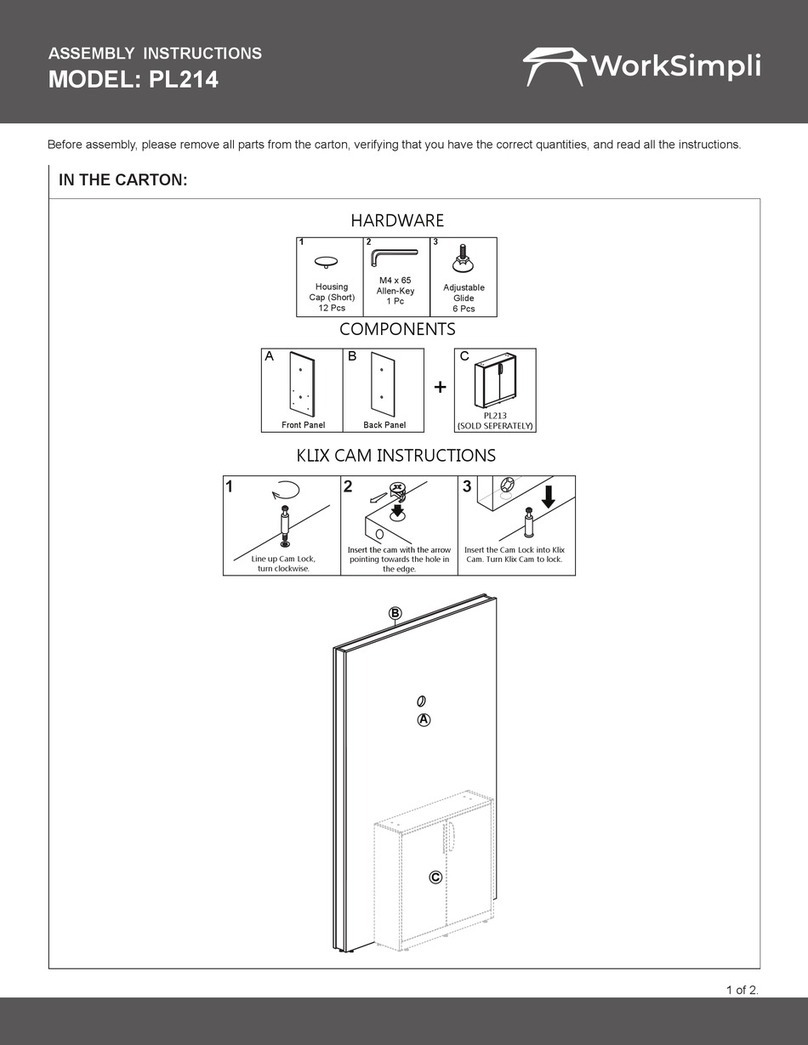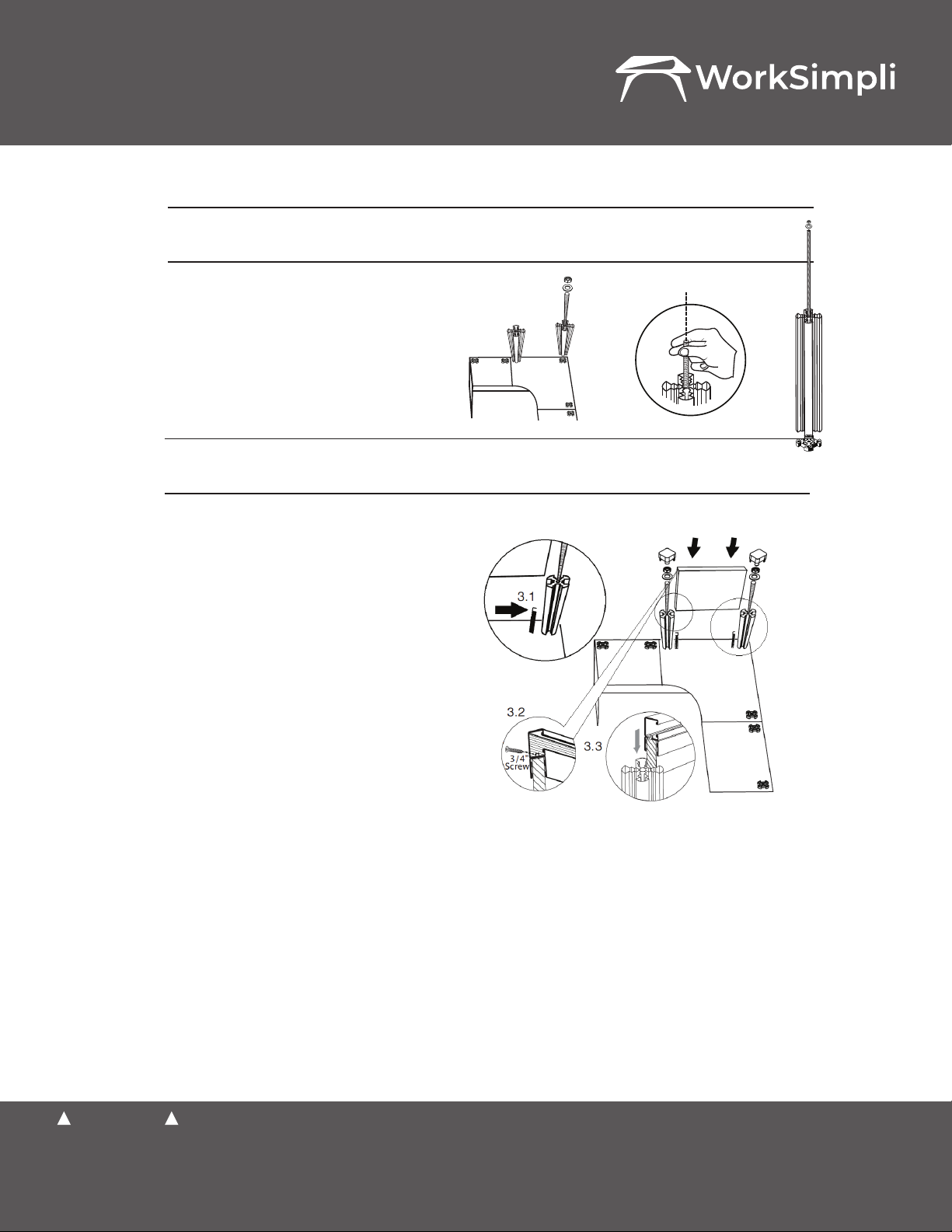3 of 3
ASSEMBLY INSTRUCTIONS
MODEL:
BORDERS-PB2BLKXXXX+PB2SILXXXX
STEP 3. INSTALLING PANELS
STEP 2. MOUNT DIVIDER POST
2.1 Place divider post over mounting plate.
2.2 Screw threaded rod through divider
post and into mounting plate.
2.3 Place washer then nut on rod and
finger tighten only.
2.3
2.1 2.2
3.1 Snap spacers into bottom of post channels.
3.2 Insert a 3/4” screw into threaded hole in
each corner of the panel. Once all the way
in, back out each screw 2 turns.
3.3 Slide panels into place, making sure
that exposed screw head slides down
appropriate channel on post.
3.4 In addition to the four screws, secure panel
by inserting Neoprene strips between
panel and post.
3.5 Ensure cover strips on the post are
properly placed.
3.6 Tighten locking nut. Place caps on top of
divider post.
3.7 If using 36” posts and 12” non clear panel,
ensure spacer is installed on the bottom
and follow Borders assembly instructions
for stacking on panels.
!ATTENTION !
Ensure all bolts and screws are tightened, check bolts and screws every 6 months.
If any parts are missing, broken, damaged or worn, stop use of product until repairs have been made using factory authorized parts.
Failure to follow these warnings may result in injury.