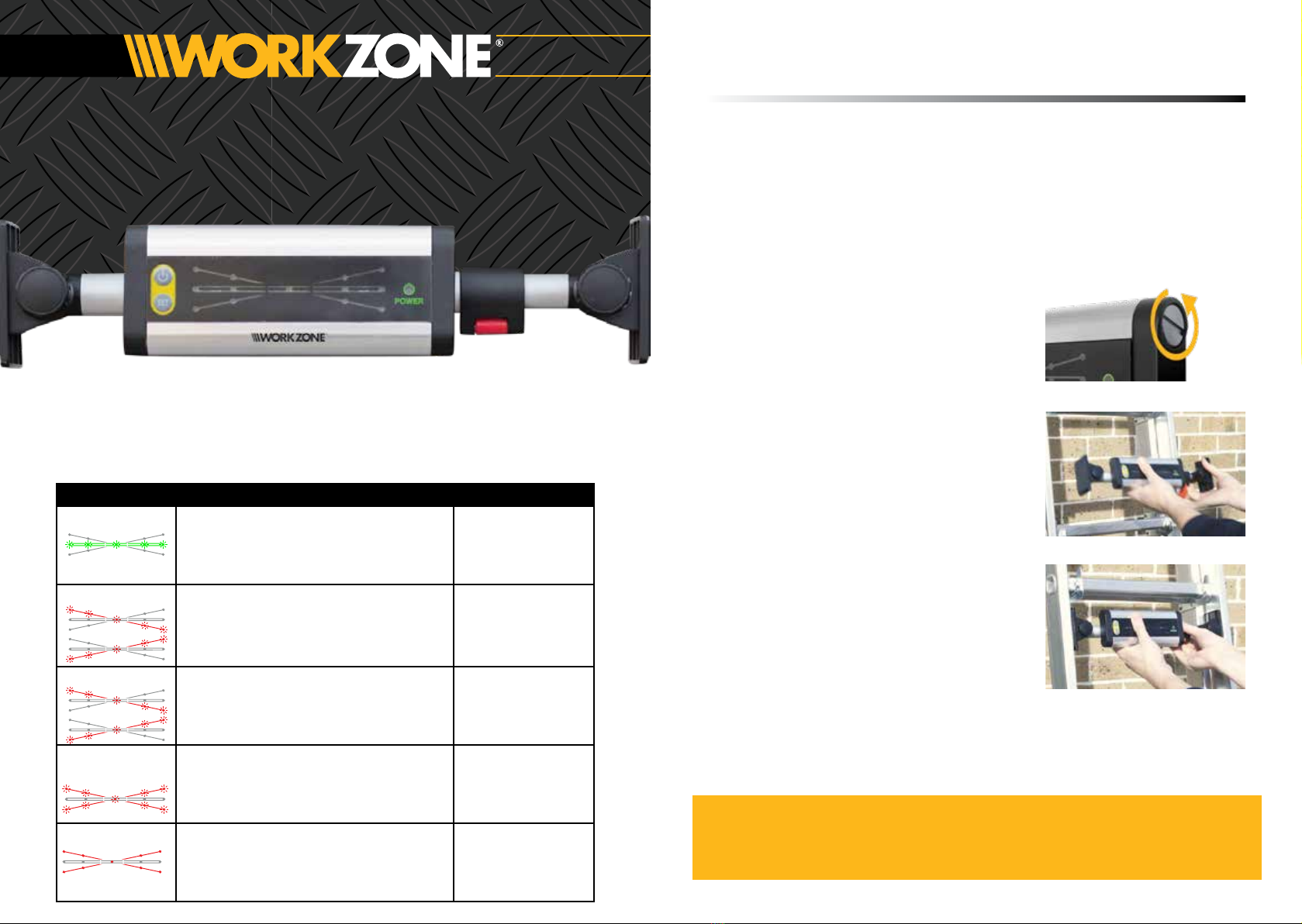
ELECTRICAL
GETTING
STARTED
GUIDE
The Step Smart Ladder Stability Sensor is a warning device and is intended to assist
with set up and early notication that your ladder has moved with the aid of visual
and audible warnings. The Step Smart Ladder Stability Sensor does not replace general
ladder safety.
Display Functions
DISPLAY STATUS SOUND
Flashing Green Can be Set to Active Mode
Device is Level
X Axis, Sideways Lean: Within +/-1.5°
Z Axis, Tilt: Between 5°-14°
Set Up Mode:
No sound
Active Mode:
No sound
Slow Flashing Red Can be set to Active Mode
Use with Caution
X Axis, Sideways Lean: Between 1.5° - 2.7°
Z Axis, Tilt: Between 5°-14°
Set Up Mode:
No sound
Active Mode:
Slow beep
Rapid Flashing Red Can be set to Active Mode
Use with Caution
X Axis, Sideways Lean: Between 2.7°- 5°
Z Axis, Tilt: Between 5°- 14°
Set Up Mode:
No sound
Active Mode:
Rapid beep
Two Flashing Red
Lines
Only shows in Active Mode
Z Axis, Tilt: Change of 1.5º to 2.7º from set
position
Active Mode:
Rapid beep
Two Solid Red Lines Active Mode Not Possible / Dismount
Ladder when Safe
X Axis, Sideways Lean: Over 5°
Z Axis, Tilt: More than 2.7º from set
Set Up Mode:
No sound
Active Mode:
Constant Alarm
IMPORTANT INFORMATION:
• Always refer to the product manual or instructions provided with your ladder
• The Step Smart Ladder Stability Sensor is a warning device only
• It does not replace general ladder safety and should only be used in
conjunction with safe ladder use
• Correct mounting and Set Up is an integral part of using the Step Smart
Ladder Stability Sensor device
1. Insert batteries into the Step Smart Ladder
Stability Sensor
2. Set up your ladder following your ladder’s
user manual
3. Mount the Step Smart Ladder Stability
Sensor on to your ladder – see Set Up on
Page 11 of the Instruction Manual
4. Turn the Step Smart Ladder Stability
Sensor on, check your ladder is level using
Set Up Mode
5. The Step Smart Ladder Stability Sensor’s
LEDs will ash to indicate level but no
alarm will sound
6. Press Set to start Active Mode and begin
safe use of your ladder
7. The Step Smart Ladder Stability Sensor
will now check for any change in the
stability of your ladder
Setup Overview
ENSURE YOU READ YOUR INSTRUCTION MANUAL
FULLY PRIOR TO FIRST USE
or
or
Model: DY160121
Product: 56434
06/2019
Step Smart
Ladder Stability
Sensor