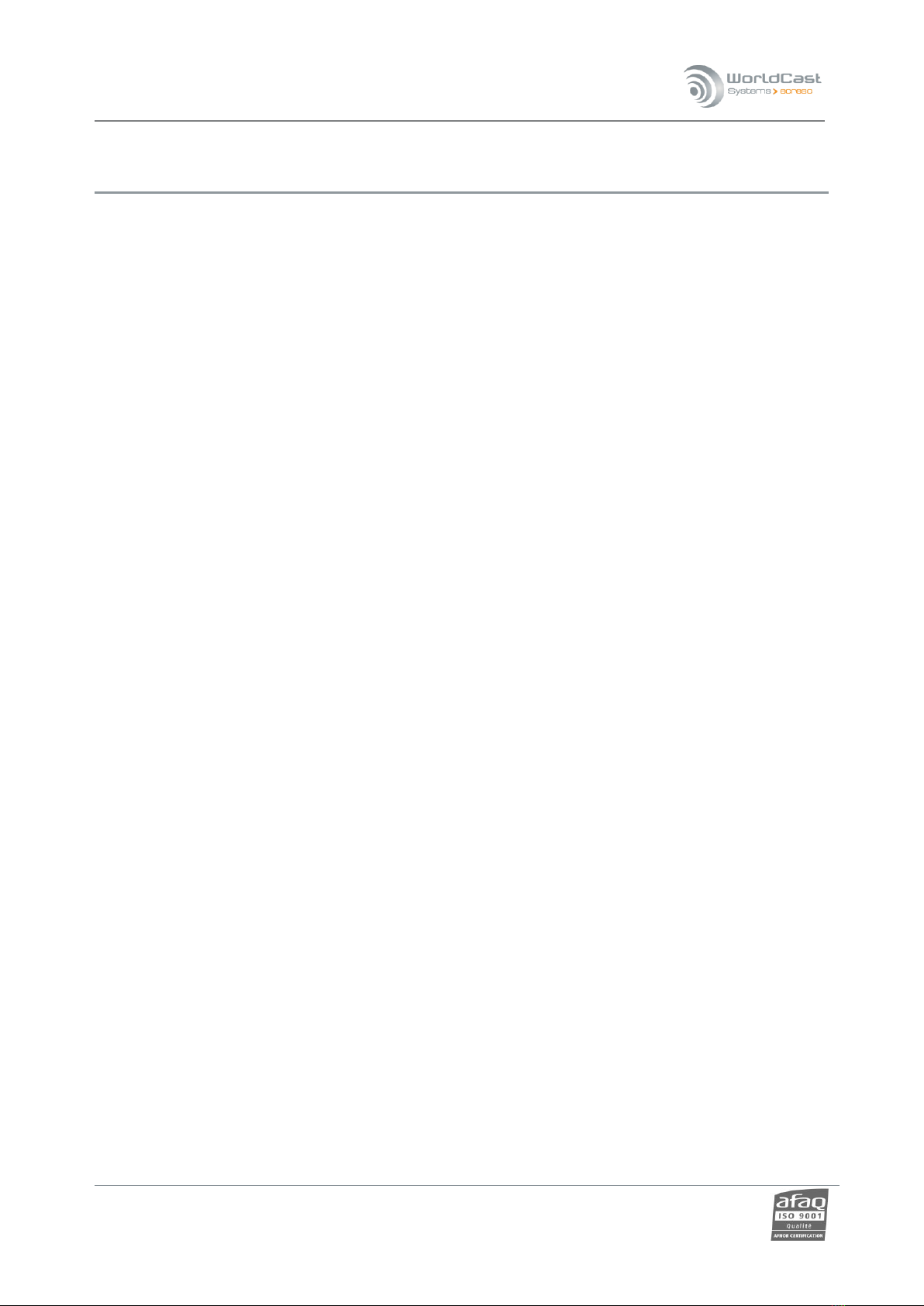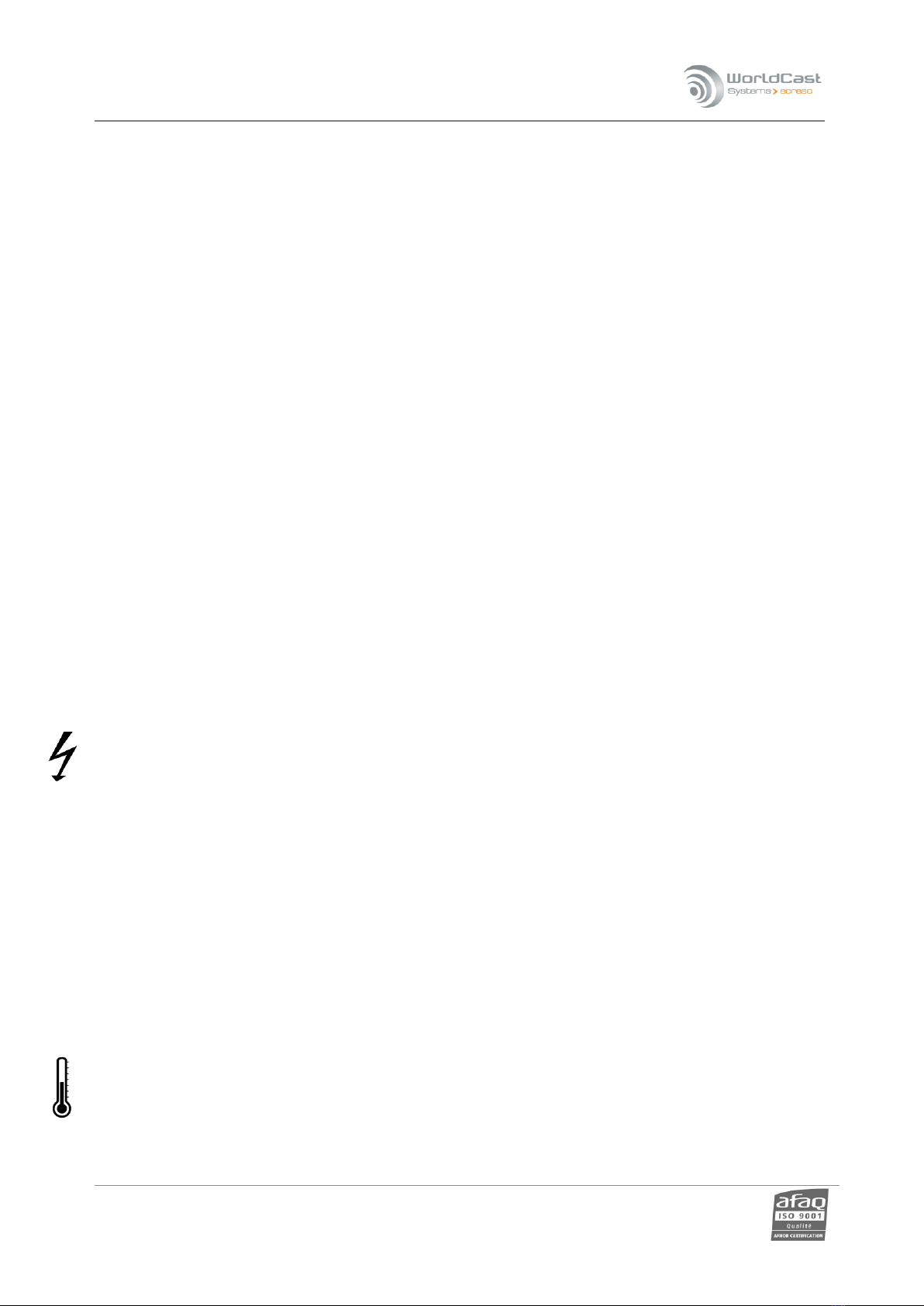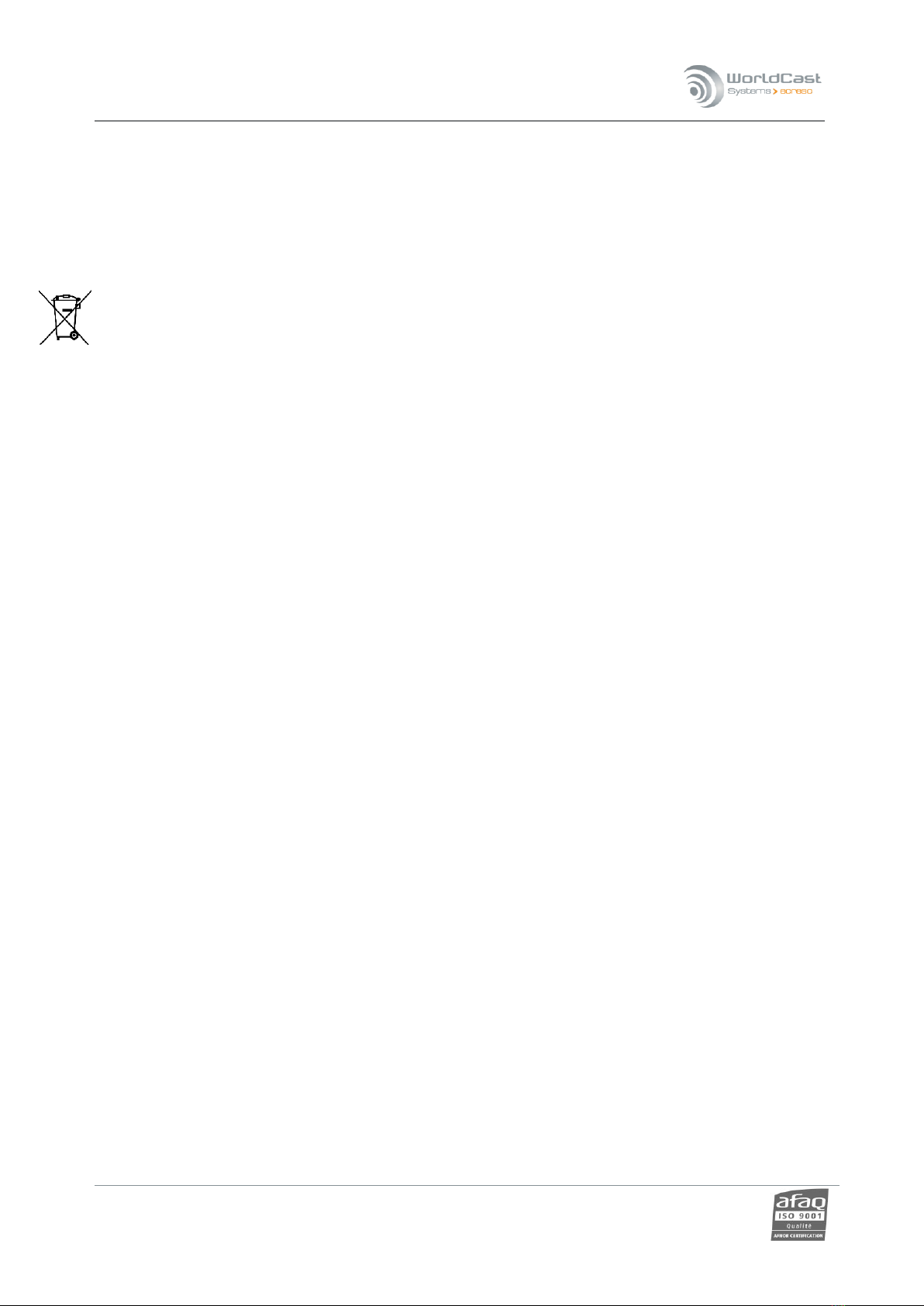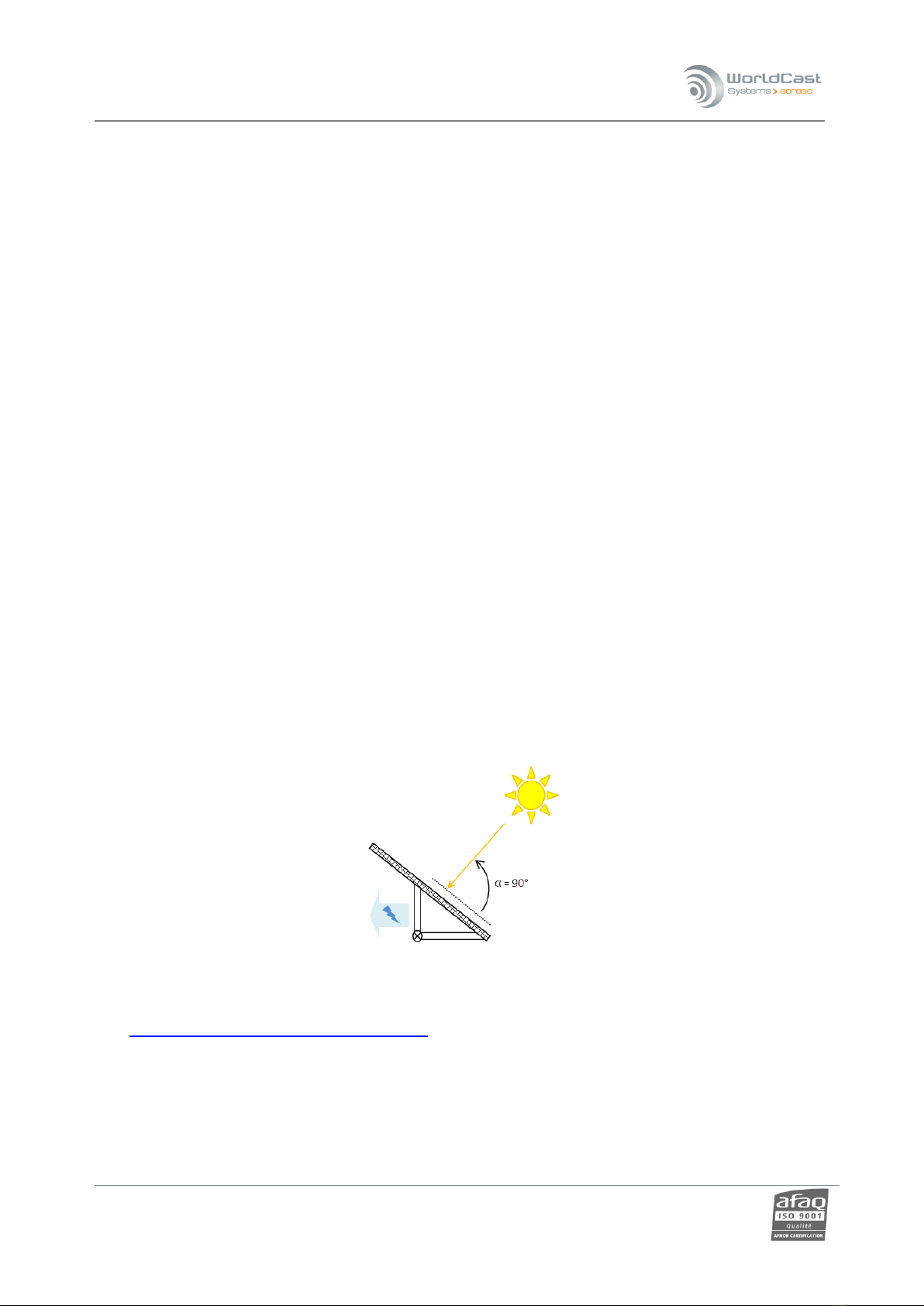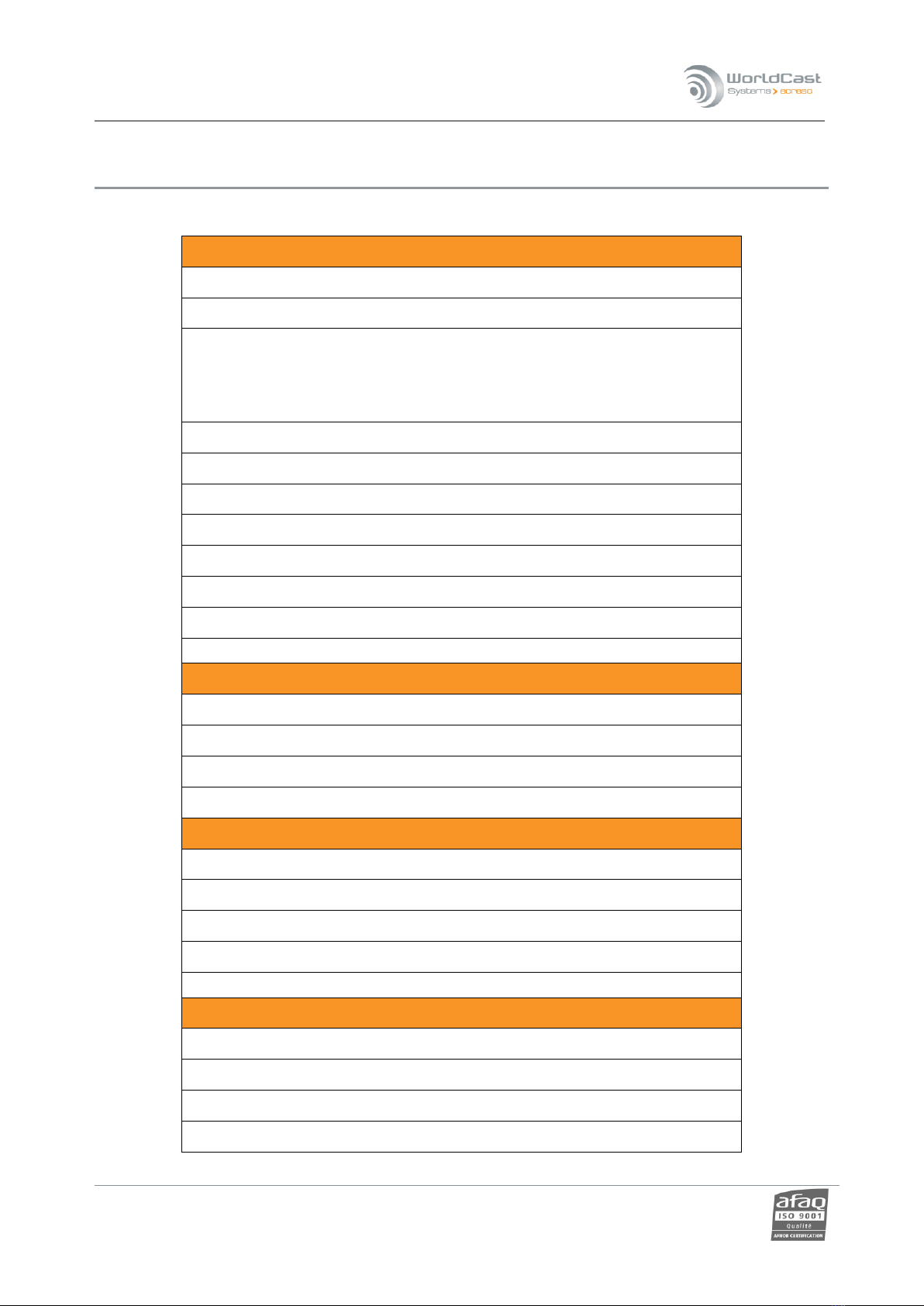SOLAR FM User Manual v.1.95.x –11/2018
Page 3
Head Office : Parc d’activites Kennedy - 20, avenue Neil Armstrong –33700 Bordeaux-Merignac (France)
Tel +33 (0)5 57 928 928 –Fax +33 (0)5 57 928 929 –contact@worldcastsystems.com –www.worldcastsystems.com
5.2.2. SOLAR FM configuration using the application.................................................................... 25
5.2.3. Checking good working order.............................................................................................. 27
5.3. Powering up the transmitter ...................................................................................................... 28
5.4. Connections ................................................................................................................................ 29
5.5. Installing the SOLAR FM.............................................................................................................. 30
5.5.1. Connecting the solar panels to the transmitter................................................................... 30
5.5.2. Fastening the SOLAR FM...................................................................................................... 32
6. THE MOBILE APPLICATION.......................................................................................................34
6.1. Prerequisite and connection....................................................................................................... 34
6.2. Application overview .................................................................................................................. 35
6.3. Maintenance............................................................................................................................... 39
6.3.1. Transmitter........................................................................................................................... 39
6.3.2. Satellite................................................................................................................................. 40
6.3.3. FM Receiver.......................................................................................................................... 41
6.3.4. Audio inputs ......................................................................................................................... 41
6.3.5. Power supply........................................................................................................................ 42
6.4. Configuration .............................................................................................................................. 42
6.4.1. General configuration .......................................................................................................... 43
6.4.2. Transmitter configuration.................................................................................................... 44
6.4.3. Satellite configuration.......................................................................................................... 45
6.4.4. FM receiver configuration.................................................................................................... 46
6.4.5. Preset configuration............................................................................................................. 46
6.4.6. Scheduler configuration....................................................................................................... 47
6.5. System......................................................................................................................................... 48
6.5.1. Product................................................................................................................................. 49
6.5.2. Date and time....................................................................................................................... 49
6.5.3. Communication.................................................................................................................... 50
6.5.4. Support................................................................................................................................. 50
6.5.5. Terminal ............................................................................................................................... 51
6.5.6. Event logs ............................................................................................................................. 51
6.5.7. Software upgrades ............................................................................................................... 52
7. CONFIGURATION COMMANDS.................................................................................................53
7.1. Accessing the configuration console .......................................................................................... 53
7.2. Syntax.......................................................................................................................................... 53
7.3. List of commands........................................................................................................................ 54
FOR MORE INFORMATION...........................................................................................................60