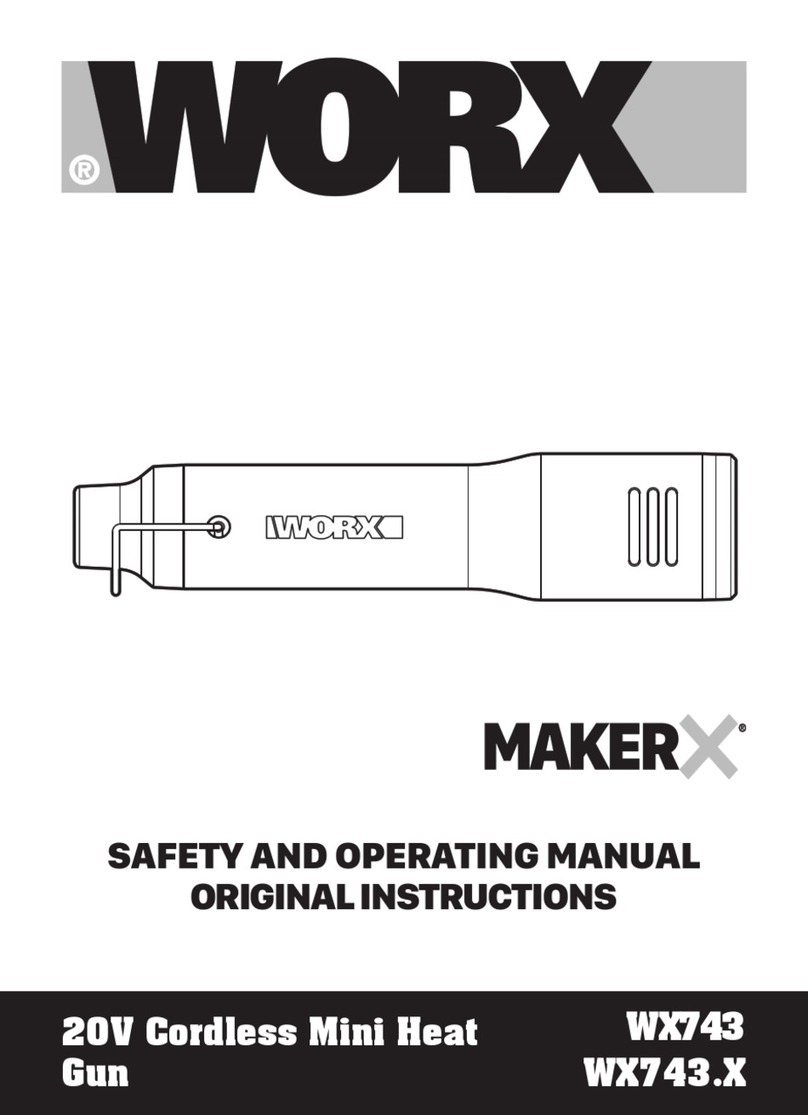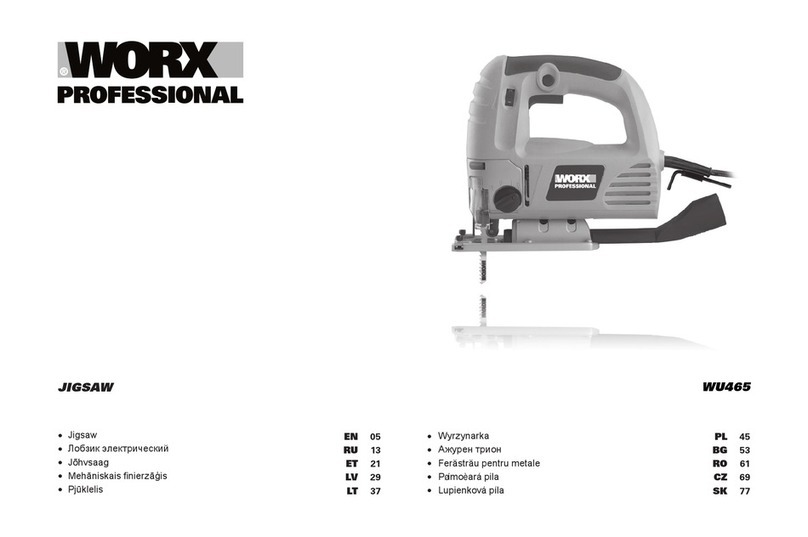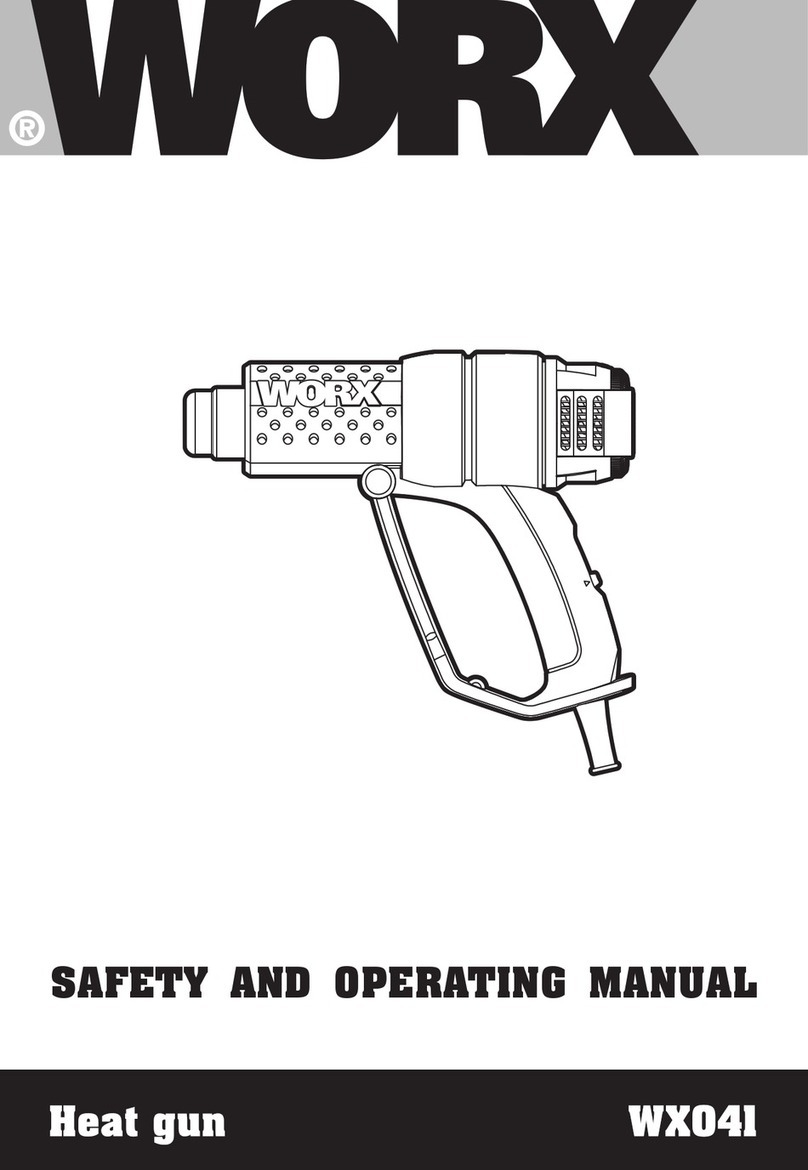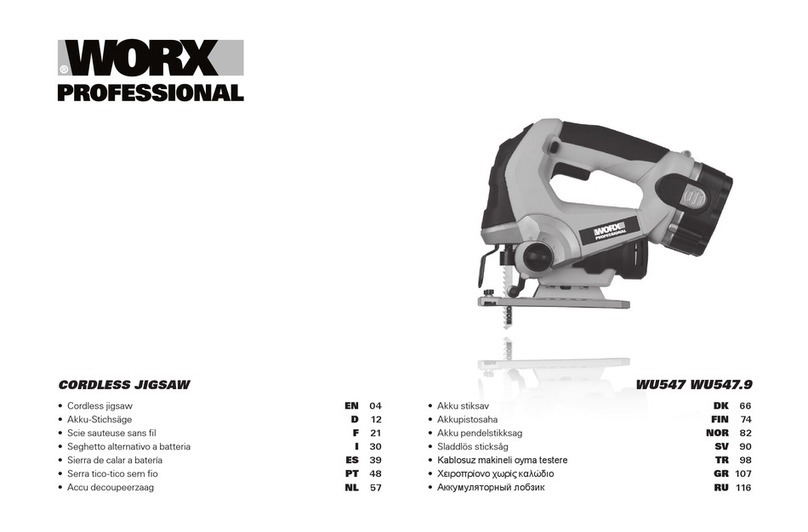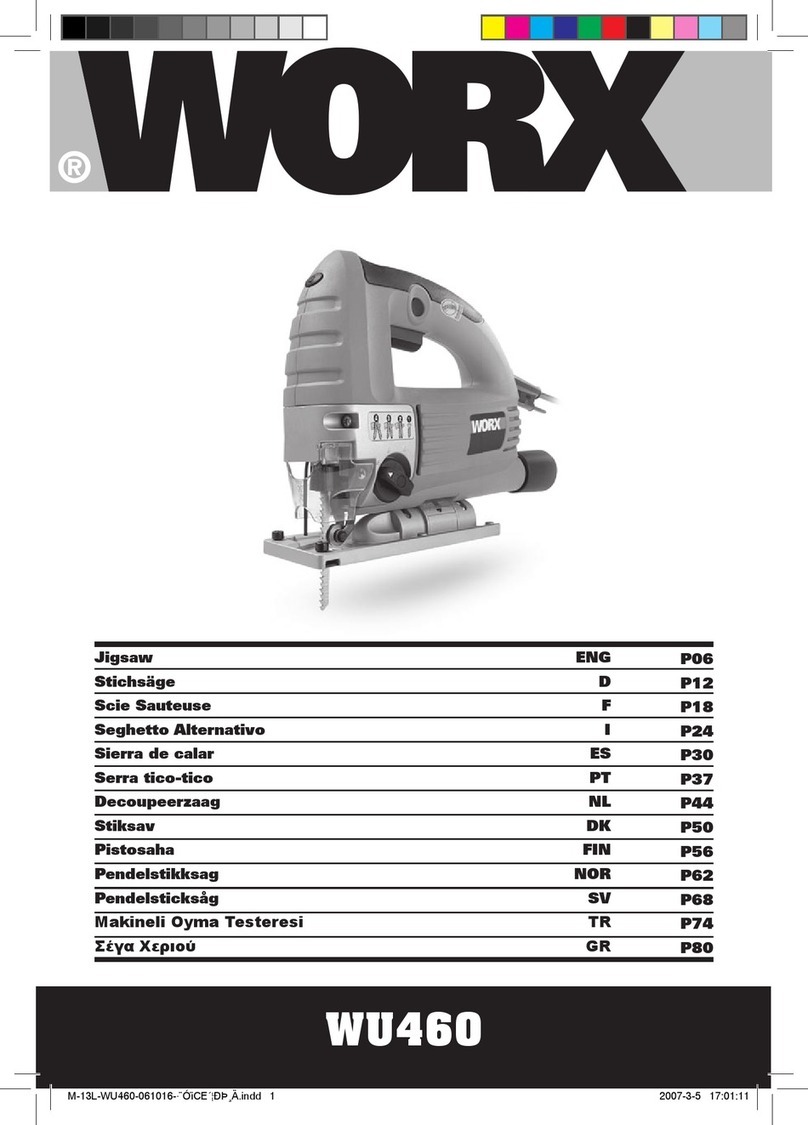Jigsaw EN
10
OPERATING INSTRUCTIONS
NOTE: Before using the tool, read the
instruction book carefully. Always wear
a dust mask.
INTENDED USE
The machine is intended for sawing wood,
plastic, metal and building materials while
resting firmly on the workpiece. It is suitable
for straight and curved cuts with mitre angles
to 45°.The saw blade recommendations are to
be observed.
1. ON/OFF SWITCH
Depress to start and release to stop your tool.
2. SWITCH LOCK-ON BUTTON
Depress on/off switch (2) then lock-on button
(1) (See Fig. A), release on/off switch first then
lock-on button second.Your switch is now
locked on for continuous use.To switch off your
tool just depress and release on/off switch.
3. VARIABLE SPEED CONTROL
Adjust the variable speed control to increase
or decrease the speed (See Fig. B) according
to the material, material thickness and blade
specification to be used (also possible during
no load operation). See Chart 1 for general
guidance on speed selection.
Avoid prolonged use at very low speed as this
may damage your jigsaw’s motor.
Chart 1
Material Speed setting
Wood 5-6
Metal 3-4
Aluminum 3-5
PVC 3-4
Ceramic 3-5
4. HAND GRIP AREAS
Always ensure you maintain a firm grip whilst
operating your jigsaw.
5. DUST COVER
When operating your jigsaw the dust cover
must be closed to allow the dust extraction
system to work efficiently.The dust cover can
be moved to improve access for cleaning,
blade fitting, etc. (See Fig. C)
6. BLADE FITTING
You can only use the blade type shown in Fig
D.To open the blade holder (11) rotate the ring
clockwise (Jigsaw upside down) and hold in
position (See Fig. E).Then fully insert the blade
into the blade holder slot with blade teeth
facing forward and release the ring, which will
self rotate and clamp over the top of the blade.
Push the blade into the blade holder again to
ensure it is locked in position. Ensure the edge
of the blade is located in the groove of the
blade guide (See Fig. F).To remove a blade,
holds the blade and rotate the blade holder
ring clockwise then lift out the blade (blade
could be spring ejected).
WARNING: Blade teeth are very
sharp. For best cutting results ensure
you use a blade suited to the material and cut
quality you need.
7. PARALLEL GUIDE FIXTURES
Slide the parallel guide (7) arm through both
fixtures to achieve the required cutting distance
and tighten both screws to lock into position.
8. ROLLER GUIDE
Ensure the blade is located and runs smoothly
in the groove (See Fig. F) otherwise the
pendulum function will not work correctly and
the blade will not be supported during cutting.
9. PENDULUM ACTION CONTROL
The pendulum action varies the forward
cutting angle of the blade for increased cutting
efficiency.This can also be adjusted during
no load running. Refer to the chart 2 for more
details. Do not use excessive blade force when
cutting with the pendulum action.The blade
cuts on the upward stroke only. (See Fig. G)
Chart 2
0Thin materials. Fine cuts.Tight curves.
IHard materials, (e.g. steel & chipboard)
II Thick materials (e.g. wood) & plastic
III Fast cuts (e.g. softwood). Cutting in the
direction of the wood grain.