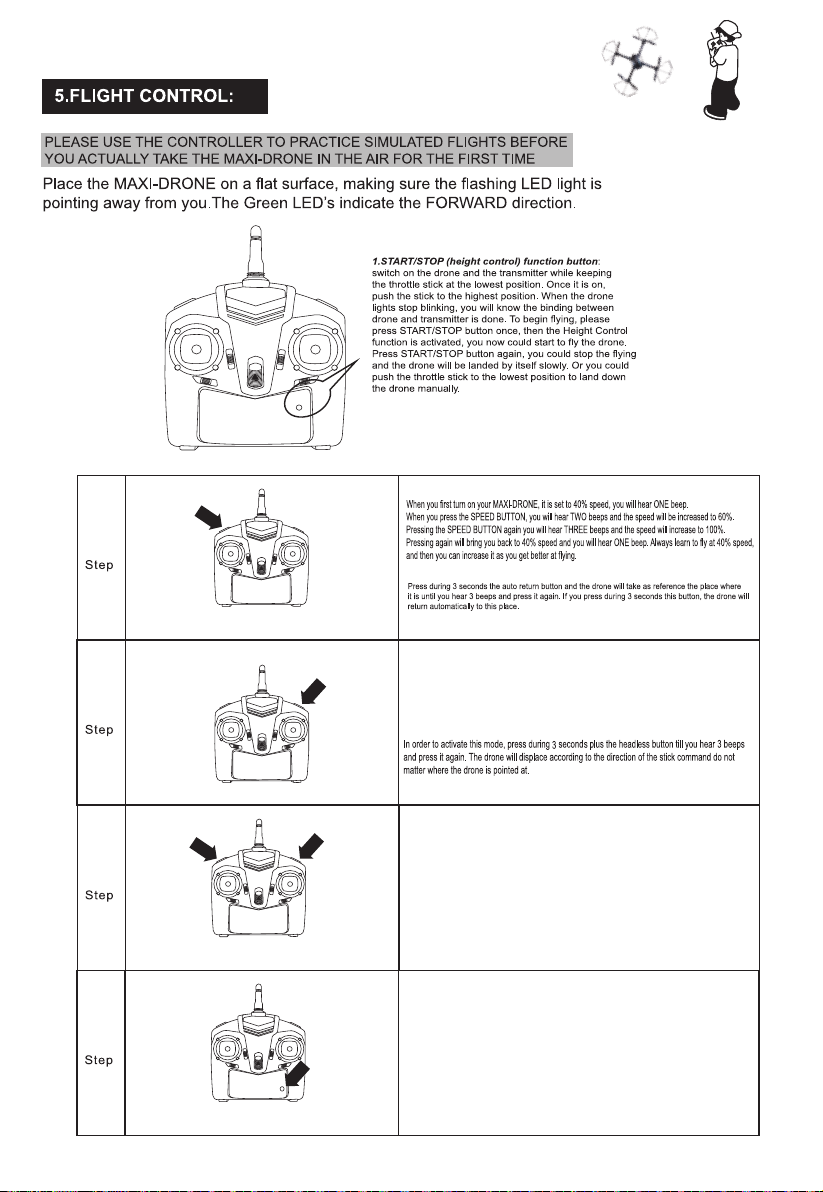3
2.LED CONTROL function button:
Press this button for above 2 seconds, it will turn off the LED lights;
Press this button for above 2 seconds once again, it will turn on the LED lights.
HEADLESS CONTROL FUNCTION
RETURN TO HOME FUNCTION
FLIP FUNCTION
Press this button once, it will activate the flip function. Push the right hand lever in
any direction, the drone will flip in that direction accodingly.
Emergency lock function
When you find the drone is very near to the people or obstacles during flying,
you could press the two top buttons on the controller together to cut off the
signal then to stop drone’s flying immediately, to avoid crashes to the people
or obstacles. You could turn on the drone to enjoy the flying again as usual.
SPEED CONTROL FUNCTION
Still press the headless button to go back to the normal mode.
Photo & Video function
1. Press this button once, it will takes a picture, press again, it will takes 2nd picture.
2. Press this button for 3 seconds, you will hear 2 beeps, it starts to record the video,
and press this button again for 3 seconds, it will stop to record the video.