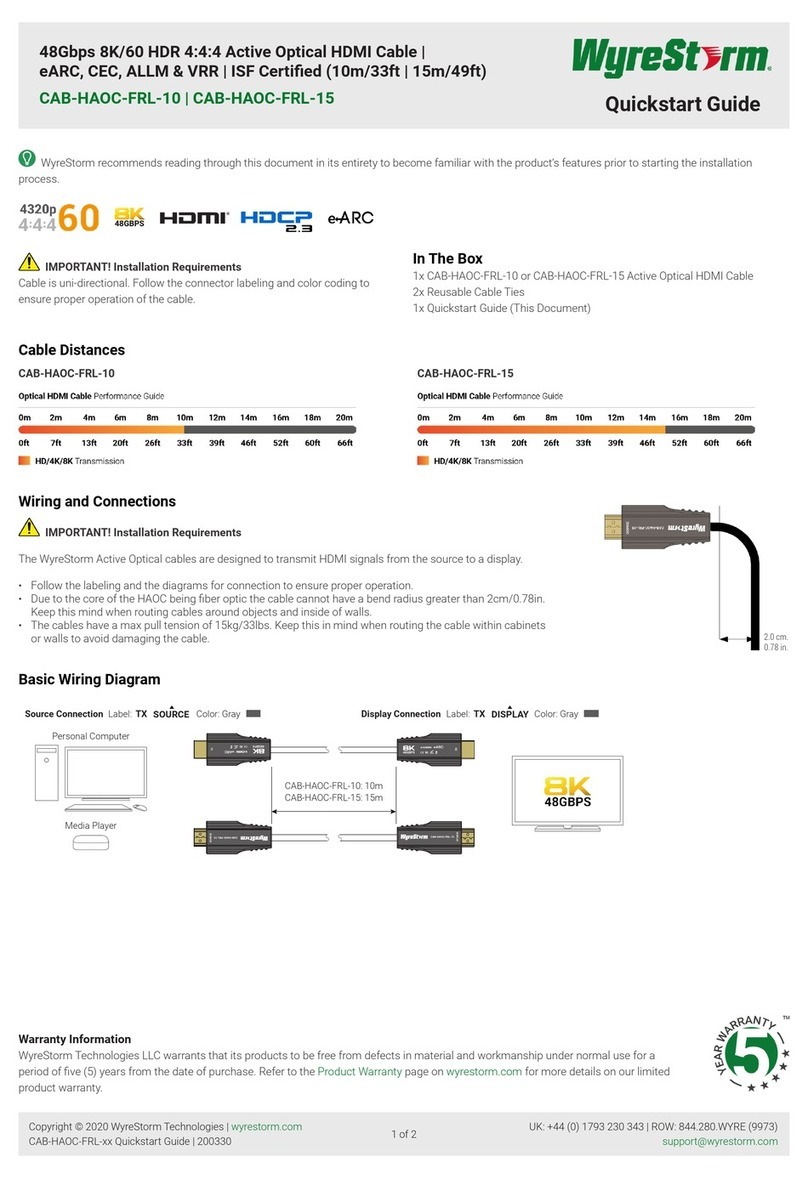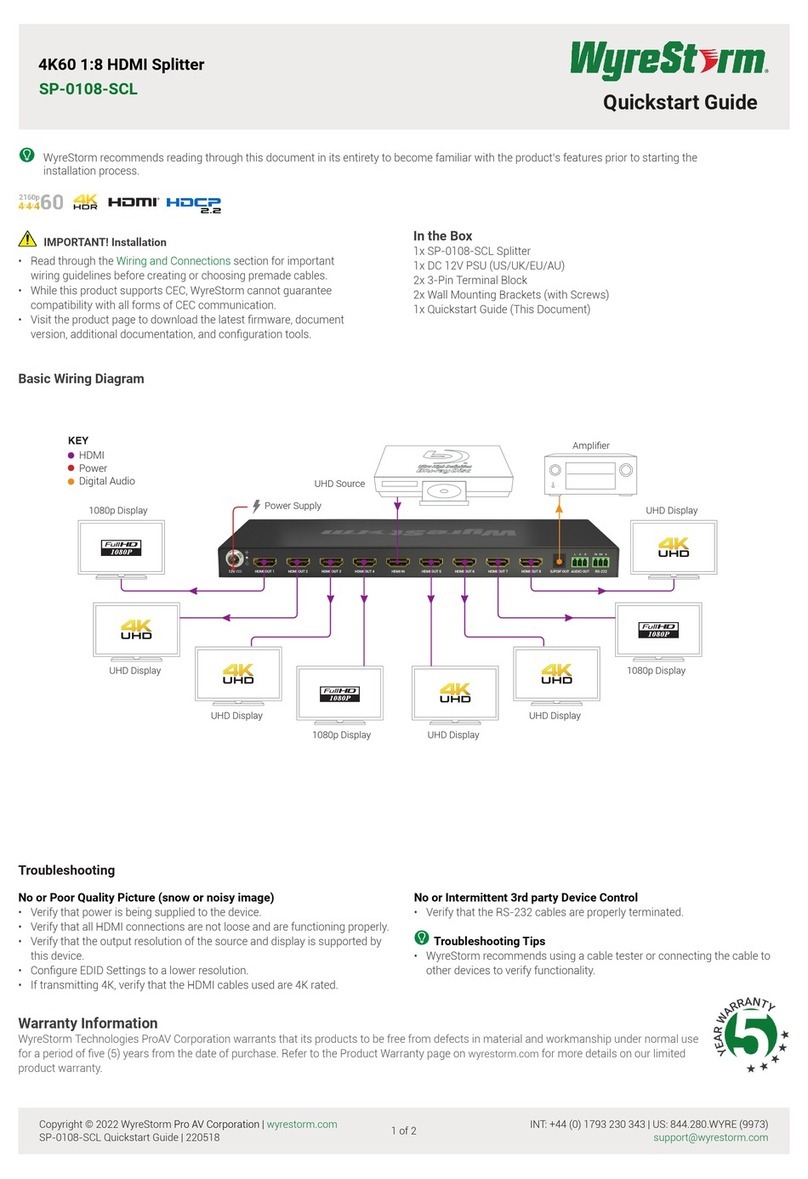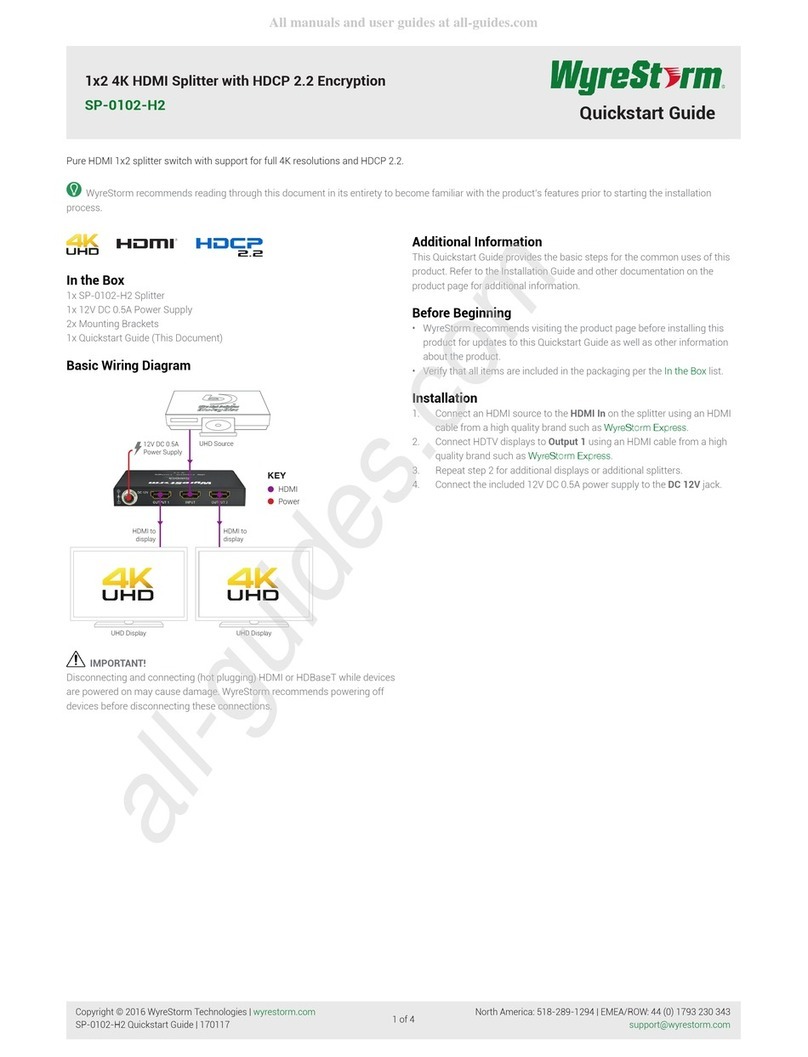Copyright © 2021 WyreStorm Technologies | wyrestorm.com
SP-618 Quickstart Guide | 201103
UK: +44 (0) 1793 230 343 | ROW: 844.280.WYRE (9973)
2 of 4
Wiring and Connections
WyreStorm recommends that all wiring for the installation is run and terminated prior to making connections to the switcher. Read through this section in its
entirety before running or terminating the wires to ensure proper operation and to avoid damaging equipment.
IMPORTANT! Wiring Guidelines
• The use of patch panels, wall plates, cable extenders, kinks in cables, and
electrical or environmental interference will have an adverse effect on
signal transmission which may limit performance. Steps should be taken
to minimize or remove these factors completely during installation for best
results.
• WyreStorm recommends using pre-terminated HDMI due to the complexity
of these connector types. Using pre-terminated cables will ensure that these
connections are accurate and will not interfere with the performance of the
product.
RS-232 Wiring
The device uses a 3-pin phoenix with no hardware flow control. Most control
systems and computers are DTE where pin 2 is RX, this can vary from device
to device. Refer to the documentation for the connected device for pin
functionally to ensure that the correct connections can be made.
Pin 1 TX (Transmit) ---> To ---> RX (Receive)
Pin 2 RX (Receive) ---> To ---> TX (Transmit)
Pin 3 G (Ground) ---> To ---> G (Ground)
Audio Wiring
This splitter contains audio connections for Analog Audio as well as S/PDIF
digital.
3rd Party Device
Pin 1 Left Positve (L+) ---> To ---> Left Positive (L+)
Pin 2 Left Negative (L-) ---> To ---> Left Negative (L-)
Pin 3 Ground (G) ---> To ---> Ground (G)
Pin 4
Right Positive (R+) ---> To ---> Right Positive (R+)
Pin 5
Right Negative (R-) ---> To ---> Right Negative (R-)
WyreStorm Connector
Shield: Ground/Return (-)
Setup and Conguration
EDID and Scaling
EDIDs can be congured to request the correct content from the source device. It is recommended that you set an EDID appropriate to the maximum capability
of the source device then congure the video & audio output settings to match the connected TV, projector or AVR.
• When set to Auto-scale, the scaler will scan the EDID of the device connected to HDMI OUT 1, then dynamically adjust the output to the optimum
resolution.
• When EDID settings are changed, ensure the source device is connected but powered off, then power on once all DIP switches have been set.
• Ensure that a display or AVR is connected and powered on before copying EDIDs or the copy will fail.
• Power to the scaler must be cycled (Off/On) after changing dip switches in order for the setting to take effect.
Setting EDIDs
1. Ensure the SP-618 and connected source devices are powered OFF
2. Set the desired switch conguration according to the illustrations below or
the EDID table which is printed on the base of the unit.
3. Power ON the SP-618
4. Power ON the source device
Manual EDID Copy
(front panel control)
1080i/60 2ch PCM
1080p/60 2ch PCM
(default)
1080i/60 5.1ch
Dolby/DTS
1080p/60 5.1ch
Dolby/DTS
1080i/60 7.1ch
Dolby/DTS HD
1080p/60 7.1ch
Dolby/DTS HD
2160p/60 4:2:0 HDR
2ch PCM
2160p/60 4:2:0 HDR
5.1ch Dolby/DTS
2160p/60 4:4:4 Static
HDR 7.1ch Dolby/
DTS HD
2160p/60 4:2:0 HDR
7.1ch Dolby/DTS HD
DVI 1280x1024 60Hz
| No Audio
2160p/60 4:4:4 Static
HDR 2ch PCM
DVI 1900x1200 60Hz
| No Audio
2160p/60 4:4:4 Static
HDR 5.1ch Dolby/
DTS
API managed EDID