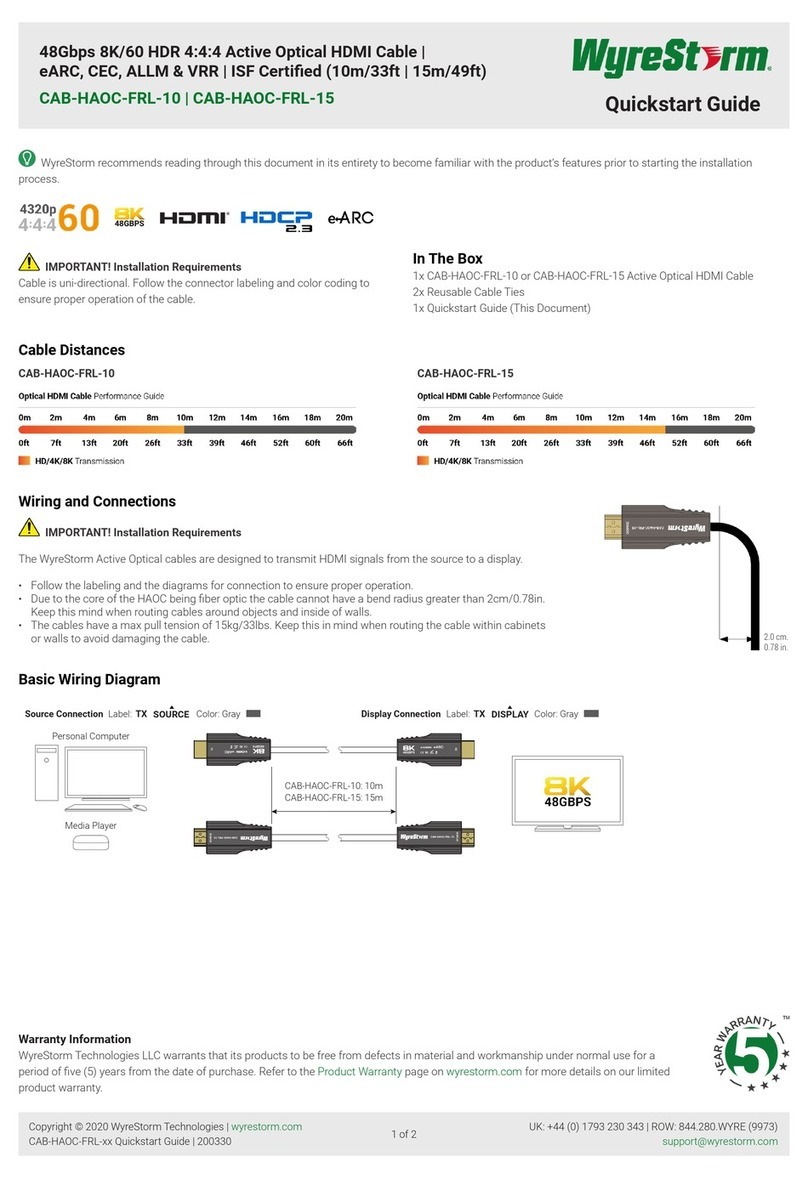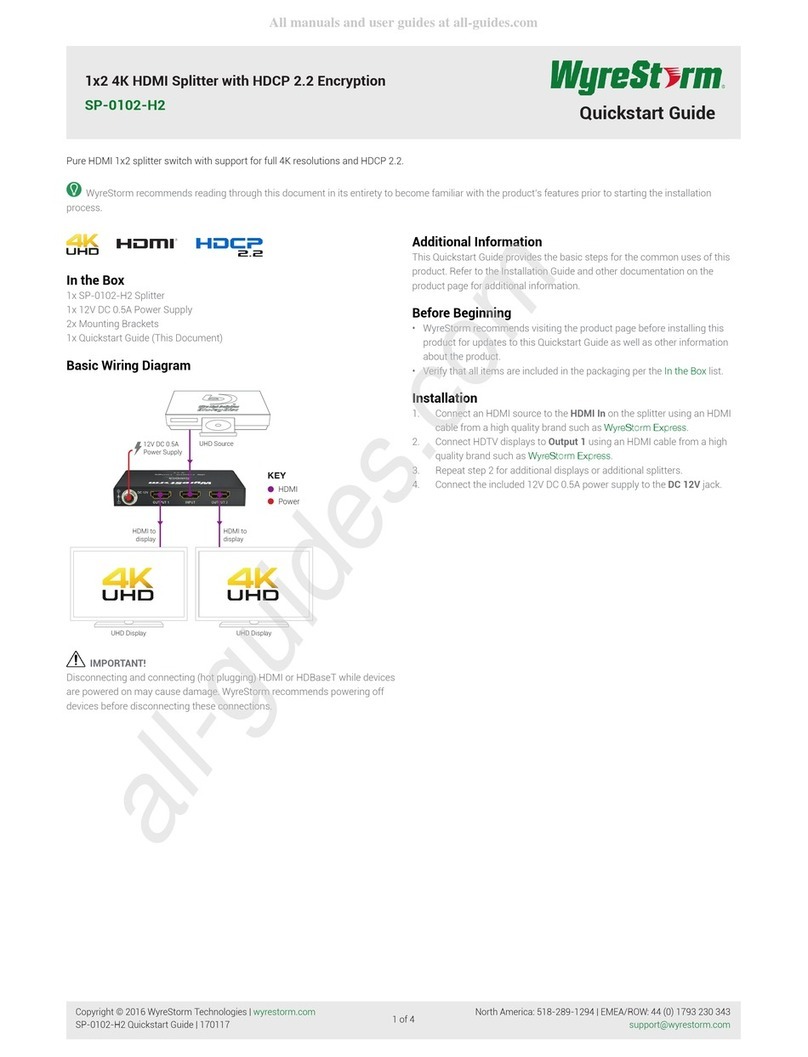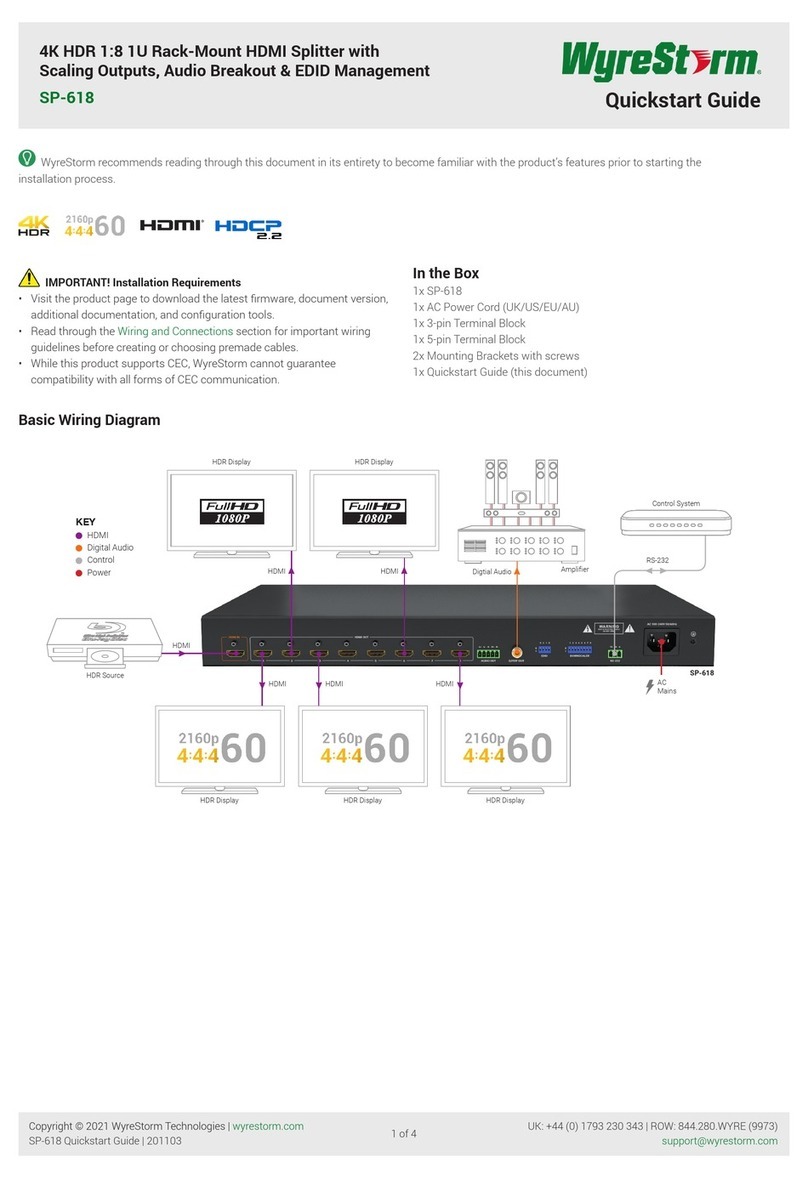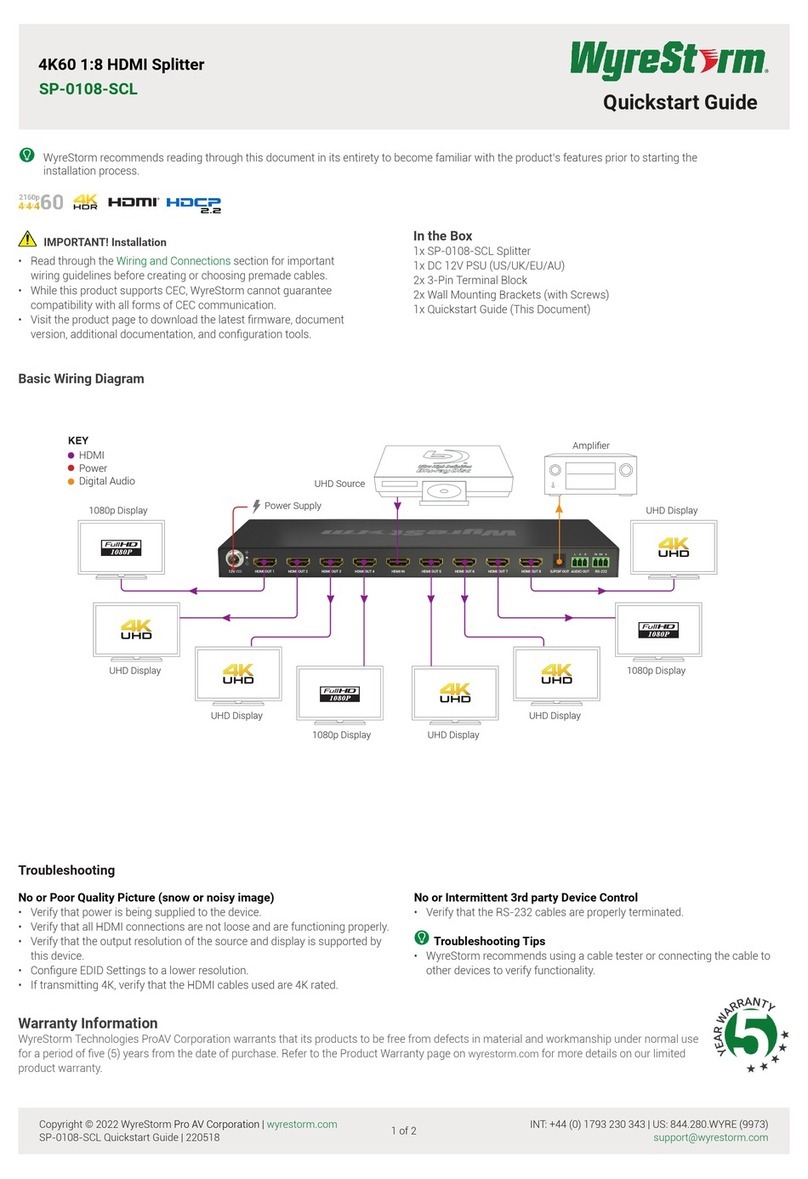Specications
Copyright © 2019 WyreStorm Technologies | wyrestorm.com
CAB-HAOC-xx v3 Quickstart Guide | 191108
UK: +44 (0) 1793 230 343 | ROW: 844.280.WYRE (9973)
2 of 2
Transmission
Transmission Encoding Uncompressed AOC
End to End Latency 10µs
Maximum Transmission Bit Rate 24 Gbps (4-core, 6Gbps per lane)
Video
HDMI (v2.0b) TMDS | 600MHz Maximum | (v2.1) FRL (Fixed Rate Link) | 16b/18b encoding
Input 1x HDMI: 19-pin type A Male
Output 1x HDMI: 19-pin type A Male
Maximum Data Rate 22.28 Gbps
Video Resolution (Max)
CAB-HAOC-10 CAB-HAOC-15 CAB-HAOC-20
1920 x 1080p @120Hz
2560 x 1440p @144Hz
3840 x 2160p @60Hz 10bit HDR 4:2:0
3840 x 2160p @60Hz 12bit HDR 4:2:2
3840 x 2160p @60Hz 10bit HDR 4:4:4
3840 x 2160p @60Hz 10bit HDR RGB
5120 x 2880p @30Hz 10bit HDR 4:4:4
10m/33ft 15m/49ft 20m/65ft
Supported Standards DCI | Static HDR | HDR10+ | Dolby Vision | HLG | SL-HDR1 | PQ | BT.2020 | BT.2100
Audio
Audio Formats 2ch PCM | Multichannel LPCM | DTS-X | Dolby Atmos
Maximum Sampling Rate 192KHz
Maximum Audio Channels 32
Audio Return Channel (ARC) Supported
Communication and Control
HDCP Pass-through, 2.3 Supported
EDID Pass-through, RX>TX
Ethernet 100Mbps Supported
Consumer Electronics Control (CEC) Supported
Auto Low Latency Mode (ALLM) Supported
Variable Refresh Rate (VRR) Supported
Installation Restrictions
Max Bend Radius 2cm/0.78in
Max Pull Tension 15kg/33lbs
Orientation Uni-directional - Observe signal ow direction prior to installation
Power
Power Supply Passive 4.5v~5.5v VCC (From Connected Source)
Max Power Consumption 250mW
Environmental
Operating Temperature 14°F ~ 122°F (-10°C ~ 50°C) | 10% ~ 90%, non-condensing
Storage Temperature -4°F to ~ 140°F (-20°C ~ +60°C) | 10% ~ 90%, non-condensing
Maximum BTU 0.85 BTU/hr
Impact Low, free from single use plastic
Dimensions and Weight (Connector Housing)
Height 9mm/0.36in
Width 19.8mm/0.78in
Depth 39.5mm/1.56in
Weight NA
CAB-HAOC-10 CAB-HAOC-15 CAB-HAOC-20
Cable Length (Connector to
Connector) 10m/33ft 15m/49ft 20m/65ft
Regulatory
Safety and Emission All lengths: CE | FCC | RoHS | CL3 | FT4
Note: WyreStorm reserves the right to change product specication, appearance or dimensions of this product at any time without prior notice.