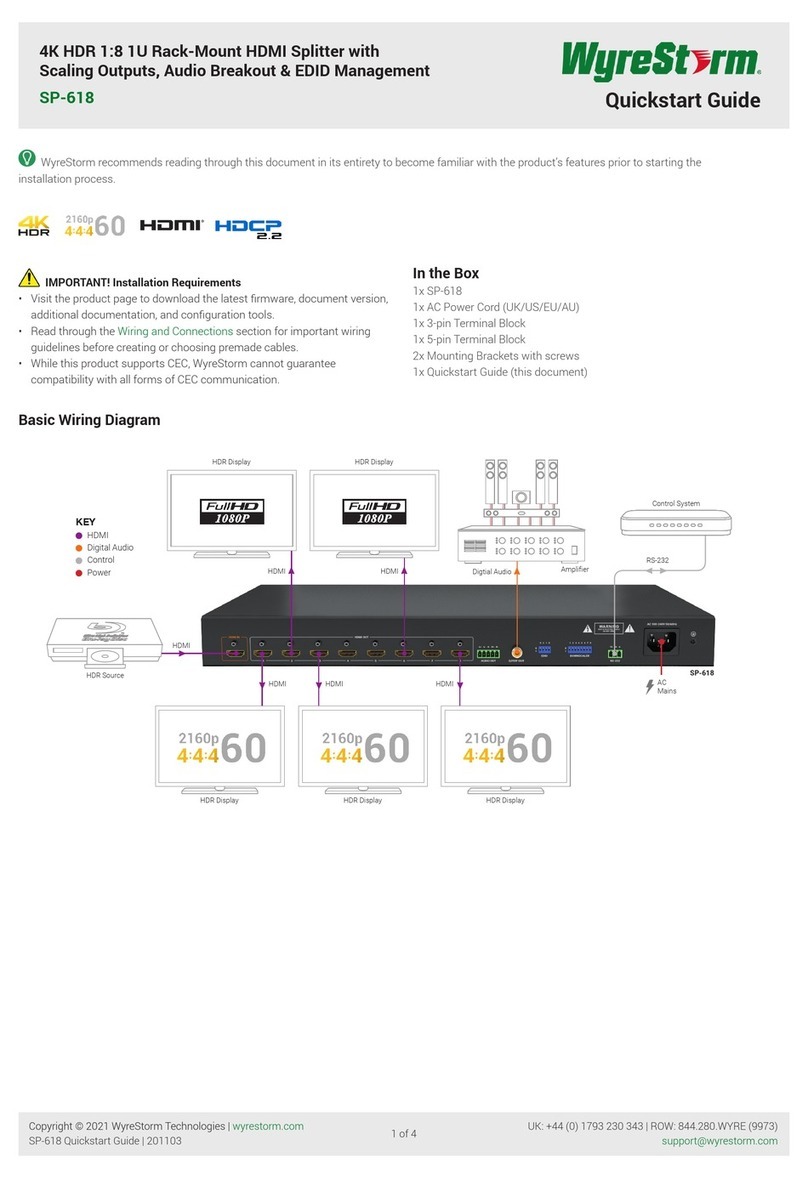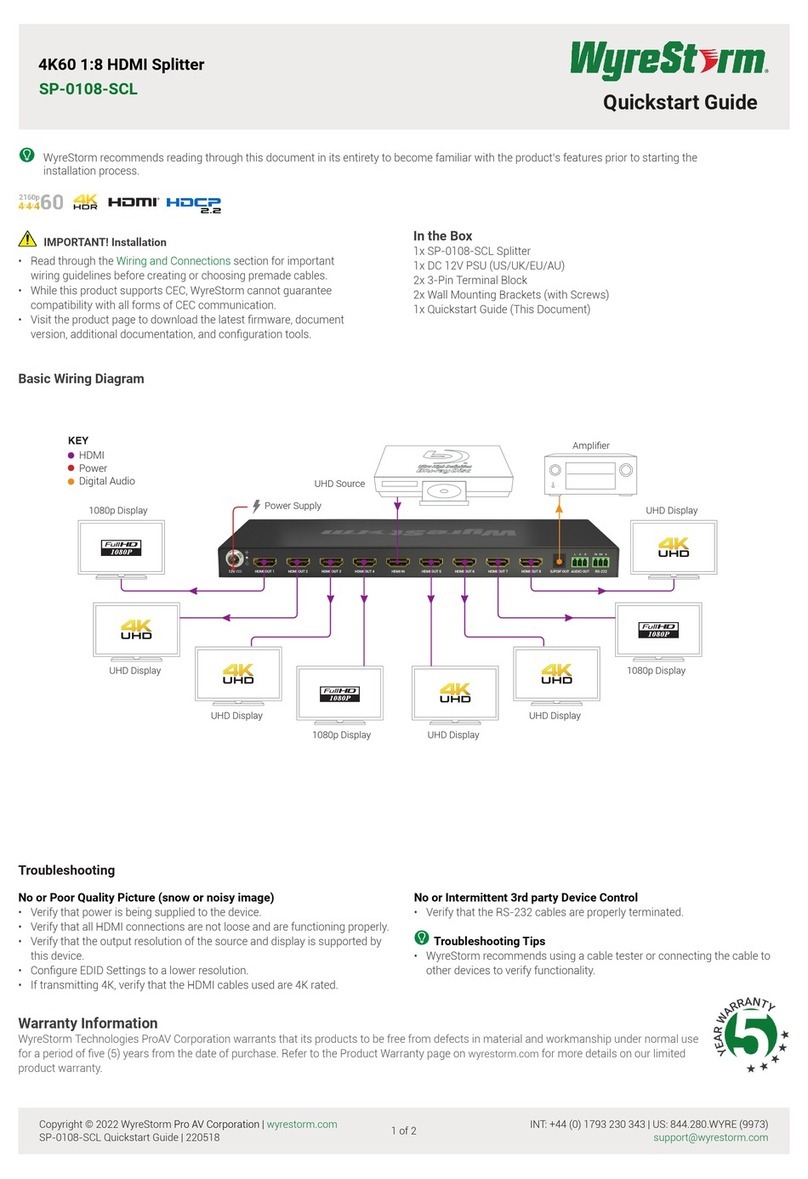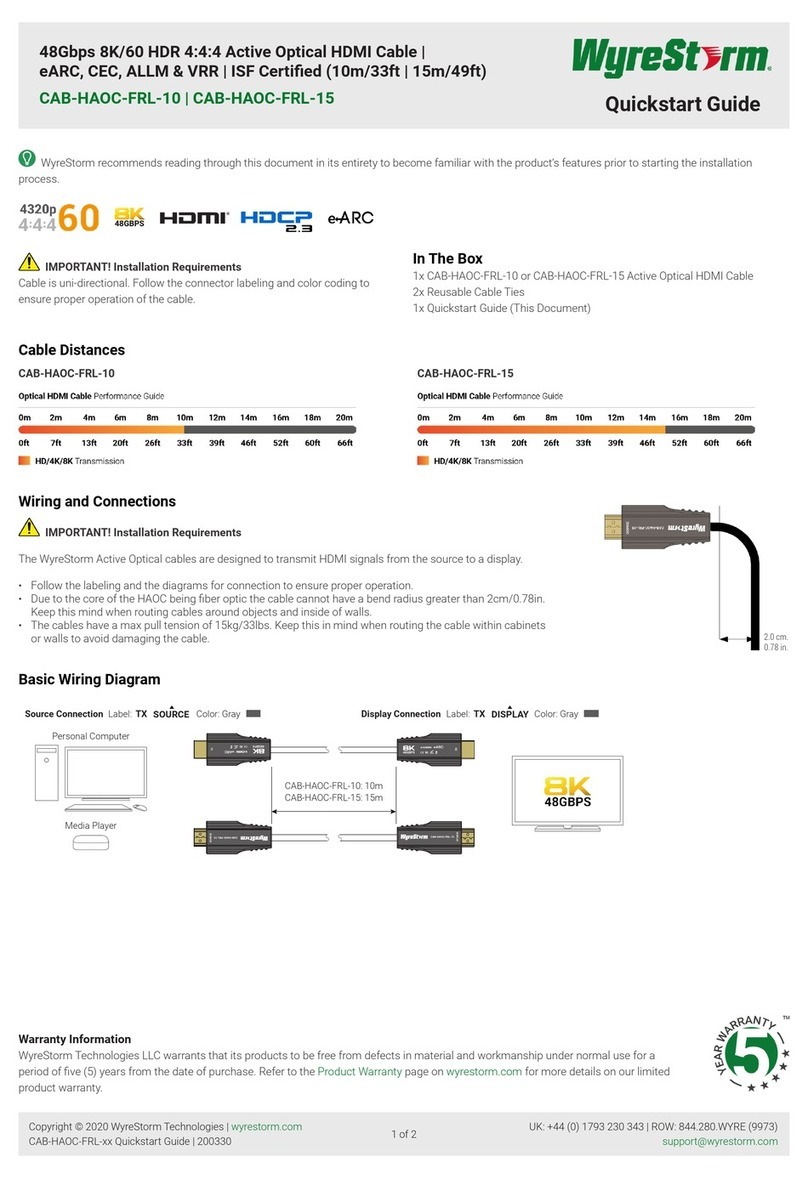Warranty Information
This product is covered by a 2 year limited parts and labor warranty. During this period there will be no charge for unit repair,
component replacement or complete product replacement in the event of malfunction. The decision to repair or replace will
be made by the manufacturer. This limited warranty only covers defects in materials or workmanship and excludes normal
wear and tear or cosmetic damage. Visit the product page located at wyrestorm.com for additional information on this
product including important technical information not provided in this document and warranty terms & conditions.
Copyright © 2016 WyreStorm Technologies | wyrestorm.com
SP-0102-H2 Quickstart Guide | 170117
North America: 518-289-1294 | EMEA/ROW: 44 (0) 1793 230 343
support@wyrestorm.com
4 of 4
Specications
Power
Power Supply Input: 100~240V AC 50/60Hz |
Output: 12V DC 0.5A
Max Power Consumption 3.7W
Environmental
Operating Temperature 32°F ~ 113°F (0°C ~ 45°C)
10% ~ 90%, non-condensing
Storage Temperature -4°F ~ 158°F (-20°C ~ +70°C)
10% ~ 90%, non-condensing
Maximum BTU 12.62 BTU/hr
Dimensions and Weight
Rack Units 0.34U
Height 15mm/0.6in
Width 100mm/3.94in
Depth 70.2mm/2.77in
Weight 0.2kg/0.44lbs
Regulatory
Safety and Emission CE | FCC
Audio and Video
Inputs 1x HDMI 19-pin type A
Outputs 2x HDMI 19-pin type A
Audio Formats 2ch PCM | Up to DTS-X and Dolby Atmos
Video Resolutions (Max)
HDMI
1920x1080p @60Hz 12bit (15m/49.2ft) | 16bit (15m/49.2ft)
3840x2160p @30Hz 4:4:4 8bit (15m/49.2ft) | @24Hz 4:2:0 HDR 10bit (15m/49.2ft)
4096x2160p @60Hz 8bit 4:2:0 (15m/49.2ft) | @60Hz 8bit 4:4:4 (3m/9.8ft)
Color Depth 1080p: 48bit | 4K UHD: 24bit | HDR @24p: 10bit BT.2020
Maximum Pixel Clock HDMI: 600mHz
Communication and Control
HDMI HDMI 2.0 | HDCP 2.2 | EDID | DVI/D supported with adapter (not included)
Troubleshooting
No or Poor Quality Picture (snow or noisy image)
• Verify that power is being supplied to the splitter, sources, and display
devices.
• Verify that the splitter supports the output resolution of the source.
• Verify that the splitter and display devices support the output resolution of
the source.
• Congure EDID Settings to a lower resolution.
• If transmitting 3D or 4K, verify that the HDMI cables used are 3D or 4K
rated.
Troubleshooting Tips:
• WyreStorm recommends using a cable tester or connecting the cable to
other devices to verify functionality.