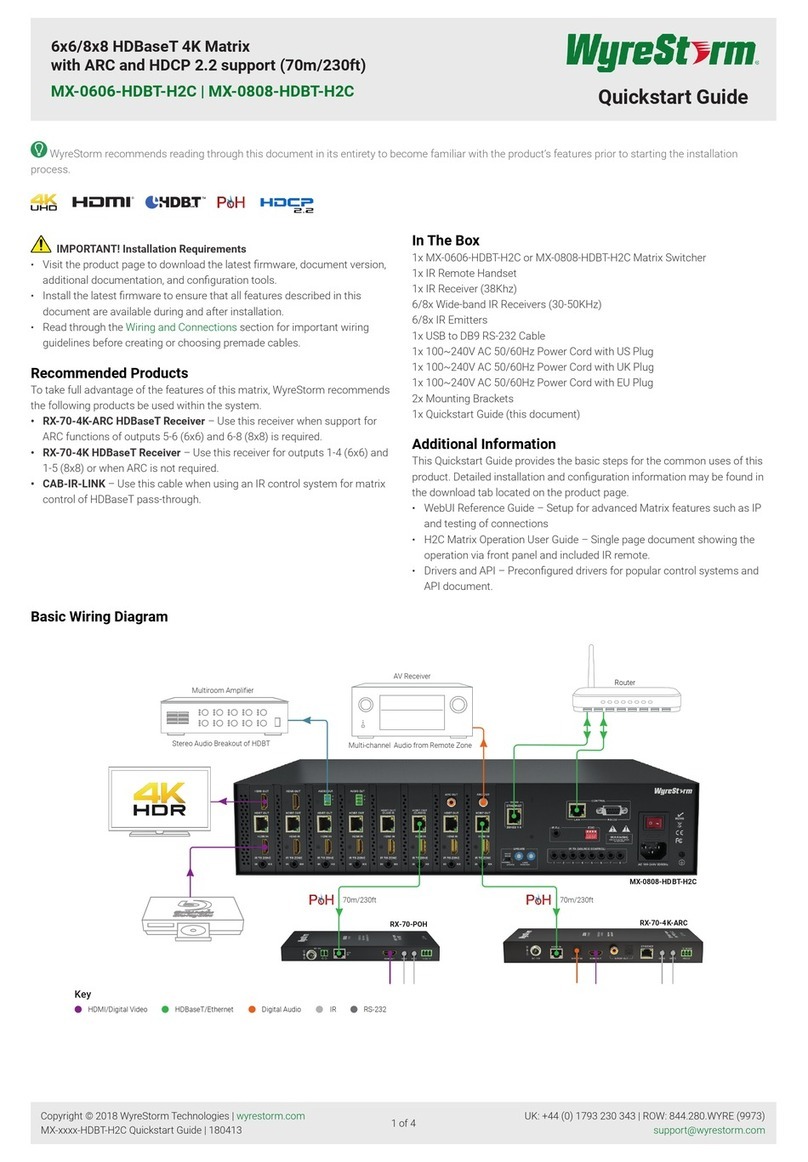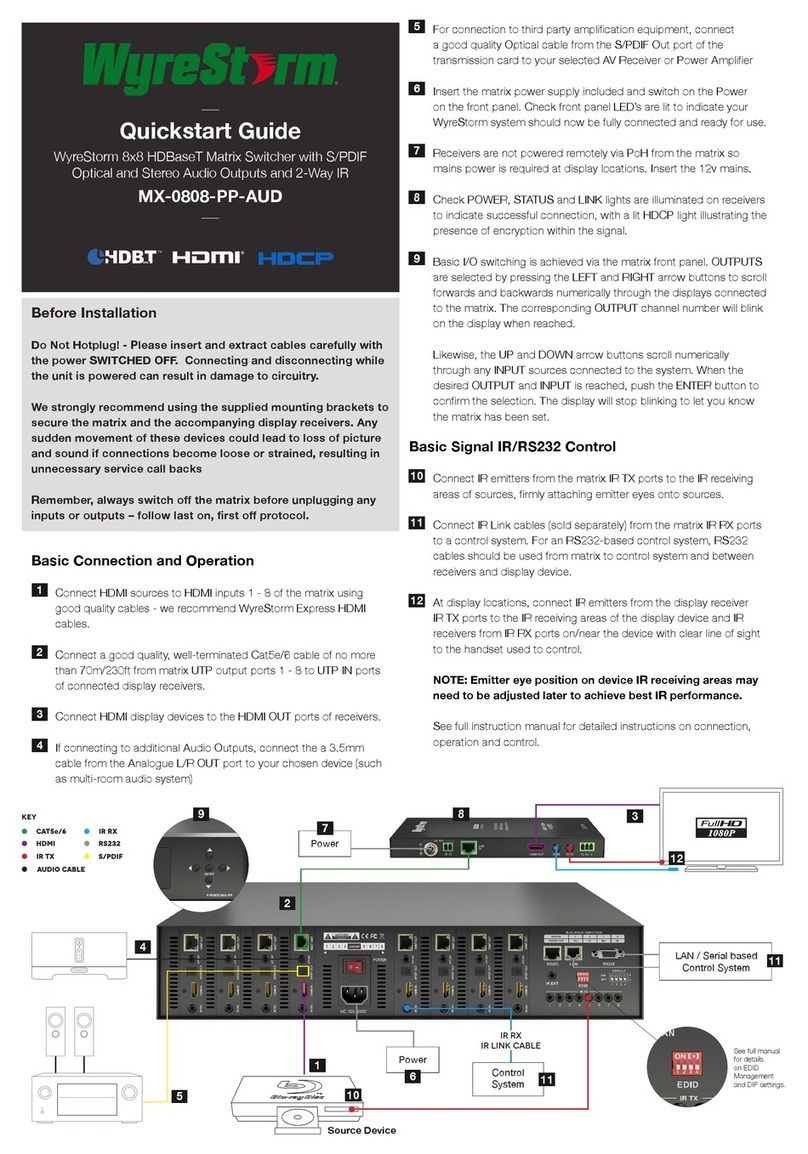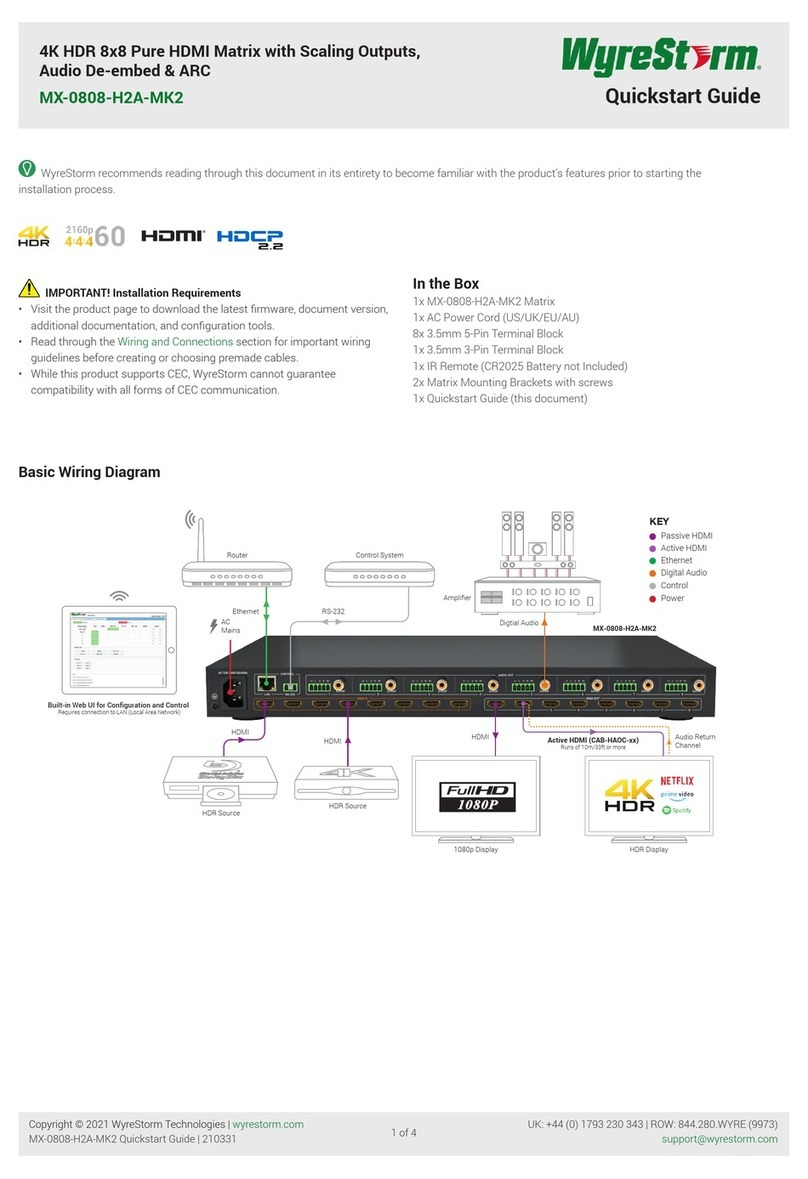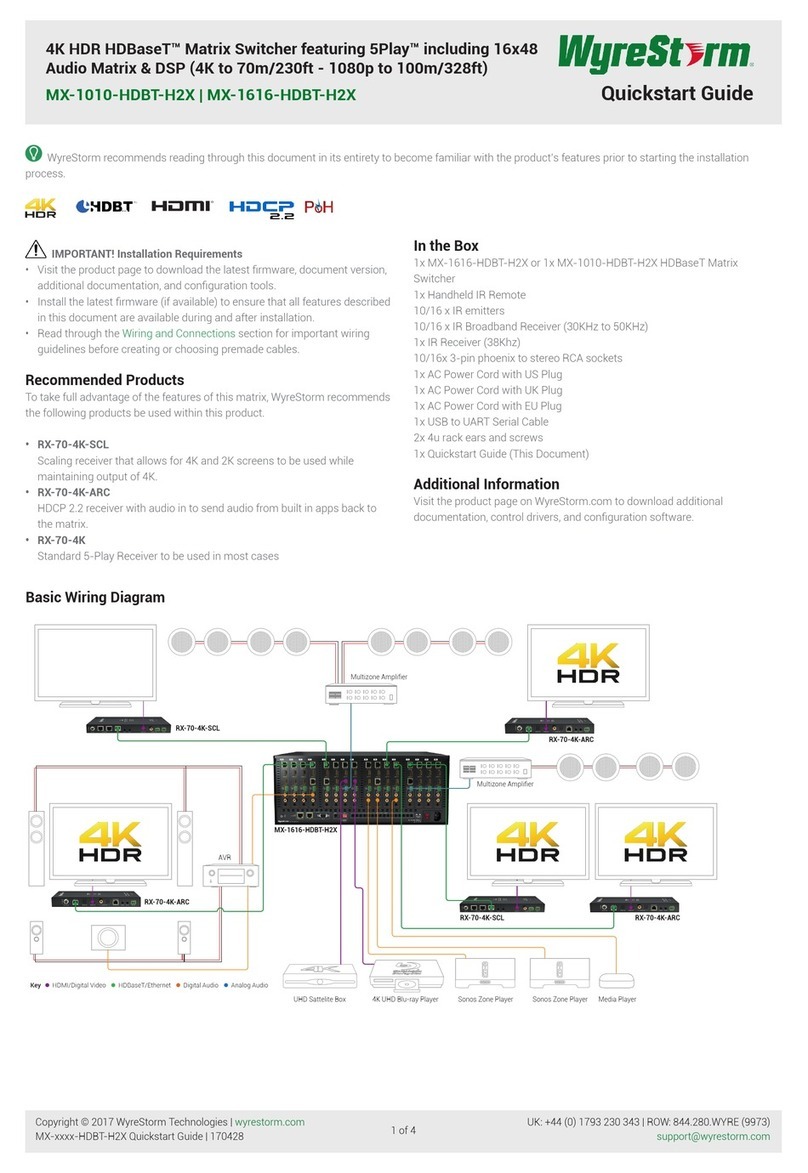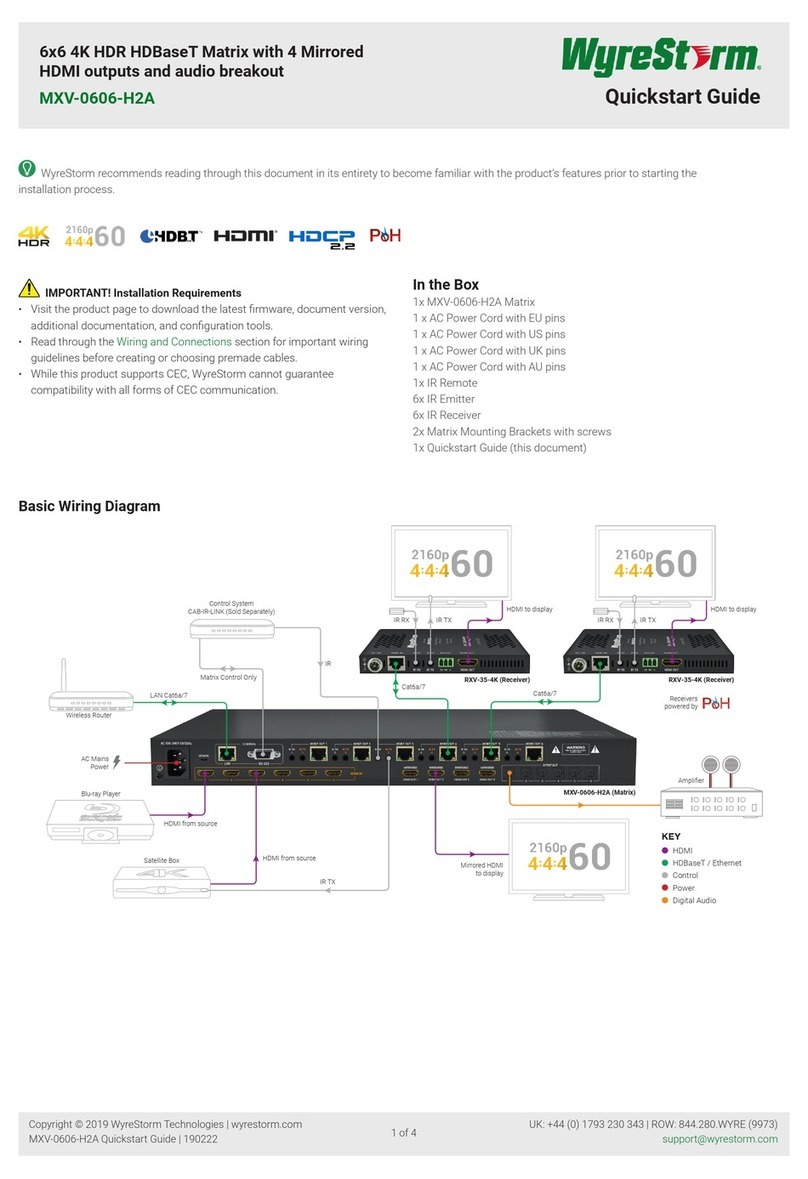Copyright © 2019 WyreStorm Technologies | wyrestorm.com
MX-0404-H2A Quickstart Guide | 190529
UK: +44 (0) 1793 230 343 | ROW: 844.280.WYRE (9973)
3 of 4
Setup and Conguration
EDID Settings
• Conguration for the EDIDs is through the rear panel dipswitches or via the
Web UI. Refer to Accessing the Web UI for details on setting EDIDs in the
Web UI.
• When set to Smart EDID (default) the matrix will scan all selected displays
for the lowest resolution.
• When EDID Copy or a direct EDID is being used, SmartEDID is turned Off.
• Ensure that a display is connected and powered On to the selected output
before copying EDIDs or the copy will fail. When this occurs, EDID will be
set to 4K@30Hz 2ch.
Copying EDIDs
1. Set the EDID dipswitch to the Front Panel, Web UI or API EDID Control (all
switches up).
2. Using the Left or Right front panel buttons navigate to the Output to copy
the EDID from. Input number will ash.
3. Using the Up or Down front panel buttons select the Input to receive the
EDID.
4. While the input number is ashing, Press and Hold the Enter button until the
display states OK indicating that the copy was successful. FL-1 indicates
that the copy has failed and will need to be redone.
Smart EDID – Display Lowest Resolution - 2ch only (default) 123
ON
Front Panel, Web UI or API EDID Control 123
ON
1080p @60Hz 2.0ch audio
4K @30Hz 2ch with HDR Support
4K @30Hz 5.1ch with HDR Support
4K @60Hz 2ch with HDR Support
4K @30Hz (8bit only) 2ch with HDR Support
4K @30Hz 7.1ch with HDR Support
Accessing the Web UI
This matrix uses an Auto IP method to generate the initial IP address based on the network connections. By default the IP address is set to DHCP and will pull
the IP address from a connected DHCP server. Should the network not contain a DHCP server the IP address will be generated based on the units mac address.
The above operation will occur unless the IP Address setting in the web UI is set to static.
1. Connect the matrix to the same network as a PC.
2. Using a 3rd party network scanner, scan the network for the IP address of
the matrix.
3. Open a web browser and enter the IP Address of the matrix.
4. Enter the password for the matrix. Default Password: admin
IP Address Notes
• The IP address of the unit can be displayed by pressing and holding the UP
and Down buttons on the front panel for 3 seconds. The IP address will be
displayed on the front panel.
• The installer password and general password are the same by default.
WyreStorm recommends changing the password for installer login to avoid
any unwanted changes being made to the matrix conguration.
Low Power Mode (Standby)
This matrix contains a Low Power Mode that will place the unit into Standby using less power than normal operating mode. While in this mode the Front Panel
display and LEDs will be Off and outputs will be powered down. Once a command is sent via the Front Panel buttons, IR remote/control system, or RS-232/IP
control system the unit will wake from Standby and be fully operational. The unit can be placed back into standby via the Web UI or by sending an API command
as described in the following sections.
Enabling Low Power Mode via Web UI
1. Access the Web UI. Refer to Accessing the Web UI.
2. Navigate to the Settings tab within the Admin section of the Web UI. Default
password is admin.
3. Under Low Power Mode, select On to enable.
Enabling via RS-232/IP
Refer to the products API document for information on Com port and IP
addressing settings.
• To place the unit into Standby send the command STANDBY<CR><LF>.
• To remove the unit from Standby send the command WAKE<CR><LF>.
• To query the current Standby state send the command GET
STANDBY<CR><LF>.
Troubleshooting
No or Poor-Quality Audio or Video (snow or noisy image)
• Verify that A/V mute is not enabled. Check Web UI for status on the selected
output.
• Verify that the matrix is not in Standby. Refer to Low Power Mode (Standby)
for details.
• Verify that power is being supplied to the source and receiving device and
they are not in standby mode
• Verify that all HDMI connections are not loose and are functioning properly.
• Verify that the output resolution of the source and display is supported by
this matrix and receiver.
• If transmitting 3D or 4K, verify that suitable HDMI cables are being used.
No or Intermittent 3rd party Device Control
• Verify that the IR and RS-232 cables are properly terminated following the
Wiring and Connections section.
• Change the matrix IR code set in order to avoid interference with other
devices. Refer to IR Code Settings.
Troubleshooting Tips:
• WyreStorm recommends using a cable tester or connecting the cable to
other devices to verify functionality.