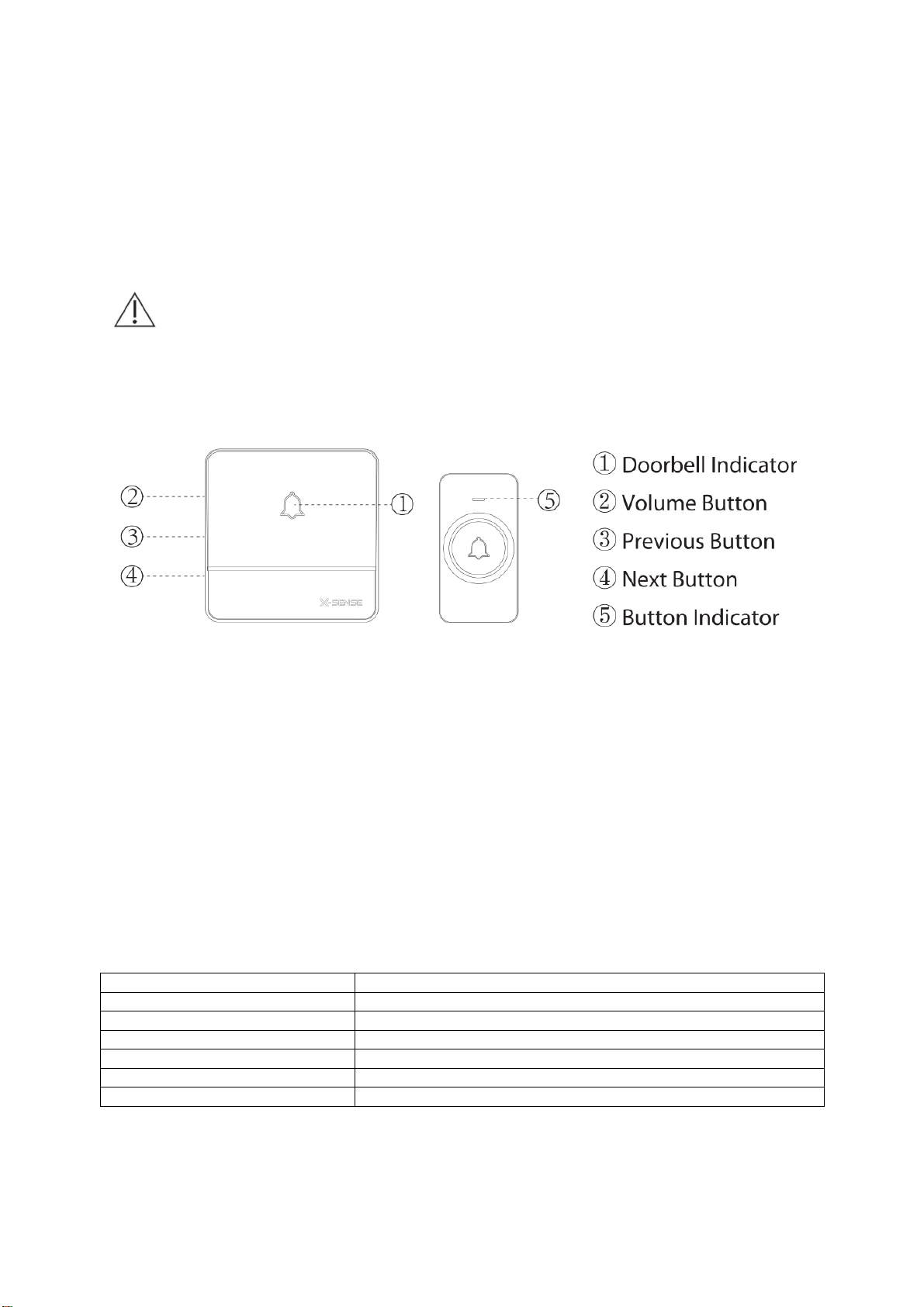The indicator on the
transmitter does not
light up.
The seal on the button cell has not
been peeled off. Peel off the seal.
The battery power is low. Replace with the new battery.
The battery is not properly installed. Take out the battery and install again. Make
sure the contacts are good.
The receiver does not
respond to the
transmitter.
Pairing failed. Pair the transmitter and receiver again.
The transmitter is placed too far from
the receiver or there are obstacles
between them.
Place the transmitter in areas closer to the
receiver or where there are fewer obstacles.
The transmitter is close to metals and
signal interference has occurred.
Place the transmitter in areas away from
metals.
Features
1. Extremely low power consumption and a 3-year super long battery life (10-15 uses a day).
2. 56 optional melodies that can be easily chosen using the previous and next buttons. The built-in 40 mm
stereo speaker delivers rich and crisp sound.
3. The transmitter is IP55 dustproof and water-resistant, fit for various outdoor environments.
4. The previously set melody and volume level will be remembered every time when you power on the
device.
FCC REGULATIONS AND INFORMATION
This device complies with Part 15 of the FCC Rules. Operation is subject to the following two conditions:
(1) This device may not cause harmful interference, and (2) this device must accept any interference
received, including interference that may cause undesired operation. Privacy of communications may not
be ensured when using this device.
WARNING: Any changes or modifications not expressly approved by the party responsible for compliance
could void the user’s authority to operate this device.
NOTE: This equipment has been tested and found to comply with the limits for a Class B digital device,
pursuant to Part 15 of the FCC Rules. These limits are designed to provide reasonable protection against
harmful interference in a residential installation. This equipment generates, uses, and can radiate radio
frequency energy and, if not installed and used in accordance with the instructions, may cause harmful
interference to radio communications. However, there is no guarantee that interference will not occur in a
particular installation. If this equipment does cause harmful interference to radio or television reception,
which can be determined by turning the equipment off and on, the user is encouraged to try to correct the
interference by one or more of the following measures:
• Reorient or relocate the receiving antenna.
• Increase the separation between the equipment and receiver.
• Connect the equipment into an outlet on a circuit different from that to which the receiver is connected.
• Consult the dealer or an experienced radio/TV technician for help.
Some devices operate at frequencies that may cause interference to nearby TVs and VCRs.
To minimize or prevent such interference, this device should not be placed near or on top of a TV or VCR.
If interference is experienced, move this device further away from the TV or VCR. This will often reduce or
eliminate interference.