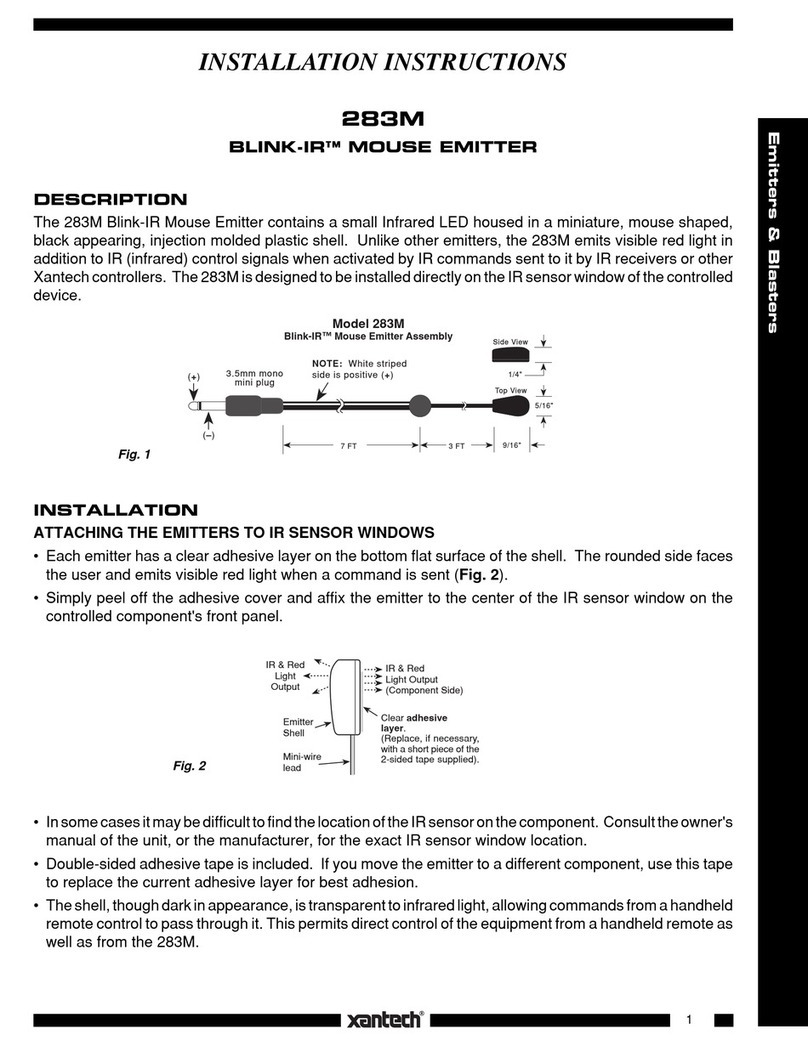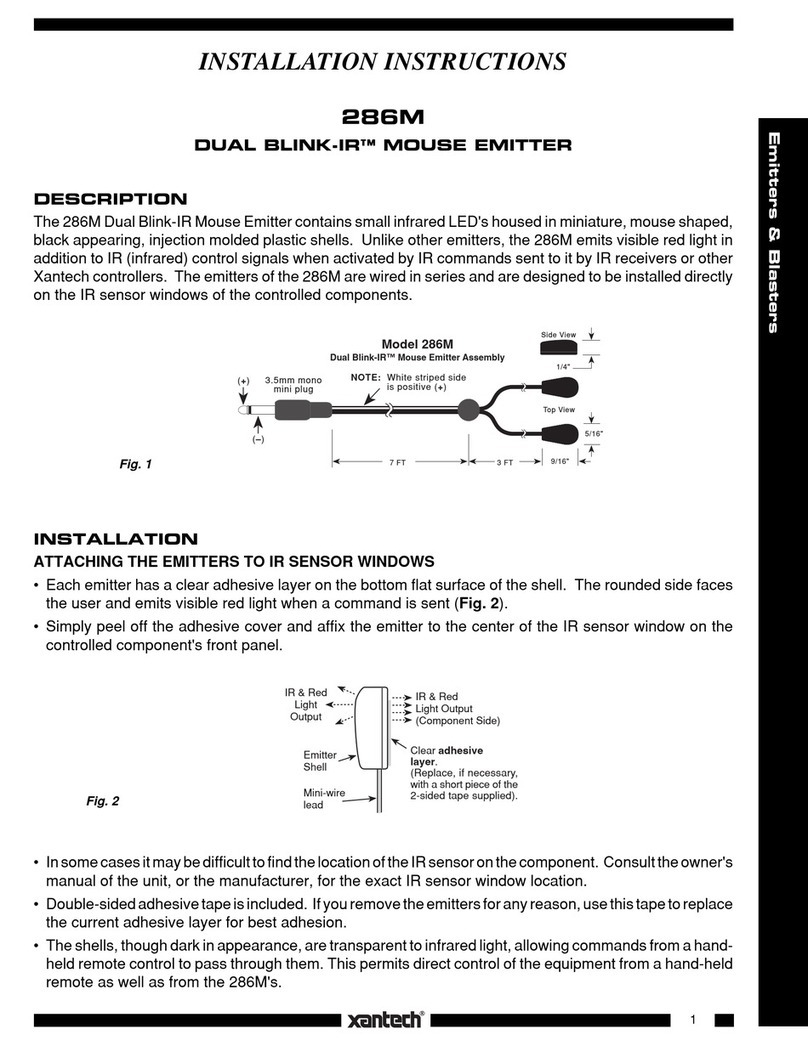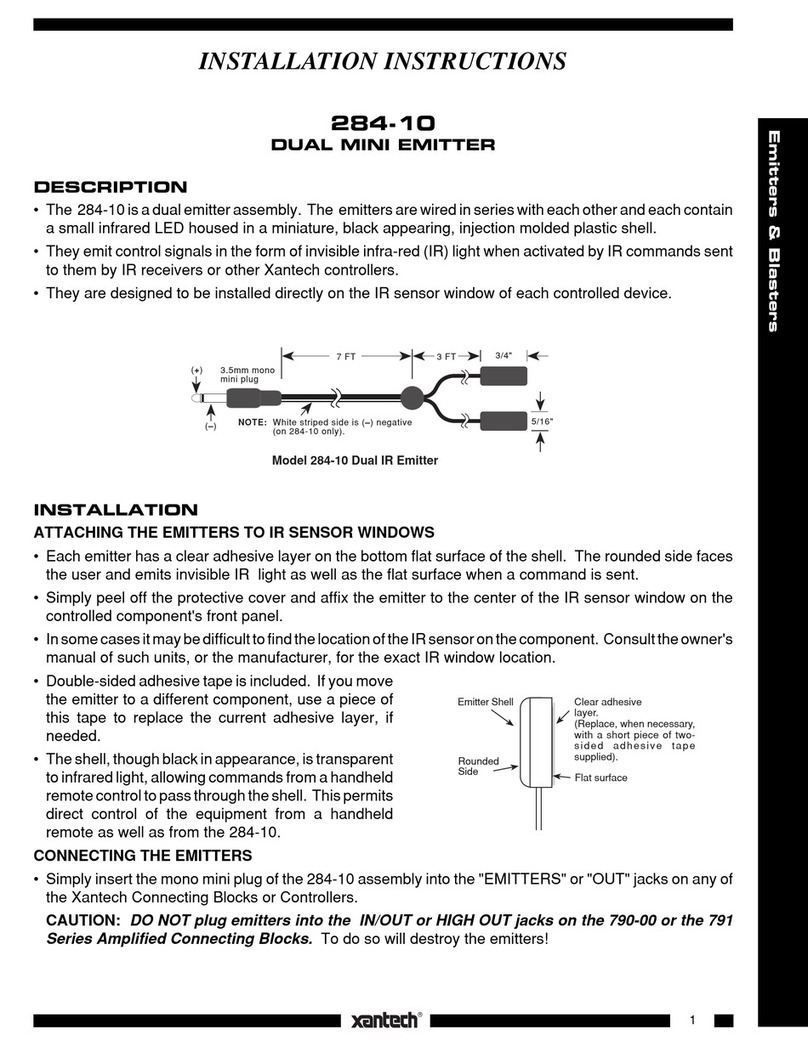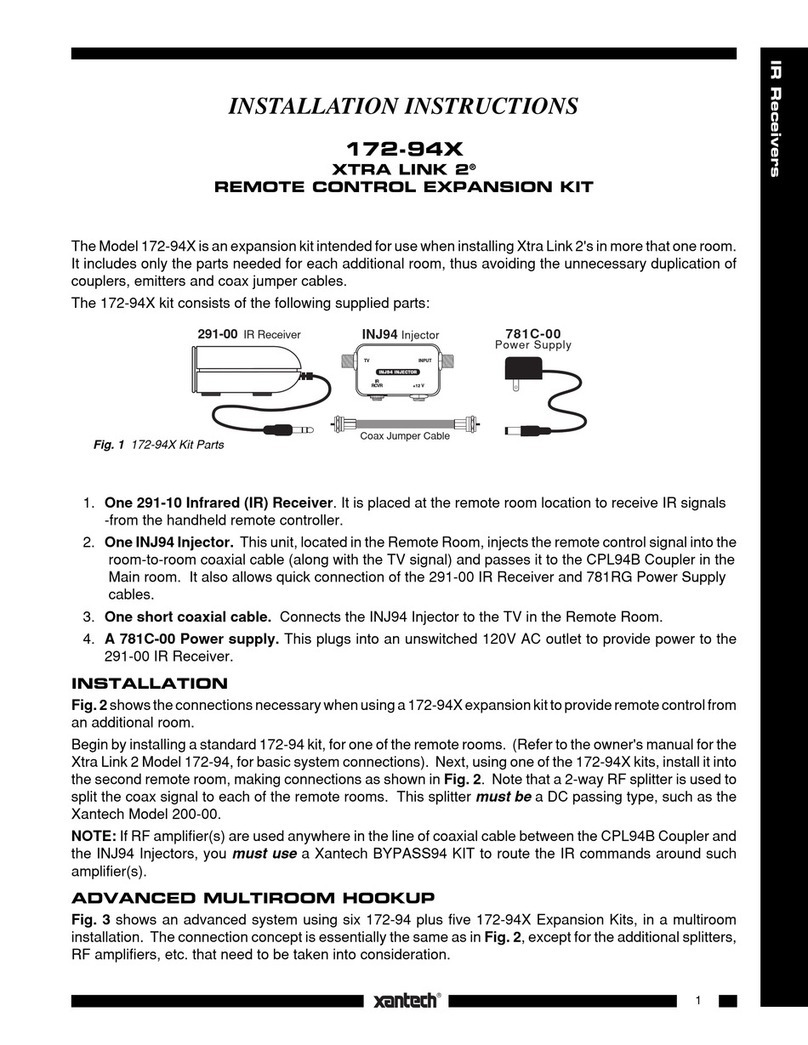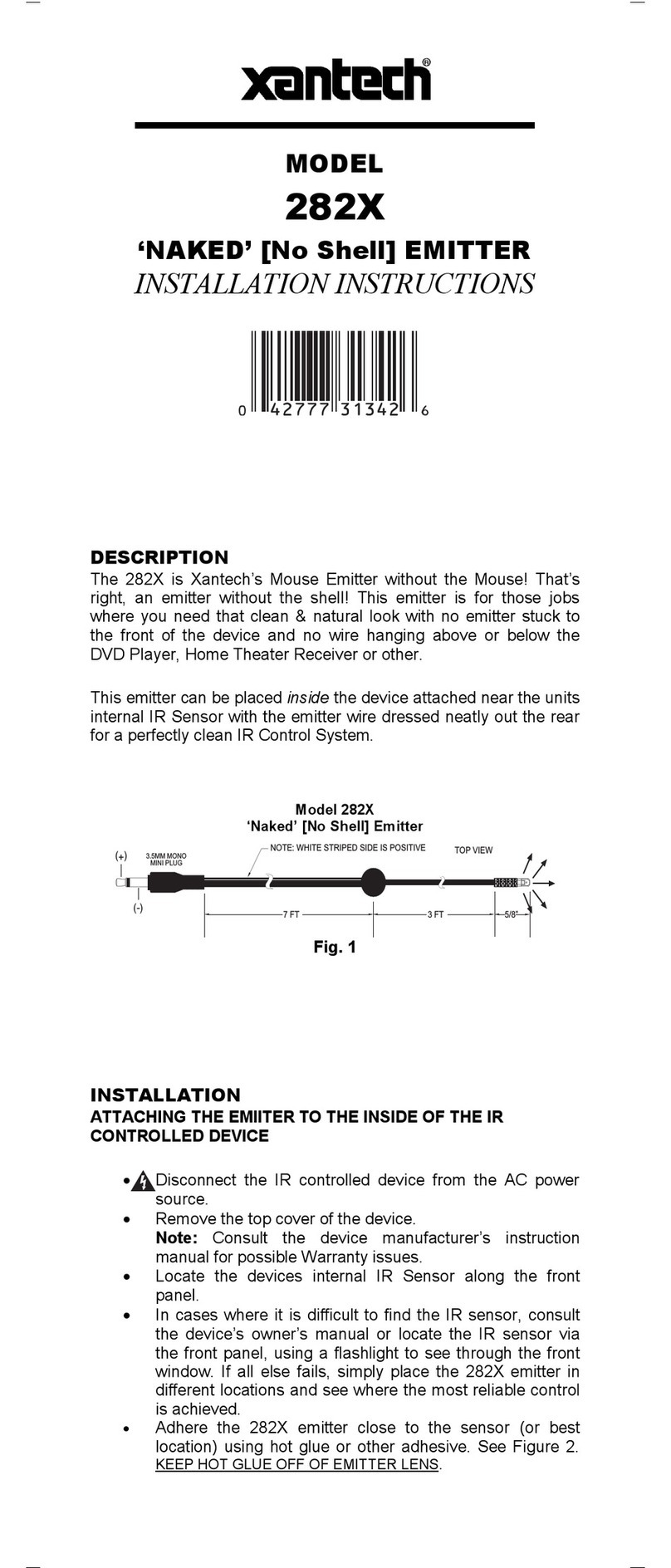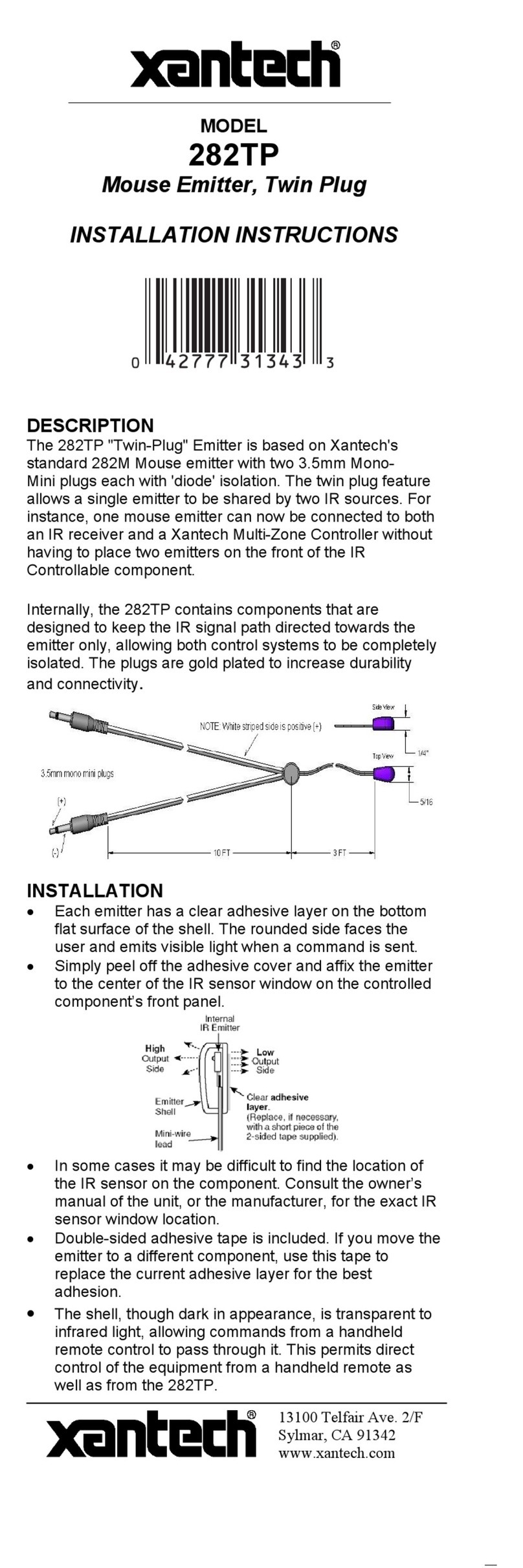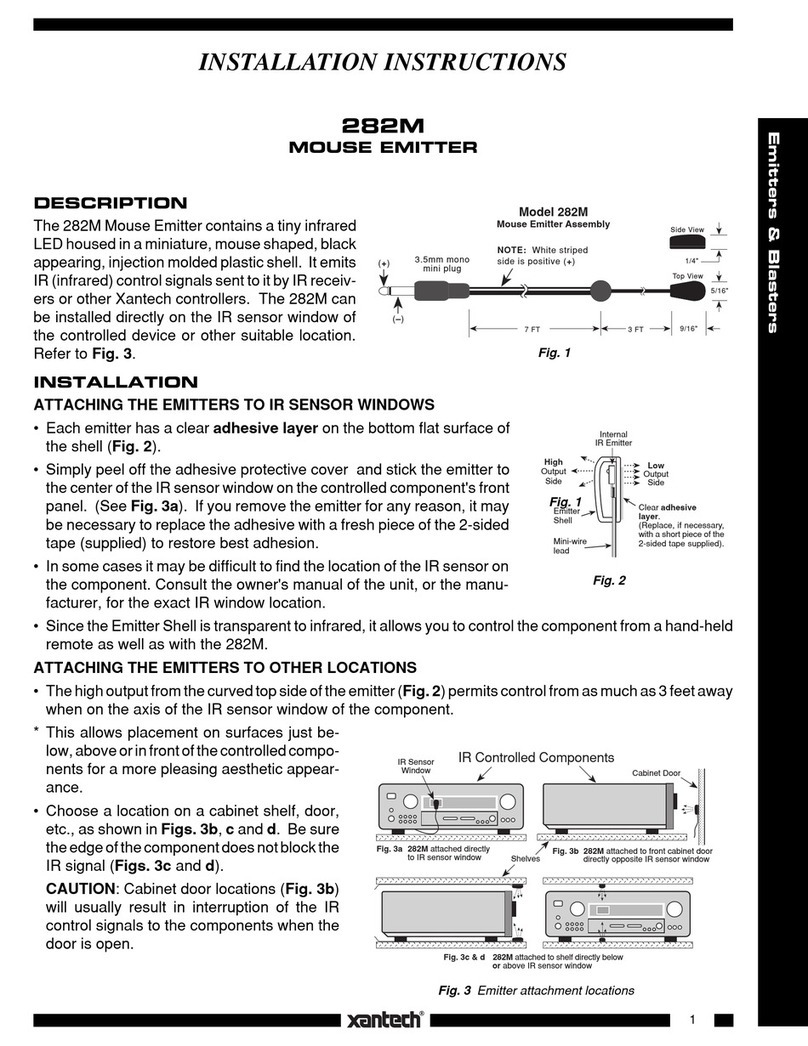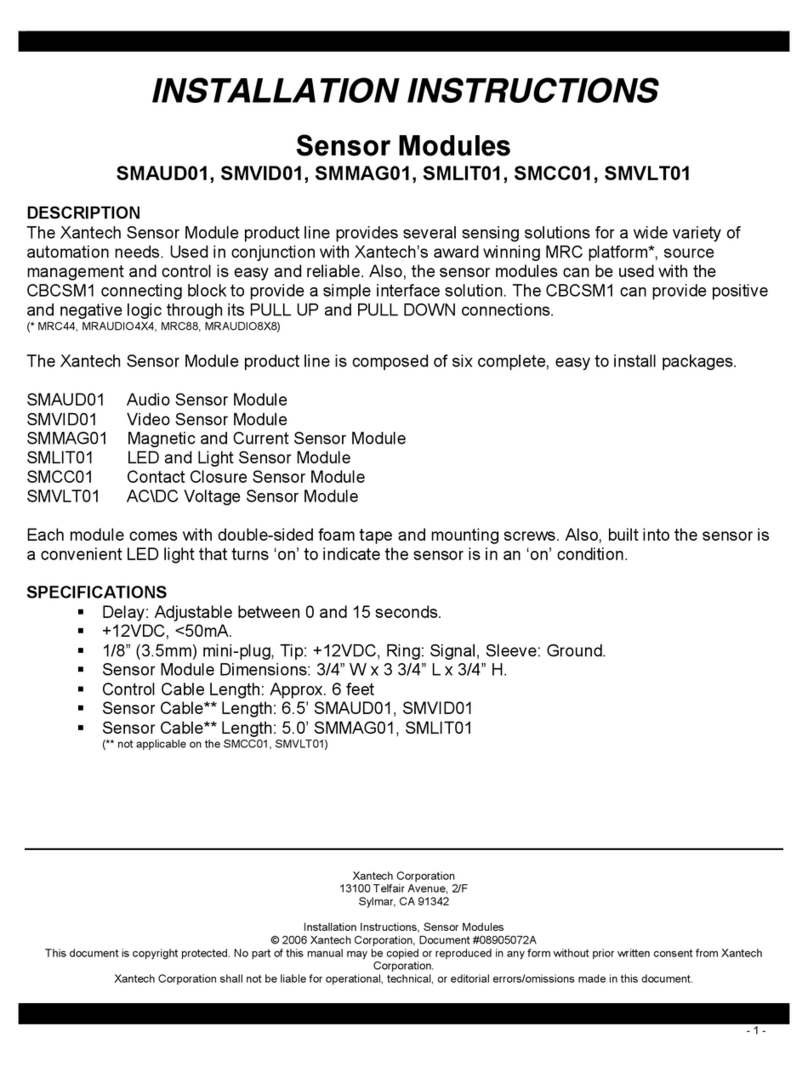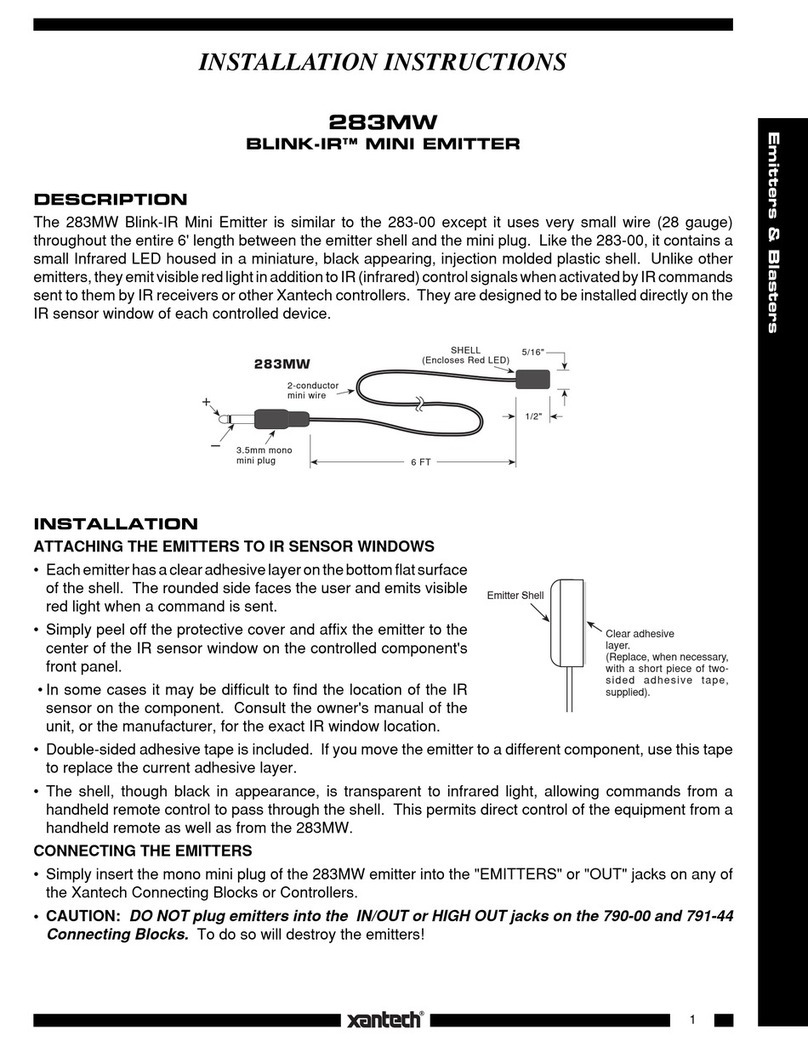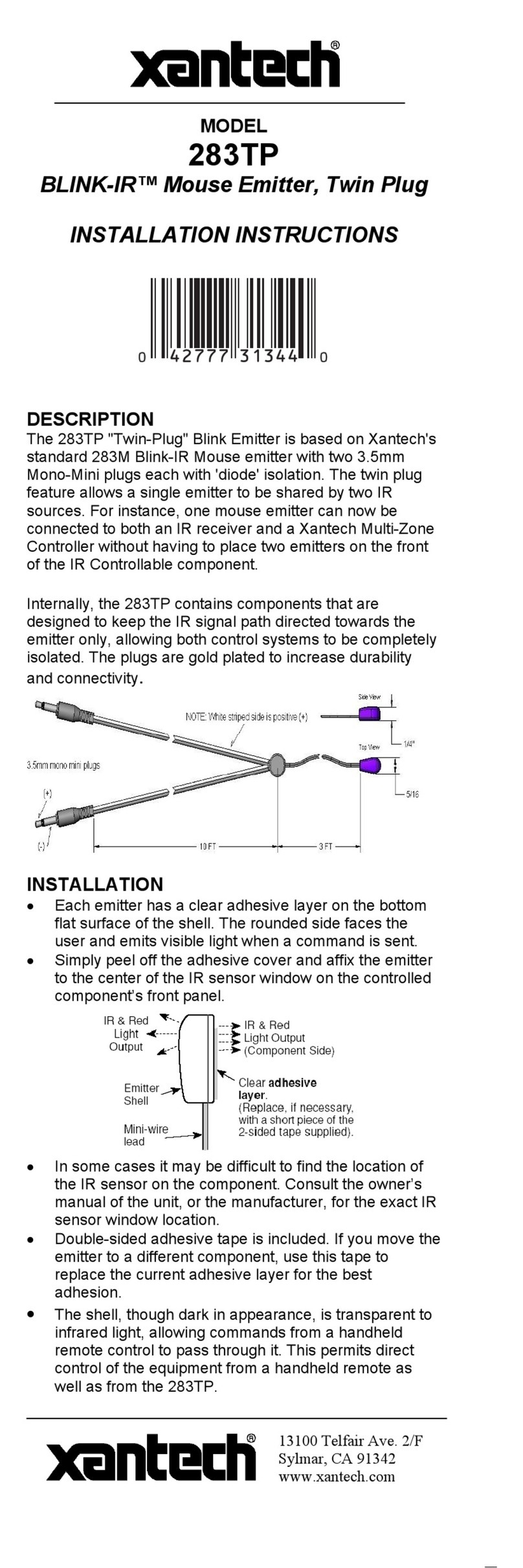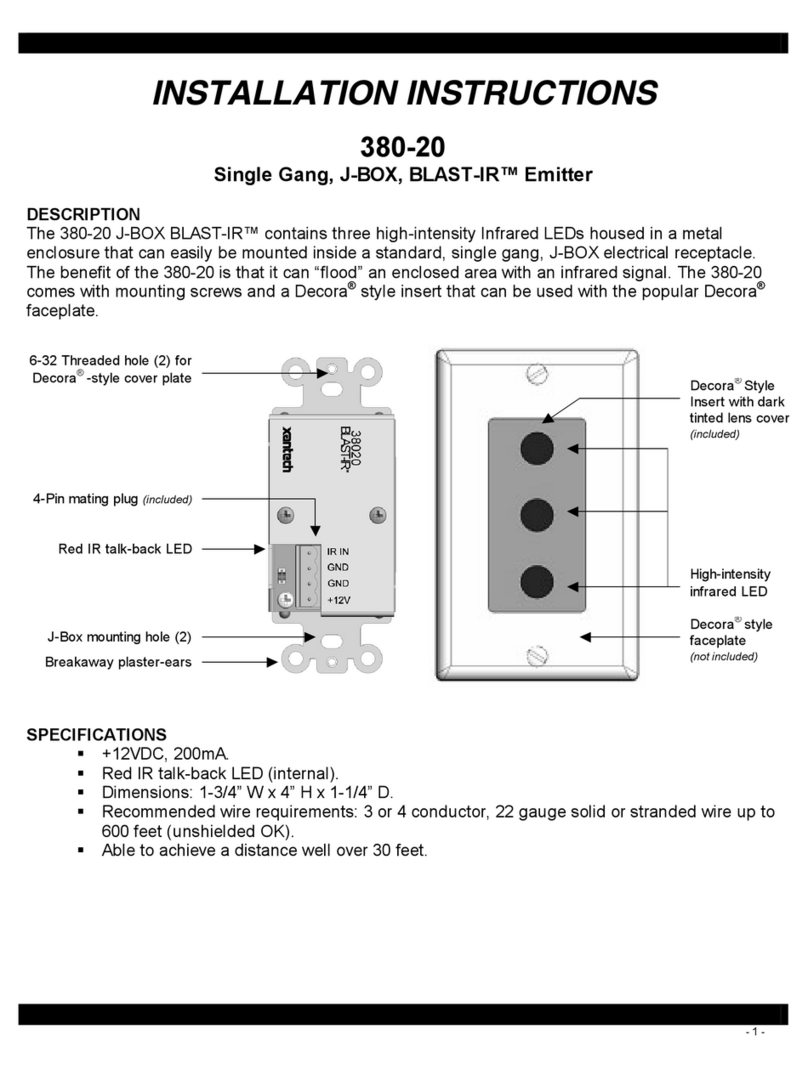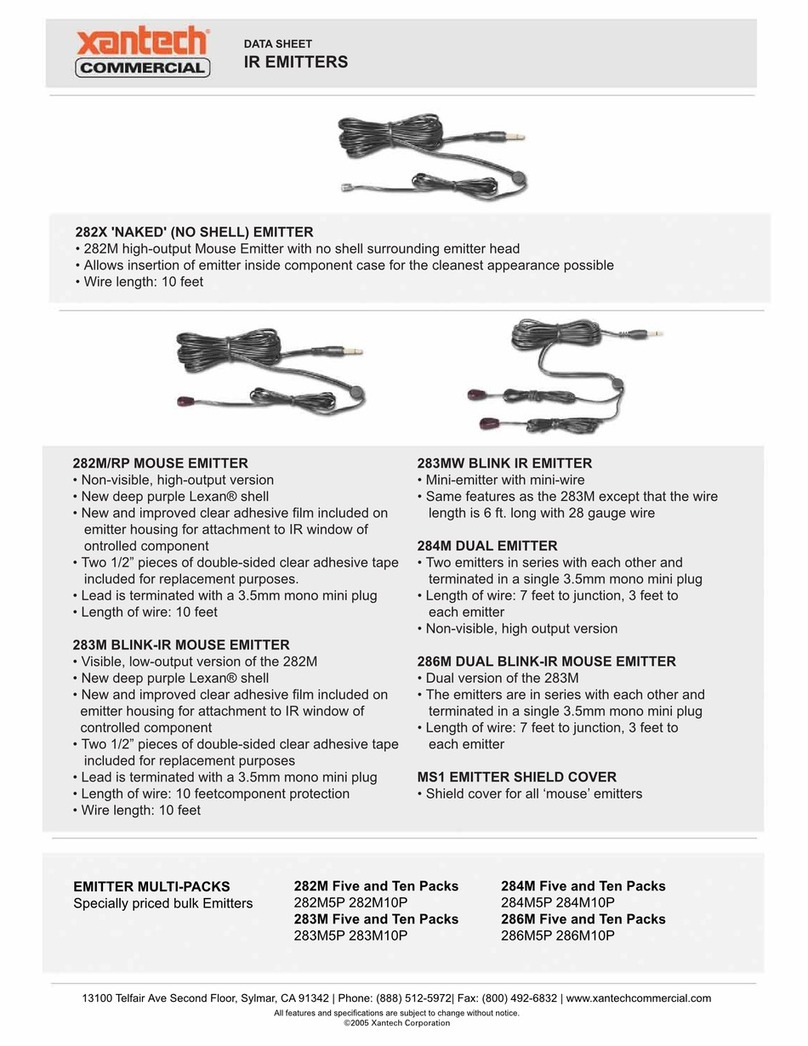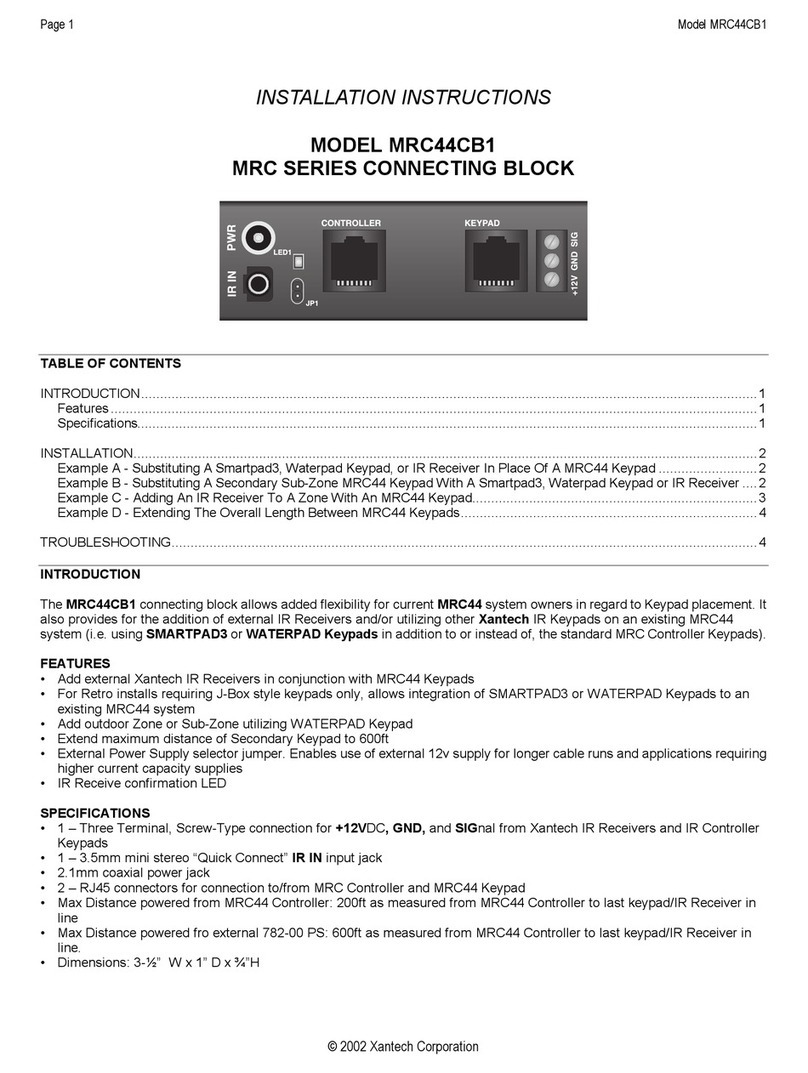1
Emitters & Blasters
INSTALLATION INSTRUCTIONS
DESCRIPTION
The 284M Mouse Emitters, Fig. 1, each contain a
tiny infrared LED housed in a miniature, mouse
shaped, black appearing, injection molded plastic
shell. They emit IR (infrared) control signals sent
to them by IR receivers or other Xantech control-
lers. The 284Ms can be installed directly on the IR
sensor window of the controlled devices or other
suitable location. Refer to Fig. 3.
INSTALLATION
ATTACHING THE EMITTERS TO IR SENSOR WINDOWS
• Each emitter has a clear adhesive layer on the bottom flat surface of the shell (Fig. 2).
• Simply peel off the adhesive protective cover and stick the emitter to the center of the IR sensor window
on the controlled component's front panel. (See Fig. 3a). If you
remove the emitter for any reason, it may be necessary to replace the
adhesive with a fresh piece of the 2-sided tape (supplied) to restore
best adhesion.
• In some cases it may be difficult to find the location of the IR sensor on
the component. Consult the owner's manual of the unit, or the
manufacturer, for the exact IR window location.
• Since the Emitter Shell is transparent to infrared, it allows IR to pass
through to control the component from a hand-held remote as well as
from the 284M.
ATTACHING THE EMITTERS TO OTHER LOCATIONS
• The high output from the curved top side of the
emitter (Fig. 2) permits control from as much as 3
feet away when on the axis of the IR sensor
window of the component.
• This allows placement on surfaces just below,
above or in front of the controlled components for
a more pleasing aesthetic appearance.
• Choose a location on a cabinet shelf, door, etc., as
shown in Figs. 3b, cand d. Be sure the edge of
the component does not block the IR signal (Figs.
3c & d).
CAUTION: Cabinet door locations (Fig. 3b) will
usually result in interruption of the IR control
signals to the components when the door is open.
284M
DUAL MOUSE EMITTER
7 FT 3 FT 9/16"
5/16"
Model 284M
Dual Mouse Emitter Assembly
3.5mm mono
mini plug
1/4"
Side View
Top View
NOTE: White striped side
is positive (+)
(–)
(+)
Fig. 1
Low
Output
Side
Clear adhesive
layer.
(Replace, if necessary,
with a short piece of the
2-sided tape supplied).
Mini-wire
lead
Emitter
Shell
High
Output
Side
Internal
IR Emitter
Fig. 2
IR Controlled Components
IR Sensor
Window
Fig. 3a 284M attached directly
to IR sensor window
Cabinet Door
Shelves Fig. 3b 284M attached to front cabinet door
directly opposite IR sensor window
Fig. 3c & d 284M attached to shelf directly below
or above IR sensor window
Fig. 3 Emitter Attachment Locations