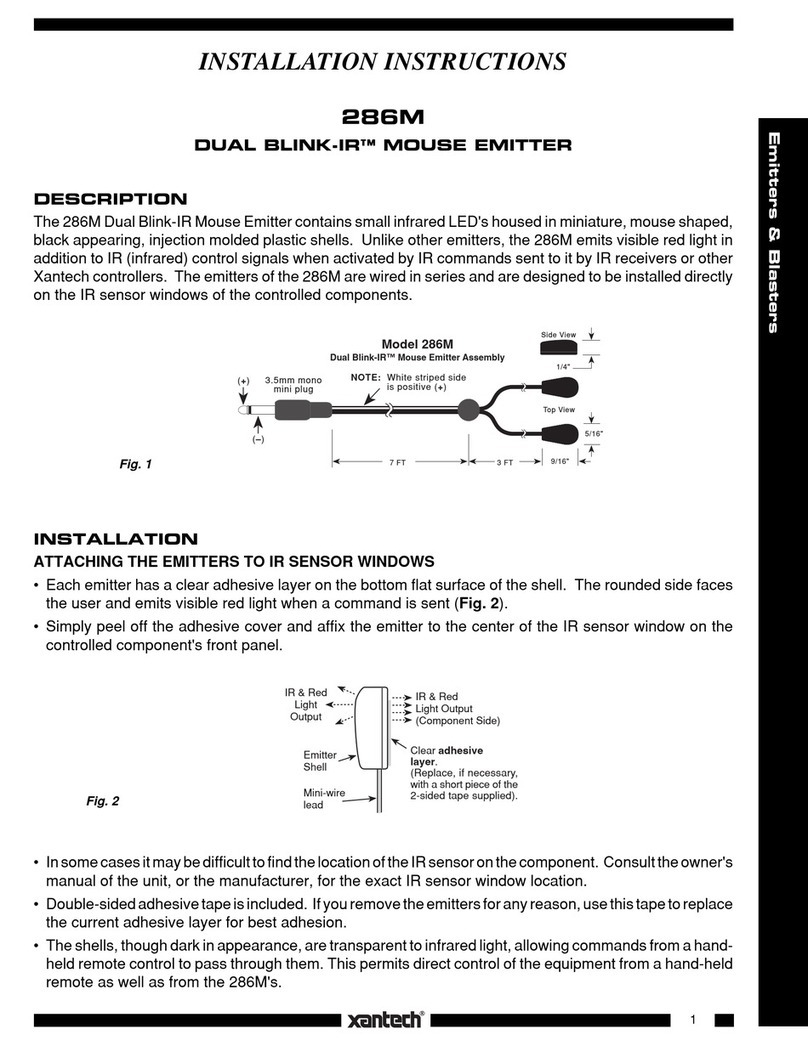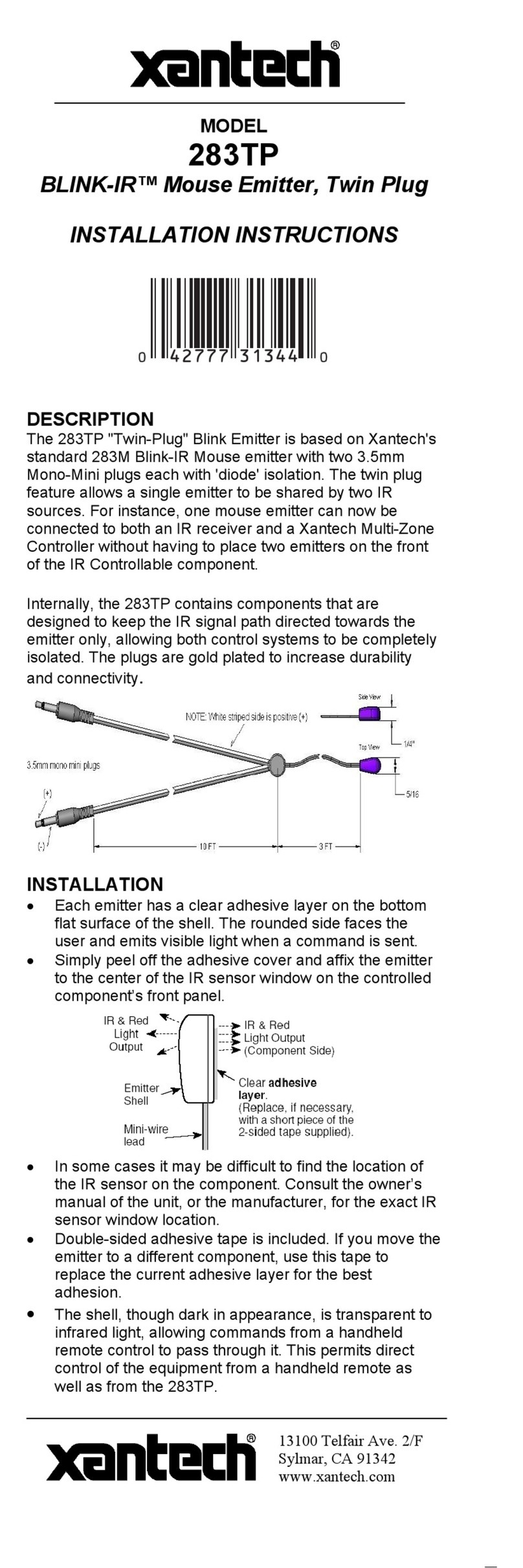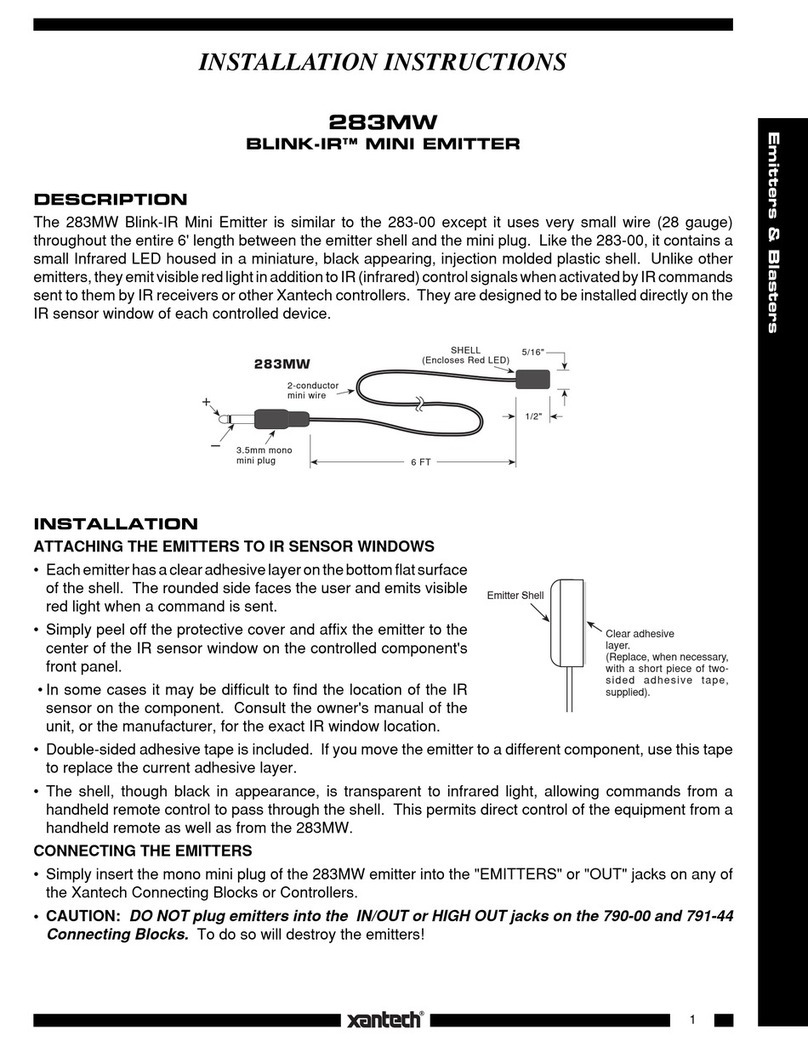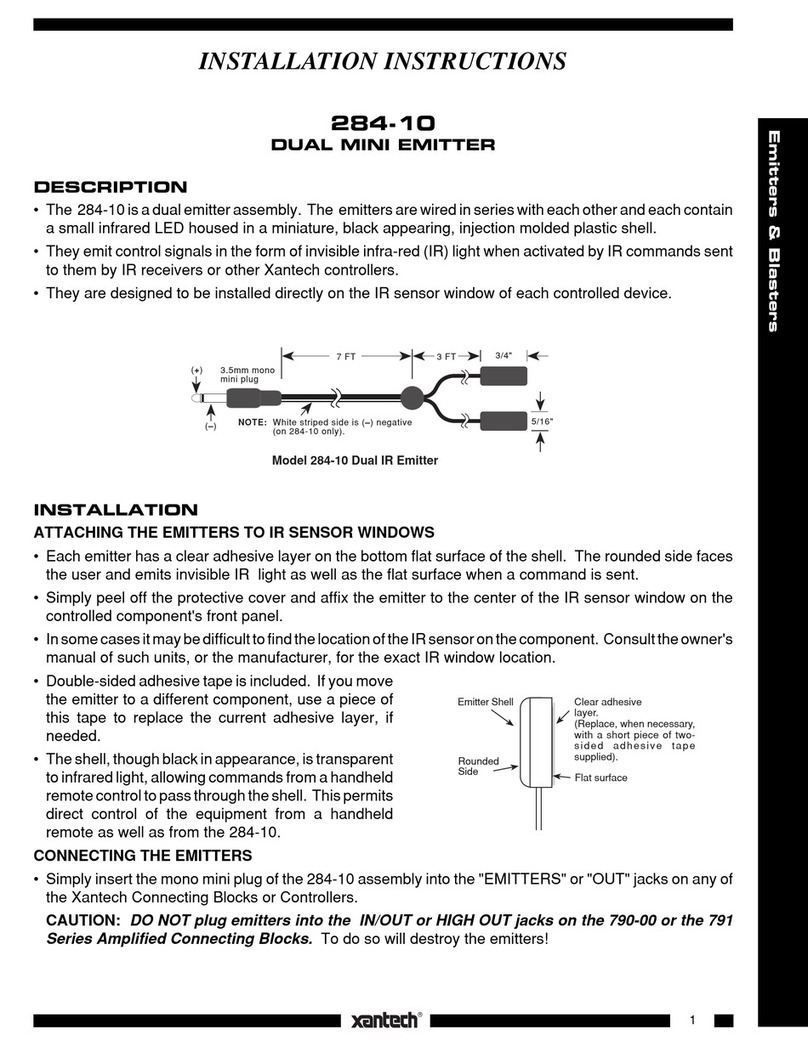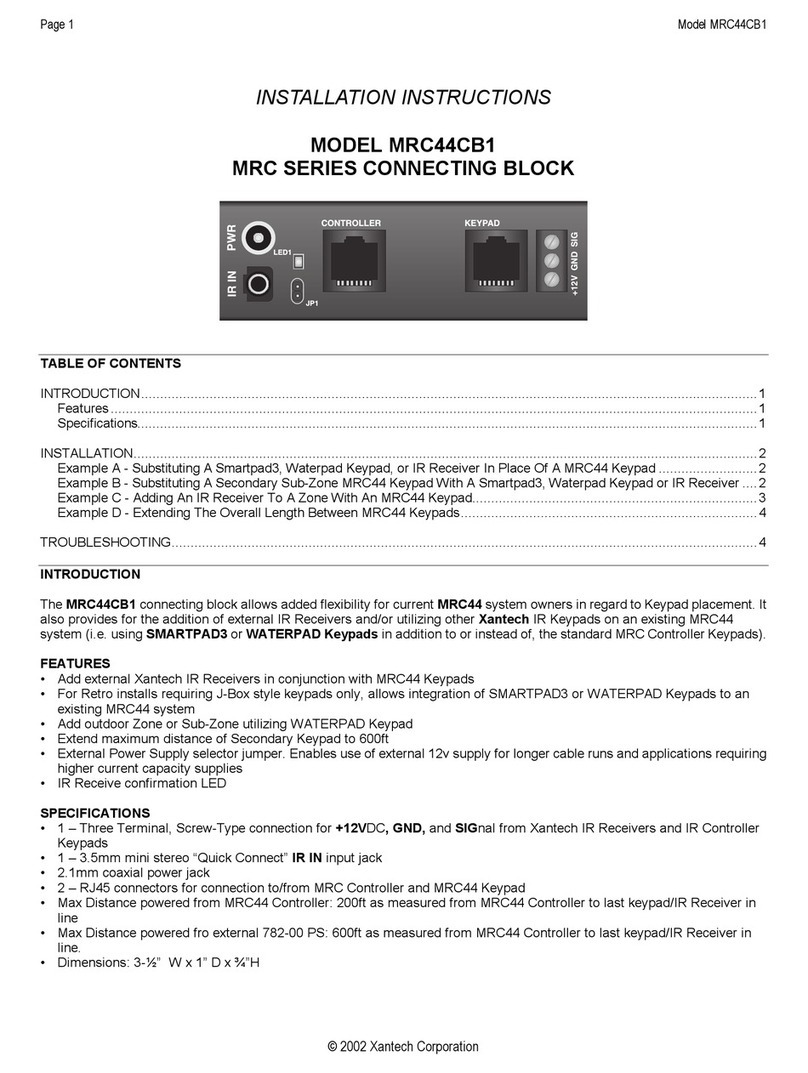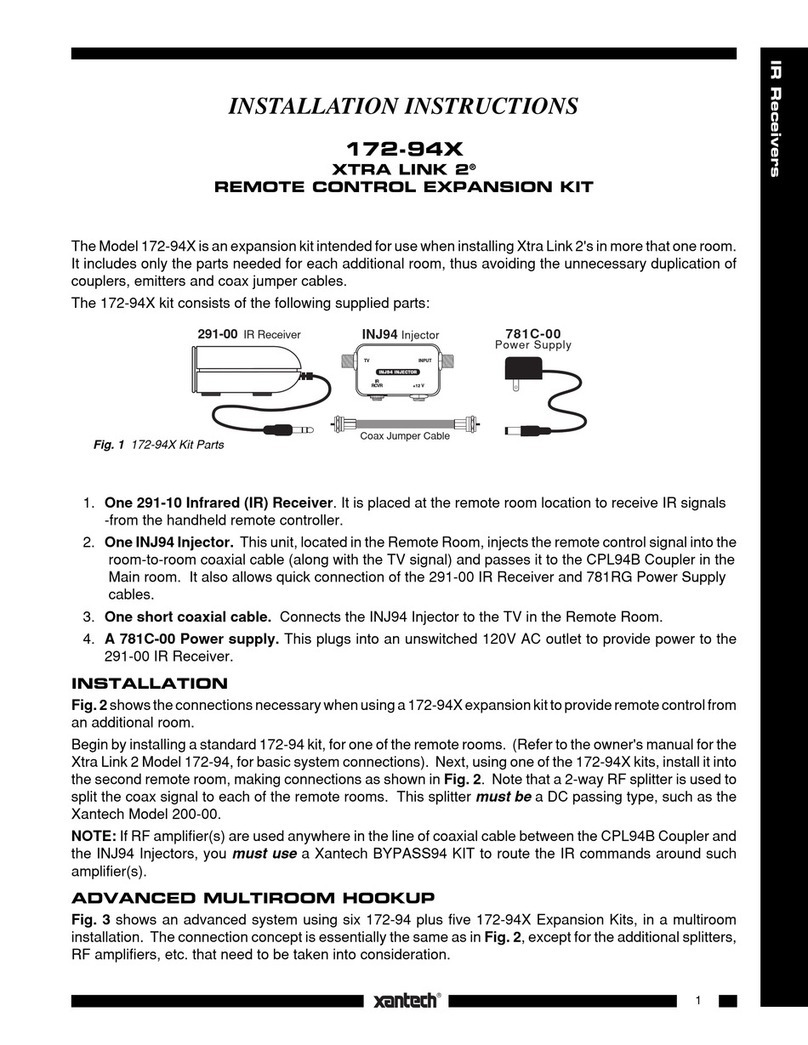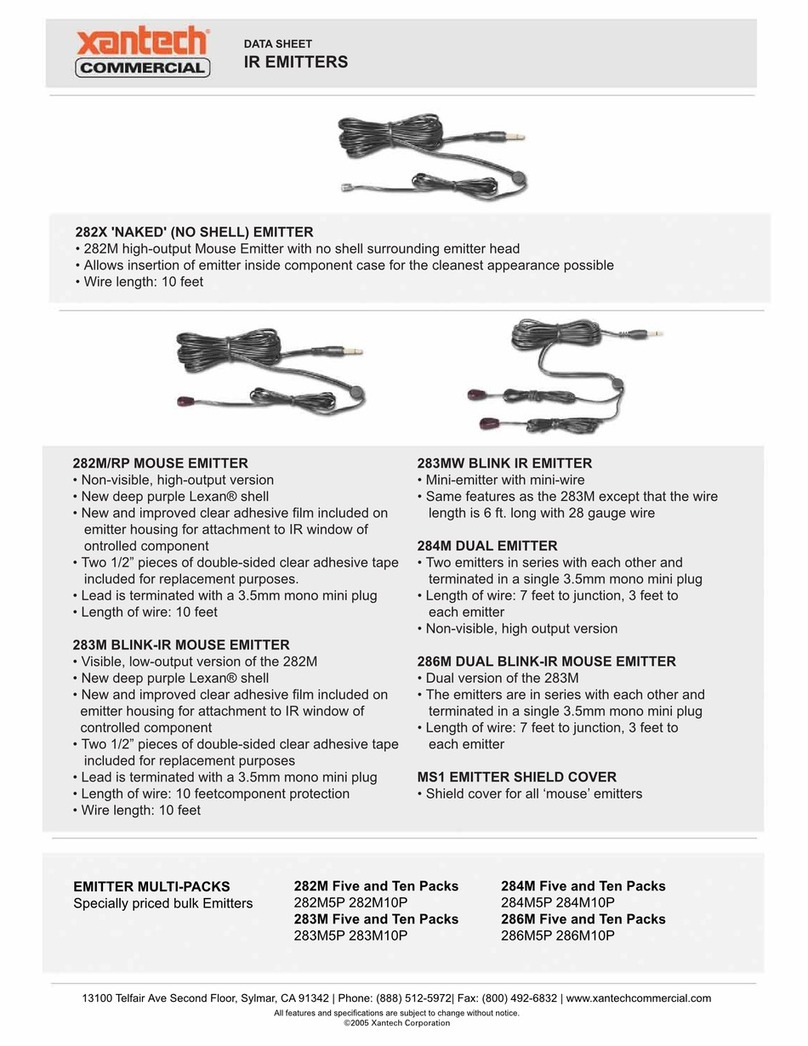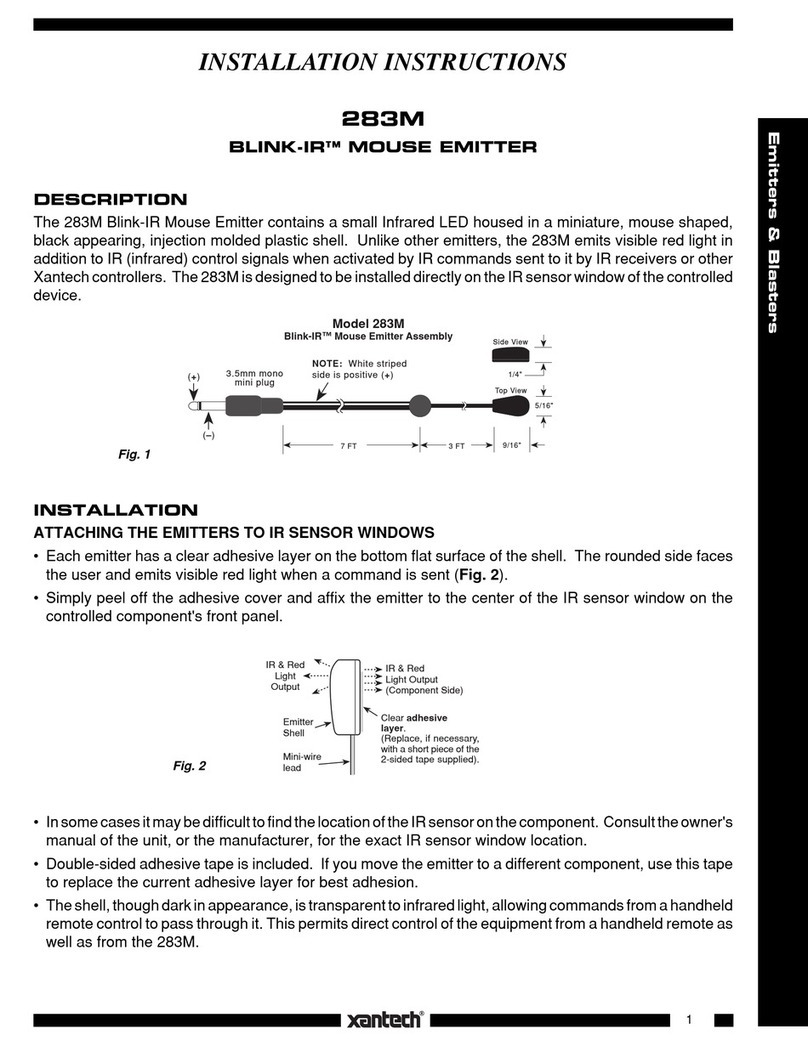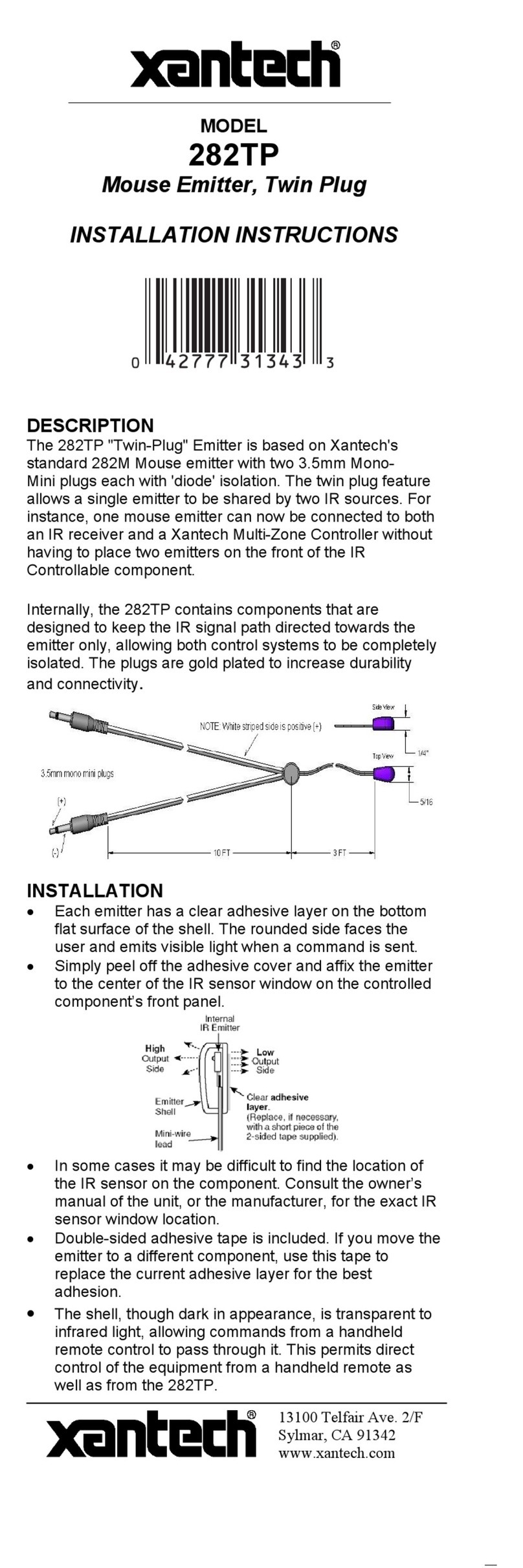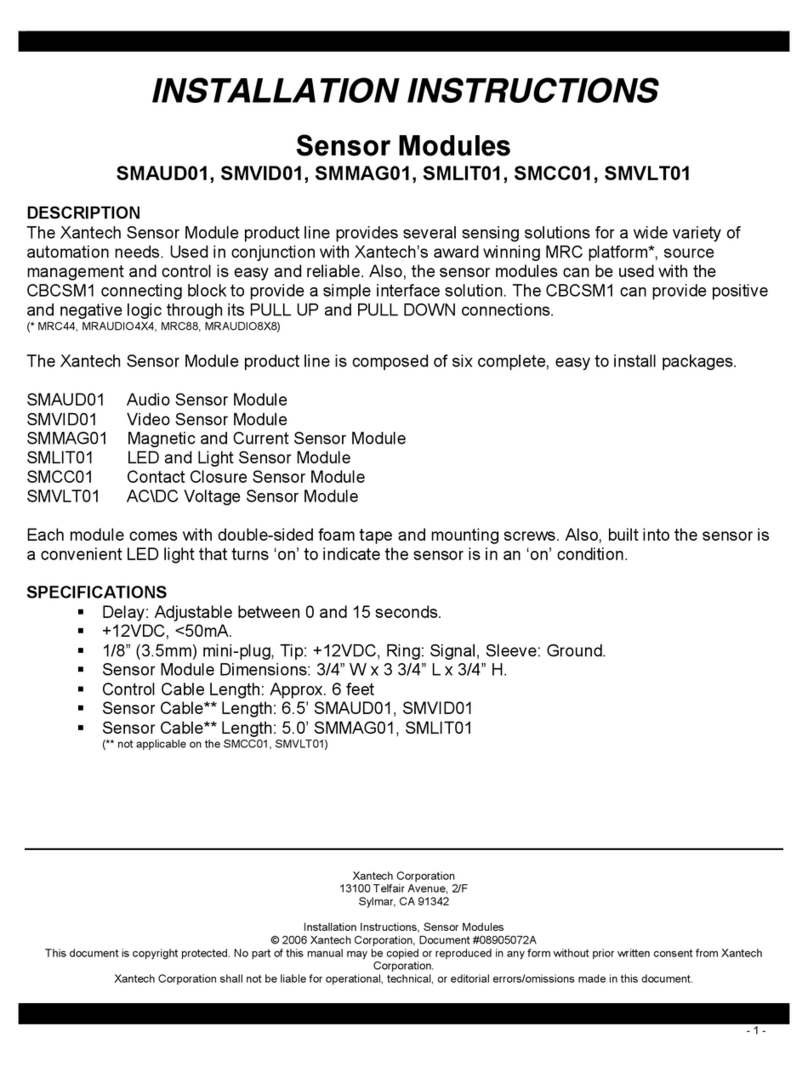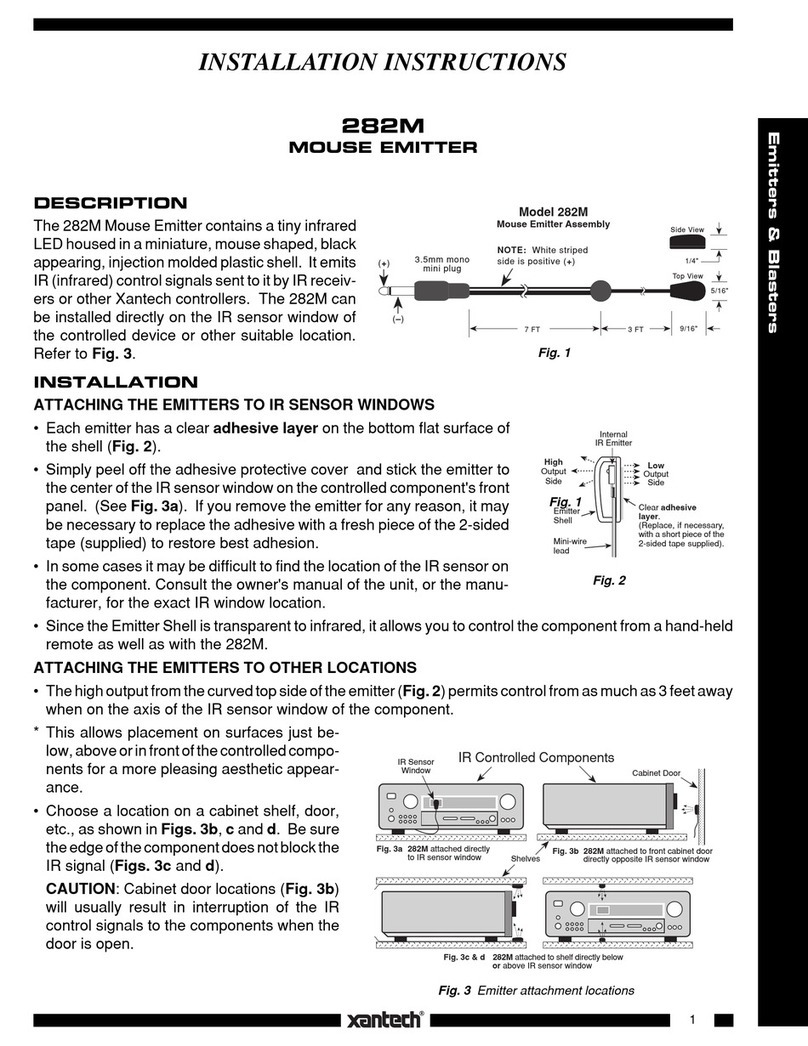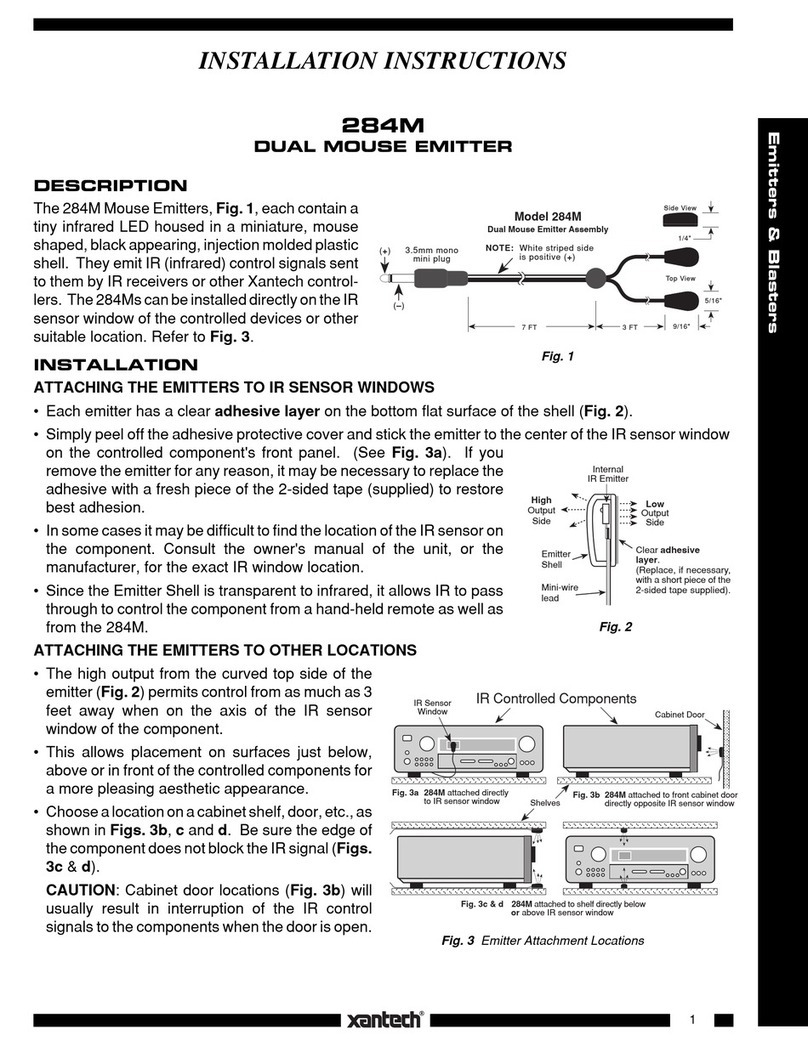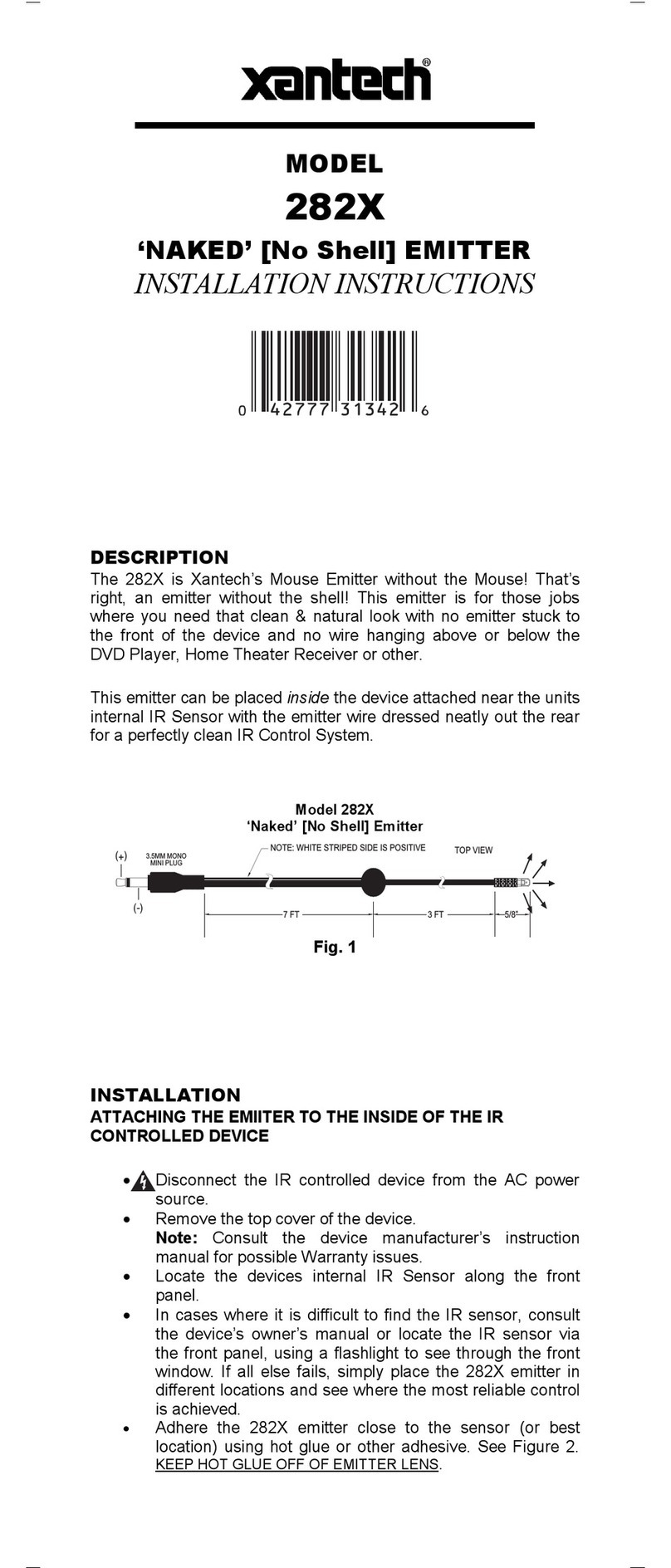- 4 -
REPAIRS:
TECHNICAL SUPPORT PRE-AUTHORIZATION
Certain products require a Pre-Authorization from our Technical Support Department prior to a Return
Authorization (RA) being issued. Please call our Technical Support Department at 800 843-5465
Extension 301 if you have a problem with any of the following products: Any MRC Controller or
Keypad, SmartPad LCD (any model), ZPR68 (any version), 49090, 78090, any PA series amplifier,
PM110, LM110, WPK (any version), DD4, Gate KeepIR (any version), RT8, RT16, RAT1, URC2 (any
version), MAC1, IRS232, IRS232A, RS232IR, RS2321X8, Xtralink-IP 172 series, 590-10, 710-00,
730-00, XDT, PMX/LMX , and BXAUDIO. Technical Support will transfer your call to the Sales
Department to complete the ATR process.
LIMITED WARRANTY
Xantech warrants its products to be free of defects in materials or workmanship. This warranty
extends for one year from the date of purchase by the consumer. Any products returned freight
prepaid to Xantech and found to be defective by Xantech within the warranty period will be repaired
or replaced, at Xantech's option, at no charge. Xantech will not be responsible for the actual cost of
installation or removal of the product, nor for any incidental or consequential damages. Some states
do not allow the exclusion or limitation of incidental or consequential damages so the above limitation
or exclusion may not apply to you. This warranty gives you specific legal rights. You may have
additional rights which vary from state to state.
XANTECH CORPORATION
13100 Telfair Avenue
Sylmar, CA 91342
Phone 818-362-0353 Fax 818-362-9506
www.xantech.com
Part No. 08901684 Rev A 12-12-05
© 2005 Xantech Corporation