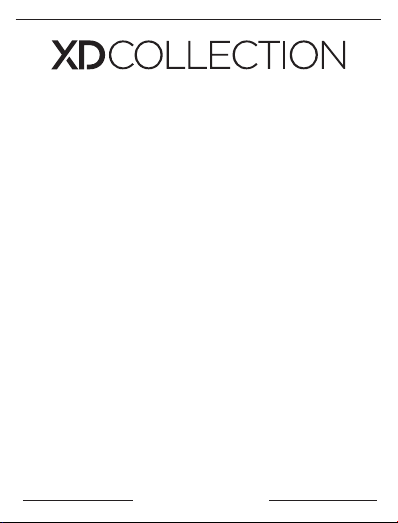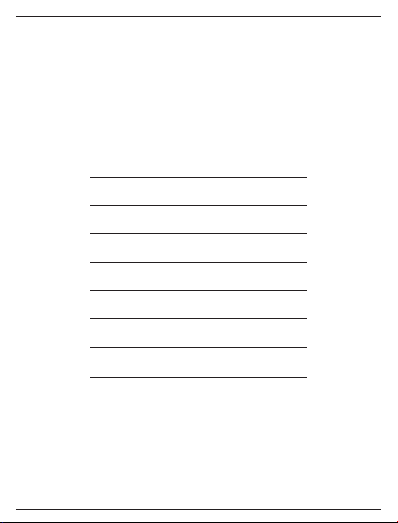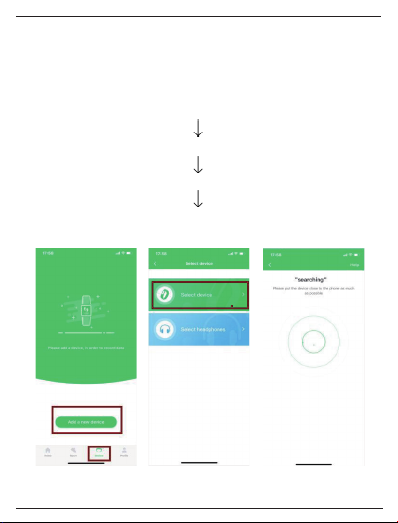9
Bluetooth connection:
After the pairing is successful, the APP automatically saves the Bluetooth
address of the bracelet. When the APP is opened or running in the background, it will
automatically search and connect to the bracelet..
Data synchronization:
Manually pull down the synchronization data on the APP homepage; the
bracelet can store oine data for 7 days. The more data, the longer the
synchronization time, the longest is about 2 minutes. After the synchronization is
completed, there will be a “sync completed” prompt.
REMINDER FUNCTION
The reminder function needs to turn on the reminder switch on the “Device” function
page on the APP side, and keep the Bluetooth connection status between the mobile
phone and the bracelet, and shake the reminder when a message comes.
Call reminder: When a call comes in, the bracelet will vibrate and the name or number
of the call will be displayed. If the app turns on the “call rejection” function, long press
the screen to reject the call.
Reminder categories: call reminder, message reminder, sedentary reminder, smart
alarm reminder, do not disturb mode, etc.
SMS reminder: When receiving a text message, the bracelet vibrates and displays an
icon reminder. Click to view the content of the text message.
Application software reminder: When receiving the application software message, the
bracelet vibrates and displays an icon reminder. Click to view the
content of WhatsApp.
Smart alarm clock: You can set three alarm clocks. After setting, the alarm clock will
be synchronized to the wristband. Smart alarm clock is a silent alarm clock. When
the alarm sounds, the wristband will initiate a moderate vibration and support oine
alarm clock reminders.
Sedentary reminder: The default reminder interval is one hour; after being connected,
if the user has not exercised for an hour, the bracelet will vibrate to remind the user
to exercise.
Other reminders: When receiving other information such as emails, the bracelet will
vibrate and display other reminder icons. Click to view the content.
Charging reminder: When the wristband is connected to the power supply or the
charging base is charged, the motor vibrates. Pay attention to the low battery or full
power state. The wristband does not vibrate.
8