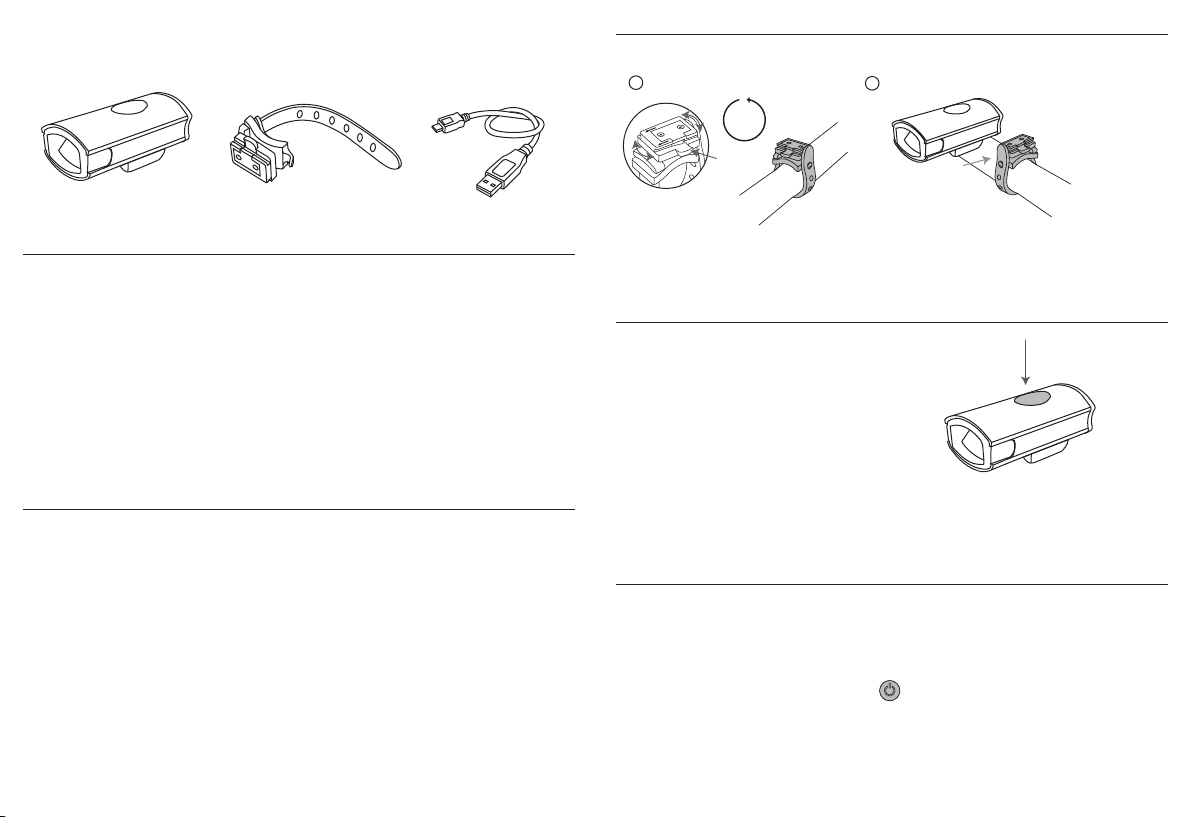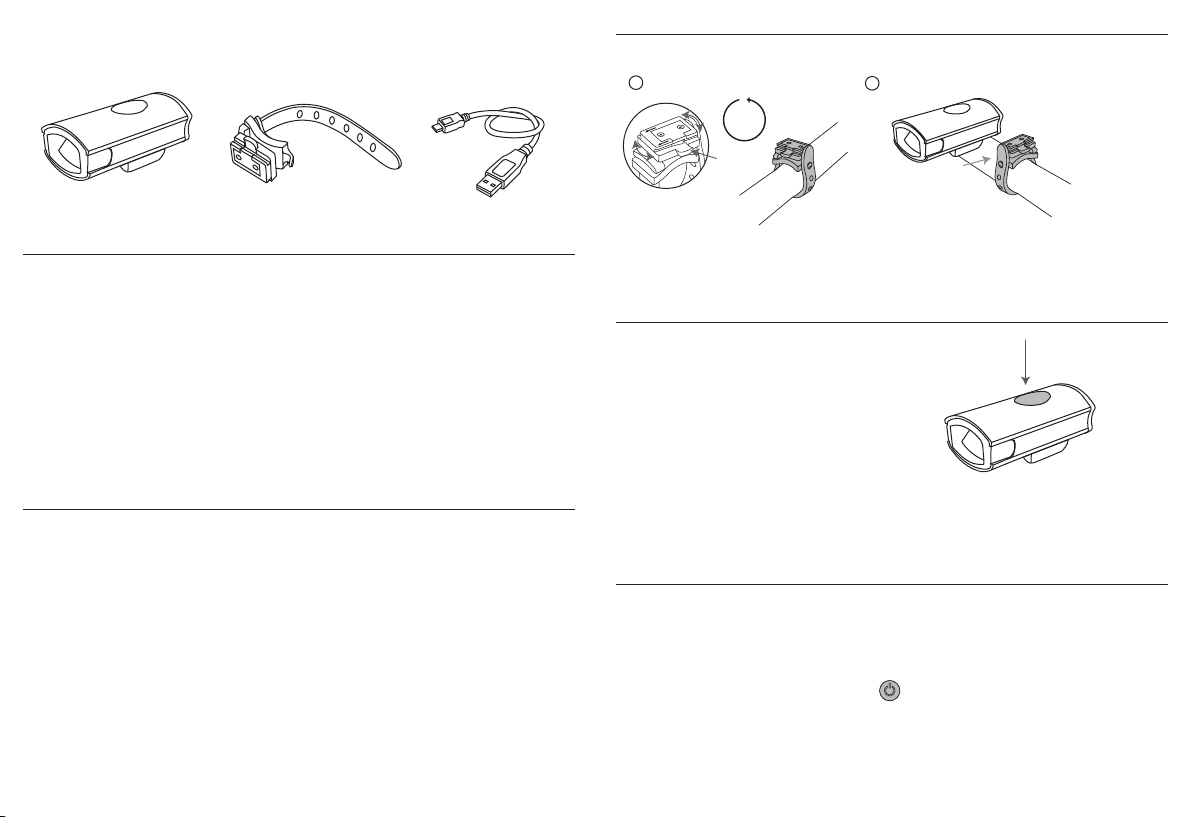
READ ENTIRE MANUAL BEFORE OPERATION to ensure proper use.
Light USB Cable
OPERATION
1. Attach bracket onto handlebar tightly.
2. Following the double arrow "→" on bracket plate, slide the light into the bracket.
3. To release the bracket, press the release tab, pull the light forward out.
MOUNTING
The LED indicator on button displays current battery status.
When the battery less then 15%, the indicator will turn to red, please charge your light timely.
BATTERY INDICATOR
Illuminates red
15%~0
1 2
Press the button to cycle through the modes:
High - Mid - Low - Strobe - Off
Bracket
WARNING
• Do not shine directly into the eyes.
• Keep out of reach of children or pets.
• Do not short- circuit the charger or the battery.
• Do not use or handle the device while charging.
• Never crush or puncture the battery.
• Never place the battery or device on, or in, heating units.
• Do not dispose of battery or device in a fire.
• Store device in a cool dry area.
• Be sure full charge the light/battery if not use over 3 months.
WARRANTY
This warranty does not cover caused by deliberate damage, violent impact, unauthorized dismantling.
Warranty service should only be undertaken by XECCON or XECCON Authorized Service Provider, if
you attempt to repair or modify XECCON PRODUCT by yourself, it will not be covered by warranty.
XECCON product is covered by a warranty of ONE YEAR commencing at date of purchasing from an
authorized XECCON distributor.
Prior to your return, please contact XECCON Authorized Service Provider or XECCON directly at
[email protected] to obtain a Return Authorization Number. All returned products must be
packed carefully and enclose the warranty certificate (Proof of purchase) with instruction for repair.
Release Tab
360°Rotatable