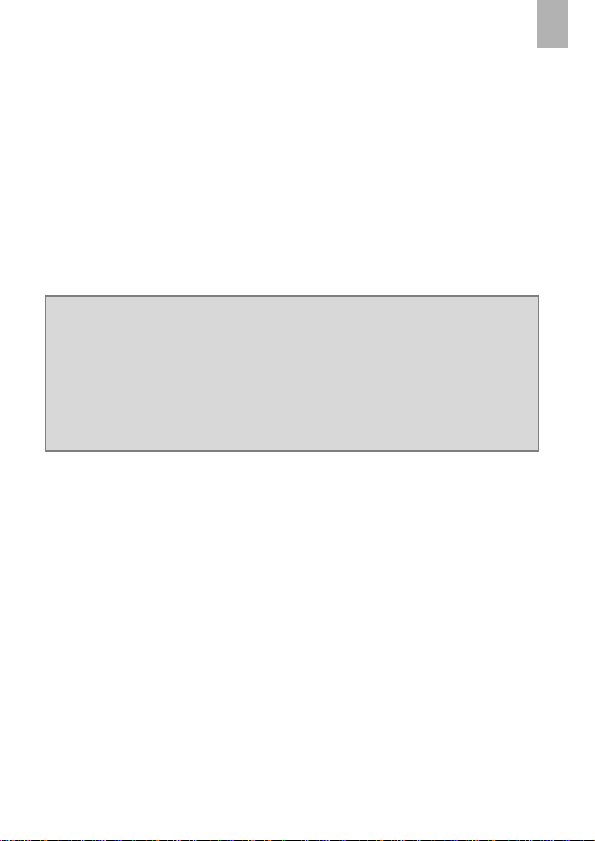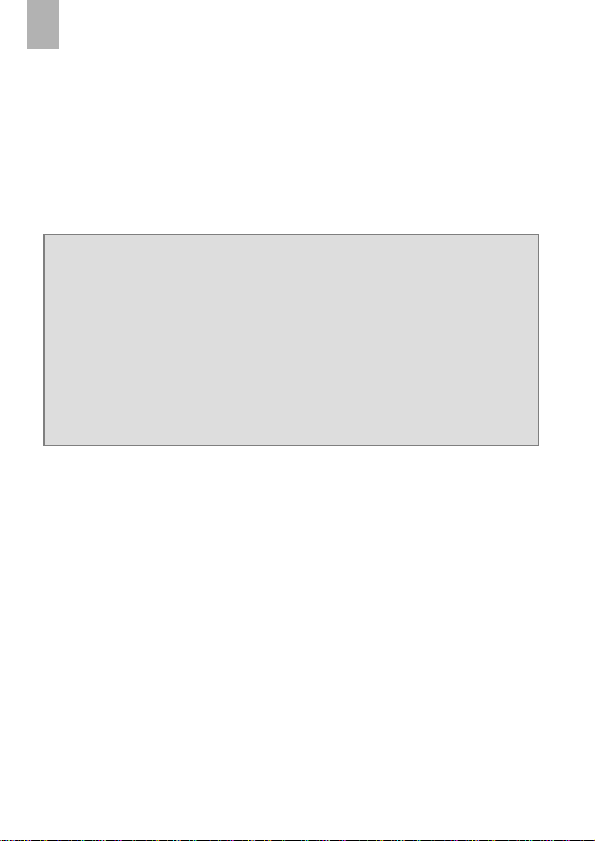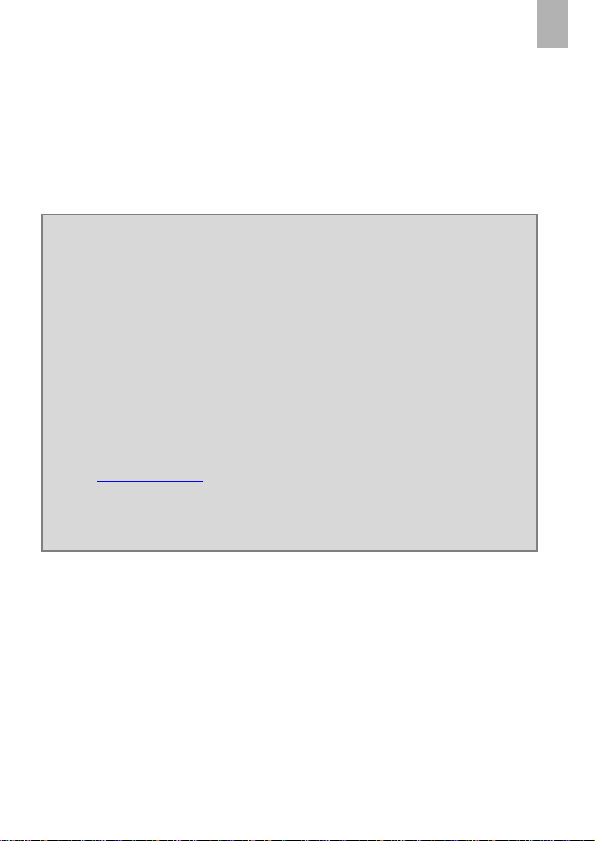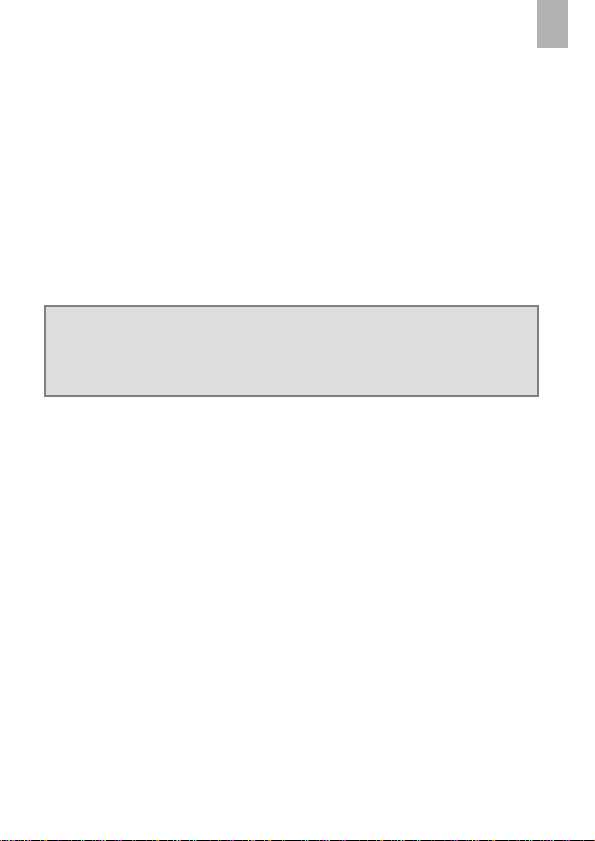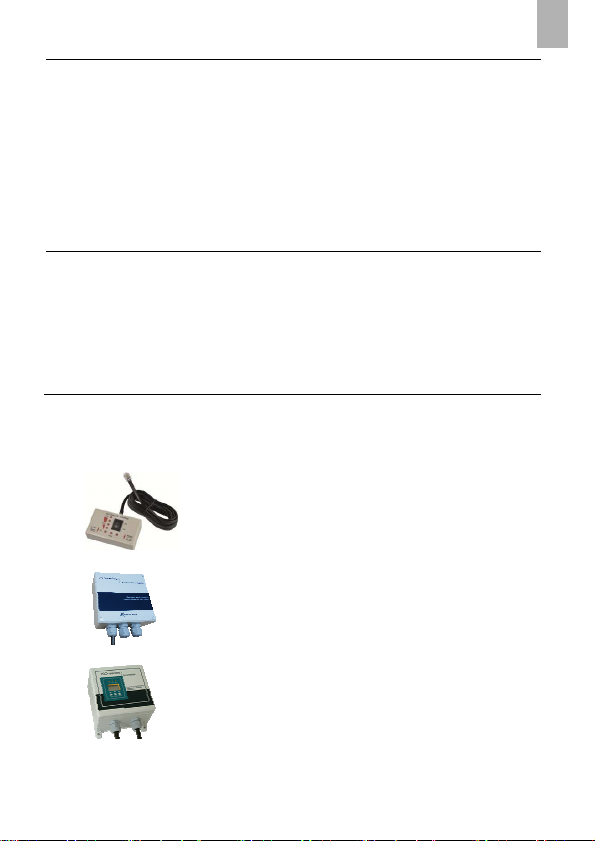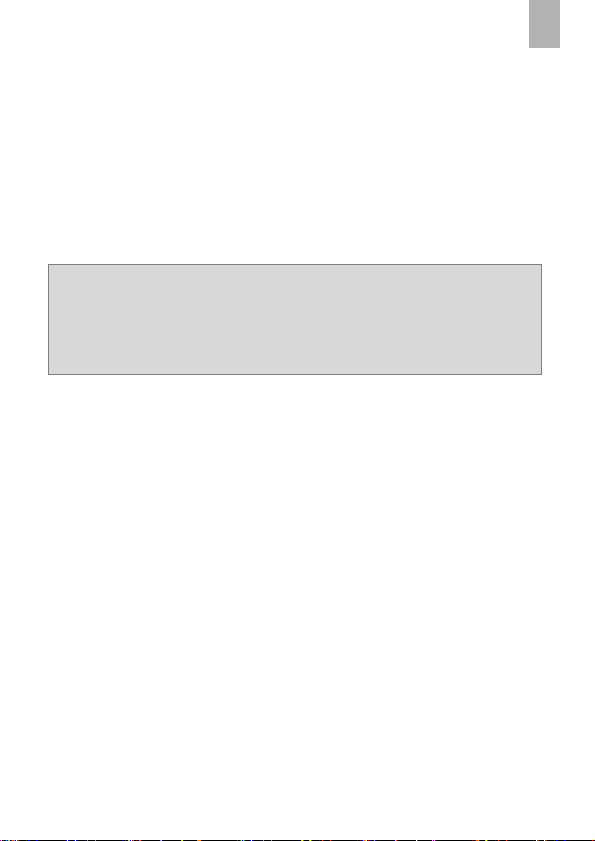- Houd de inverter buiten bereik van kinderen.
- Een werkende inverter geeft gevaarlijke spanningen af.
- Gebruik de inverter niet op plaatsen waar gassen vrij komen of
vlambare materialen opgeslagen liggen.
- Plaats de inverter zo dicht mogelijk bij de accu(‘s), maar monteer
de inverter in een aparte ruimte.
Aansluiting
Belangrijk
- Contoleer vóór u verbinding maakt met de accu, of de inverter
uit staat.
- Bij aansluiting met de accu kan een vonk vrijkomen, dit door
het laden van de inwendige condensator.
- Sluit geen spanningsbron aan op de uitgang van de inverter.
Dit heeft grote schade aan de inverter tot gevolg. Indien u de
apparatuur zowel via de inverter als via de normale
netspanning wilt laten werken, plaats dan een omschakelbox
(zie pag. 8).
Gebruik bij voorkeur de meegeleverde kabelset. De ES 300 bevat
klemmen als aansluiting met de accu. Wilt u dat deze inverter een
vaste verbinding vormt met de accu, dan adviseren wij om deze
klemmen te vervangen door bijvoorbeeld kabelogen. De aansluiting
met de accu bij de overige modellen bestaat reeds uit kabelogen.
Bij de zwaardere modellen worden een tweetal rode en een tweetal
zwarte kabels meegeleverd. Sluit in dit geval beide kabels op de +
en - zijde aan! Indien u een eigen kabelset wilt gebruiken, zorg dan
voor de juiste kabeldikte, passend bij lengte en vermogen. Houd de
aansluitkabels zo kort mogelijk en zorg dat de bevestigings-
materialen goed contact maken.
Sluit d.m.v. de kabeloog de rode kabel(s) aan op de + ingang van
de inverter en de zwarte kabel(s) op de – ingang. Monteer de
andere zijde van de rode kabel(s), dmv de accuklem of kabeloog,
op de plus pool van de accu en de zwarte kabel(s) op de min pool.