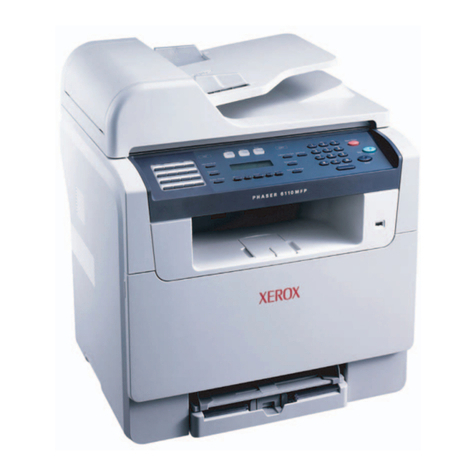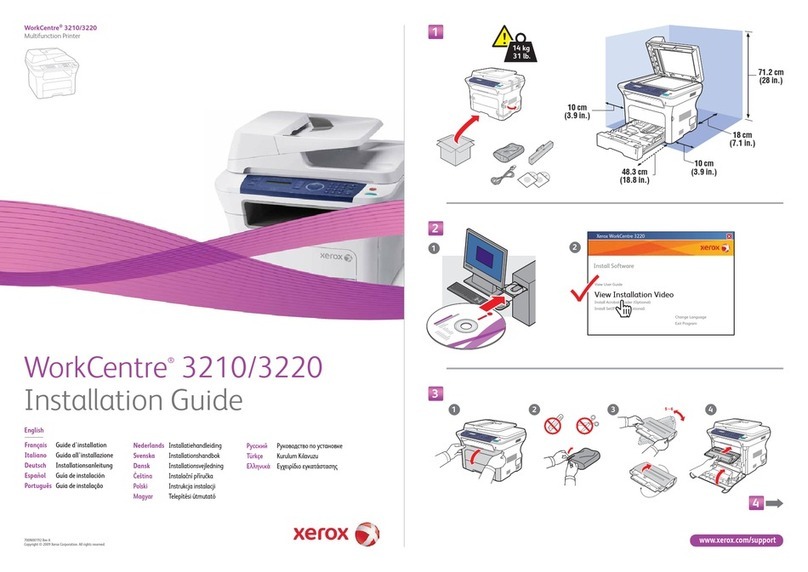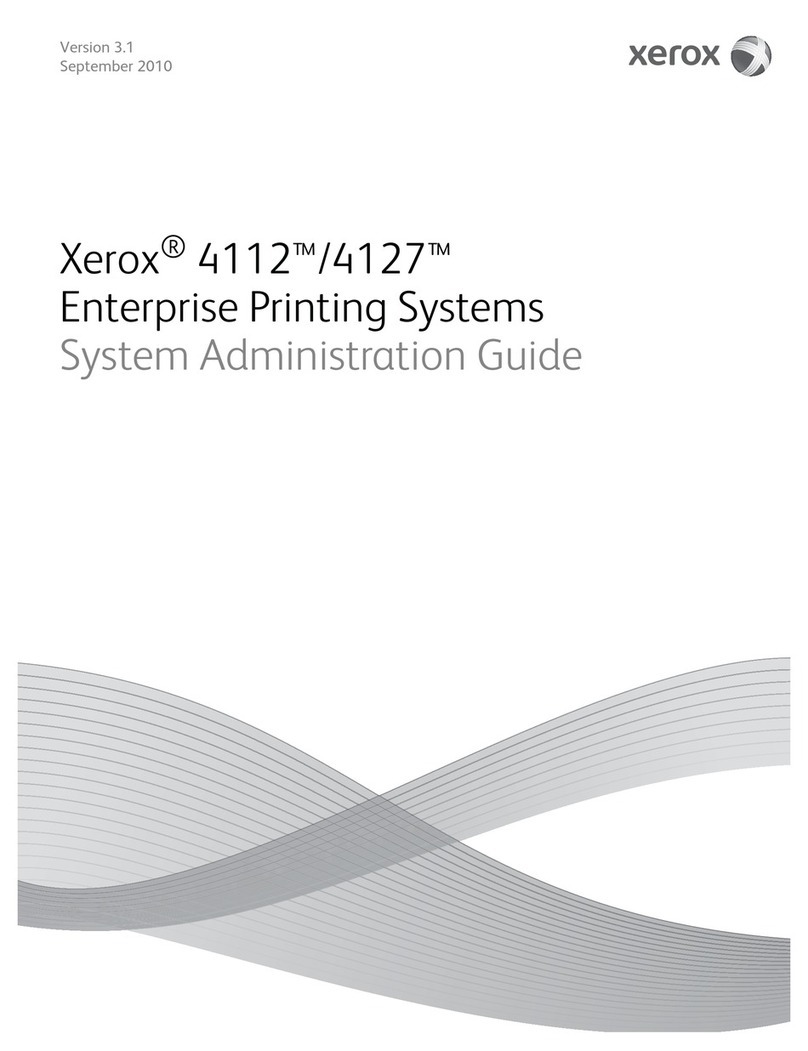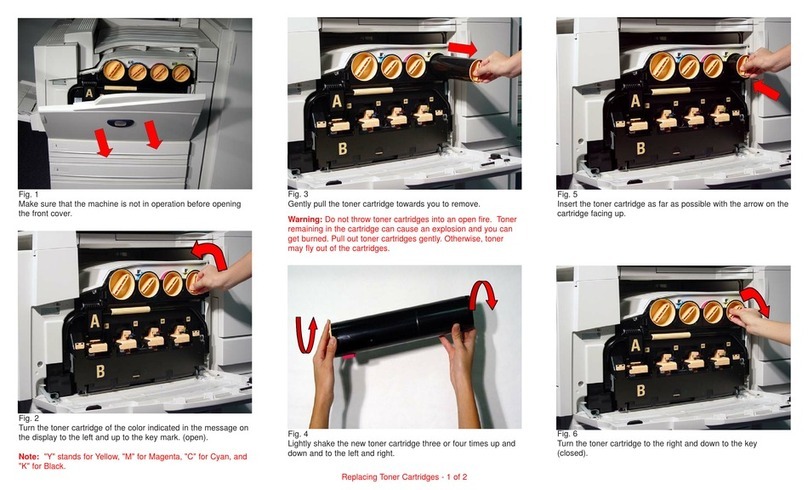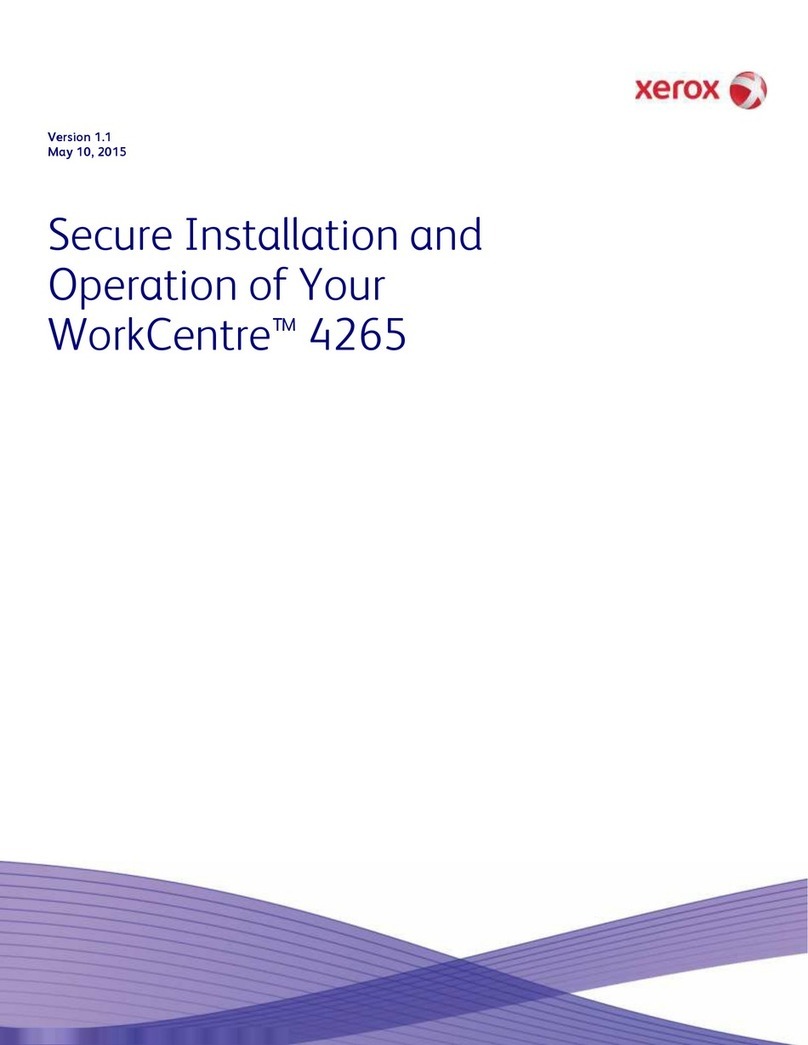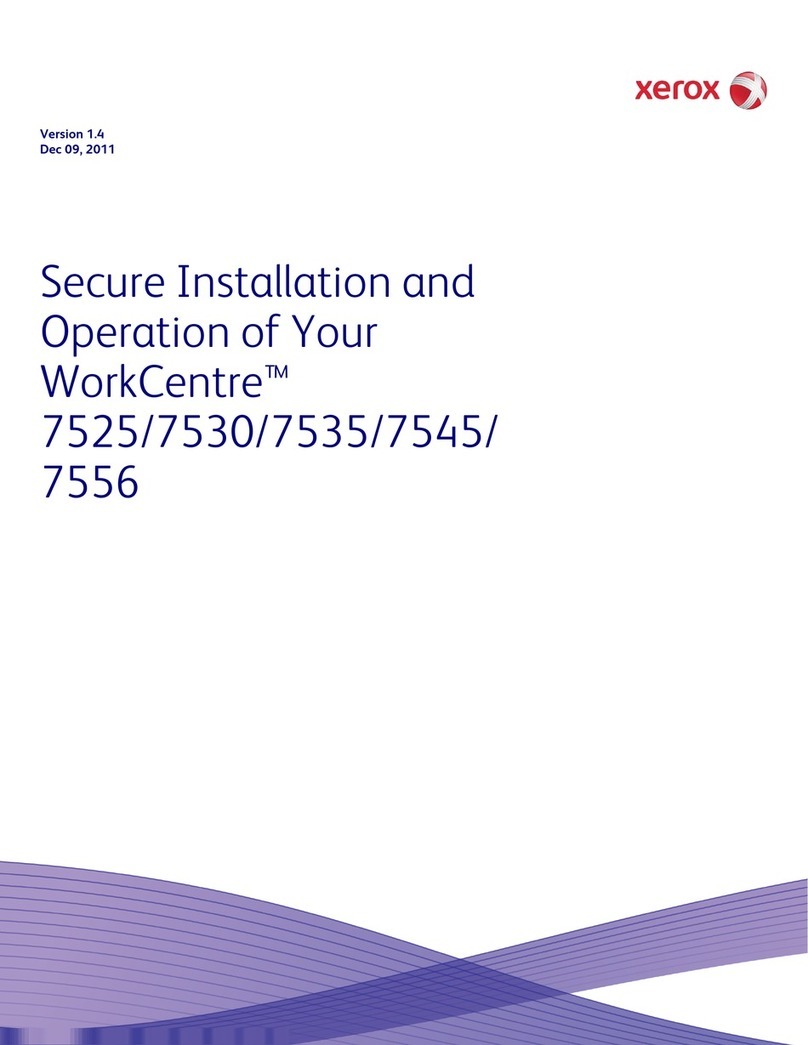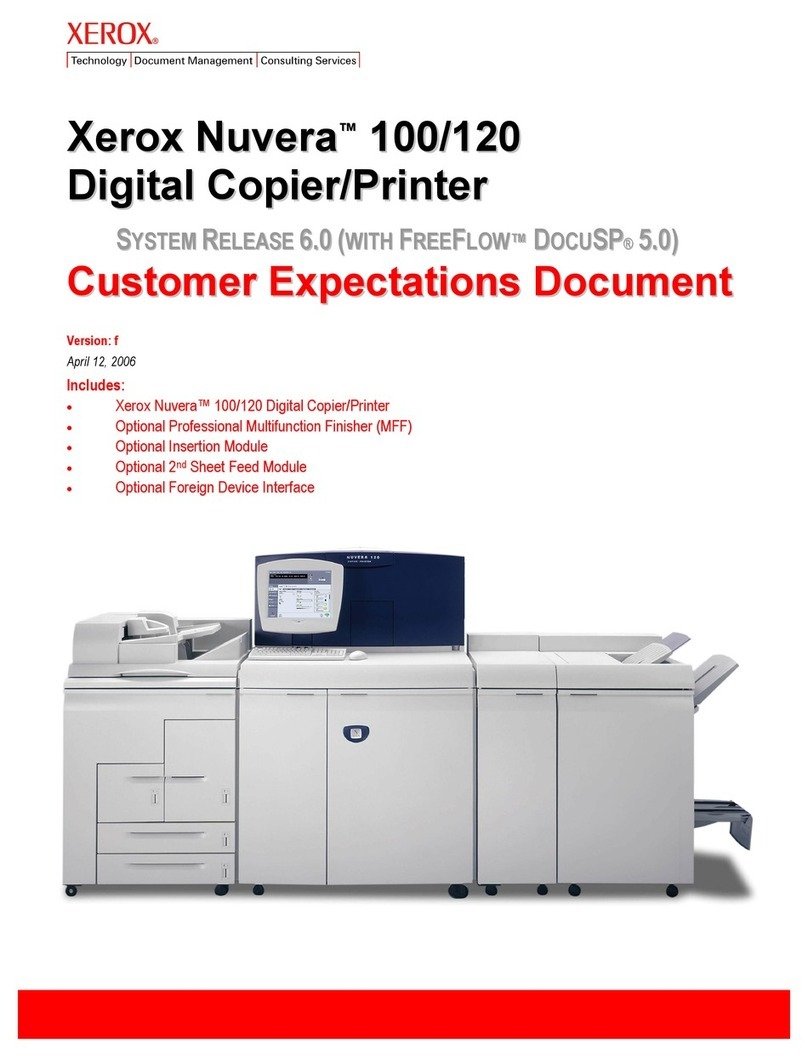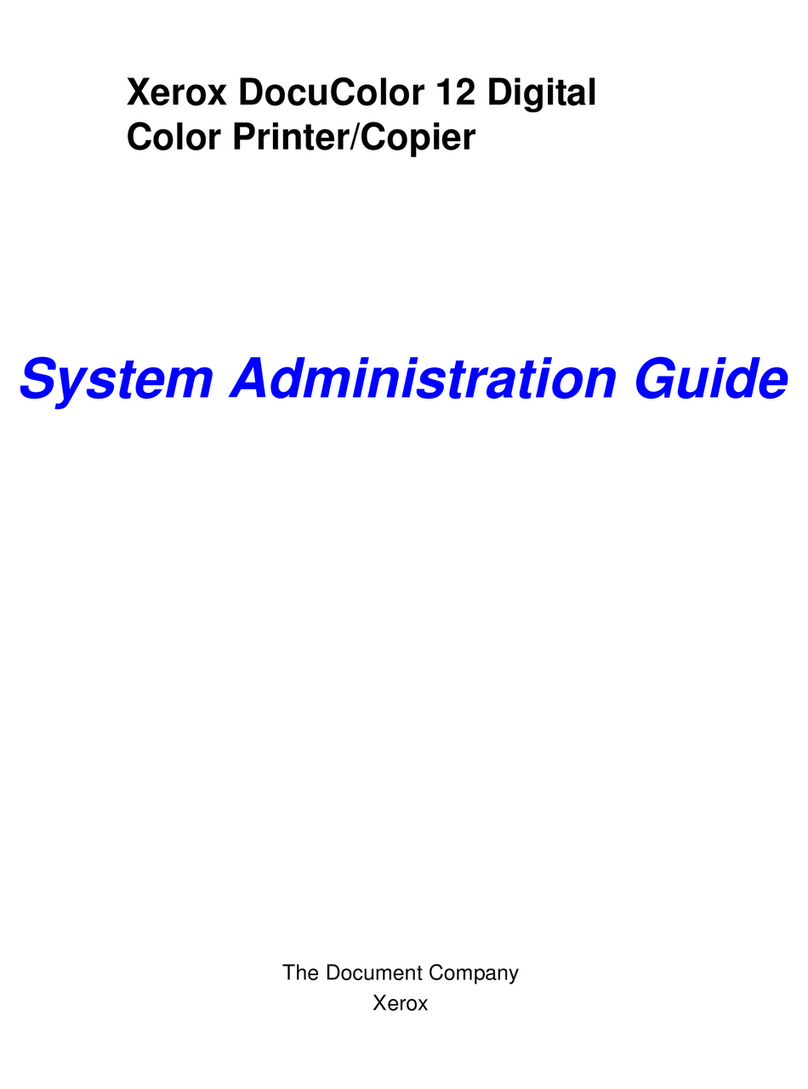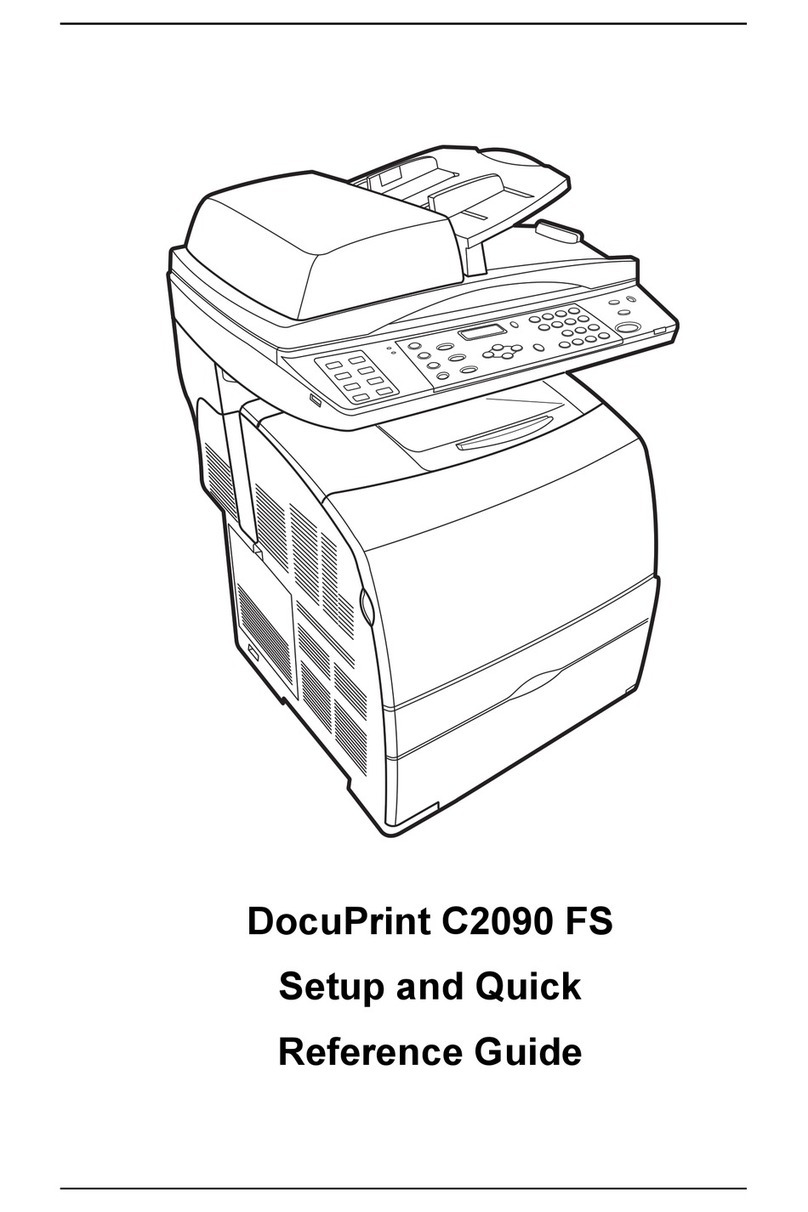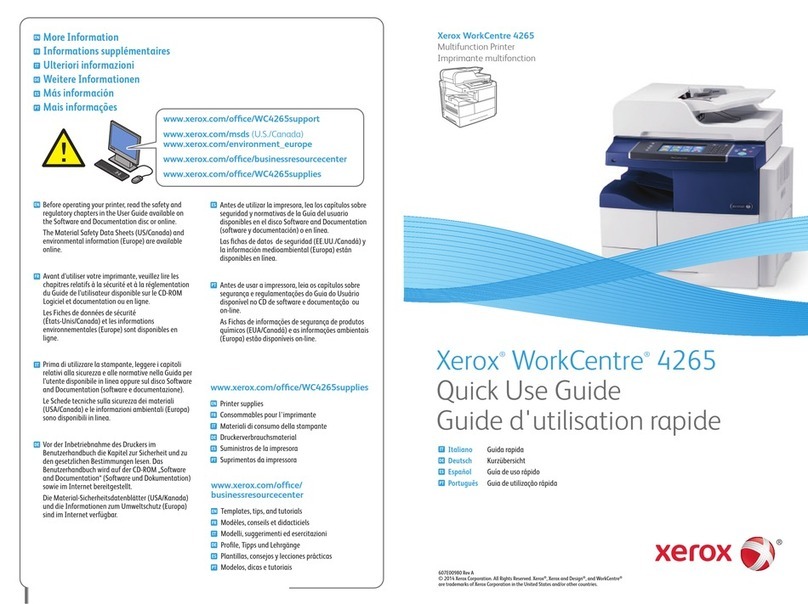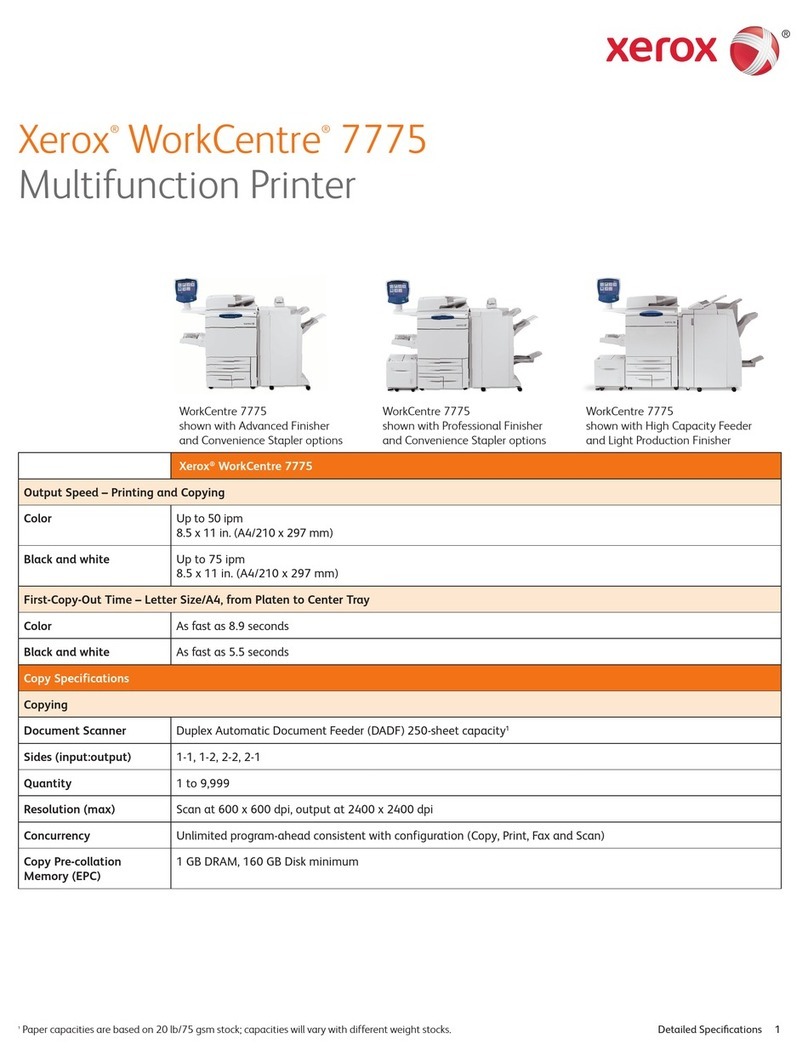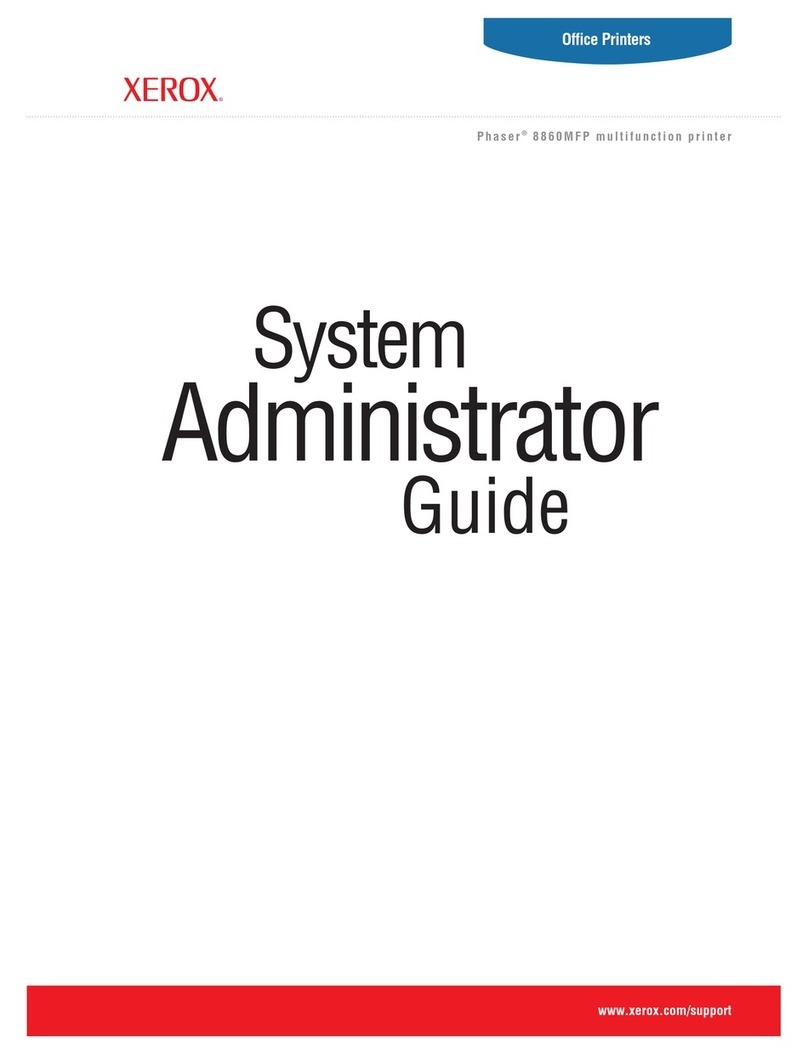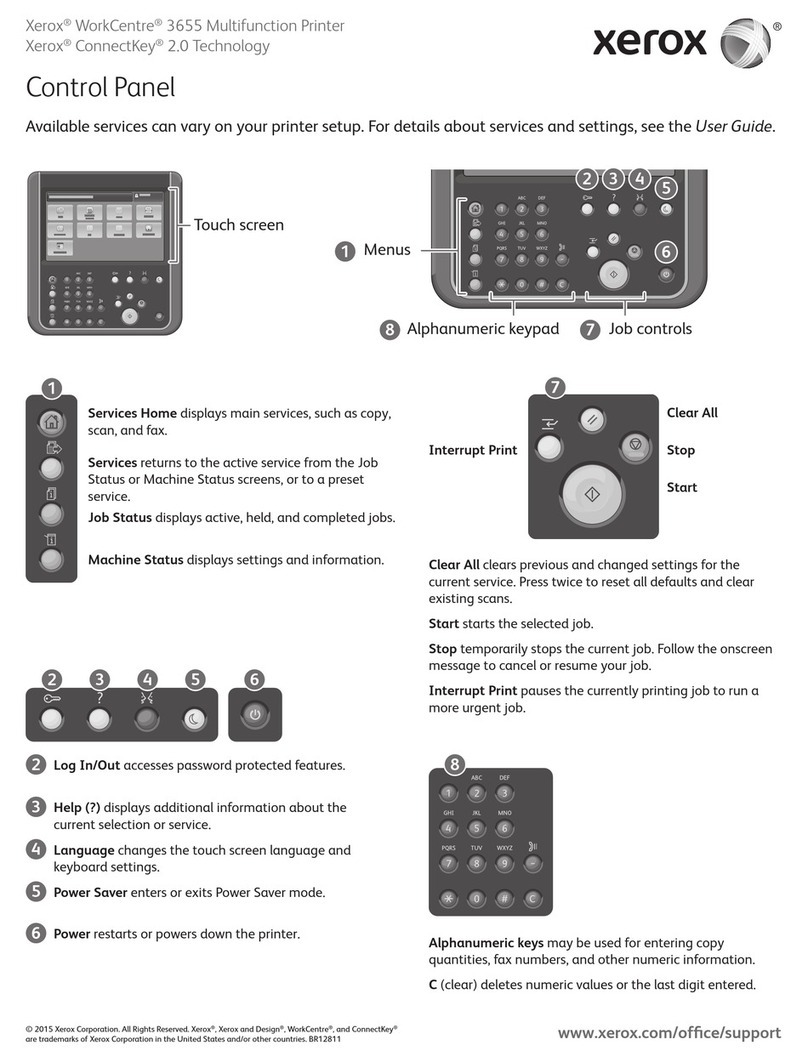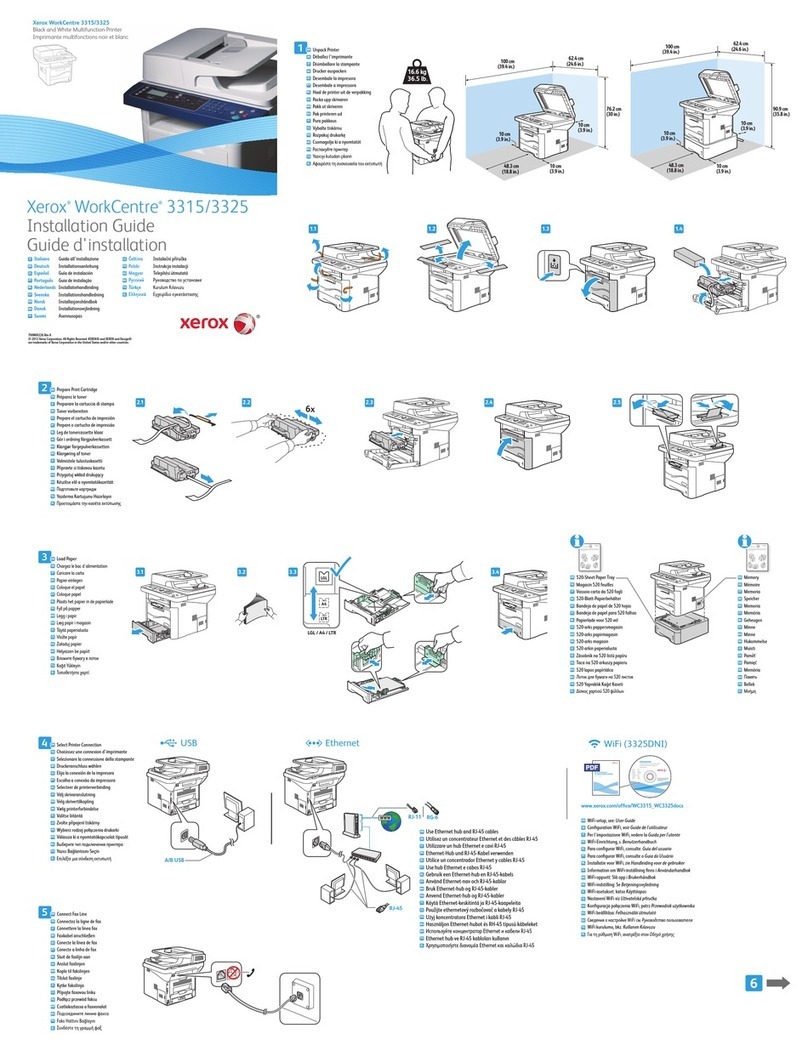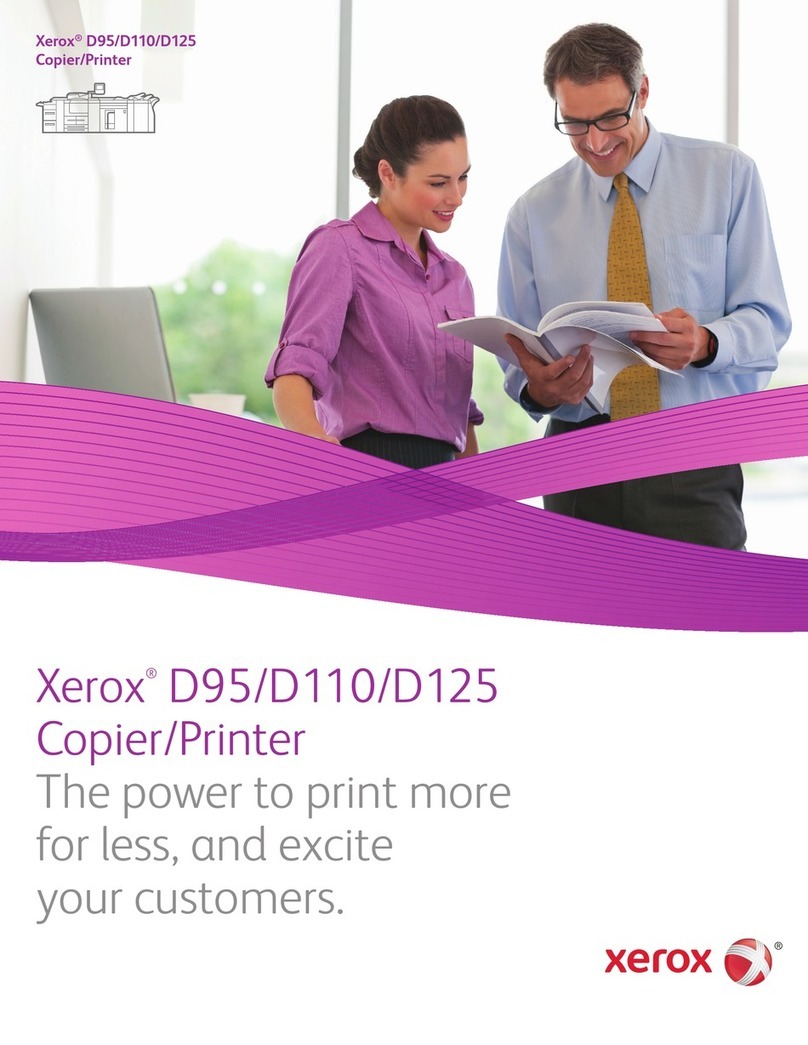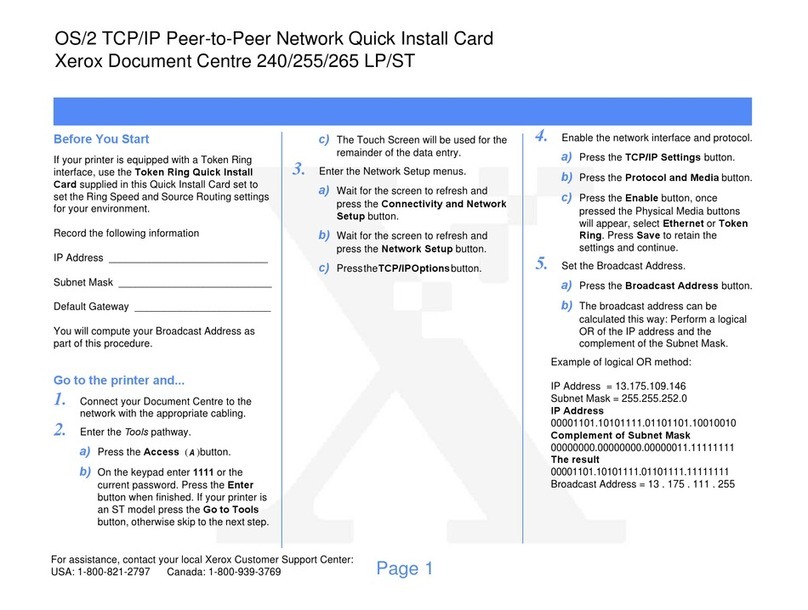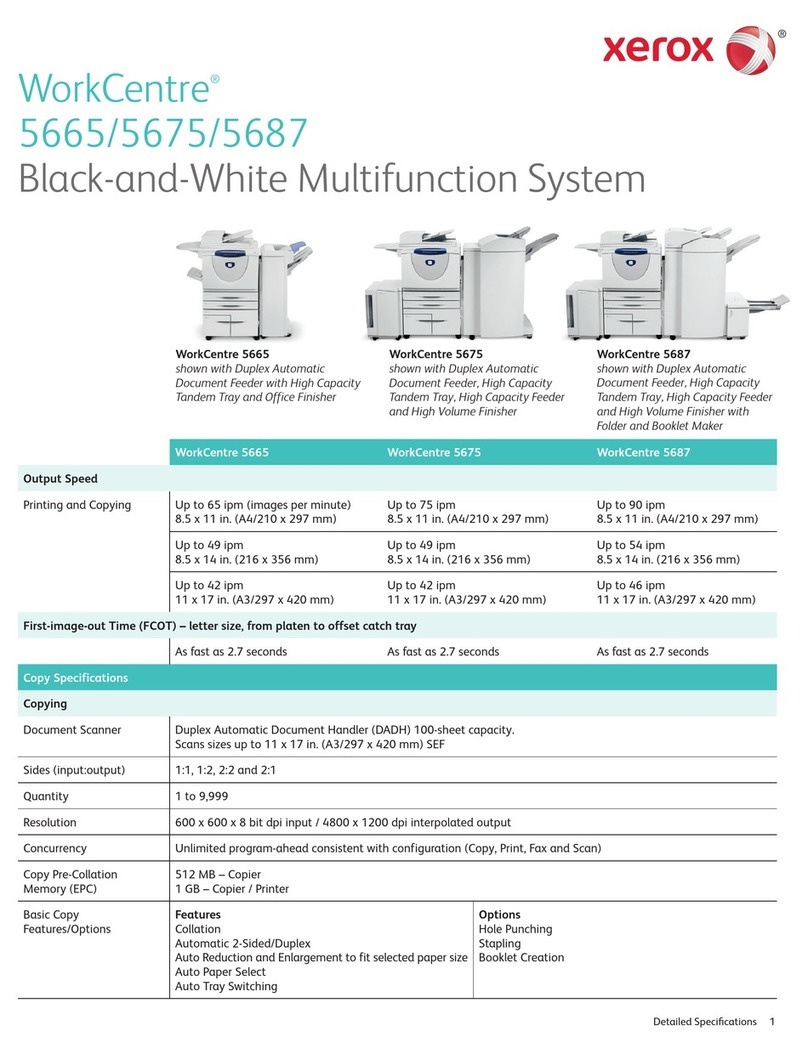Specifications
© 2002 Xerox Corporation. All rights reserved. Xerox®, FaxCentre®, CentreDirect®and ControlCentre™are trademarks of XEROX CORPORATION. In support of Xerox’s environmental leadership goals, the Xerox FaxCentre F12 may contain
some recycled components that are reconditioned. Windows, Windows NT and Windows 2000, Microsoft Word, PowerPoint and the Microsoft logo are trademarks of Microsoft Corporation. PaperPort®and TextBridge®are trademarks of
ScanSoft, Inc. The Novell logo is a trademark of Novell Corporation. Xerox Corporation reserves the right at any time to change the specifications of the equipment described herein without notice. 09/03 02/05 610P713040A
F12BR-01UC
Unrivaled service and support.
Behind every Xerox product is a large network of customer support
that’s unrivaled in the industry and available when you need it.
Xerox service professionals use leading-edge technologies to keep you
up and running. They’re even linked to the engineers who designed
your product, so you can be confident when you choose Xerox. And
genuine Xerox supplies are always easily available.
Total satisfaction guaranteed.
The exclusive Xerox Total Satisfaction Guarantee, recognized as unique
in the industry, covers every Xerox FaxCentre®which has been
continuously maintained by Xerox or its authorized representatives under
a Xerox warranty or Xerox maintenance agreement. You decide when
you’re satisfied.
Call today. For more information, call 1-877-362-6567
or visit us at www.xerox.com/office
FAXING
Transmission Speed: 3 seconds per page
Fast Scan Speed: Less than 2 seconds per page
Modem Speed: 33.6 Kbps
Data Compression: MMR/MR/MH/JBIG
JPEG for color fax transmission
Transmission Resolution: 400 x 400 dpi
Fax Memory: 6.5 MB
Dialing
Speed Dials: Up to 200 locations
One Touch Dials: 50
Group Dials: Up to 199 locations
Fax Features
Halftones: 256 levels
Color Fax Tx/Rec: Yes/No
Battery Backup: Up to 72 hours
when fully charged
Department Codes: 50
Mailboxes: Up to 15
COPYING
Speed: 12 copies per minute
Resolution: 300 x 300 dpi
First Copy Out: 12.7 seconds
Two-Sided: From single sided originals
Reduce/Enlarge: 25-200% in 1% increments
Productivity: Scan Once Print Many Electronic Pre-Collation
Multiple Copies: Up to 999 copies of multiple page originals
PRINTING
Technology: Laser Monochrome
Speed: 12 ppm
Resolution: 1200 x 1200 dpi enhanced
Two-Sided: Yes
Page Description Language (PDL): PCL 6
Print Drivers: Windows 95/98/NT4.0/2000/ME/XP
Interfaces: USB** and IEEE 1284
(** USB cable included)
COLOR AND MONOCHROME SCAN
Technology: Direct Connect to PC
(USB or IEEE 1284)
Speed
Monochrome: 6 seconds per page
Color: 115 seconds per page - 300 dpi USB
Scan Resolution Settings: Variable
Scanning Resolution: 75 - 4800 dpi interpolated
Pre-scan: Yes, 75 dpi TWAIN standard
Depth
Grayscale: 10 bit (Internal)/8 bit (External)
Color: 32 bit (Internal)/24 bit (External)
Scan Driver: TWAIN Standard
Bundled Software: PaperPort®Deluxe 7.0
TextBridge®Pro Millennium
MEDIA HANDLING
Input Paper Capacity
Standard Tray: 550 sheets
Bypass Tray: 100 sheets
Paper Size
Minimum: 5" x 7"/127 x 176 mm
Maximum: 8.5" x 14 "/216 x 356 mm
Paper Weight
Standard Tray: 16-24 lbs/60-90 gsm
Bypass Tray: 16-43 lbs/60-163 gsm
Document Handler: 50 sheets
Output Capacity: 250 sheets
Media Types: Paper, envelopes, labels,
card stock, transparencies
GENERAL
Dimensions (WxDxH): 21" x 17" x 18"/540 x 435 x 455 mm
Weight: 55 lb/25 kg
Power: 110 VAC, 50/60 Hz
Power Consumption
Maximum: 500 watts
Standby: 14 watts
Energy Saver: ENERGY STAR®Compliant
OPERATING ENVIRONMENT
Temperature
Maximum Range: 50° - 89.6°F/10° - 32°C
Recommended Range: 60.8° - 86°F/16° - 30°C
Humidity
Maximum Range: 20 - 80%
Recommended Range: 30 - 70%
Device Memory: 20 MB
Device Management: ControlCentre™5.0
SUPPLIES
Approximate Yield
Toner Cartridge: 6,000 pages @ 5% coverage
Drum Cartridge: 15,000 pages
AGENCY APPROVALS
Safety: UL Safety
CSA Safety
OPTIONS
External Ethernet Print Server
Stand
Second Input Tray: 550 sheets
CONFIGURATIONS
Print/Copy Speed
First-Copy-Out Time
Resolution
Standard Features
Recommended Volume
Duty Cycle
Options/Accessories
FaxCentre®F12
FaxCentre®F12
12 ppm letter
12.7 seconds
1200 dpi enhanced print, 300 dpi copy
Two-sided copying and printing
1,000 to 5,000 images/month
Up to 15,000 pages/month
550-sheet Second Tray, External Ethernet Print Server, Stand
FaxCentre®F12