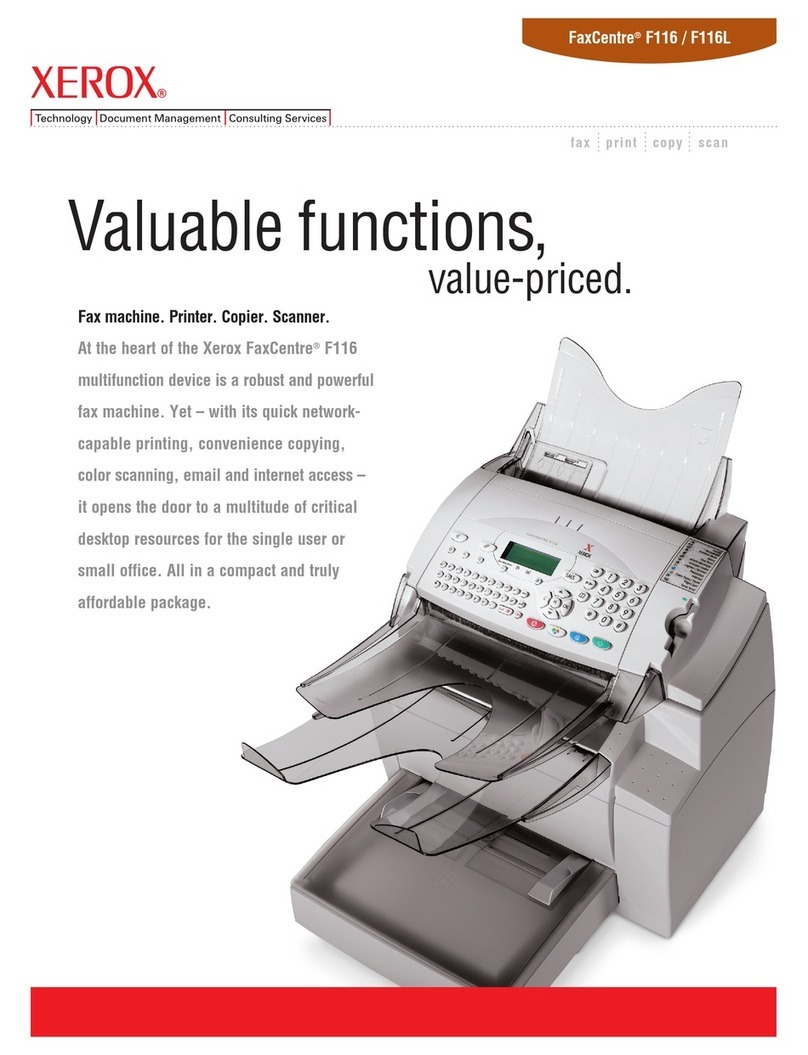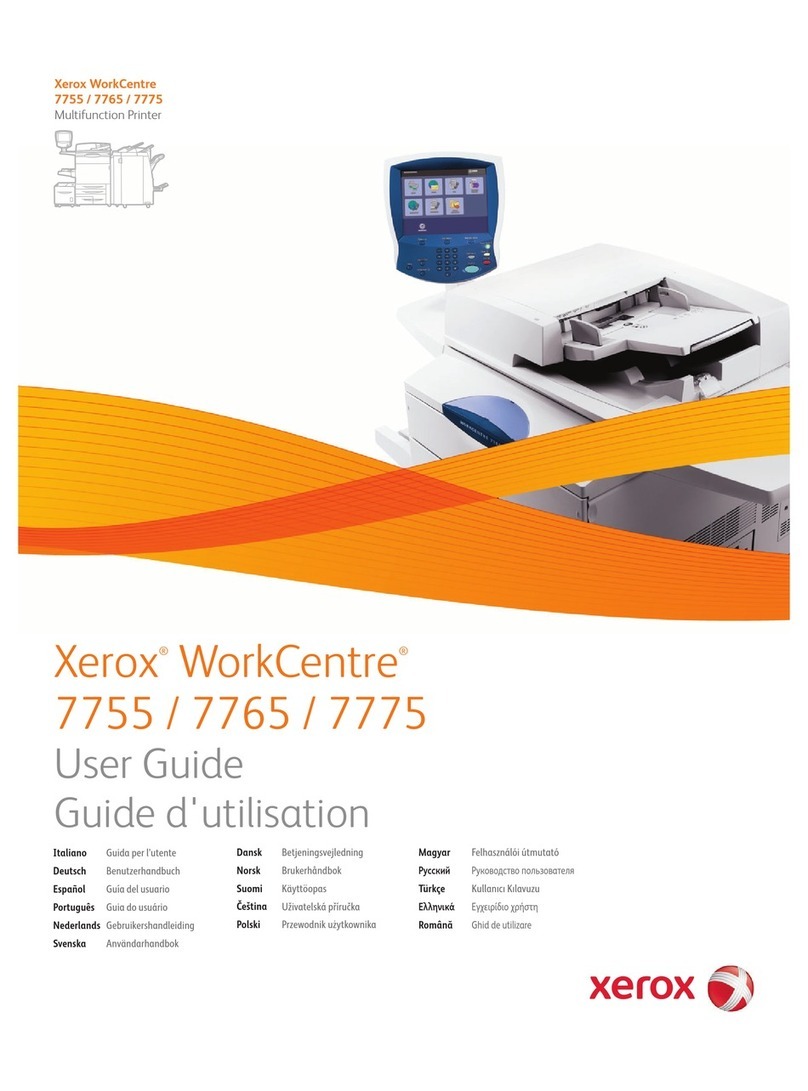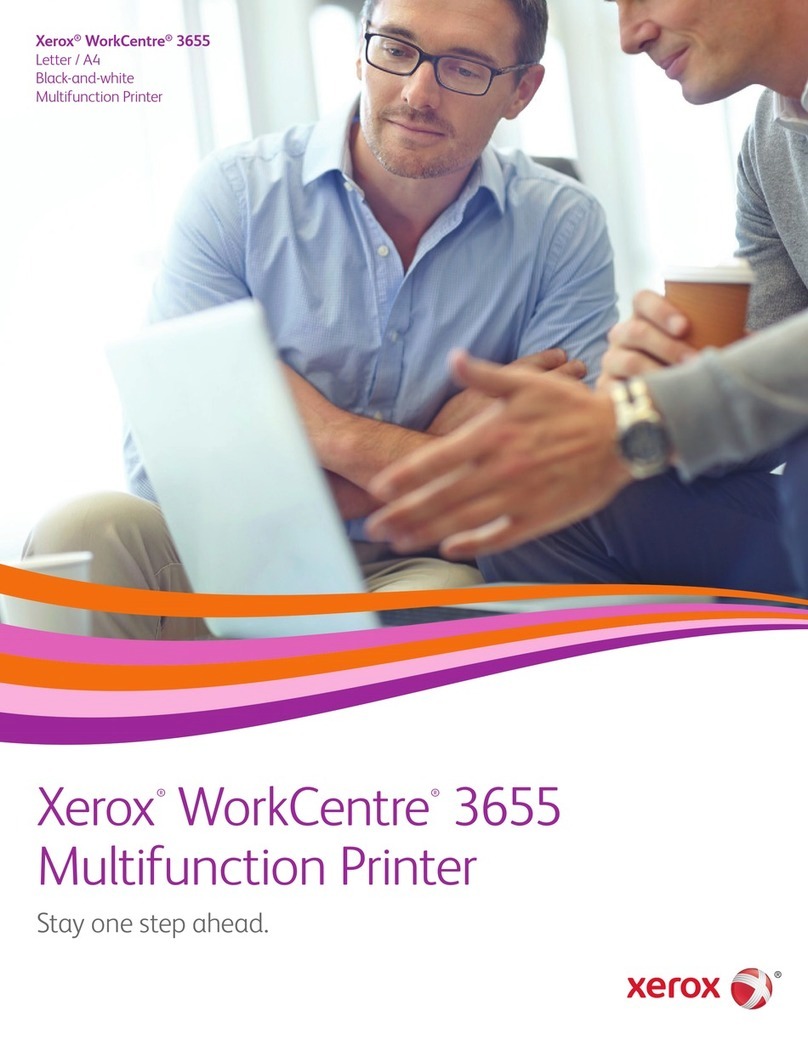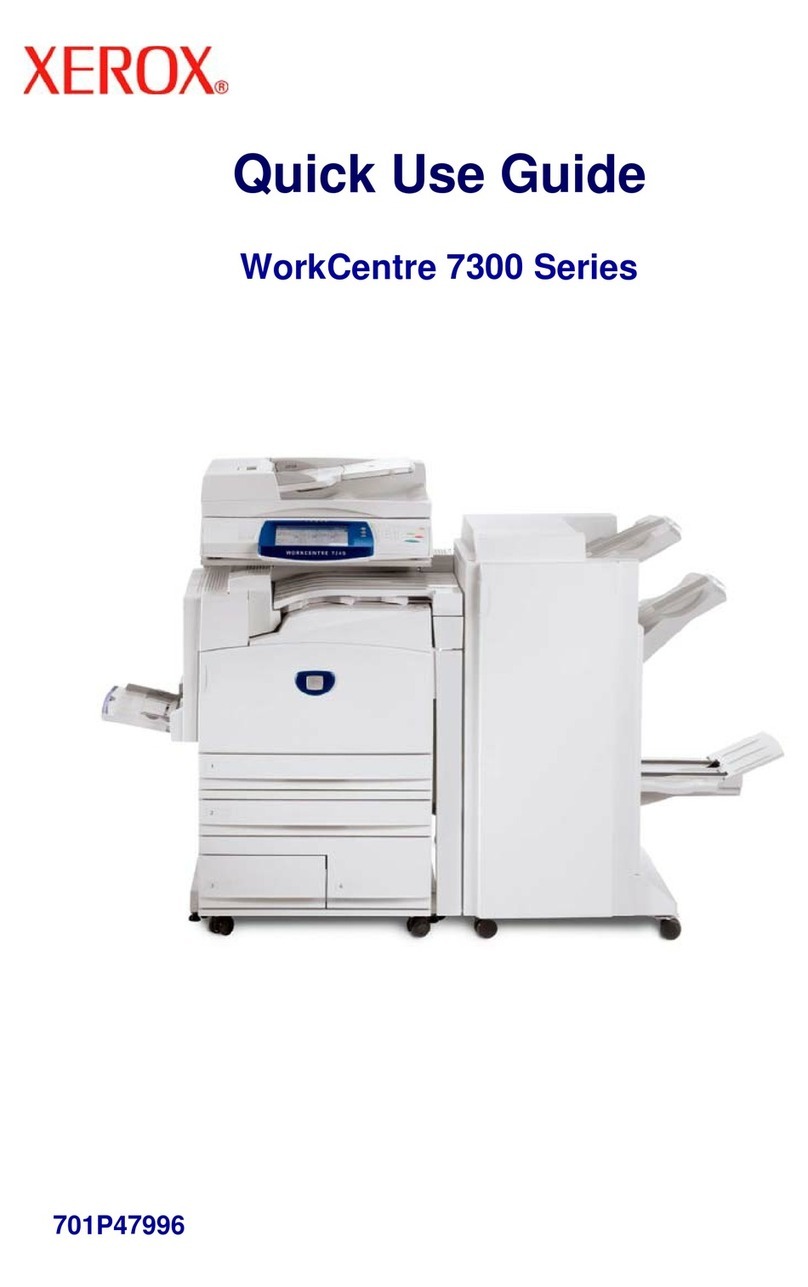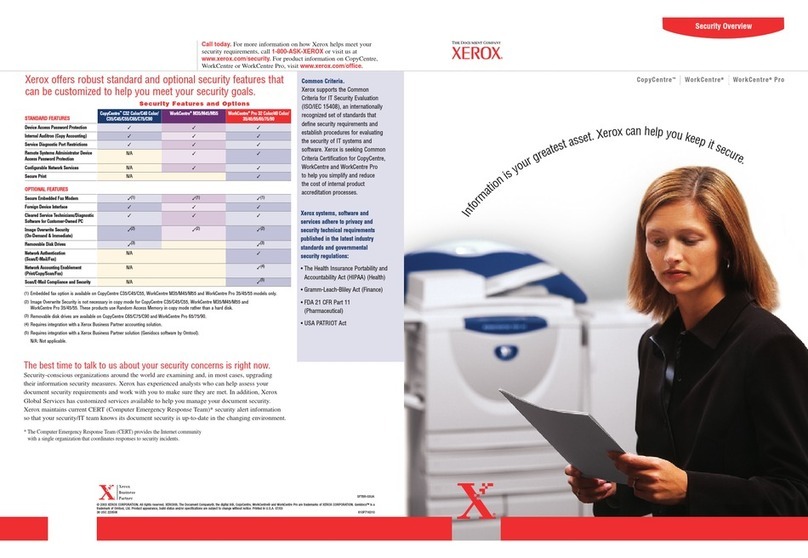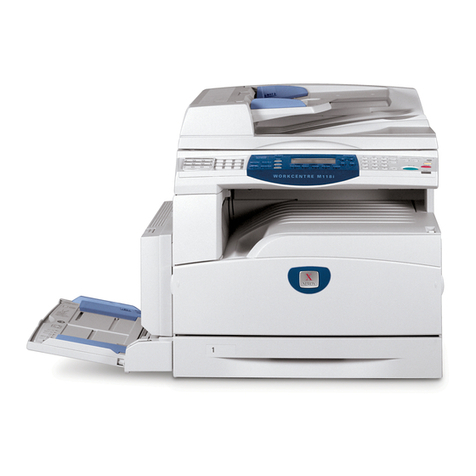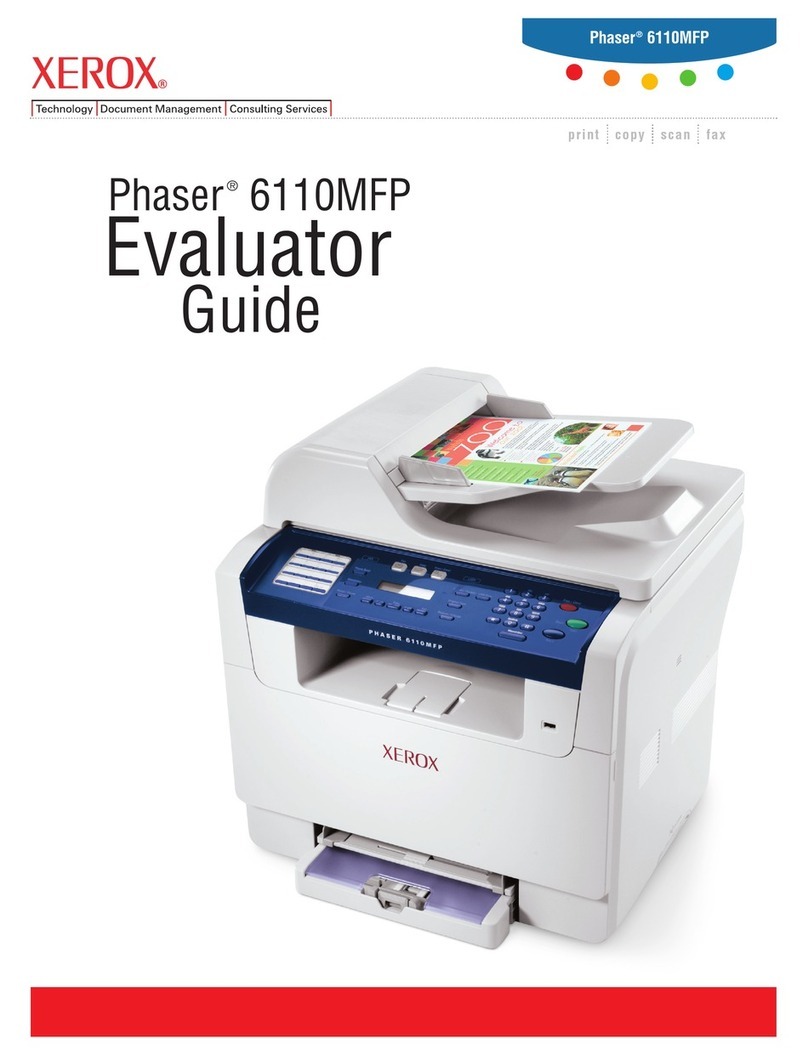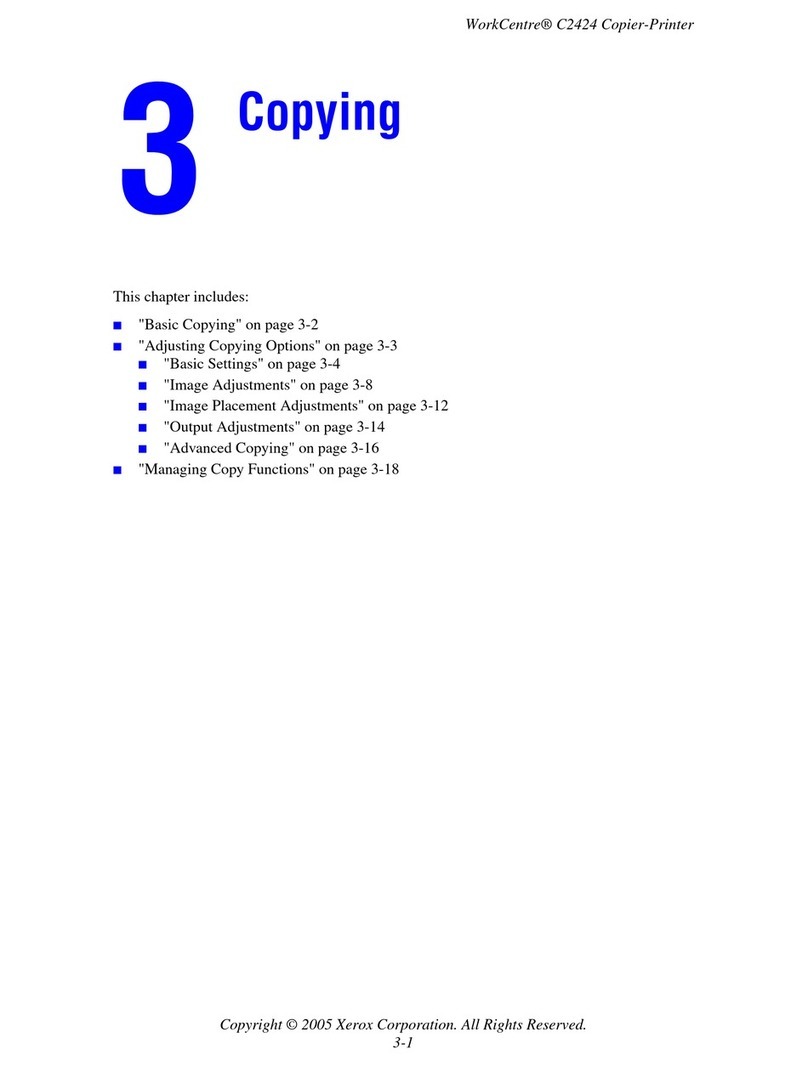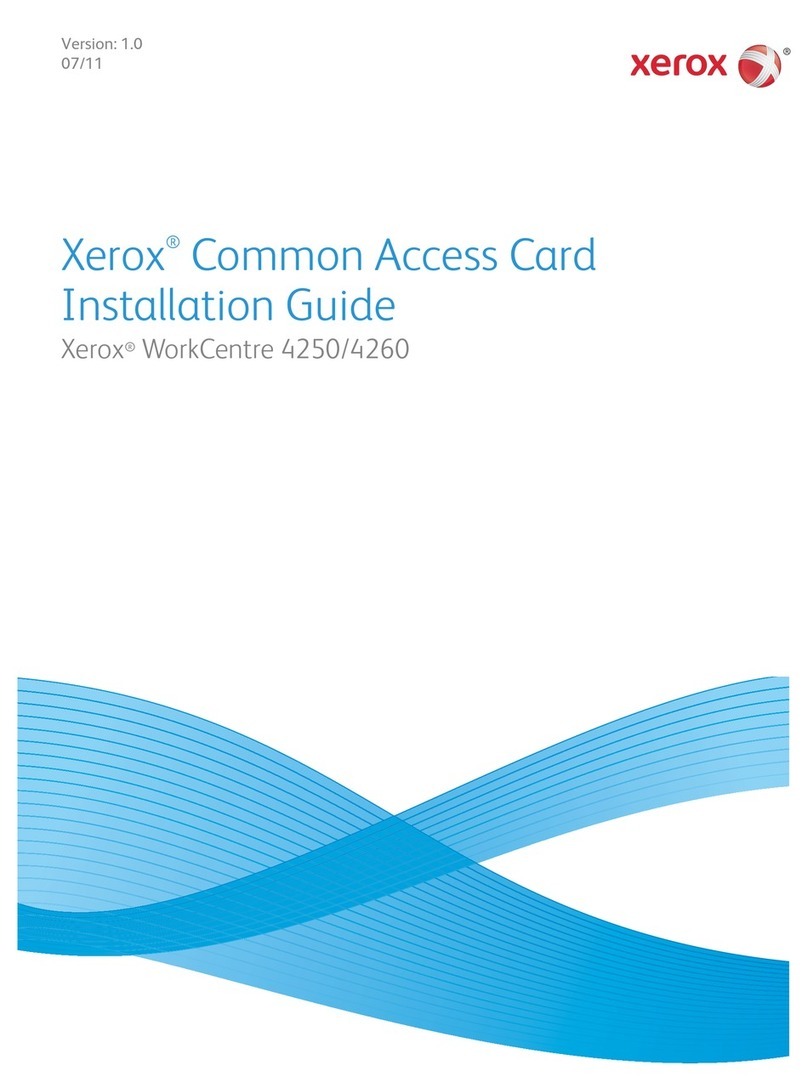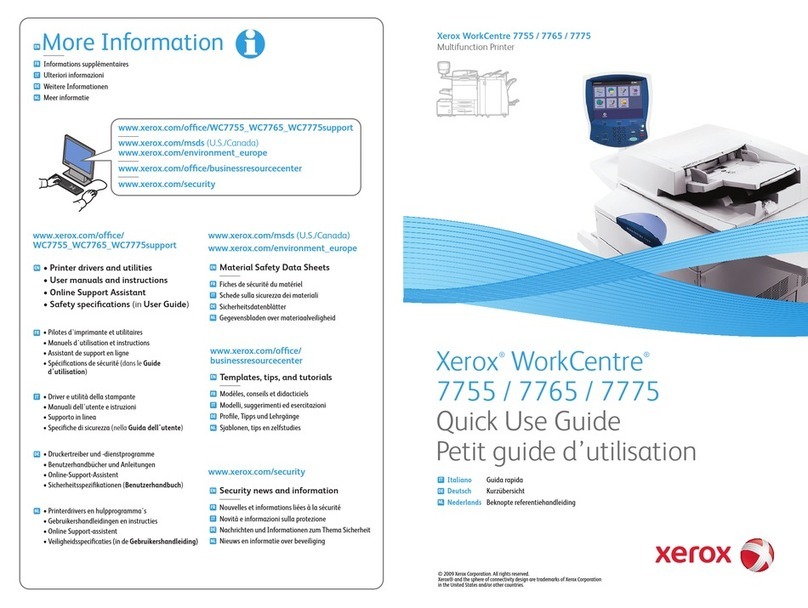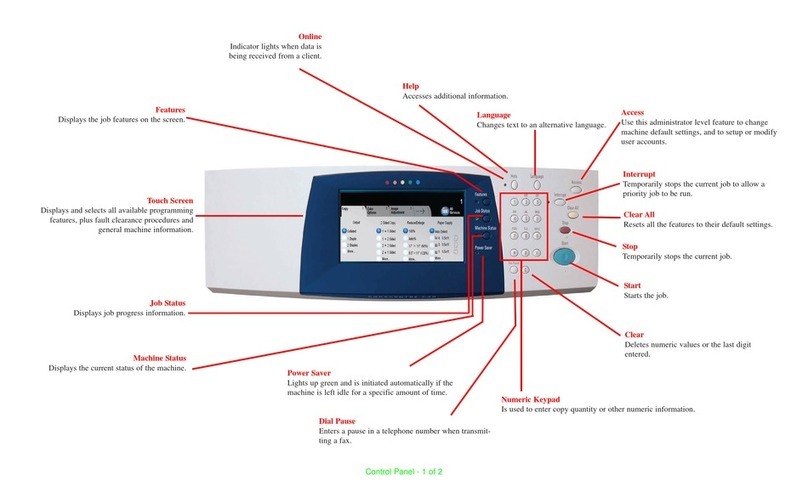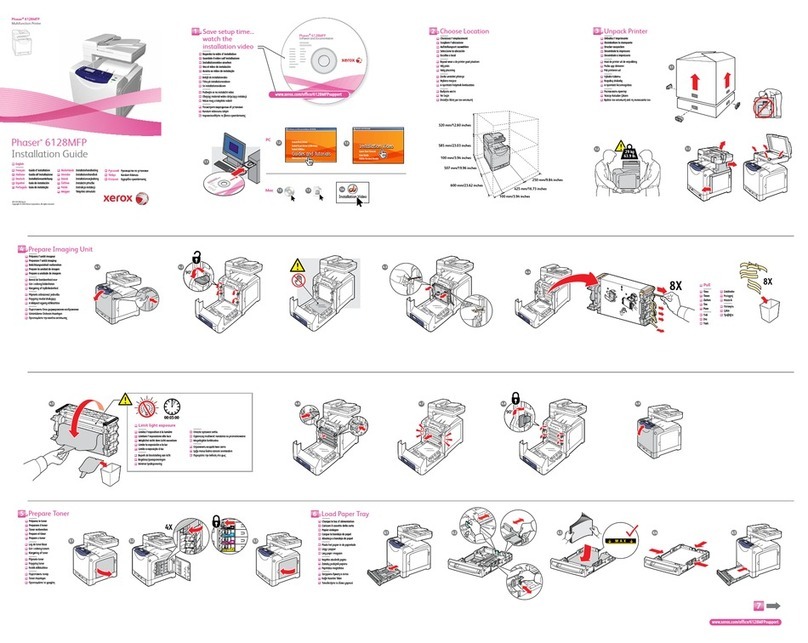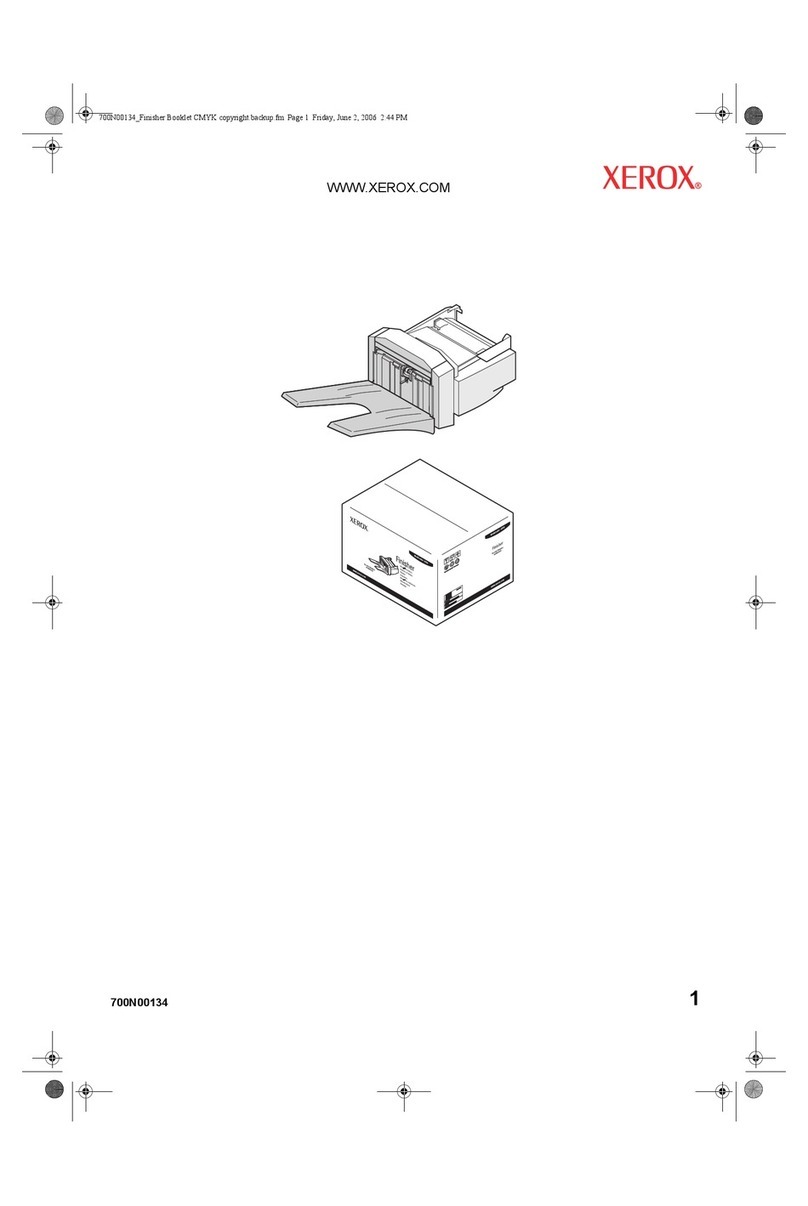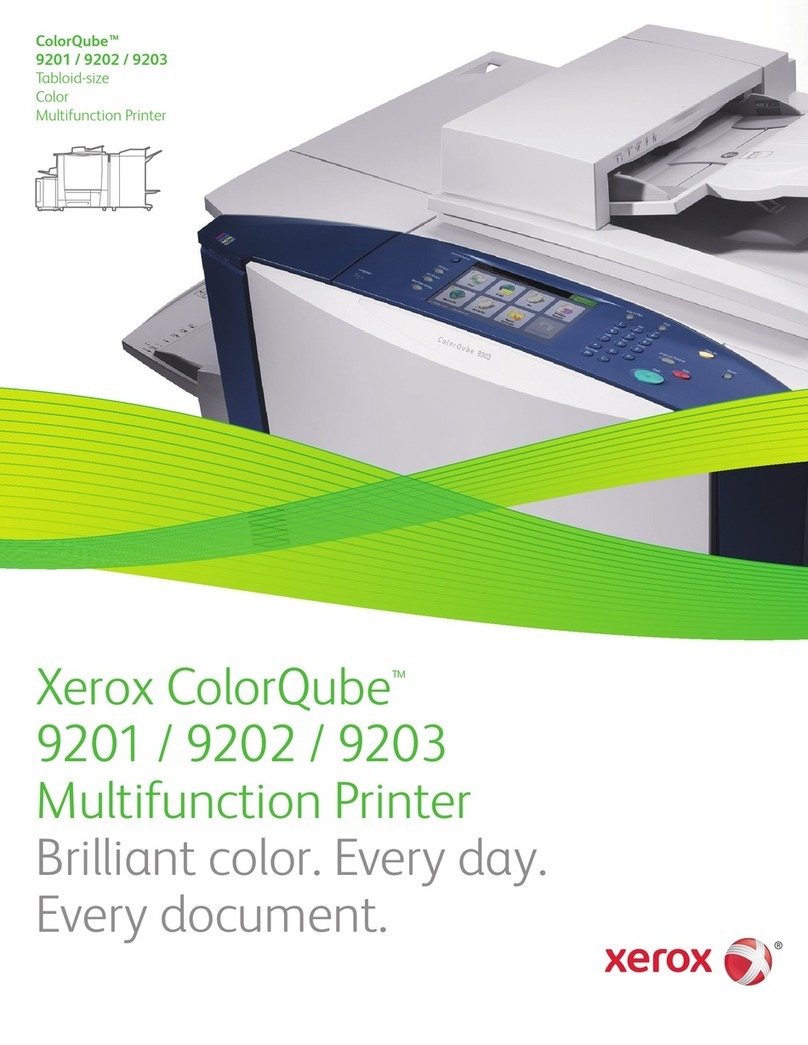Xerox®VersaLink®C70XX Color Multifunction Printer
User Guide
5
Logging into your Xerox®App Gallery Account................................................................. 7
Installing or Updating an App from the Xerox®App Gallery ............................................. 7
Logging out of your App Gallery Account ......................................................................... 72
Device ................................................................................................................................... 73
Device Overview............................................................................................................... 73
About .............................................................................................................................. 74
Supply Status................................................................................................................... 74
Billing and Usage Counters .............................................................................................. 75
Reset to Factory Defaults ................................................................................................. 76
Remote Services............................................................................................................... 76
Address Book ......................................................................................................................... 77
Address Book Overview .................................................................................................... 77
Editing the Address Book ................................................................................................. 77
Creating and Managing Favorites .................................................................................... 80
Jobs....................................................................................................................................... 85
Jobs Overview .................................................................................................................. 85
Managing Jobs ................................................................................................................ 85
Managing Special Job Types ............................................................................................ 86
Managing Jobs Using the Embedded Web Server............................................................. 89
Copy...................................................................................................................................... 9
Copy Overview................................................................................................................. 9
Making a Copy................................................................................................................. 9
Copy Workflows ............................................................................................................... 93
ID Card Copy ....................................................................................................................... 0
ID Card Copy Overview .................................................................................................. 0
Copying an ID Card ....................................................................................................... 0
Email ................................................................................................................................... 02
Email Overview .............................................................................................................. 02
Sending a Scanned Image in an Email ........................................................................... 02
Previewing and Building Jobs ......................................................................................... 04
Scan To................................................................................................................................ 06
Scan To Overview........................................................................................................... 06
Scanning to an Email Address ........................................................................................ 06
Scanning to a User Home Folder .................................................................................... 07
Scanning to a USB Flash Drive ....................................................................................... 08
Scan to Desktop............................................................................................................. 09
Scanning to an FTP or SFTP Server................................................................................. 09
Scanning to a Shared Folder on a Network Computer..................................................... 0
Scanning Images into an Application on a Connected Computer ................................... 2
Previewing and Building Jobs ......................................................................................... 4
Fax ...................................................................................................................................... 5
Fax Overview ................................................................................................................. 5
Sending a Fax ................................................................................................................ 5
Fax Workflows................................................................................................................ 7
Server Fax ............................................................................................................................ 24
Server Fax Overview ....................................................................................................... 24
Sending a Server Fax...................................................................................................... 24
Table of Contents