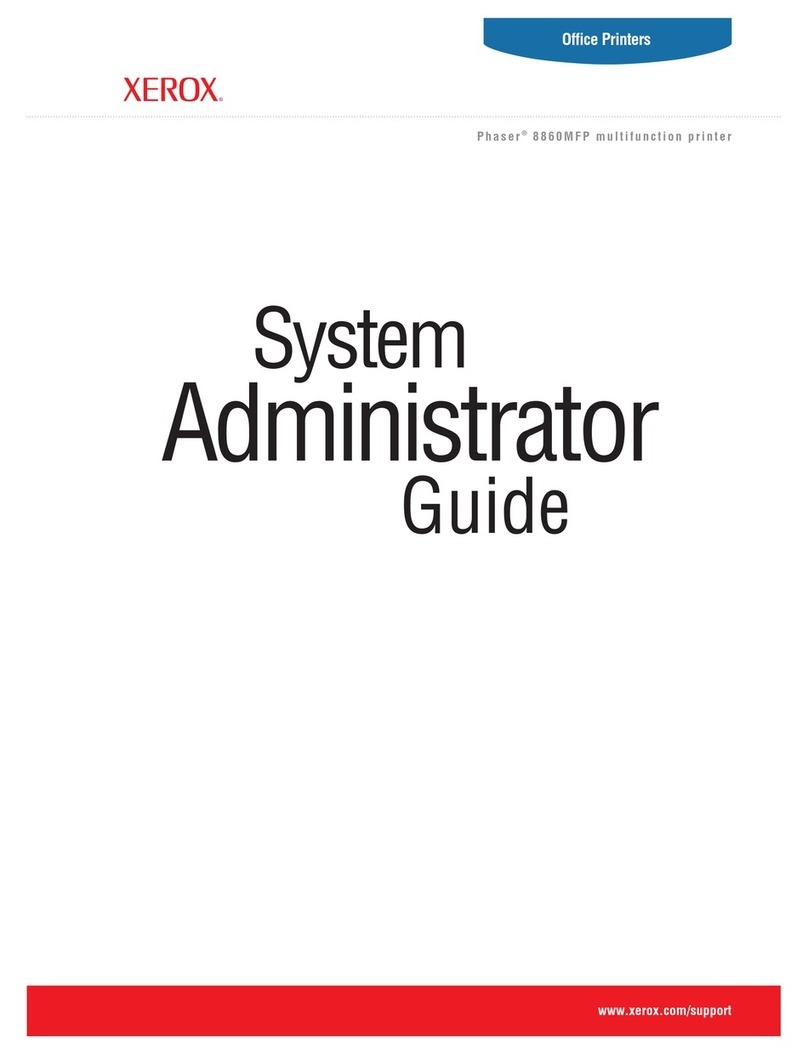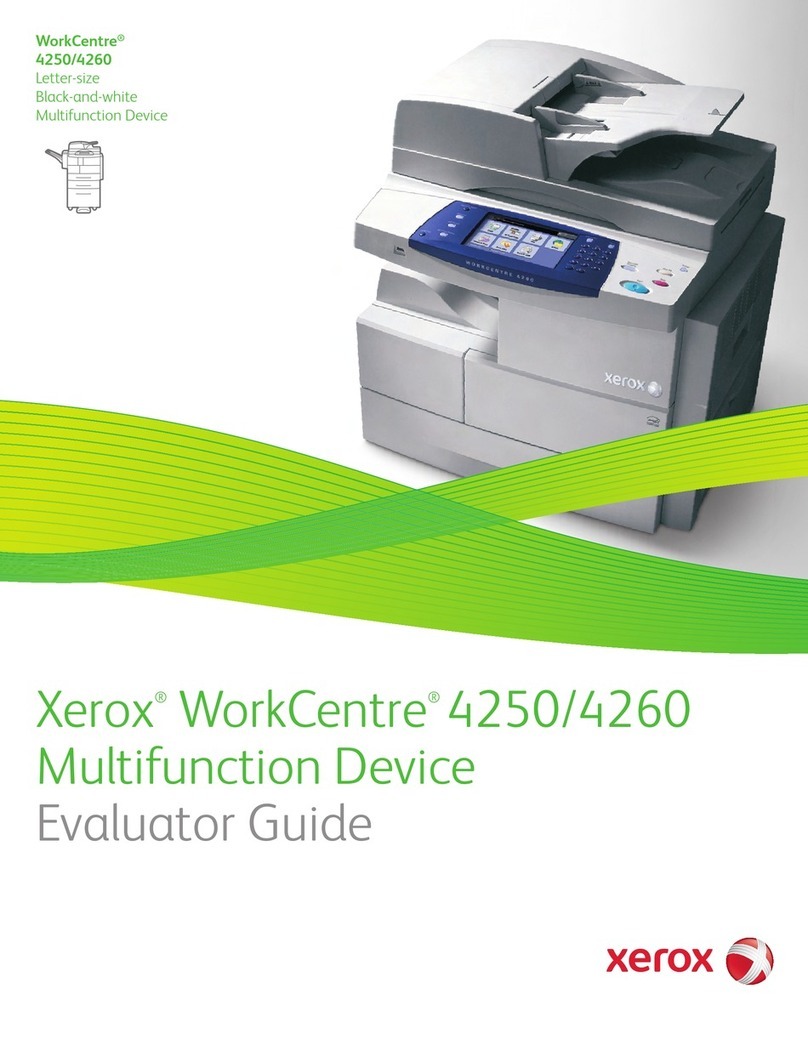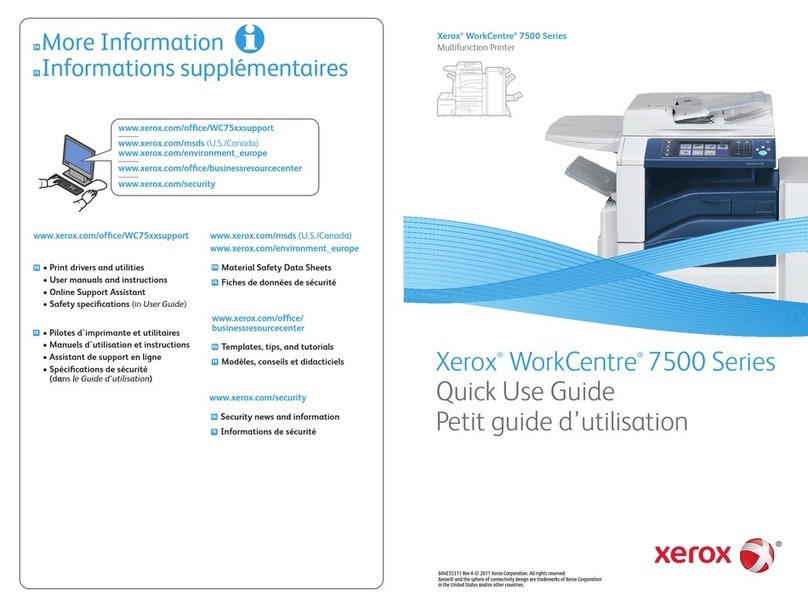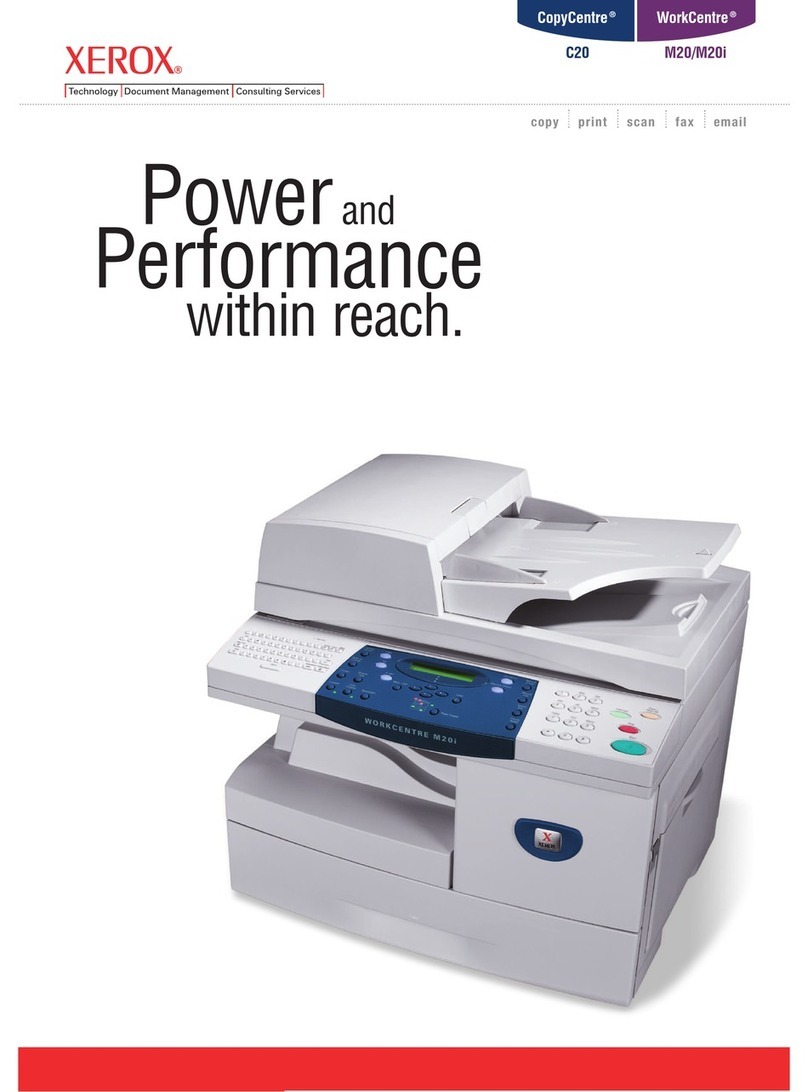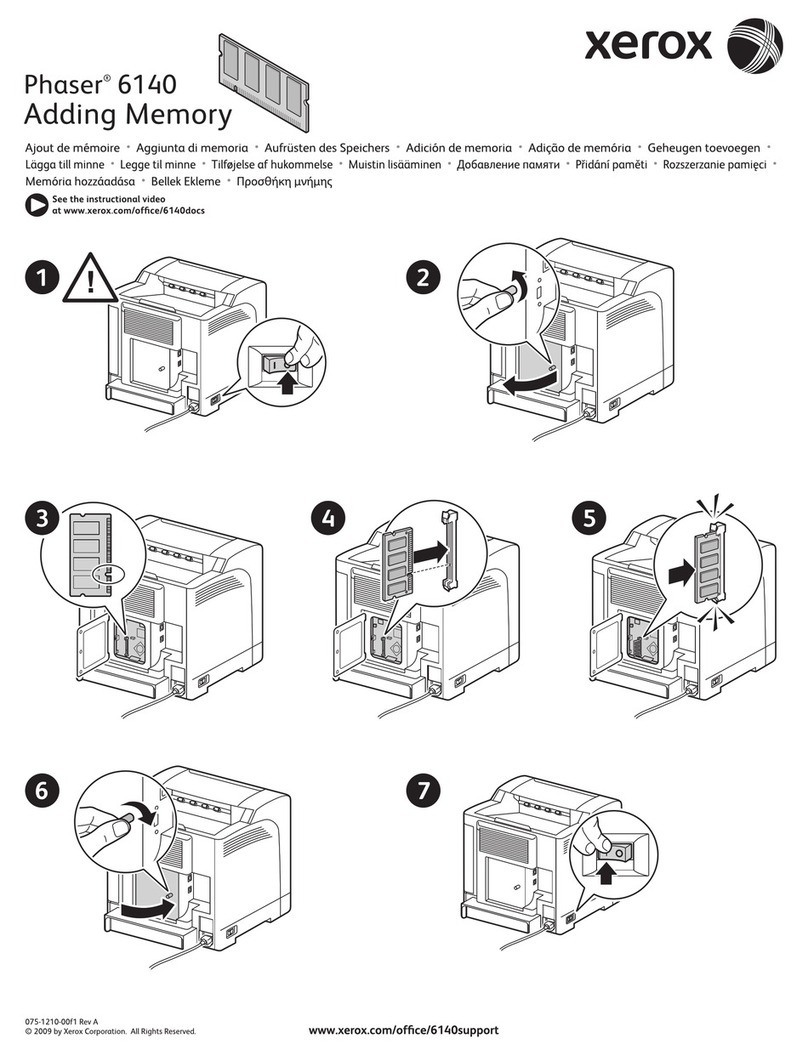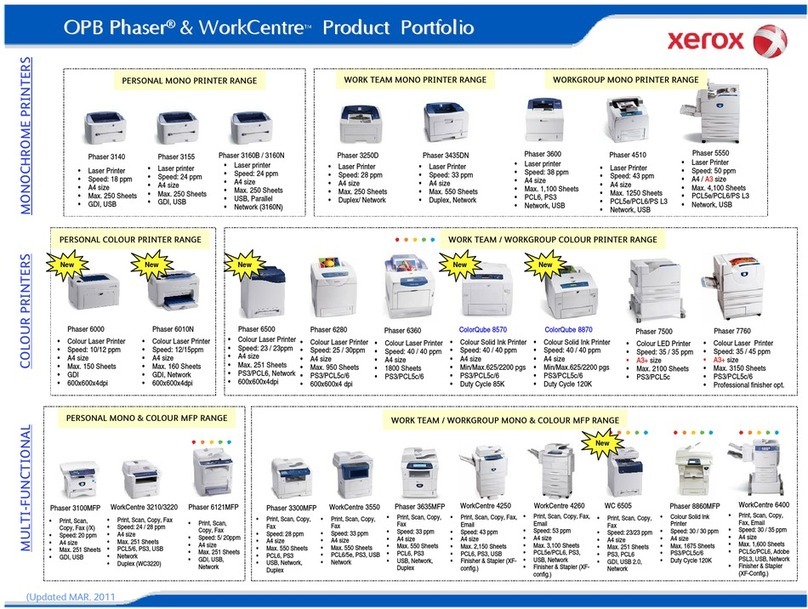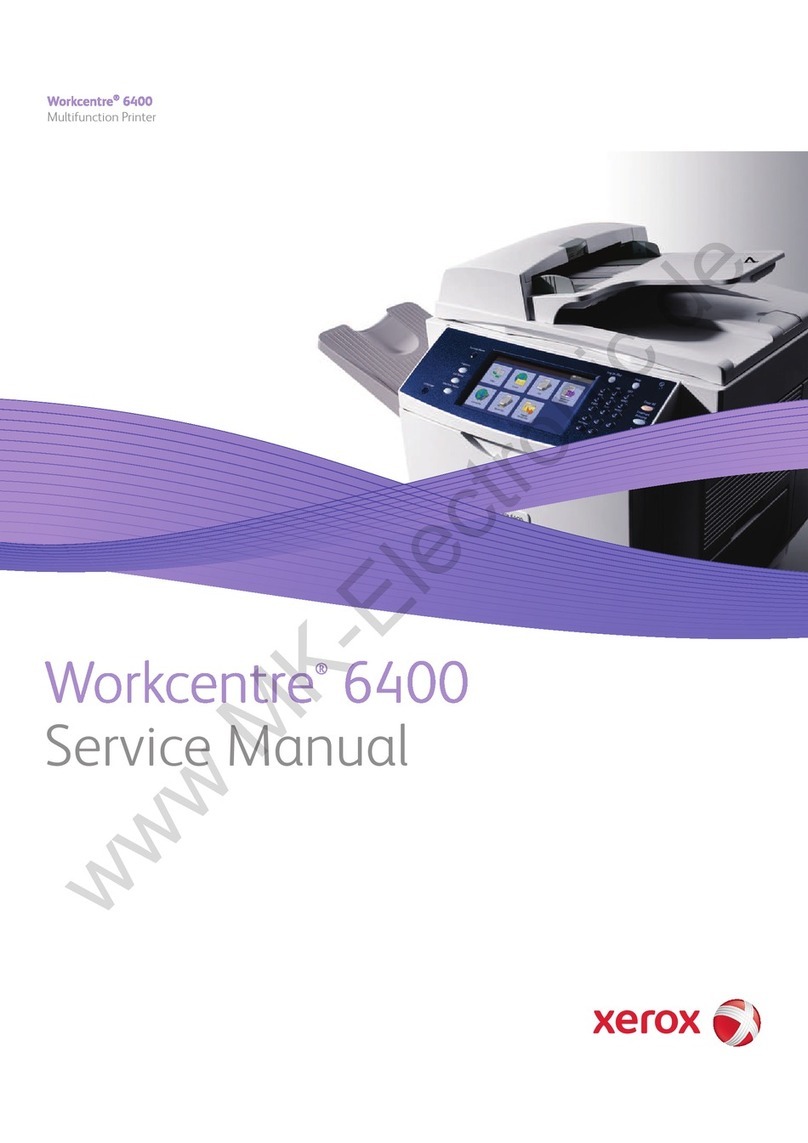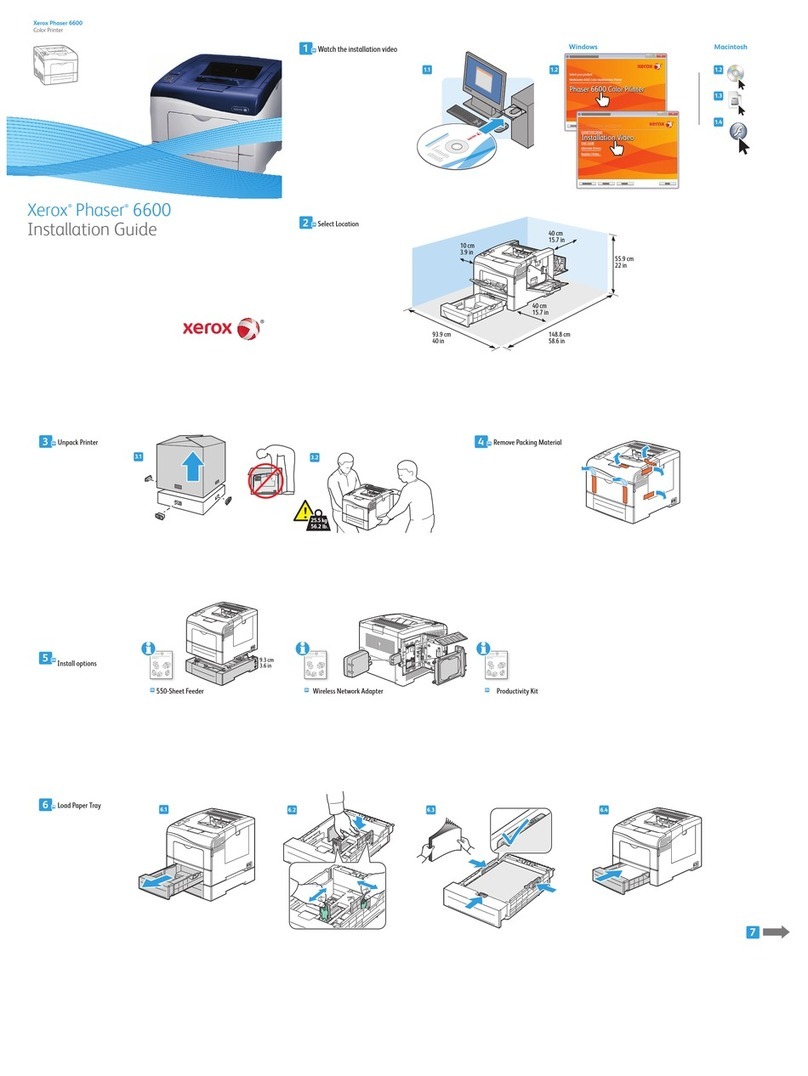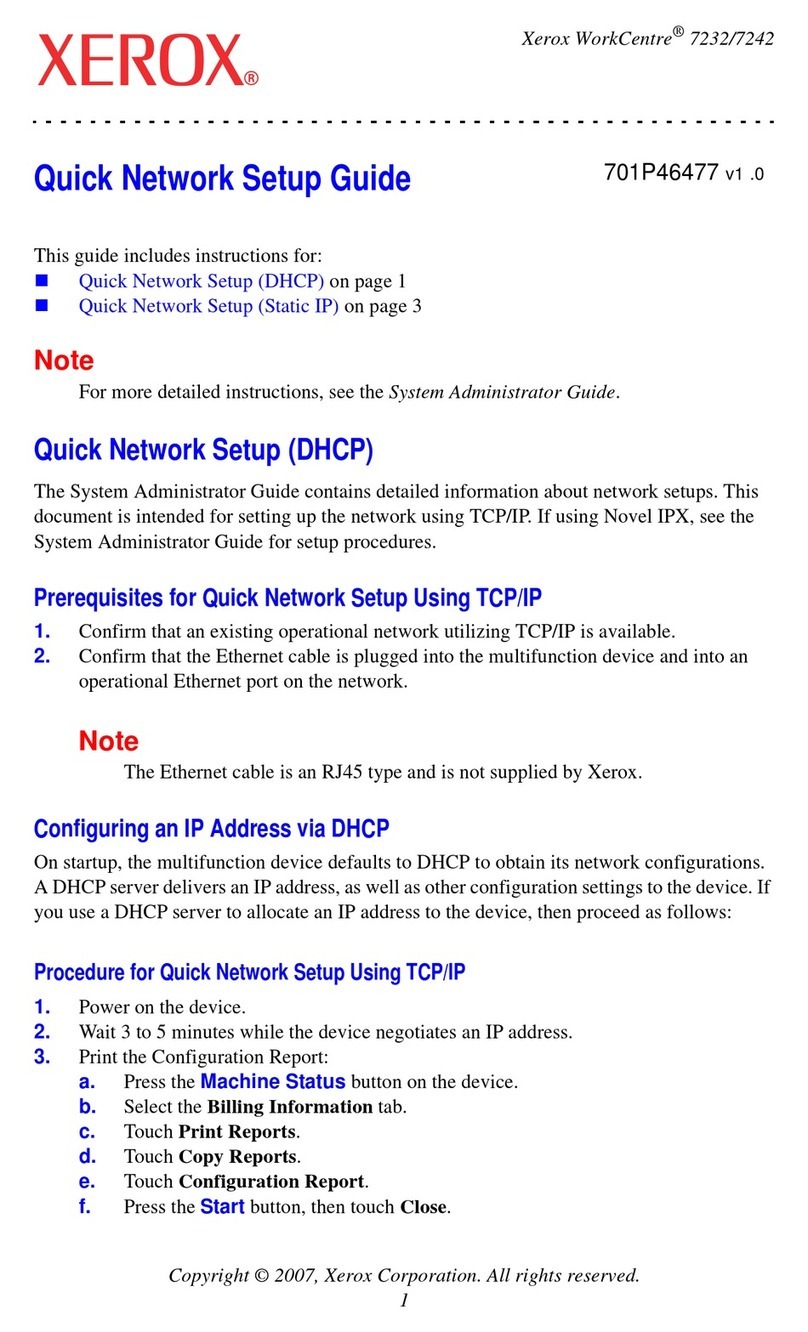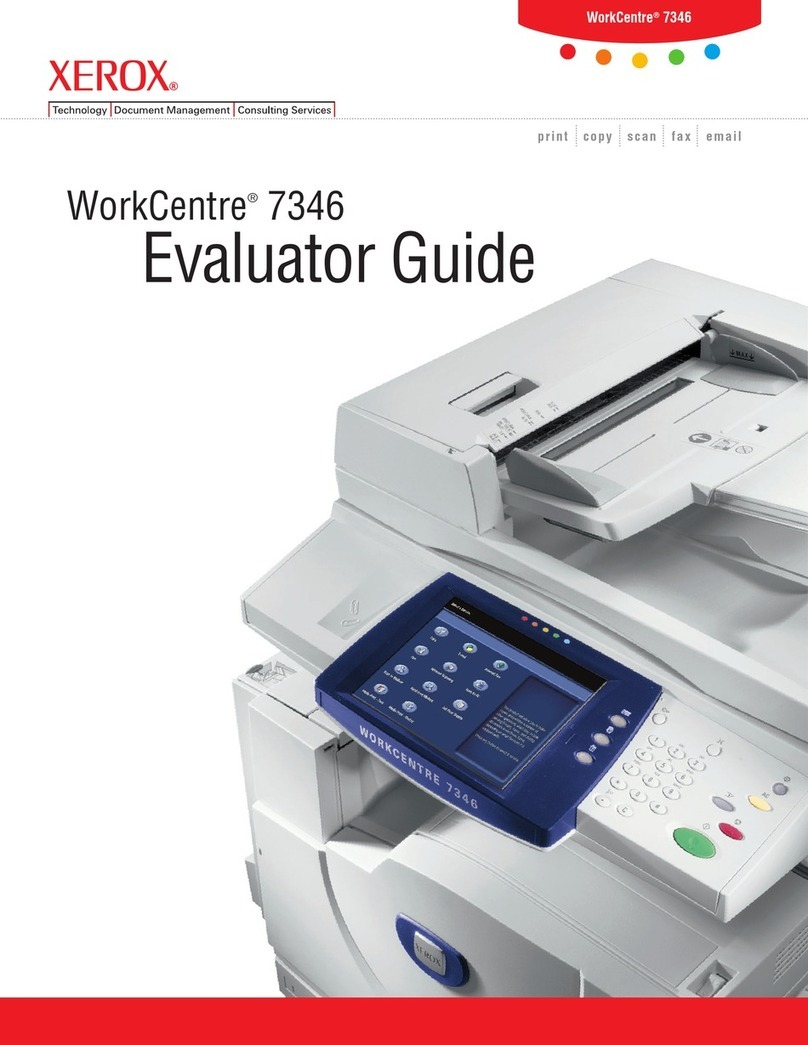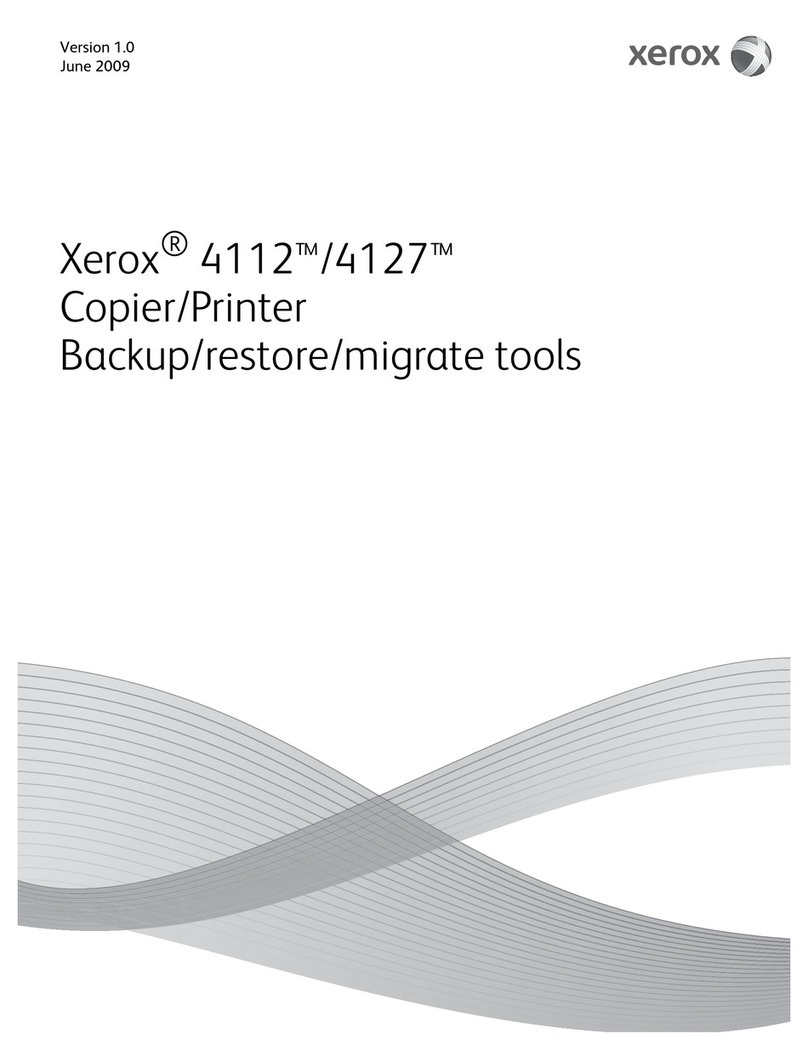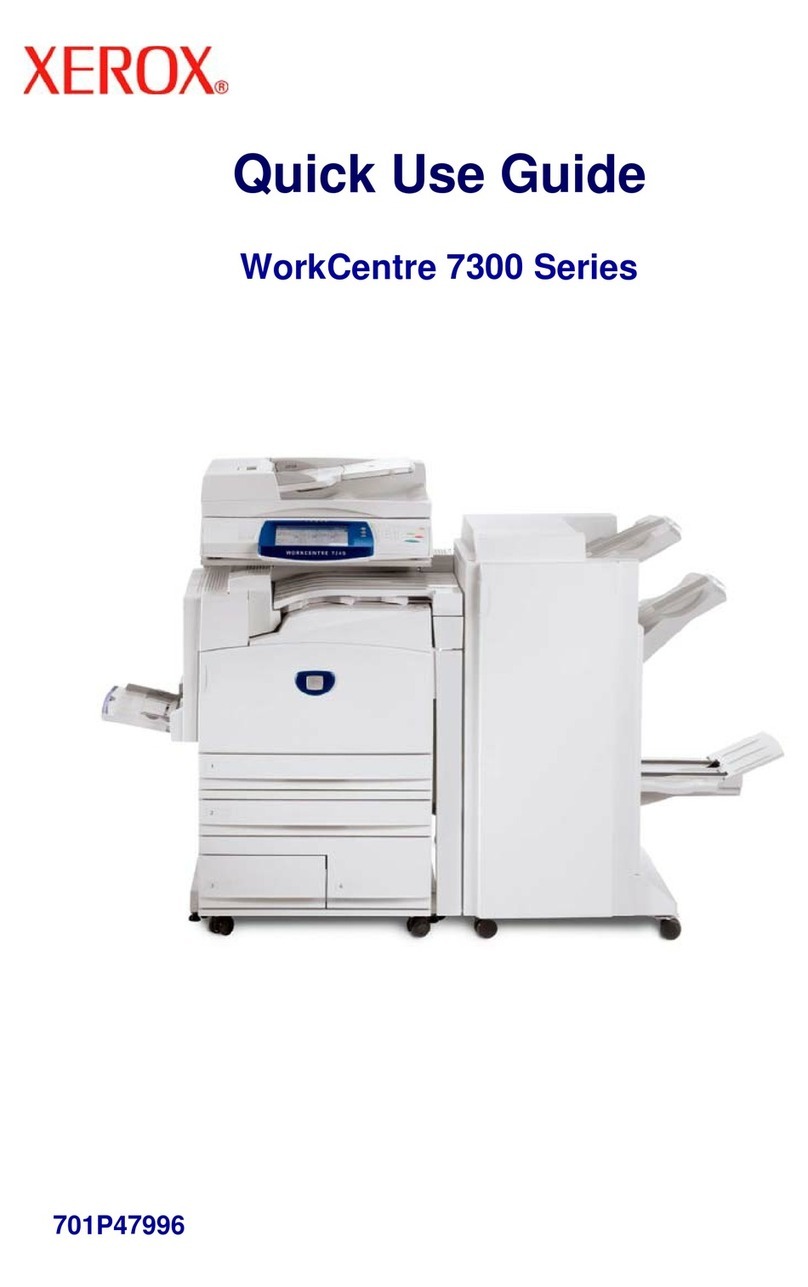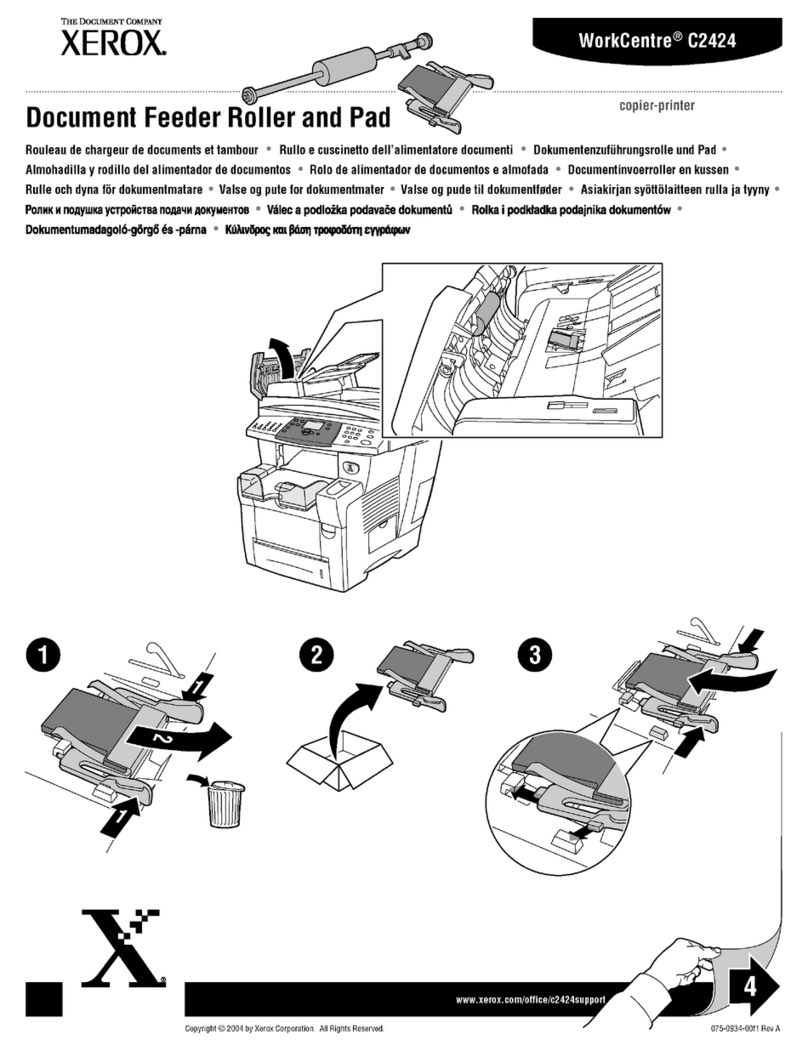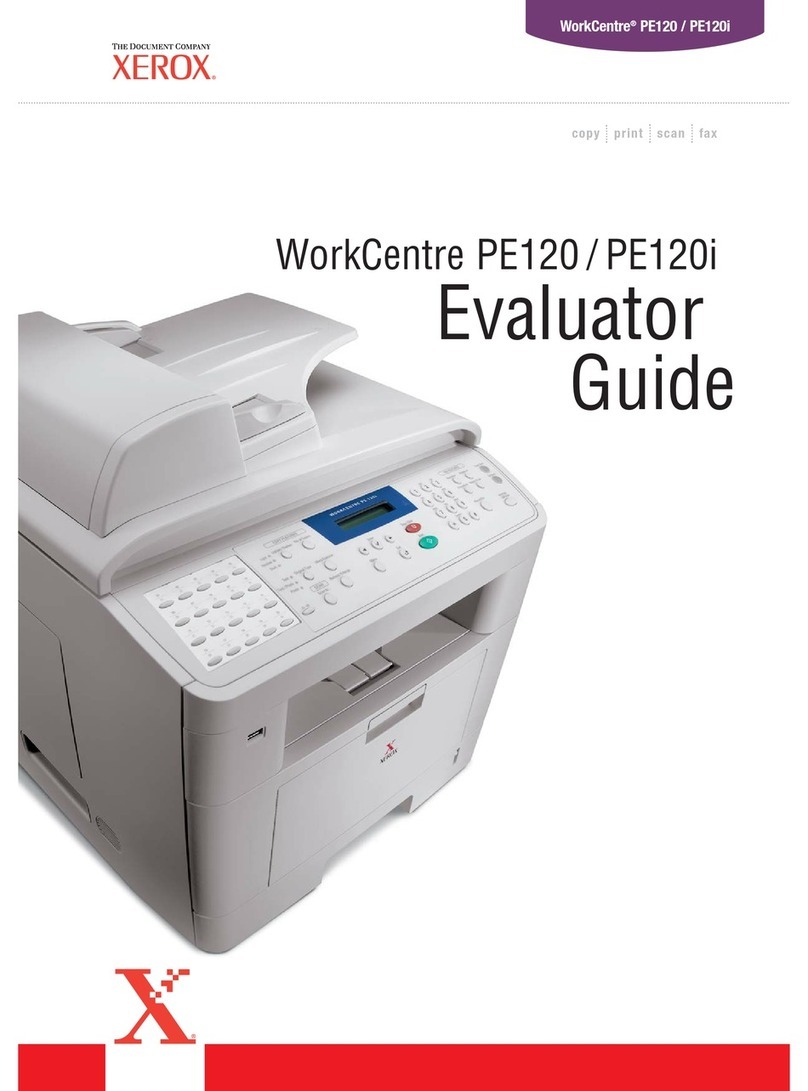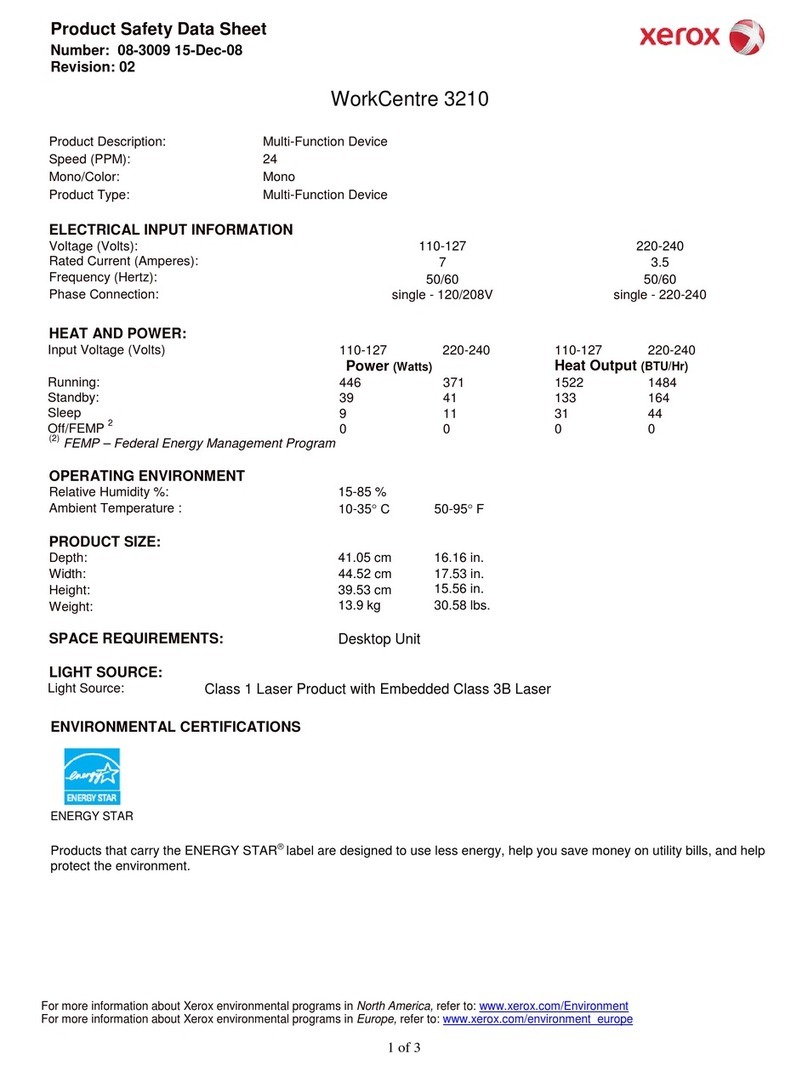Speed
Phaser®3250D Phaser®3250DN
Up to 30 ppm (Letter) / 28 ppm (A4)
Duty Cycle Up to 30,000 pages / month
Paper Handling
Paper Input Standard
Multipurpose Tray: 1 sheet; Custom sizes: 3 x 5 in. to 8.5 x 14 in. / 76 x 127 mm to 216 x 356 mm
Tray 1: 250 sheets; Sizes: Letter, Legal, Folio, Ocio, A4, JIS B5, ISO B5, Executive, A5, A6
Optional Tray 2: 250 sheets; Sizes: Letter, Legal, Folio, Ocio, A4, JIS B5, ISO B5, Executive, A5, A6
Paper Output 150 sheets
Automatic Two-sided Output Standard
Print
First-page-out Time As fast as 8.5 seconds
Resolution 600 x 600 dpi (up to 1200 x 1200 enhanced image quality)
Processor 400 MHz
Memory (std/max) 32 MB / 160 MB
Connectivity USB 2.0 10/100Base-TX Ethernet, USB 2.0
Language Support PCL® 6 and 5e emulations, IBM Pro Printer emulation, Epson emulation, GDI PostScript®3™ compatibility, PCL® 6 and 5e emulations, IBM ProPrinter emulation,
Epson emulation, GDI
Print Features Watermarks, Poster printing, N-up, Fit to page, Scaling, Overlays, Booklets, Reduce/enlarge, Toner saver, Custom-size pages
Warranty One-year Quick Exchange, Xerox® Total Satisfaction Guarantee
Device Management
Printer Setting Utility for Windows, 3250DN adds:
Xerox®CentreWare® Internet Services, SNMP 1-2, Ethertalk,
HTTP, TCP/IP (DN conguration)
Print Drivers
Windows® 2000/XP/7/Server 2003/2008/Vista, Mac OS®X
version 10.3-10.5, Various Linux® OS including SUSE™ 8.2-9.2,
Red Hat® 8-9, Fedora™ Core 1-4, Mandrake 9.2-10.1
Font Support
1 bitmap, 45 scaleable, 136 PostScript®fonts
Media Handling
Multipurpose Tray: 16 – 43 lb. bond / 60 – 163 gsm
Media types: Plain paper, envelopes, transparencies,
labels, cardstock
Tray 1 and Tray 2 (optional): 16 – 28 lb. bond / 60 – 105 gsm
Media types: Plain paper
Two sided printing: 20 – 24 lb. bond / 75 – 90 gsm
Operating Environment
Temperature: Storage: 32º to 104º F / 0º to 35º C,
Operating: 50º to 90º F / 10º to 32º C
Humidity: 20% to 80%
Sound pressure levels:
Printing: 54 dB(A)
Standby: 29 dB(A)
Warm-up time (from sleep mode): Less than 15 seconds
Electrical
Power: 110–127 VAC, 50/60 Hz or 220–240 VAC, 50/60 Hz
Power consumption: Standby: 70 W
Printing: 400 W
Power save: 11 W
Dimensions (WxDxH)
14.3 x 14.5 x 9.4 in. / 364 x 369.4 x 239.2 mm
Weight: 26.19 lbs / 11.88 kg
Optional 250-sheet Tray 2: 14.3 x 15.7 x 3.4 in. /
364 x 400 x 86 mm
Weight: 8.09 lbs / 3.67 kg
Package Dimensions (WxDxH):
22.1 x 18.6 x 13.5 in.
562 x 472 x 344 mm
Certifications
Listed UL 60950/CSA C22.2 No. 60950, CE Mark applicable
to Directives 2006/95/EC and 2004/108/EC
What Comes In The Box
• Phaser 3250 Printer
• Print Cartridge (2,000 print capacity1)
• Software and Documentation CD (with User Manual,
Quick Installation Guide, Warranty Statement, Registration Card)
• Power cord
• USB cable
Phaser 3250 shown with optional Tray 2
Supplies
Standard-Capacity Print Cartridge1:
3,500 std. pages 106R01373
High-Capacity Print Cartridge1:
5,000 std. pages 106R01374
1 Average standard pages. Declared Yield in accordance with ISO/IEC 19752.
Yield will vary based on image, area coverage and print mode.
Options
250-sheet Tray 098N02194
128 MB Phaser Memory 098N02195
Supplies Recycling Programme
Consumables for the Phaser 3250 are part of the Xerox
Green World Alliance Supplies Recycling Programme. For more
information, please visit the Green World Alliance website
at www.xerox.com/gwa
Xerox®Phaser®3250
Black and White Printer
Call today. For more information, call 1-877-362-6567 or visit us at www.xerox.com/office.
©2014 Xerox Corporation. All rights reserved. Xerox®, Xerox and Design®, CentreWare® and Phaser® are trademarks of Xerox Corporation in the
United States and/or other countries. The information in this brochure is subject to change without notice. 1/14 610P729643C 325BR-012D