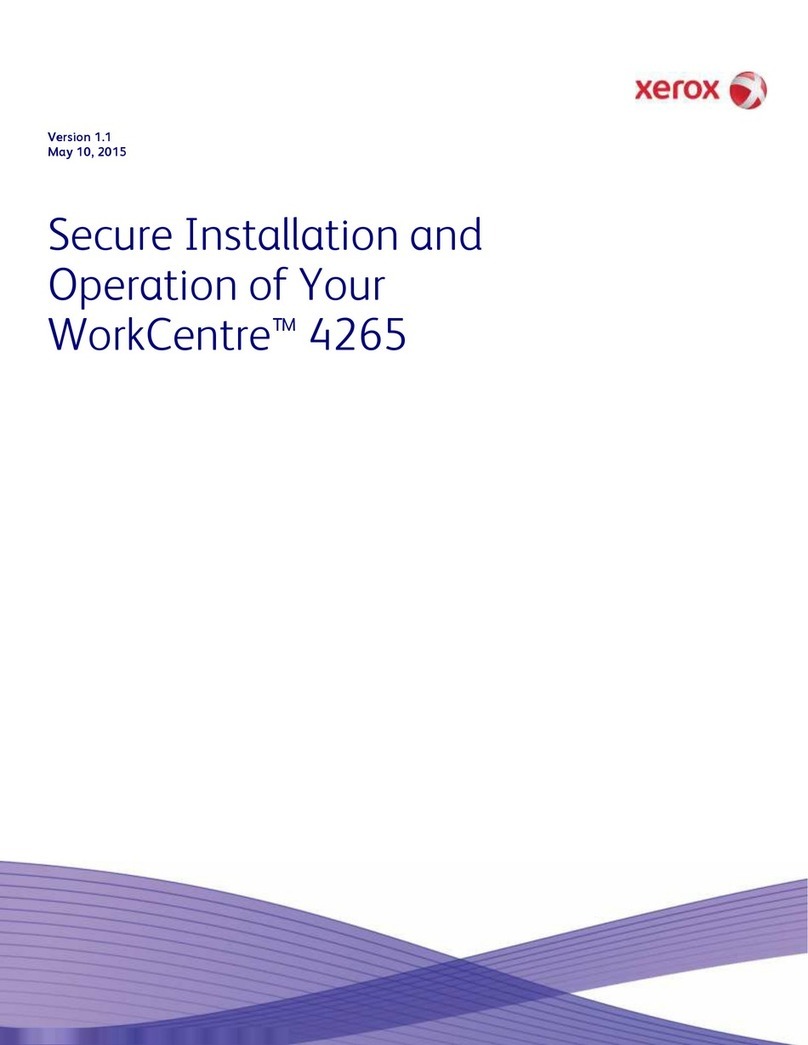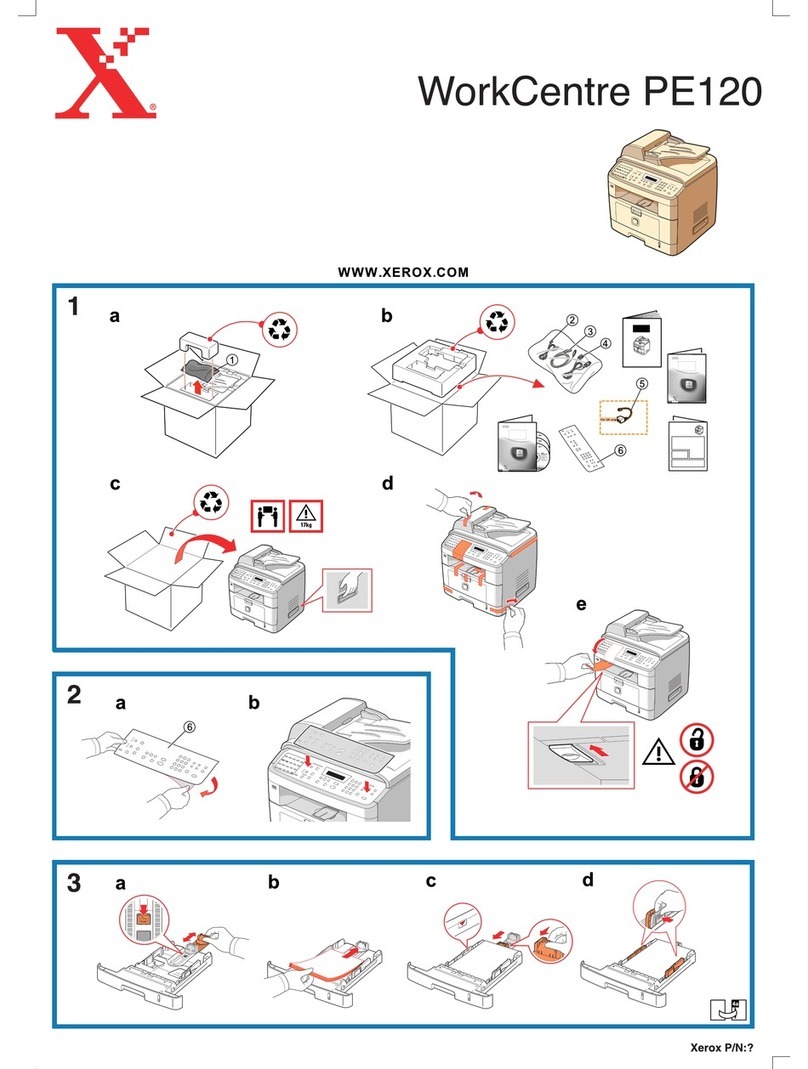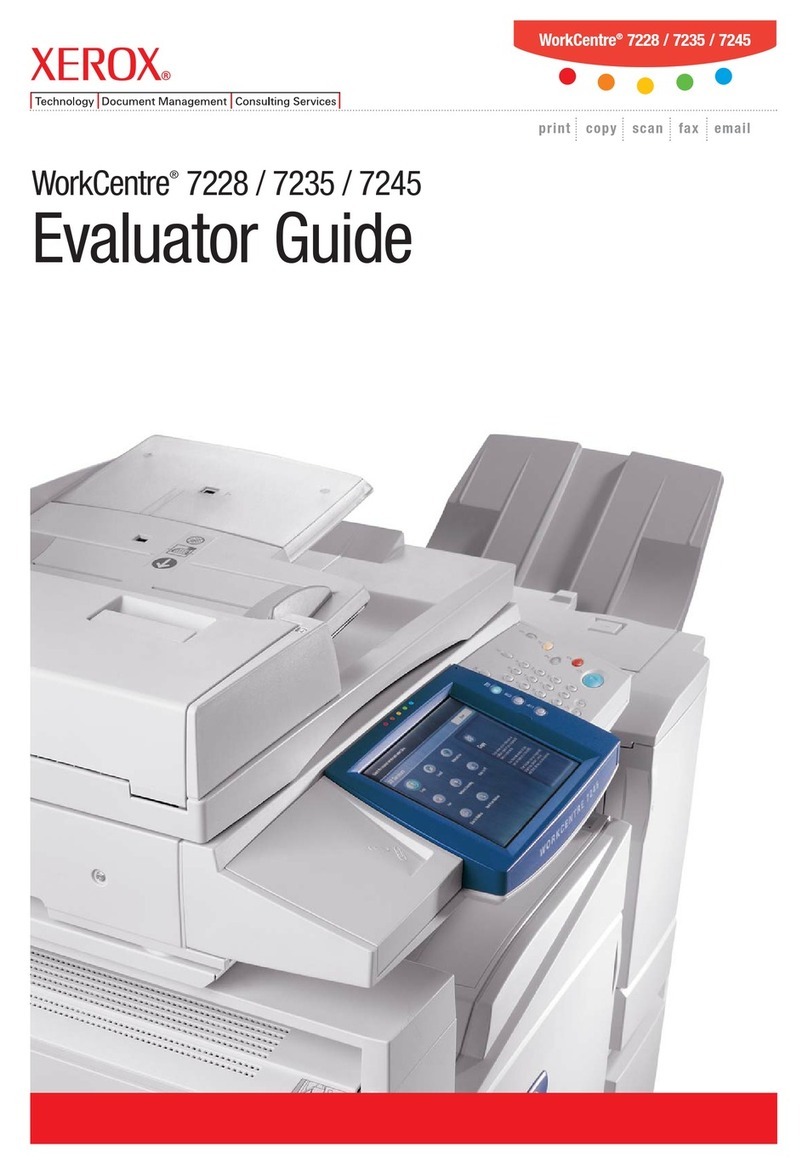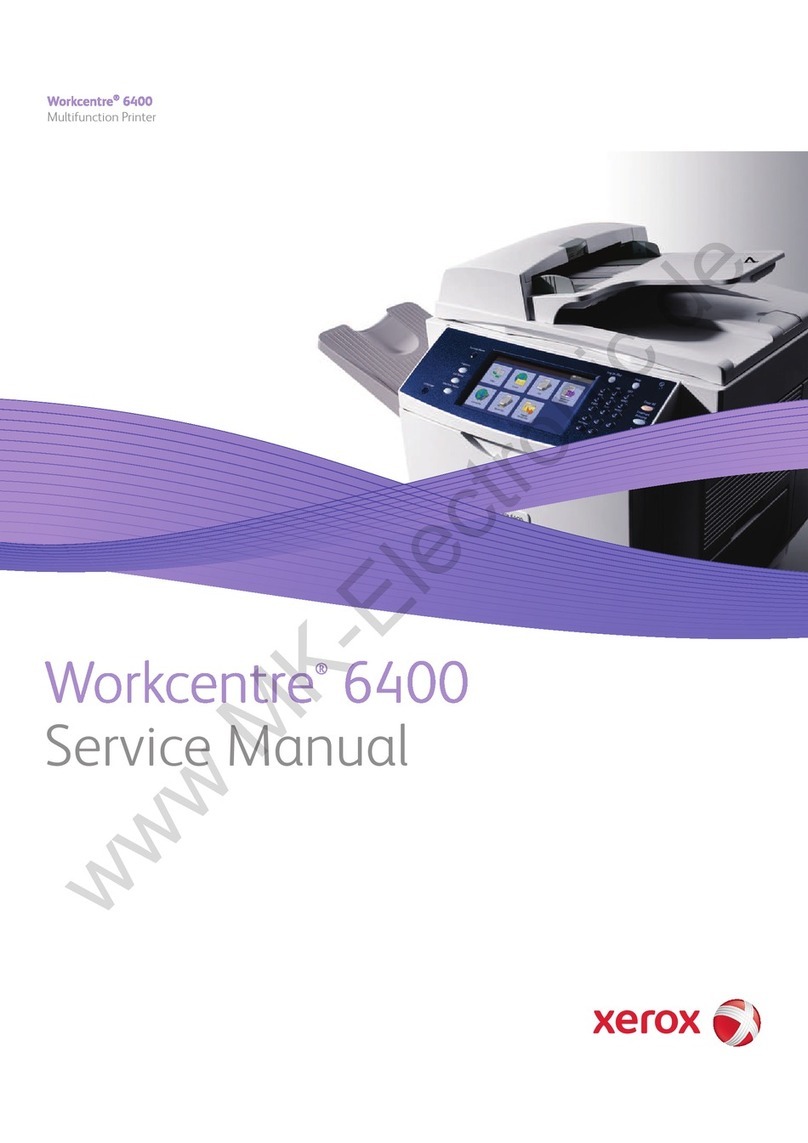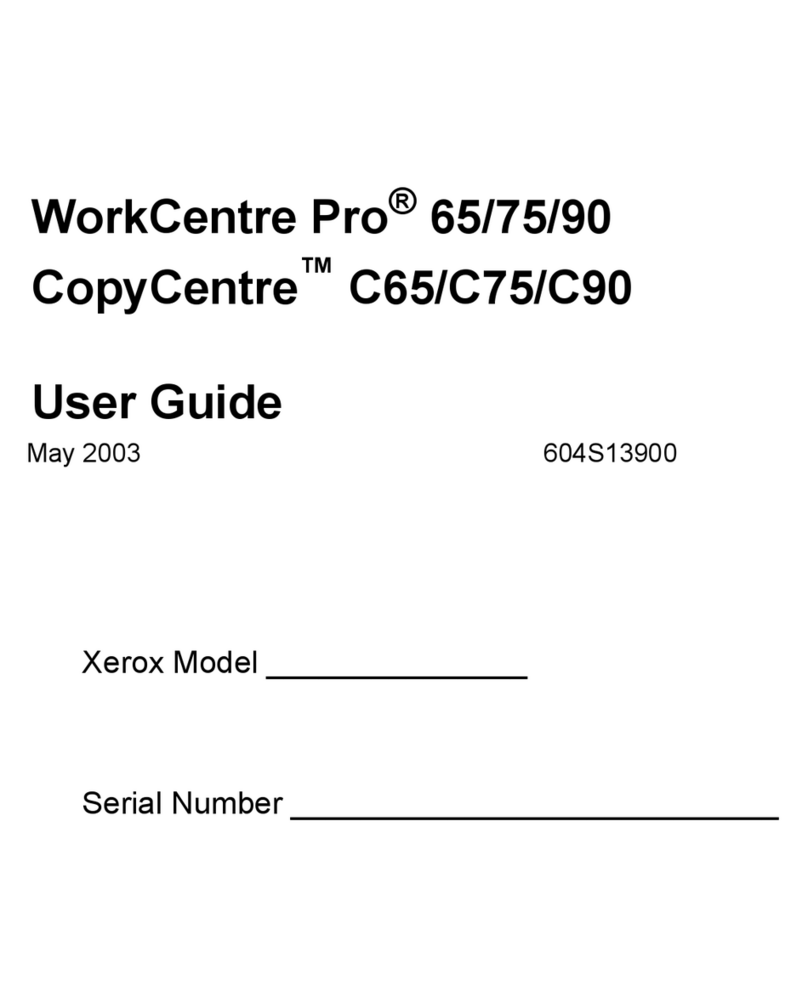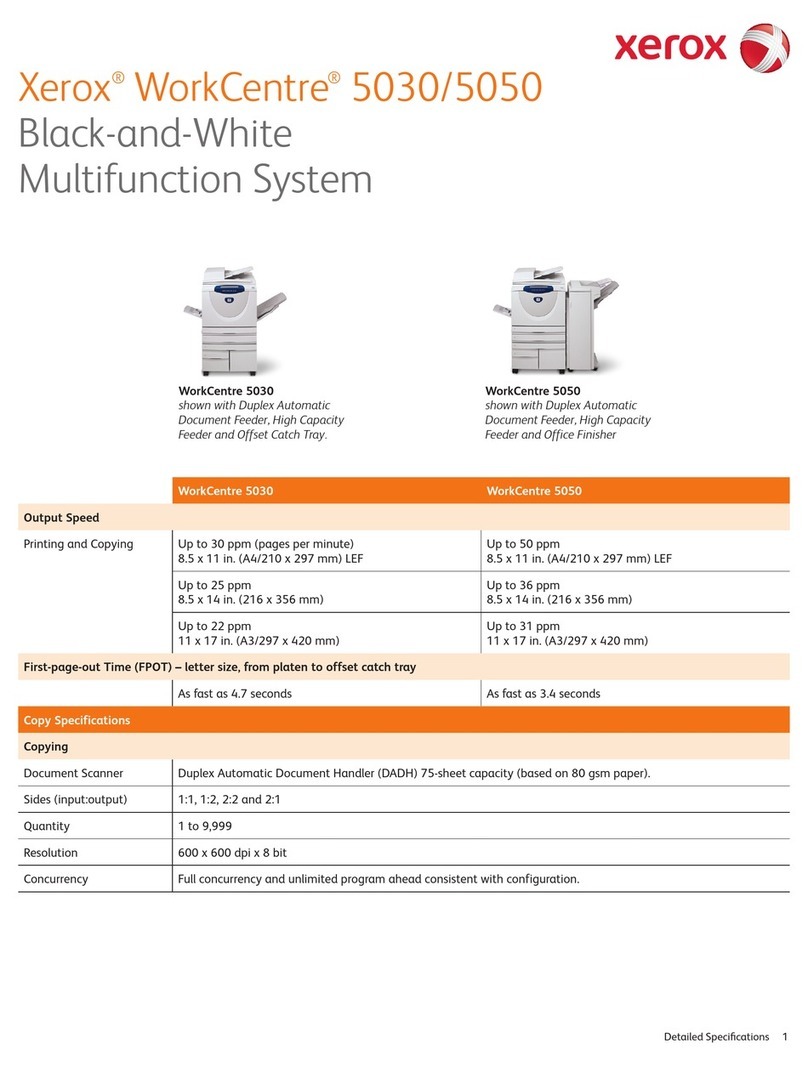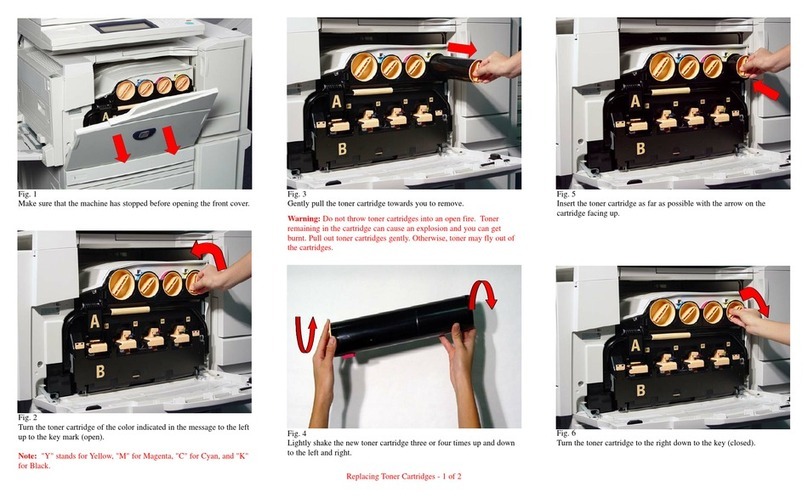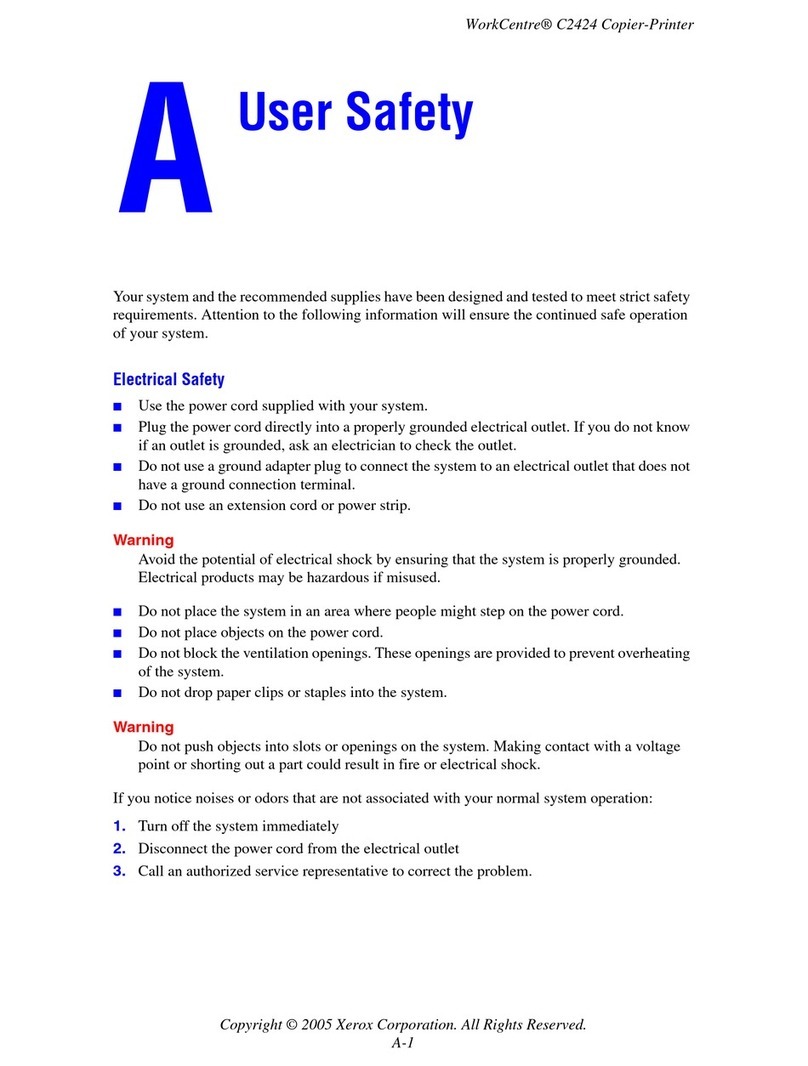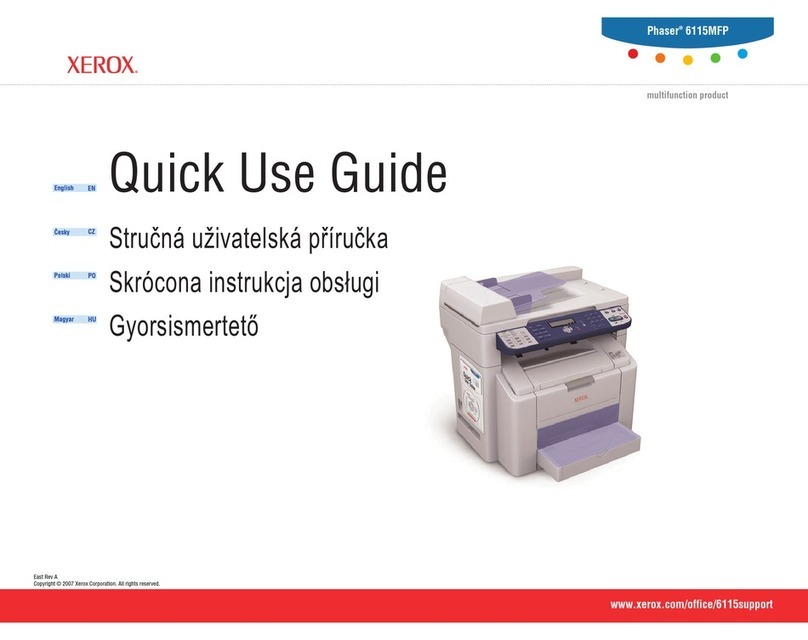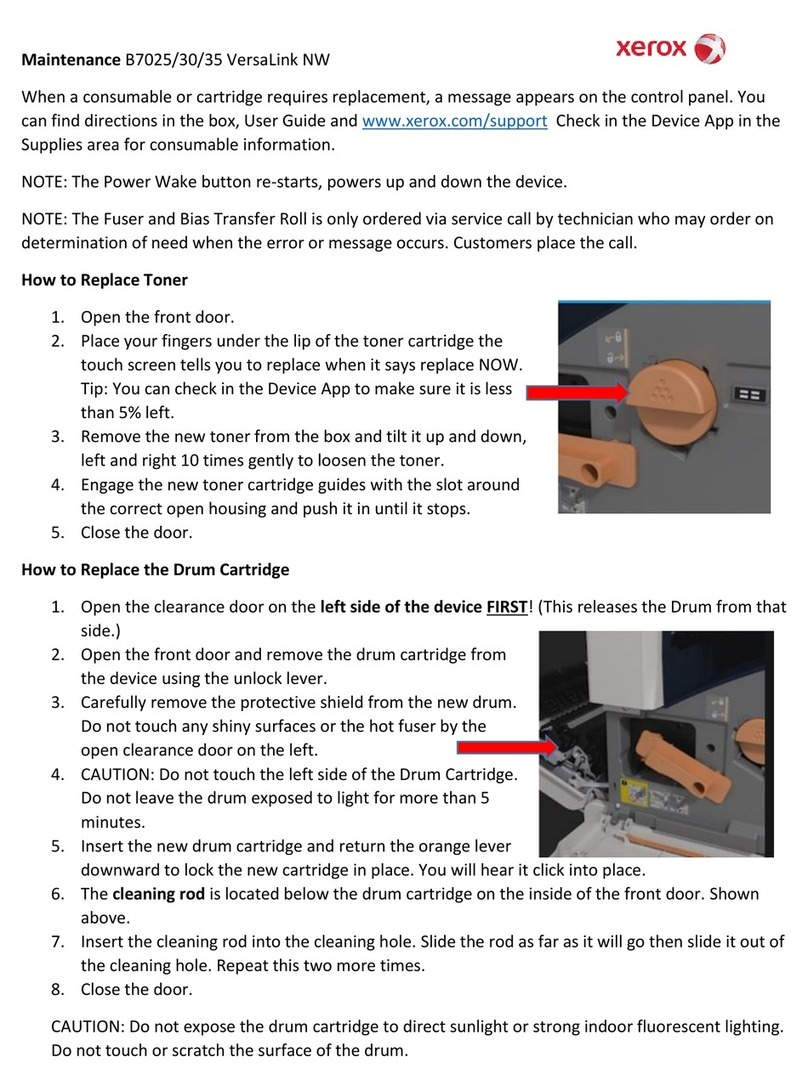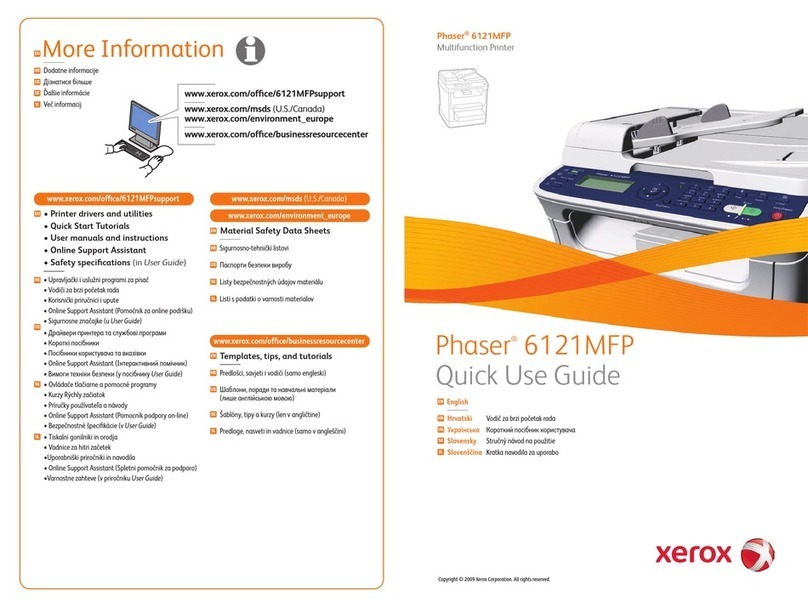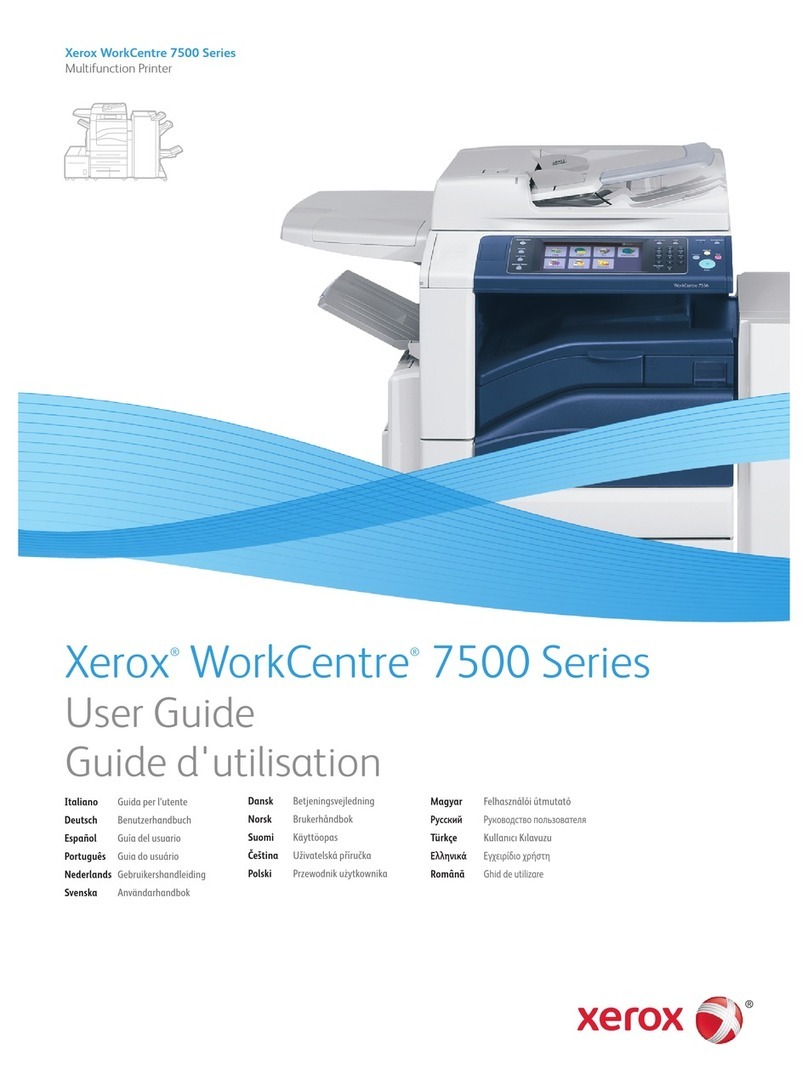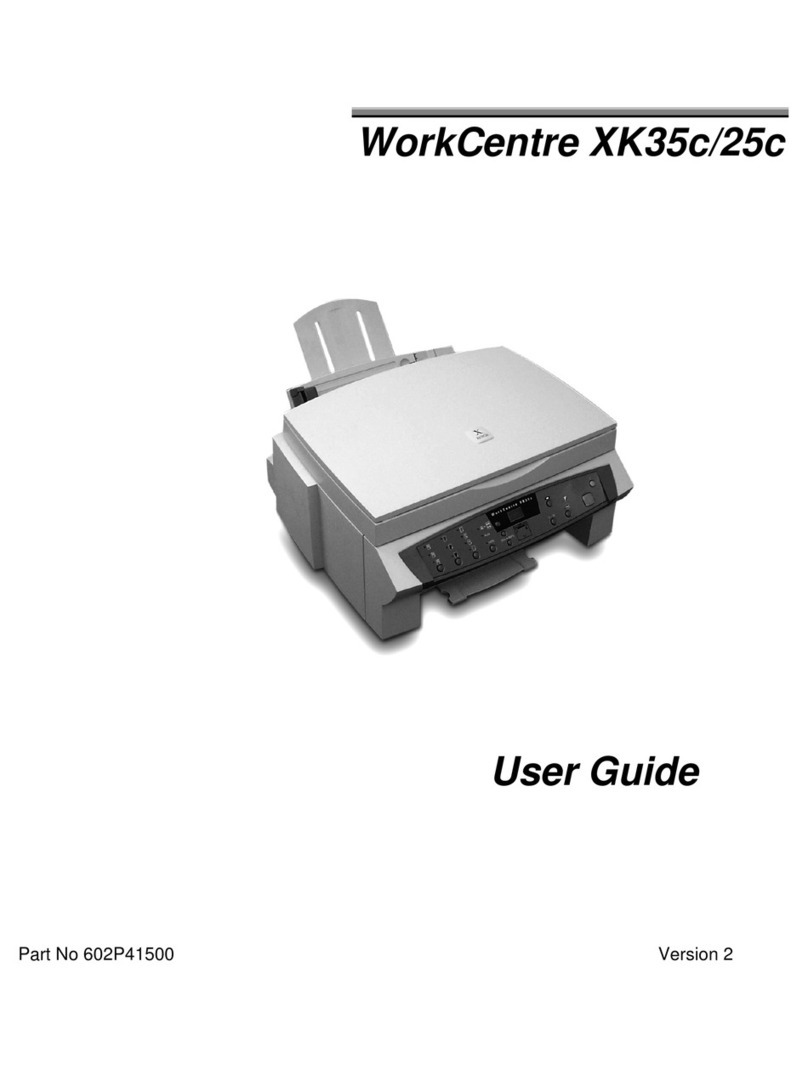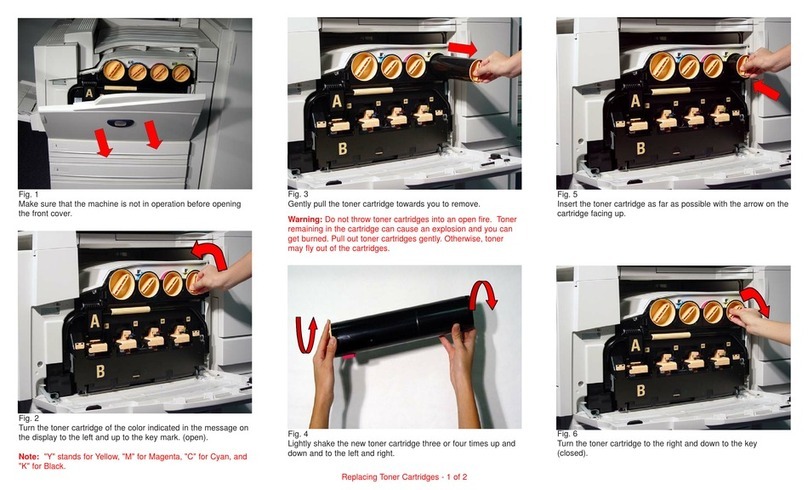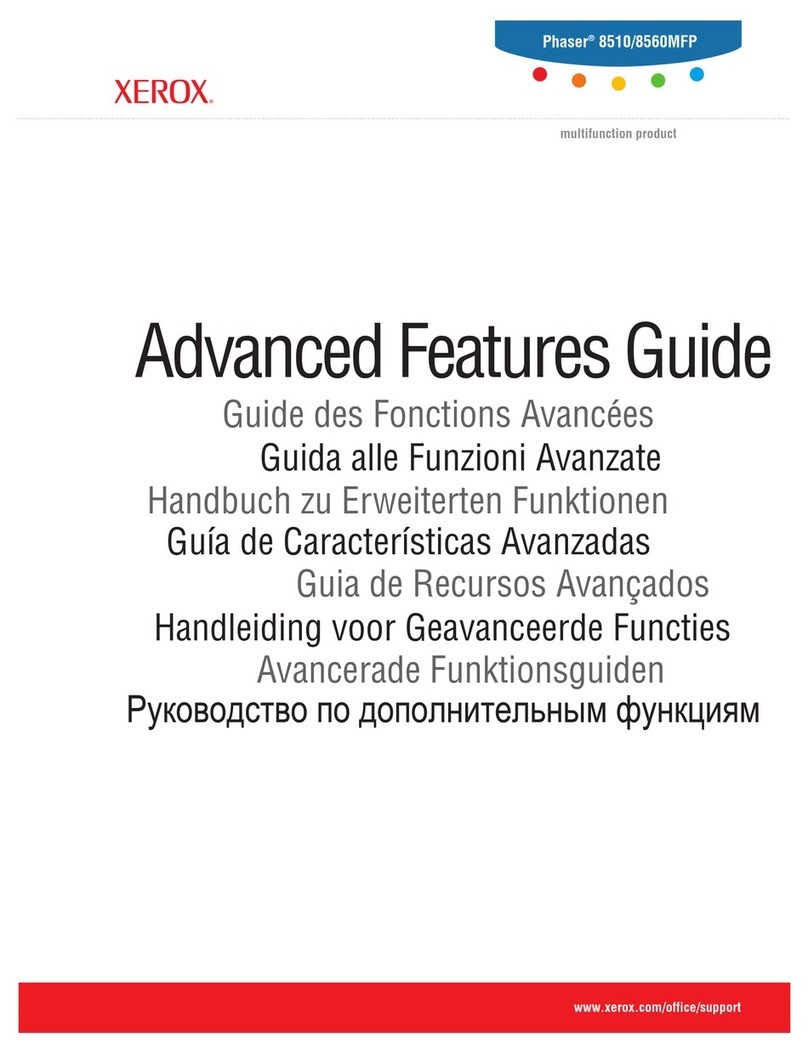4
5 Machine Status..................................................................................... 37
Checking the Machine Status ................................................................37
Checking the Status of Trays ................................................................. 37
Checking the Status of Consumables .................................................... 38
Machine Information...............................................................................39
Downloading Software ...........................................................................41
Printing the Configuration Report...........................................................41
Viewing the Total Number of Pages Made on the Machine...................42
6 Printer Environment Settings ............................................................. 43
TCP/IP (LPD or Port9100) .....................................................................43
Information Checklist ......................................................................... 43
TCP/IP (LPD or Port9100) Environments.......................................... 44
TCP/IP (LPD or Port9100) Installation...............................................44
USB Port ................................................................................................ 47
Information Checklist ......................................................................... 47
USB Port Environment ...................................................................... 47
USB Port Installation .........................................................................48
SNMP Configuration .............................................................................. 49
7 Scanner Environment Settings........................................................... 53
Scanning Overview ................................................................................53
Scanning with the Machine................................................................53
Setup Procedure ....................................................................................53
Network Communication Setup ......................................................... 53
Scanning Procedure..........................................................................55
Computer Setup ................................................................................56
Setting Up a Mailbox ..............................................................................56
Creating a Mailbox.............................................................................58
Setting the Scan Options...................................................................59
Editing a Mailbox ...............................................................................63
Deleting a Mailbox ............................................................................. 63
8 Accounting and Securities..................................................................65
Overview of Account Administration ...................................................... 65
Users Controlled by Account Administration .....................................66
Enabling the Account Mode ...................................................................66
Managing User Accounts .......................................................................67
Creating/Editing a User Account .......................................................67
Deleting a User Account....................................................................69
Managing the Counters..........................................................................69
Setting Copy and Print Job Limits on a User Account.......................69
Viewing the Total Number of Copies or Prints for a User Account....71
Resetting the Total Number of Copies and Prints for All Users.........72
Changing the System Administrator Settings.........................................73