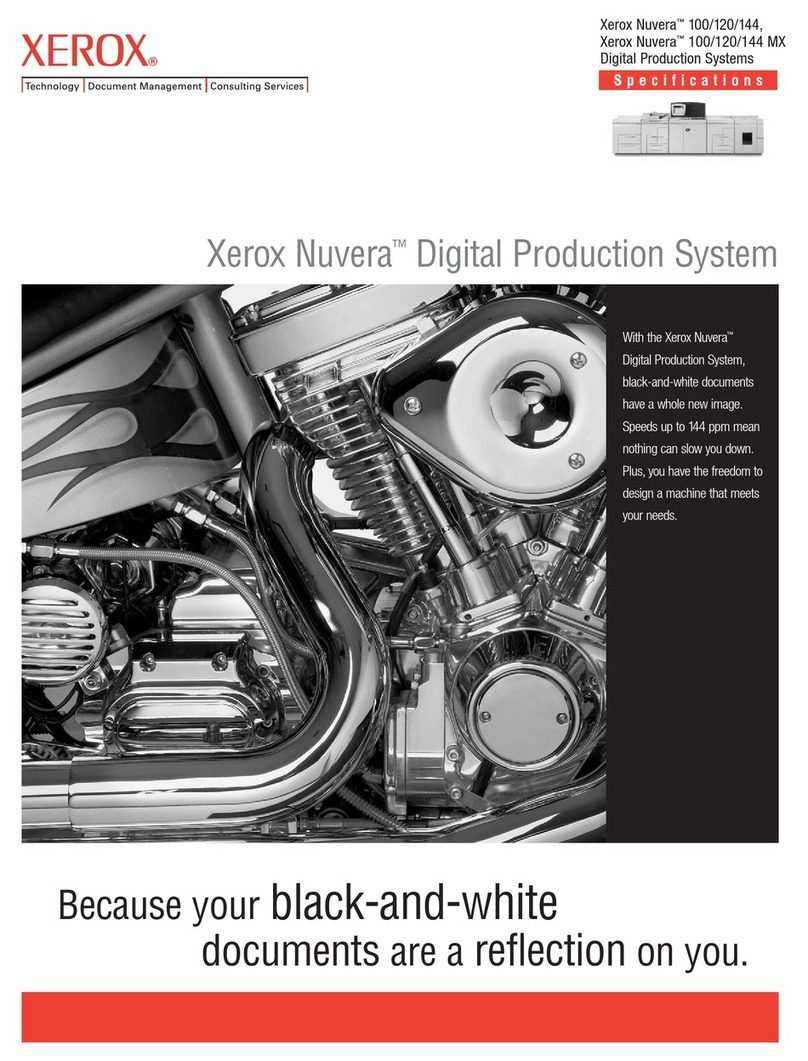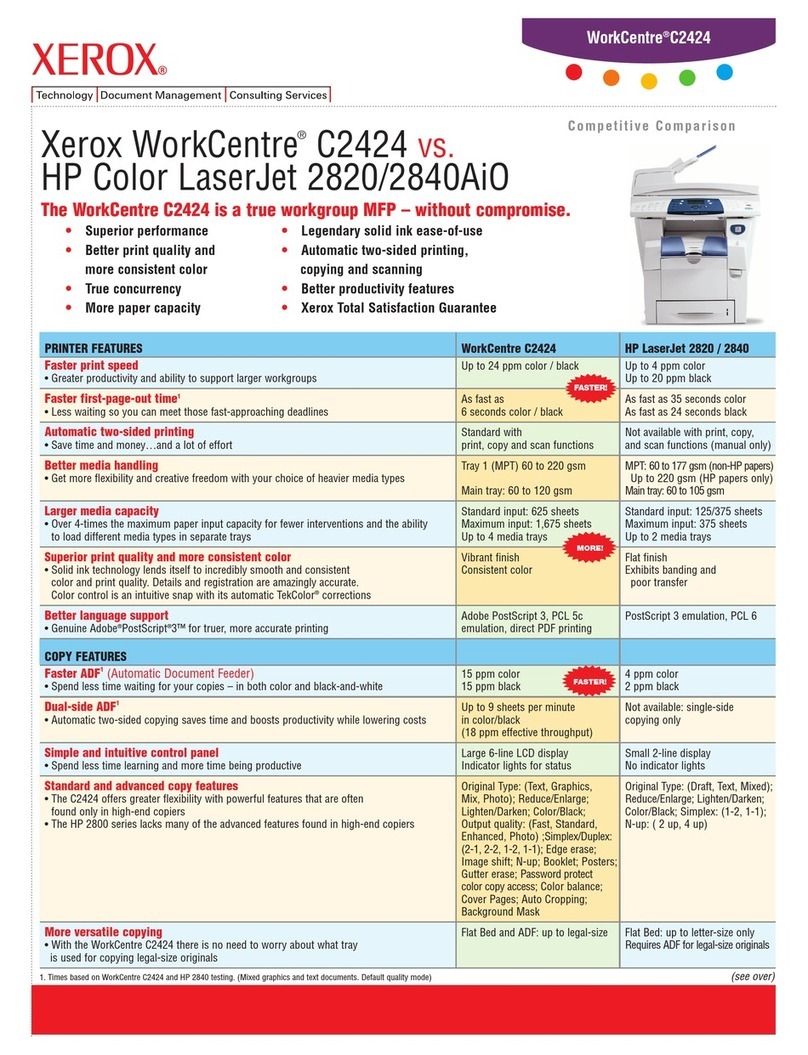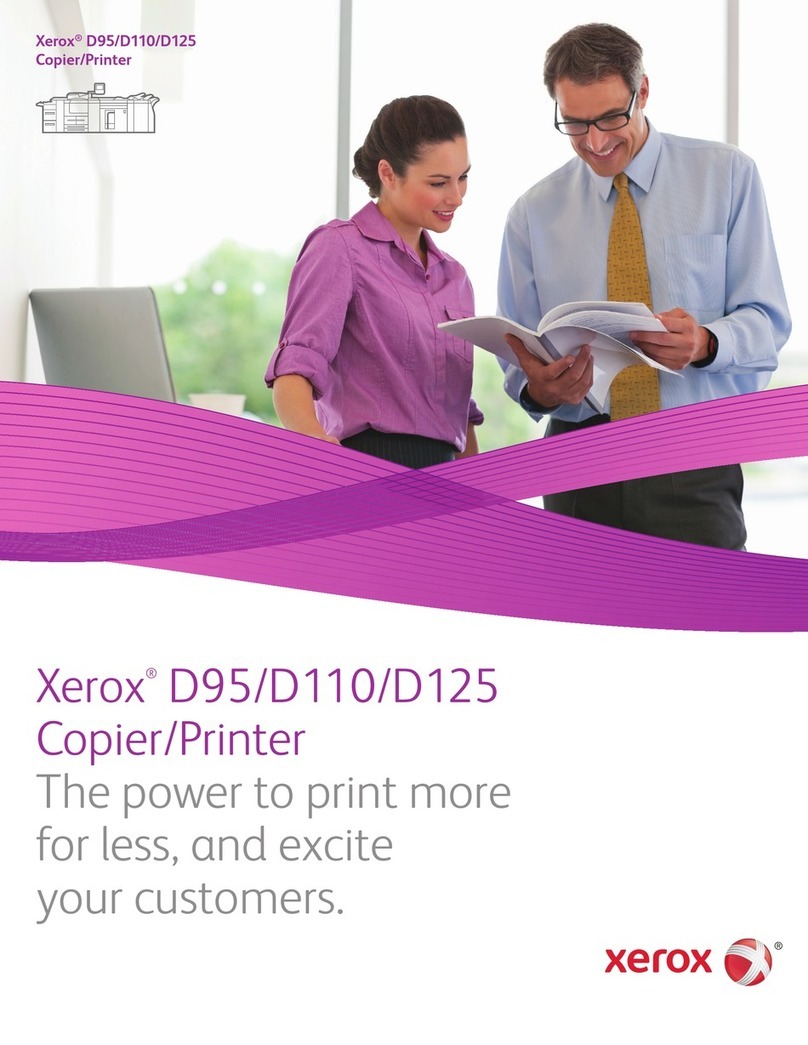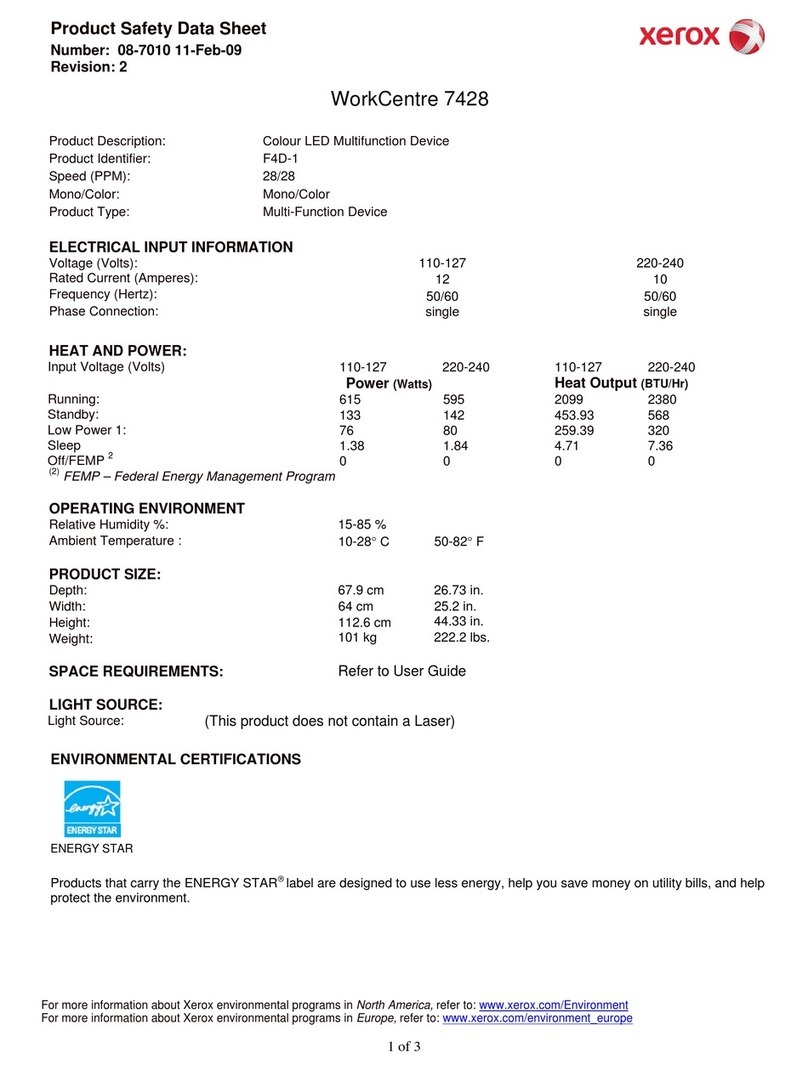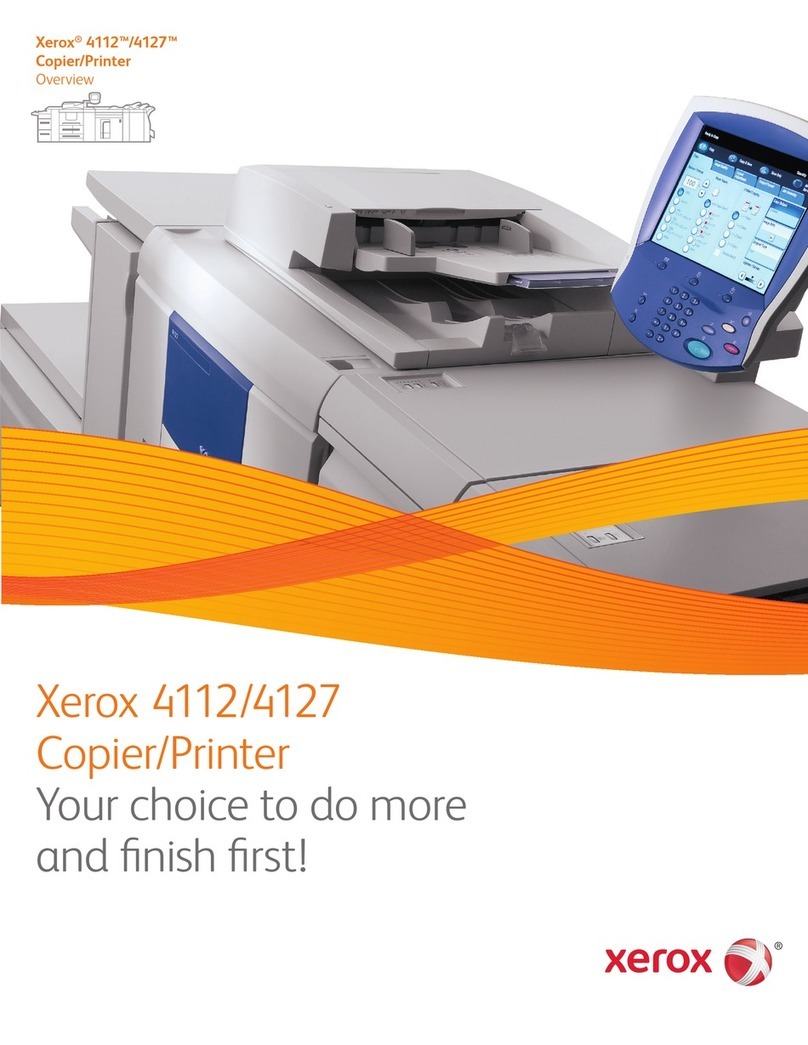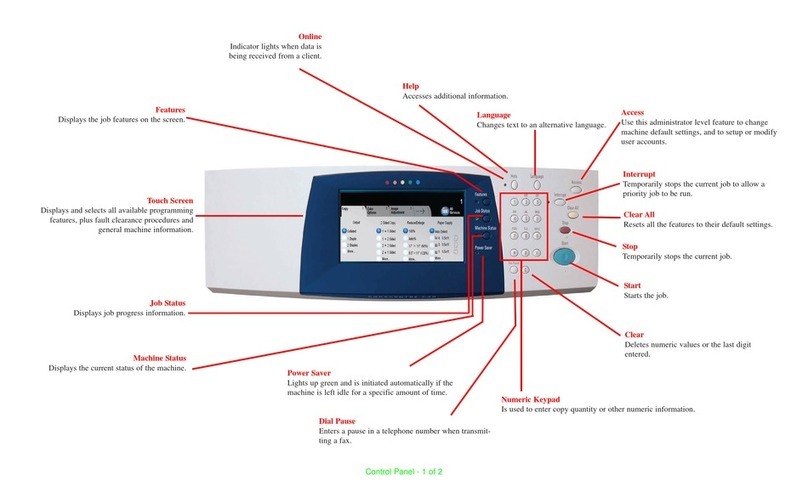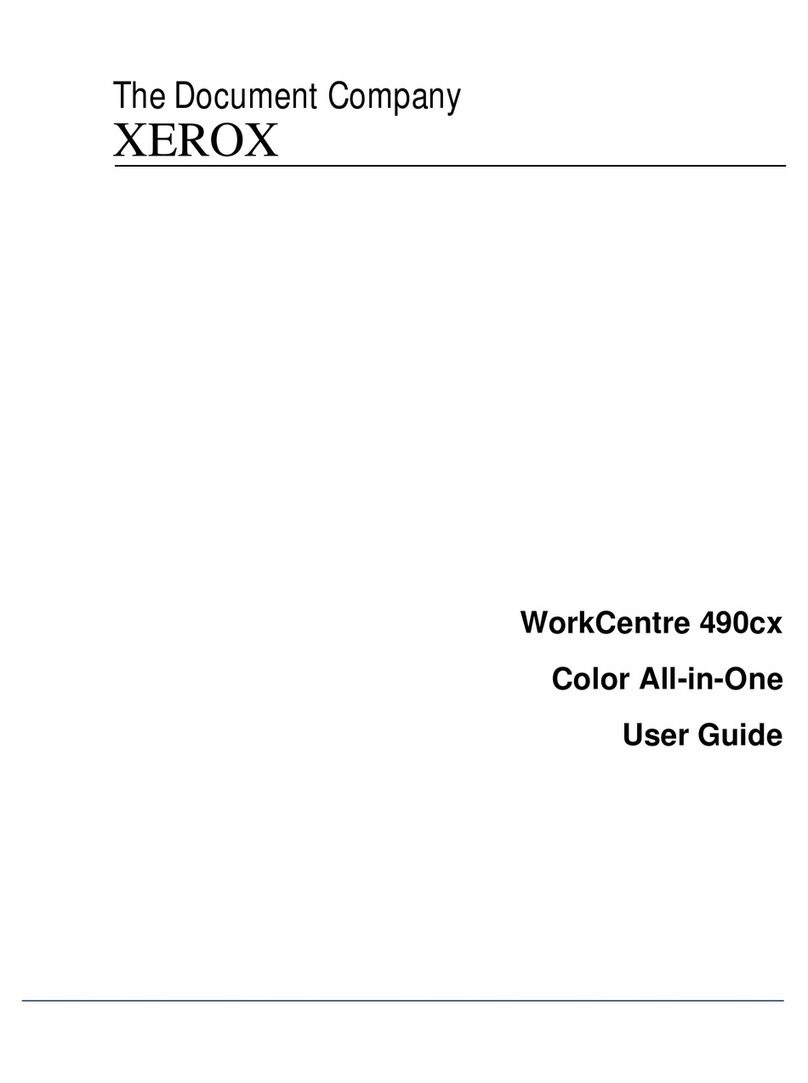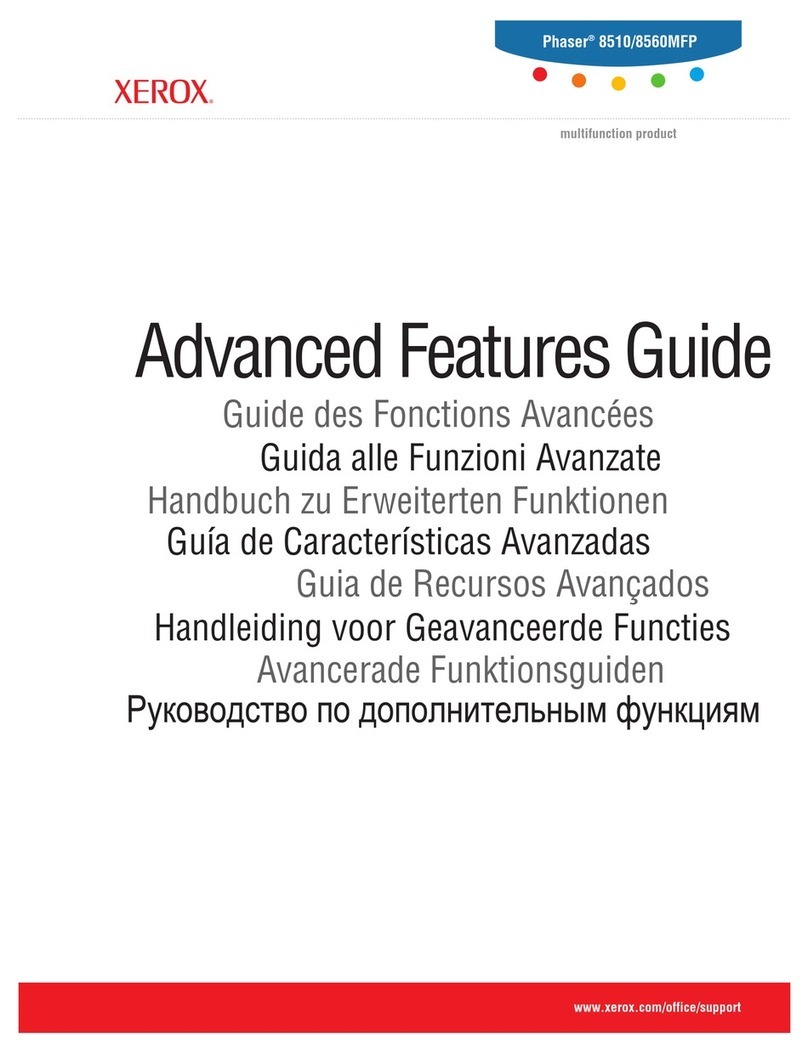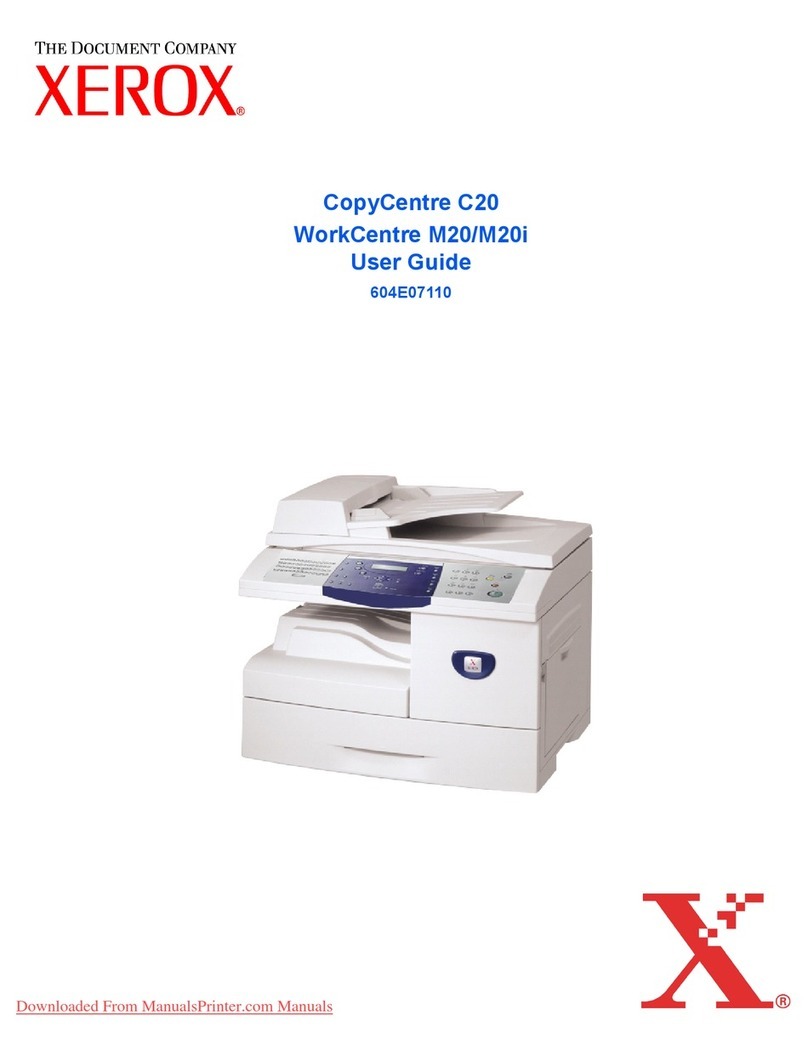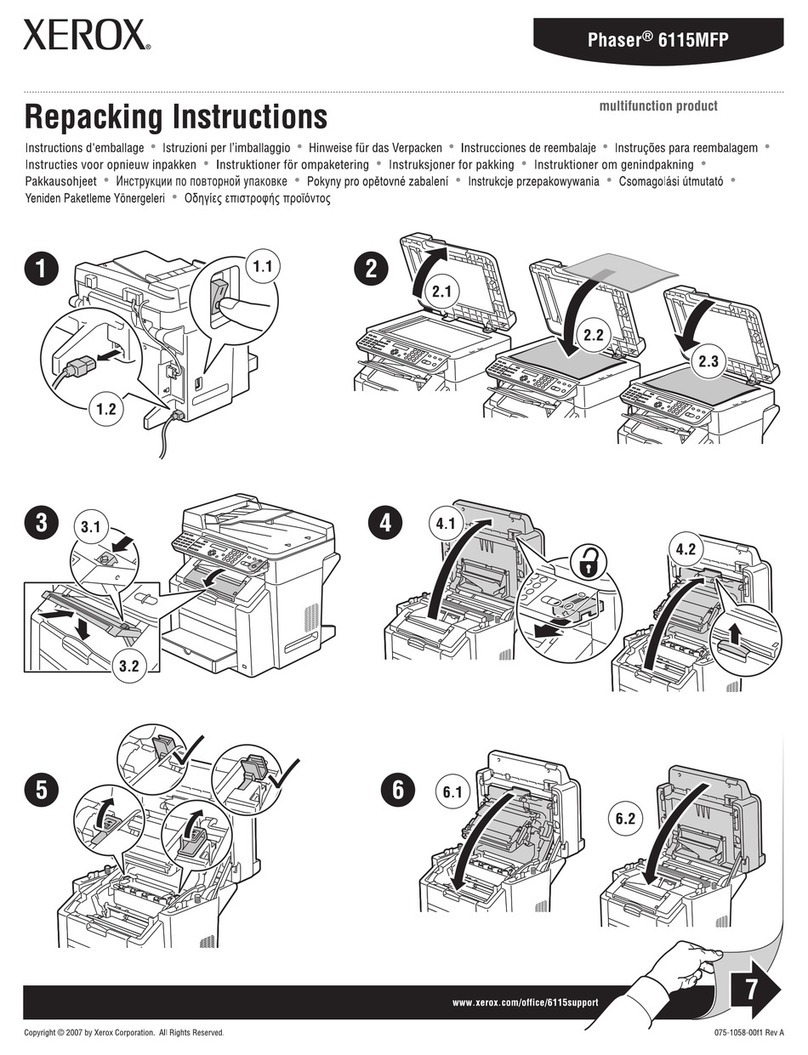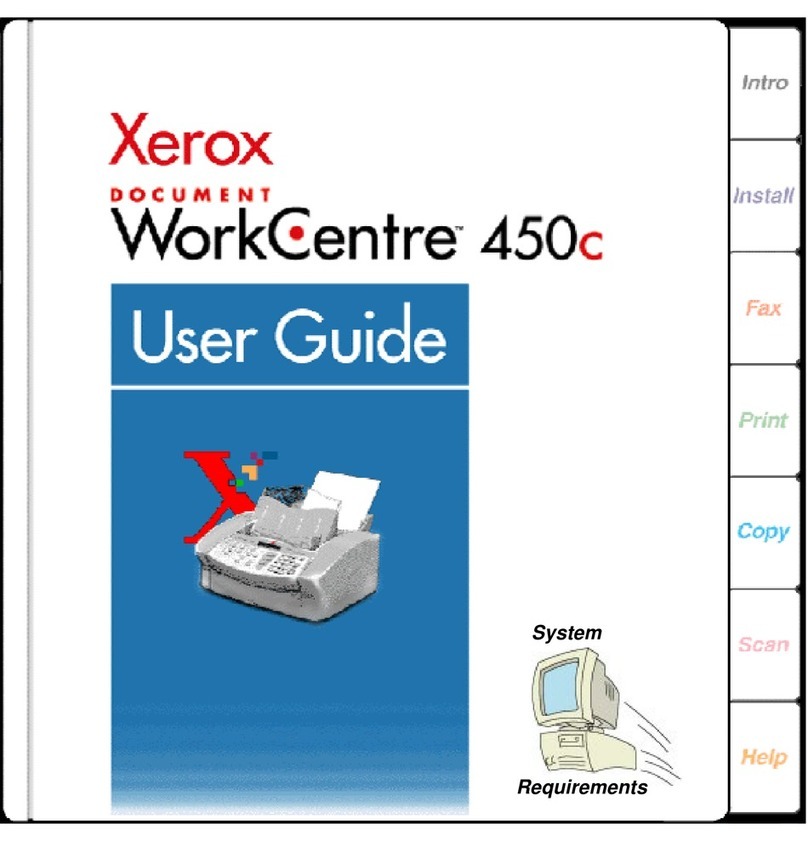Contents
4 WorkCentre 6605 Color Multifunction Printer
User Guide
Connecting to a Computer Using USB.........................................................................38
Connecting to a Wired Network....................................................................................39
Connecting to a Wireless Network................................................................................39
Connecting to a Telephone Line...................................................................................49
Configuring Network Settings.............................................................................................50
About TCP/IP and IP Addresses..................................................................................50
Assigning the Printer IP Address........................................................................................51
Assigning the IP Address Automatically .......................................................................51
Finding the IP Address of the Printer............................................................................52
Changing the IP Address Using CentreWare Internet Services....................................52
Assigning the IP Address Manually..............................................................................53
Setting Up the Network Address Book...............................................................................55
Configuring General Setup Using CentreWare Internet Services.......................................56
Opening General Setup Settings..................................................................................56
Viewing Printer Information ..........................................................................................56
Cloning Printer Settings................................................................................................57
Configuring Mail Alerts.................................................................................................57
Configuring System Settings........................................................................................58
Configuring Clock Settings...........................................................................................58
Configuring Tray Settings.............................................................................................58
Setting Up a Proxy Server............................................................................................59
Resetting Service Defaults...........................................................................................59
Configuring General Setup Using the Control Panel ..........................................................60
Accessing Information About the Printer Using the Control Panel ................................60
Using the Power On Wizard.........................................................................................60
Configuring General Settings .......................................................................................63
Configuring the Timers.................................................................................................66
Configuring Output Settings .........................................................................................
66
Configuring Tray Settings.............................................................................................68
Configuring AirPrint............................................................................................................69
Configuring Fax Defaults and Settings...............................................................................70
Setting Fax Defaults from CentreWare Internet Services .............................................70
Configuring Fax Settings from CentreWare Internet Services.......................................70
Setting Fax Defaults from the Control Panel.................................................................72
Configuring Fax Settings from the Control Panel..........................................................72
Setting Up Scanning..........................................................................................................77
Scanning Setup Overview............................................................................................77
Setting Up Scanning to a Shared Folder on Your Computer.........................................78
Setting Up Scanning to an FTP Server.........................................................................80
Setting Up Scanning to an Email Address....................................................................80
Setting Up Scanning With USB....................................................................................81
Configuring Security Settings Using CentreWare Internet Services....................................83
Opening the Security Menu..........................................................................................83
Configuring Administrative Security Settings................................................................83
Configuring Secure Settings.........................................................................................84
Configuring an LDAP Authentication System ...............................................................85
Configuring a Kerberos Authentication System ............................................................85