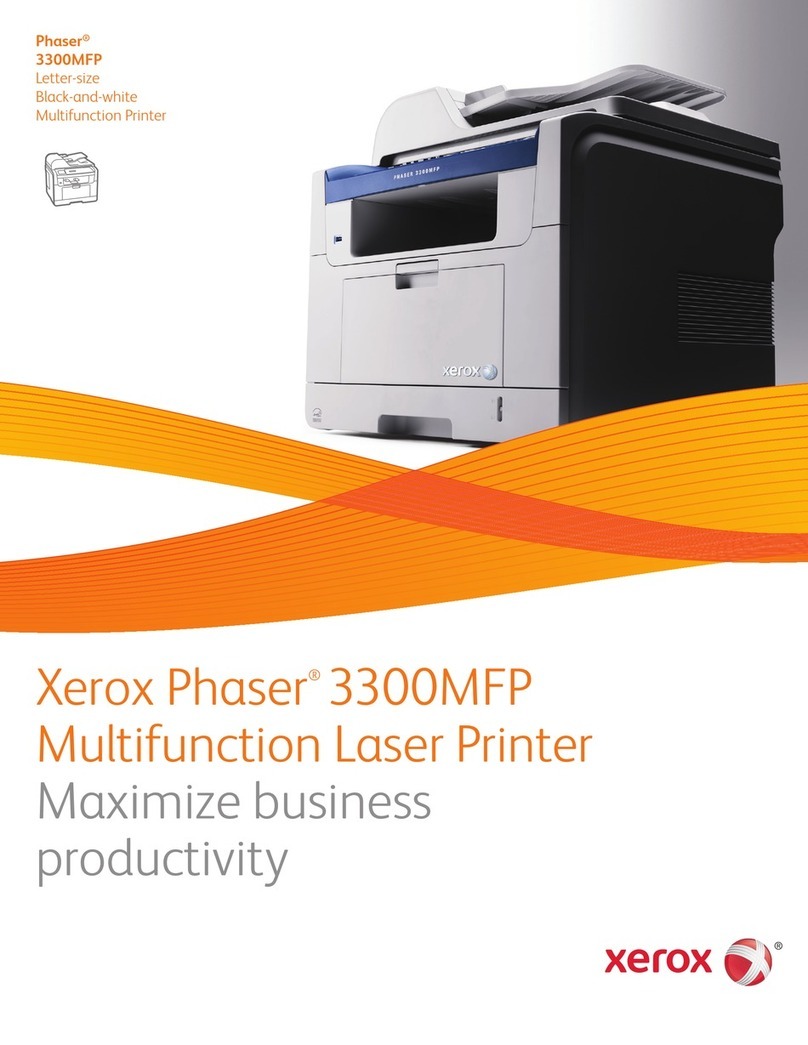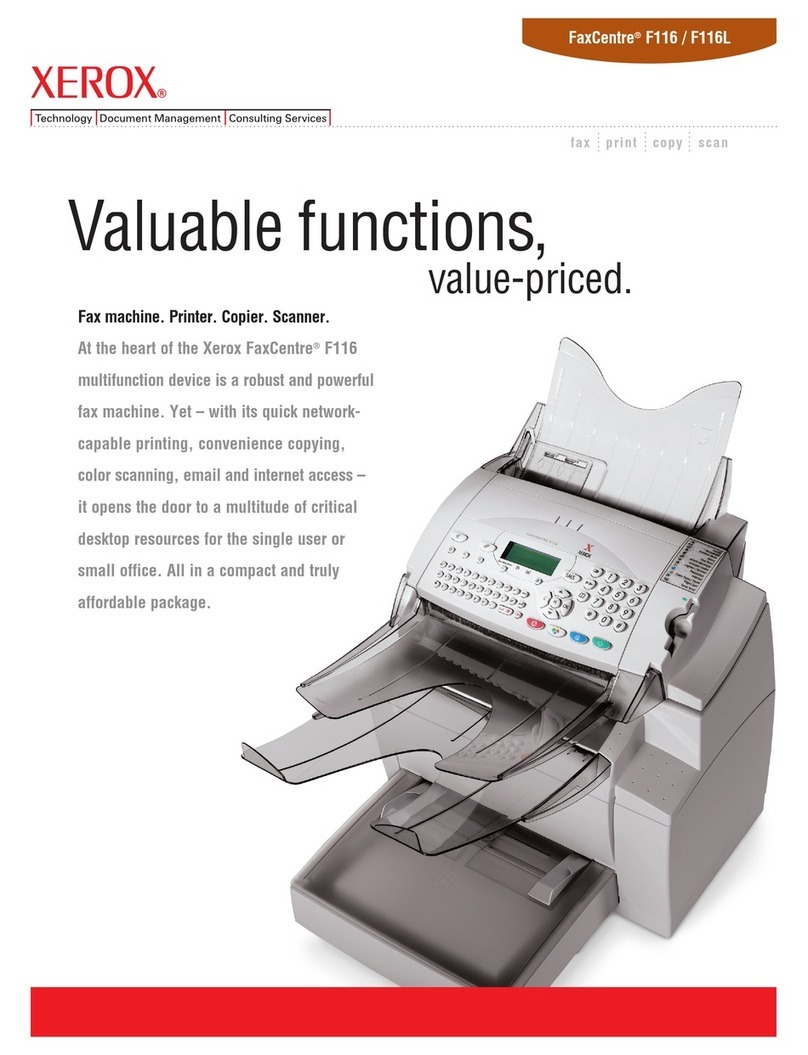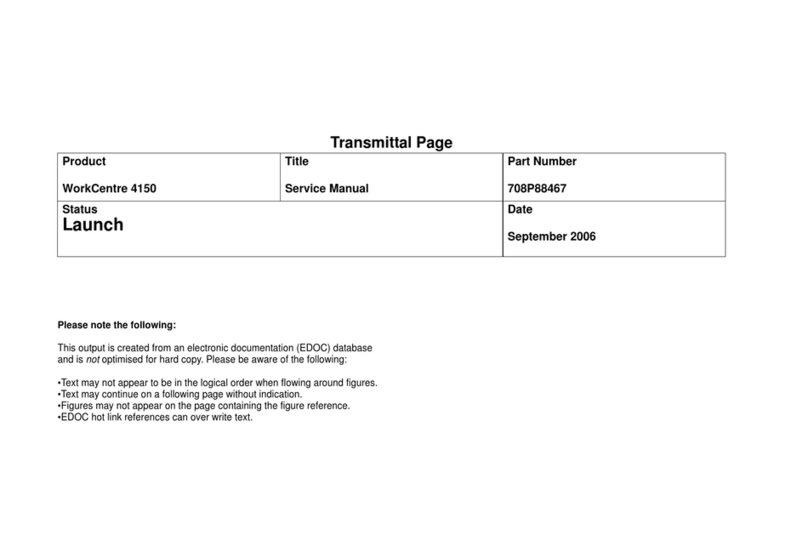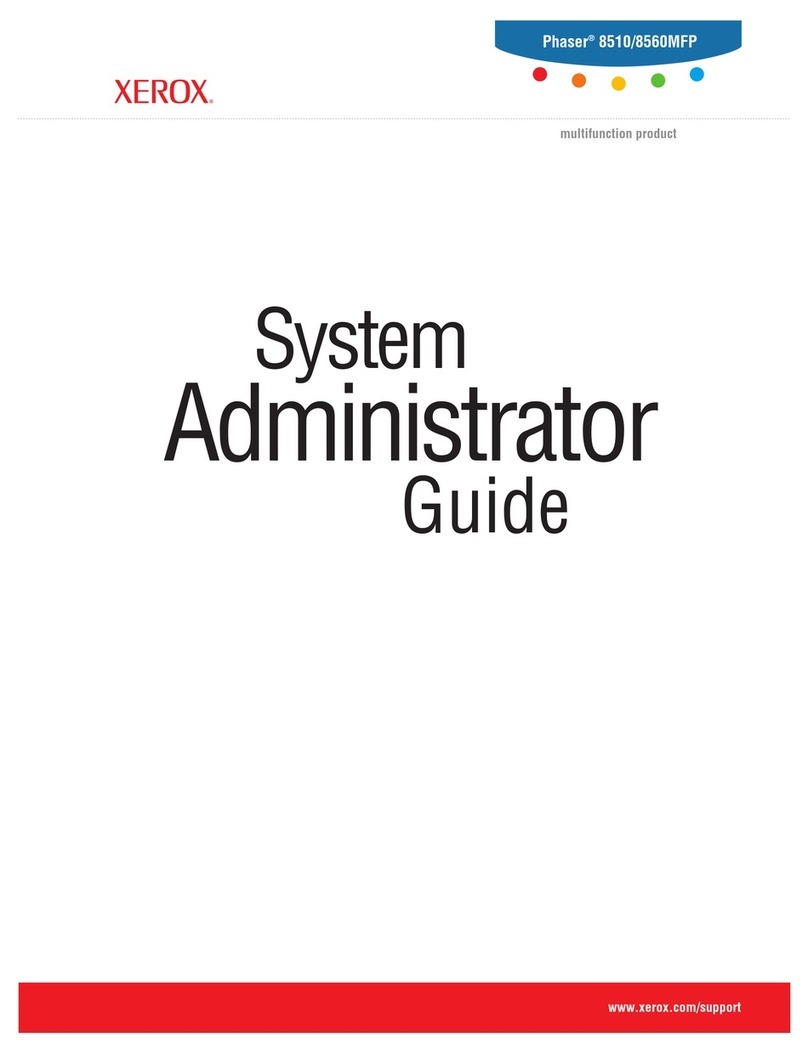Xerox WorkCentre Pro C2128 User manual
Other Xerox All In One Printer manuals
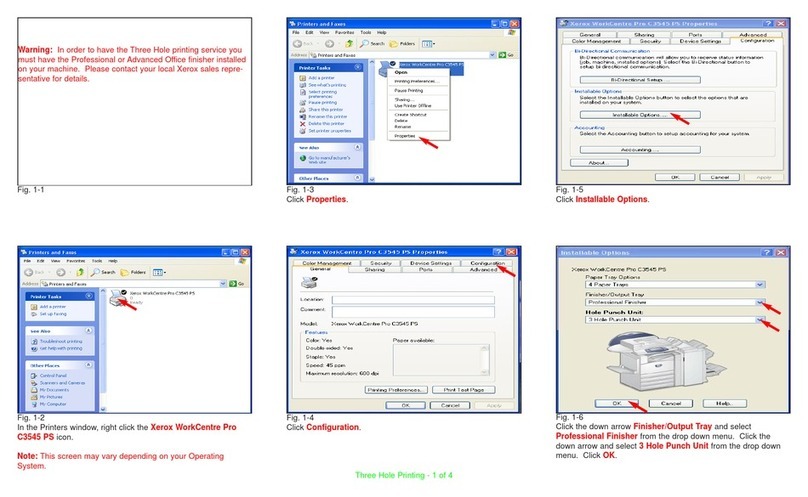
Xerox
Xerox WorkCentre Pro C2128 User manual
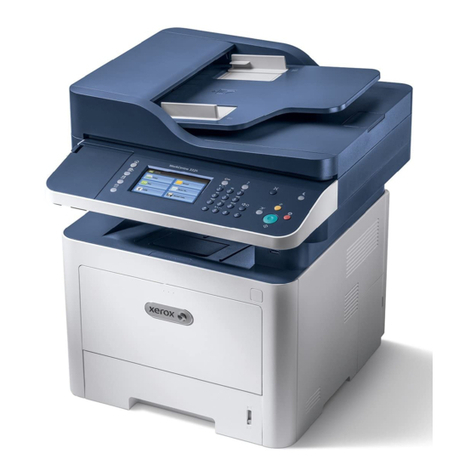
Xerox
Xerox WorkCentre 3335 Operating manual

Xerox
Xerox WorkCentre 3119 User manual

Xerox
Xerox WorkCentre 6400 User manual

Xerox
Xerox WorkCentre 5845 Operation manual
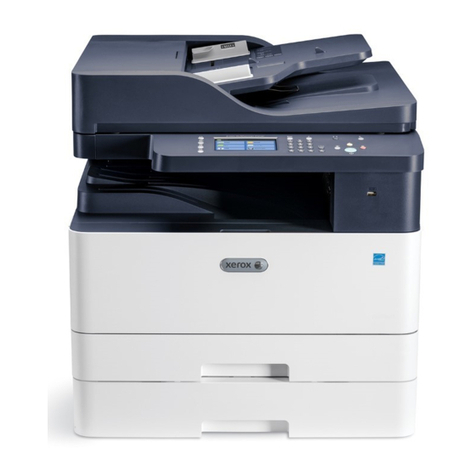
Xerox
Xerox B1022 User manual

Xerox
Xerox WorkCentre 5945 User manual
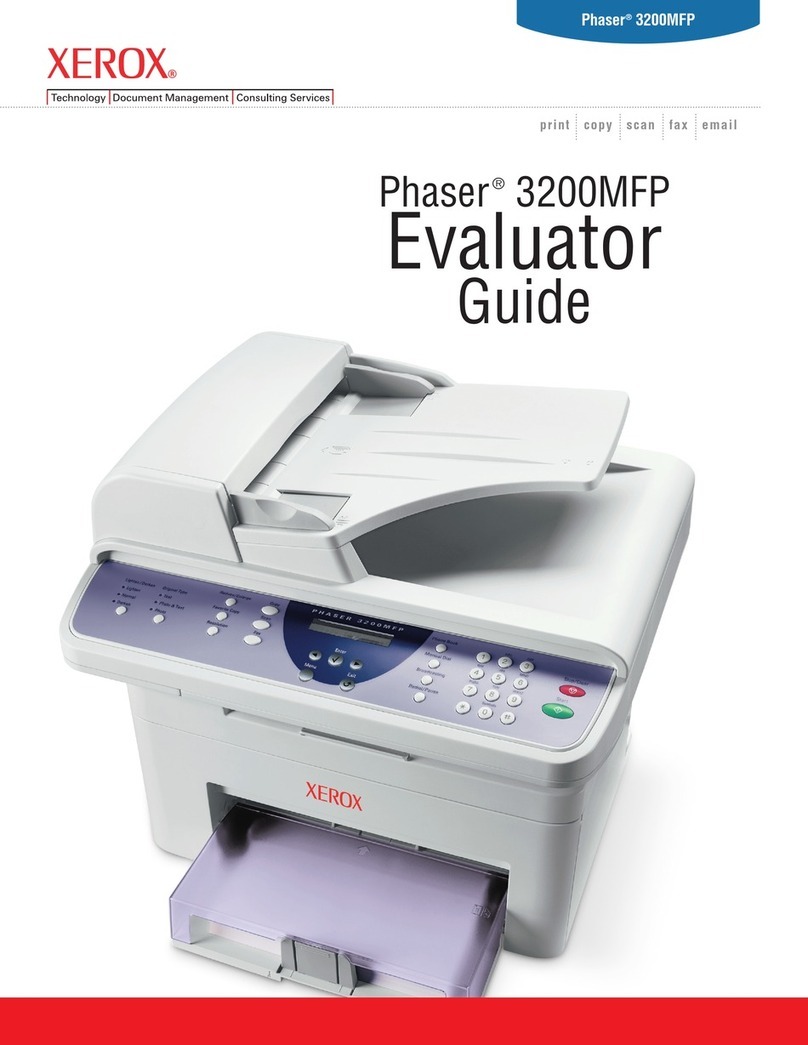
Xerox
Xerox Phaser 3200 User manual

Xerox
Xerox Phaser 6020 User manual
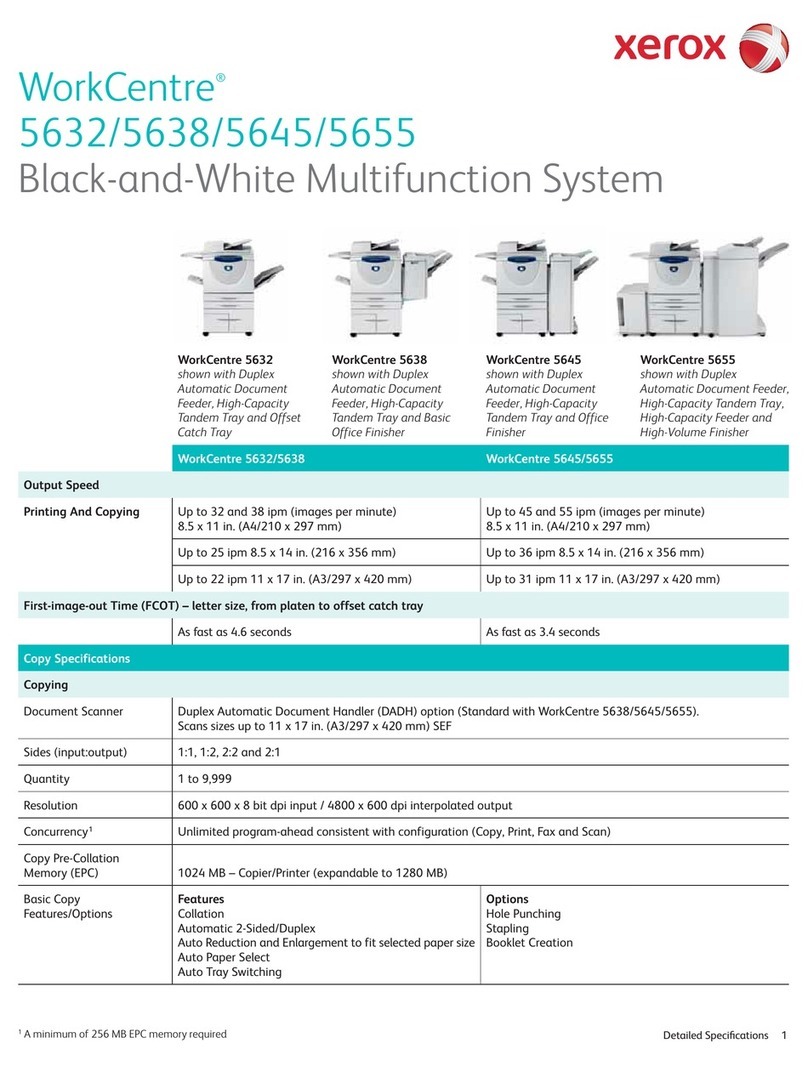
Xerox
Xerox WorkCentre 5632 User manual
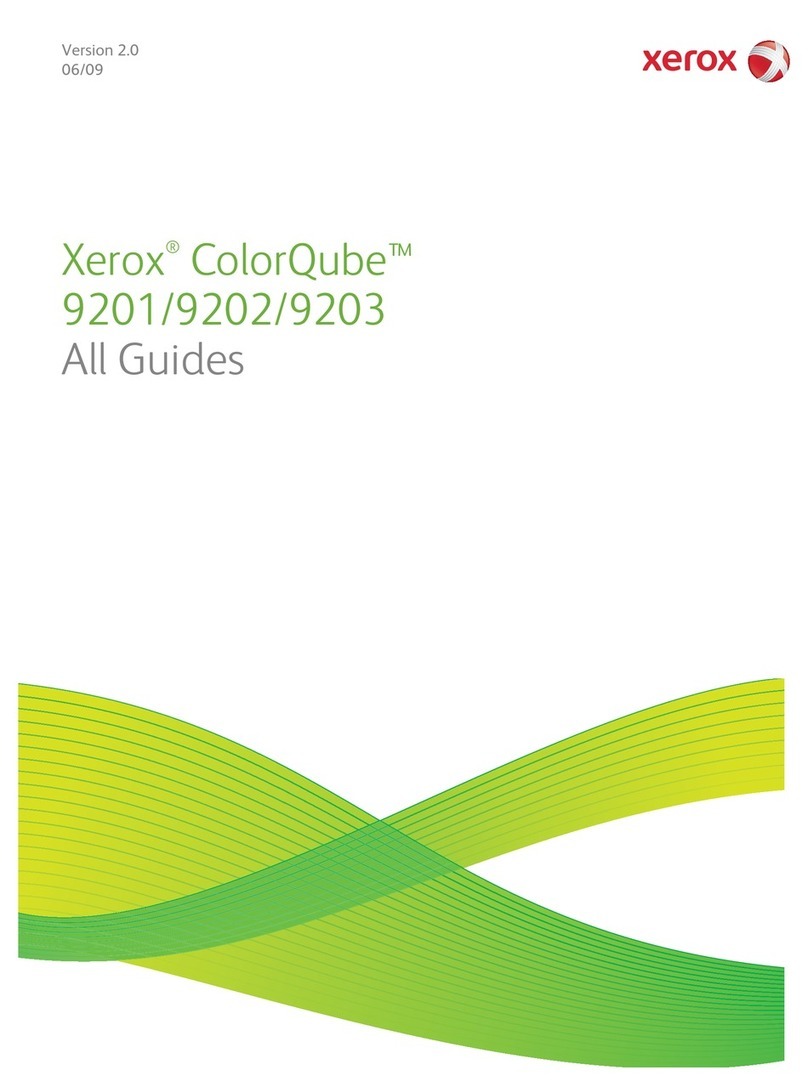
Xerox
Xerox ColorQube 9201 User manual

Xerox
Xerox WorkCentre 3615 Service manual

Xerox
Xerox WORKCENTRE 7775 User manual
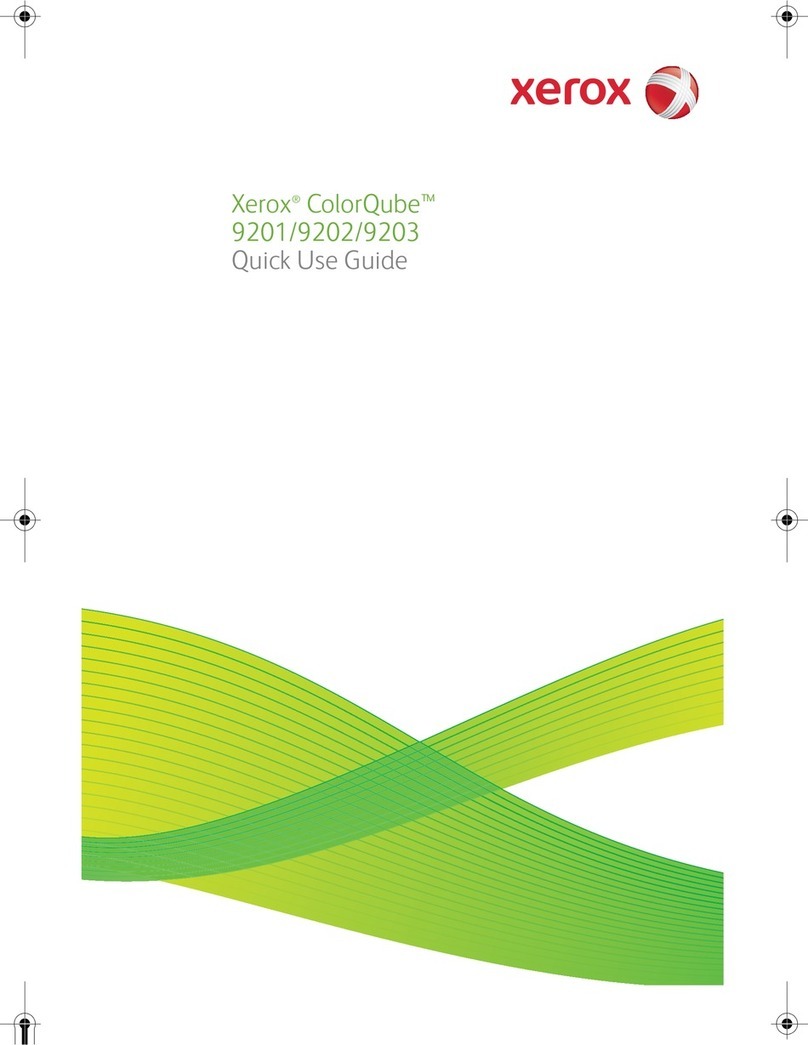
Xerox
Xerox ColorQube 9203 Instruction manual

Xerox
Xerox VersaLink B71 Series User manual

Xerox
Xerox WorkCentre 7228 User manual

Xerox
Xerox WorkCentre 7328 Operating manual

Xerox
Xerox WorkCentre 6015NI User manual
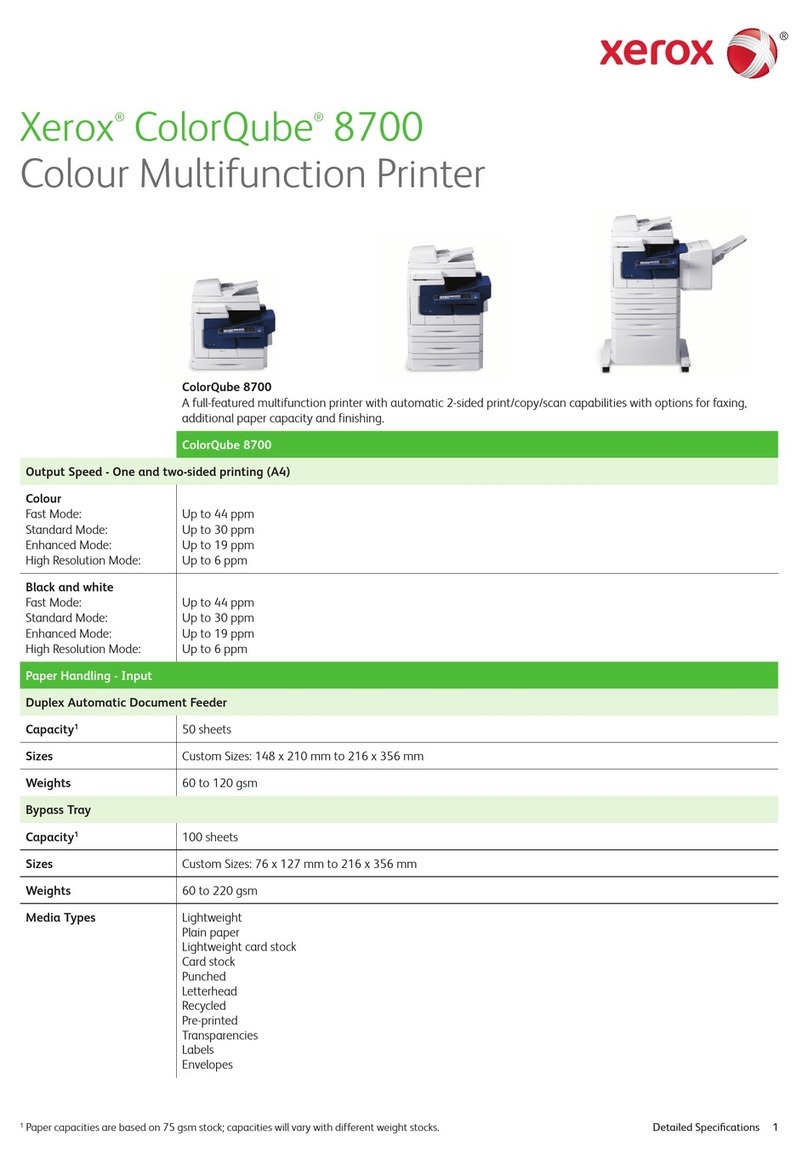
Xerox
Xerox ColorQube 8700 User manual

Xerox
Xerox Document Centre 555 User manual