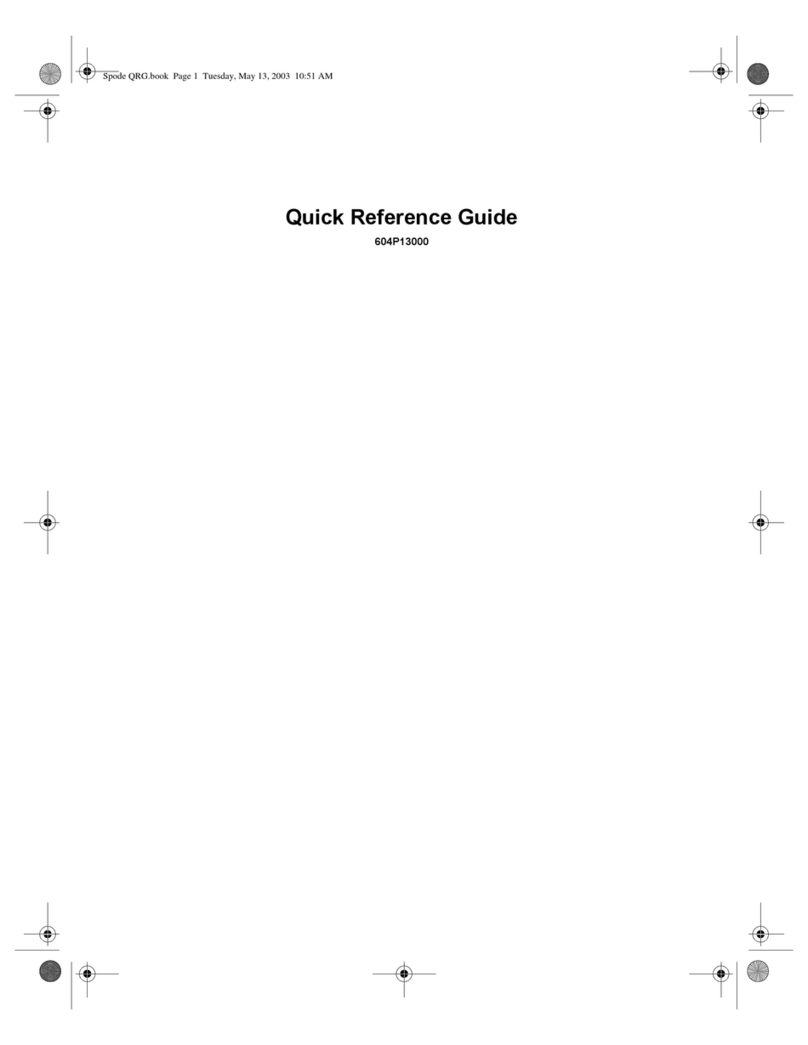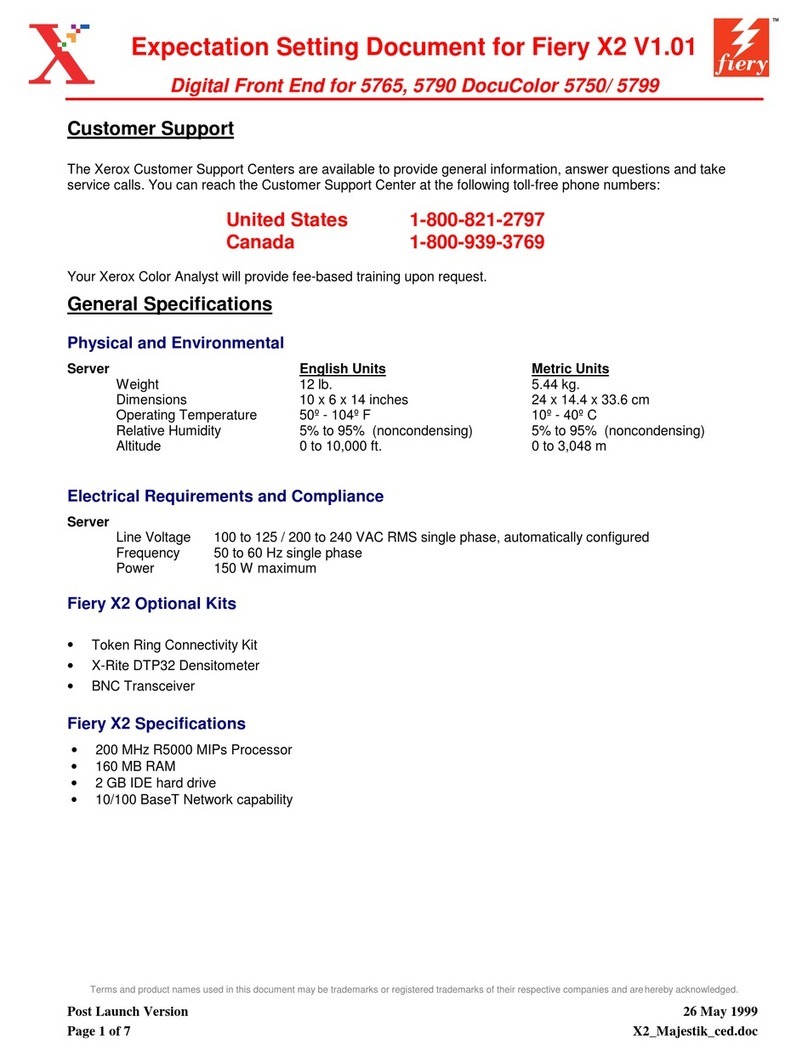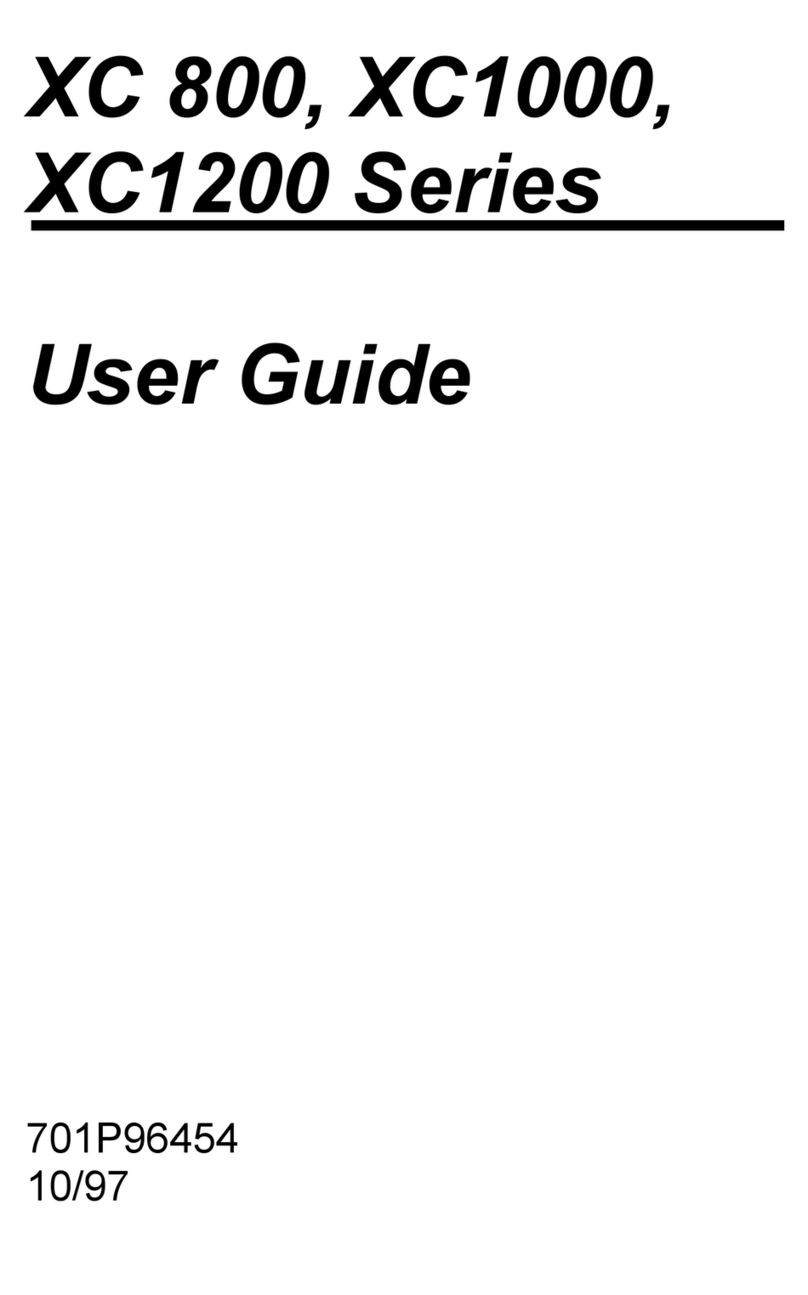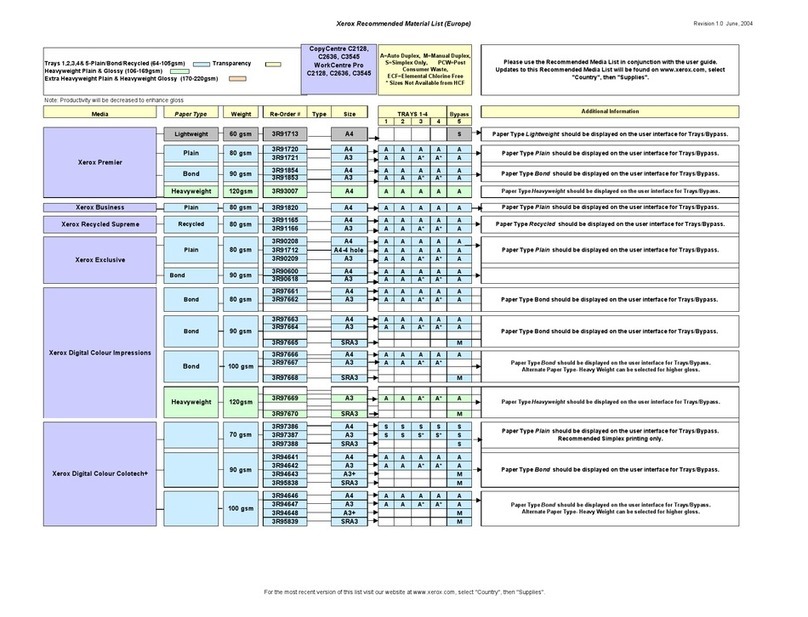Xerox DOCUCOLOR 12 Manual
Other Xerox Copier manuals
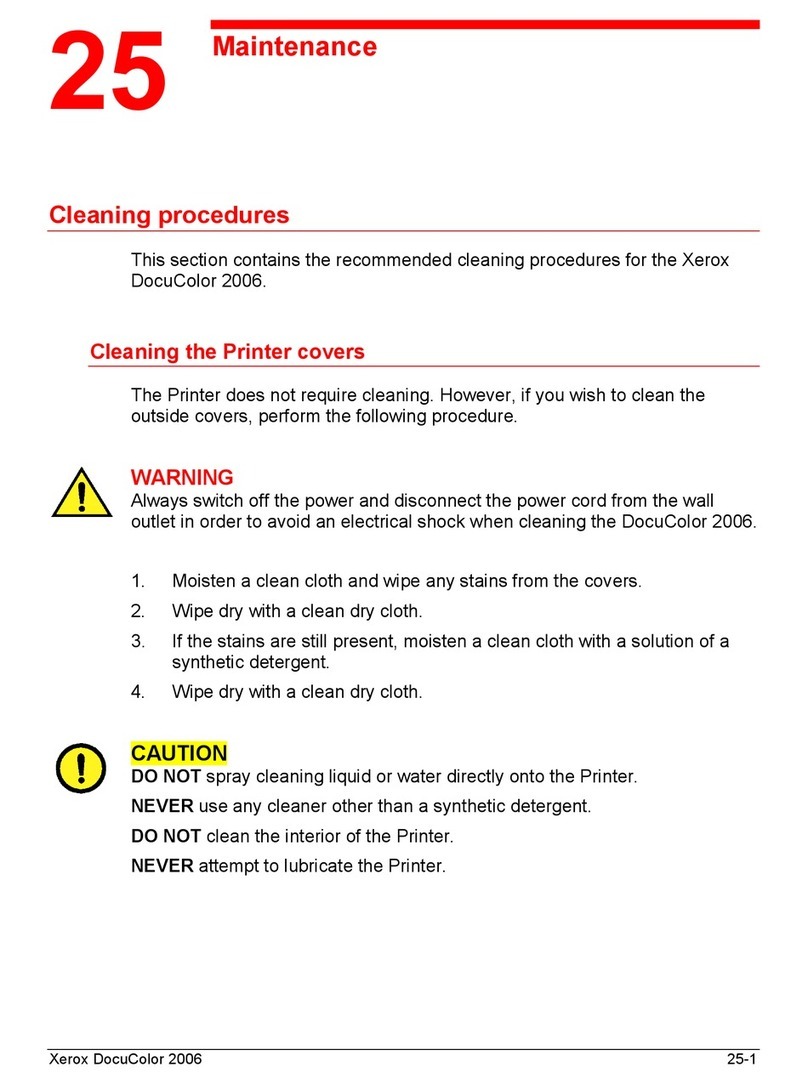
Xerox
Xerox 2006NPC - DocuColor Color Laser Operating manual

Xerox
Xerox Document Centre 50 User manual

Xerox
Xerox Stacker 1000 User manual
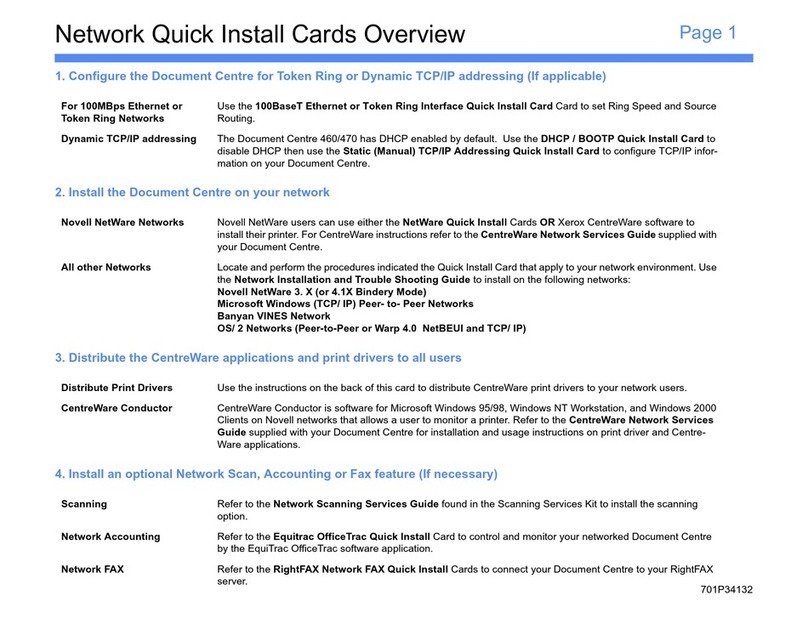
Xerox
Xerox 460 Instructions for use
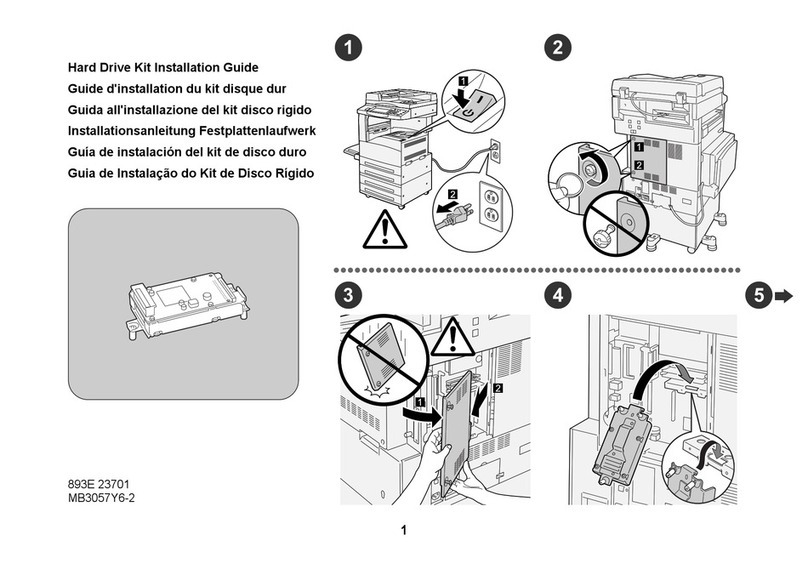
Xerox
Xerox C123 Copycentre Manual

Xerox
Xerox DocuColor DocuColor 4 User manual

Xerox
Xerox 4595 User manual

Xerox
Xerox WorkCentre Pro 423 User manual
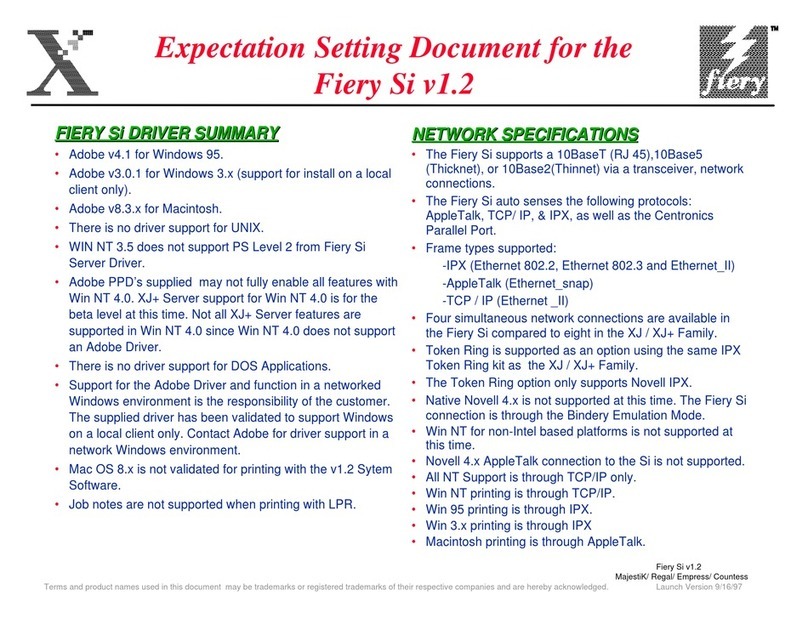
Xerox
Xerox DocuColor 5750 Manual

Xerox
Xerox CopyCentre C2128 User manual
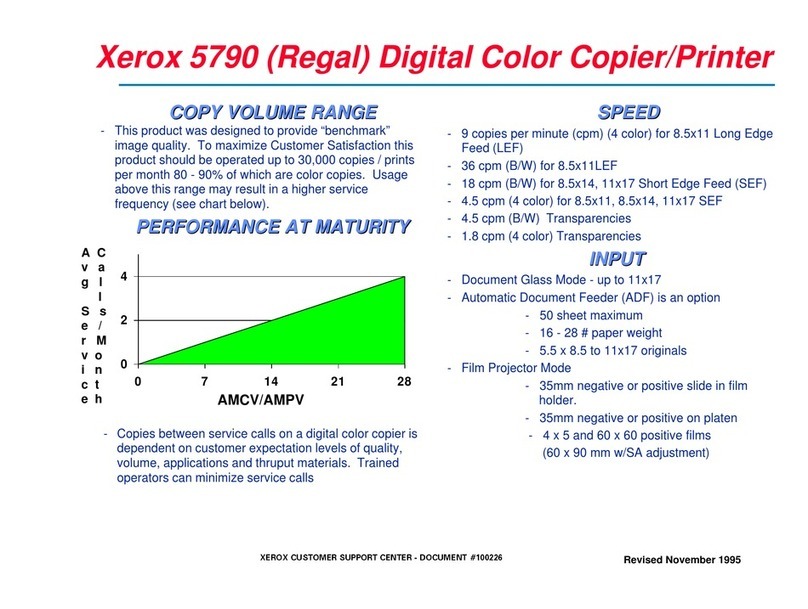
Xerox
Xerox Regal 5790 User manual
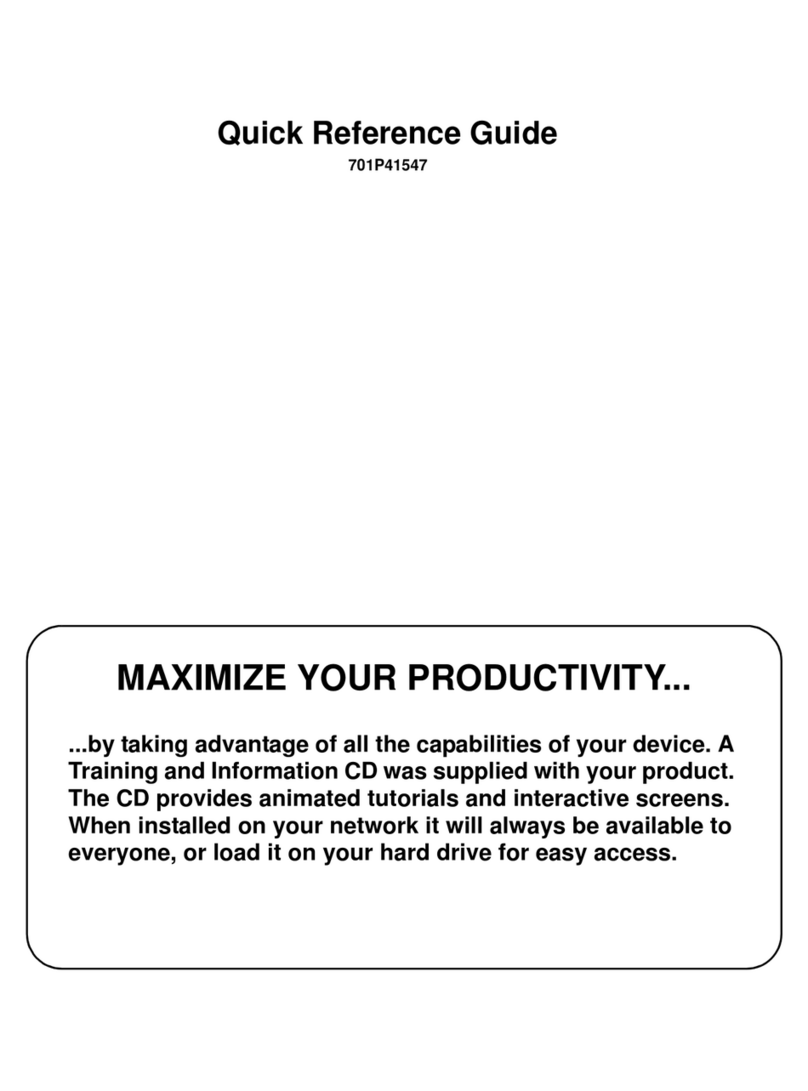
Xerox
Xerox WorkCentre Pro 65 User manual
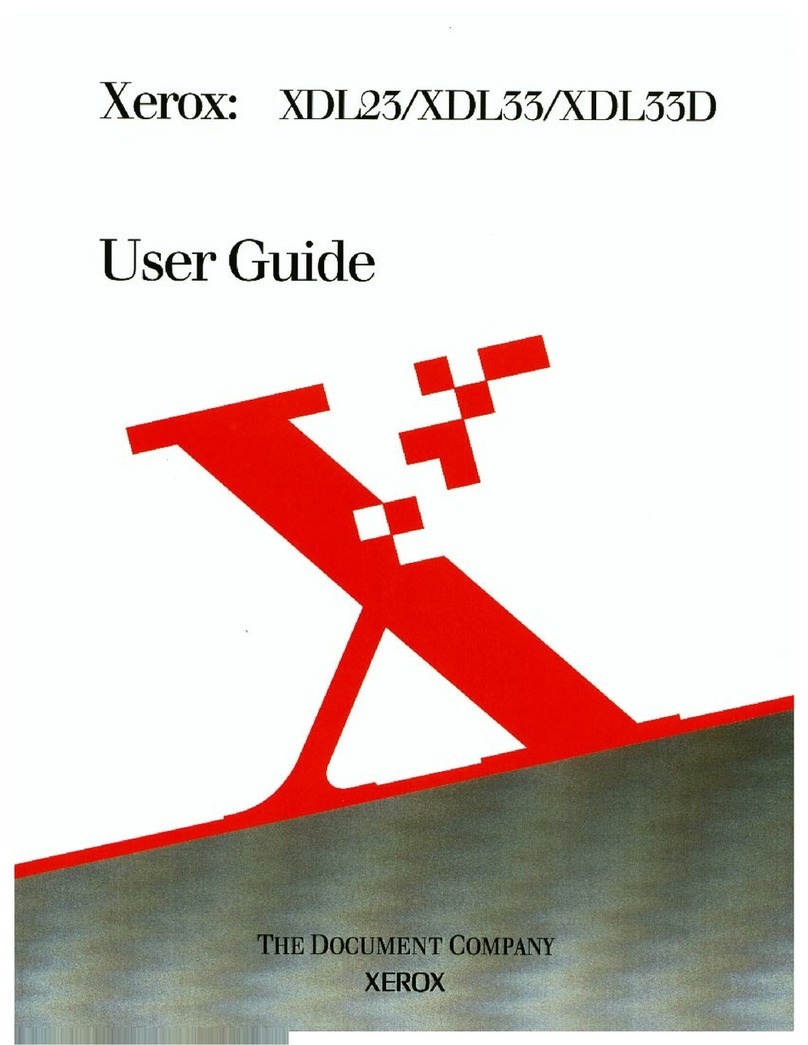
Xerox
Xerox XDL23 User manual
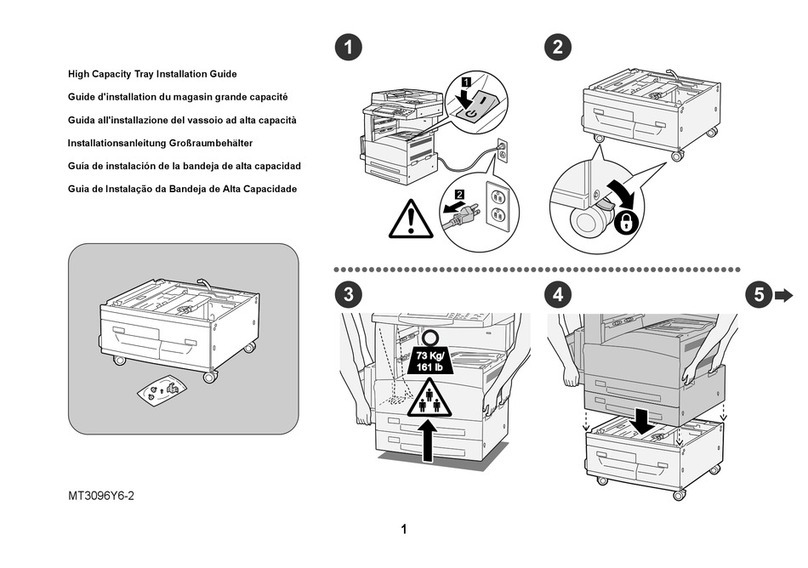
Xerox
Xerox C123 Copycentre User manual
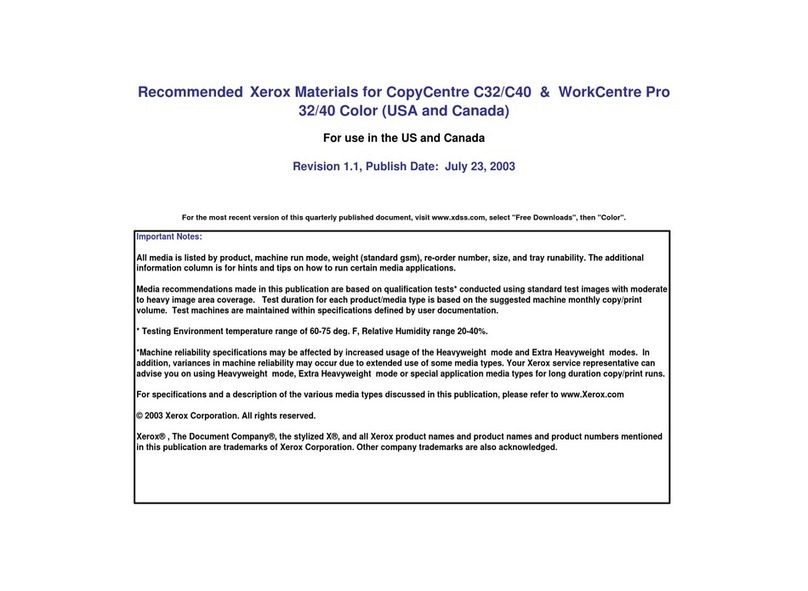
Xerox
Xerox CopyCentre C32 Color Manual

Xerox
Xerox D95 Manual
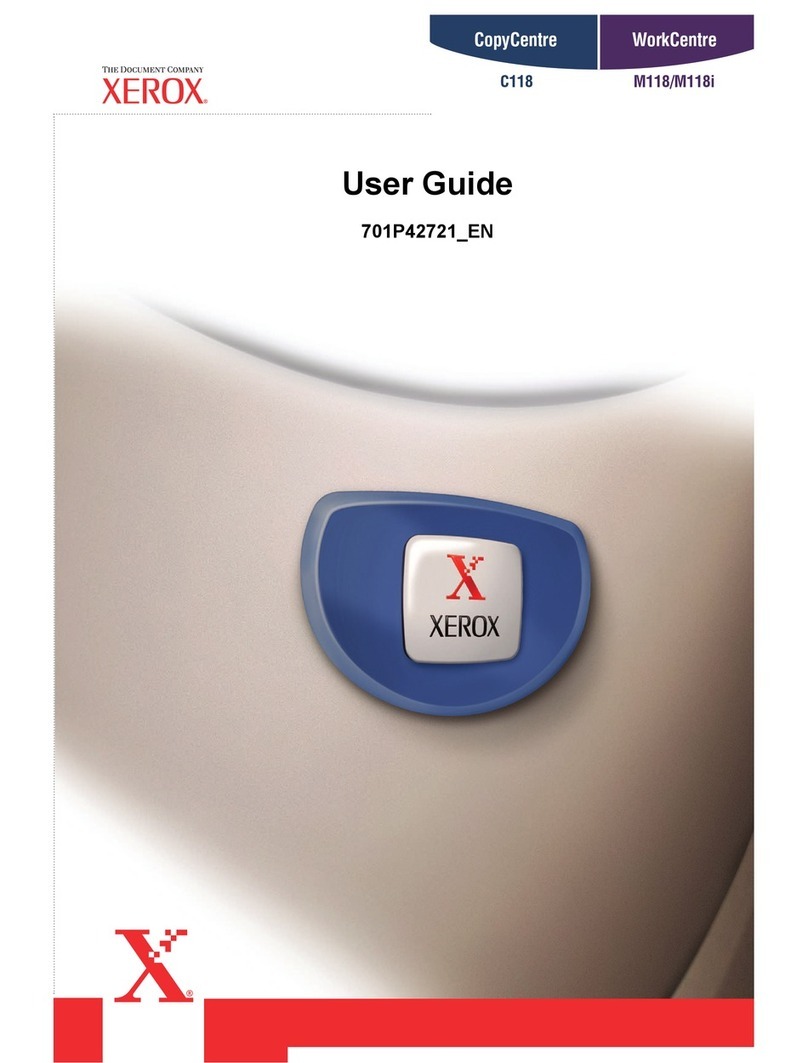
Xerox
Xerox Copycentre C118 User manual
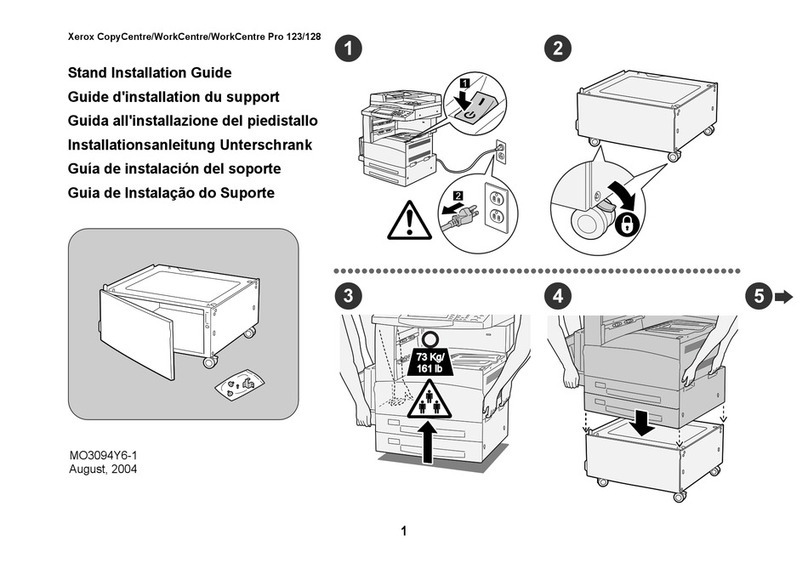
Xerox
Xerox C123 Copycentre User manual

Xerox
Xerox XC356 - Home Office Copier User manual

Xerox
Xerox D95 User manual