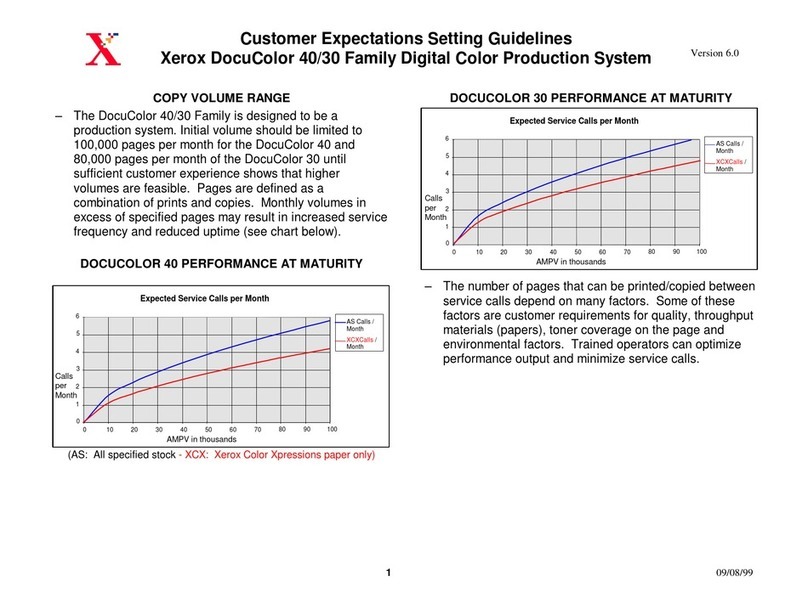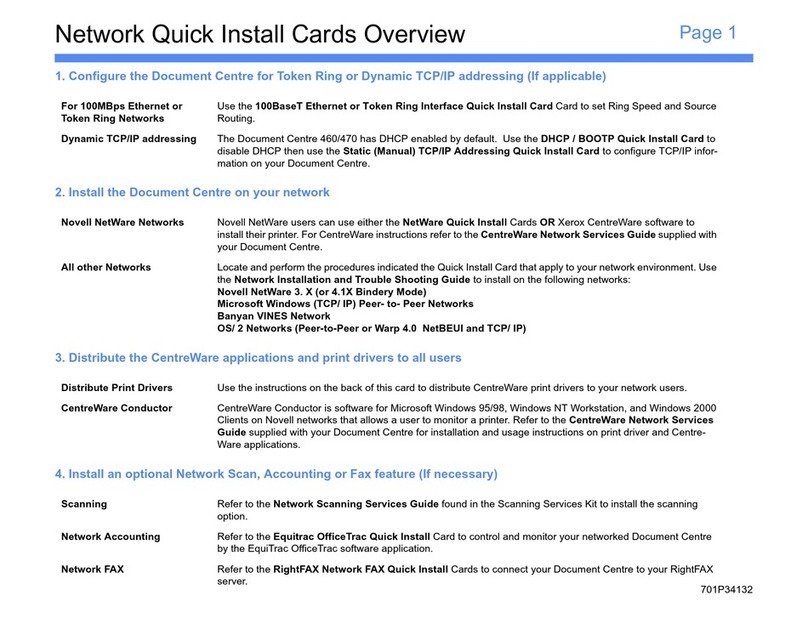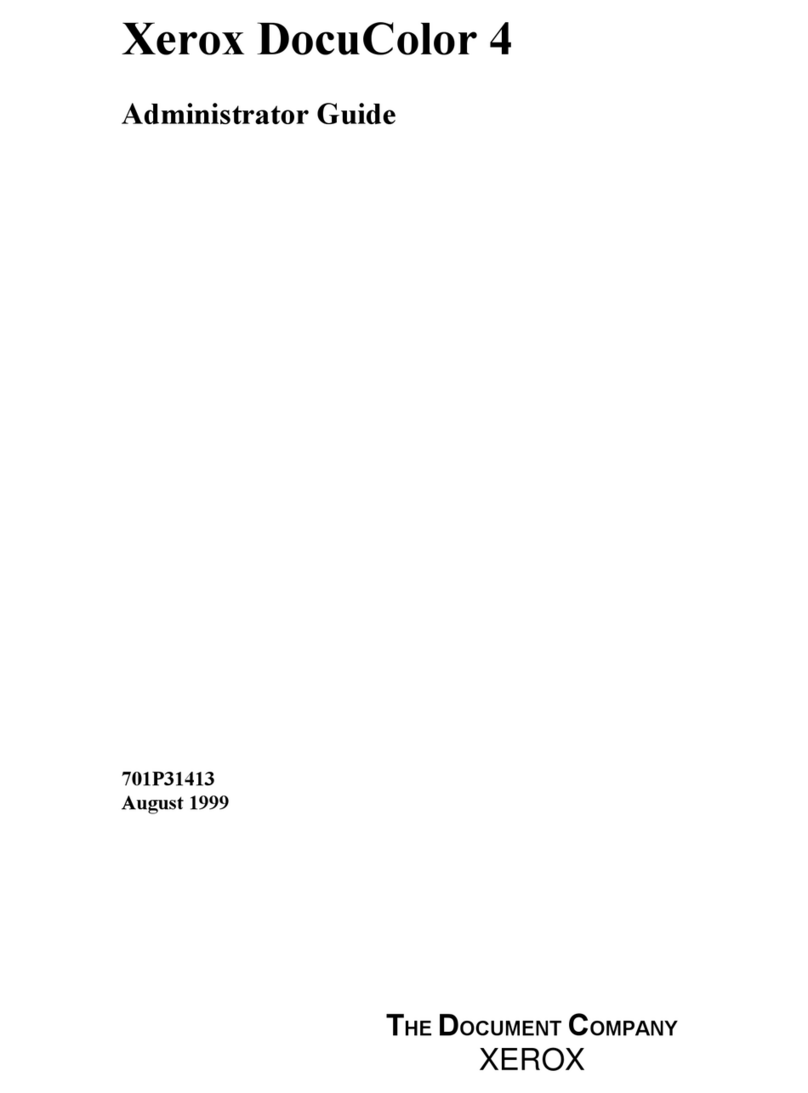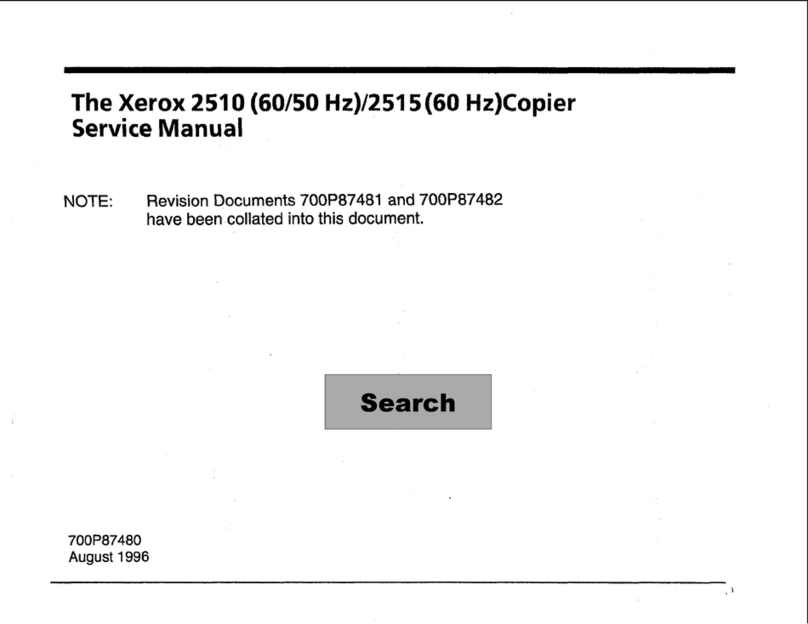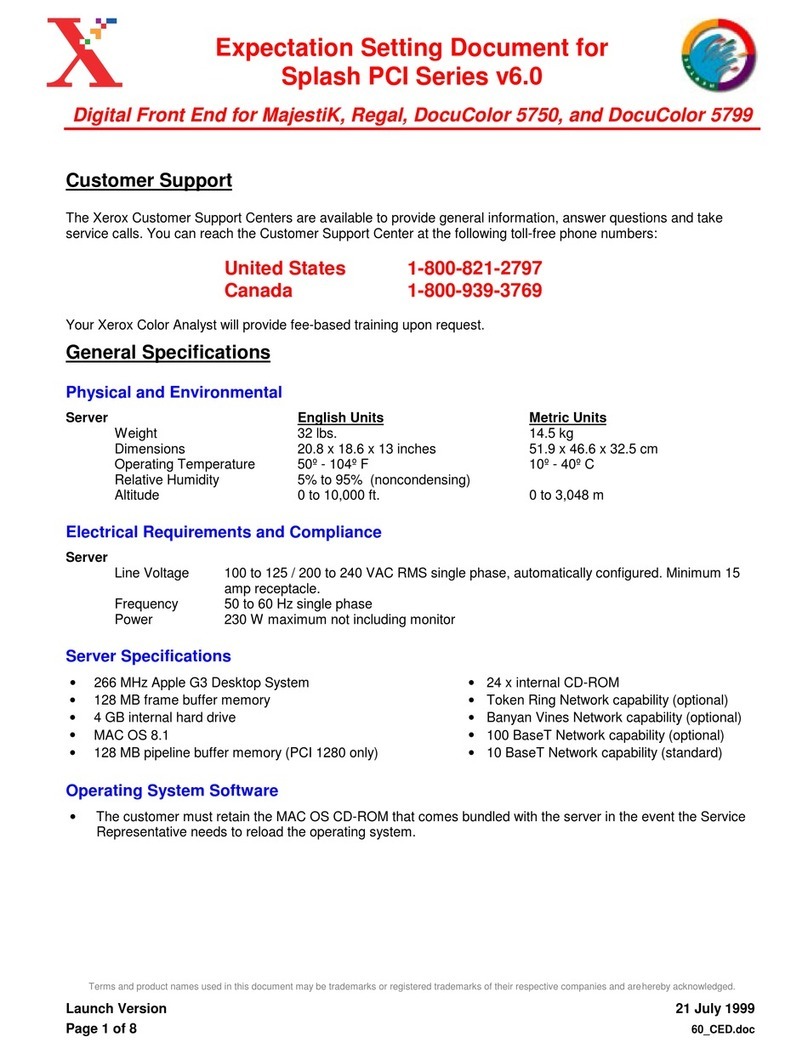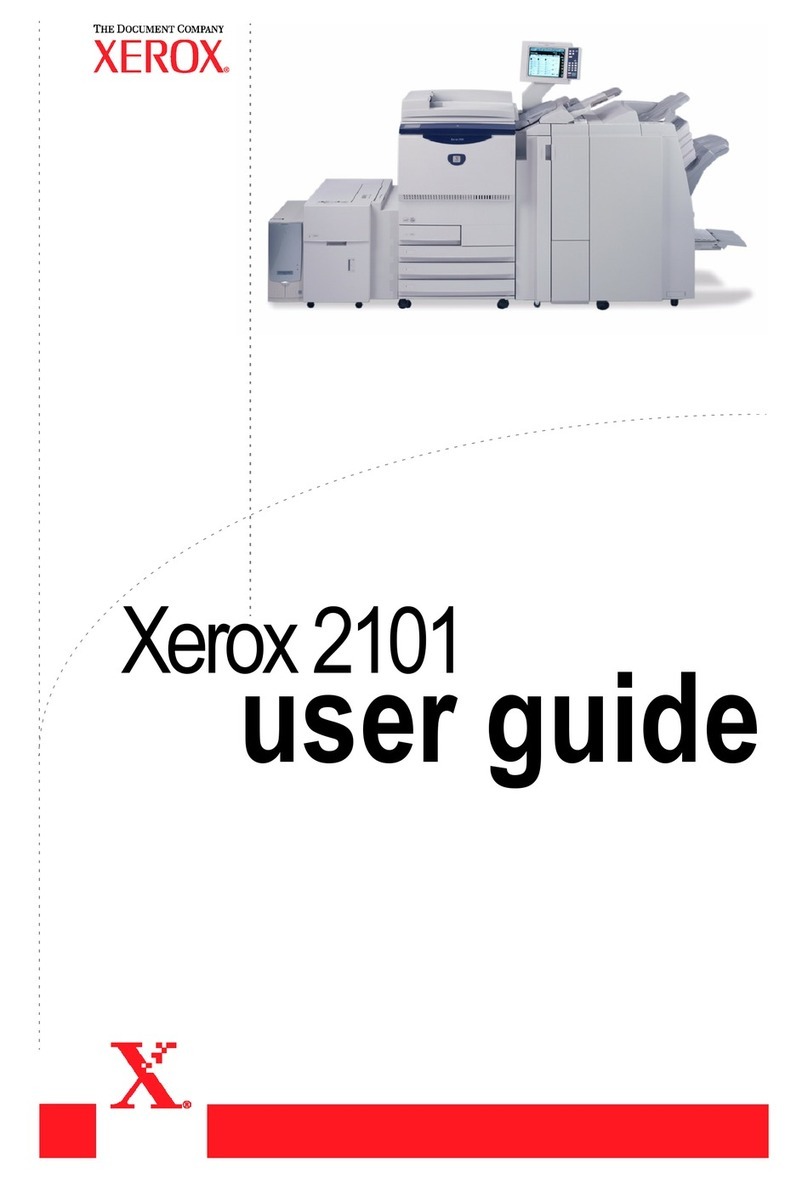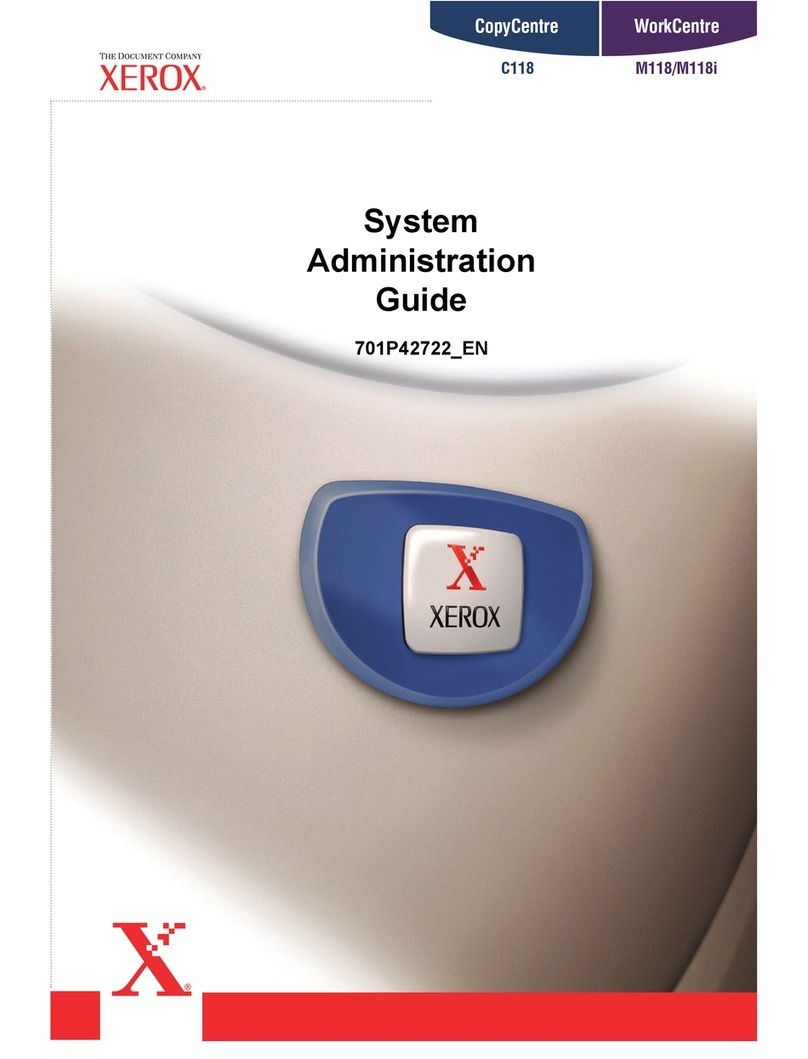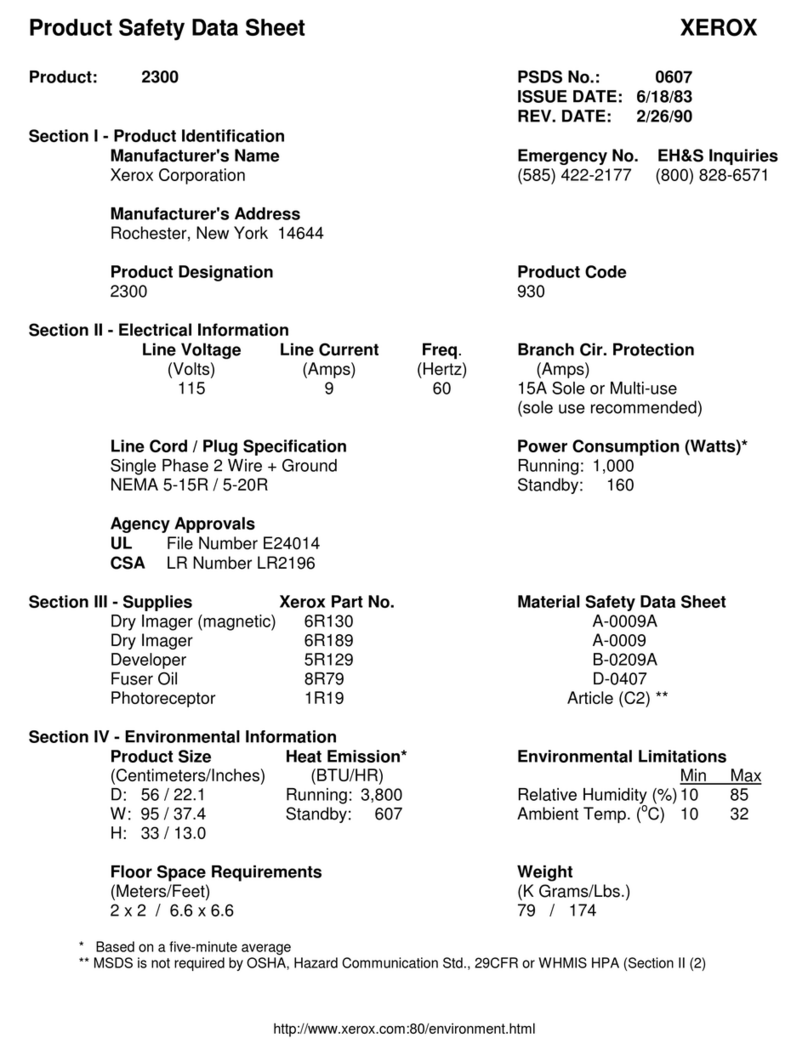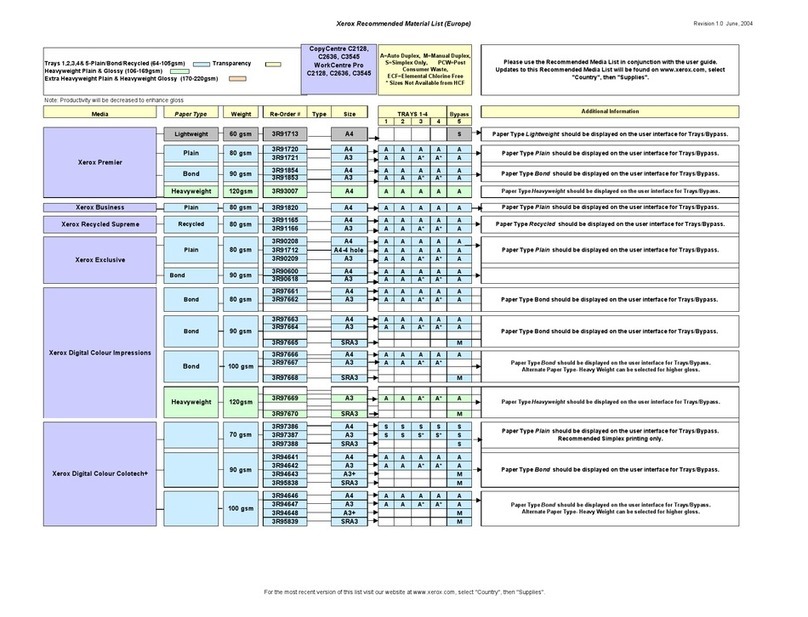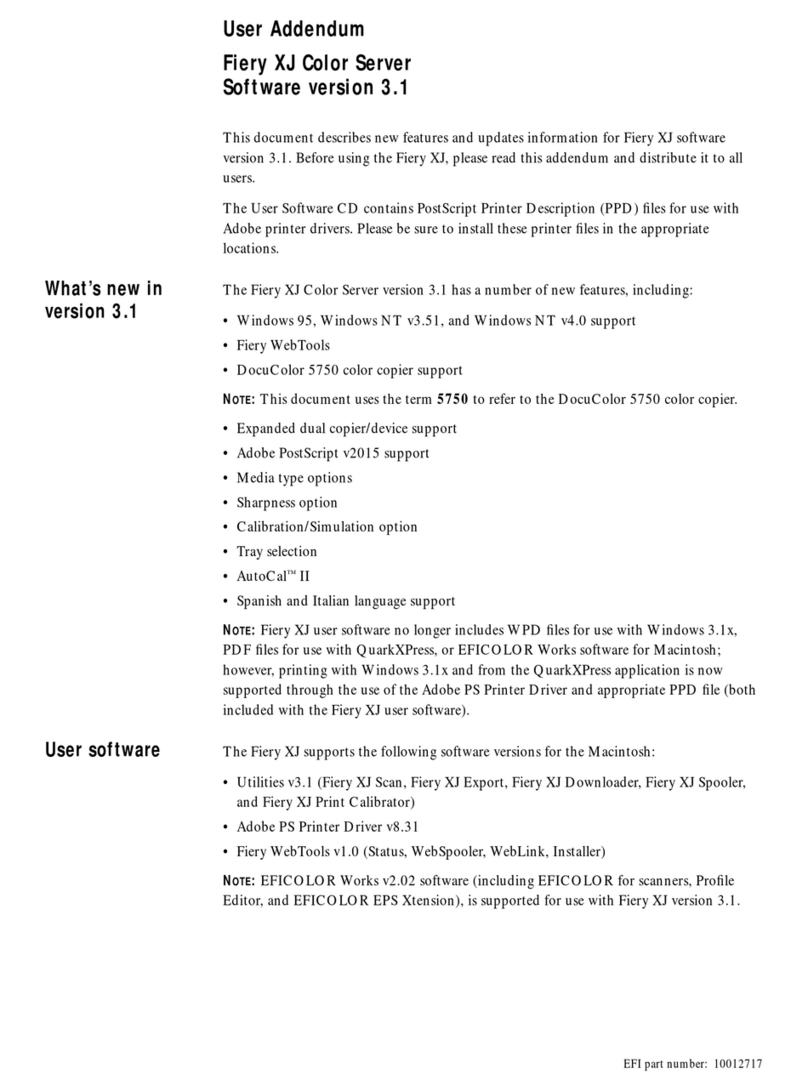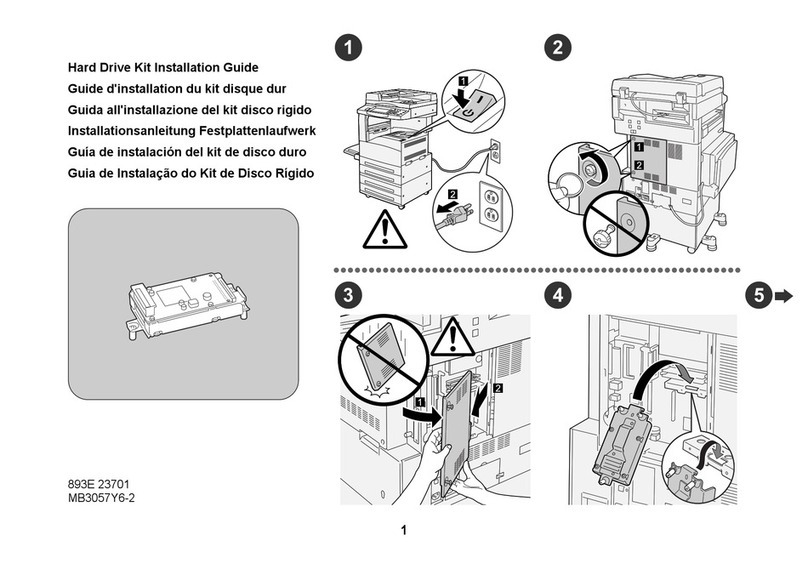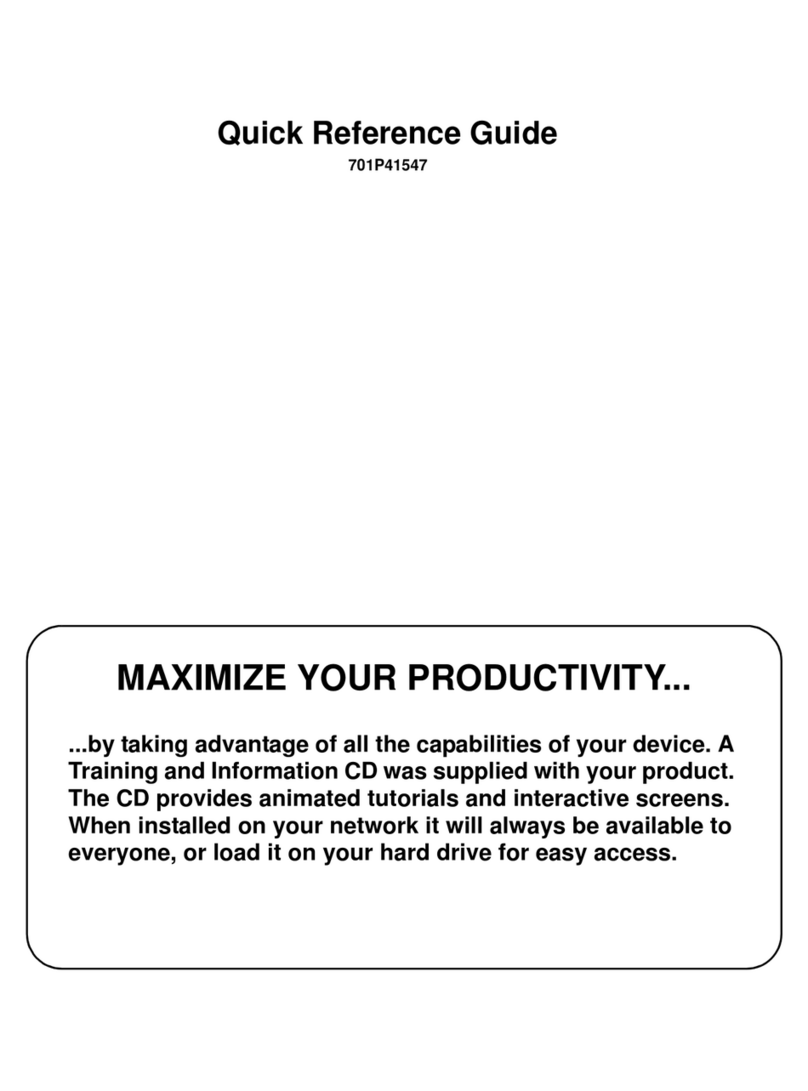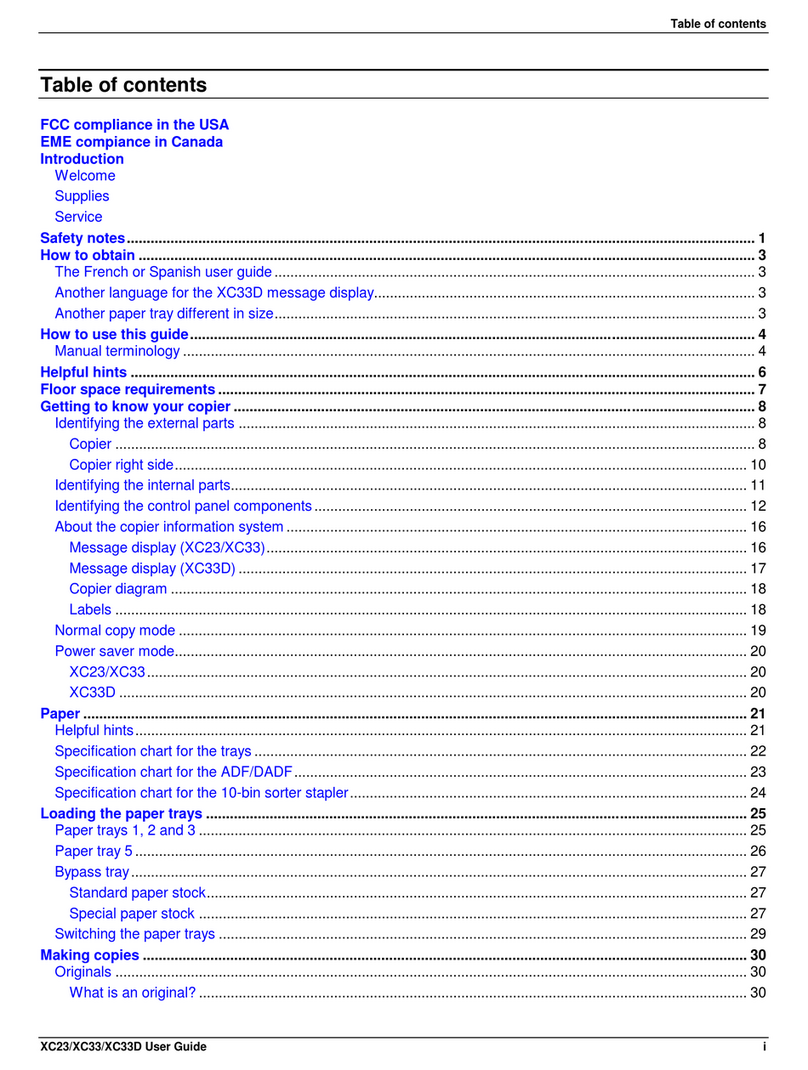i
Table of Contents
Preface ......................................................................................................v
Certifications.............................................................................................vi
SafetyInformation ...................................................................................viii
Types of Manuals .....................................................................................xii
Specifications..........................................................................................xiii
User Software .........................................................................................xiv
System Requirements..............................................................................xv
How the DocuColor 4 LP/CP Works ..................................................... xviii
Before You Begin .....................................................................................xx
Getting to KnowYour Printer/Copier........................................................ xxi
Control Panel ........................................................................................ xxvi
1. Installing User Software on a Windows Computer
1.1 Installing Windows software...................................................................... 2
1.2 Setting up PostScript and/or PCL printing with Windows 95/98 ................ 3
1.2.1 Installing the PostScript or PCL printer driver............................... 3
1.2.2 Specifying installed devices......................................................... 4
1.2.3 Completing the Windows 95/98 connection ................................. 6
1.3 Setting up PostScript and/or PCL printing with Windows NT 4.0 ............ 13
1.3.1 Installing the PostScript or PCL printer driver............................. 15
1.3.2 Specifying installed devices....................................................... 16
1.3.3 Completing the Windows NT 4.0 connection ............................. 18
1.4 Installing additional software for Windows users..................................... 31
1.4.1 PostScript and TrueType fonts .................................................... 31
1.4.2 Adobe Type Manager (Windows 95/98) ..................................... 31
1.4.3 Installing the ICM profile............................................................. 32
1.4.4 CMYK color reference file .......................................................... 34
1.4.5 PANTONE color reference file.................................................... 34
2. Printing from Windows Computers
2.1 Setting options and printing with Windows 95/98.................................... 36
2.1.1 Printing with the PostScript printer driver.................................... 36
2.1.2 Printing with the PCL printer driver............................................. 42
2.1.3 Printing to the parallel port ......................................................... 46
2.2 Setting print options and printing with Windows NT 4.0.......................... 47
2.2.1 Printing with the PostScript printer driver.................................... 47
2.2.2 Printing with the PCL printer driver............................................. 49