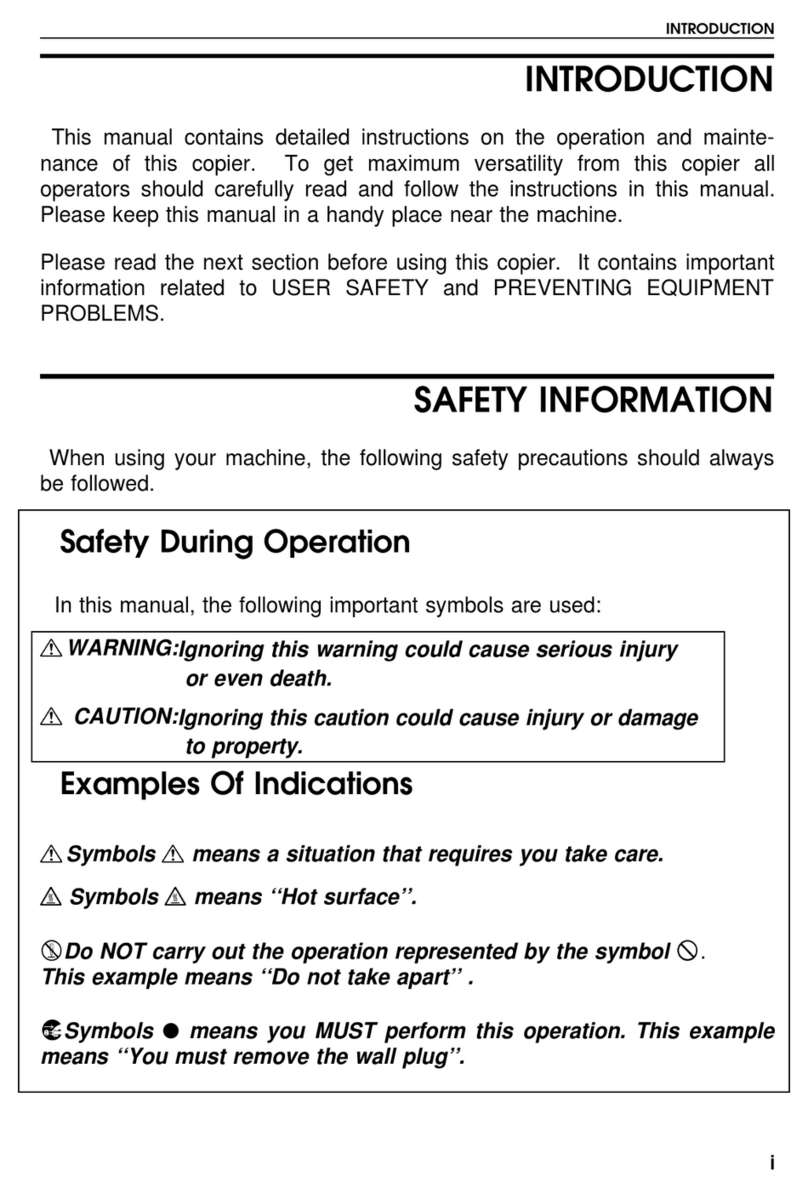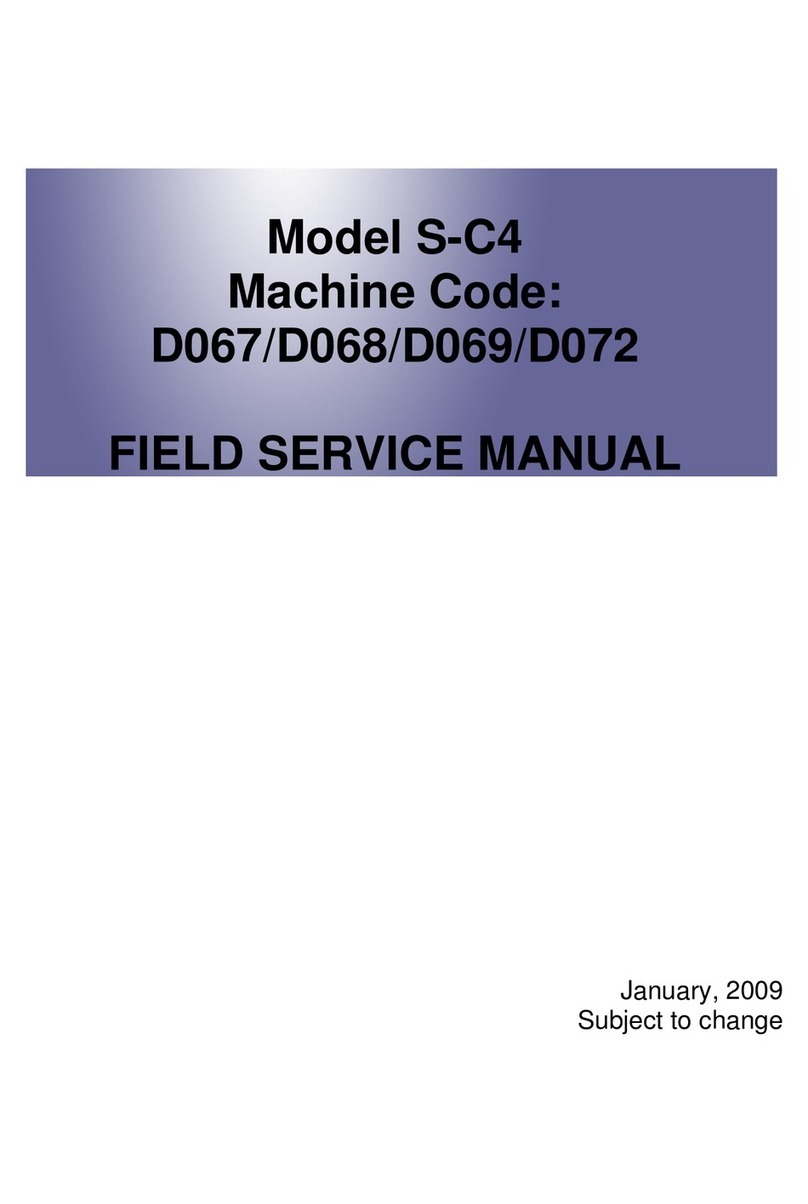Ricoh V-C3 Installation guide
Other Ricoh Copier manuals

Ricoh
Ricoh G035 User manual

Ricoh
Ricoh Aficio MP 171 Quick start guide

Ricoh
Ricoh FT3020 Quick start guide

Ricoh
Ricoh A219 User manual

Ricoh
Ricoh FW770 User manual

Ricoh
Ricoh Aficio 480W User manual

Ricoh
Ricoh PS430 User manual

Ricoh
Ricoh MP 2001L User manual

Ricoh
Ricoh PE-P1 User manual
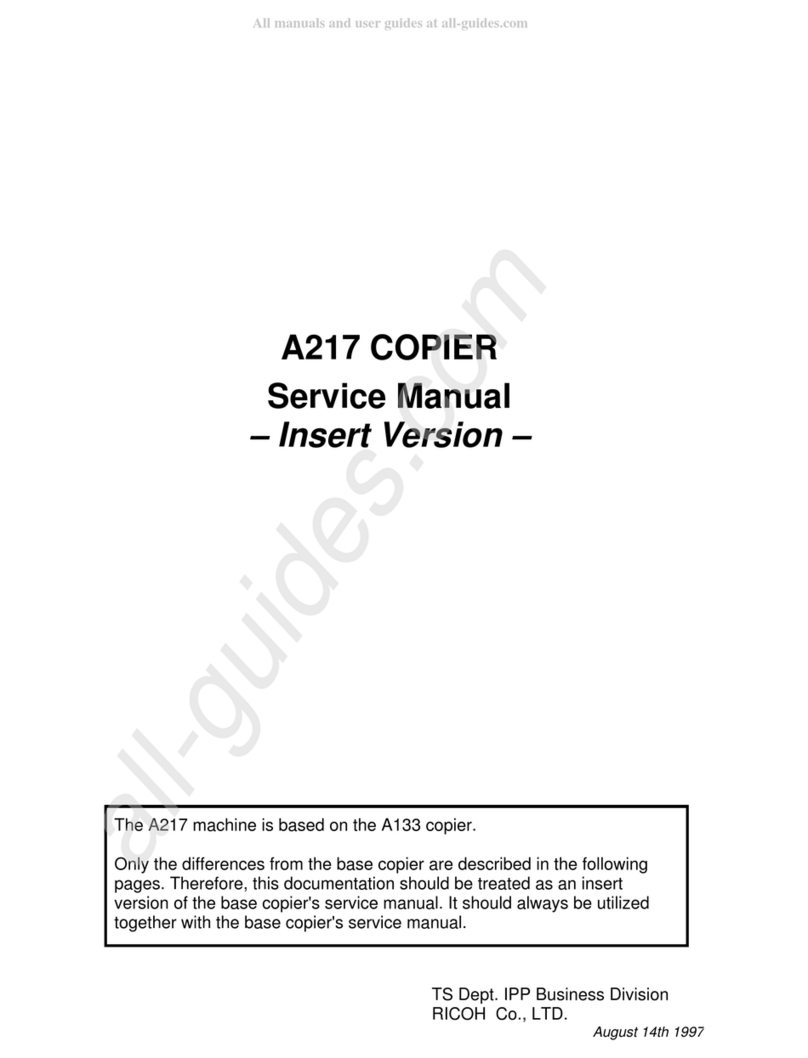
Ricoh
Ricoh A217 User manual
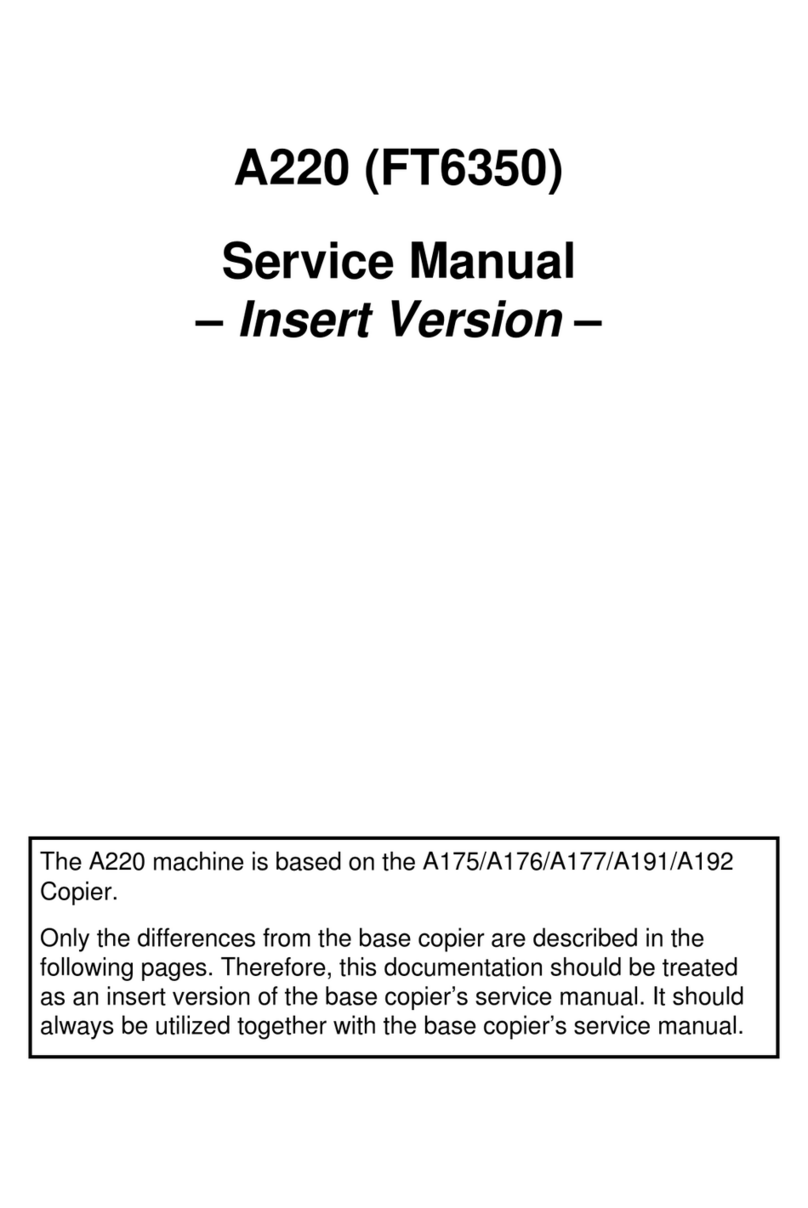
Ricoh
Ricoh A220 User manual

Ricoh
Ricoh AD1 User manual

Ricoh
Ricoh D146 User manual
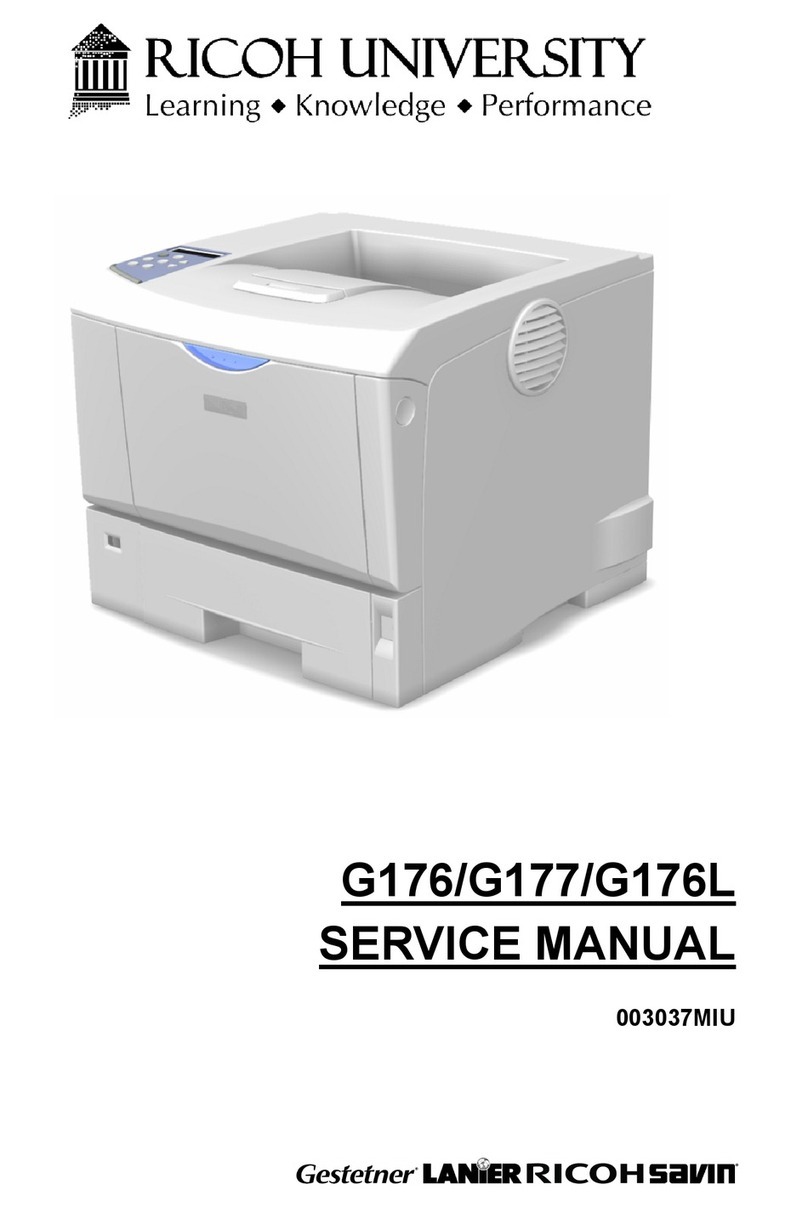
Ricoh
Ricoh G176 User manual

Ricoh
Ricoh Aficio DSm651 User manual

Ricoh
Ricoh A151 User manual

Ricoh
Ricoh TH-C1b User manual
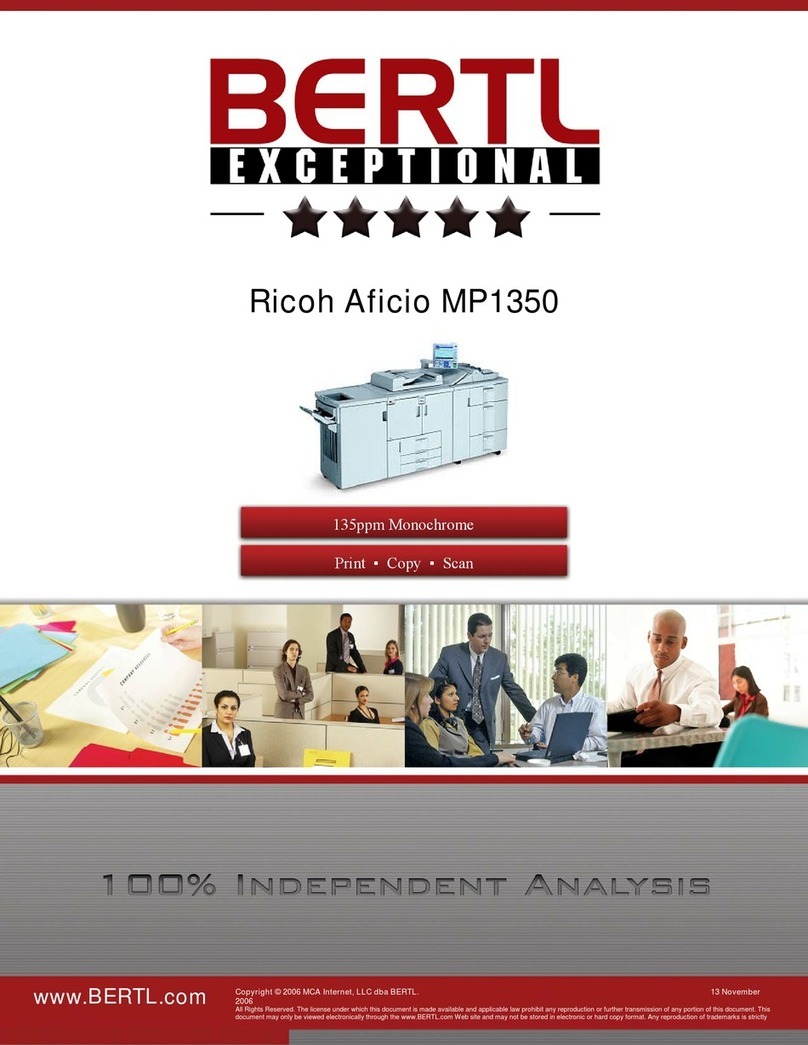
Ricoh
Ricoh Aficio MP 1350 User manual
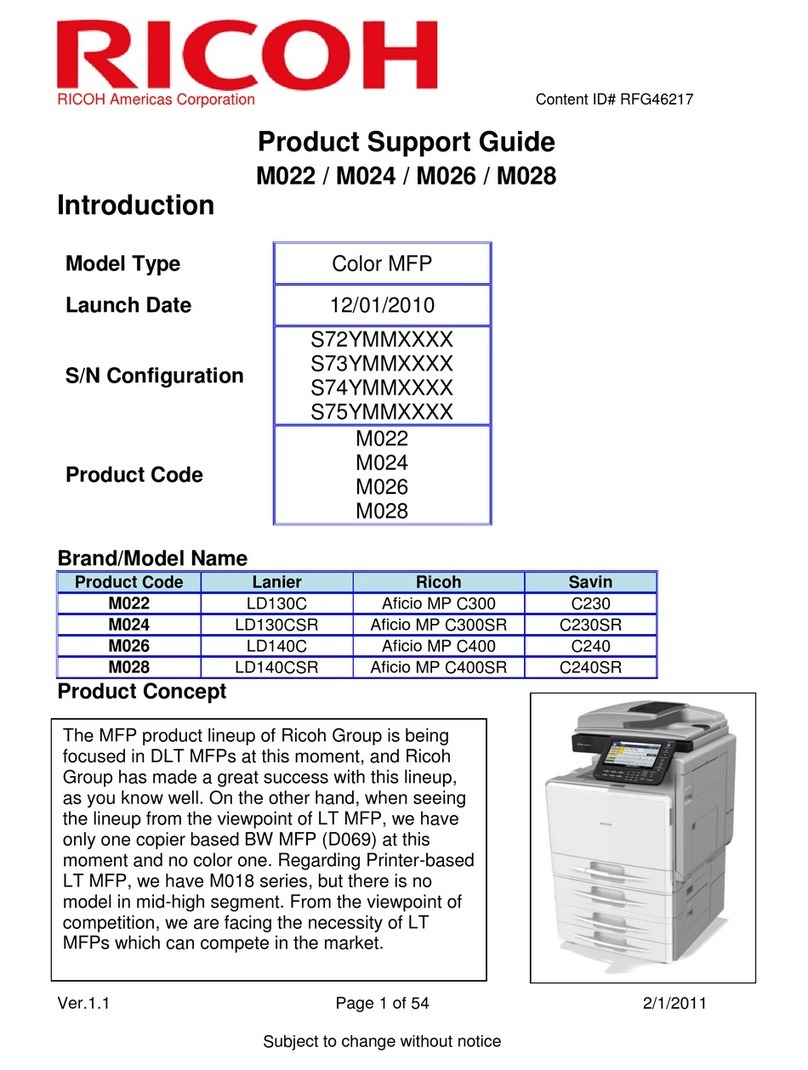
Ricoh
Ricoh M022 Installation instructions

Ricoh
Ricoh FT8680 User manual