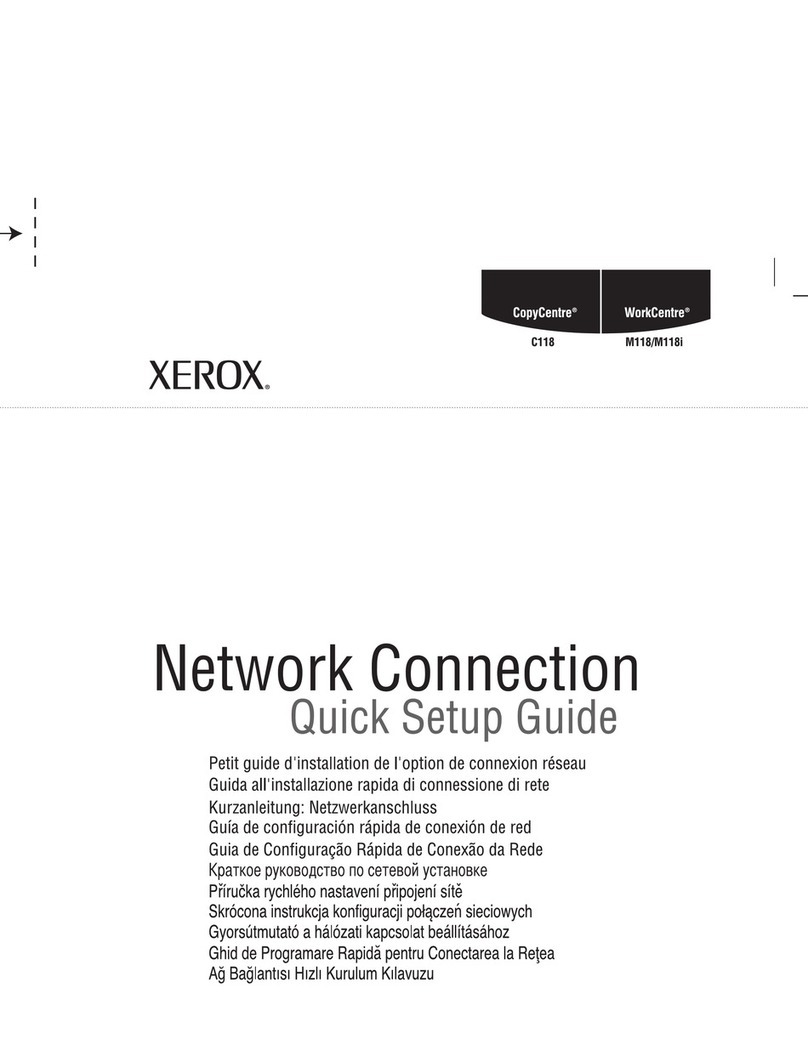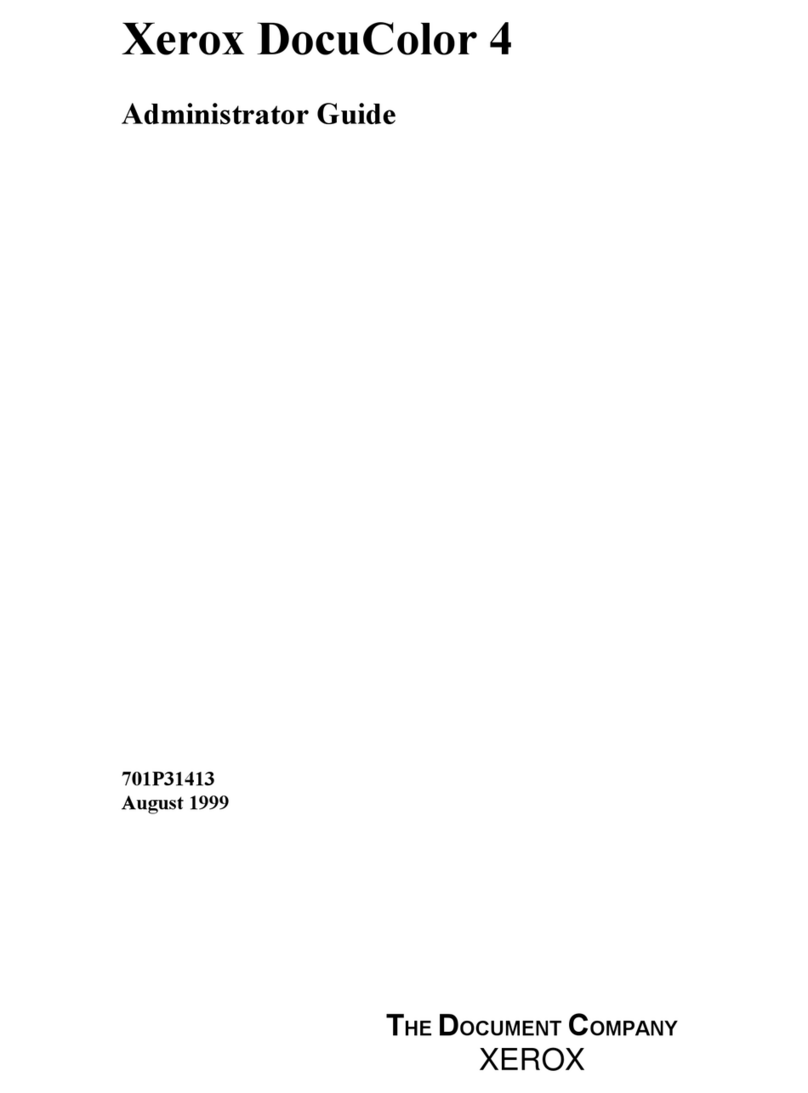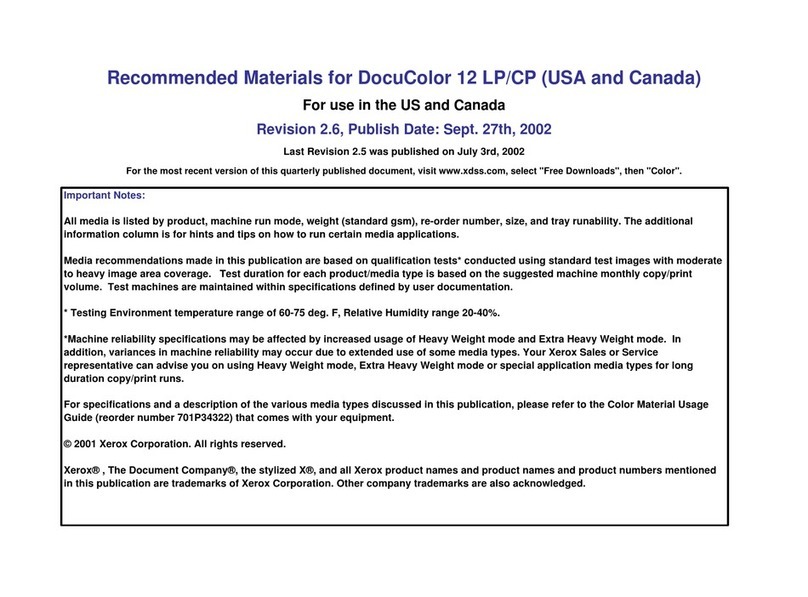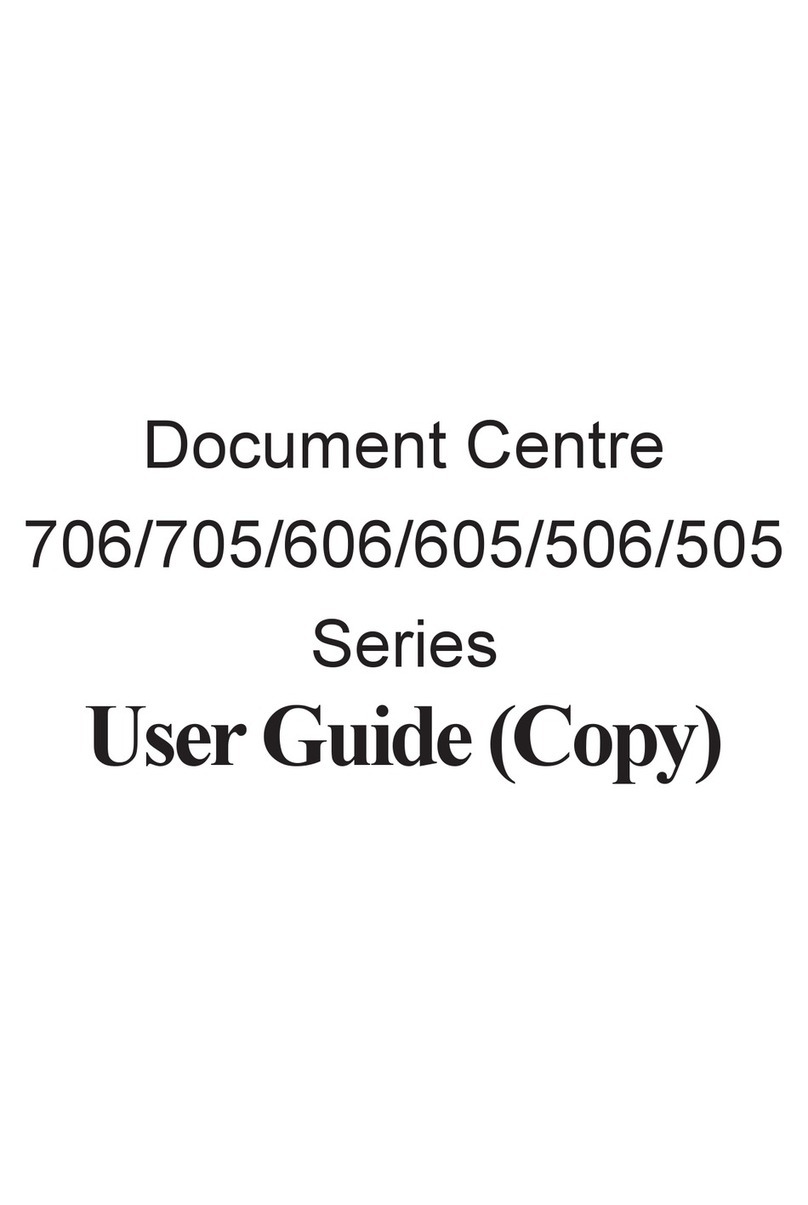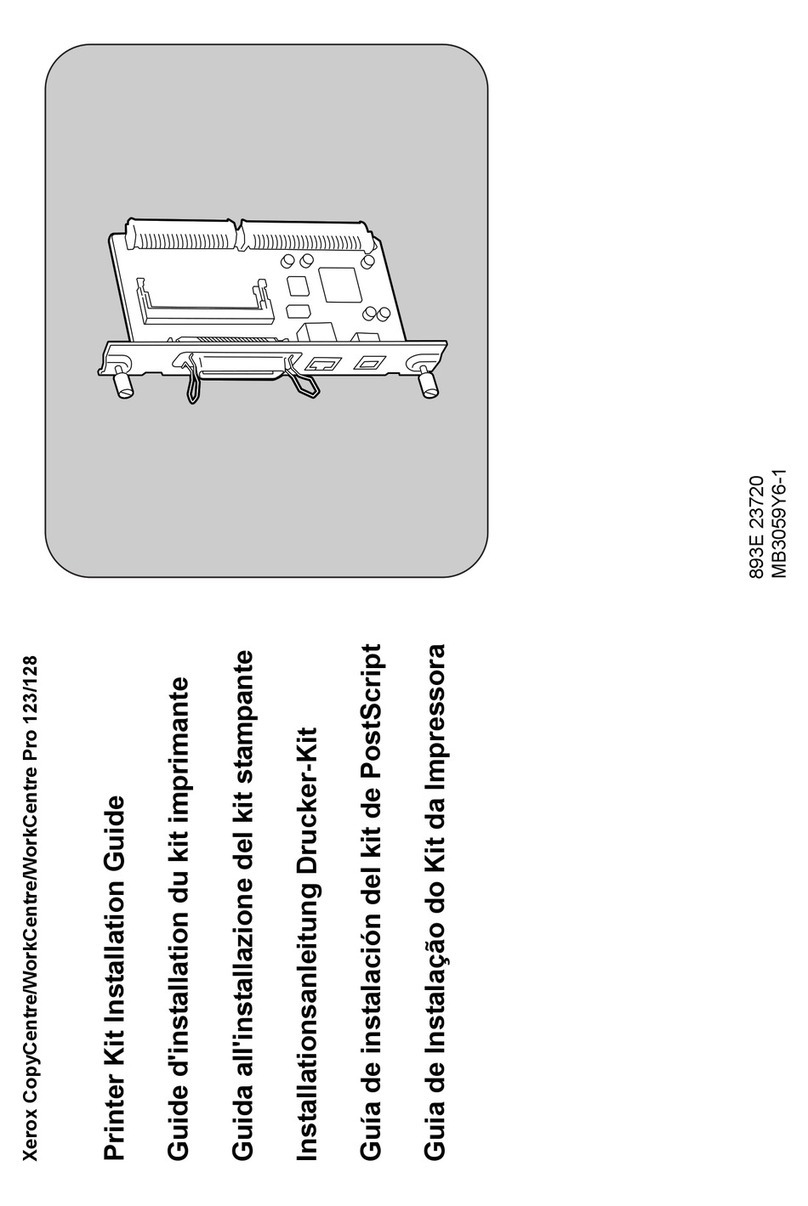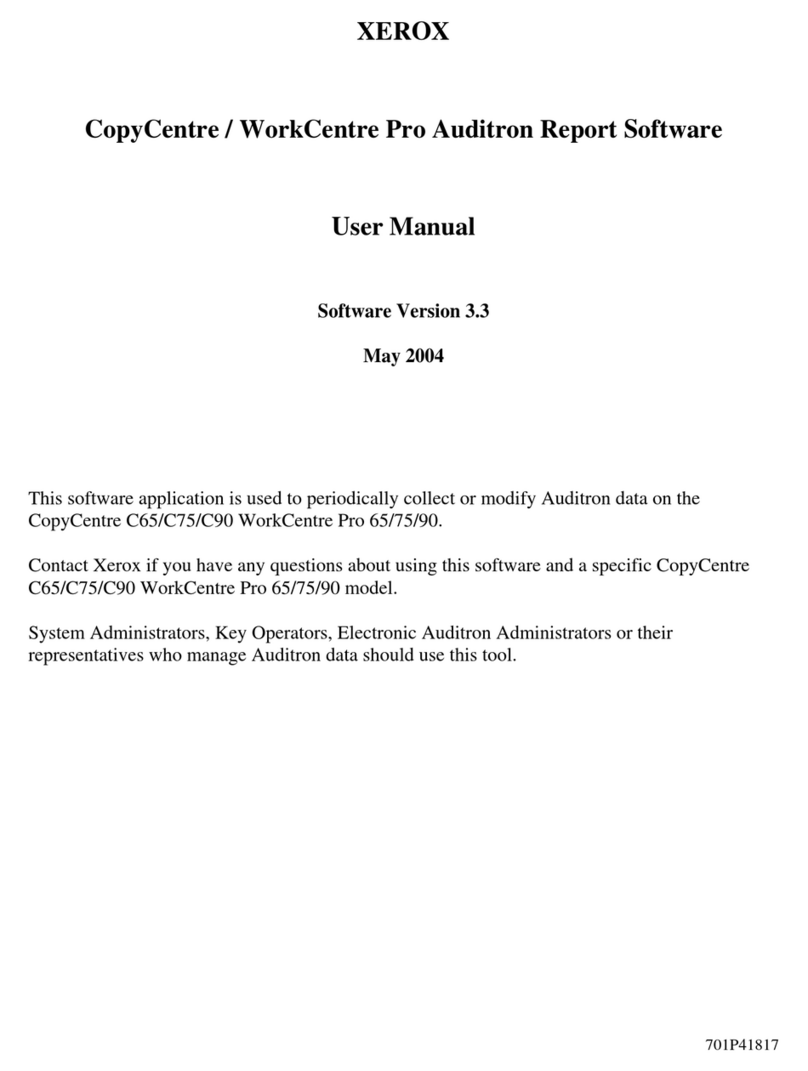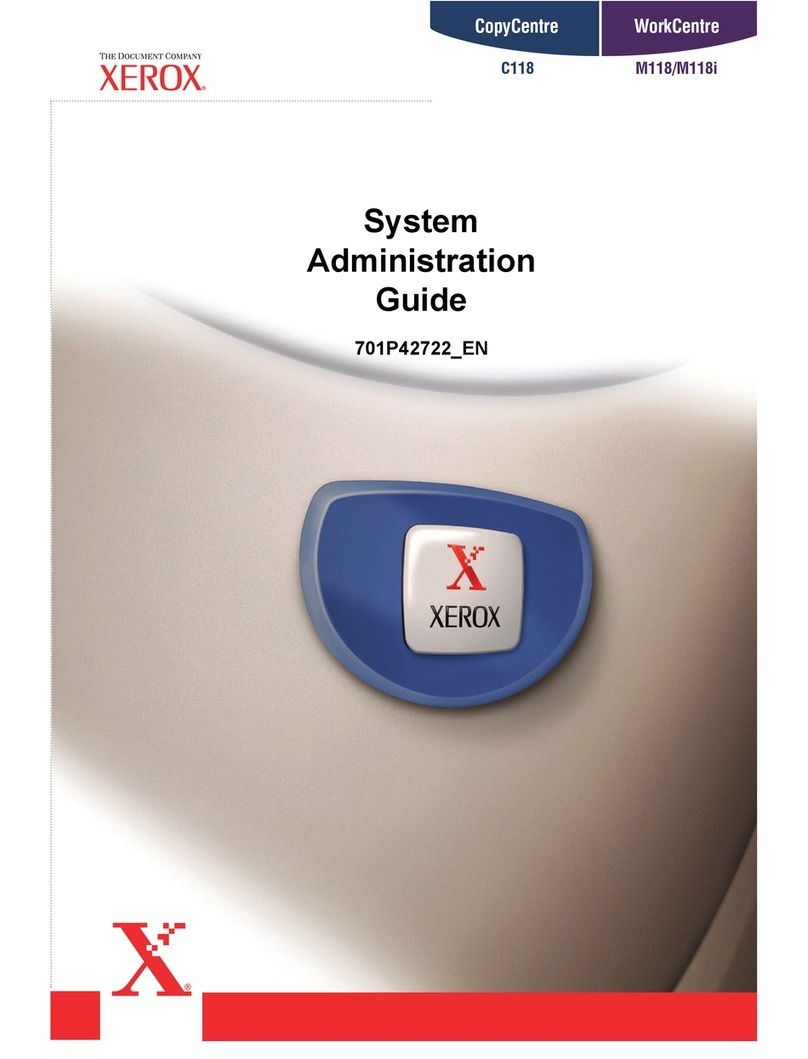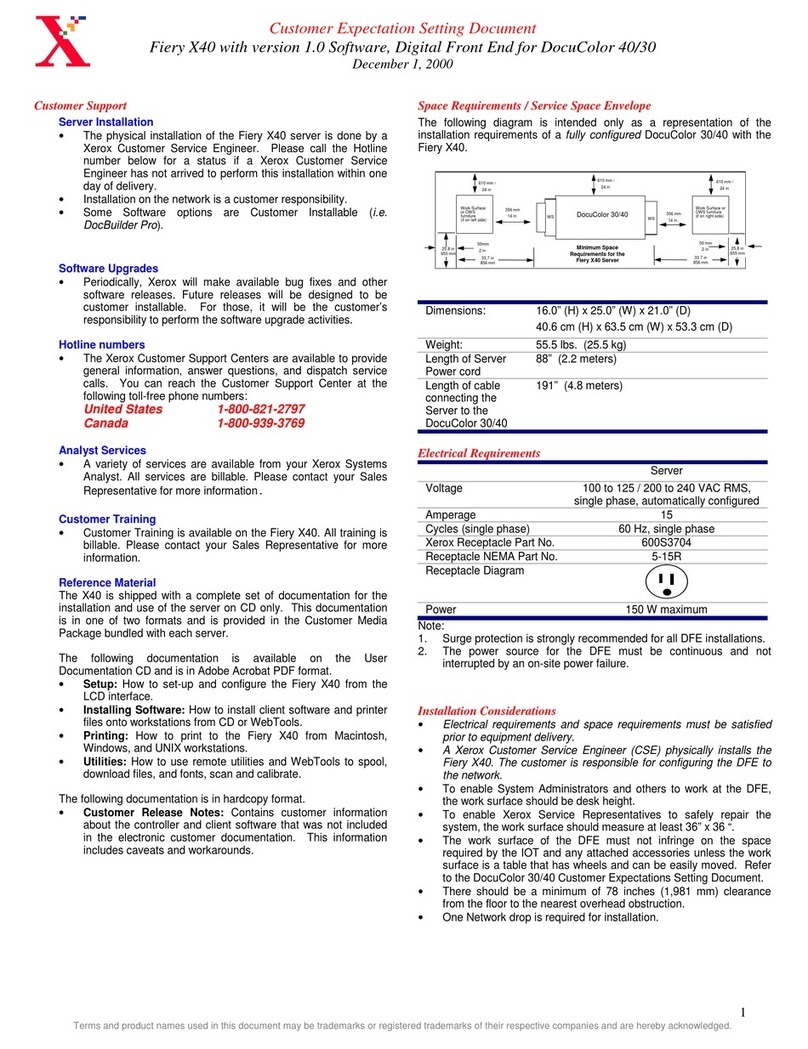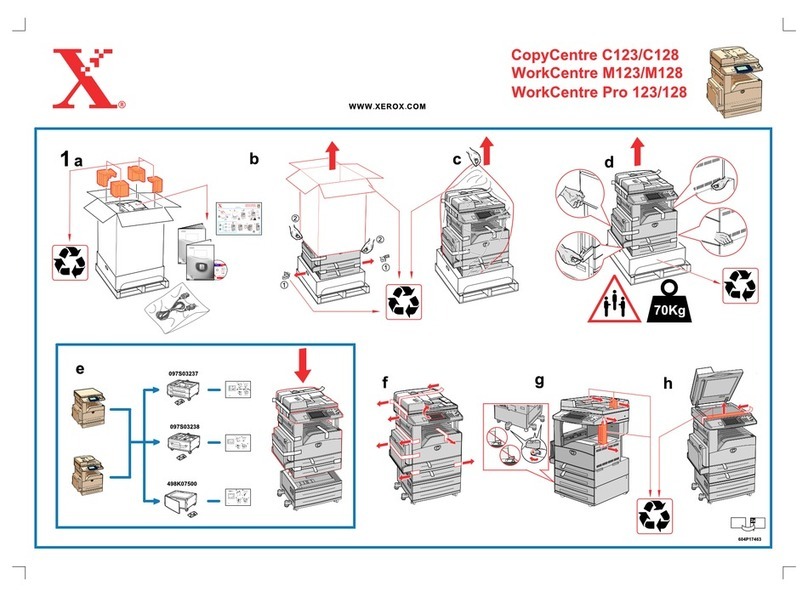Page 2 of 3 Xerox Recommended Material List (US and Canada)
For the most recent version of this document, visit www.xdss.com/ select "Free Downloads", Revision 1.1 - July 23rd, 2003
Description Weight Re-Order # Size Bypass
12345
M
3R11357 8.5 x 11 M
3R11358 17 x 11 M
3R11359 18 x 12 M
White
90gsm/
24lb
Heavyweight
Glossy
210gsm/
80lb
140gsm/
100lb
Xerox Digital Color
Parchment
Xerox Digital Color Silk
Coated Text and Covers
(C2S)
Heavyweight
Glossy
Xerox Digital Color
(Ultra White)
120gsm/
32lb
105gsm/
28lb
Extra
Heavyweight
Glossy
Bond
Extra
Heavyweight
Heavyweight
175gsm/
65lb
215gsm/
80lb
163gsm/
60lb
Trays 1,2,3,& 4: Plain/Bond/Recycled (64-105gsm)
Paper Types are selected within system settings.
Paper Type Plain should be displayed on the user interface for trays 1, 2,3 & 4. Paper Types are
selected within system settings.
A=Auto Duplex M=Manual Duplex
ECF=Elemental Chlorine Free
* Sizes Not Available from HCF
Additional Information
Media
Xerox Business
Multipurpose 4200
Paper Type Plain should be displayed on the user interface for trays 1, 2,3 & 4. Paper Types are
selected within system settings.
Xerox Premium
Multipurpose 4024 Plain
Tray 5: Plain/Bond/Recycled (64-105gsm) Transparency
Heavyweight Plain & Glossy (106-169gsm) Extra Heavyweight Plain & Glossy
Paper Type Bond should be displayed on the user interface for trays 1,2,3 & 4. Paper Types are
selected within system settings.
Bypass Tray: 2nd side printing - Use Heavyweight Side 2 as media description / type .
Bond
Plain
75 gsm/
20lb
Trays
75 gsm/
20lb
90 gsm/
24lb
Heavyweight 163gsm/
60lb
Heavyweight
Xerox Digital Color
Xpressions +
Bond
Bypass Tray: 2nd side printing - Use Heavyweight Side 2 as media description / type. Enviromental
conditions may require that this product be fed one sheet at a time. Replaced Color Xpressions
Matte Coated Text. ECF
Bypass Tray: 2nd side printing - Use Extra Heavyweight Side 2 as media description / type.
Enviromental conditions may require that this product be fed one sheet at a time. Replaced Color
Xpressions Matte Coated Cover. ECF
Paper Type Bond should be displayed on the user interface for trays 1, 2,3 & 4. Paper Types are
selected within system settings.
Bypass Tray: 2nd side printing - Use Heavyweight Side 2 as media description / type.
Bypass Tray: 2nd side printing - Use Heavyweight Side 2 as media description / type.PCW=30%
Bypass Tray: 2nd side printing - Use Heavyweight Side 2 as media description / type.PCW=30%
Bypass Tray: 2nd side printing - Use Heavyweight Side 2 as media description / type.PCW=30%
Paper Type Bond should be displayed on the user interface for trays 1, 2,3 & 4. Paper Types are
selected within system settings. PCW=30%
Orchid
Bond
Silk Text
Silk
Cover
Silk Text
Pewter
Gold
105gsm/
28lb
Paper Type Bond should be displayed on the user interface for trays 1, 2,3 & 4. Paper Types are
selected within system settings.
Due to the unique surface patterns in Parchment paper, this product will exhibit image mottle as a
design feature. PCW=30%
120gsm/
80lb
CopyCentre
WorkCentre Pro
32 / 40 Color
Type
For questions or issues relating to Media, call the Xerox Media Hotline at 1-888-979-9307. For the latest in Xerox Supplies, contact your local Xerox Distributor, or call Xerox at 1-800-822-2200 in the USA, or call 1-800-668-0199 in Canada. rk