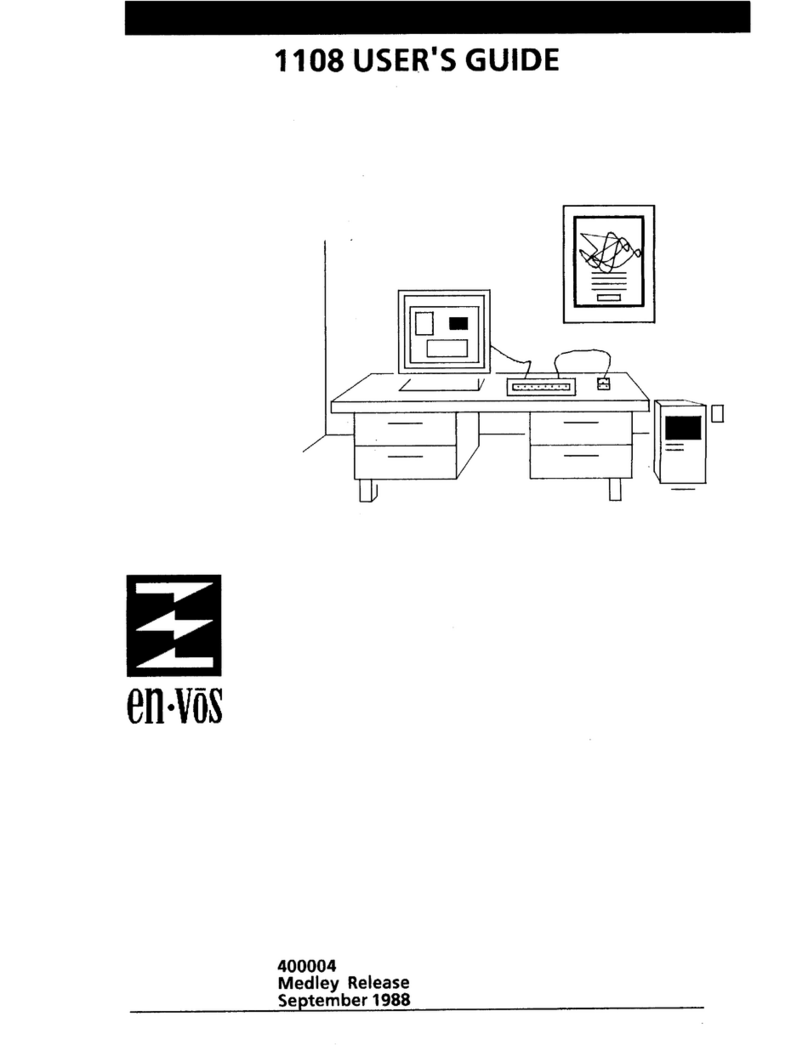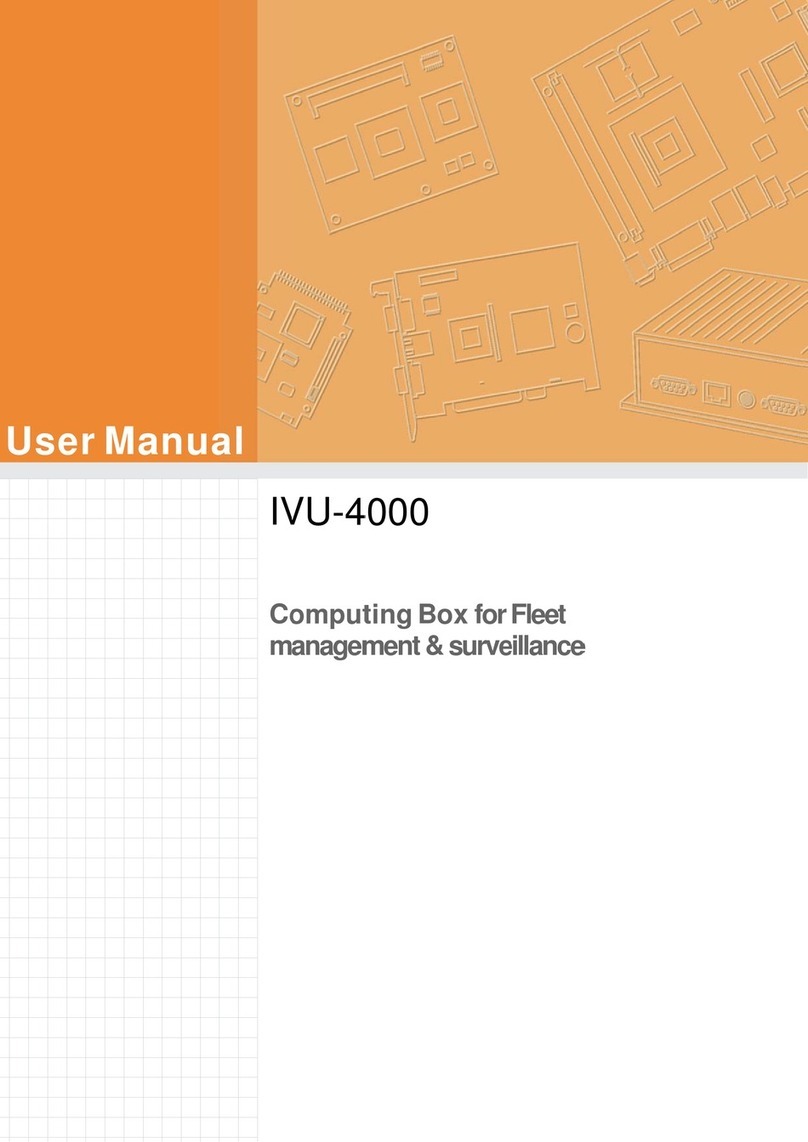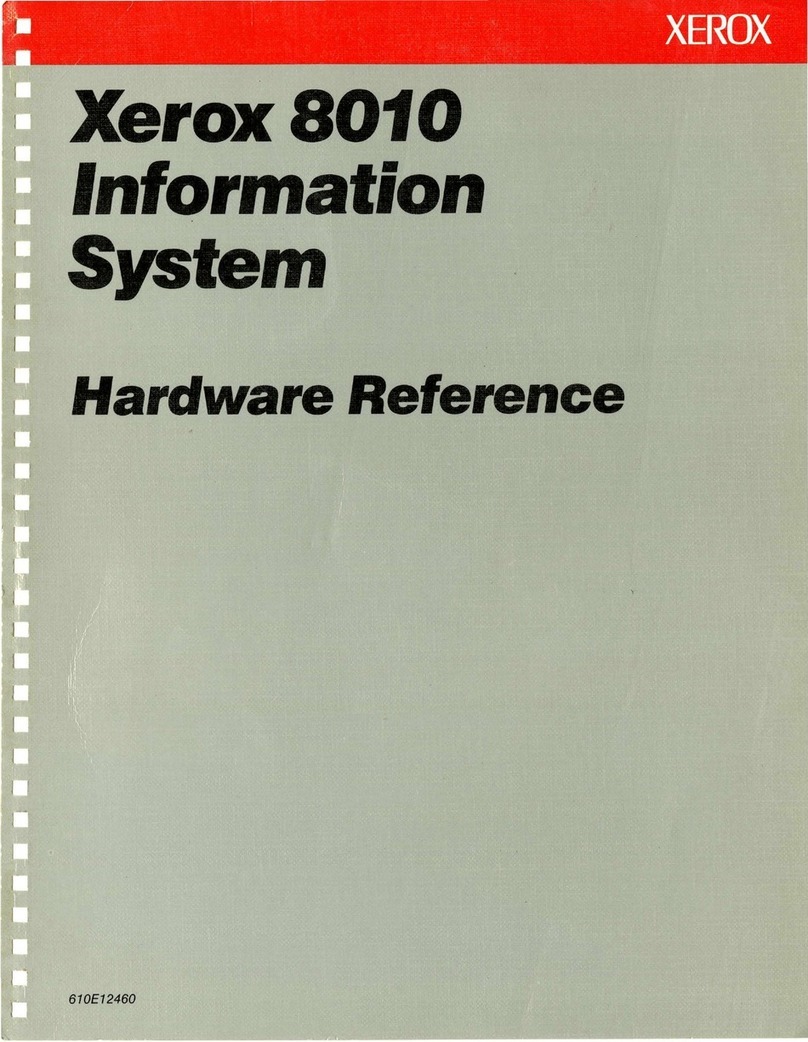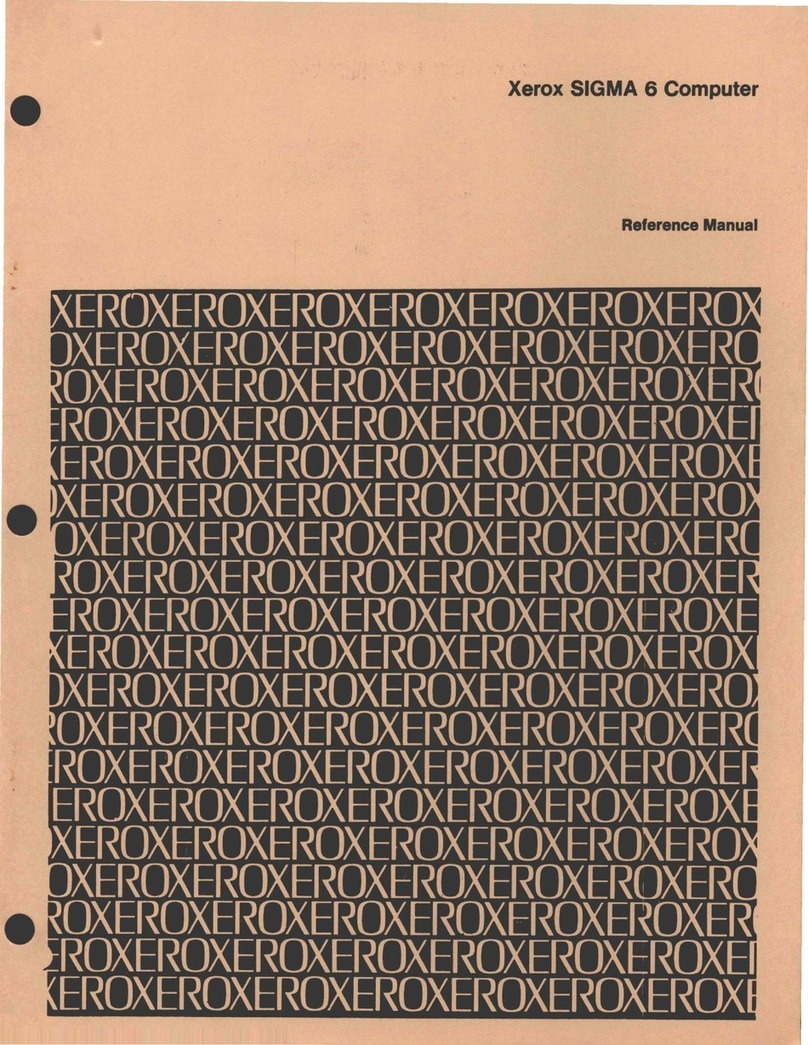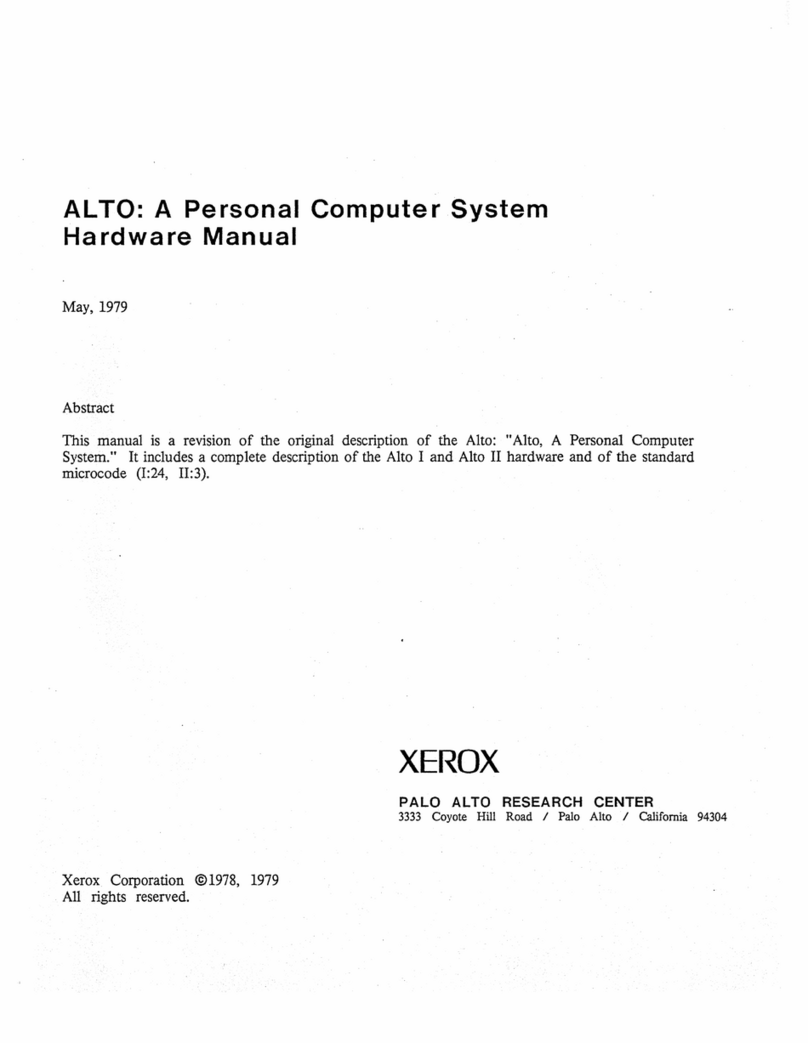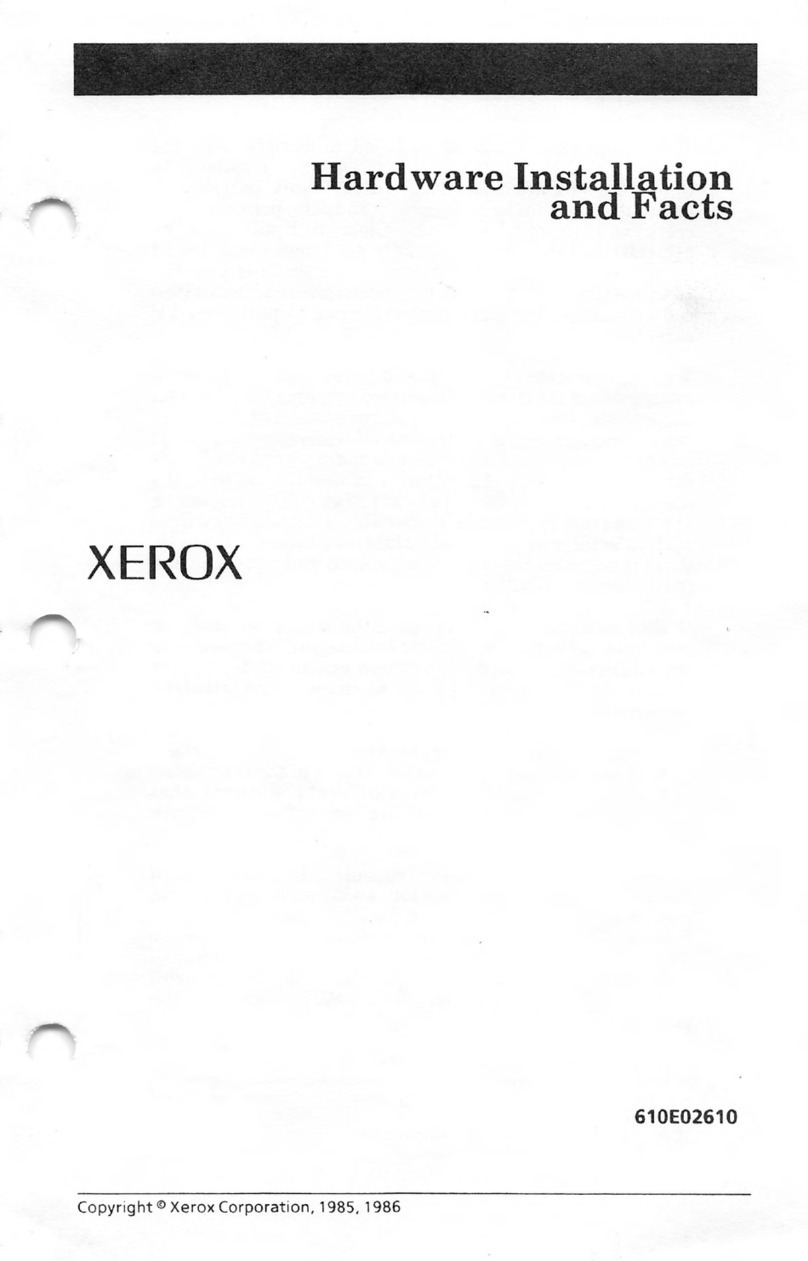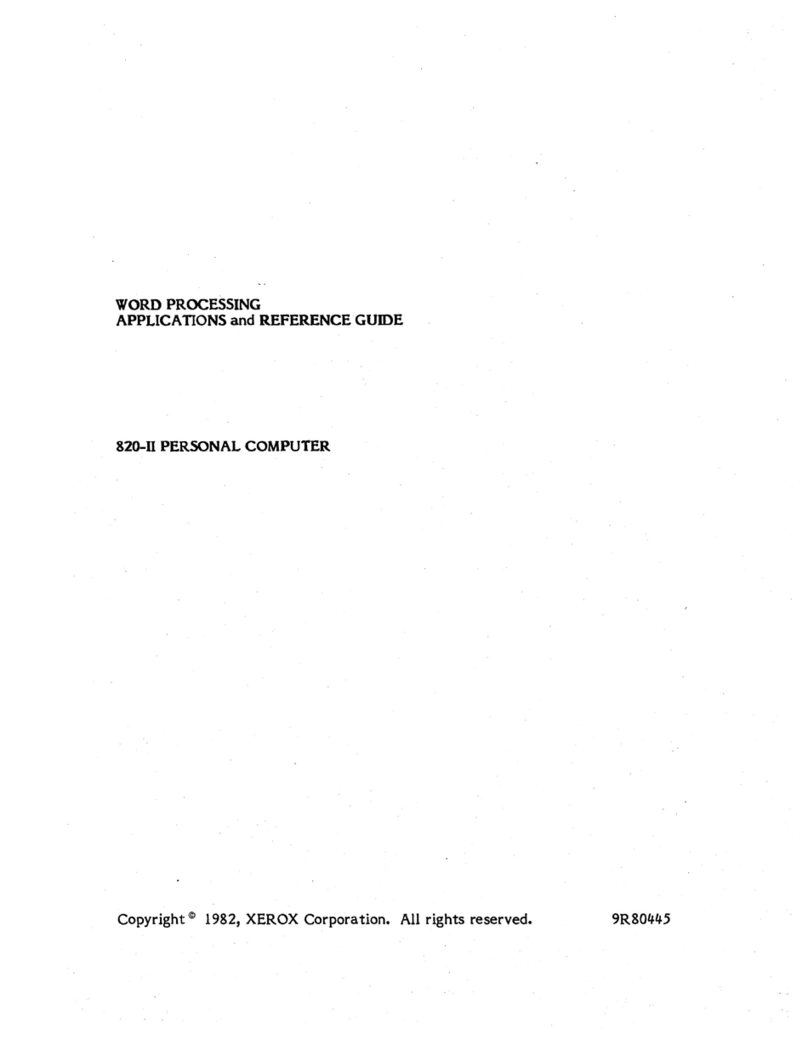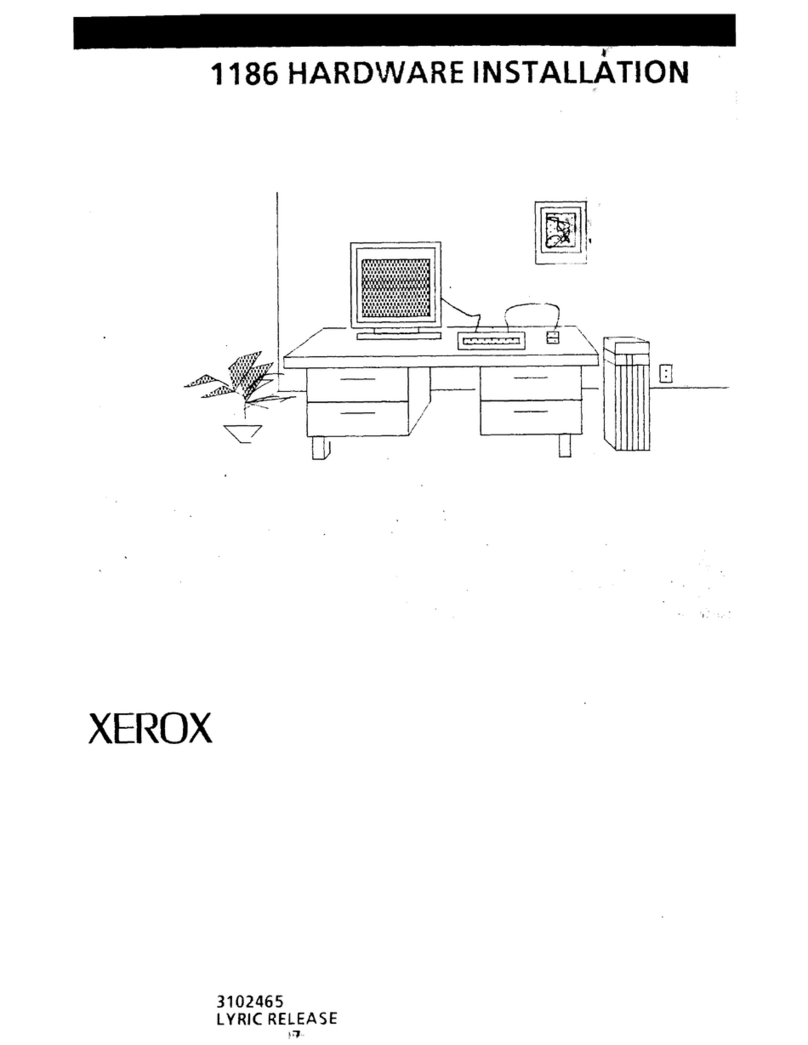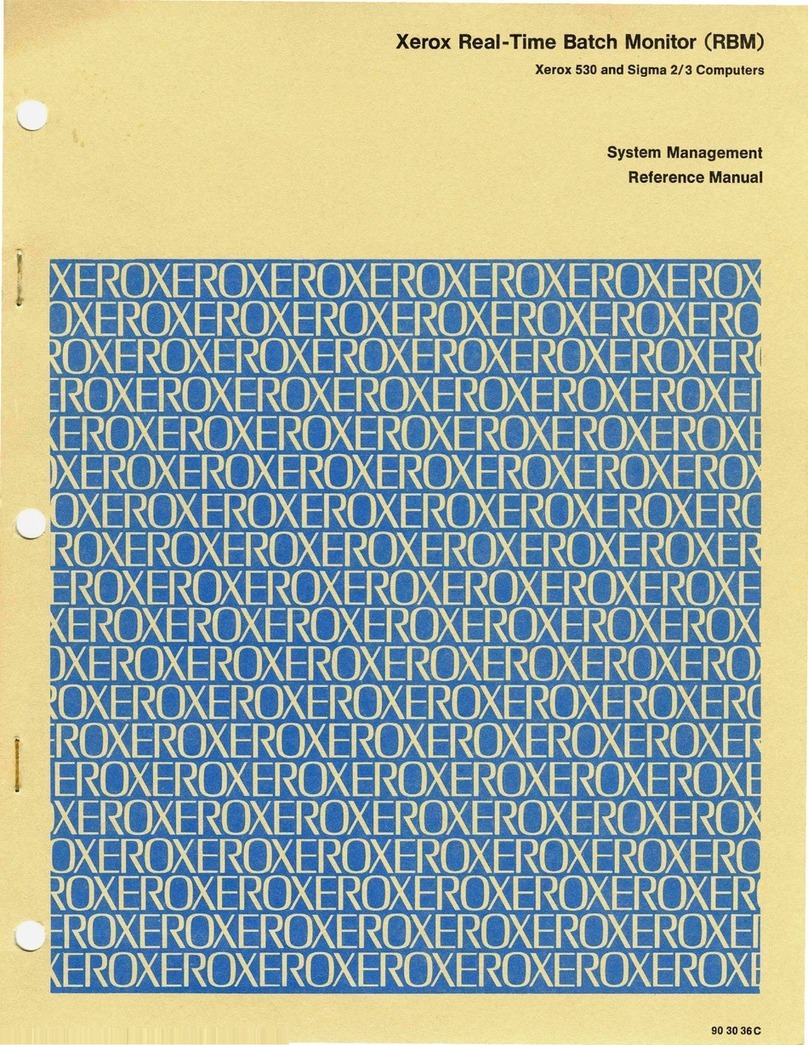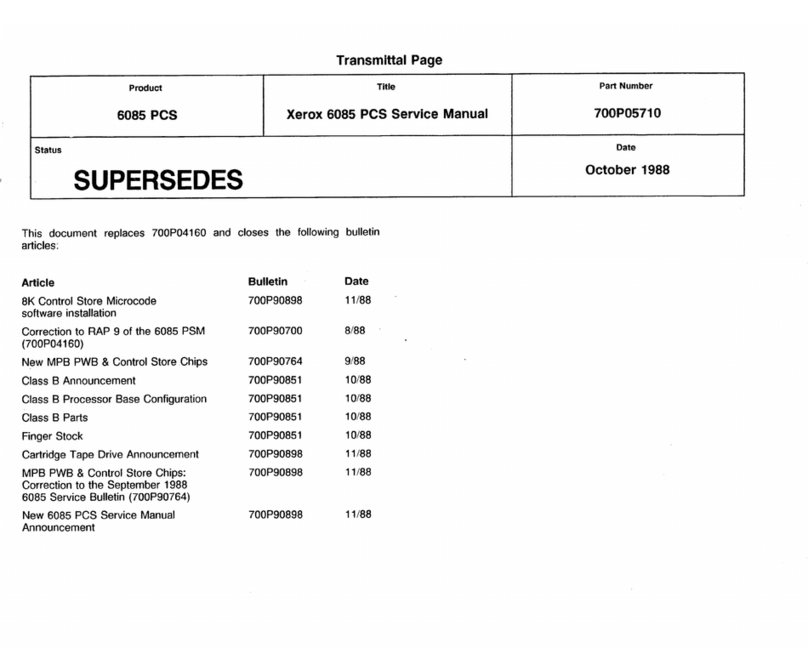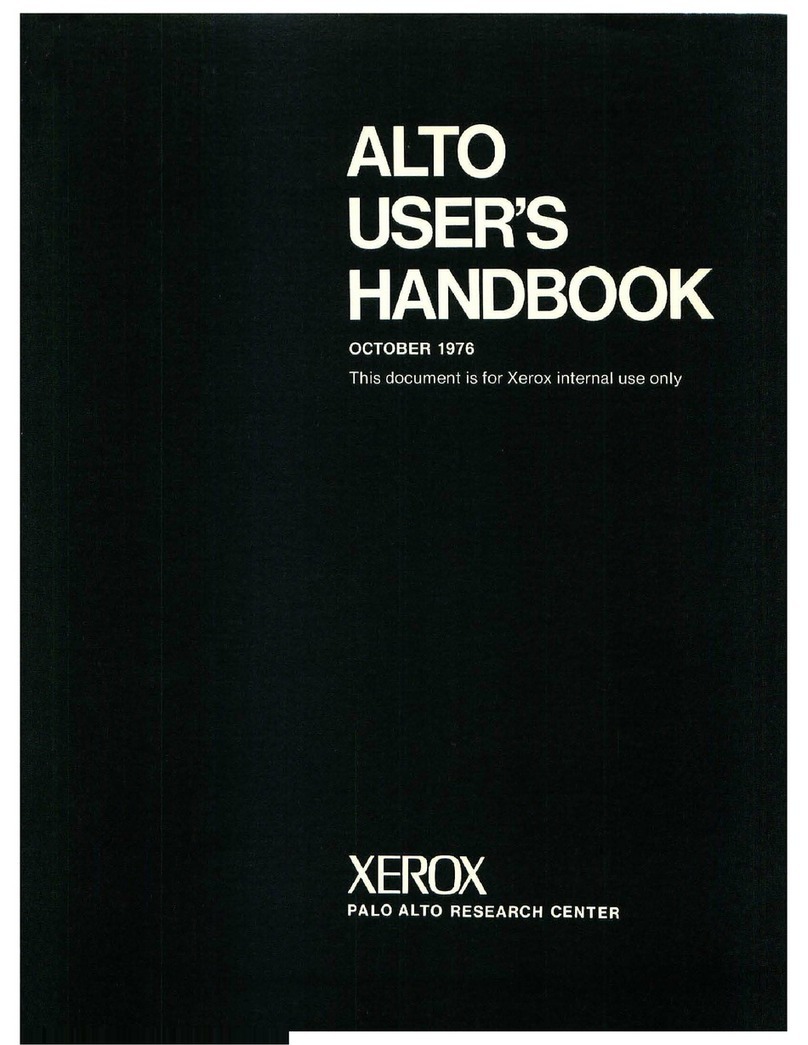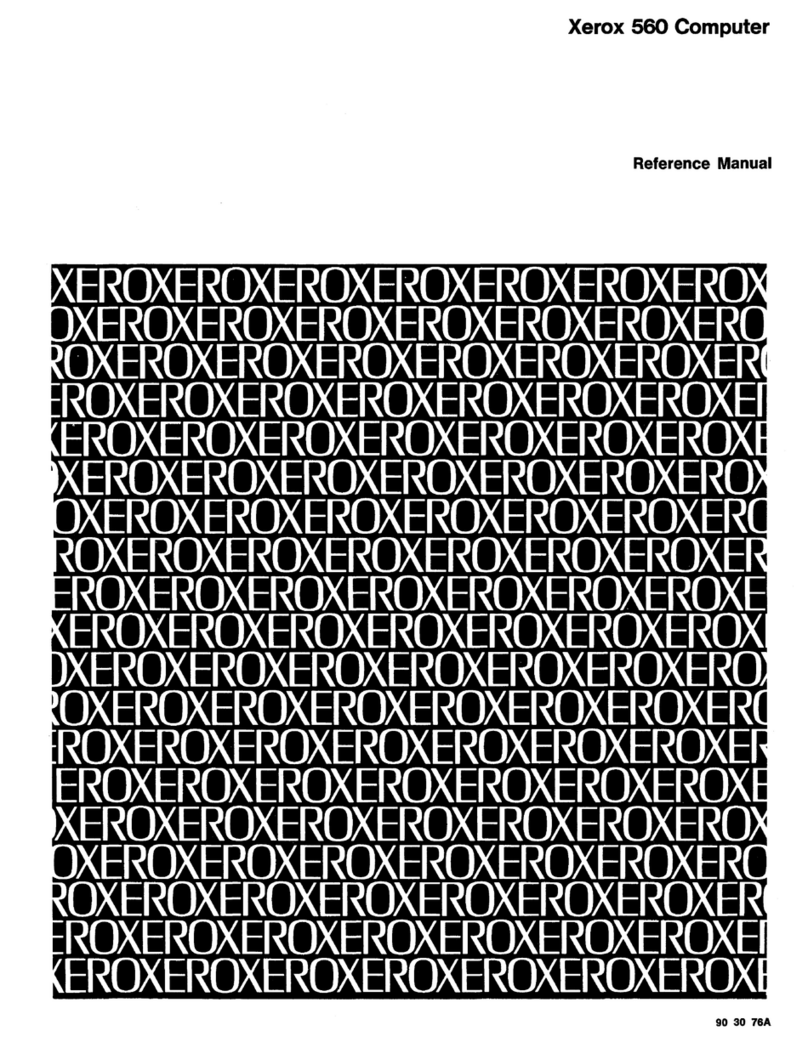This equipment (except the rigid disk drive unit) has been certified to comply with the limits for Class B Computing
Device, pursuant to Subpart J of Part
15
of FCC rules. Only peripherals (computer input/output devices, terminals,
printers, etc.) certified to complywith the Class B limits maybe attached to this computer. Operationwith non-certified
perpherals is likely to result in interference to radio and
TV
reception.
The Xerox
820-11
generates and uses radio frequency and if not installed and used properly, i.e., in strict accordance
with the manufacturer's instructions, maycause interference to radio and television reception. It has been type tested
and found to complywith the limits for a Class B Computing Device in accordance with the specifications in SubpartJ
ofPart 15 of FCC rules, which are designedto provide reasonable protection against such interferencein a residential
installation.
If this equipment does cause interference to radio or television reception, which can be determined by turning the
equipmentoffand on, you are encouragedtotryto correctthe interference byone
or
moreofthe following measures:
• Reorient the receiving antenna.
• Relocate the computer with respect to the receiver.
• Plug the computer into a different outlet so that computer and receiver are on different branch circuits.
Ifnecessary, you
may
consultXeroxoran experienced radio televisiontechnician foradditional suggestions. You
may
find the following booklet prepared by the Federal Communications Commission helpful:
"How
to Identify and
Resolve Radio-TV Interference Problems". This booklet is available from the U.S. Government Printing Office,
Washington, D.C. 20402, Stock No. 004-000-00345-4.
The rigid diskdrive generates and uses radio frequency energy. If not installed or used properly (in strict accordance
with the instructions provided), this equipment may cause interference to radio communications. It has been tested
andfound to complywith the limitsforClassA computing devicespursuantto SubpartJ ofPart 15 ofFCC Rules, which
are designed to provide reasonable protection against such interference.
Operation of this equipment in a residential area is likely to cause interference, in which case, the user at his own
expense will be required to take whatever measures necessary to correct the interference.
Copyright© 1982, XEROX Corporation. All rights reserved. Xerox® and 820-WM are trademarks of XEROX Corpora-
tion.