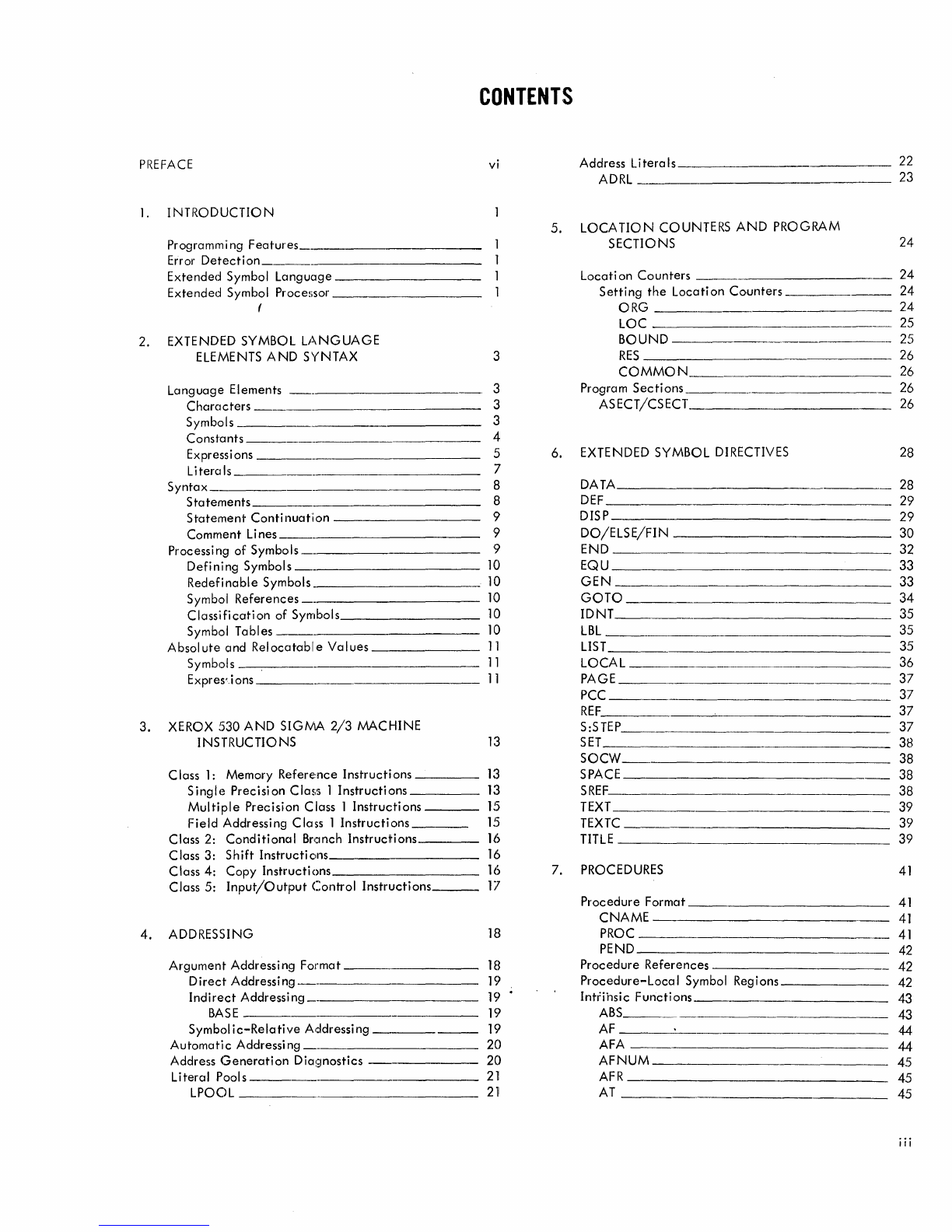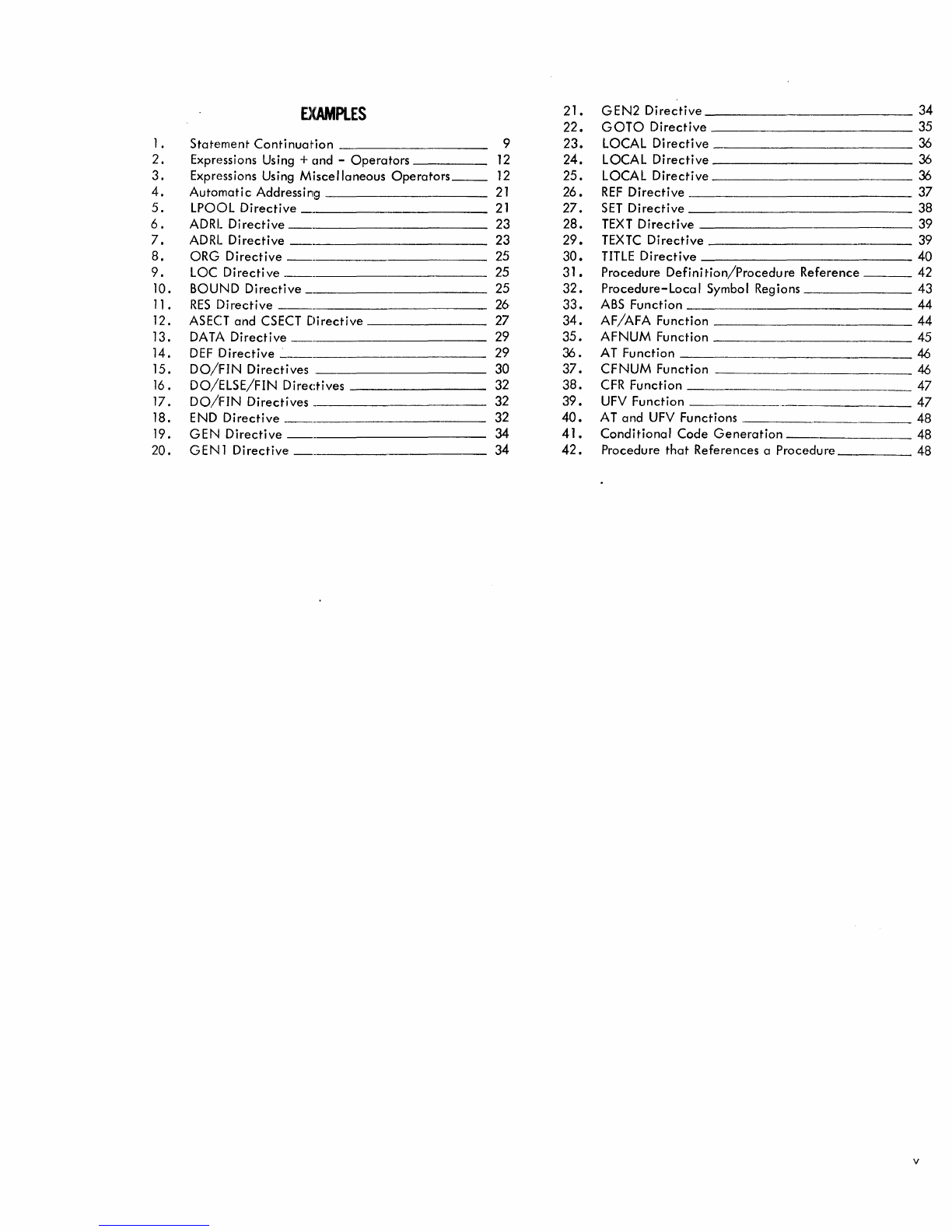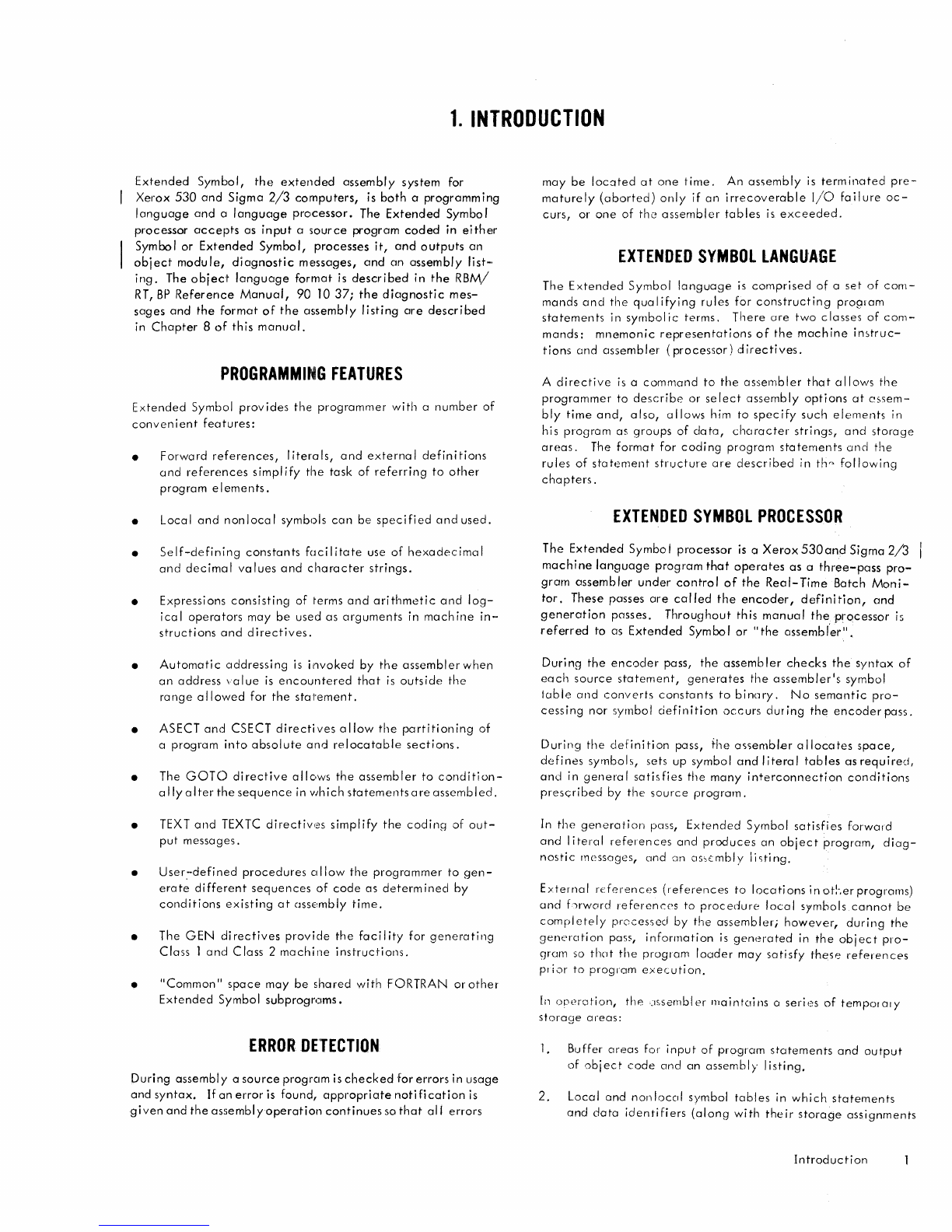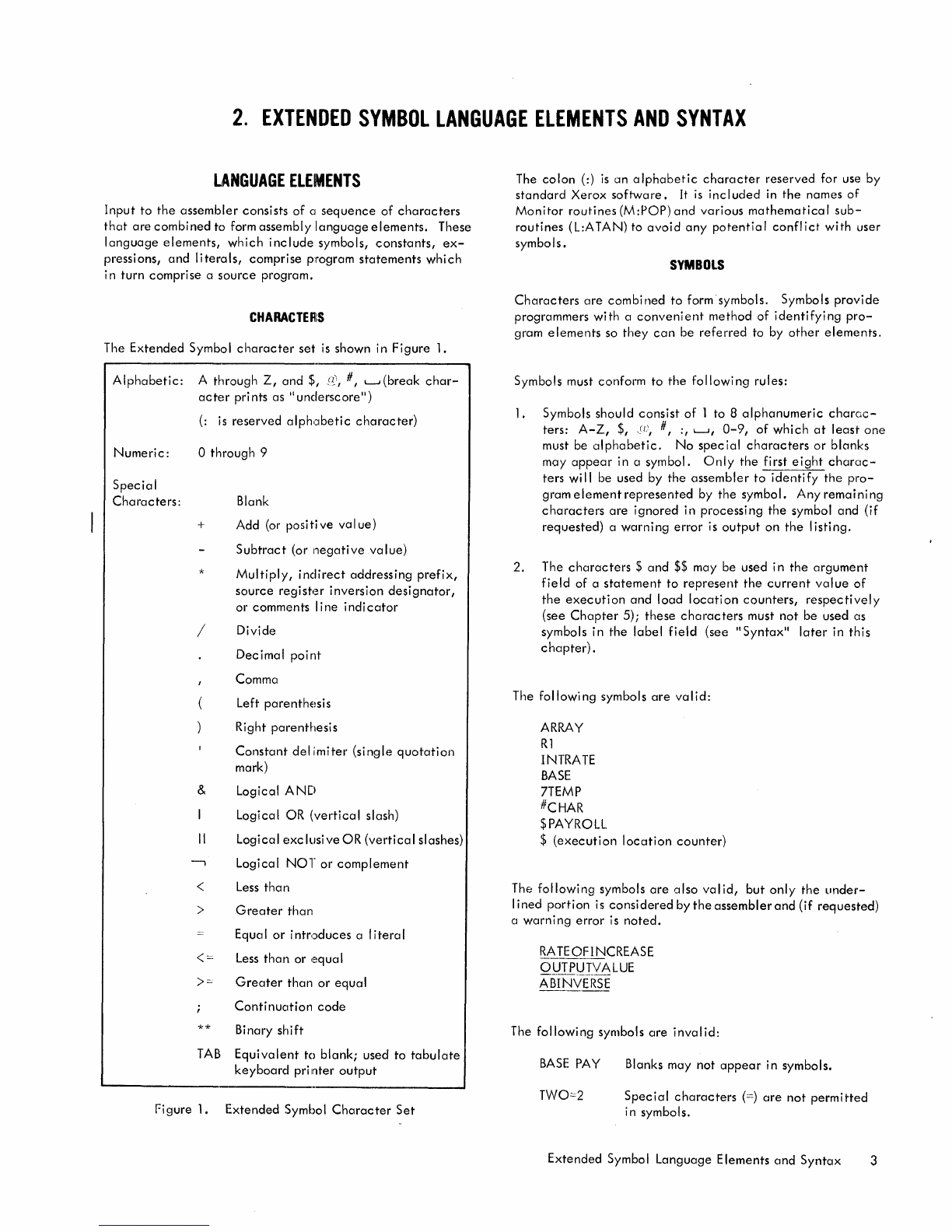CONTENTS
PREFACE
vi
Address LiteraIs
22
ADRL
23
1.
INTRODUCTIO N
5.
LOCATION COUNTERS AND PROGRAM
Programming Features__ SECTIONS
24
Error
Detection
____
Extended Symbol Language Locati
on
Counters
24
Extended Symbol Processor Setting the Location Counters
24
( ORG
24
LOC
25
2.
EXTENDED
SYMBOL
L/\NGUAGE BOUND
25
ELEMENTS
A
ND
SYNTAX 3
RES
26
COMMON
26
Language Elements
__
3 Program Sections
26
Characters
____
3 ASECT/CSECL
26
Symbols 3
Constants
____
4
Expressions 5
6.
EXTENDED
SYMBOL
DIRECTIVES
28
Litera
Is
_______
7
Syntax 8
DATA
28
Statements
____
8
DEF
29
Statement Continuatiion 9 DISP
29
Comment
Li
nes
___
9 DO/ELSE/FIN
30
Processing of Symbols
__
9 END
32
Defining Symbols
__
10
EQU
33
Redefinable SymbolL
10
GEN
33
Symbol References
__
10
GOTO
34
Classification of Symbols
10
IDNT
35
Symbol Tables
___
10
LBL
35
Absolute and Relocatable Values
11
LIST
35
Symbols
11
LOCAL
36
Expres'ions
11
PAGE
37
PCC
37
REF
37
3.
XEROX
530
AND SIGMA 2/3 MACHINE
S:STEP
37
INSTRUCTIONS
13
SET
38
SOCW
38
Class
1:
Memory Refere:nce Instructions
13
SPACE
38
Single Precision Clas;s 1 Instructions
13
SREF
38
Multiple Precision Class 1 Instructions
15
TEXT
39
Field Addressing Class 1 Instructions
15
TEXTC
39
Class
2:
Conditional
Br<elnch
Instructions
16
TITLE
39
Class
3:
Shift Instructions
16
Class
4:
Copy Instructions
16
7.
PROCEDURES
41
Class
5:
Input/Output
Control Instructions
___
17
Procedure Format
41
CNAME
41
4.
ADDRESSING
18
PROC
41
PEND
42
Argument Addressi
ng
Format
18
Procedure References
42
Direct
Addressing--
19
Procedure-LocaI Symbol
Reg
ions
42
Indirect Addressing
__
19
Intrinsic Functions
43
BASE
____
19
ABS
43
Symbolic-Relative Addressing
19
AF
44
Automatic Addressing
__
20
AFA
44
Address
Generation
Dia9nostics 20 AFNUM
45
Literal Pools
____
21
AFR
45
LPOOL
21
AT
45
iii