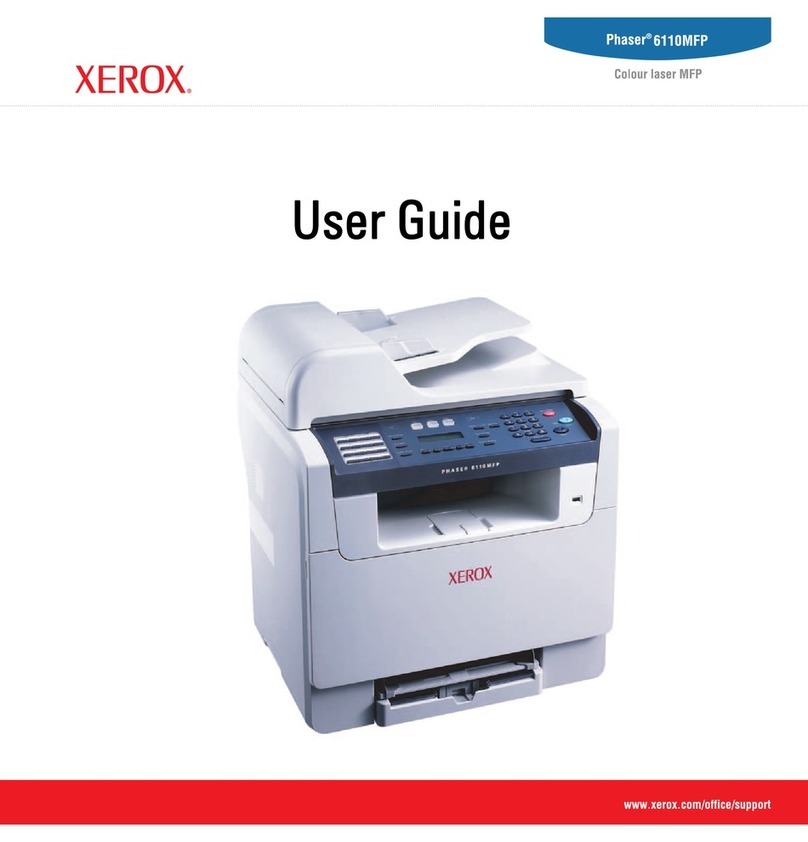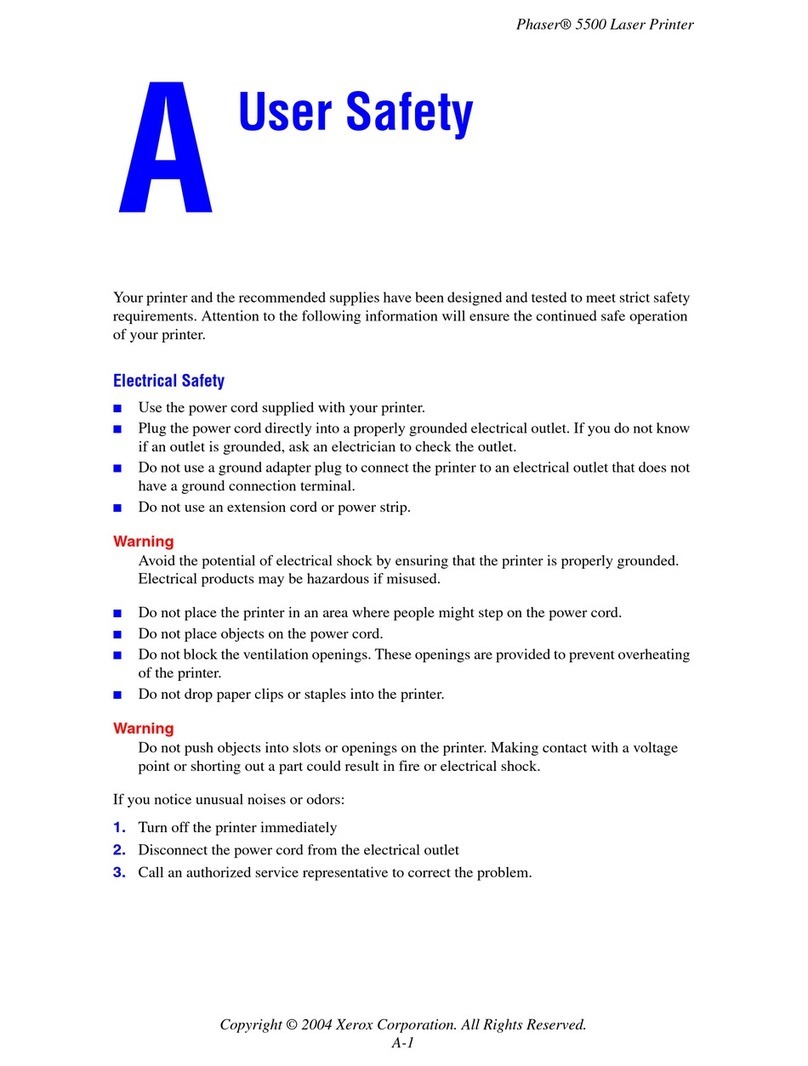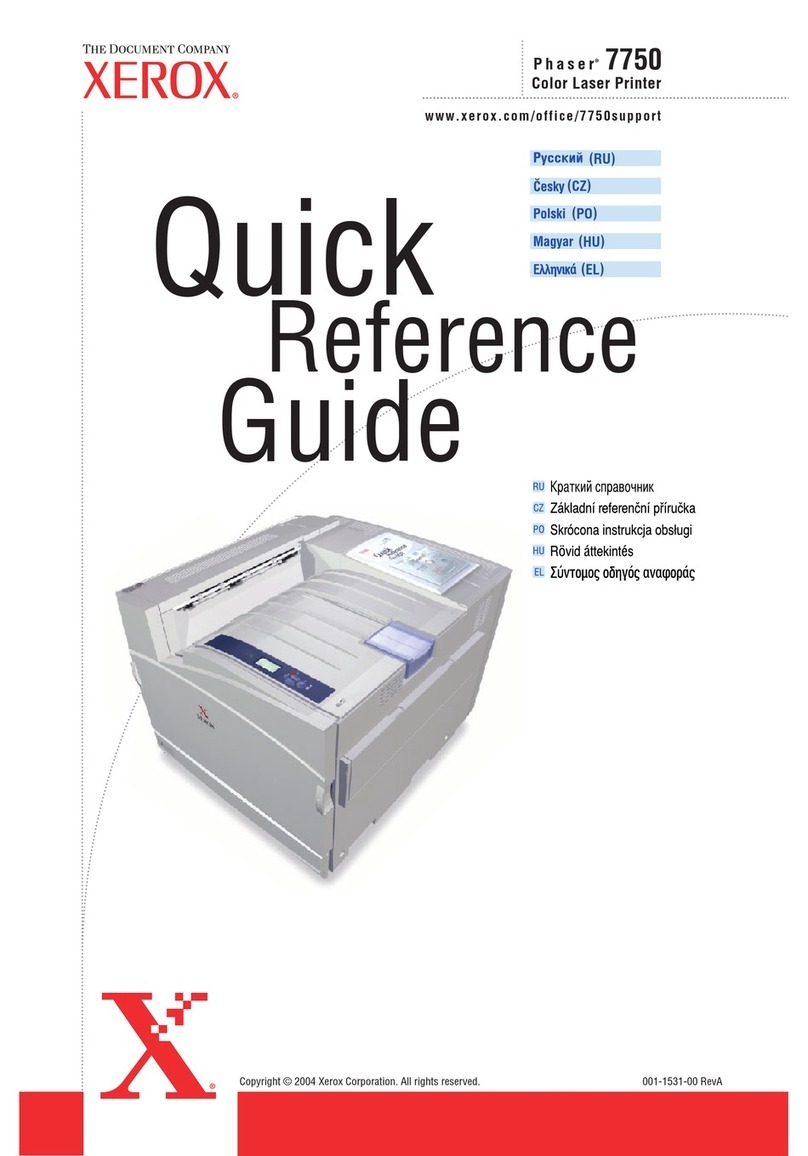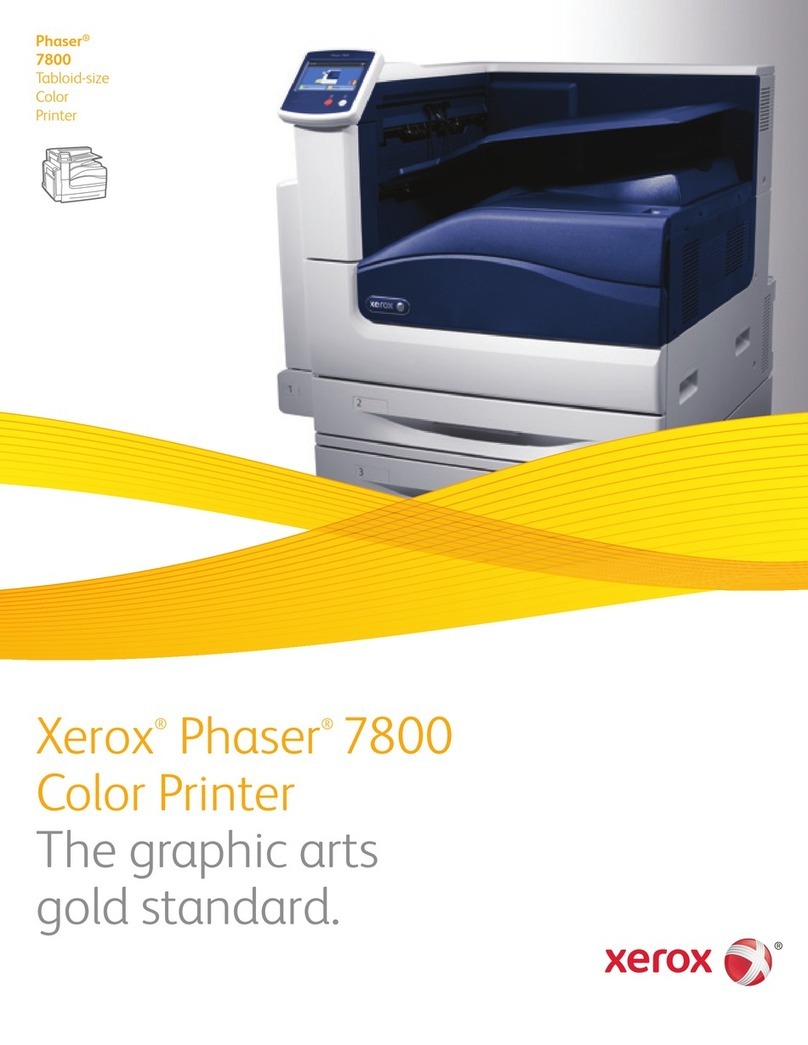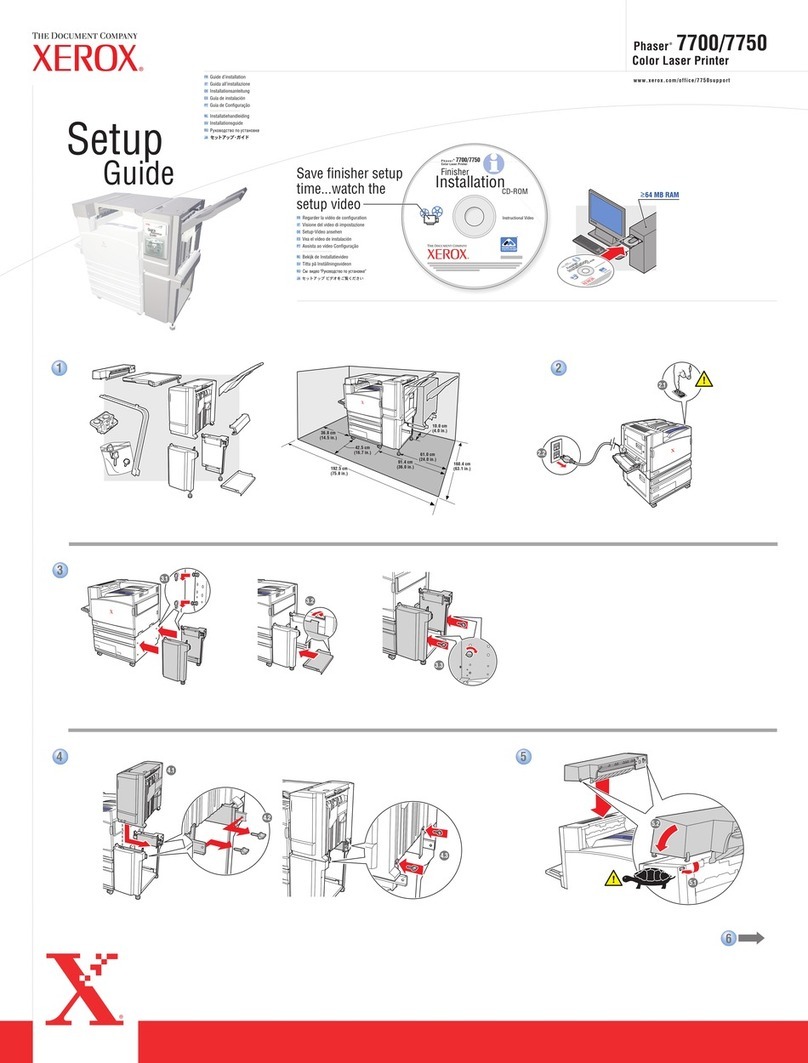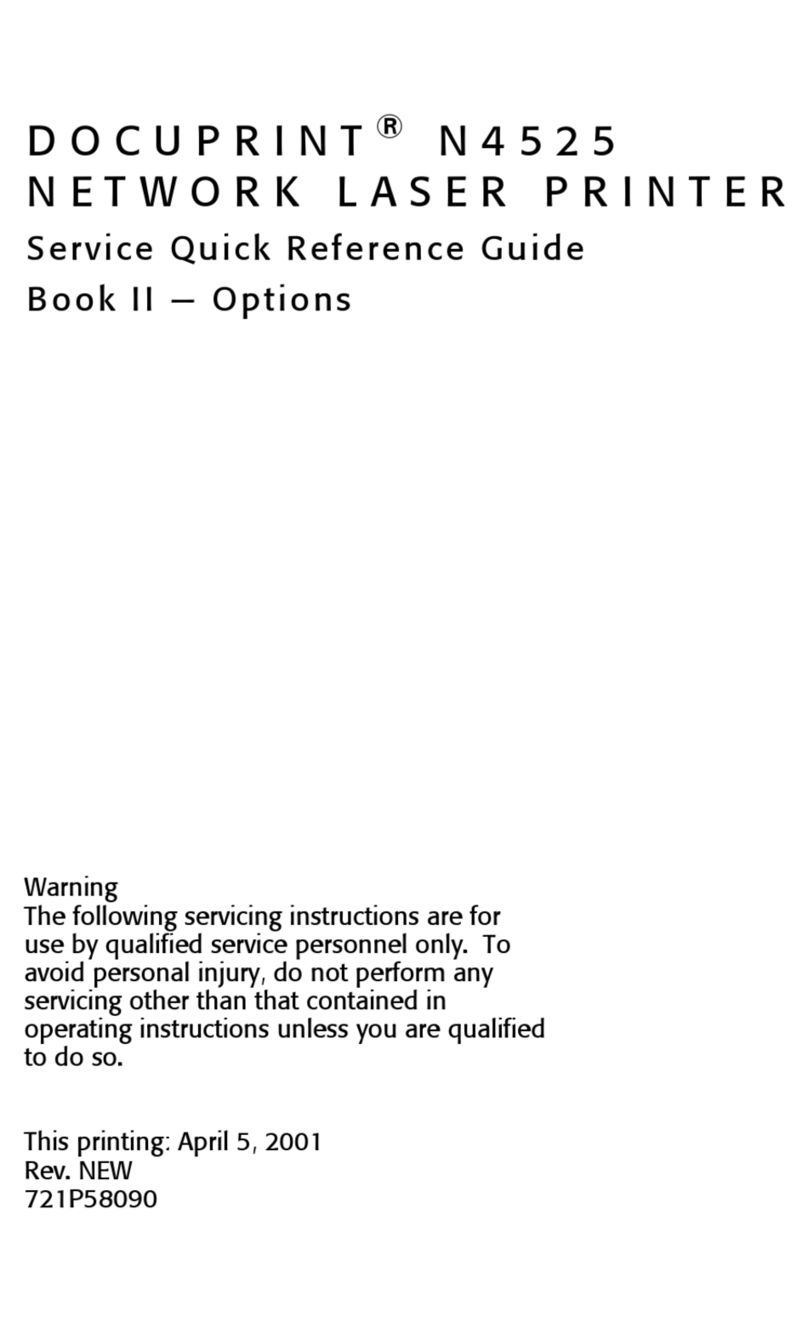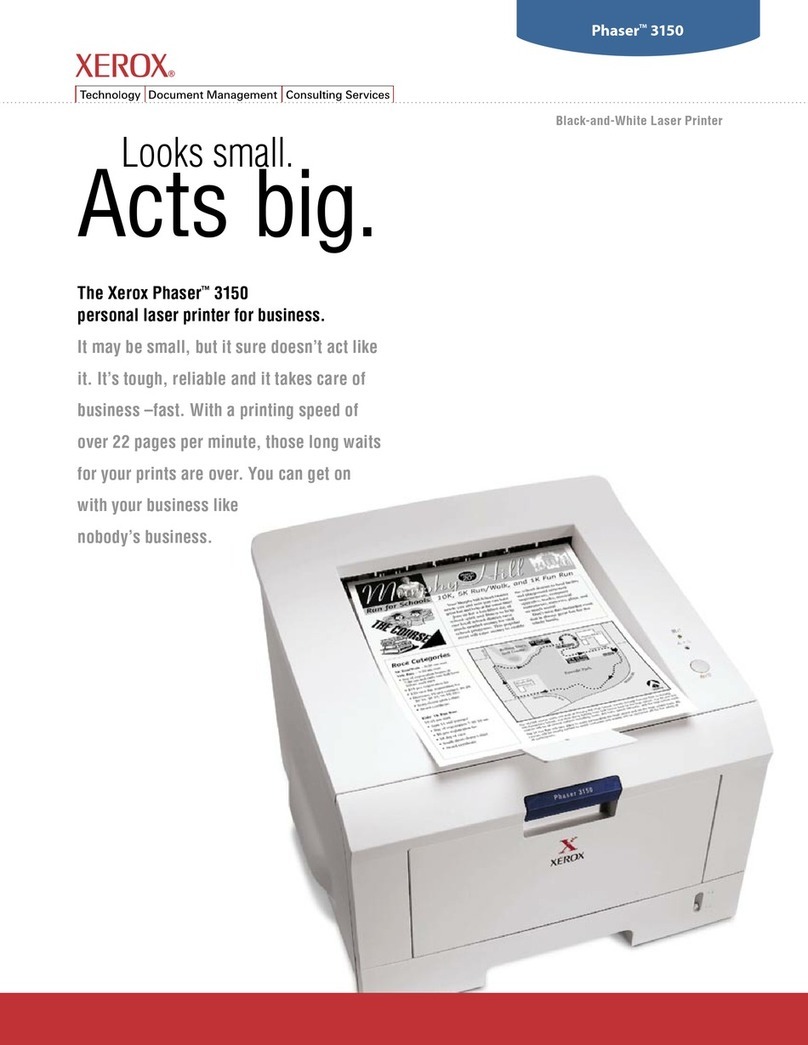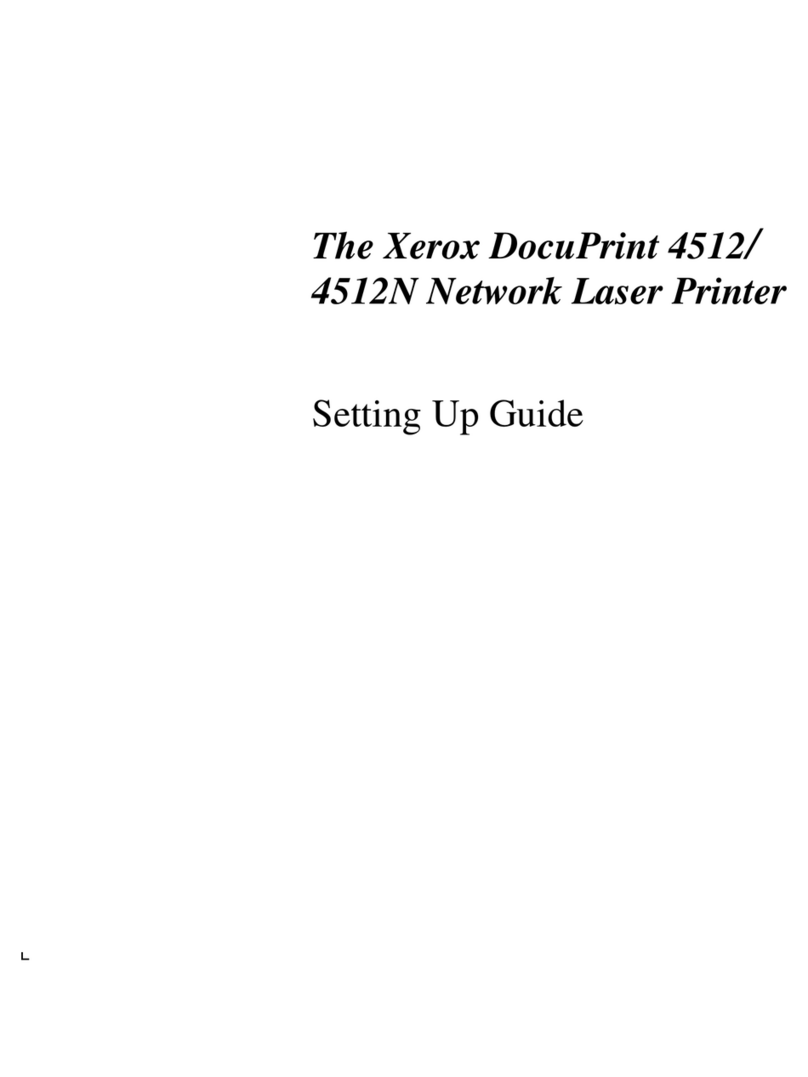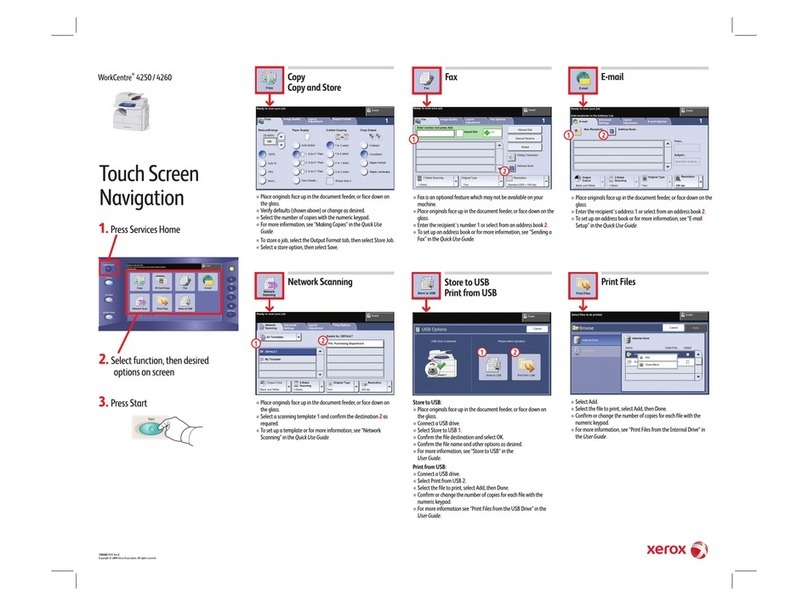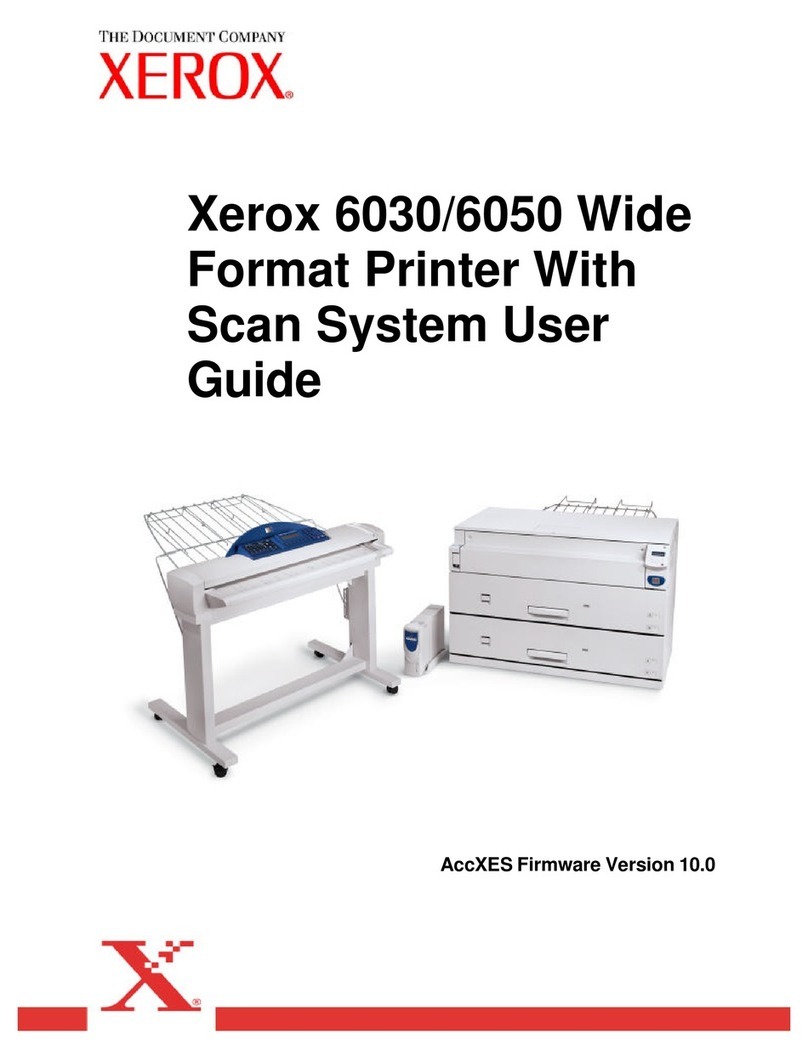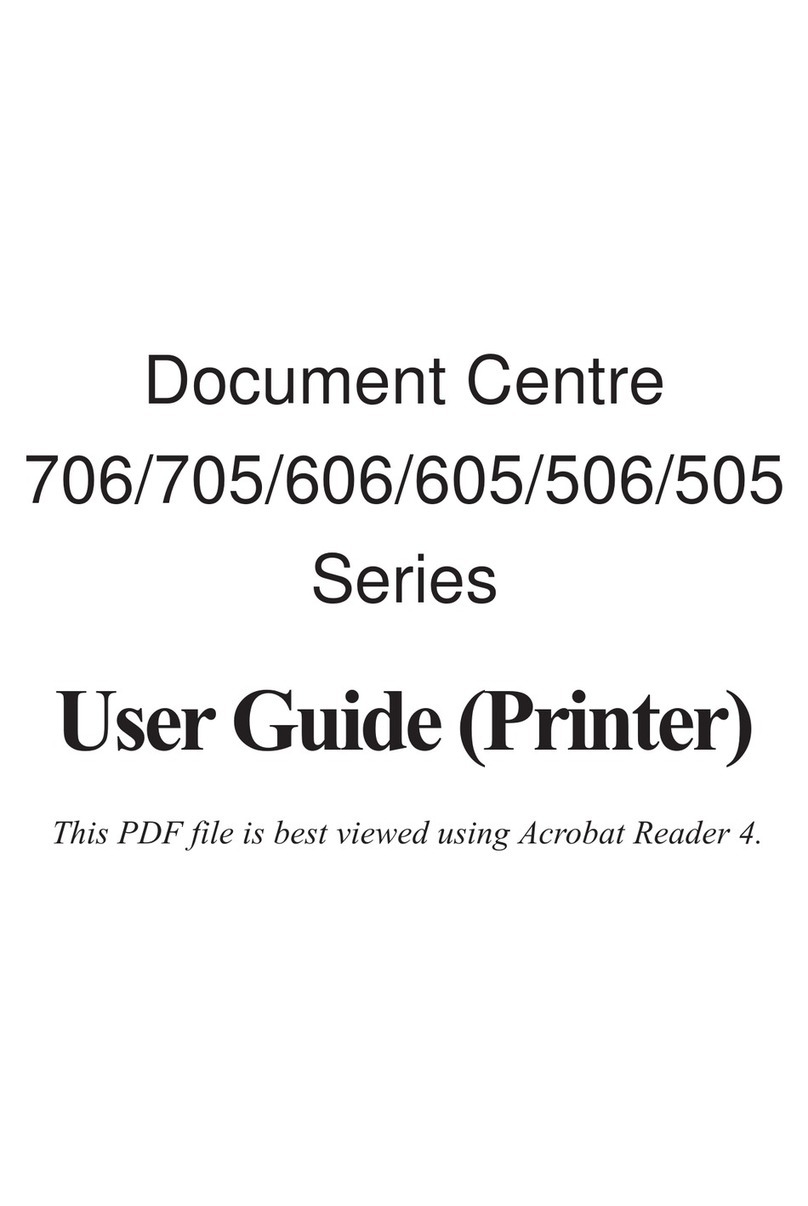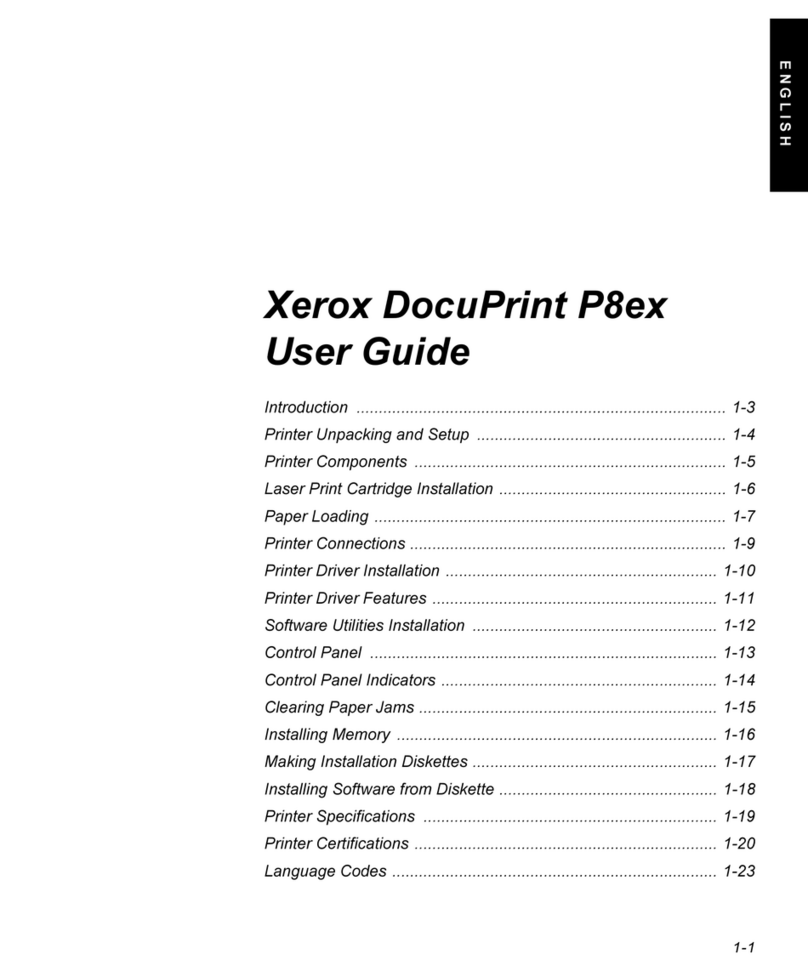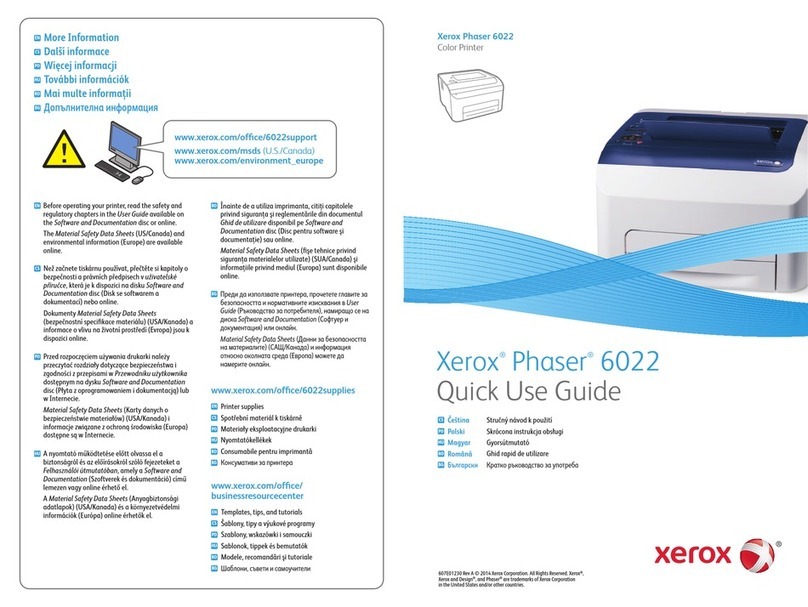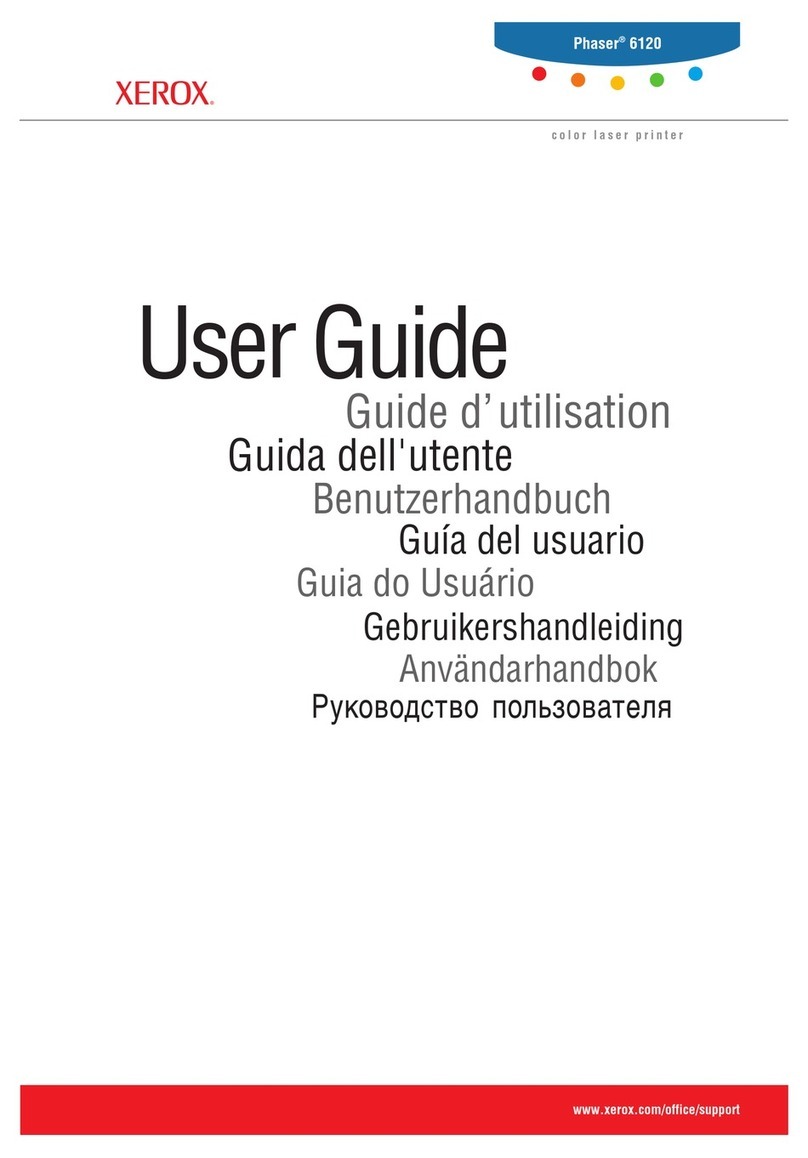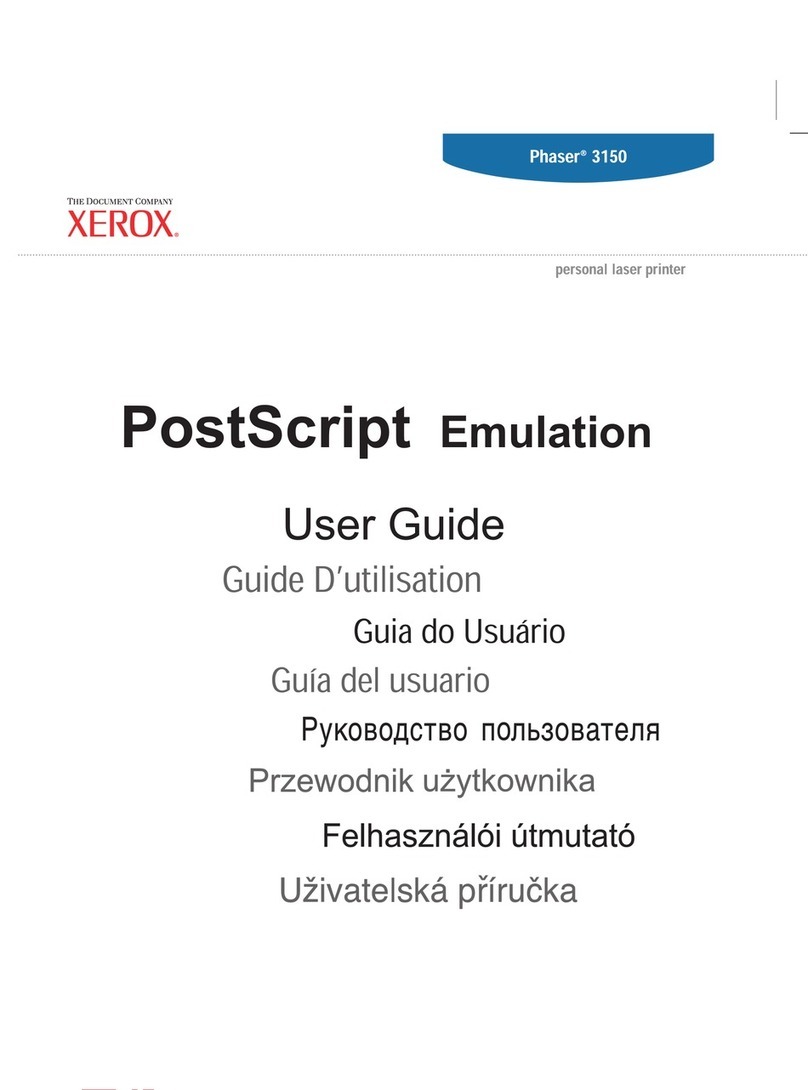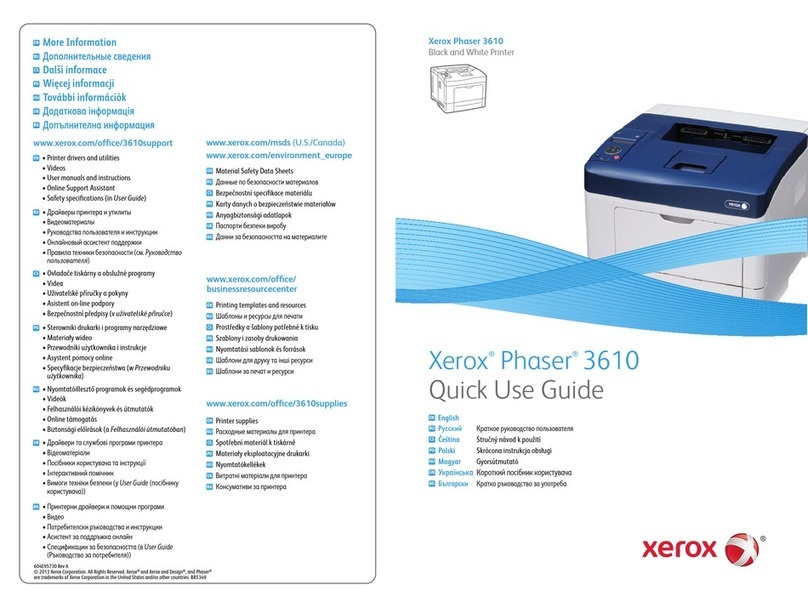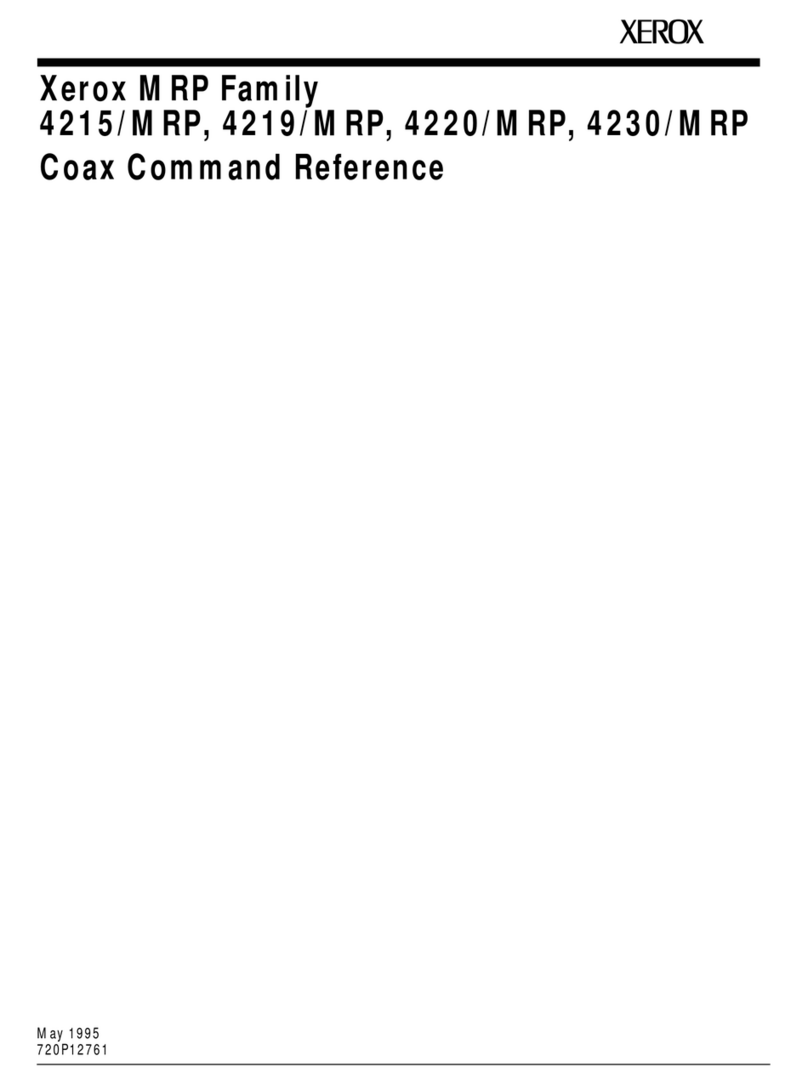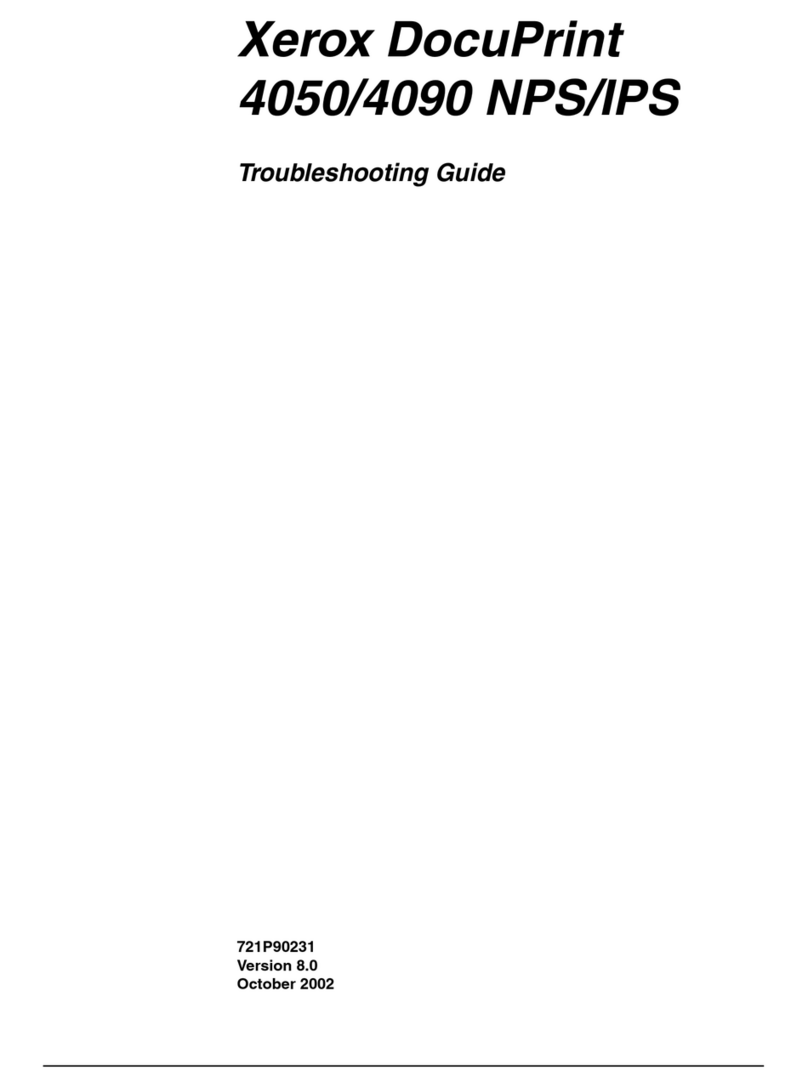Service Quick Reference Guide - Table of Contents i
Contents
General Information 1-1
Phaser 7700 Prin er overview ..................................................................................1-2
Prin er RAM and prin er capabili ies ................................................................1-4
CRC life coun er behavior ................................................................................1-5
Prin Engine Con rol Boards and Power Supplies ............................................1-6
Auxiliary Feeder Con rol Board .......................................................................1-9
Prin Engine Sensors and Swi ches .................................................................1-10
Auxiliary Feeders Sensors and Swi ches ........................................................1-12
Prin Engine Solenoids, Ac ua ors and Clu ches ...........................................1-14
Image Processor Board ...................................................................................1-16
Assemblies of he Prin Engine .......................................................................1-17
Fron Panel Descrip ion .........................................................................................1-21
Rear panel ..............................................................................................................1-23
Specifica ions .........................................................................................................1-24
Suppor ed paper weigh s, page sizes and prin area .......................................1-27
Diagnostics, Error Codes and Messages 3-31
Error messages .......................................................................................................3-31
Troubleshoo ing Error Codes .................................................................................3-31
Sys em Boo Sequence ....................................................................................3-32
Power On Self Tes (POST) ............................................................................3-32
POST Faul s ....................................................................................................3-33
Faul Repor ing Devices .................................................................................3-33
LED Blink Pa erns .........................................................................................3-33
POST Diagnos ics Tes Descrip ions ..............................................................3-34
Service Diagnos ics .........................................................................................3-35
Service Diagnos ics Tes Menu Func ions ......................................................3-36
Error Codes and Messages Troubleshoo ing .........................................................3-47
Vol age Measuremen s ...........................................................................................3-47
Troubleshooting 3-85
Troubleshoo ing Power Supplies and In erlocks ...................................................3-87
Troubleshoo ing AC Power ............................................................................3-87
Troubleshoo ing he Low-vol age Power Supplies .........................................3-88
Troubleshoo ing he 3.3 VDC and 5 VDC LVPS ...........................................3-88