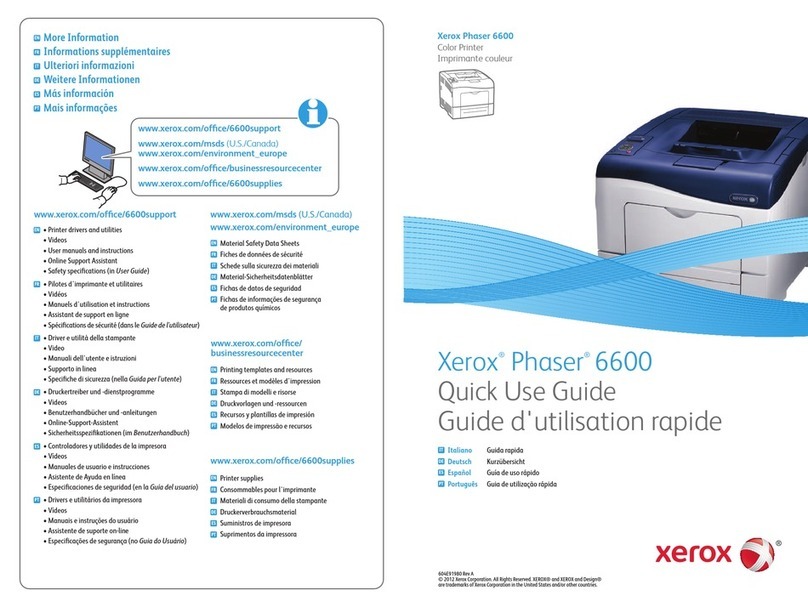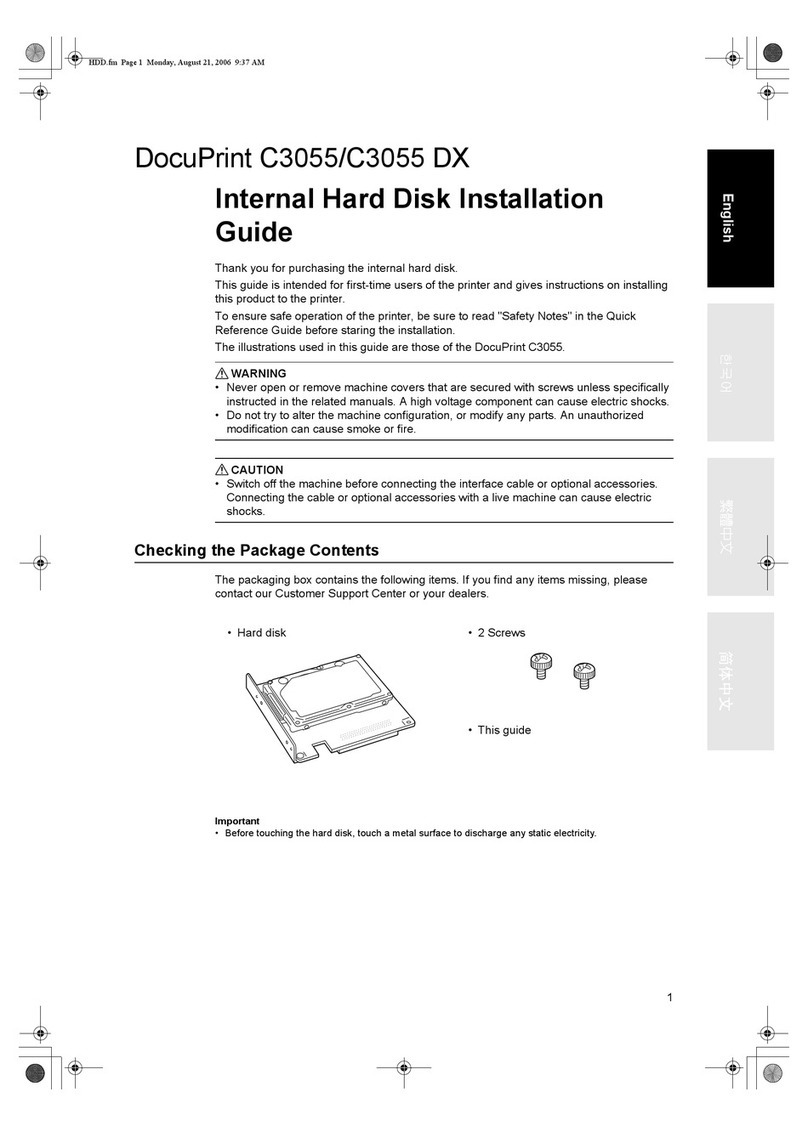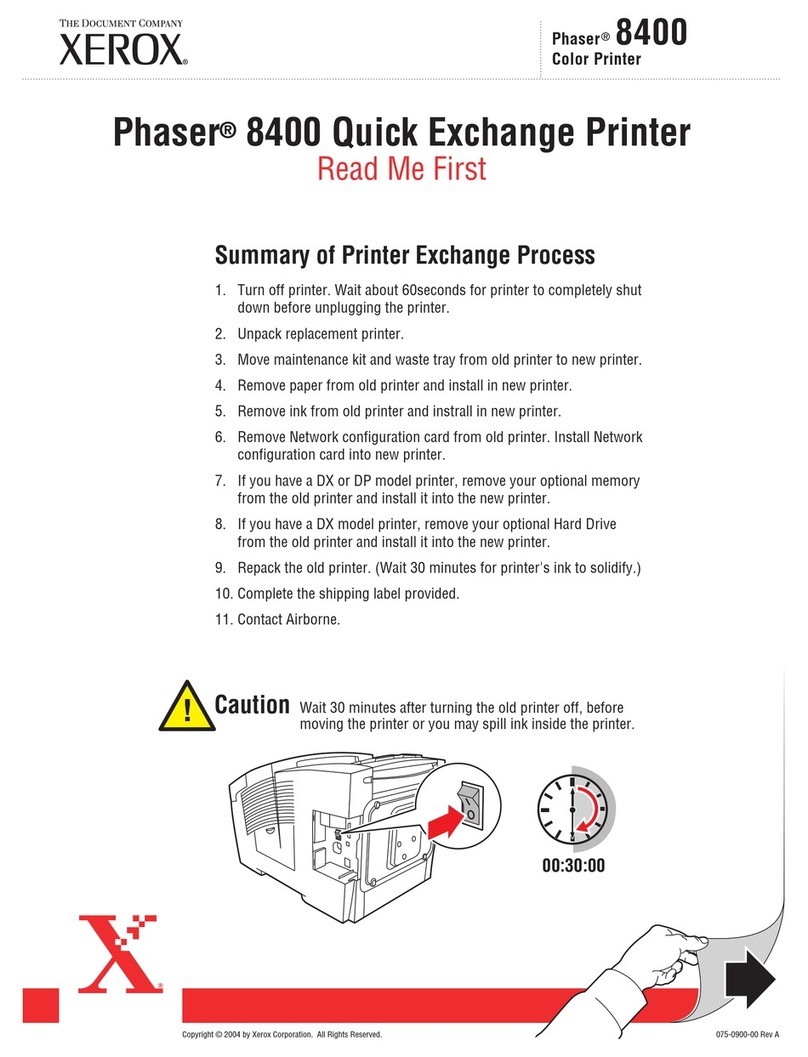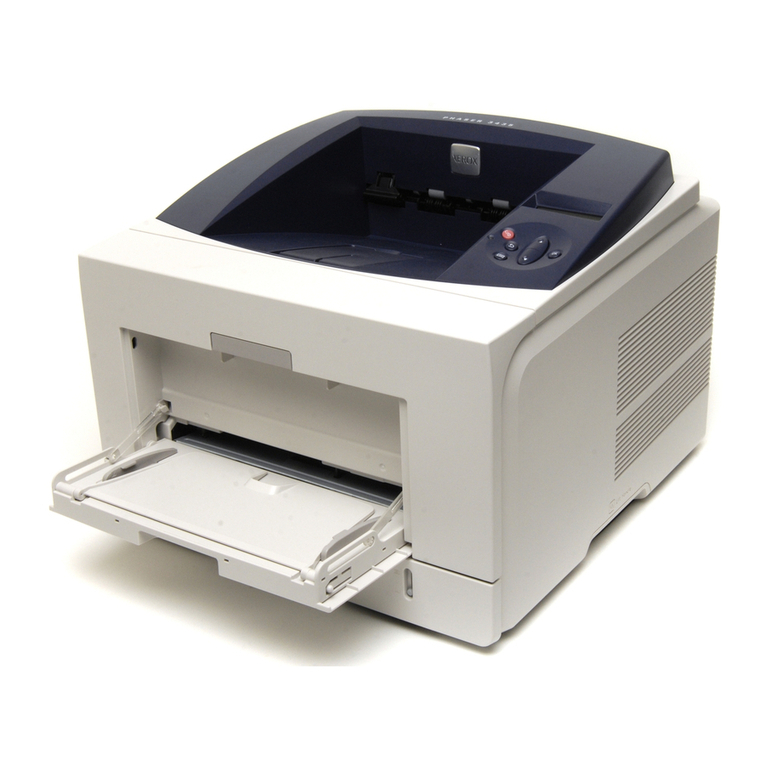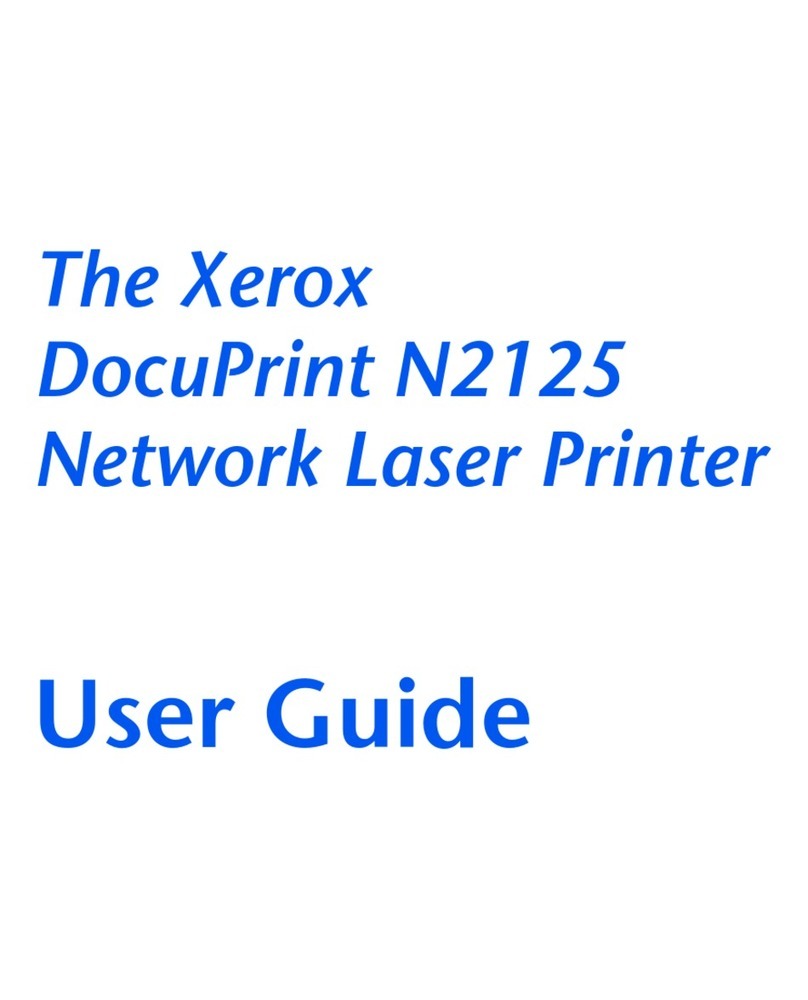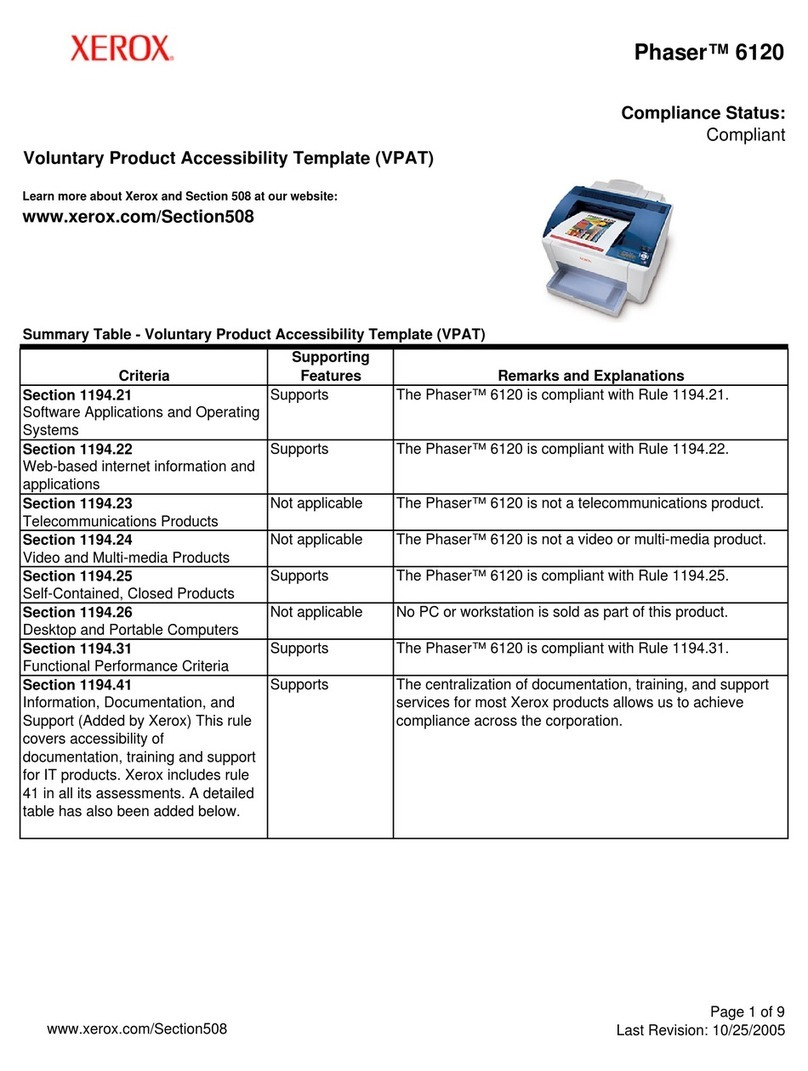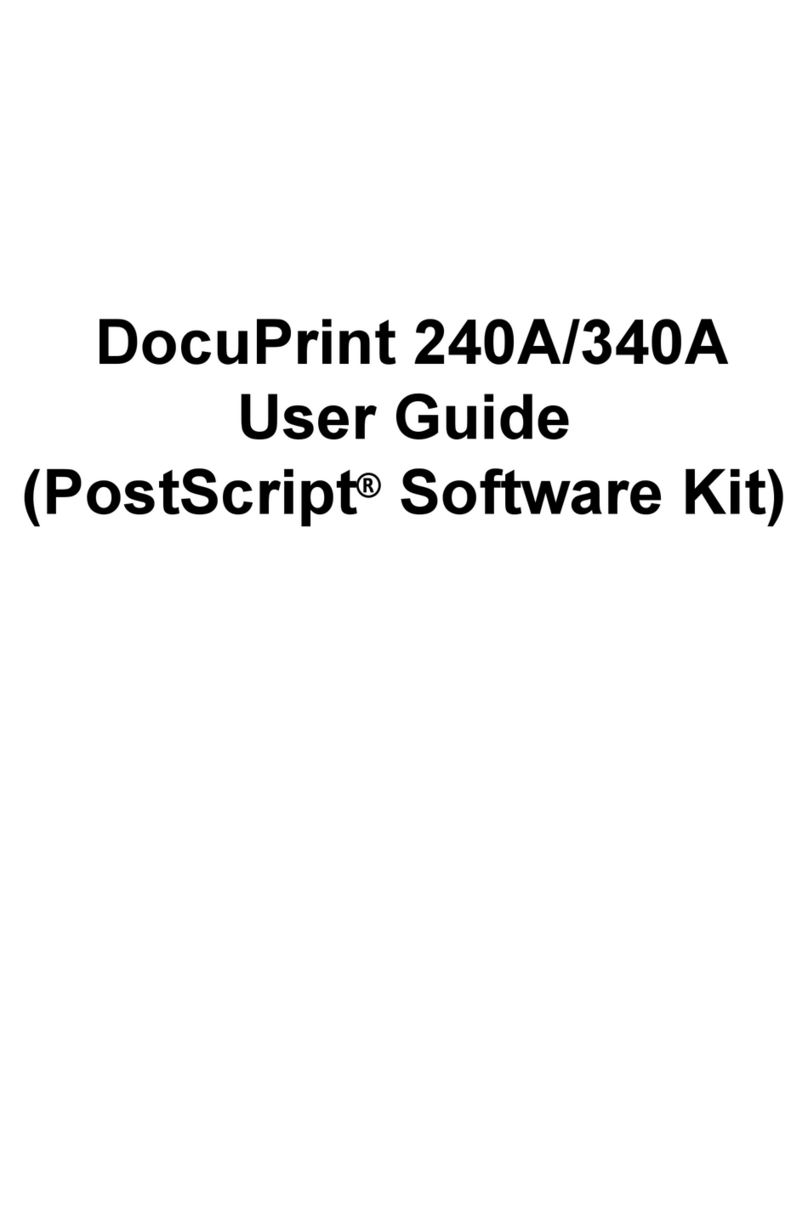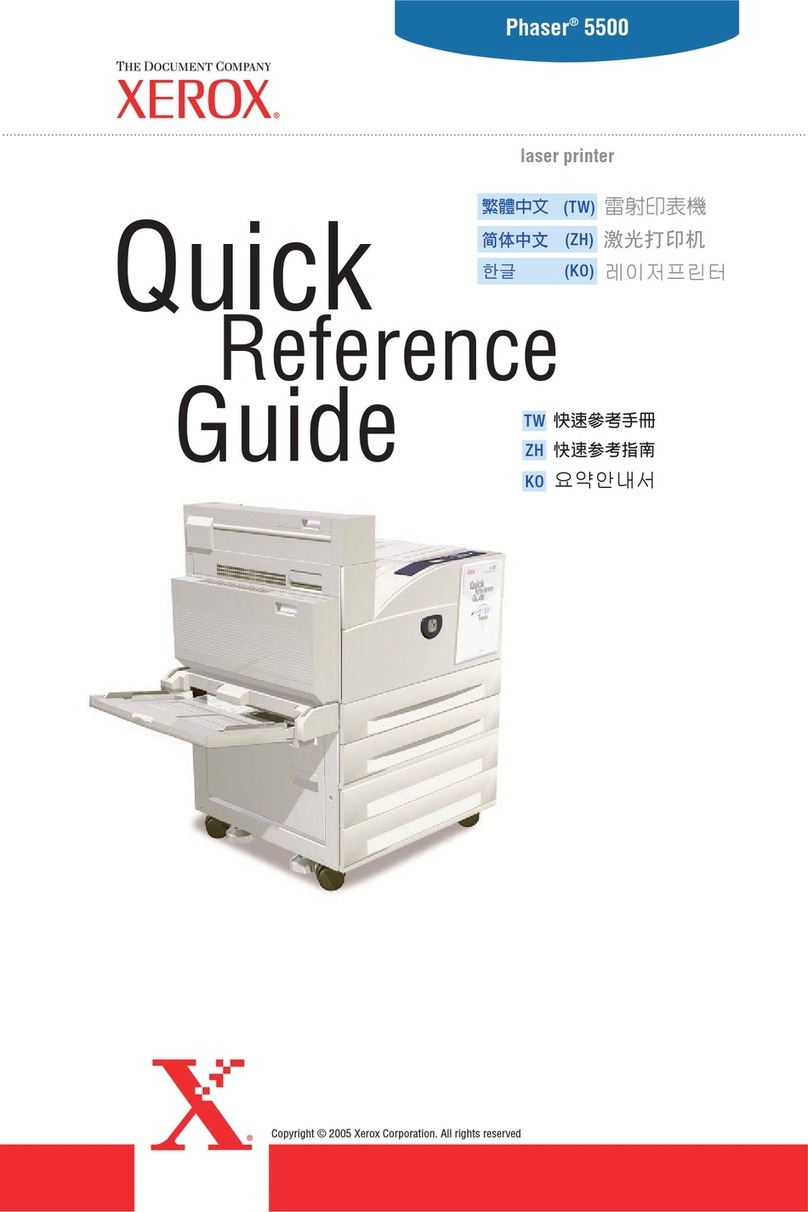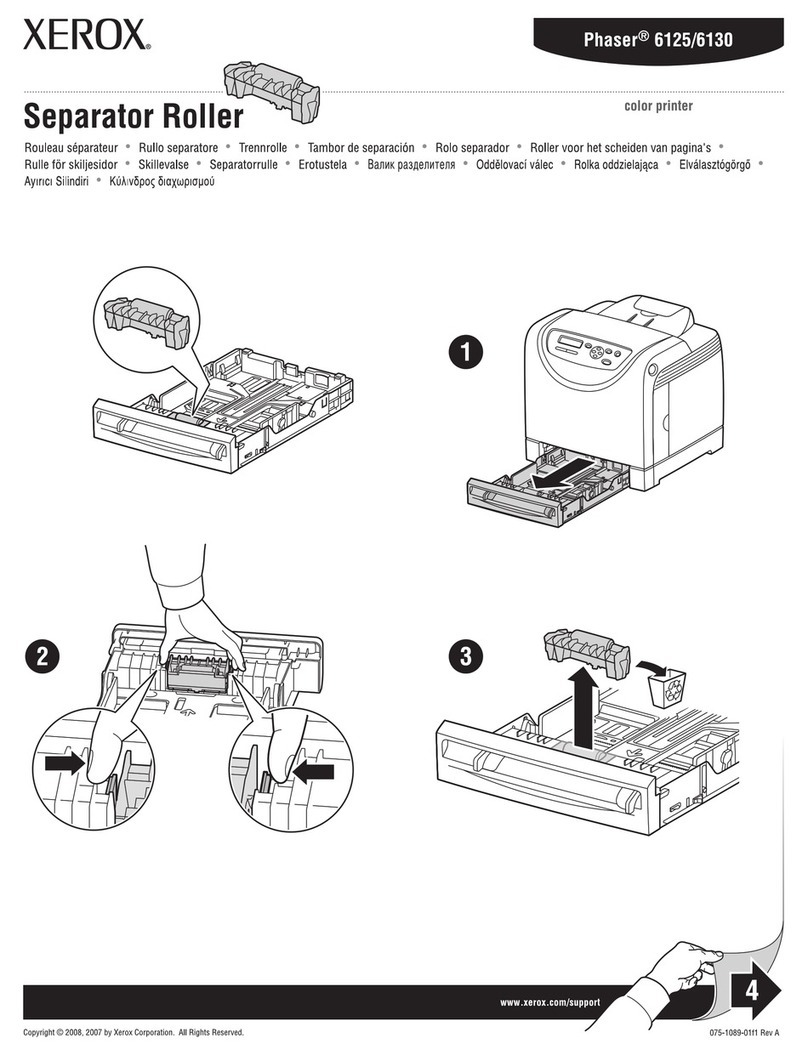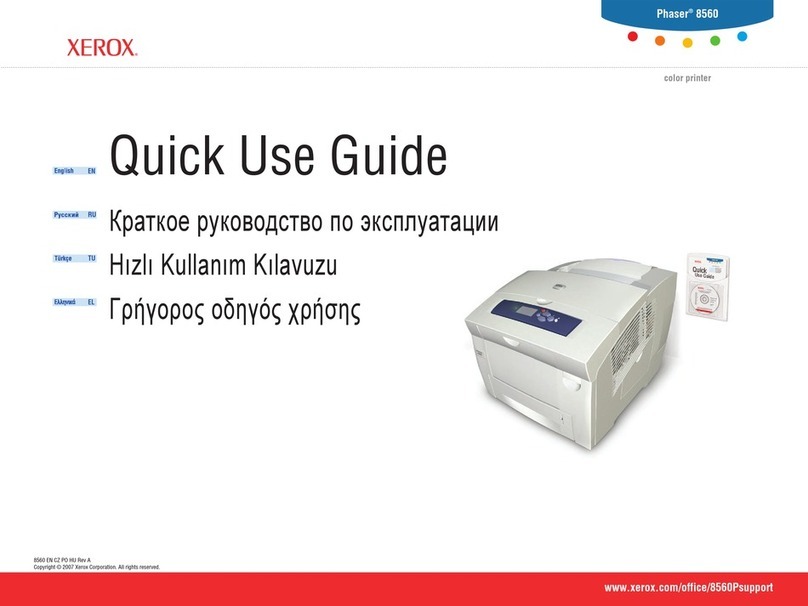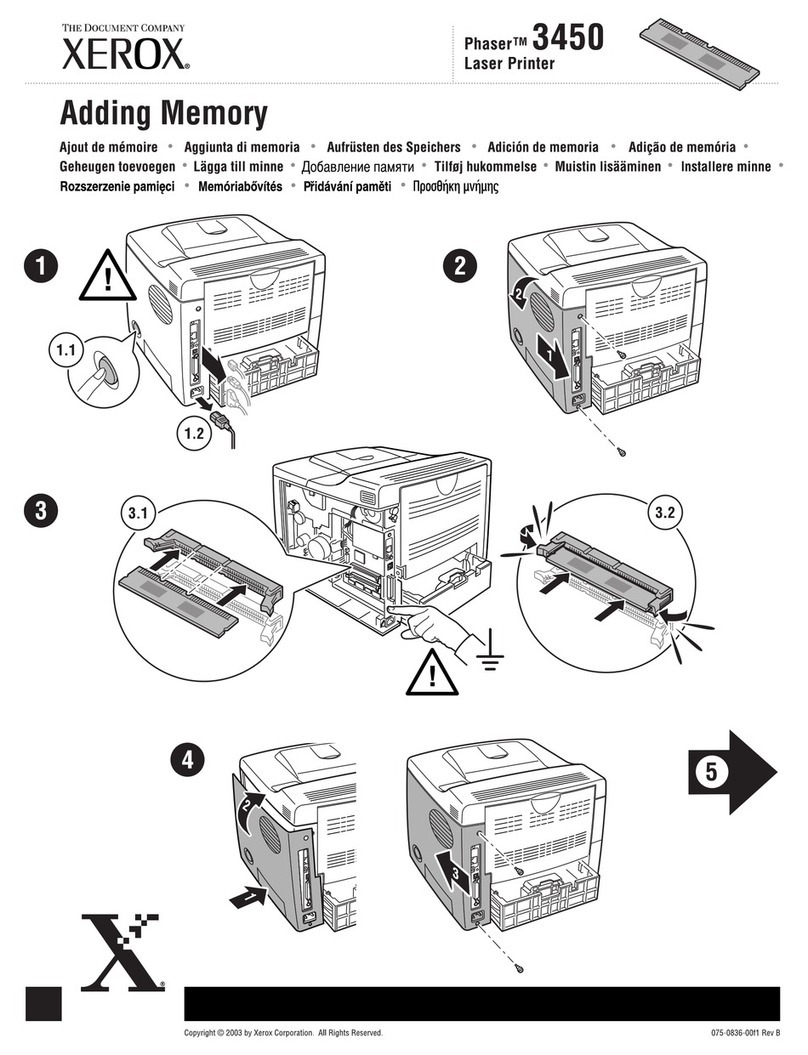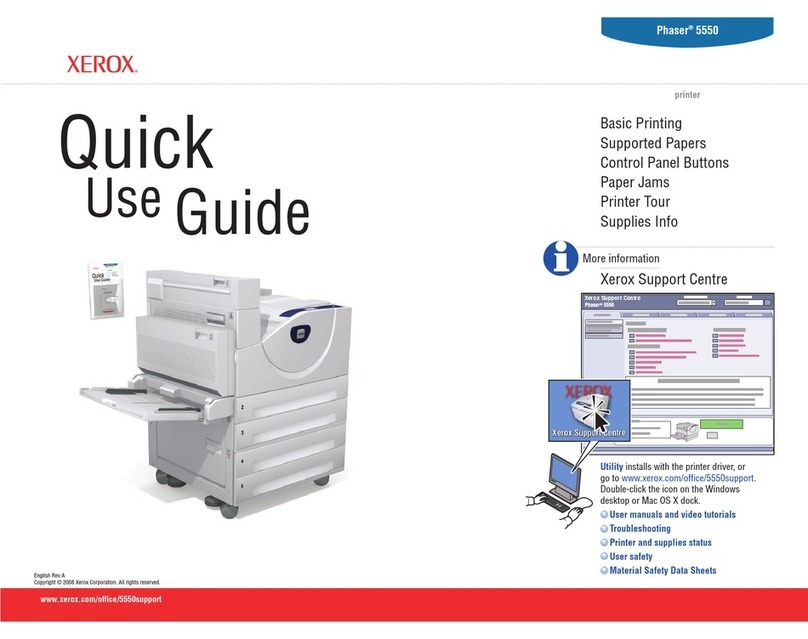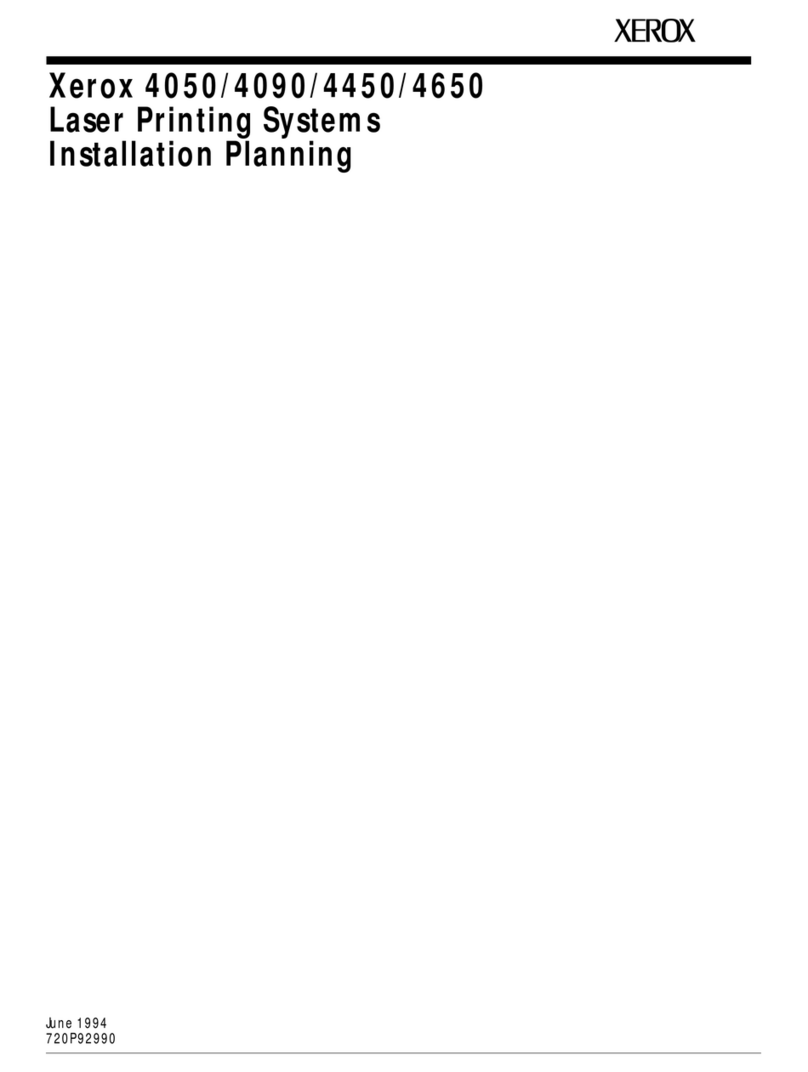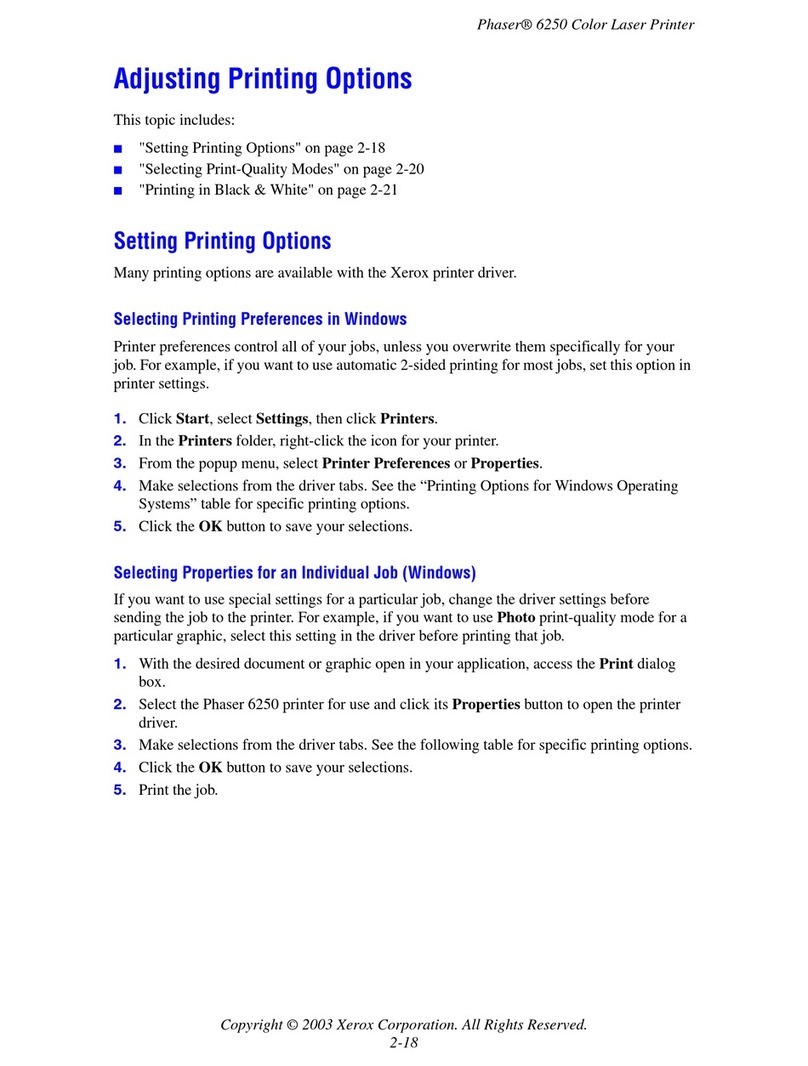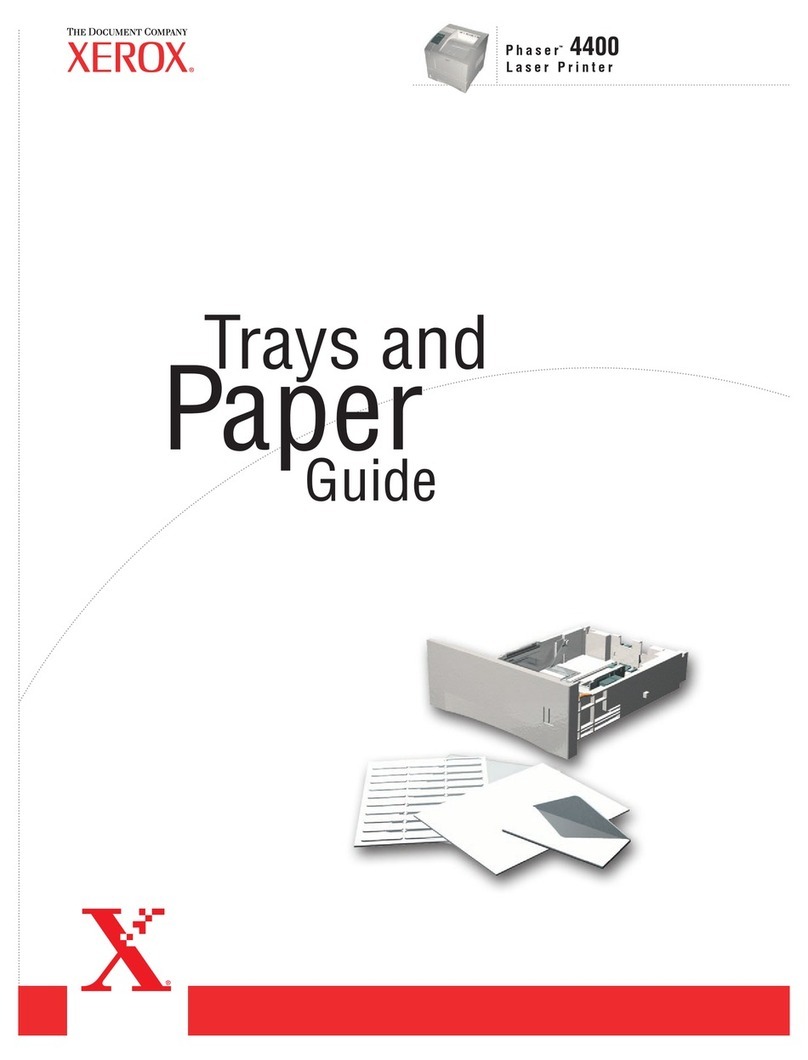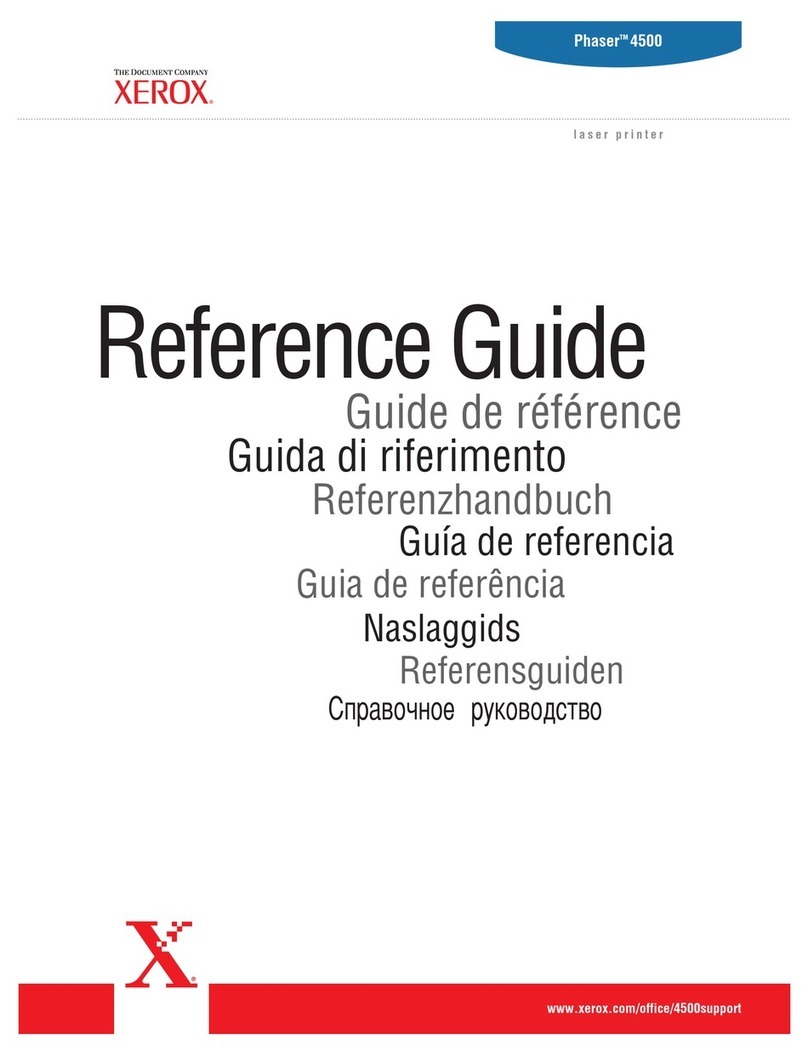The Document Company
XEROX
DC220/230ST AppleTalk®Quick Install
3. Access the AppleTalk Setup screens:
a) On the screen display, press [Print
Setups].
b) Press [Network Setups].
c) Press [AppleTalk].
4. Enable AppleTalk:
a) Press [Enablement].
b) Press [Enabled].
c) Press [Printer Name], then press
[Edit] and use the keyboard displayed
on the screen to enter the Printer
Name for your network (31 characters,
or less).
5. Press [Save].
6. Press [Save].
7. Press [Exit]. The DC220/230 will reboot
and print a configuration sheet in approxi-
mately 3 minutes.
8. Check the settings on the configuration
sheet against those that were entered.
9. To install the DC220/230 Macintosh®
PPD:
a) Copy the DC220/230 Macintosh PPD
from the CentreWare®CD to the
System Folder/Extensions/Printer
Descriptions folder.
b) Set up and configure the Print Driver
via the Chooser.
c) Refer to the CentreWare®manual,
Getting Started with Print and Fax
Services for additional information.
Additional information on the AppleTalk
installation can be found in the DC220/230
System Administration Guide.
Before Installation:
Record the following information for use during
setup at the DC220/230:
AppleTalk Printer Name:
______________________________________
Note:The DC220/230 will attach itself to the
default zone of the local segment where it is
connected.
1. Connect the DC220/230 to your network
outlet or cable.
2. Enter System Administrator Setups:
a) Press the [Access] button on the
Control Panel.
b) Enter the System Administrator
password by typing #22222
(# key and 22222) on the keypad and
pressing [Enter] on the screen.
Note: #22222 is the factory default
password and may be changed by
your Xerox service representative to
suit your needs.
©1998 Xerox Corporation
701P97986 Version 1.1, 5-98
For assistance, contact your local Xerox Customer Support Center:
USA: 1-800-821-2797 Canada: 1-800-939-3769