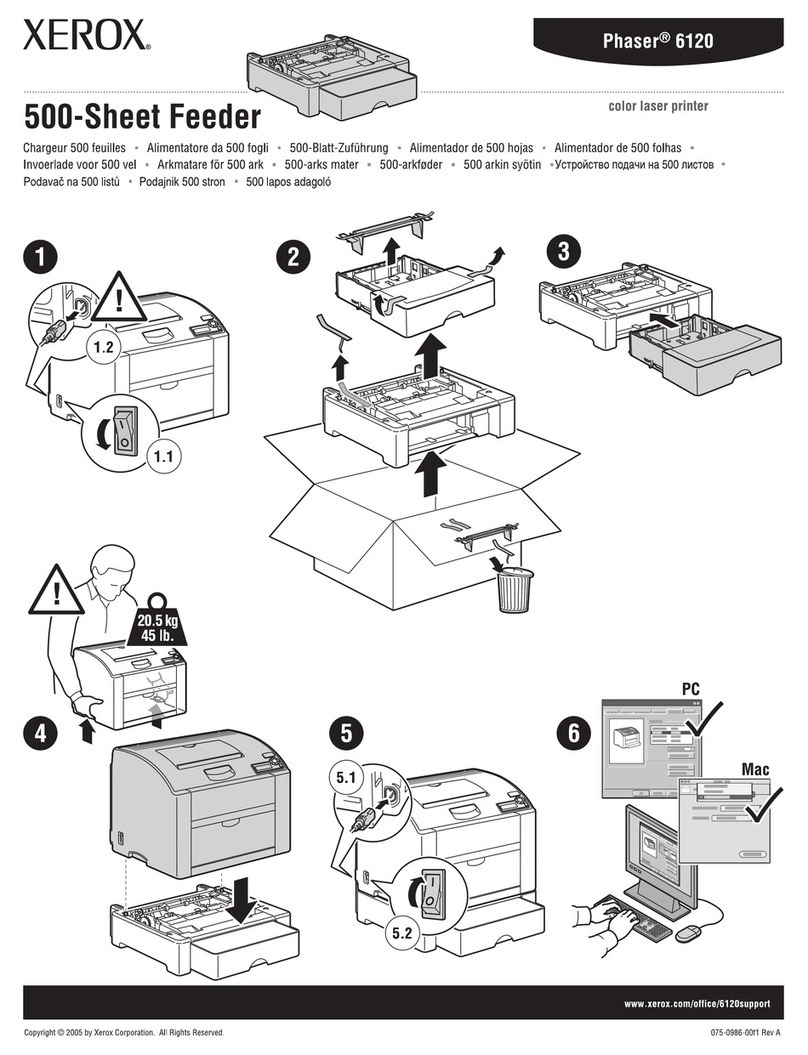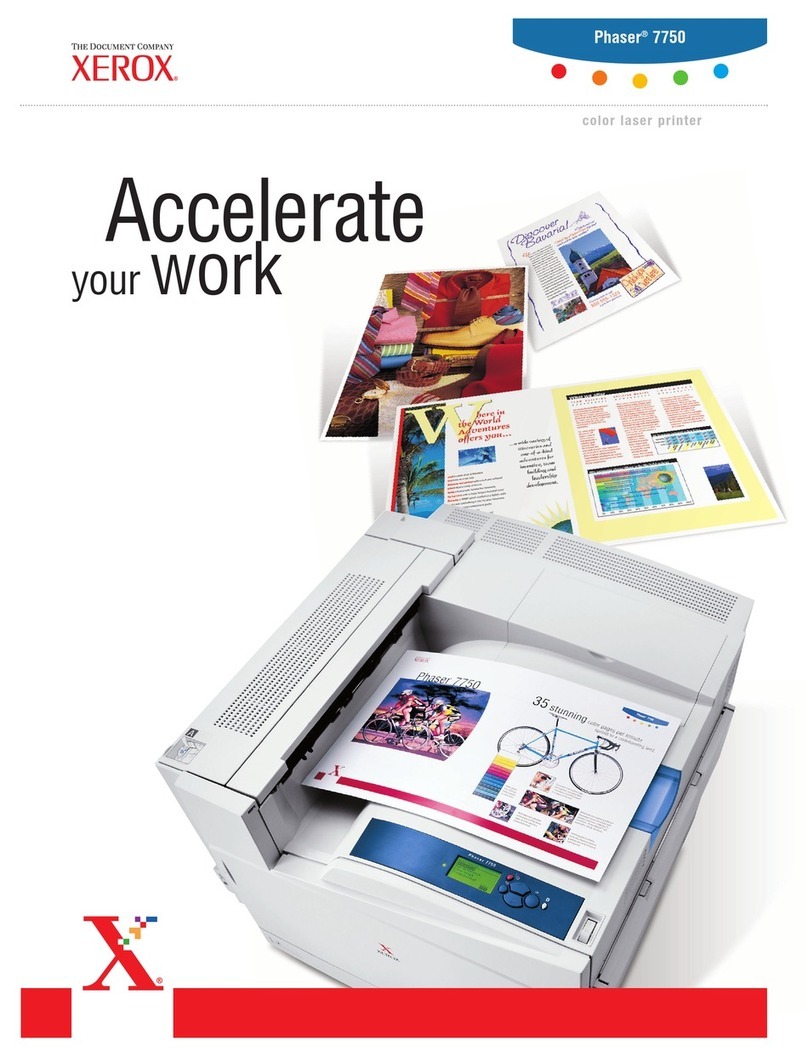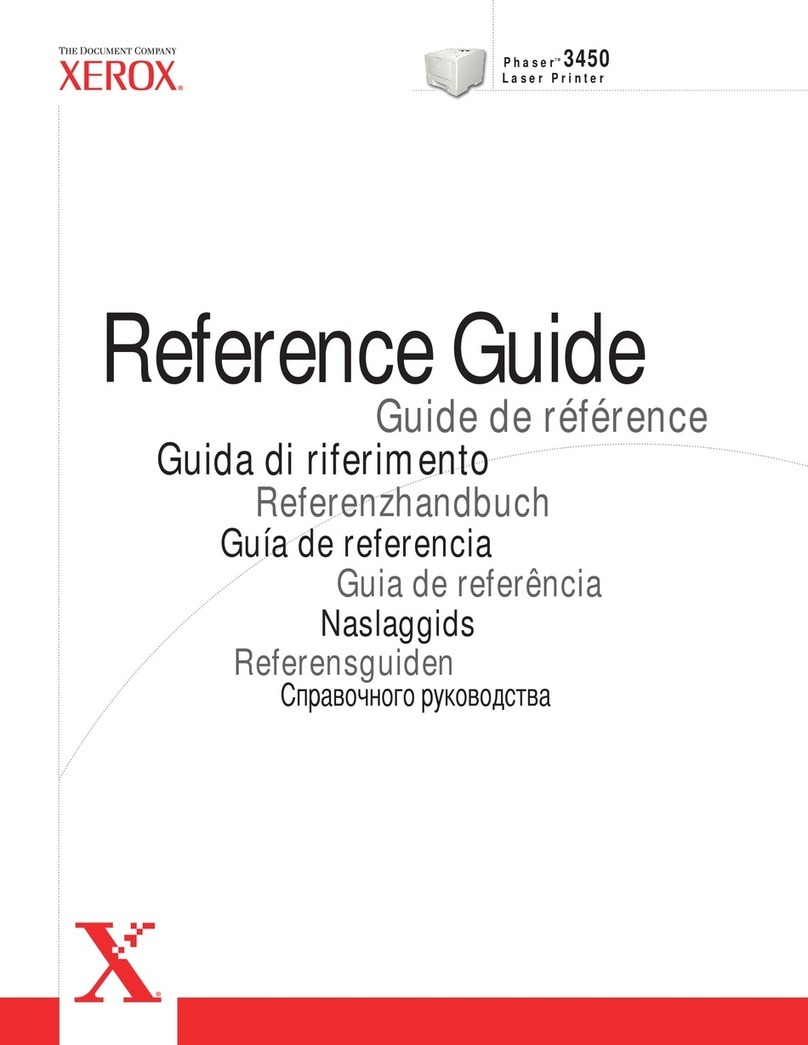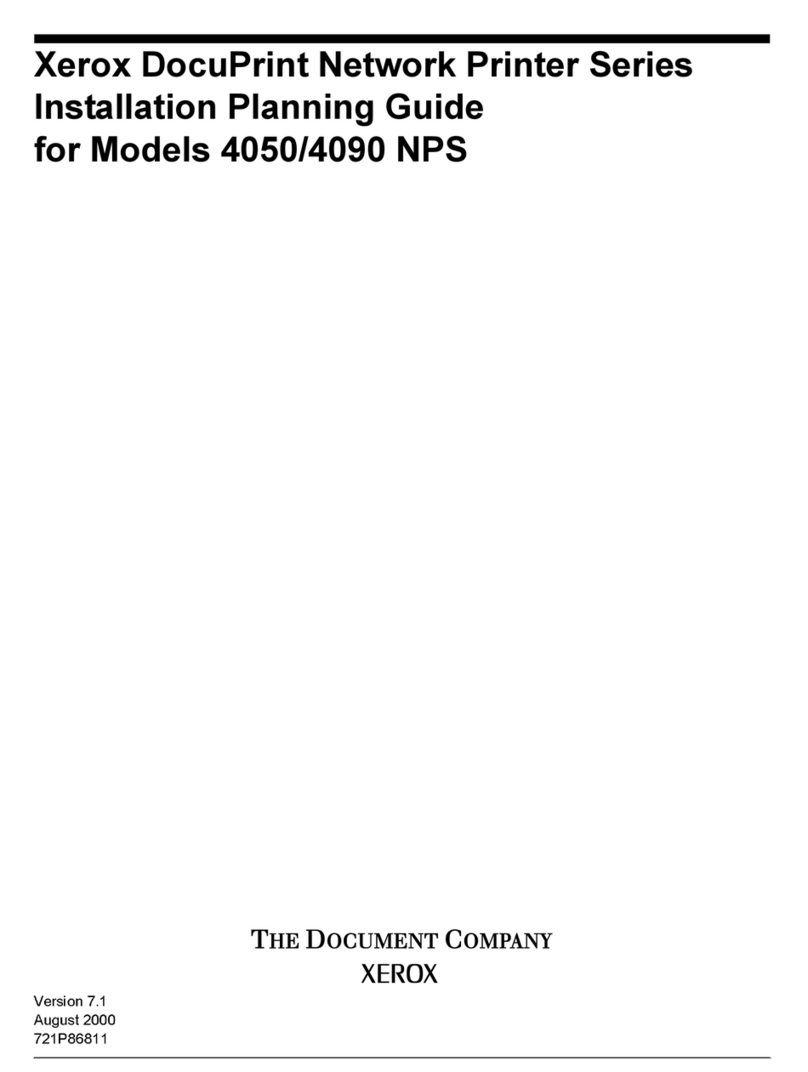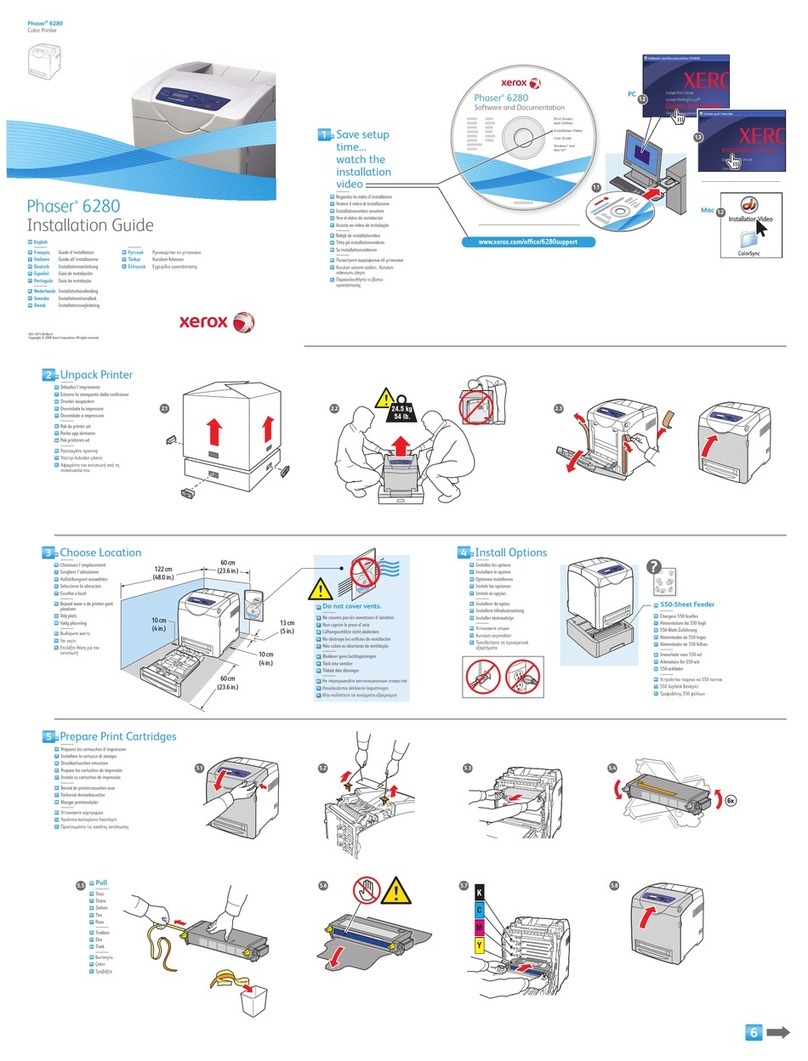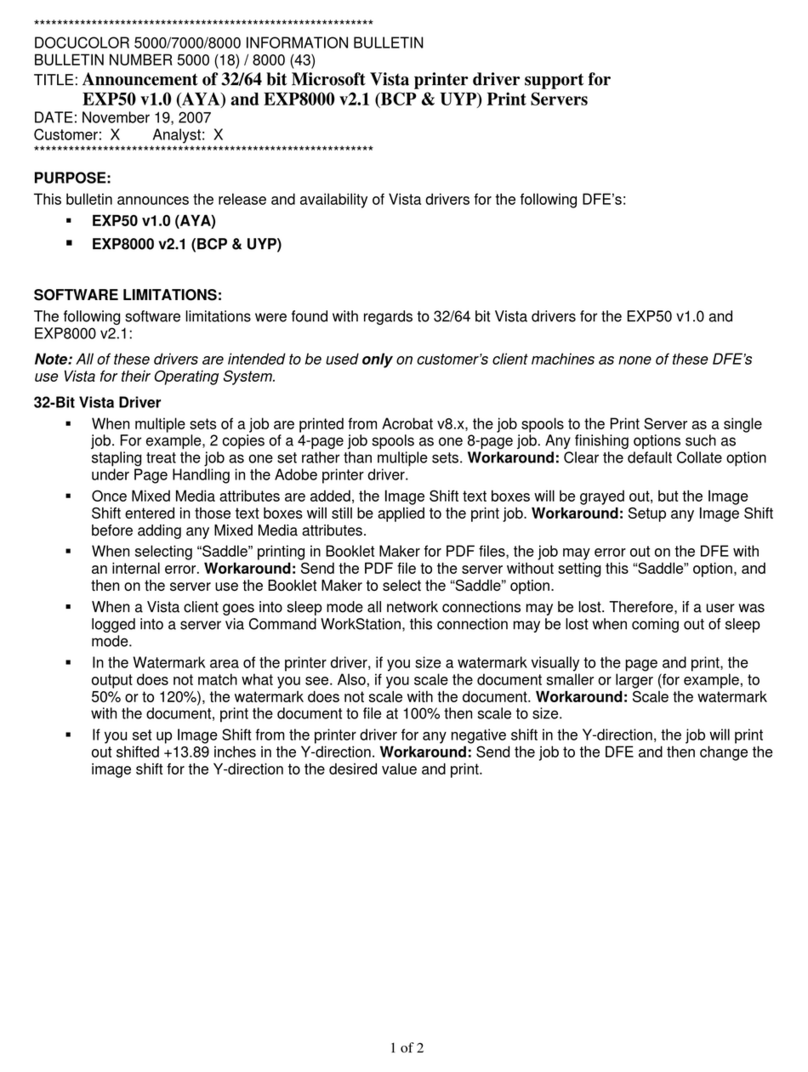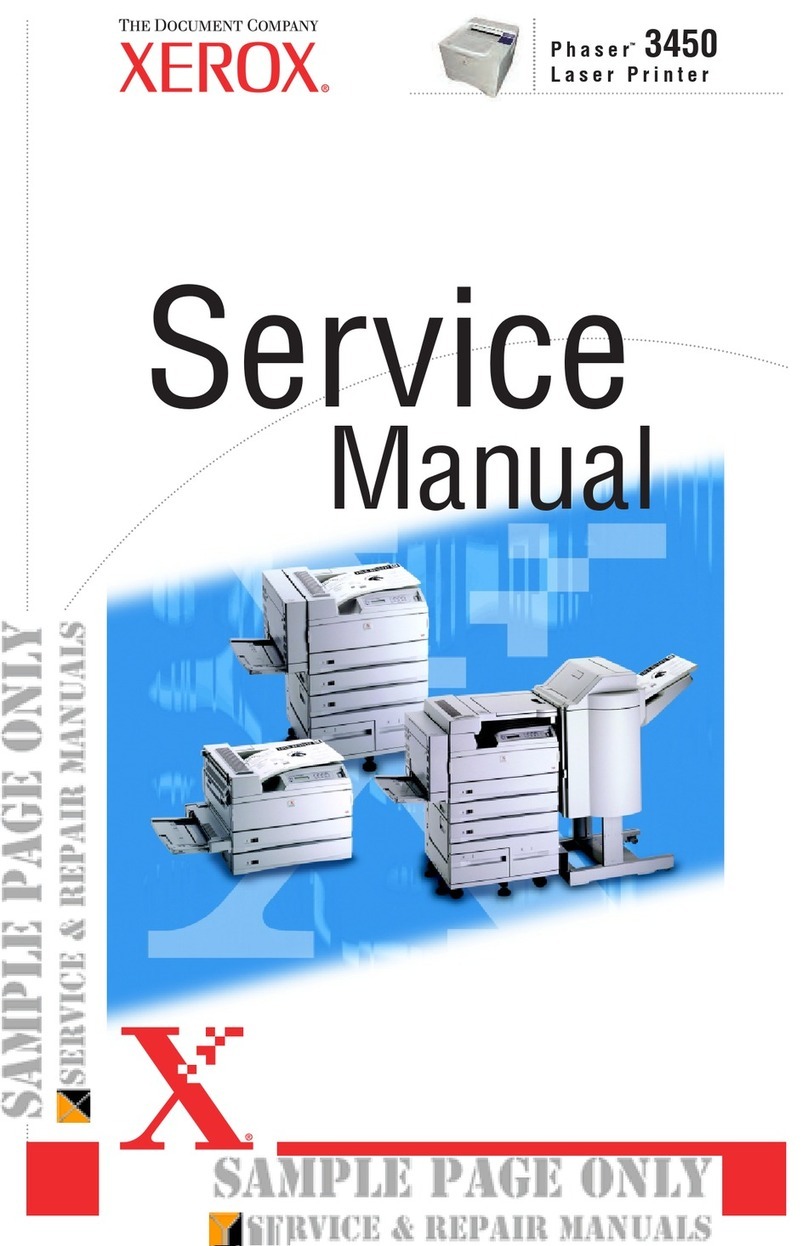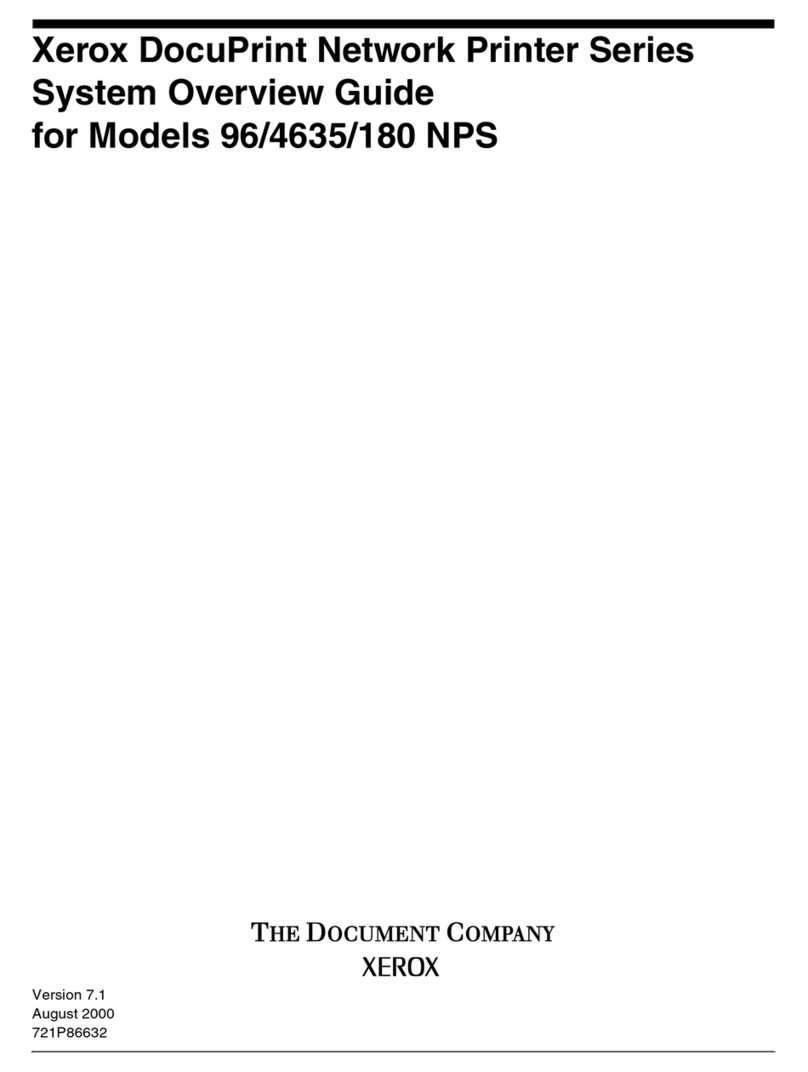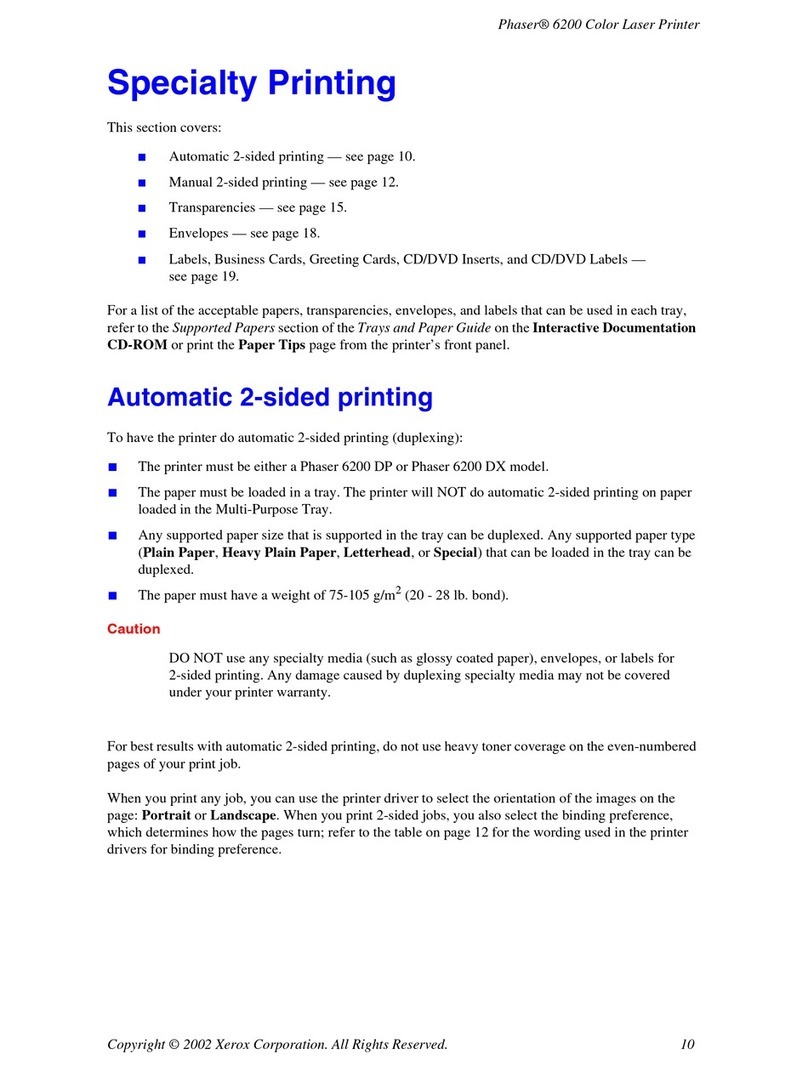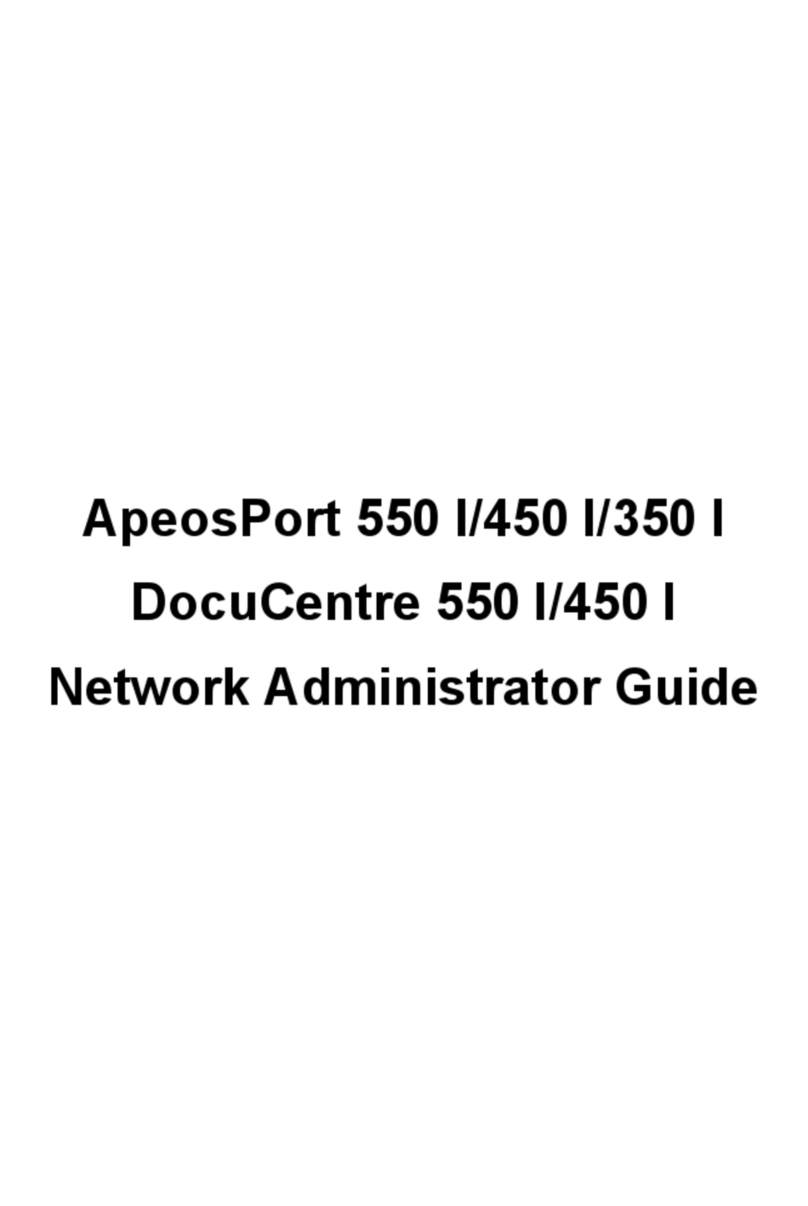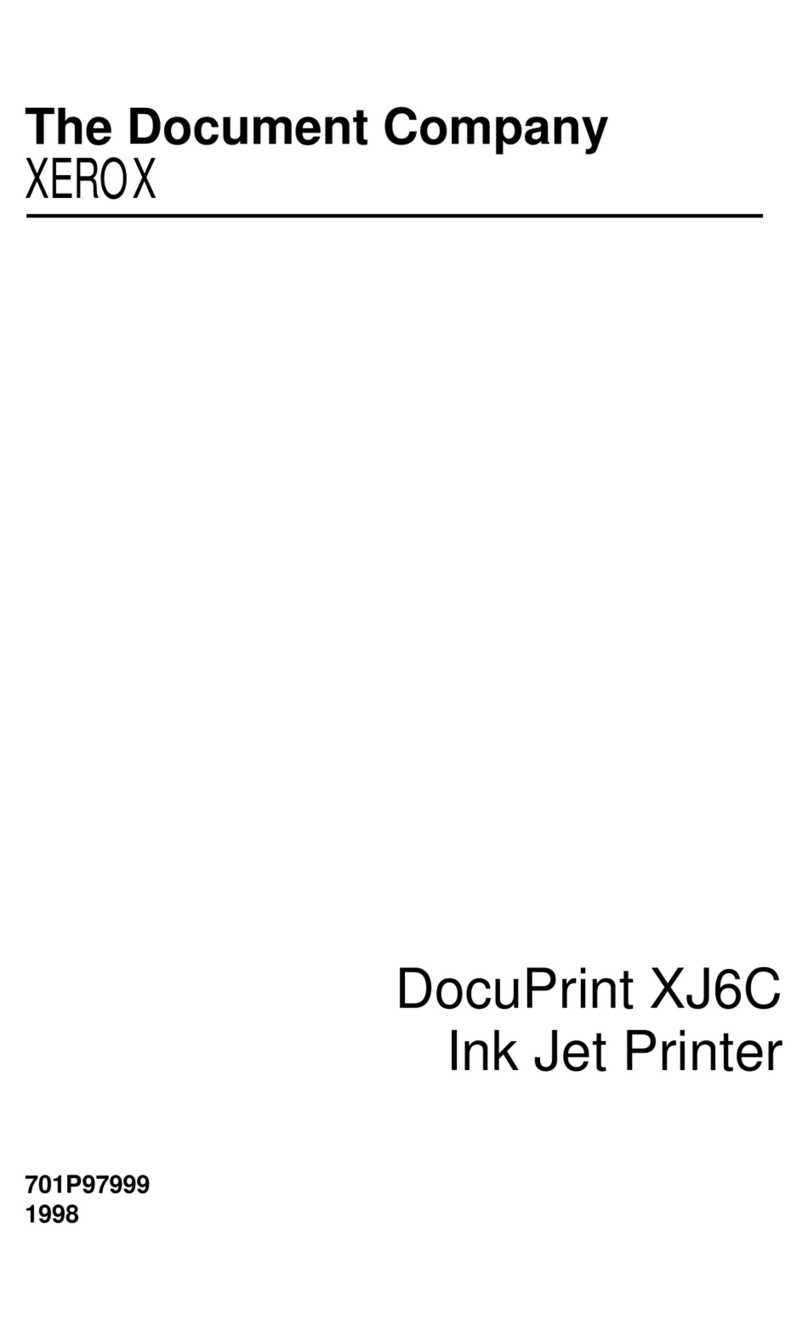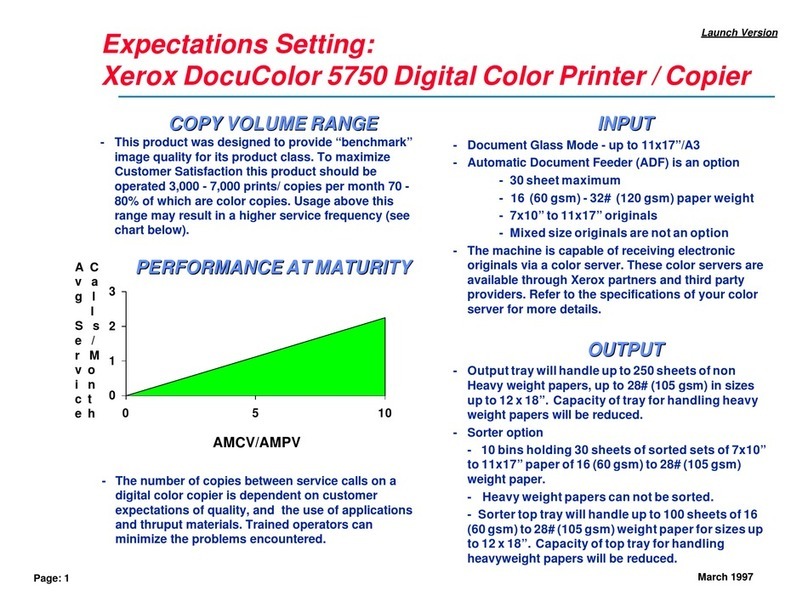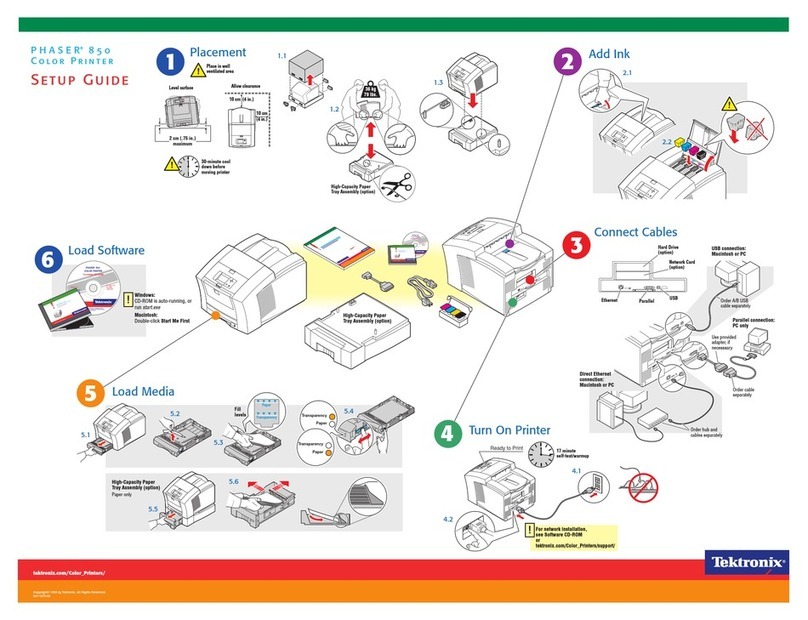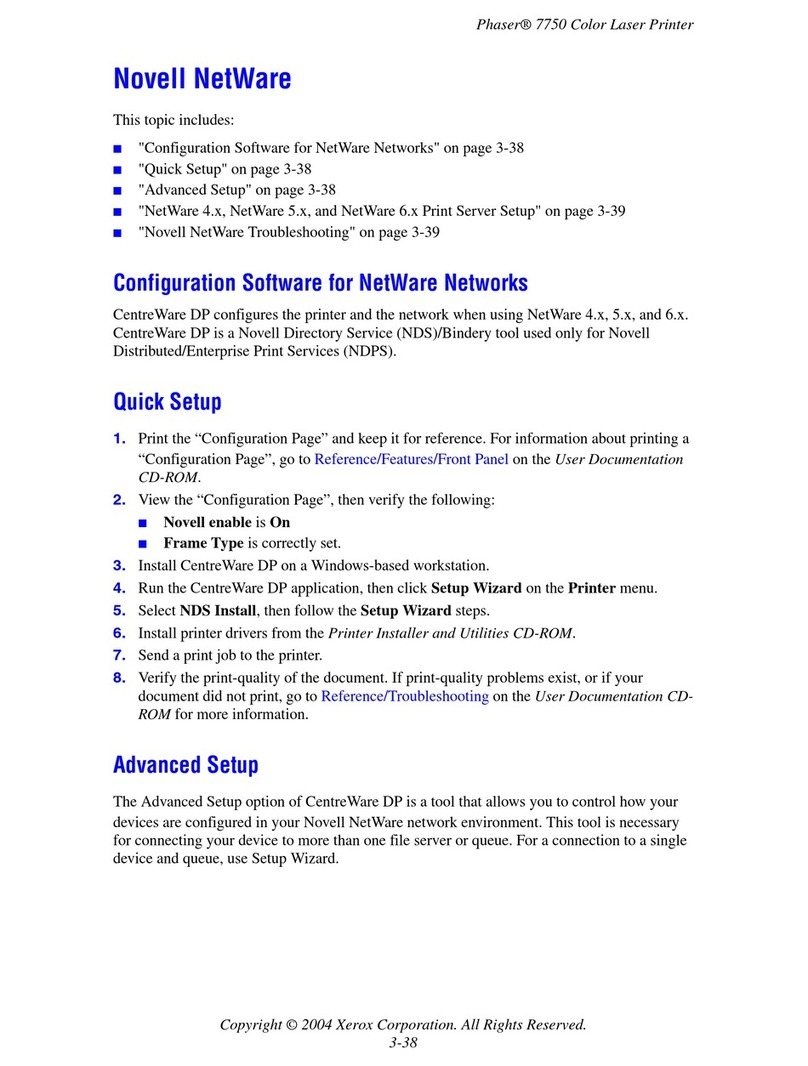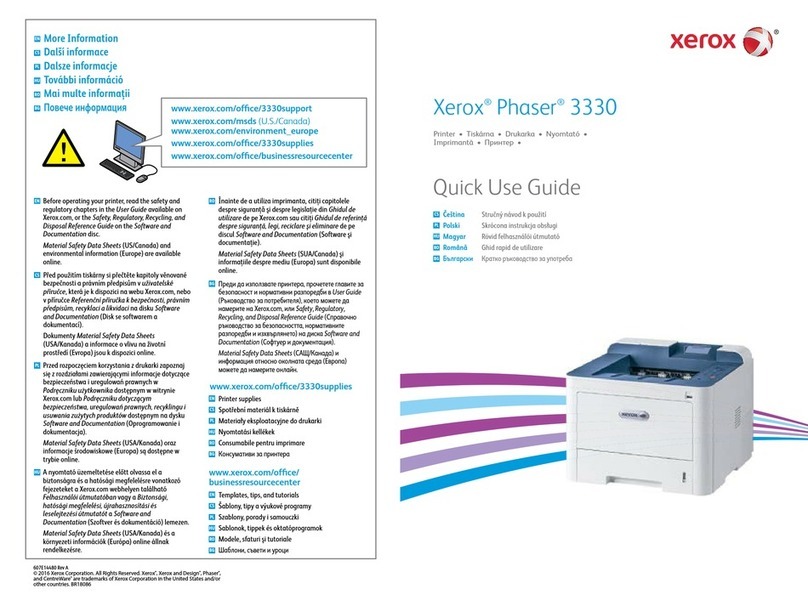Contents 5
Contents
Preface.............................................................................................................. 3
Types of Manuals.............................................................................................. 4
Contents............................................................................................................ 5
Using This Guide .............................................................................................. 7
1 Operation With Windows 95, Windows 98, and Windows Me.................... 9
1.1 About the Software .................................................................................................. 9
Bundled Software ....................................................................................................9
Hardware/Software Requirements ..........................................................................9
1.2 Installing the AdobePS Printer Driver .................................................................... 10
Installation Procedure ............................................................................................10
1.3 Printer Driver Properties ........................................................................................ 14
Configuration Tab Settings ....................................................................................14
Options Tab Settings ............................................................................................. 17
Output Settings Tab Settings .................................................................................19
1.4 How to Use Help.................................................................................................... 21
2 Operation With Windows NT 4.0 .............................................................. 22
2.1 About the Software ................................................................................................ 22
Bundled Software ..................................................................................................22
Hardware/Software Requirements ........................................................................22
2.2 Installing the AdobePS Printer Driver .................................................................... 23
Installation Procedure ............................................................................................23
2.3 Device Options and Print Settings ......................................................................... 26
Device Settings Tab Settings ................................................................................27
Configuration Tab Settings ....................................................................................28
Advanced Tab Settings .........................................................................................29
Output Settings Tab Settings .................................................................................32
2.4 How to Use Help.................................................................................................... 34
3 Operation With Windows 2000, Windows XP, and Windows Server
2003 ......................................................................................................... 35
3.1 About the Software ................................................................................................ 35
Bundled Software ..................................................................................................35
Hardware/Software Requirements ........................................................................35
3.2 Installing the Printer Driver .................................................................................... 36
Installation Procedure ............................................................................................36
3.3 Device Options and Print Settings ......................................................................... 40
Device Settings Tab Settings ................................................................................41
Configuration Tab Settings ....................................................................................42
Advanced Options Dialog Box Settings .................................................................43
Output Settings Tab Settings .................................................................................46
3.4 How to Use Help.................................................................................................... 48
4 Operation on Macintosh Computers......................................................... 49
4.1 About the Software ................................................................................................ 49
Bundled Software ..................................................................................................49
Hardware/Software Requirements ........................................................................49
4.2 Installing the AdobePS Printer Driver (Mac OS 9.x or Earlier) .............................. 50
Installation Procedure ............................................................................................50
Setting the Printer Driver (for EtherTalk Connection) ............................................51
4.3 Installing the PPD File (Mac OS X) ....................................................................... 52
Installation Procedure ............................................................................................52