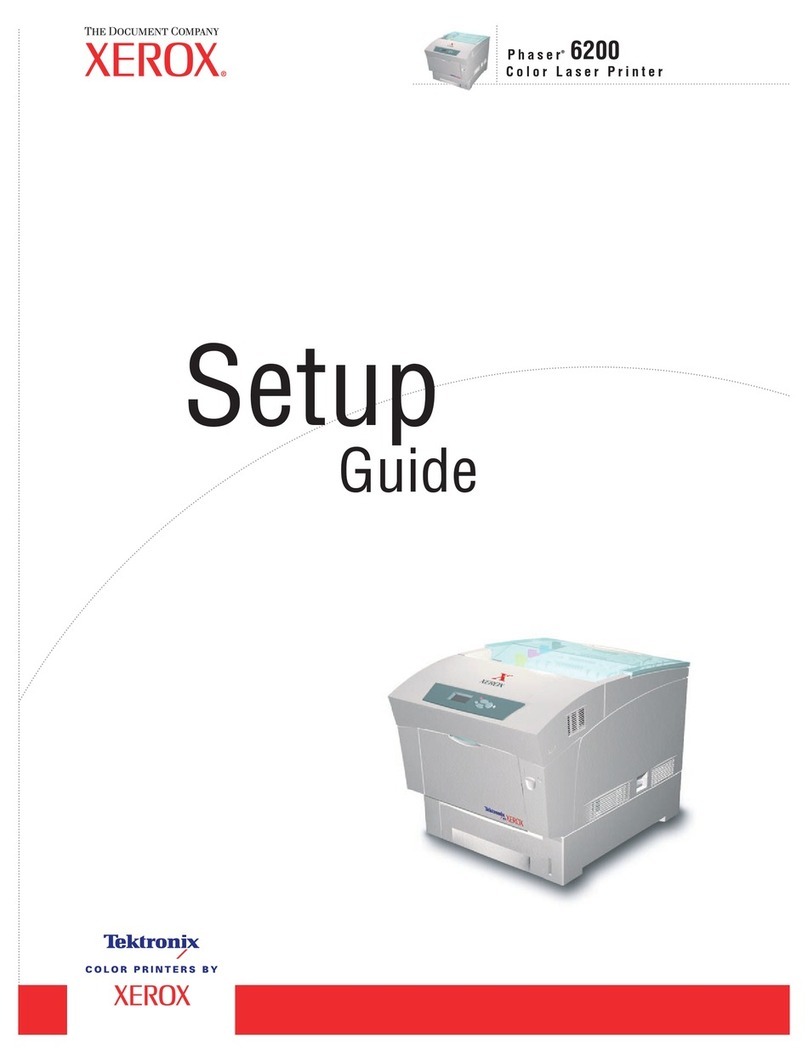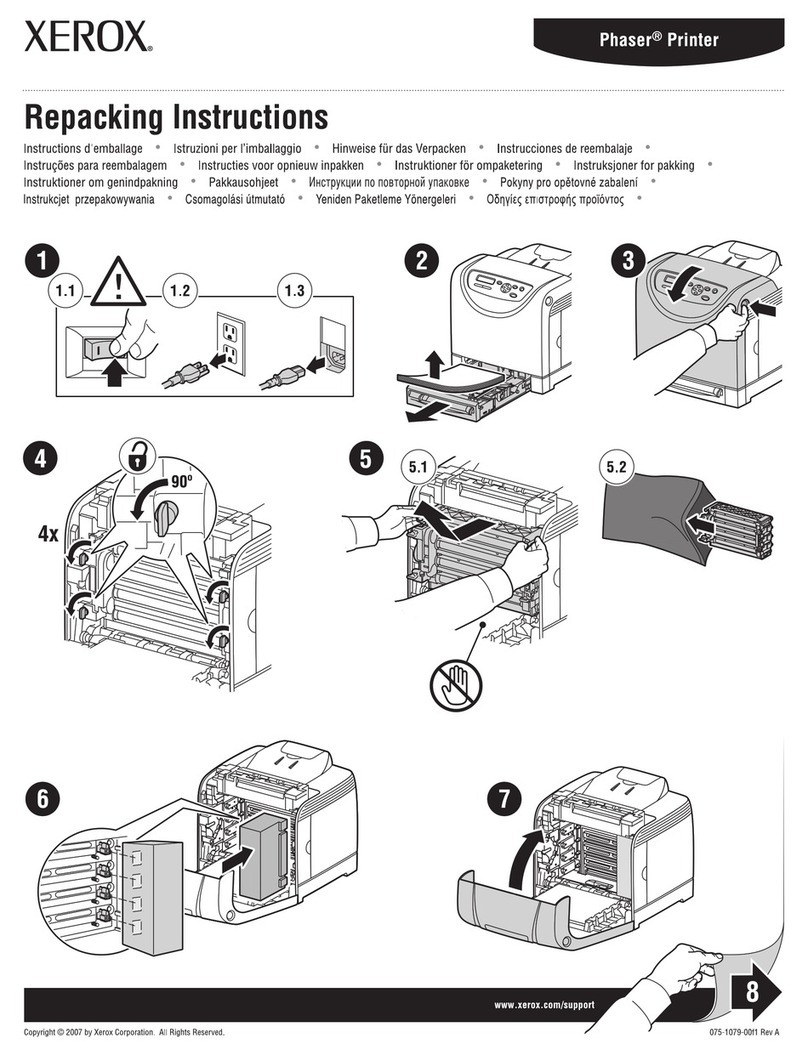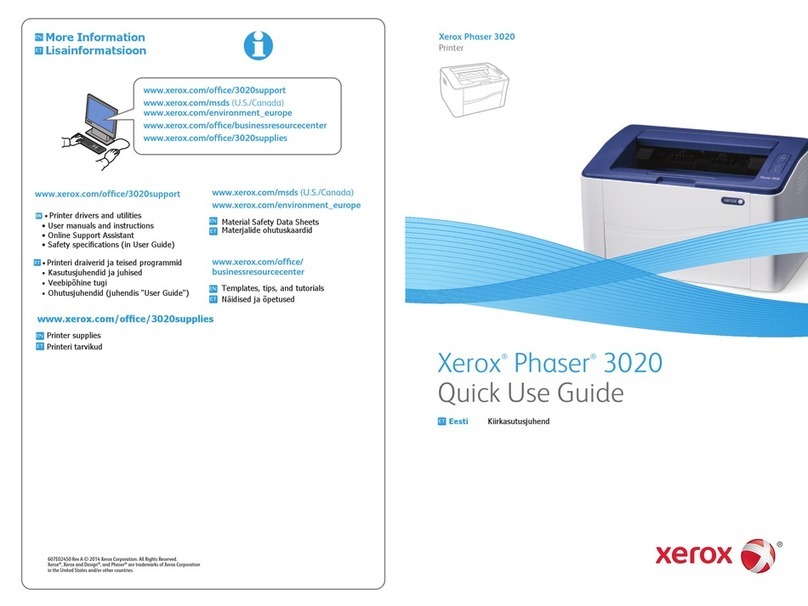Xerox Phaser 8400 User manual
Other Xerox Printer manuals
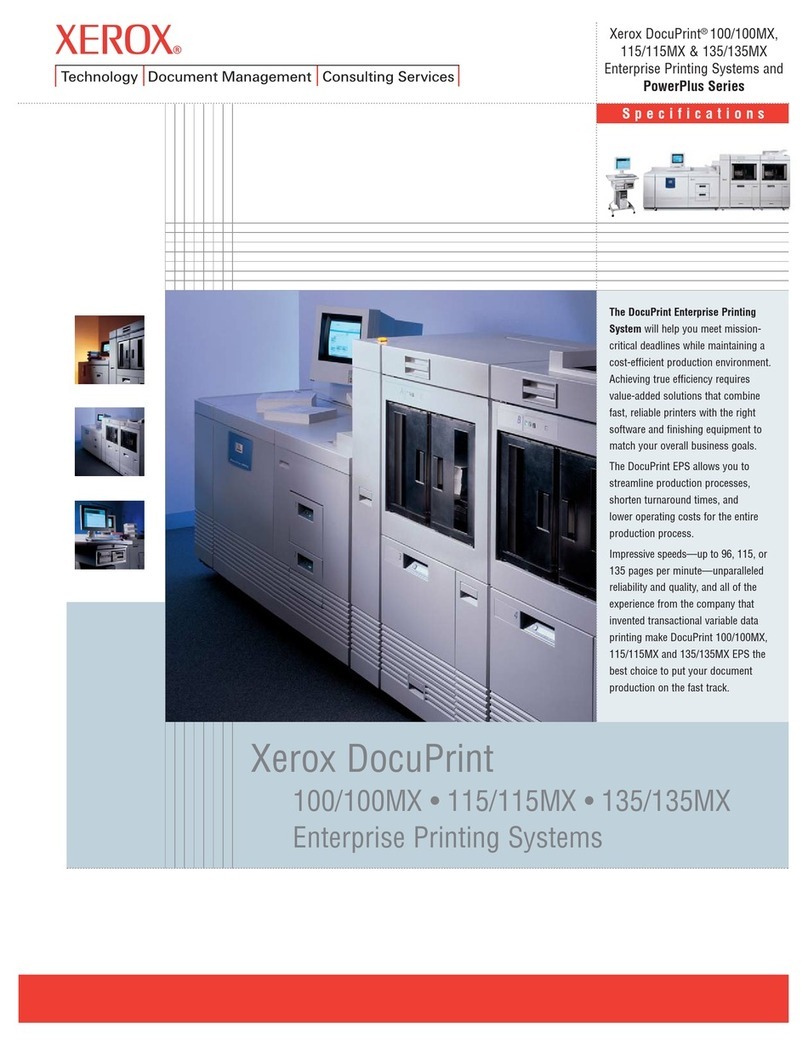
Xerox
Xerox DocuPrint 115MX User manual

Xerox
Xerox workcentre wc3655 User manual

Xerox
Xerox VersaLink C400 User manual
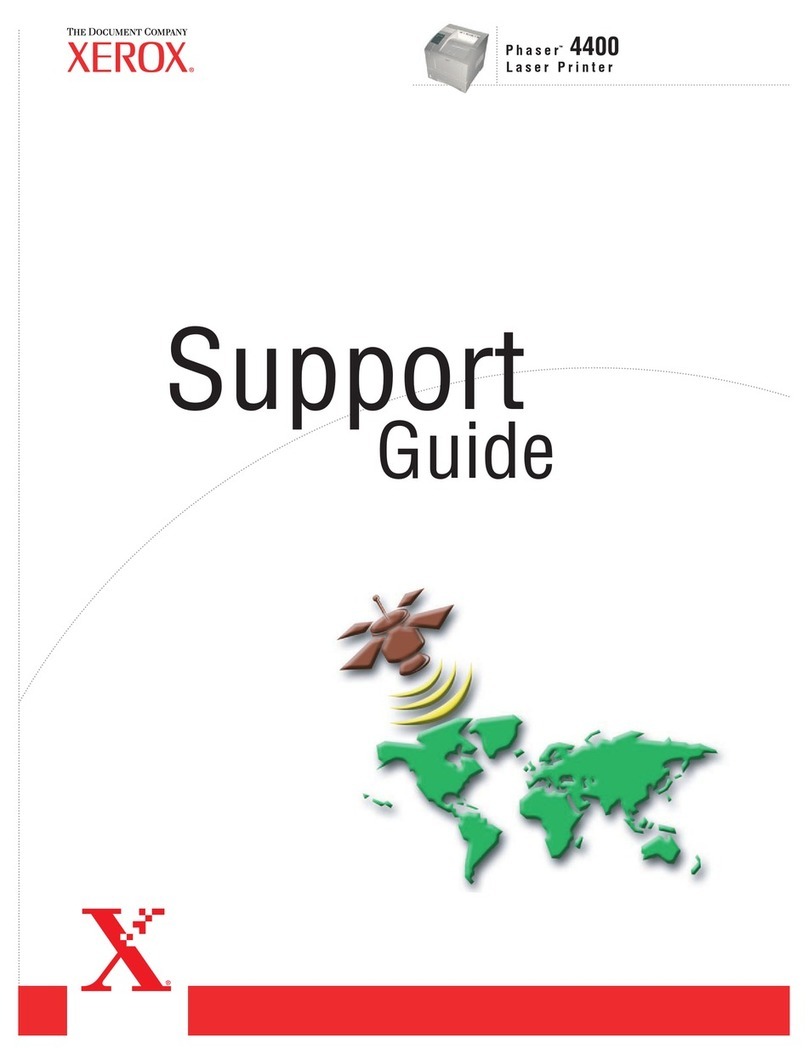
Xerox
Xerox Phaser 4 400 Installation instructions
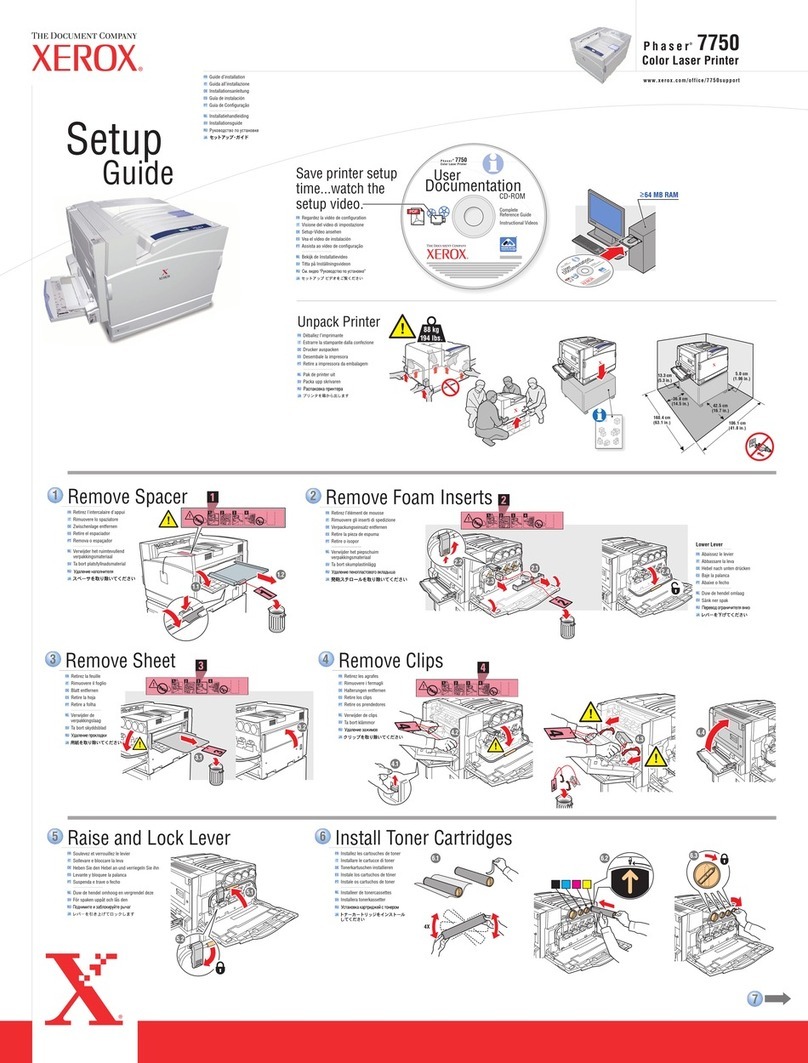
Xerox
Xerox Phaser 7750 User manual
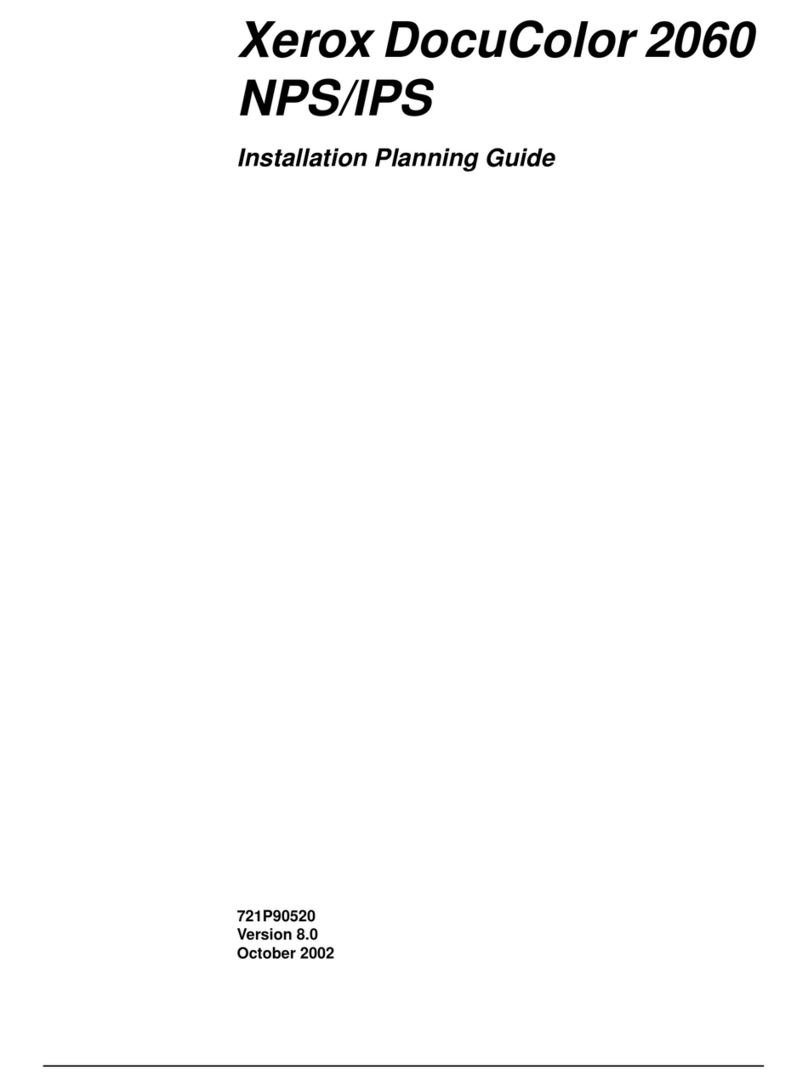
Xerox
Xerox DocuColor 2060 Technical manual

Xerox
Xerox Versant 3100 Press User manual
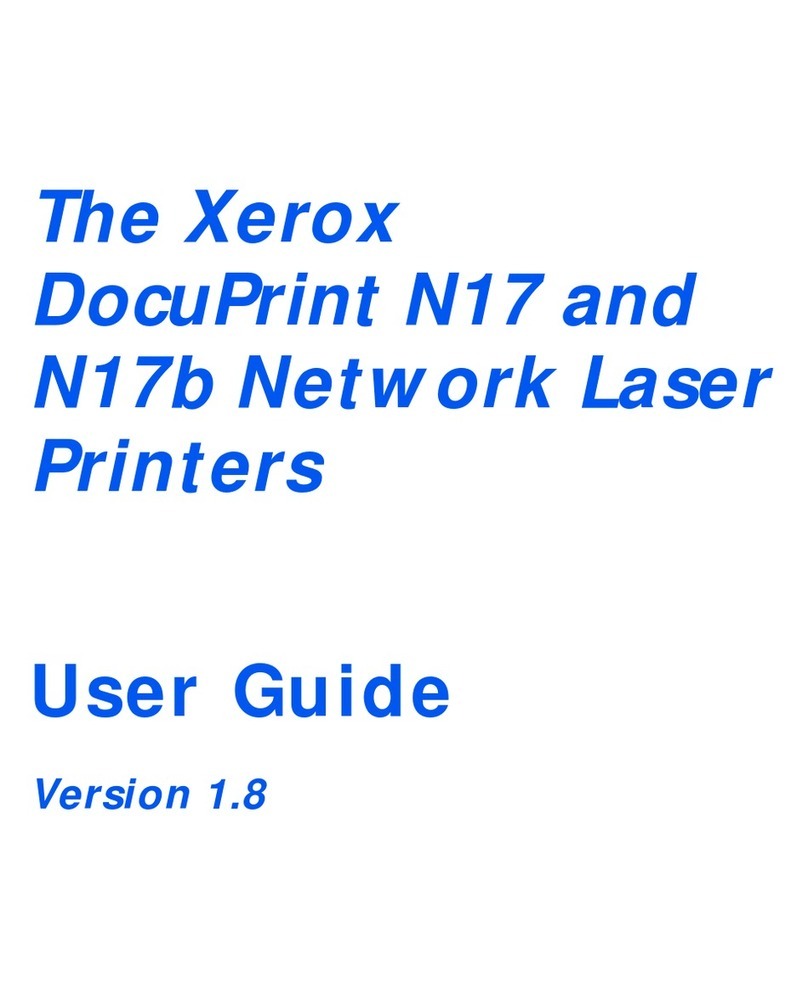
Xerox
Xerox DocuPrint N17 User manual
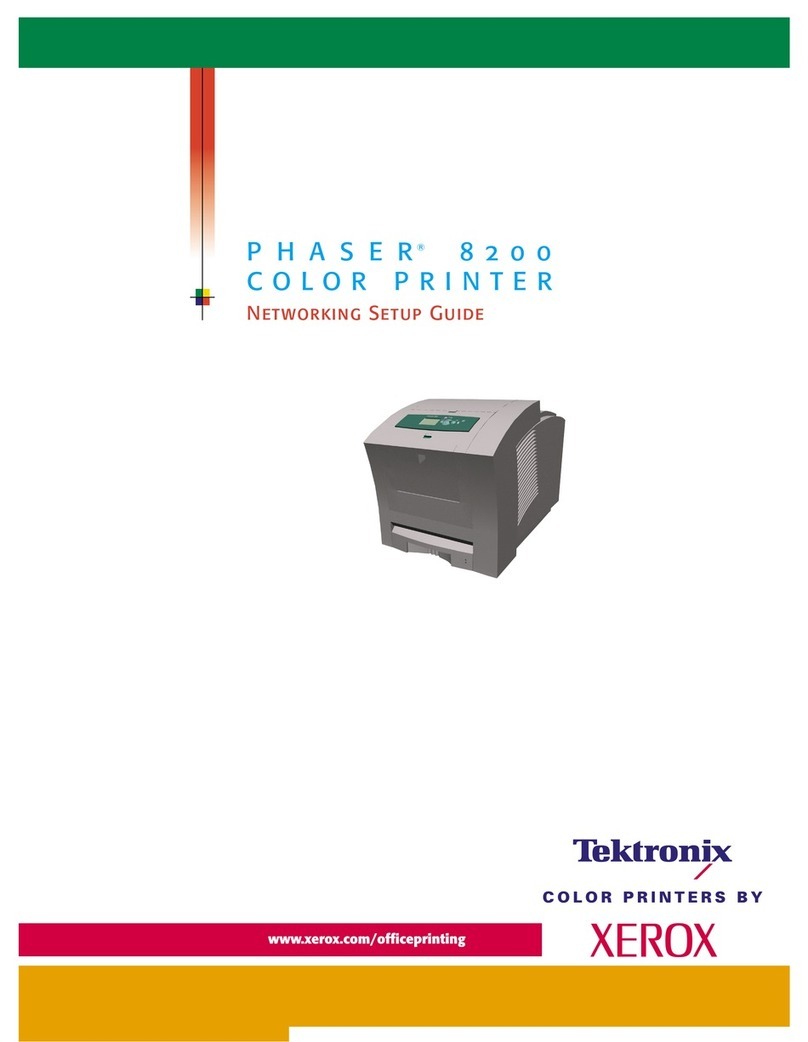
Xerox
Xerox Phaser 8200 User manual
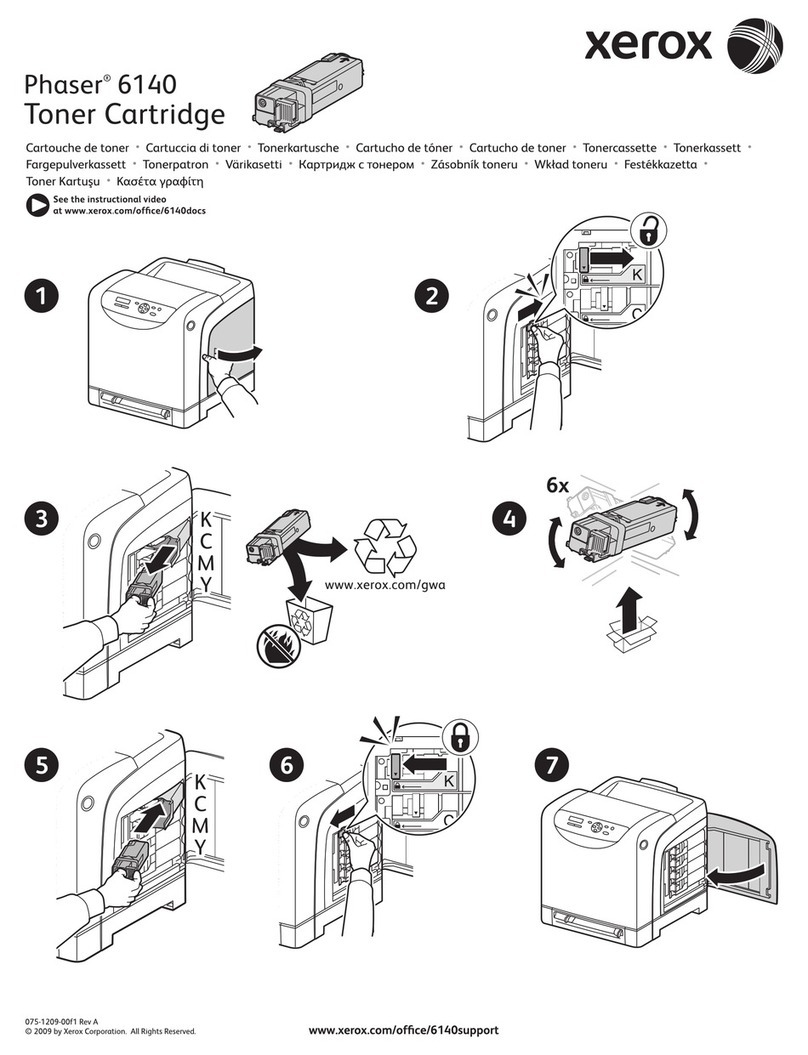
Xerox
Xerox Phaser 6140N Use and care manual
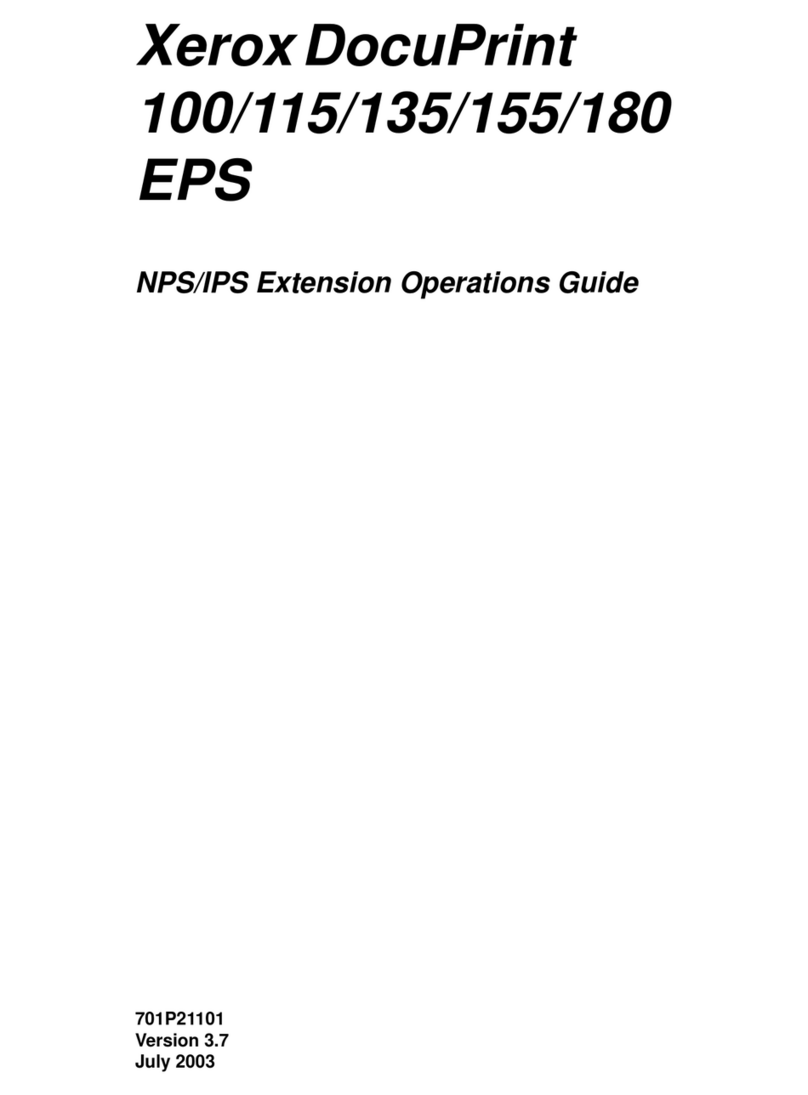
Xerox
Xerox DocuPrint 155 User manual
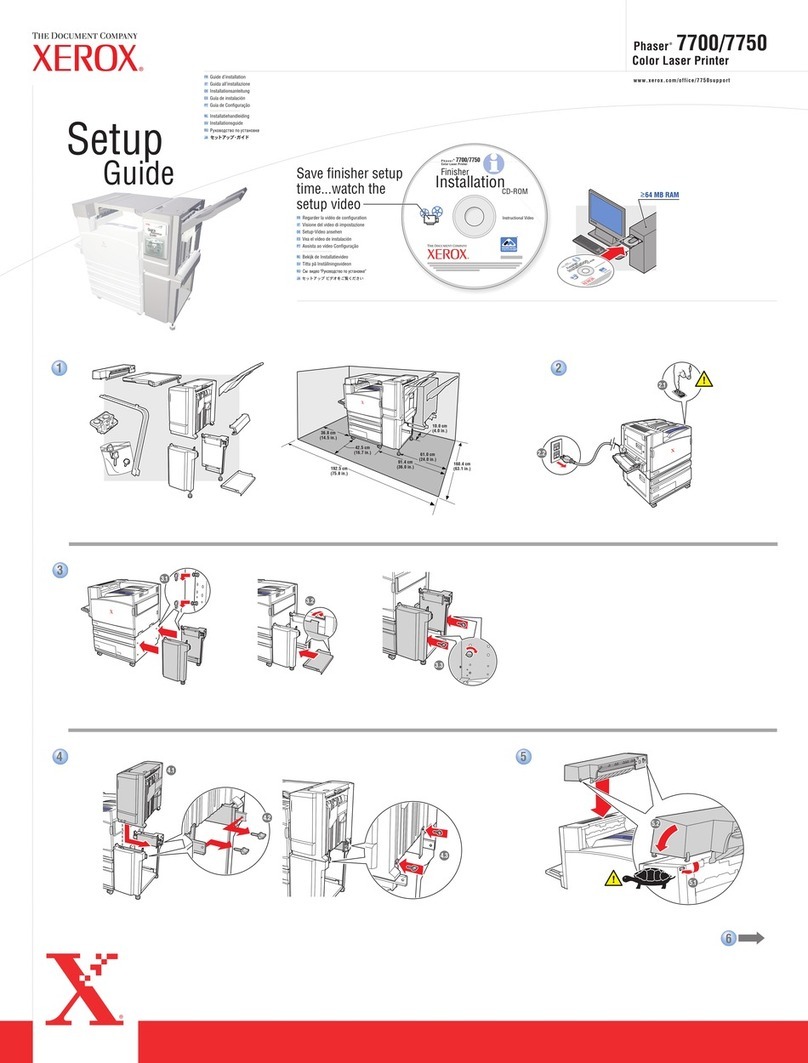
Xerox
Xerox 7700 User manual

Xerox
Xerox 3150 - Phaser B/W Laser Printer User manual
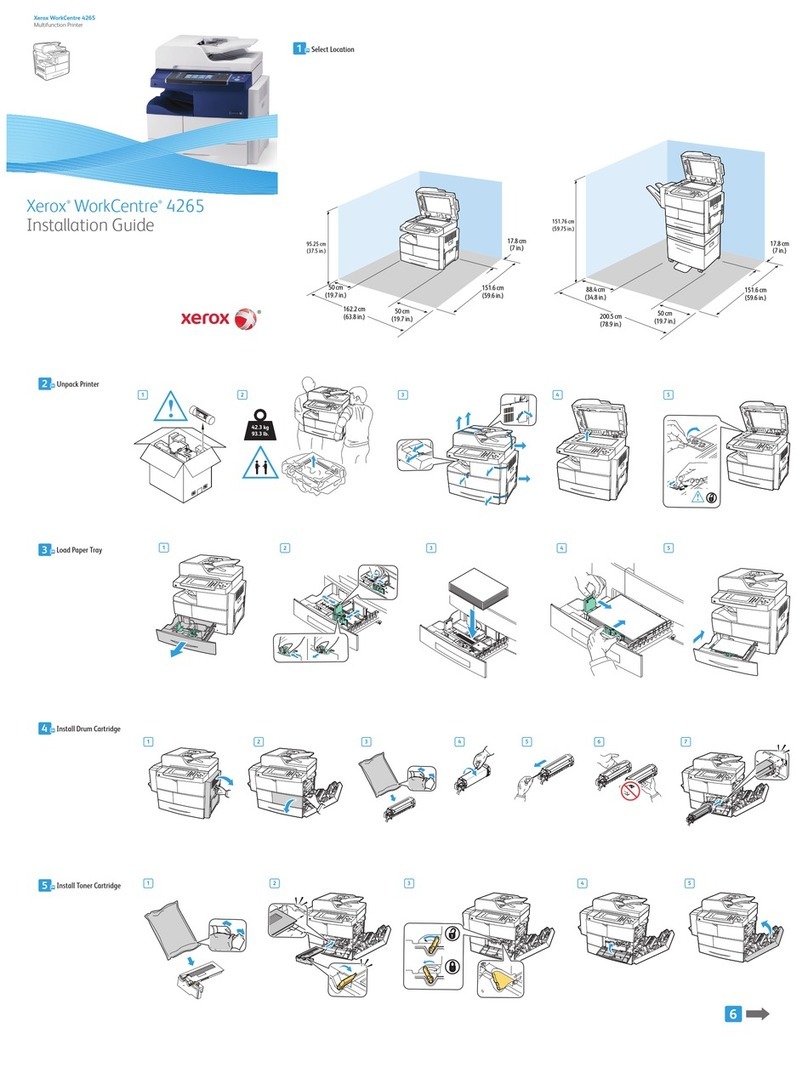
Xerox
Xerox WorkCentre 4265 User manual

Xerox
Xerox Phaser 3250 User manual

Xerox
Xerox Color 550 User manual
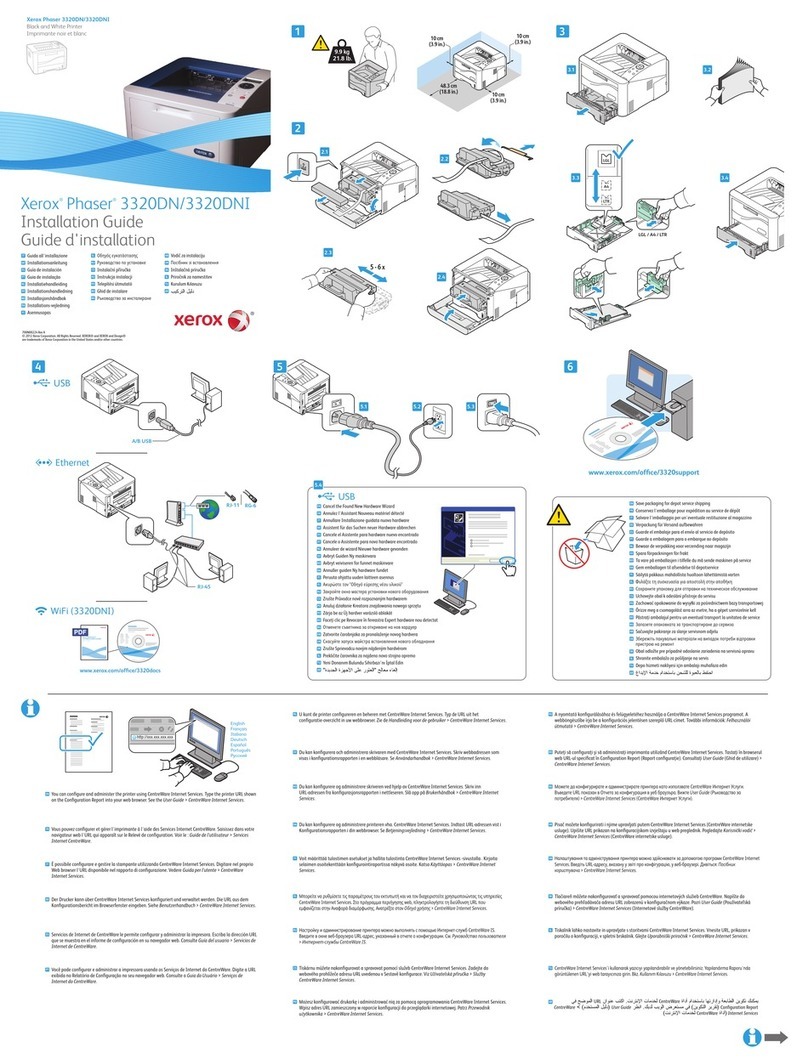
Xerox
Xerox Phaser 3320 User manual
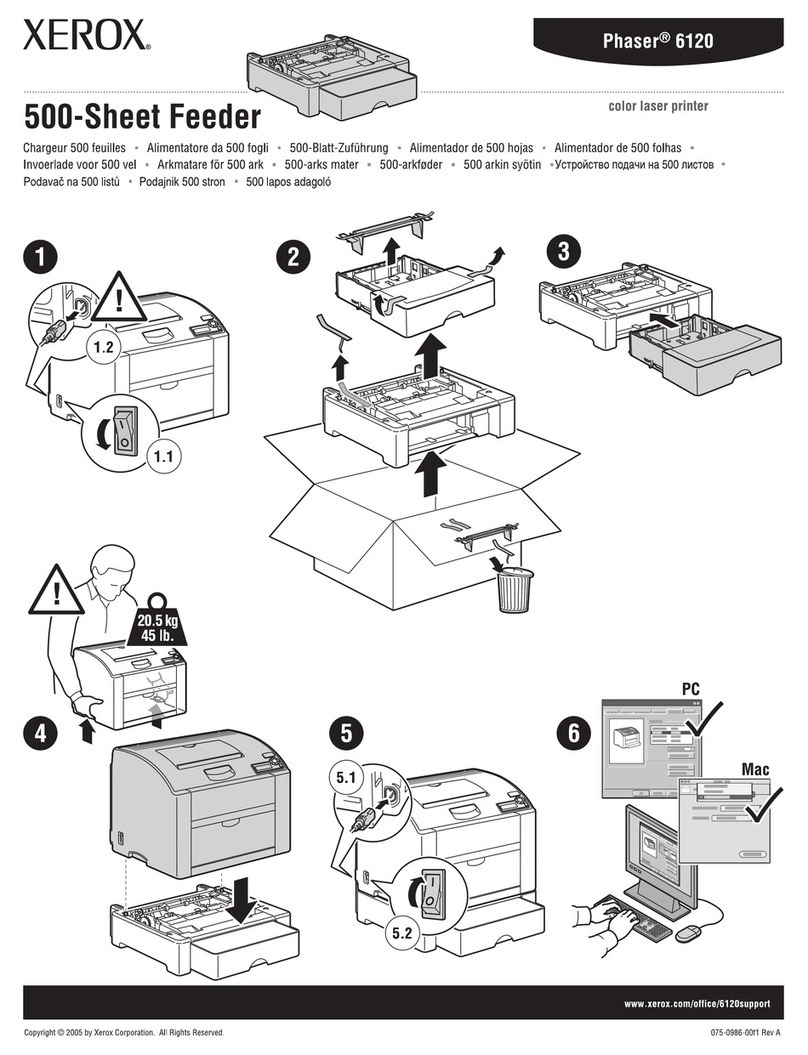
Xerox
Xerox Phaser 6120 User manual

Xerox
Xerox Phaser 7100 Manual
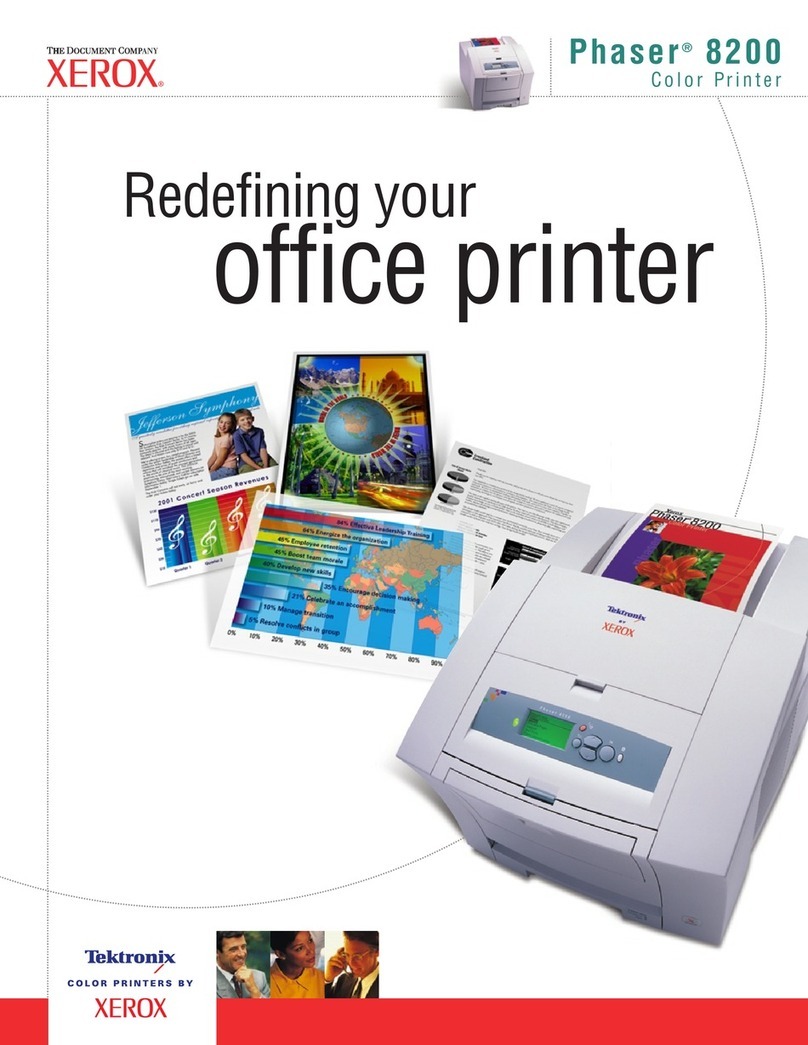
Xerox
Xerox Phaser 8200 User manual