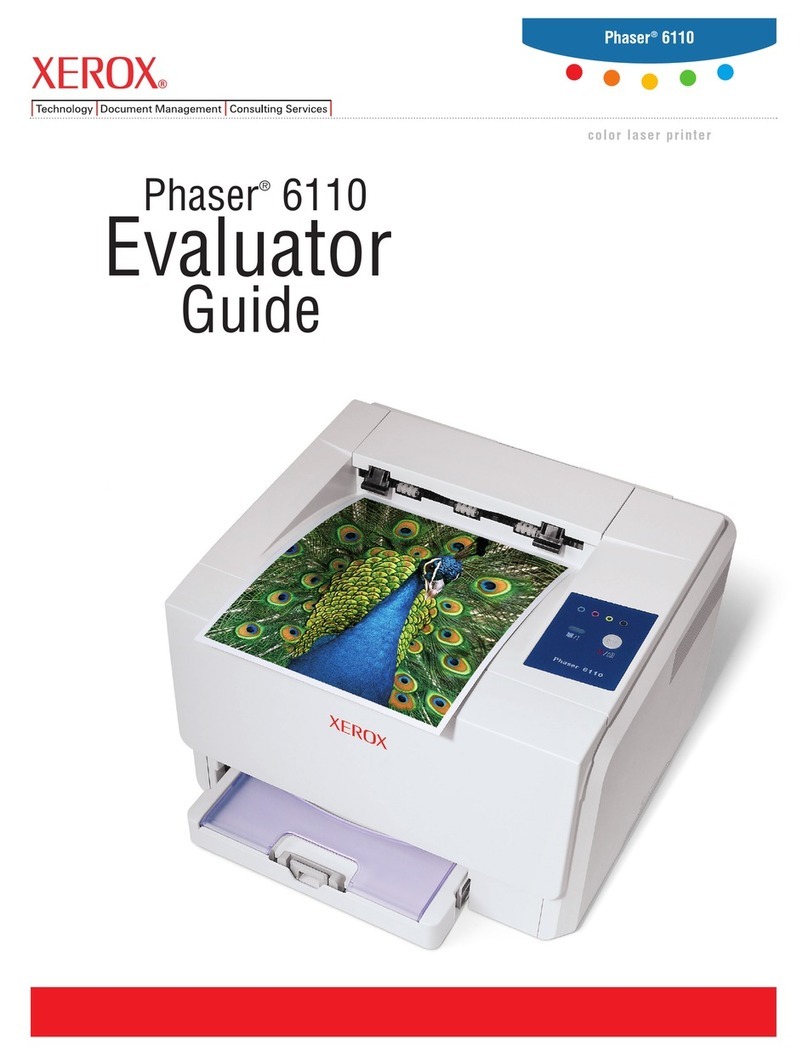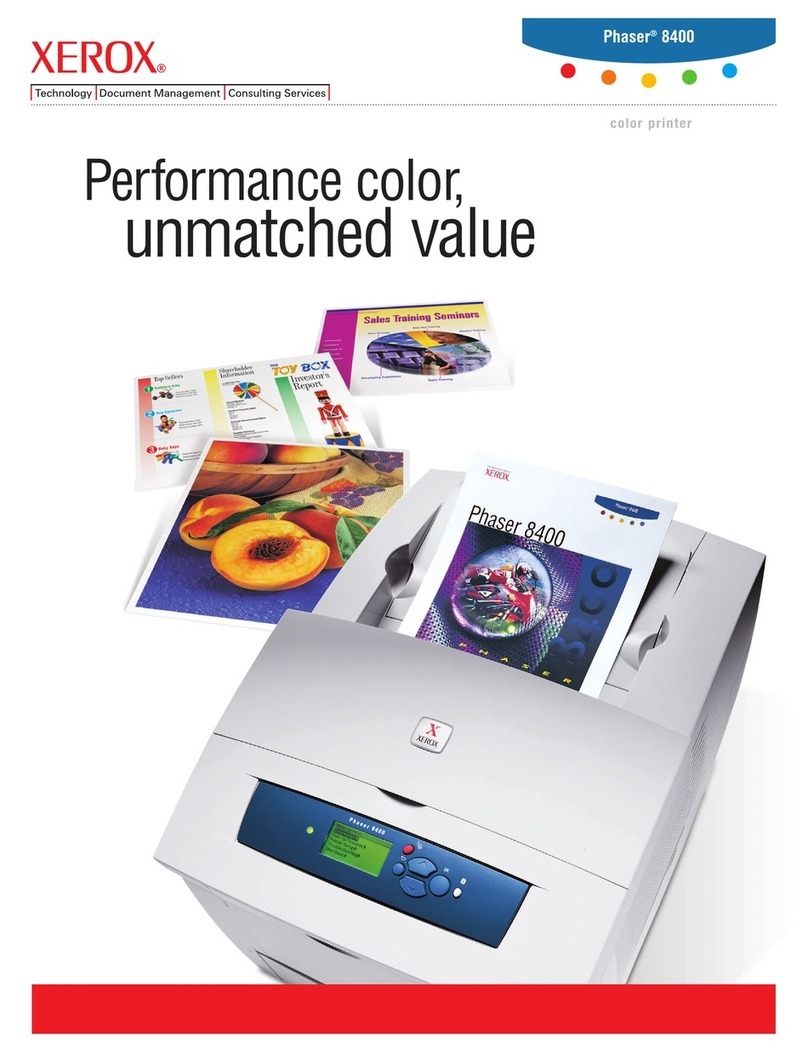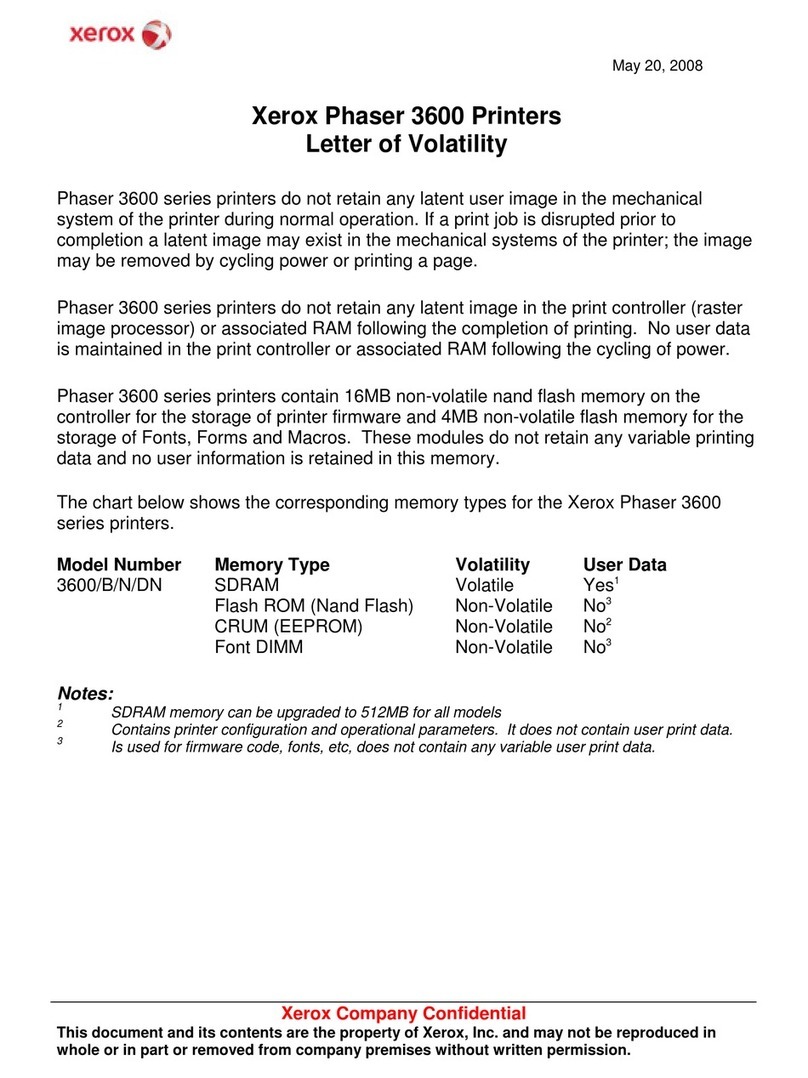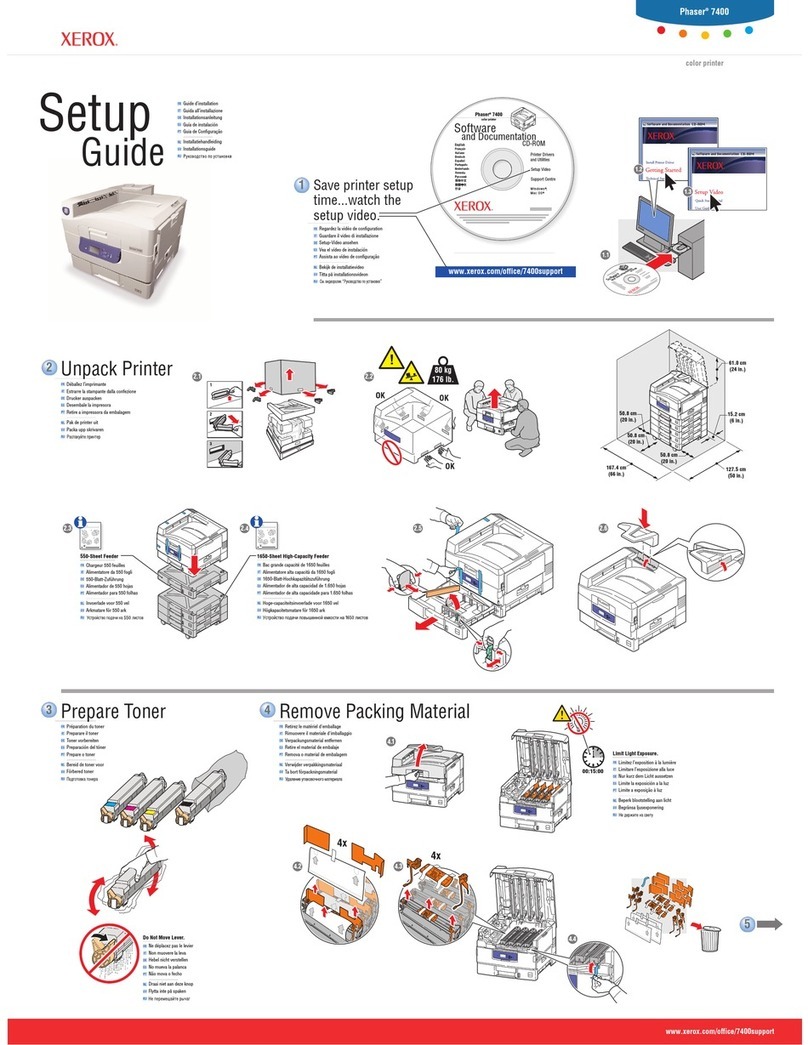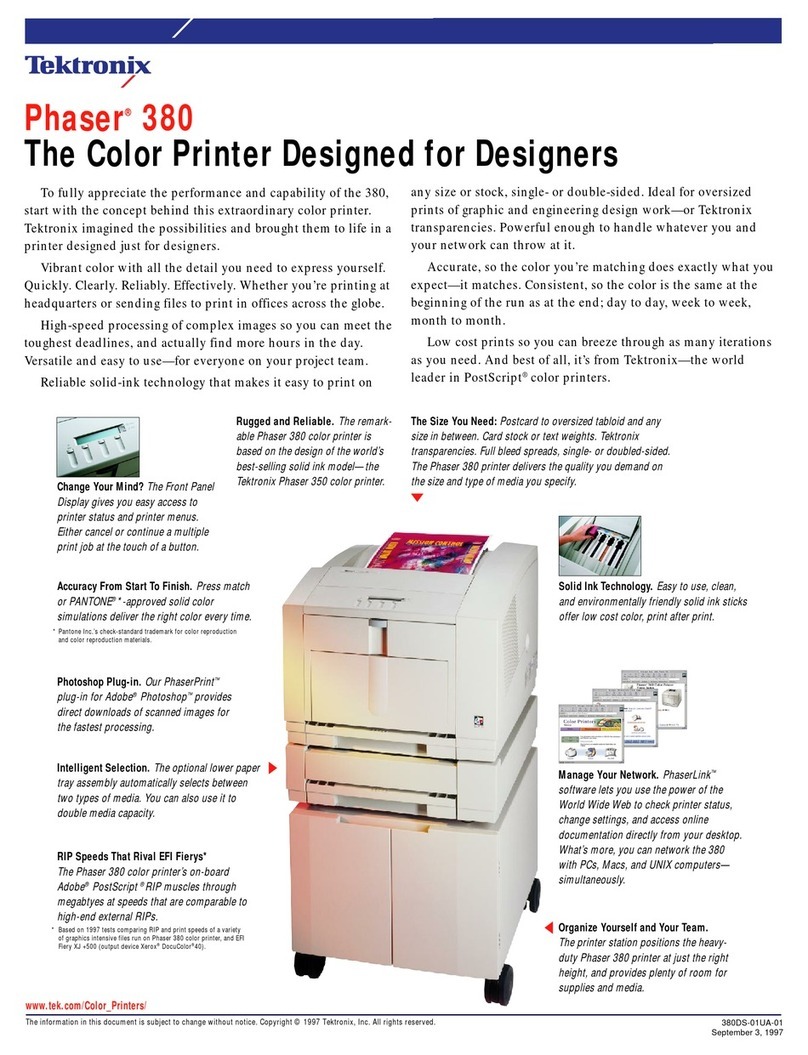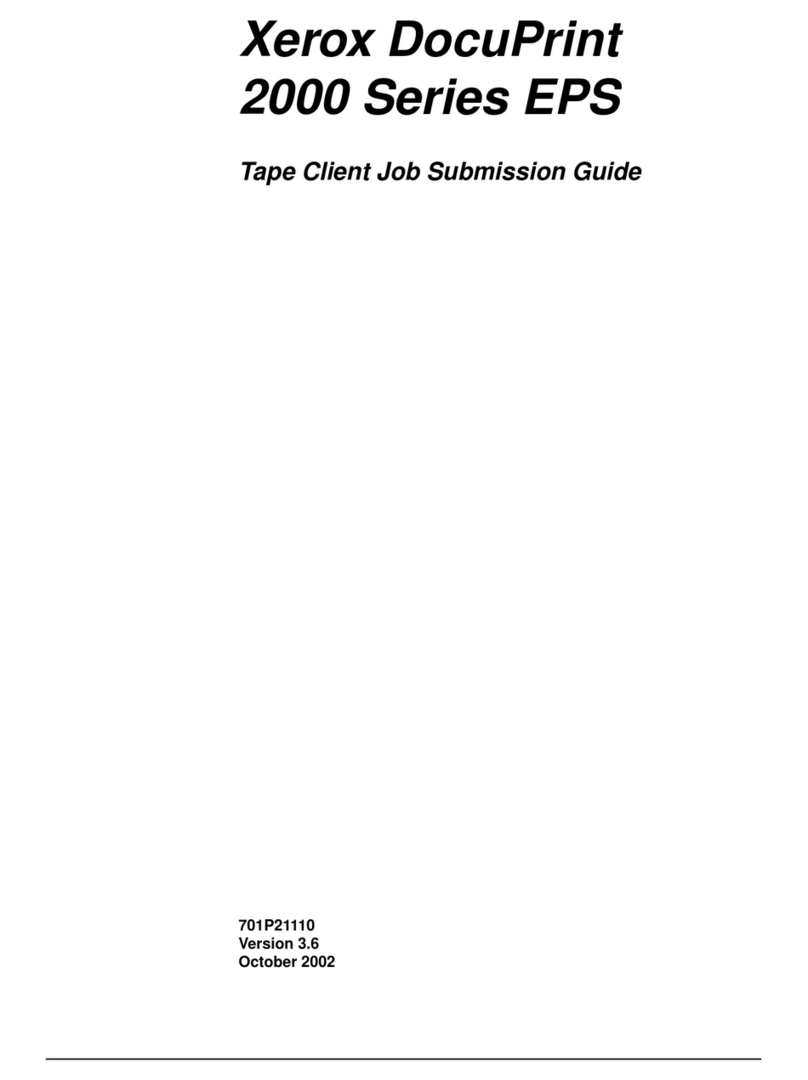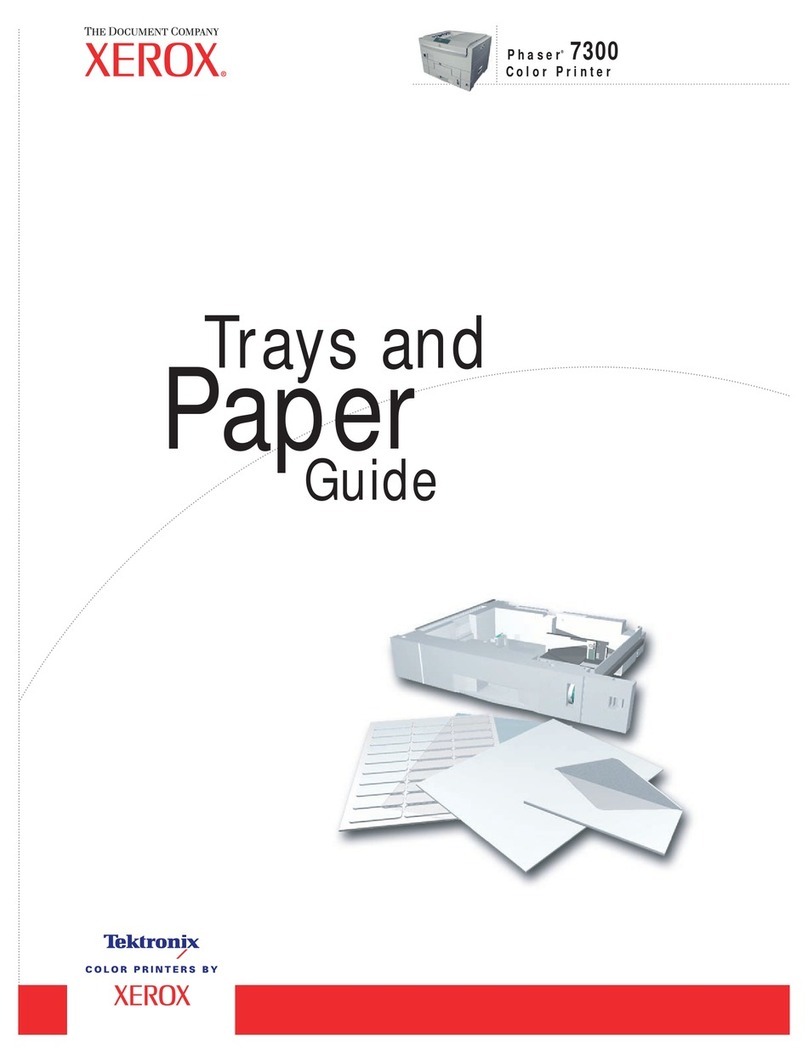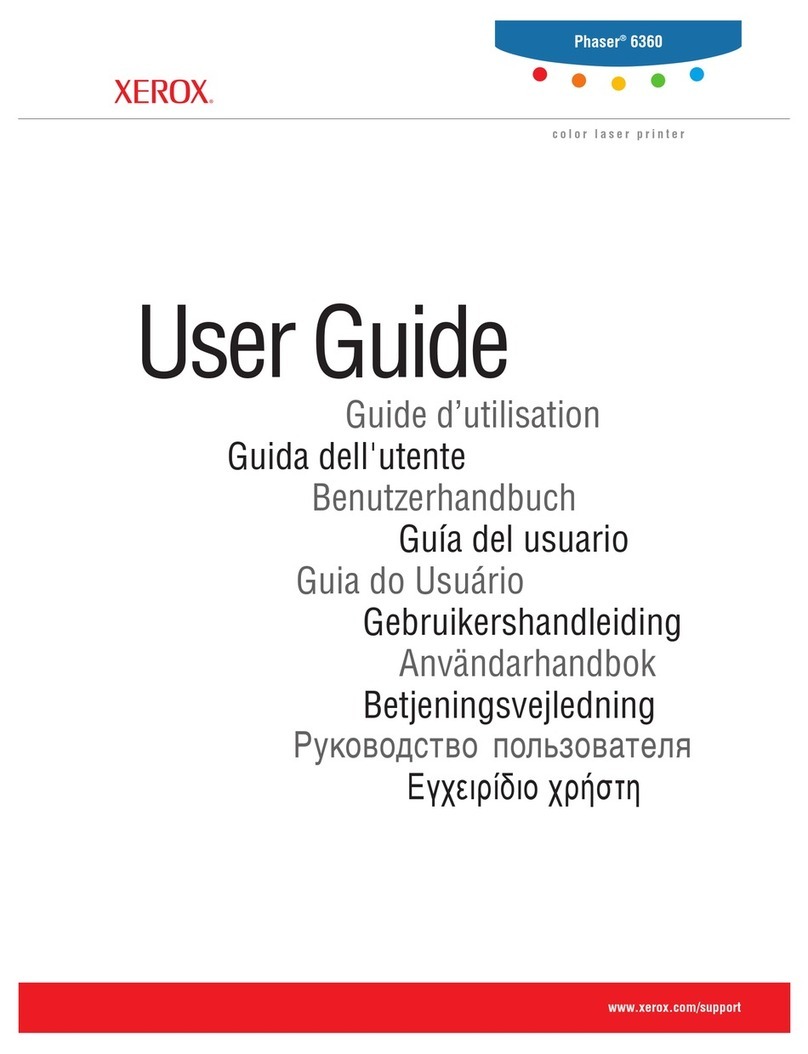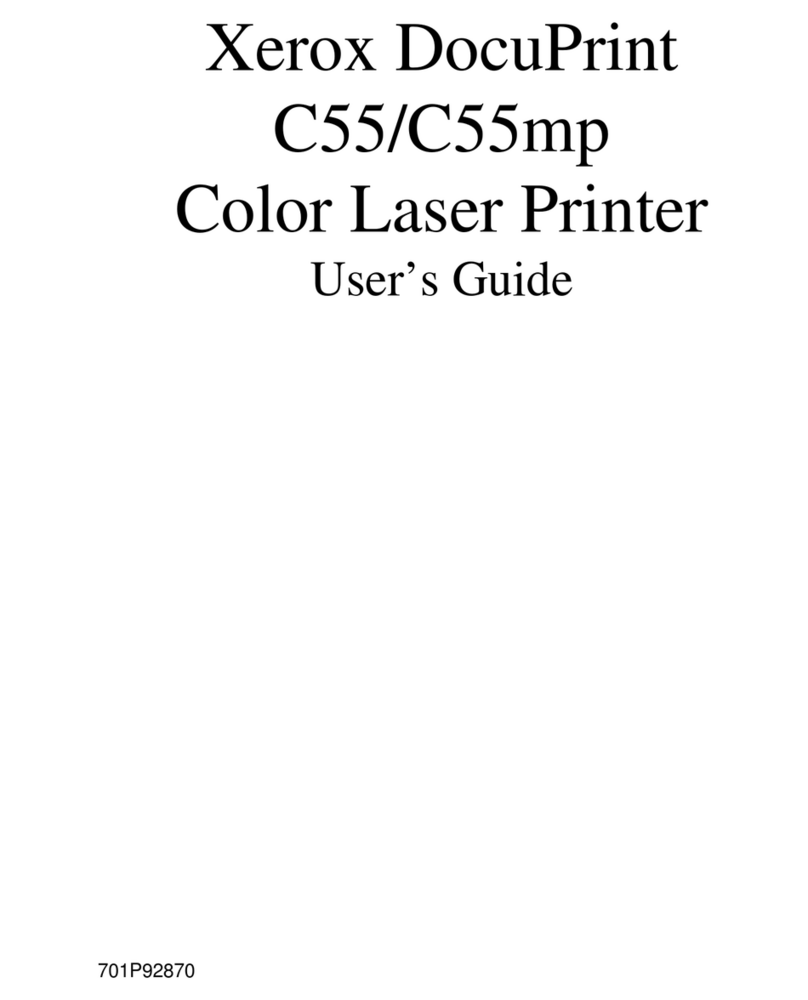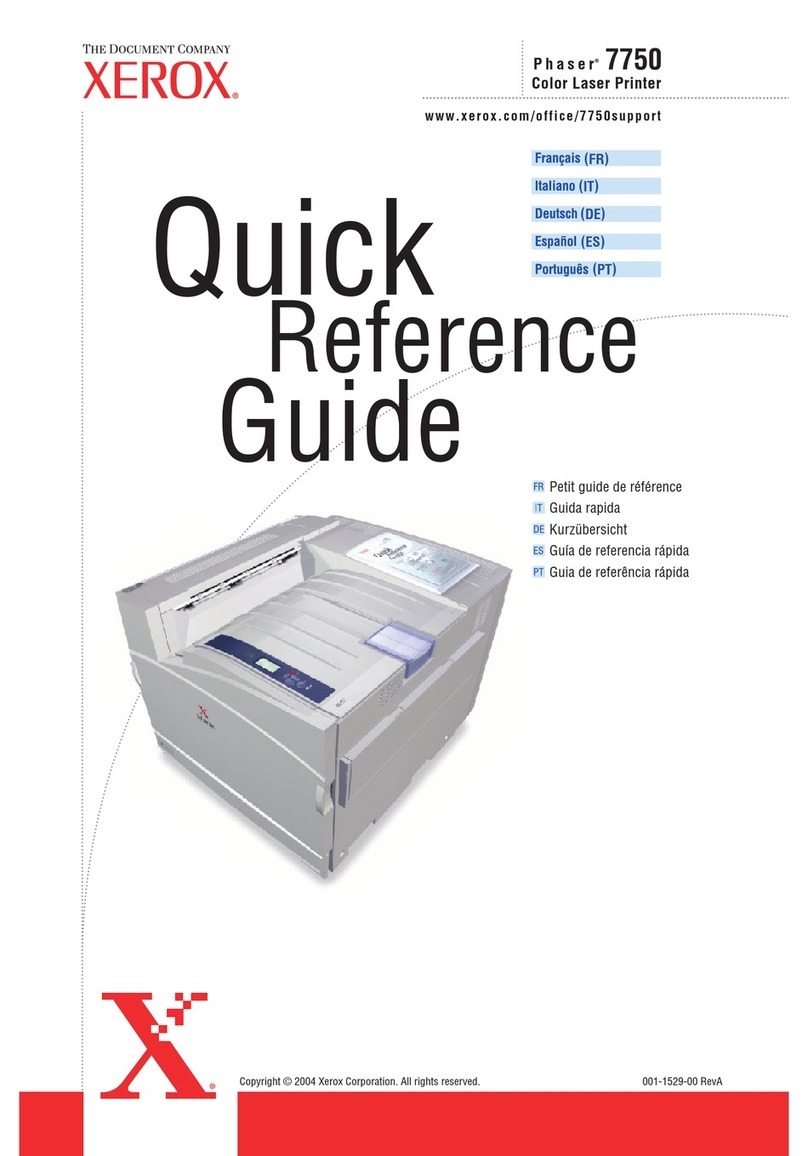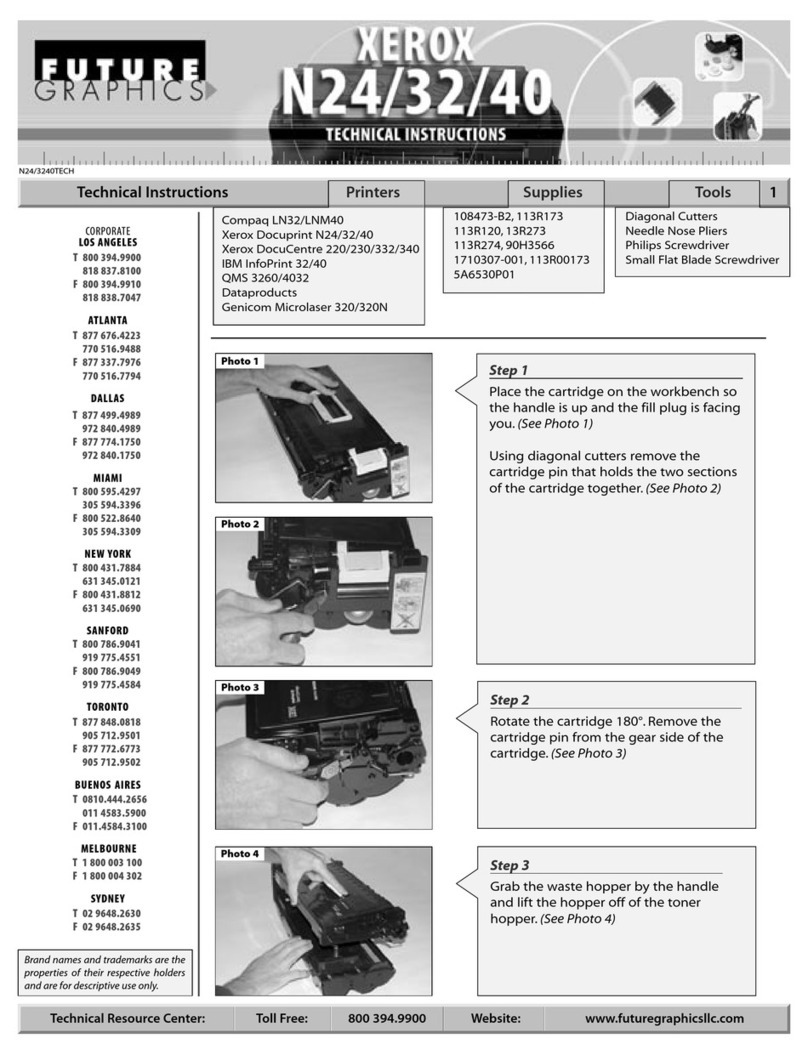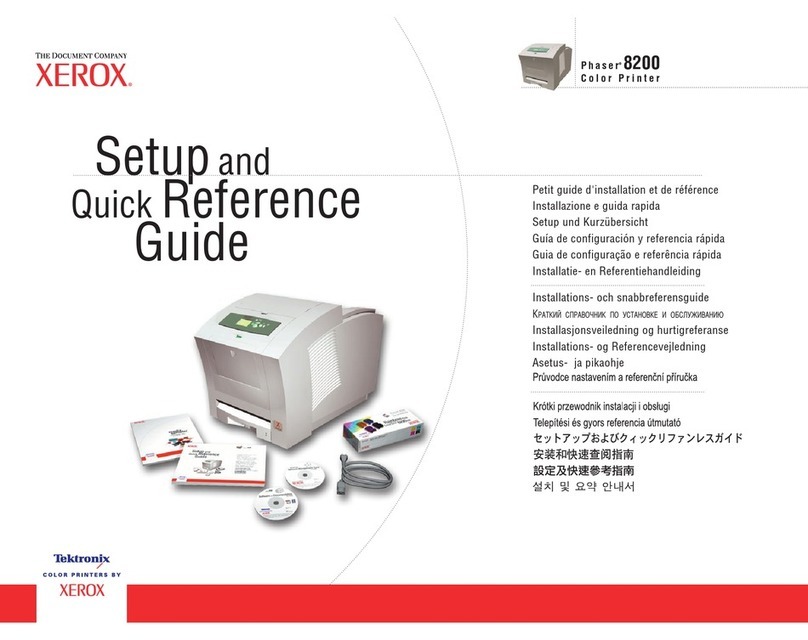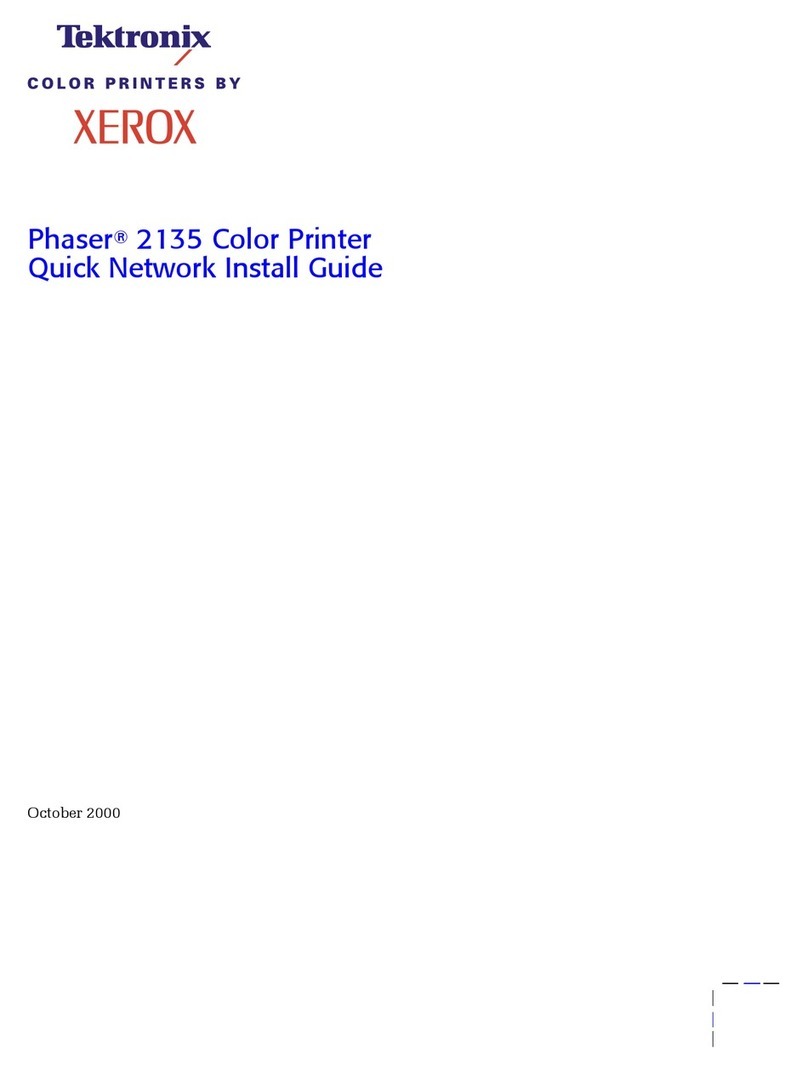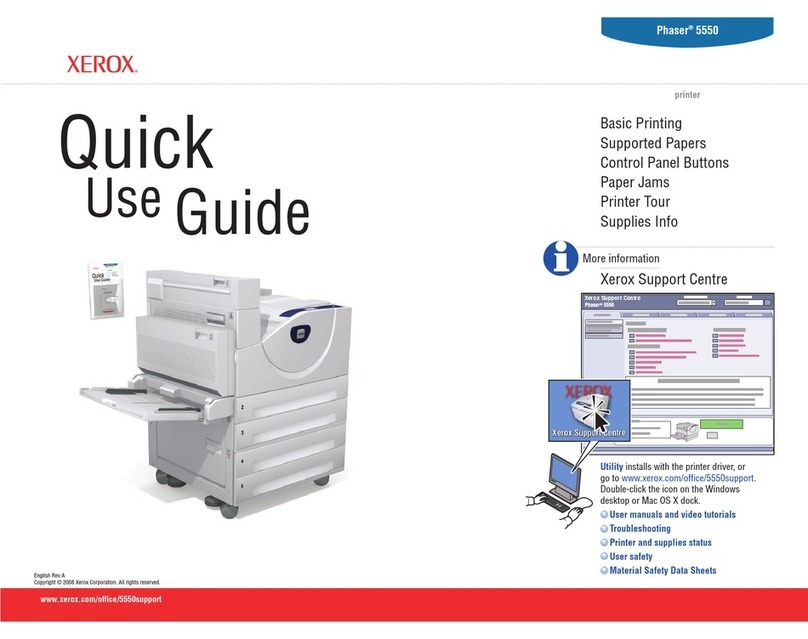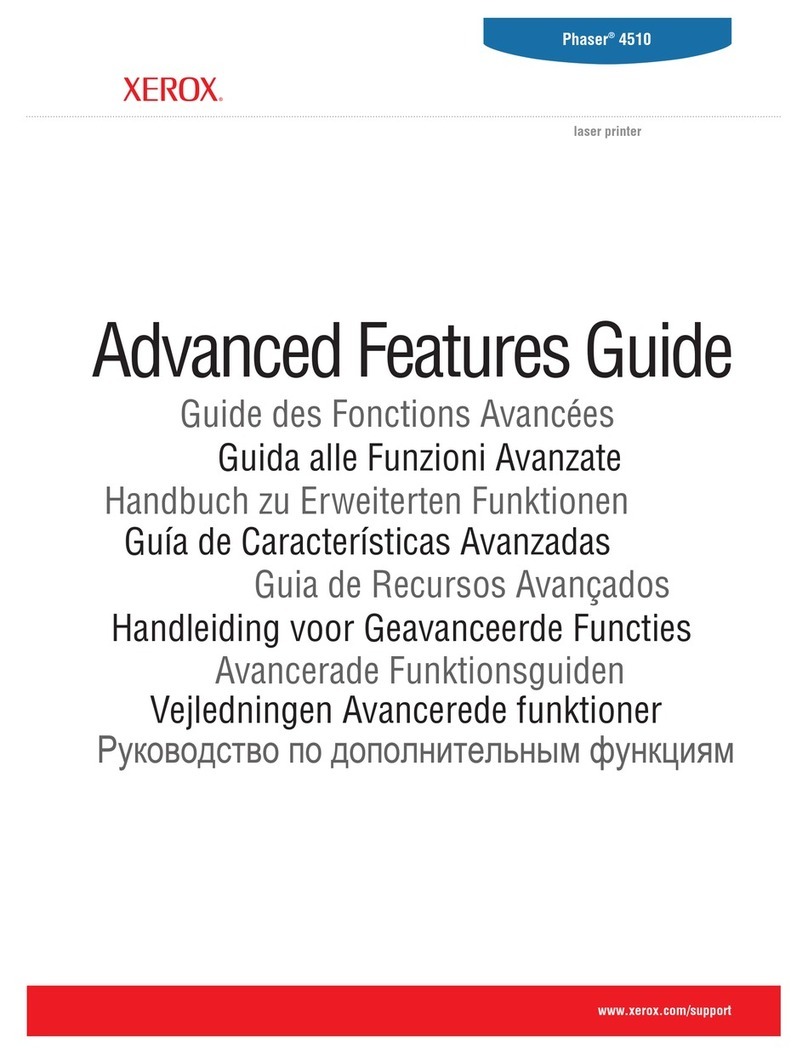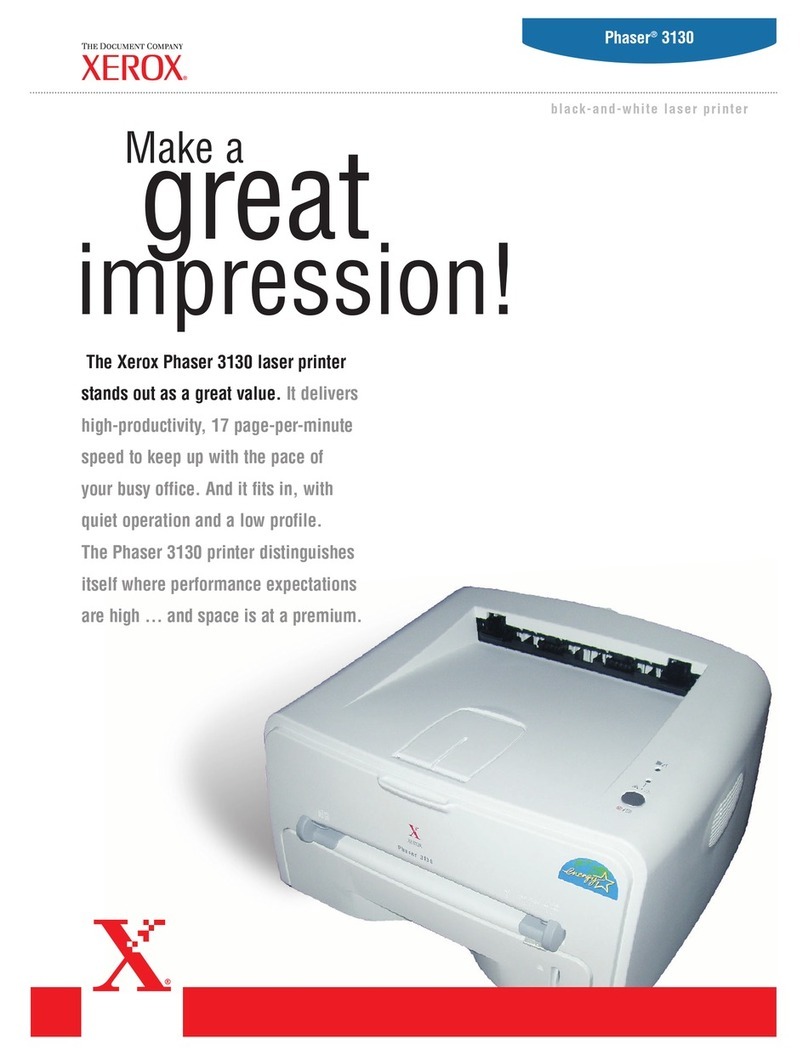ii Xerox Document Centre Reference Guide
Bypass Tray (Tray 5) ......................................................................................3-5
High Capacity Feeder (Tray 6) .......................................................................3-6
User Interface .................................................................................................3-7
Touch Screen ..........................................................................................3-9
Finisher ........................................................................................................3-10
Information Sources .....................................................................................3-11
At the Machine .......................................................................................3-11
At the Workstation .................................................................................3-11
Used by the Machine Administrator .......................................................3-11
4. Job Status .......................................................................................................4-1
Job Status ......................................................................................................4-2
Managing the Job Queue ........................................................................4-3
Job Commands .................................................................................4-3
Required Resources .........................................................................4-3
Other Queues ................................................................................................4-4
5. Machine Status ...............................................................................................5-1
Machine Information Tab ...............................................................................5-2
Machine Details .......................................................................................5-3
Paper Tray Status ....................................................................................5-4
Billing Counters .......................................................................................5-5
The Faults Tab ...............................................................................................5-6
The Supplies Tab ...........................................................................................5-7
6. Tools ................................................................................................................6-1
Changing the Tools password ........................................................................6-2
System Management Tools Overview ...........................................................6-3
Tools Screen 1 - System Settings ..................................................................6-4
Tools Screen 1 - Screen Defaults and Tools Password .................................6-5
Tools Screen 1 - Feature Defaults and Network Connectivity .......................6-6
Tools Screen 2 - Supplies, Configuration, Tests, Power Saver .....................6-7
Commonly Changed Tools Settings ...............................................................6-8
System Settings Screen 1 ............................................................................6-10