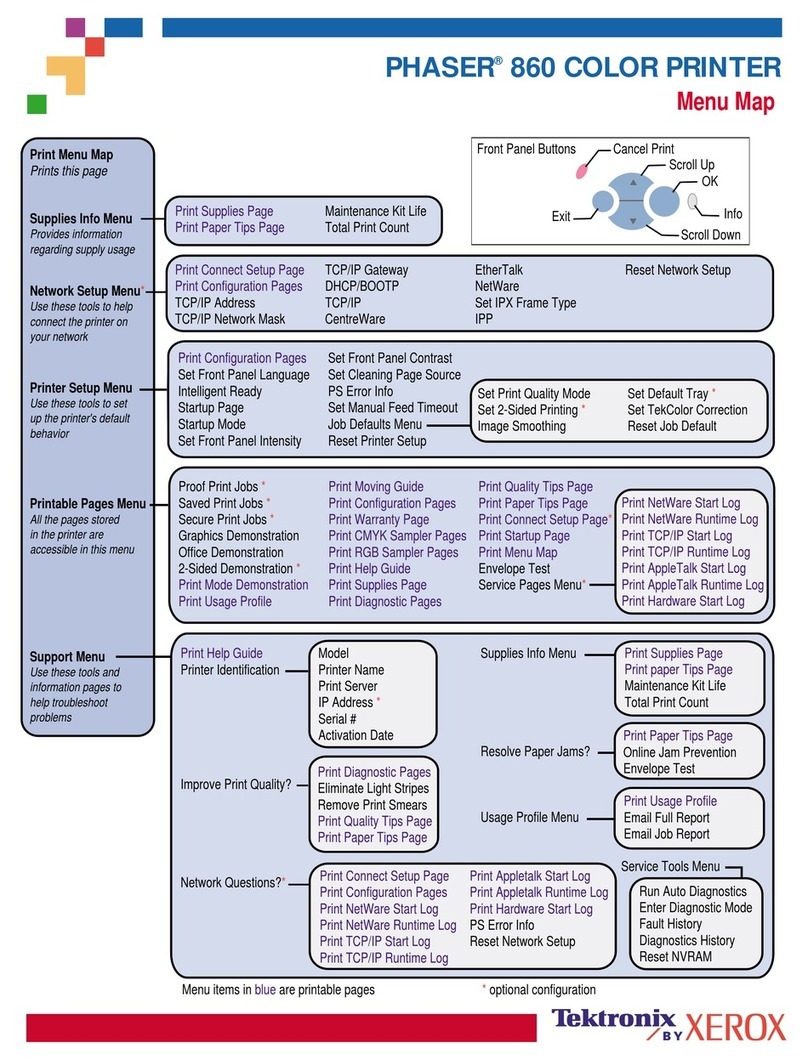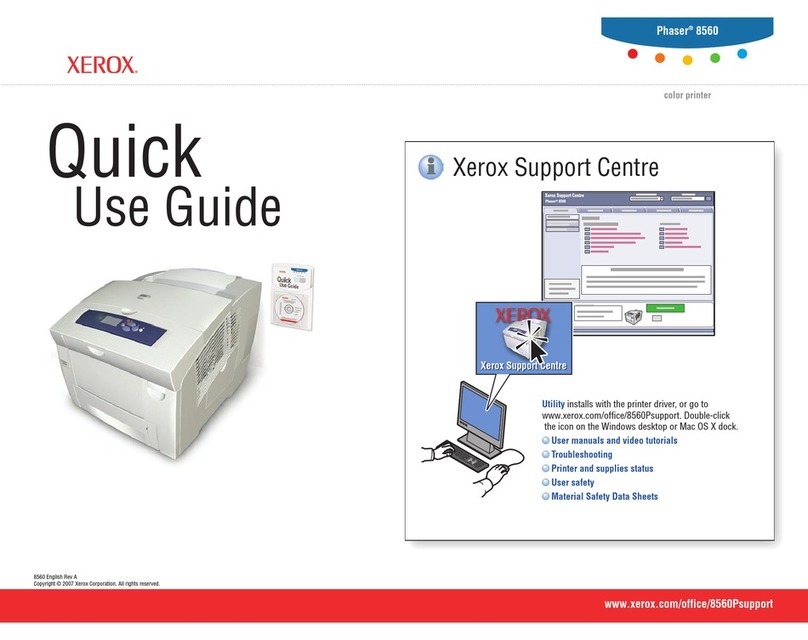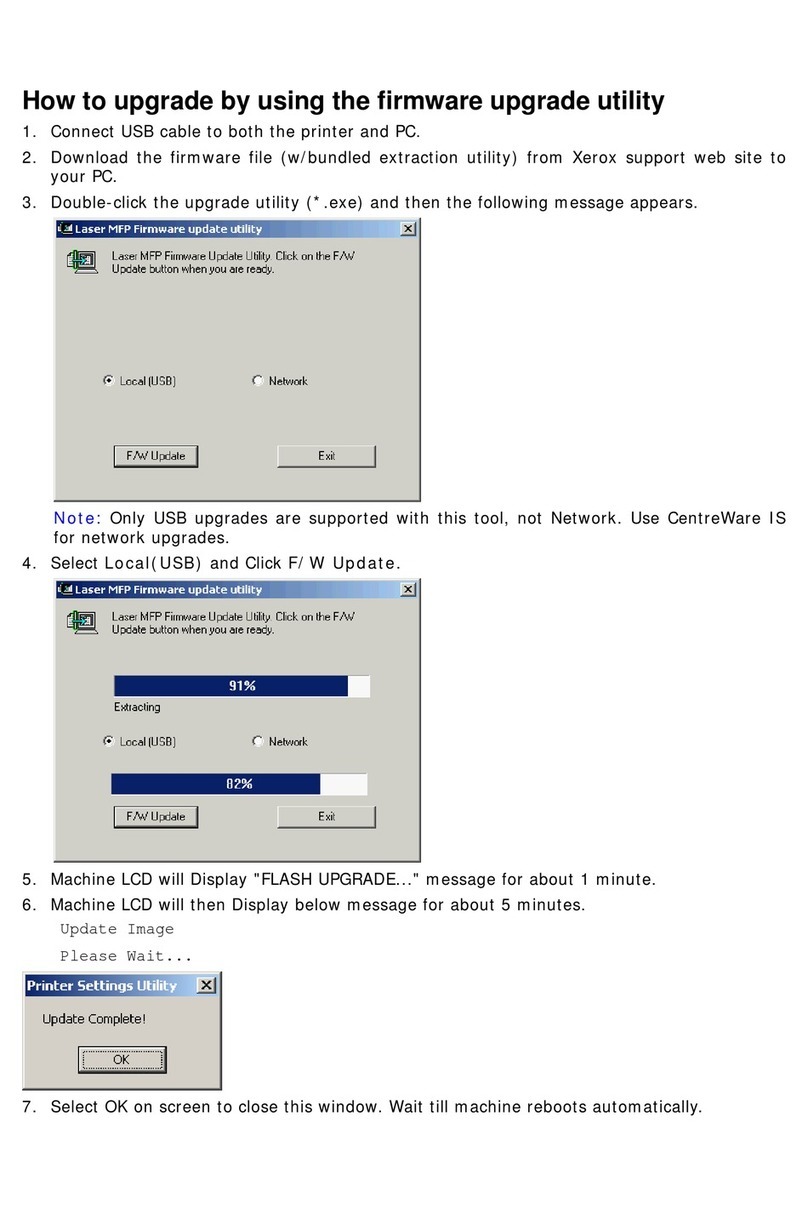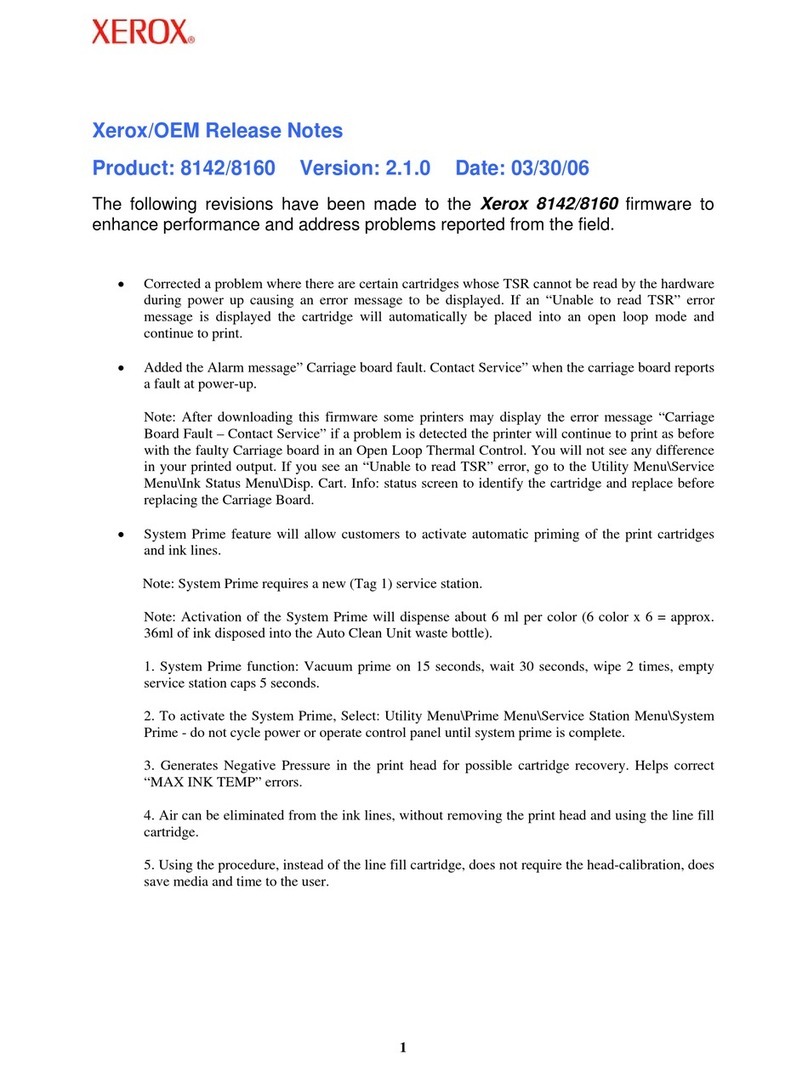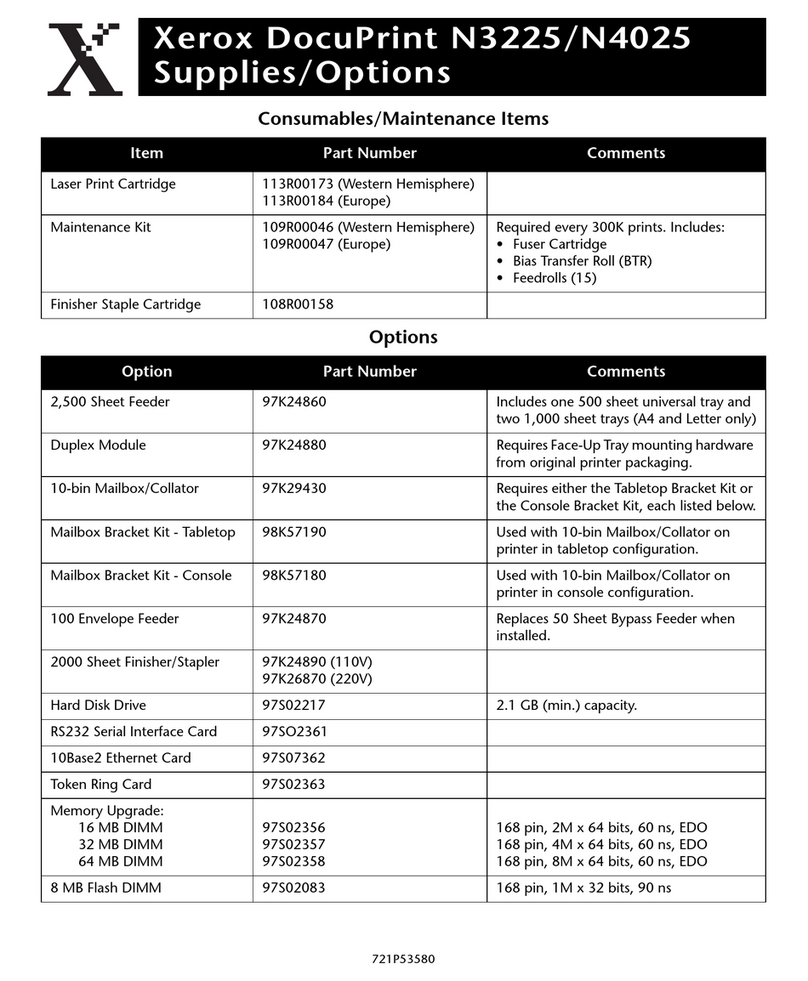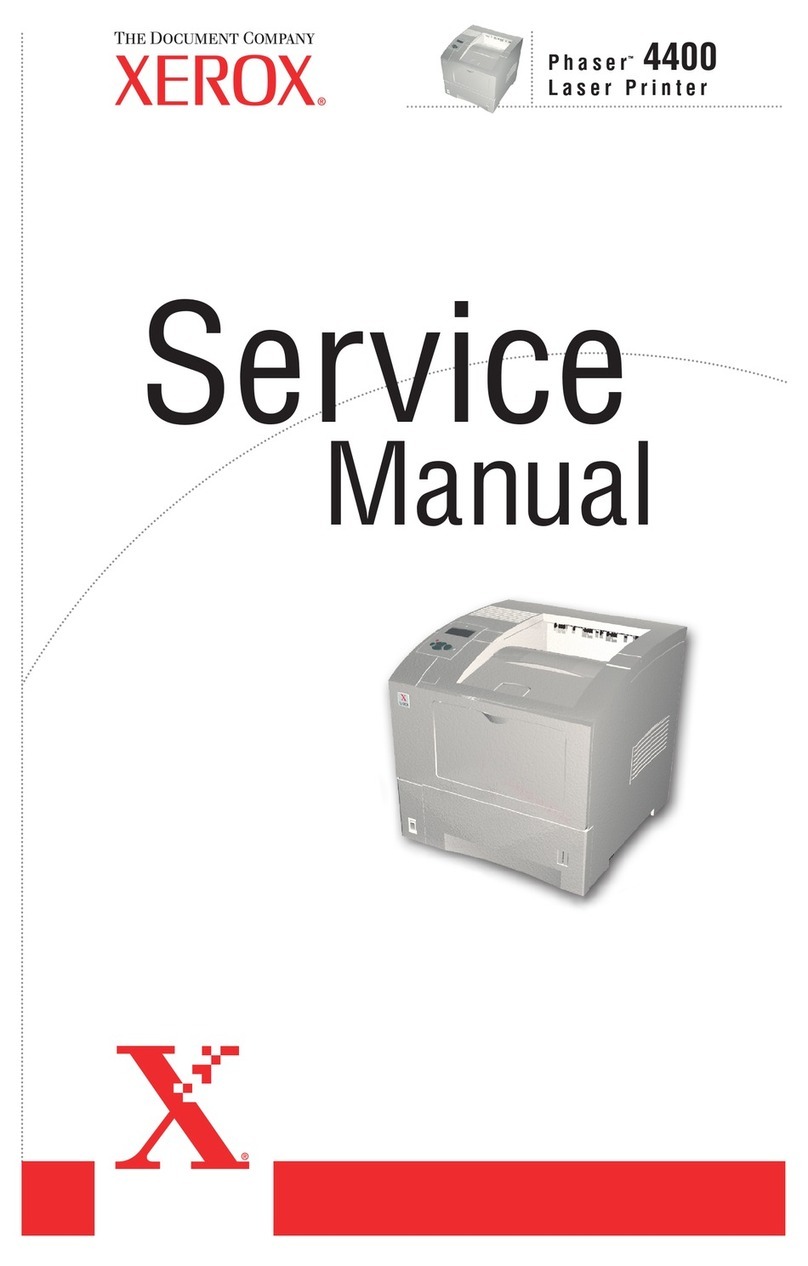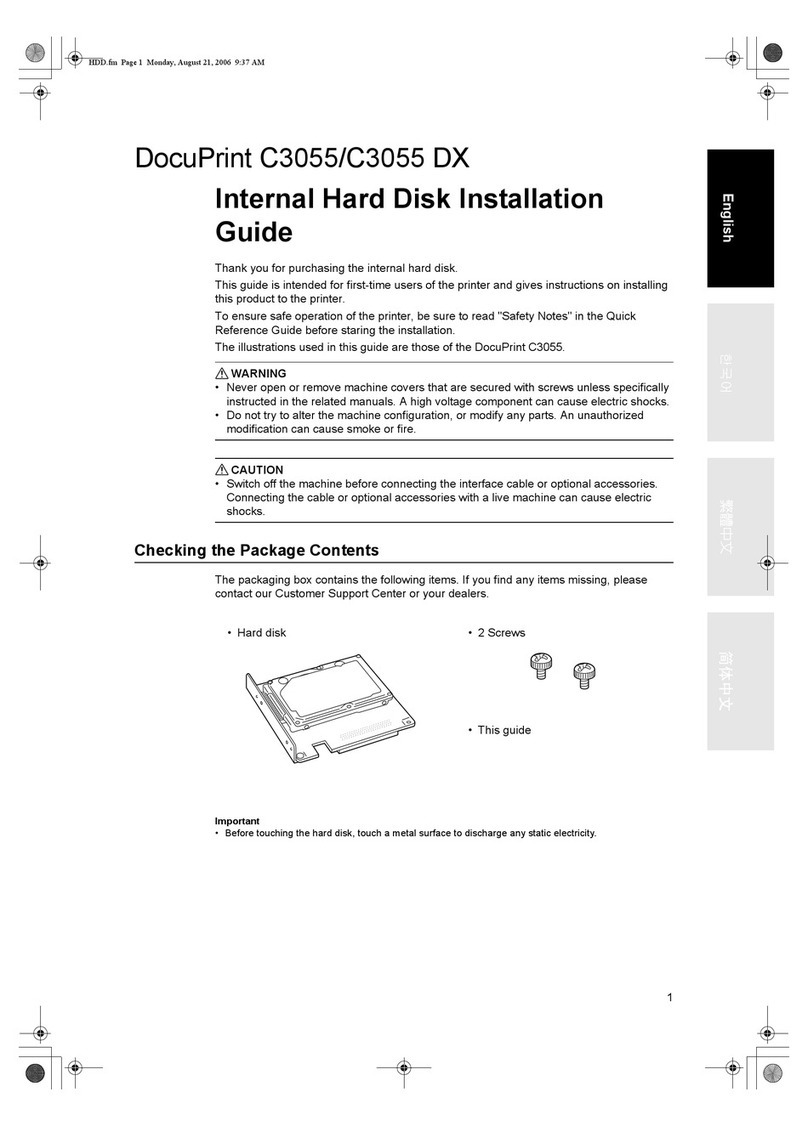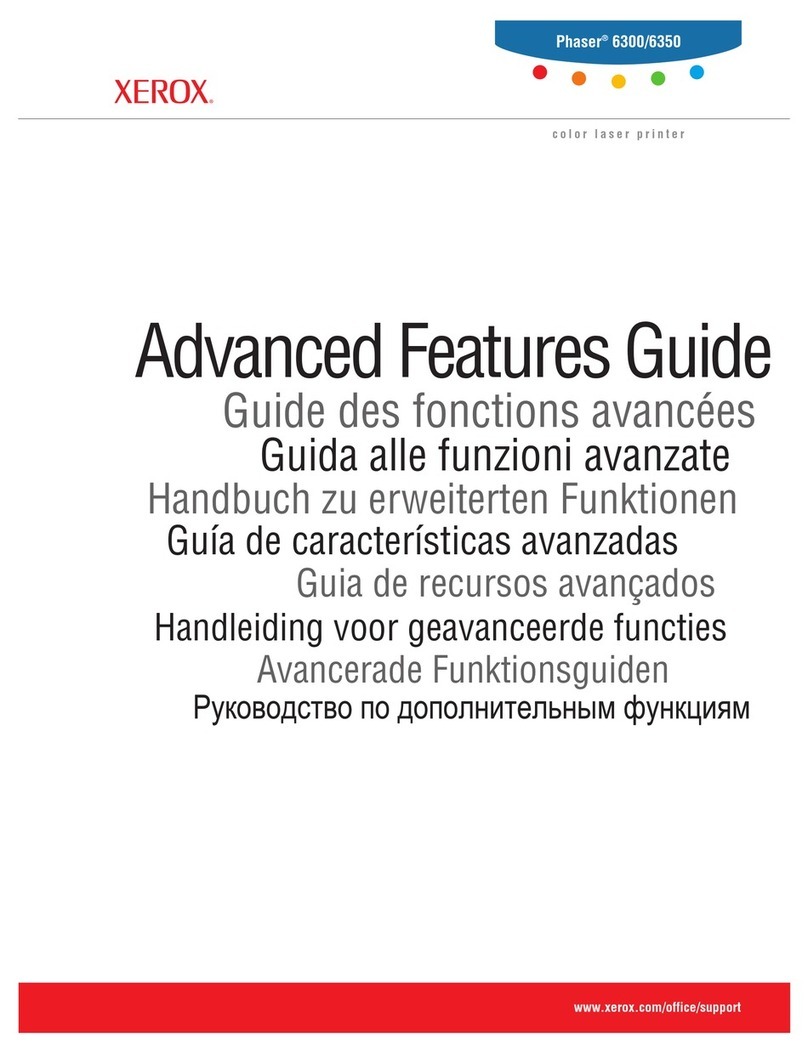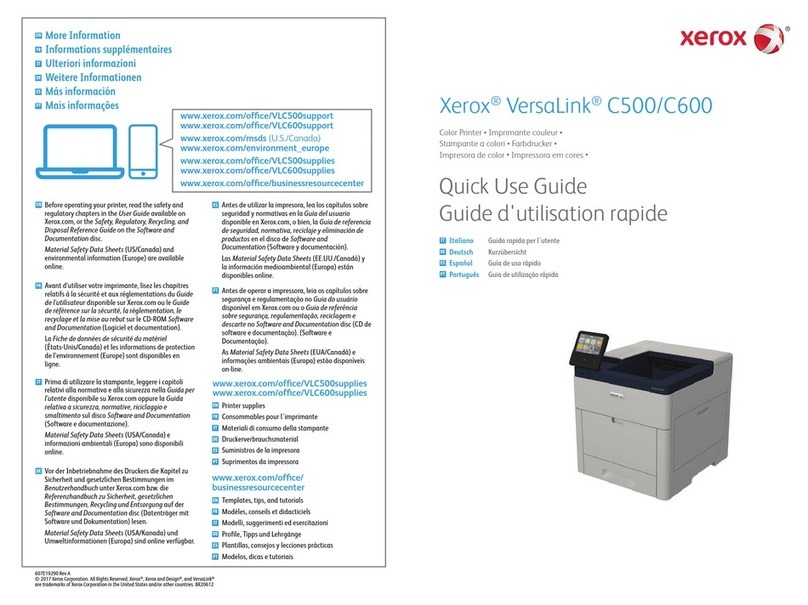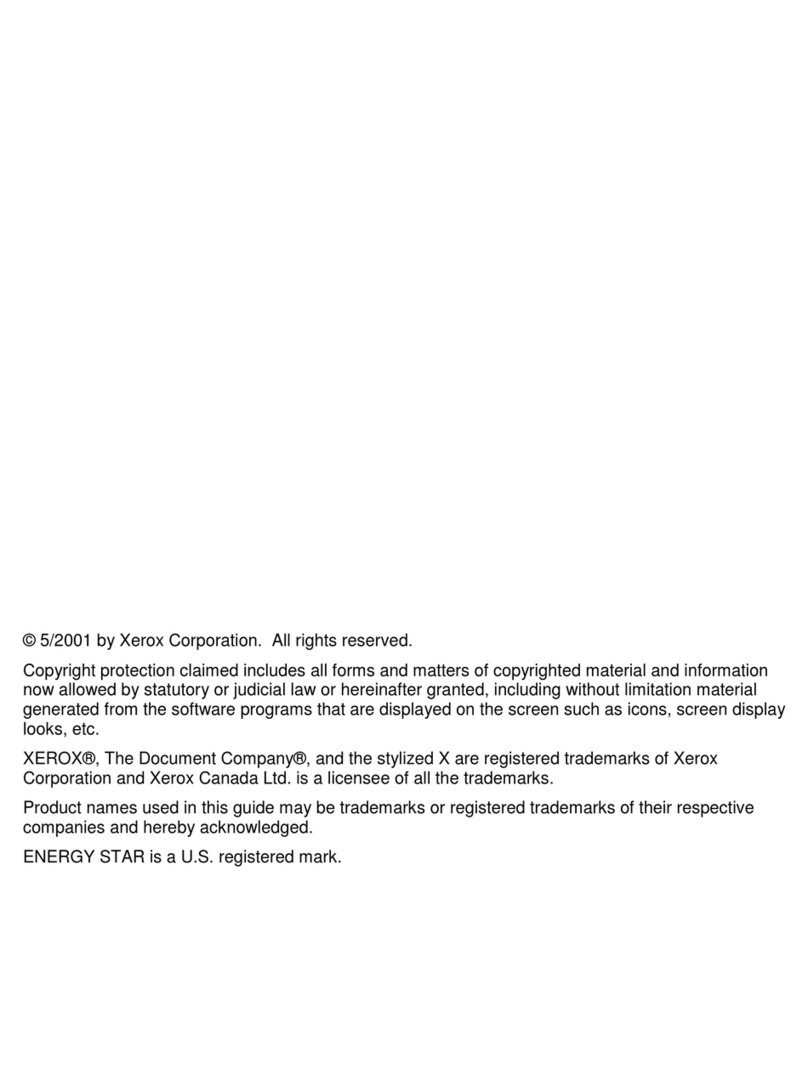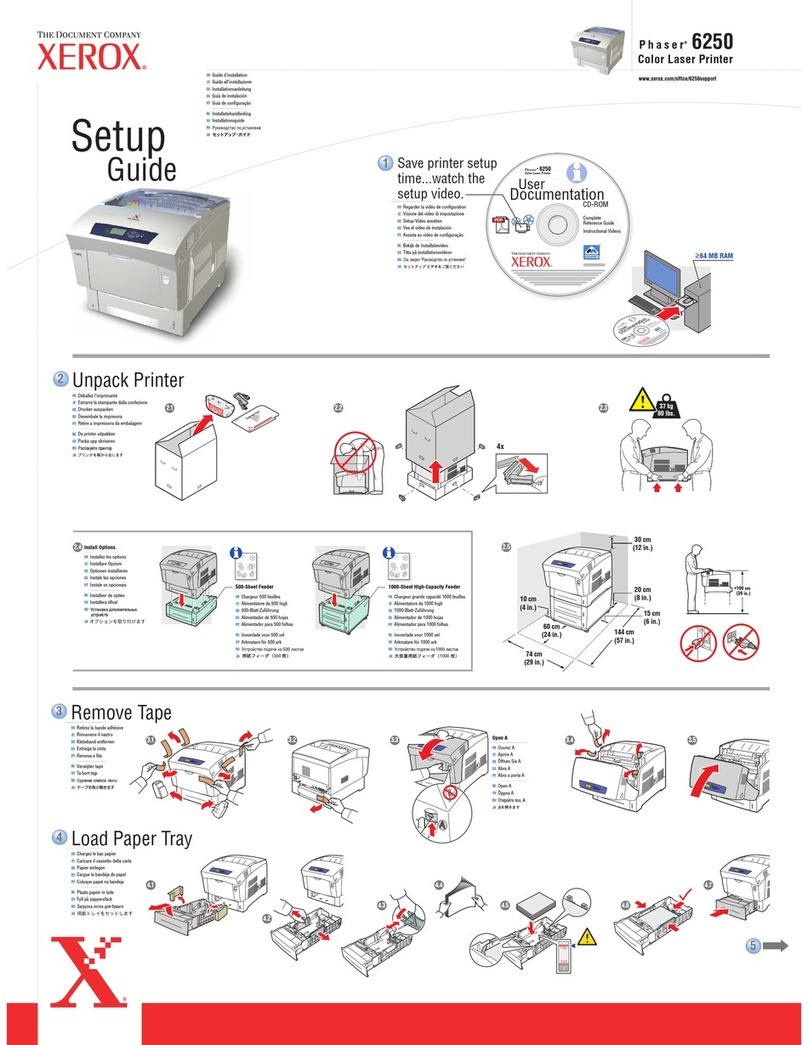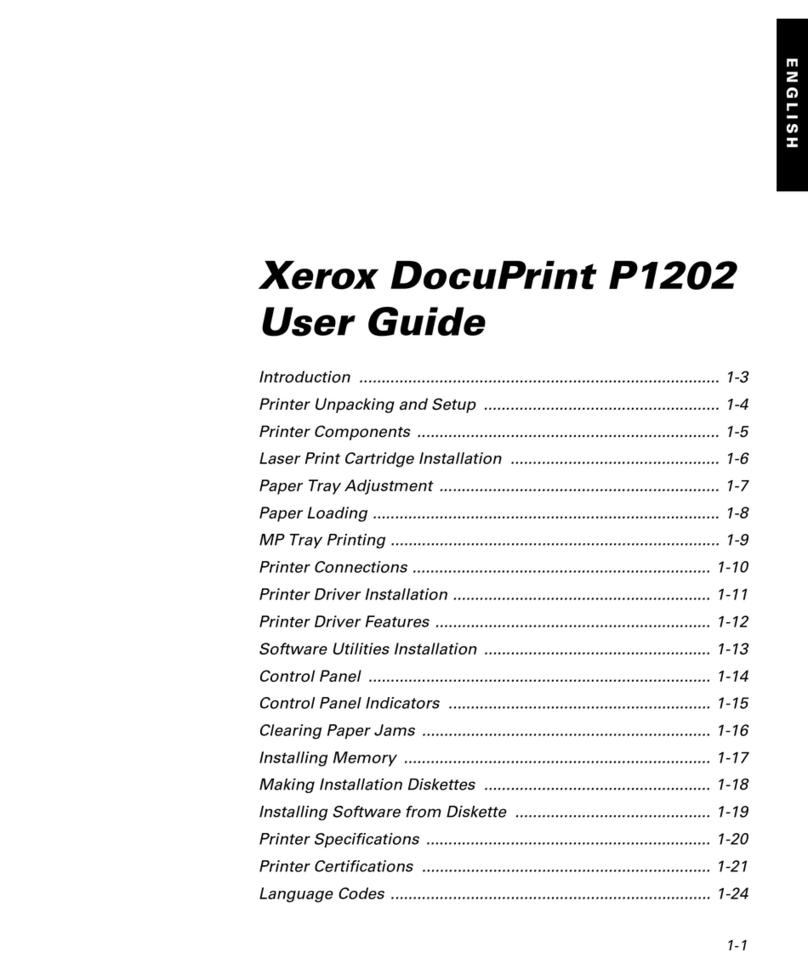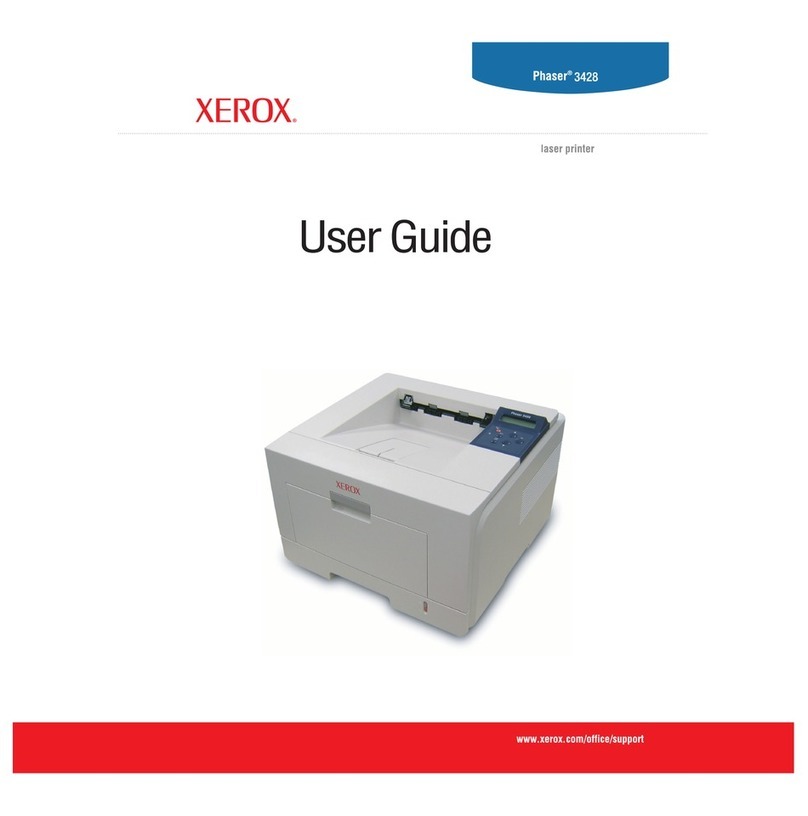4
Setting Items ....................................................................................39
[Image Options] Tab .........................................................................41
Setting Items ....................................................................................41
[Layout] Tab .....................................................................................43
Setting Items ....................................................................................43
Using the Online Help ......................................................................44
3 Installation and Configuration on Windows 2000/XP/
Windows Server 2003.............................................................45
About the Software ..........................................................................45
Included Software ............................................................................45
Hardware/Software Requirements ...................................................46
Computer System .............................................................................46
Basic Software .................................................................................46
Installing the Print Driver .................................................................46
Installation Procedure ......................................................................46
Configuring the Print Driver .............................................................54
[Device Settings] Tab .......................................................................54
Setting Items ....................................................................................55
[Configuration] Tab ...........................................................................55
Setting Items ....................................................................................55
[Advanced] Tab ................................................................................57
Setting Items ....................................................................................57
[Paper/Output] Tab ...........................................................................59
Setting Items ....................................................................................59
[Image Options] Tab .........................................................................61
Setting Items ....................................................................................61
[Layout] Tab .....................................................................................63
Setting Items ....................................................................................63
Using the Online Help ......................................................................64
4 Installation and Configuration on Mac OS X 10.2.8/10.3.9/
10.4.6...................................................................................... 65
About the Software ..........................................................................65
Included Software ............................................................................65
Hardware/Software Requirements ...................................................66
Computer System .............................................................................66
PPD Install/Plug-in Install Package ..................................................66
Installing a PPD File ........................................................................67
Adding the Printer ............................................................................69
Procedure (Mac OS X 10.2.8/10.3.9) ............................................... 70
Procedure (Mac OS X 10.4.6) ..........................................................71
Configuring the Print Driver .............................................................73
Installable Options ............................................................................73
Setting Items ....................................................................................73
Fuji Xerox Features ..........................................................................74
Setting Items ....................................................................................74
Image Options ..................................................................................76