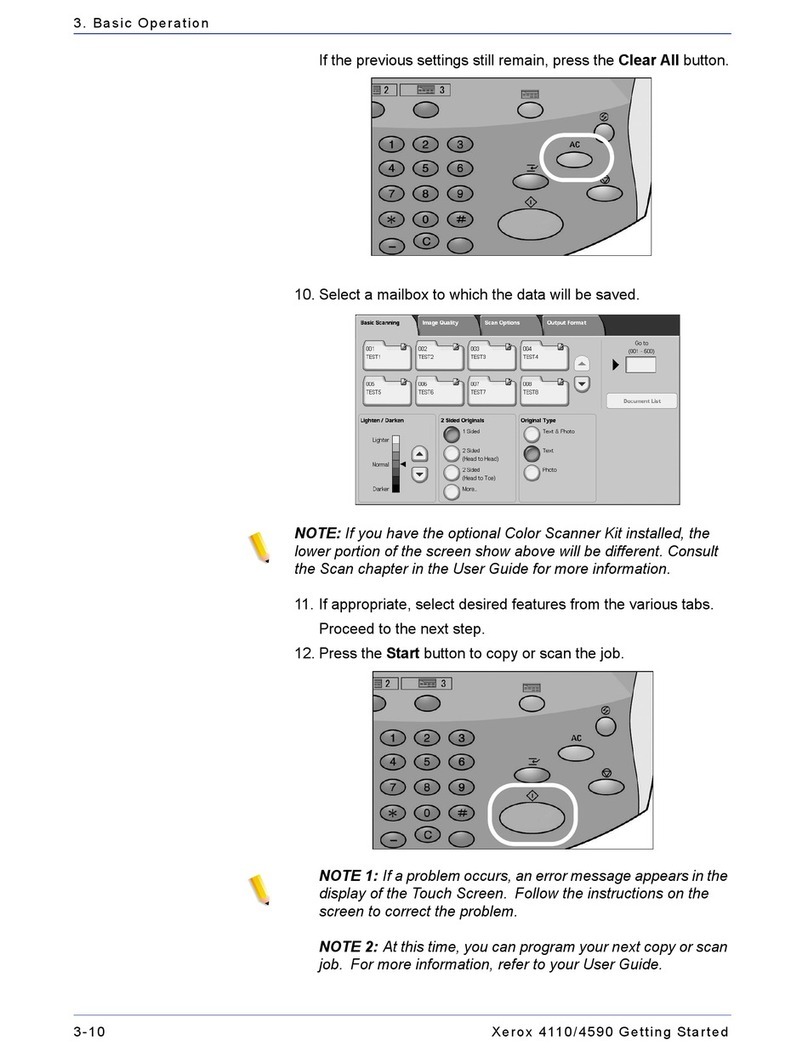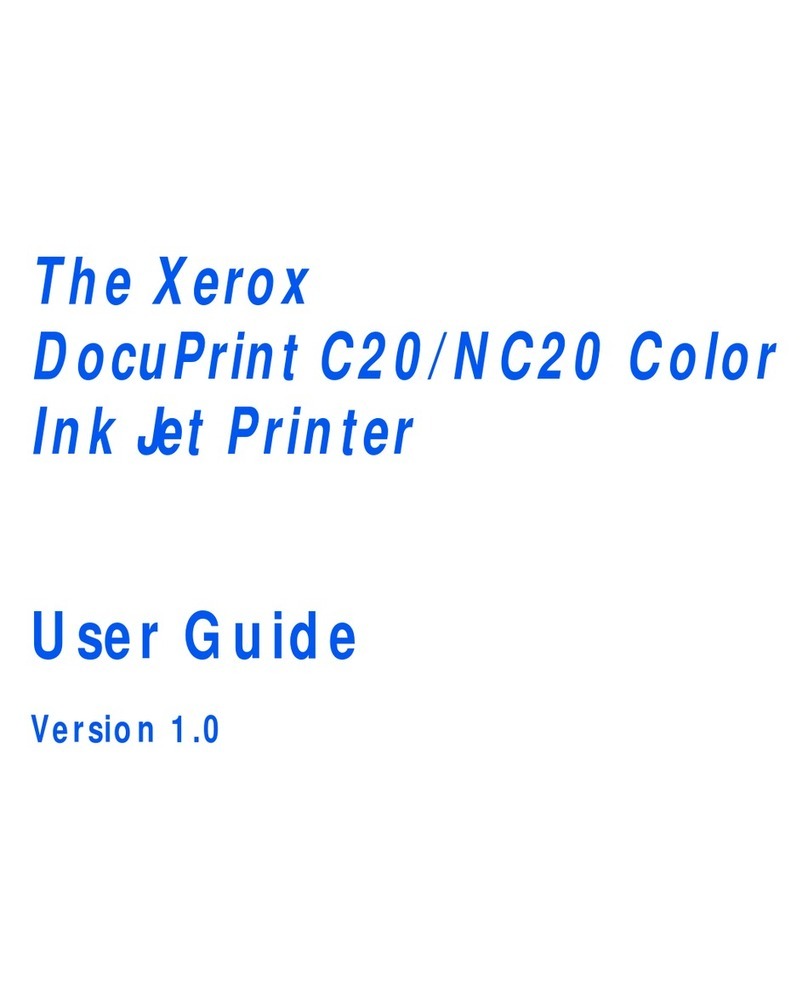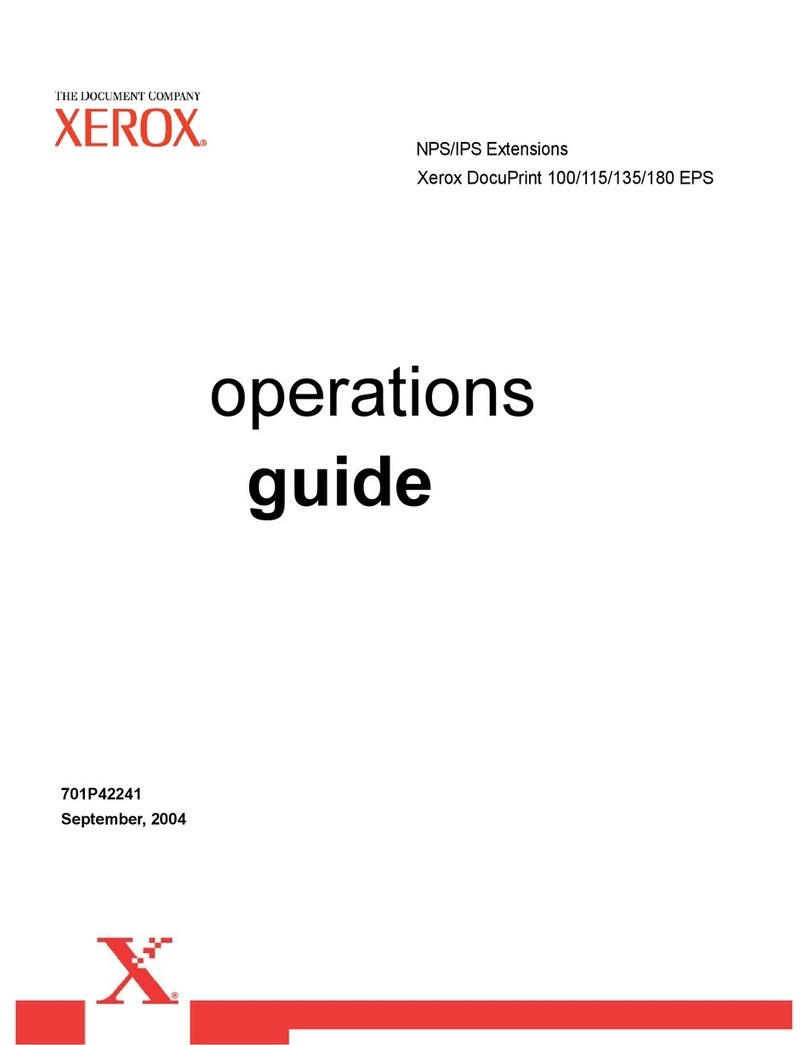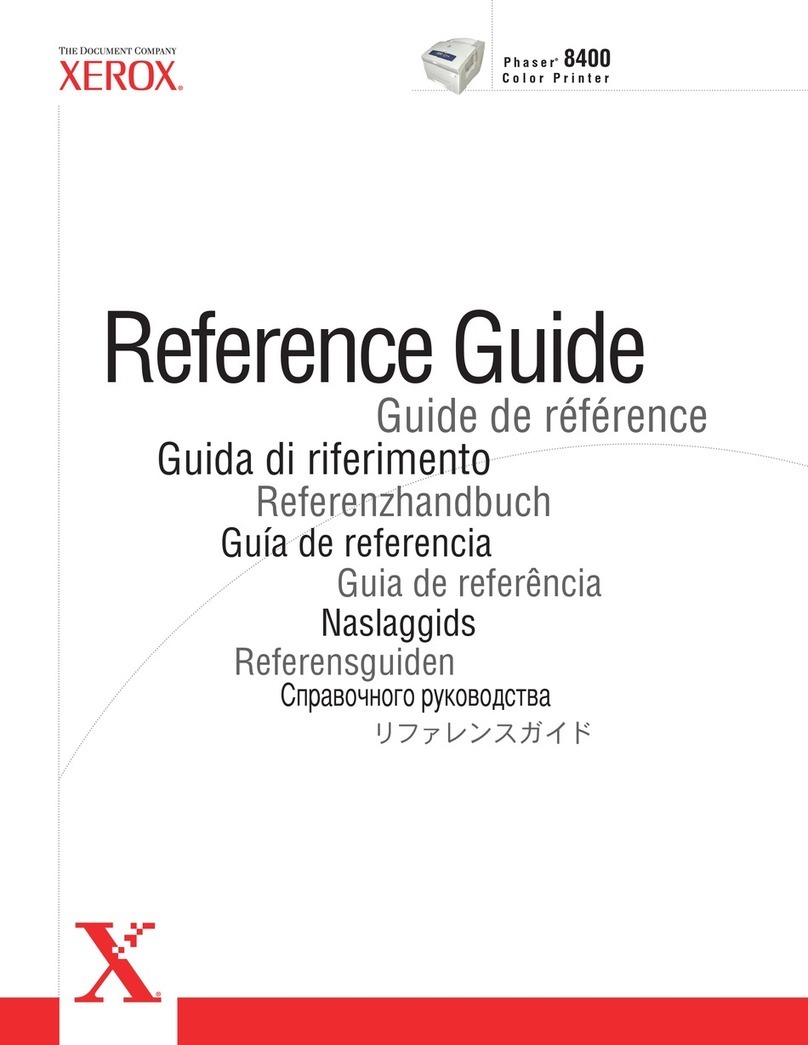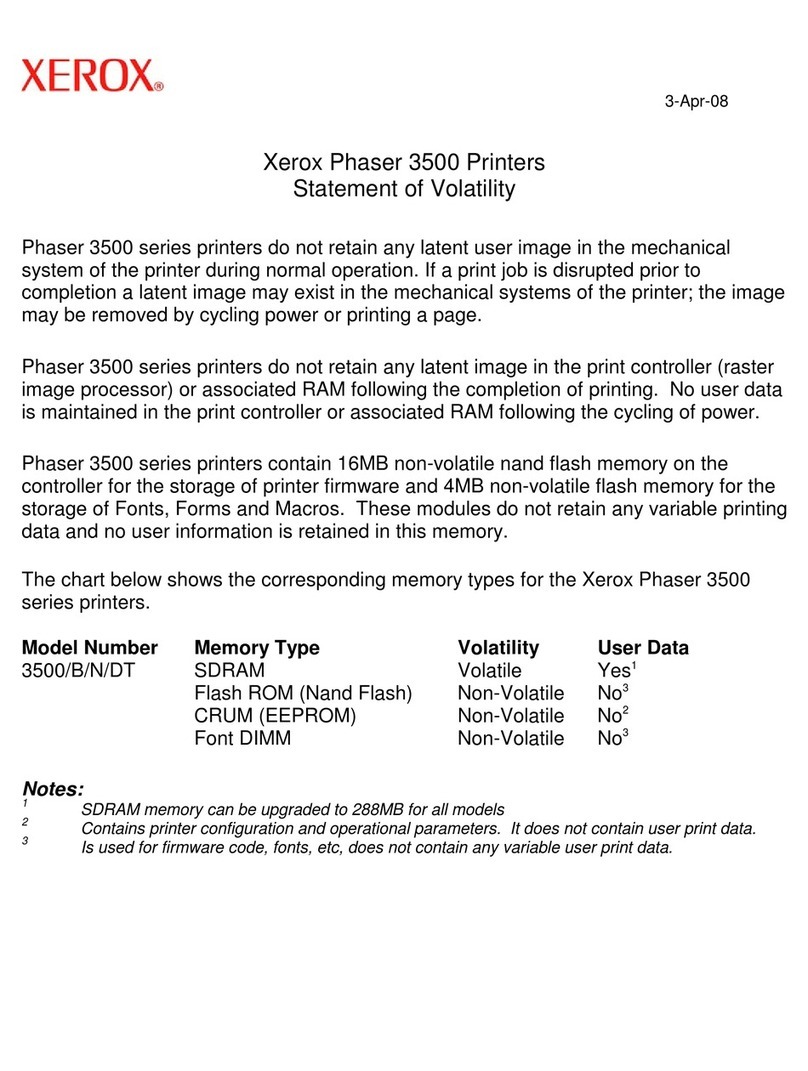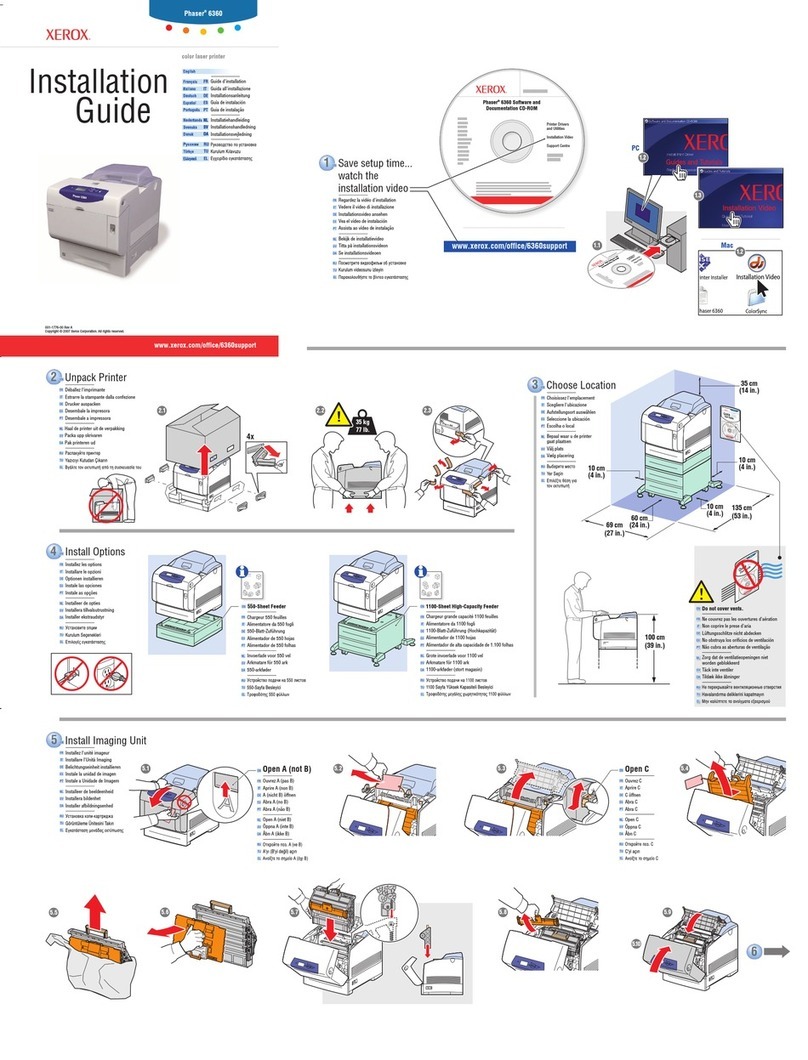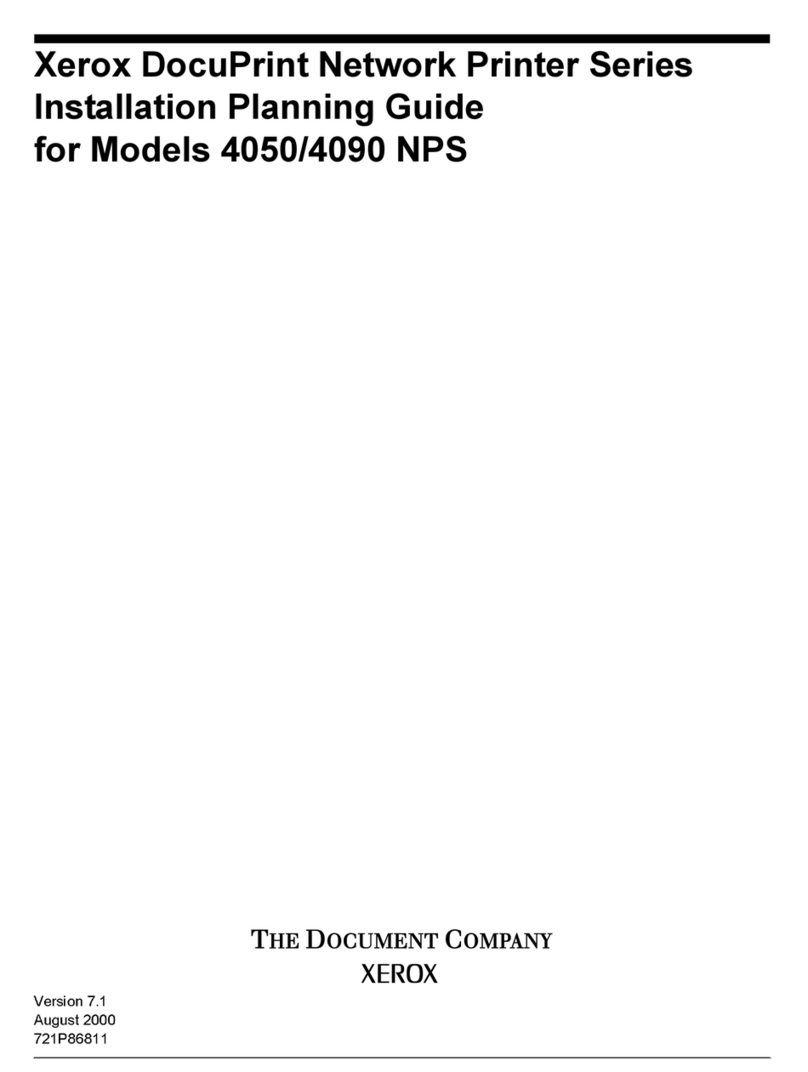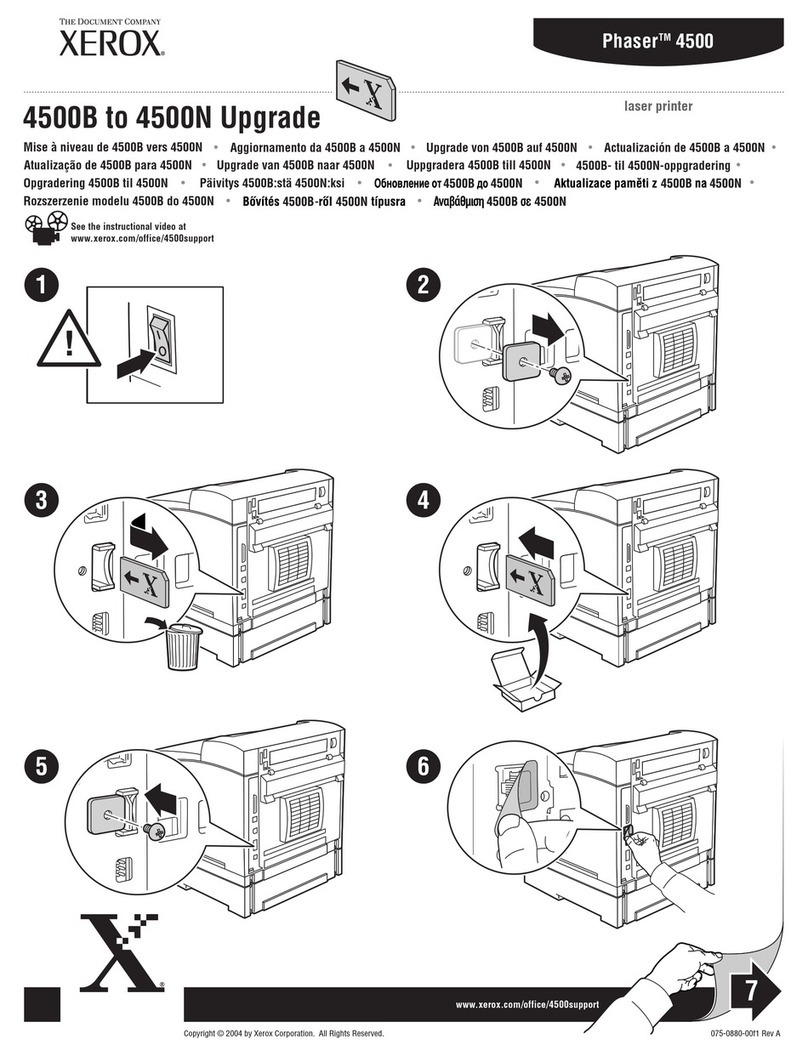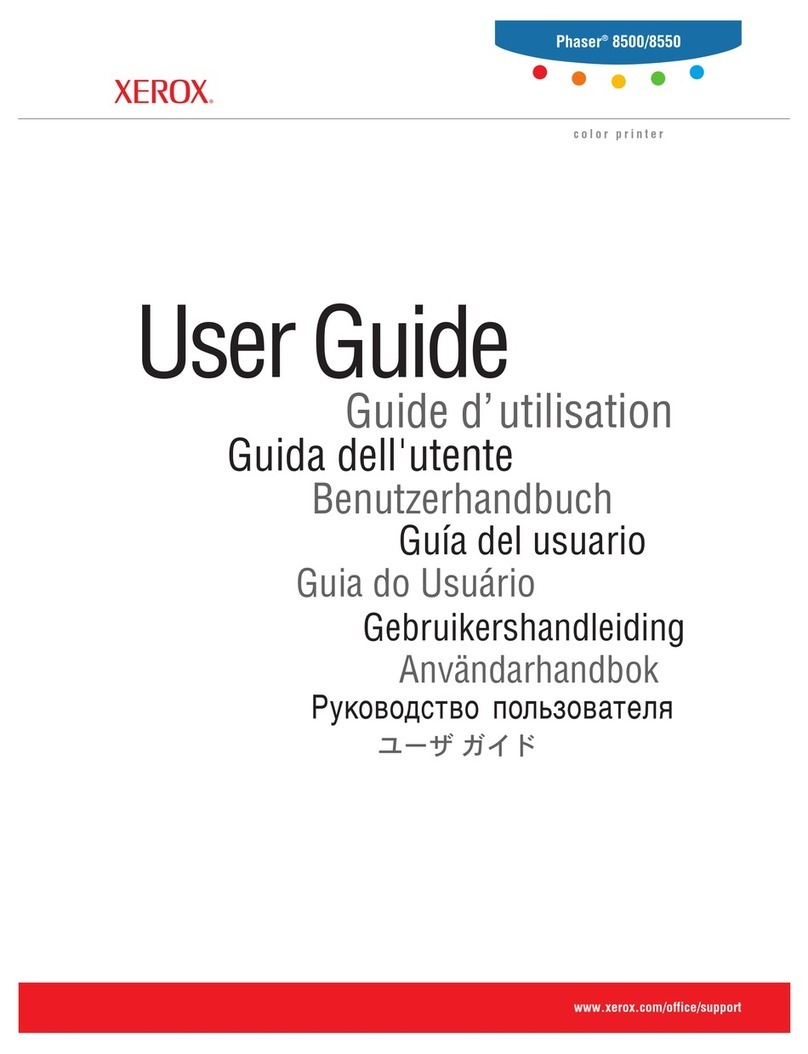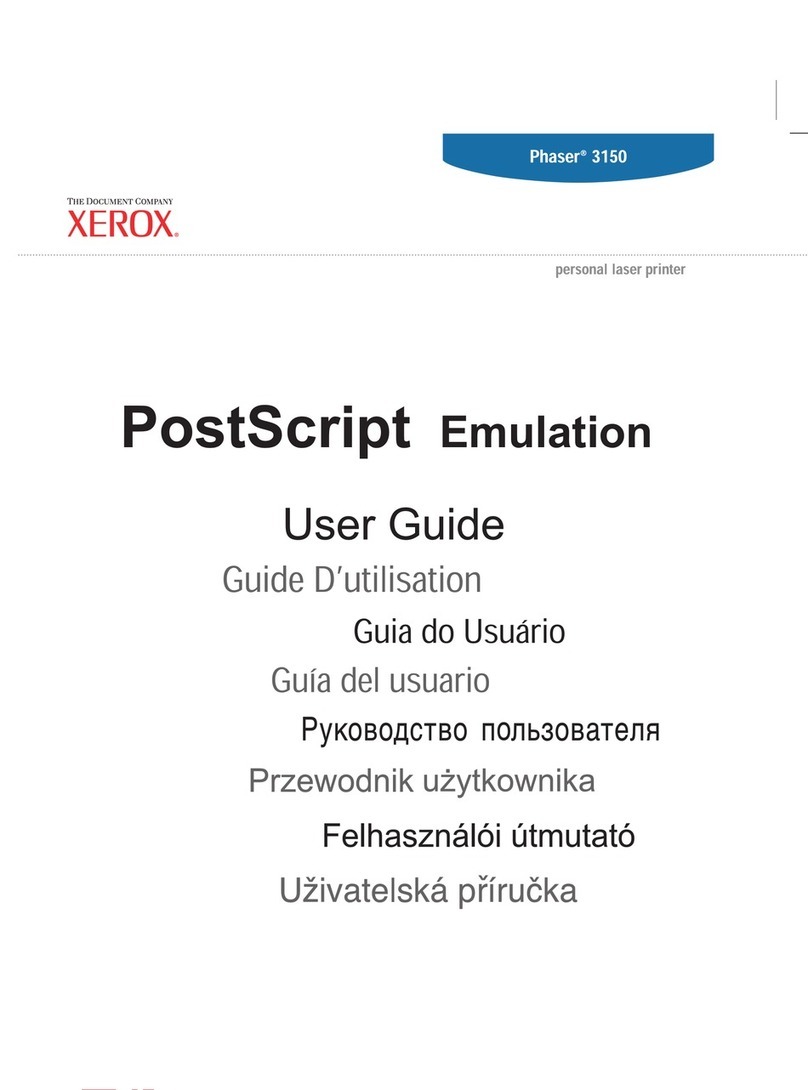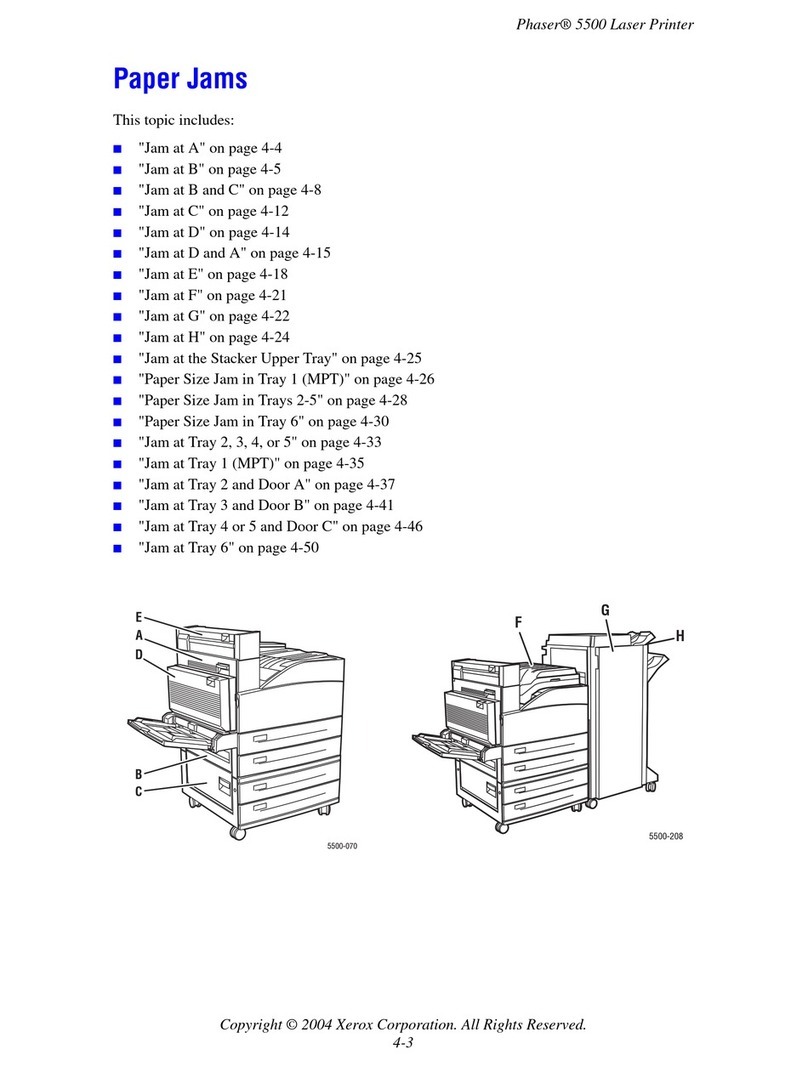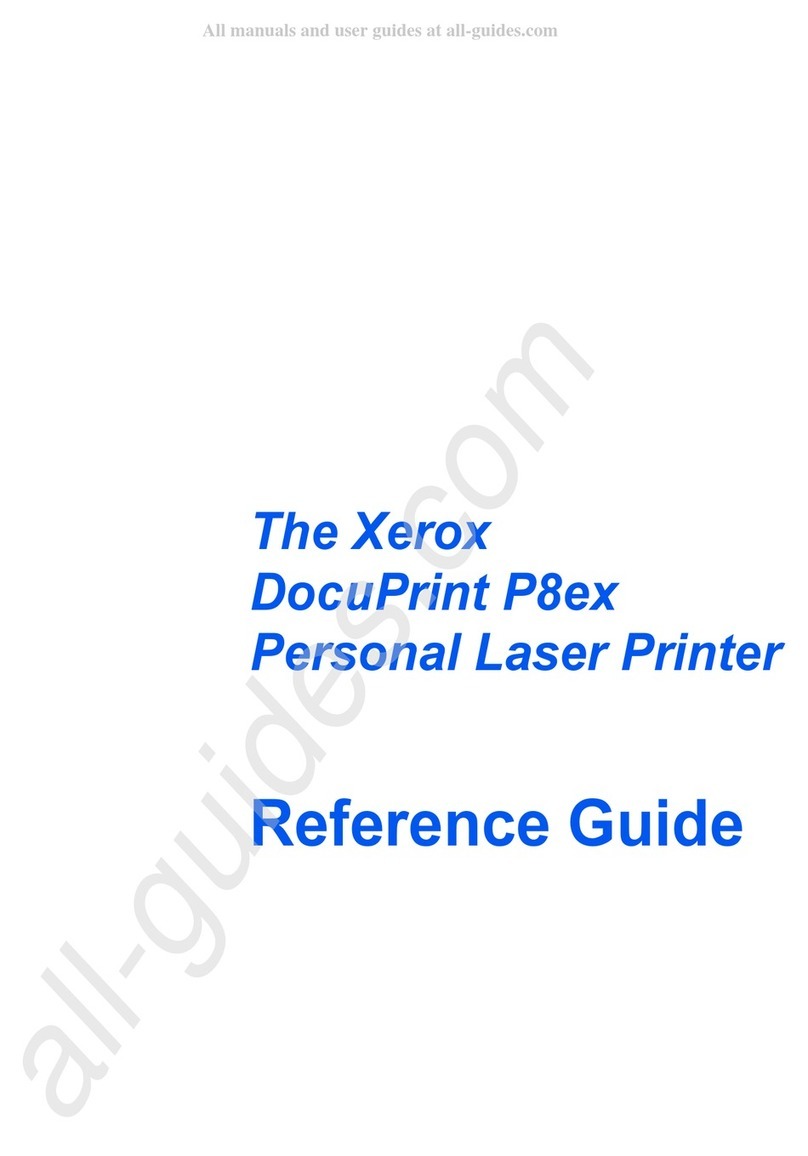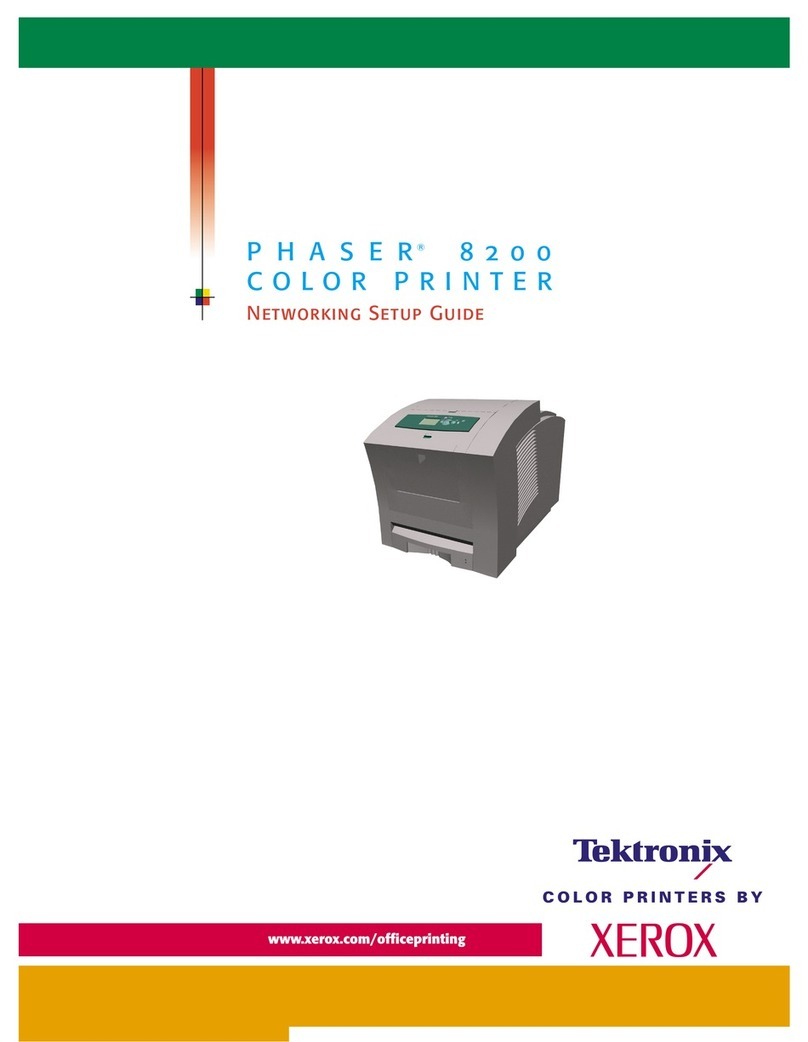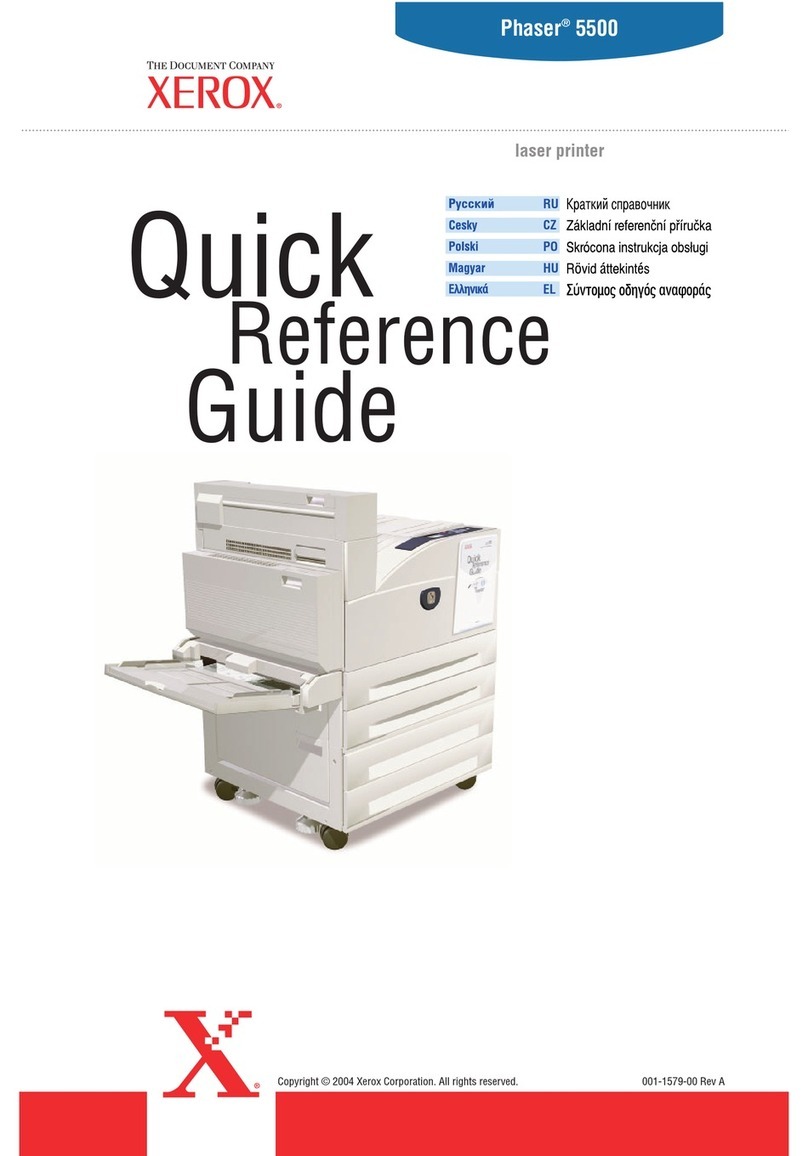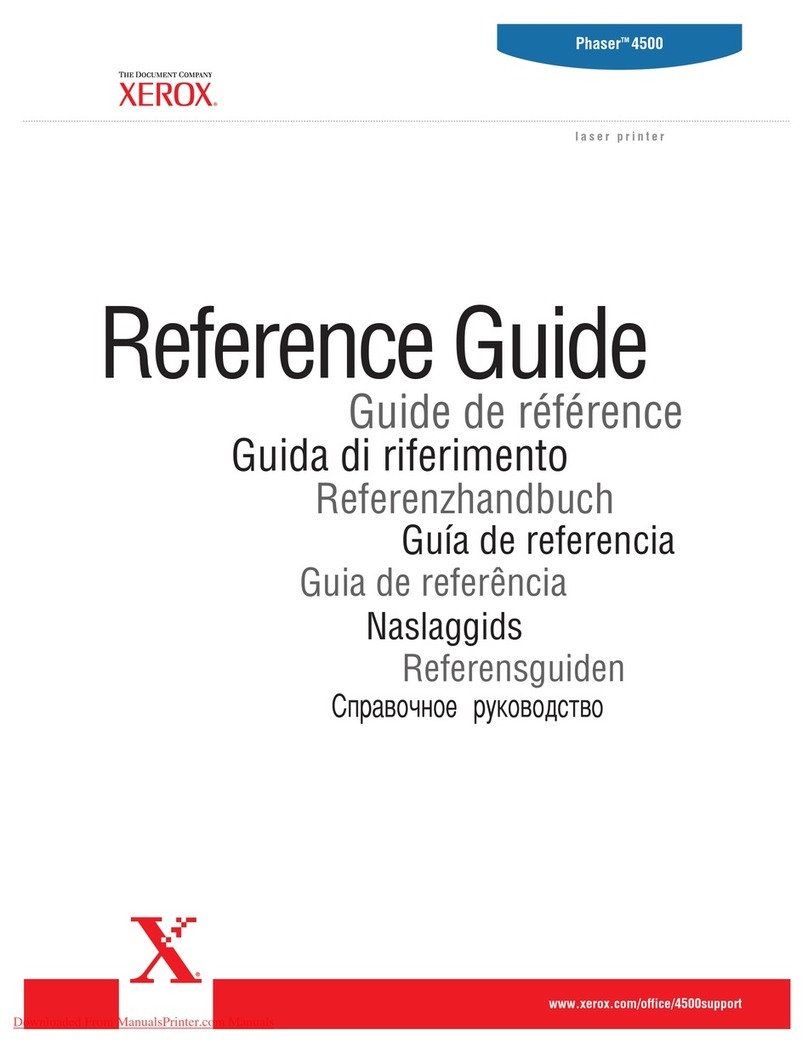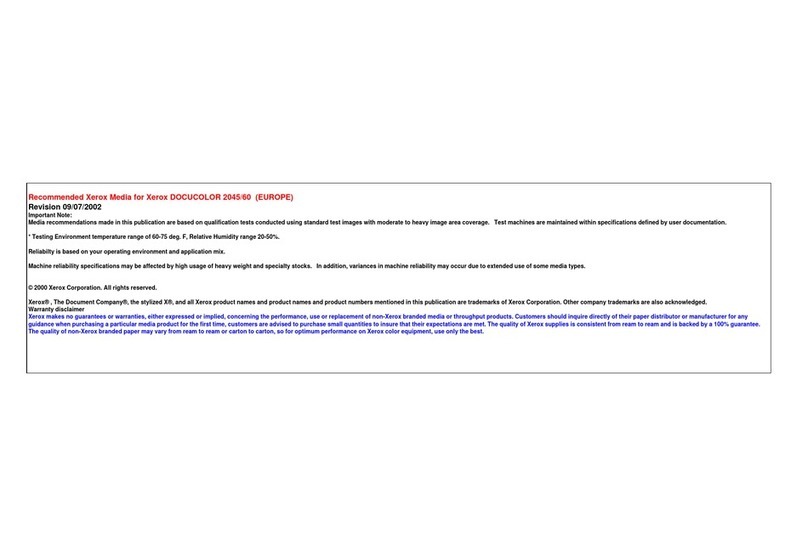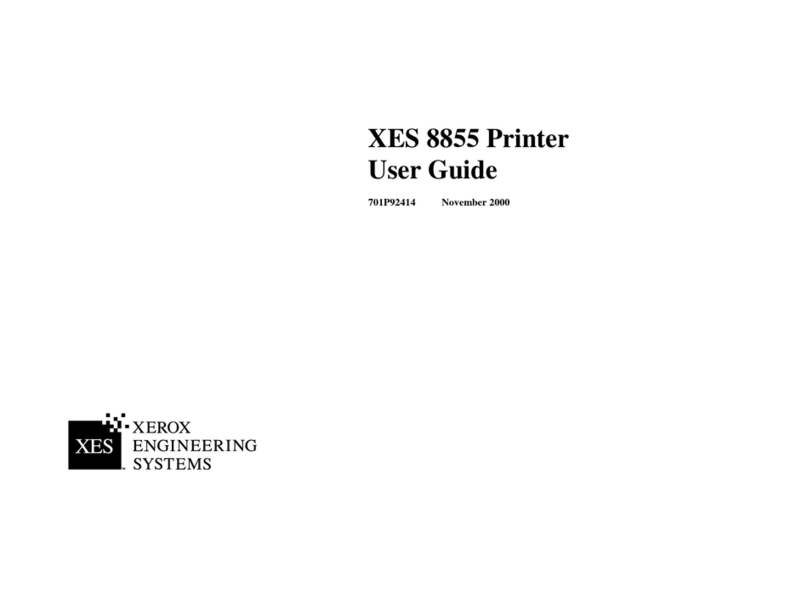For more information about this product, visit our
internet site at: www.xerox.com/officeprinting
Australia
Tel: 1-300-369-519
China
Tel: 10 6235 1210
India/South Asia
Tel: +91 80 227 5577
Japan
Tel: (3) 3448-3028
Korea
Tel: 2 528 5808-9
Malaysia
Tel: 3 246 2433
New Zealand
Tel: 0800-449-177
The Smart Choice for Increased
Productivity
• Fast 8 ppm print speed gets the job
done when you need it
• High paper capacity
• Connect the way you want with parallel,
USB, and Xerox CentreDirect External
Print Server
• More standard memory means you can
print complex documents with
confidence
• High Yield Laser Print Cartridge means
fewer cartridge changes
Professional Quality Output
•Print superior documents with crisp
1200 dpi image quality
•Advanced features with PCL6 emulation
including watermark and N-up printing
Xerox Service and Support
•1 year on site exchange Warranty
XEROX
DocuPrint P8ex
PERSONAL LASER PRINTER
Xerox P8ex Specifications
Printer Type Monochrome Laser
Print Speed Up to 8 ppm
Print Resolution 1200 dpi image quality,
True 600 x 600 dpi resolution
144 levels of grey
Printing Features Watermark, N-up
Paper Input 150 sheet tray - 60 - 90 g/m2
Single sheet manual feeder -
60 - 160 g/m2
Paper sizes A4, A5, executive, Folio, B5, C5
Media types Paper, envelopes (Monarch, Com-10,
DL), transparencies, labels, card
stock
Paper Output Up to 100 sheets face down,
1 sheet face up
Monthly Duty Cycle Up to 8,000 pages per month
First Page Out Time 19 seconds
Controller KS32C6100-33MHz
Memory 4MB RAM standard,
upgradeable to 36 MB,
SIMM Size: 8, 16, 32 MB
SIMM Type: EDO, 72 pin, 60 ns,
32 bit (no parity)
Interface IEEE 1284 bi-directional parallel port
(Nibble, Byte, ECP compatible),
Universal Serial Bus (USB -
Windows '98)
PDLs PCL6 and PCL5e emulations
Fonts 45 Scalable, 1 Bitmap, Euro,
110 True Type (Soft Fonts)
Software Drivers Microsoft Windows 3.1x, 95, 98,
and Utilities NT 4.0 Drivers;
DOS environment supported
Status Monitor, Remote Control
Panel, USB Port Driver
Dimensions (W x D x H) 345 x 365 x 406 mm - Tray Open
Weight 7.5 kg
Electrical 220-240 V, 50/60 Hz or
110 V, 50/60 Hz
Power Save Mode
Environmental
Temperature 10° - 32° C
Relative Humidity 20% - 80%
Noise Level 48 dBA Printing
Regulatory/Safety CE to directives 73/23/EEC and
89/336/EEC, TUV-GS Mark, IEC 950
Second Edition, Polish B, DEMKO,
SEMKO, FIMKO, NEMKO, GOST
Y2K Compliant Yes
Consumables High Yield Laser Print Cartridge,
(113R296) 5K A4 page yield (5% area
coverage)
Warranty 1 Year on site exchange Warranty
Option:
CentreDirect External Print External Ethernet 10BaseT Adapter
Server Connectivity via the parallel port
Supports Ethernet / EtherTalk
XEROX®, The Document Company®, the stylised X, and all Xerox product names and numbers men-
tioned in this publication are trademarks of XEROX. Other product and/or company names used
herein are trademarks of their respective owners. Product appearance and/or specifications sub-
ject to change without notice. As an ENERGY STAR® Partner, Xerox has determined that this
product meets the ENERGY STAR® guidelines for energy efficiency. ENERGY STAR is a U.S. registered
trademark. 09/99 PLPDS-01EA
Hong Kong
2513-2646
Singapore/ASEAN
Tel: +65 251 3006
Taiwan
Tel: 2 2722 9622
Thailand
Tel: (2) 645-4406
Toronto
Tel: (416) 747-5000
United Kingdom & Eire
Tel: 0870 241 3245