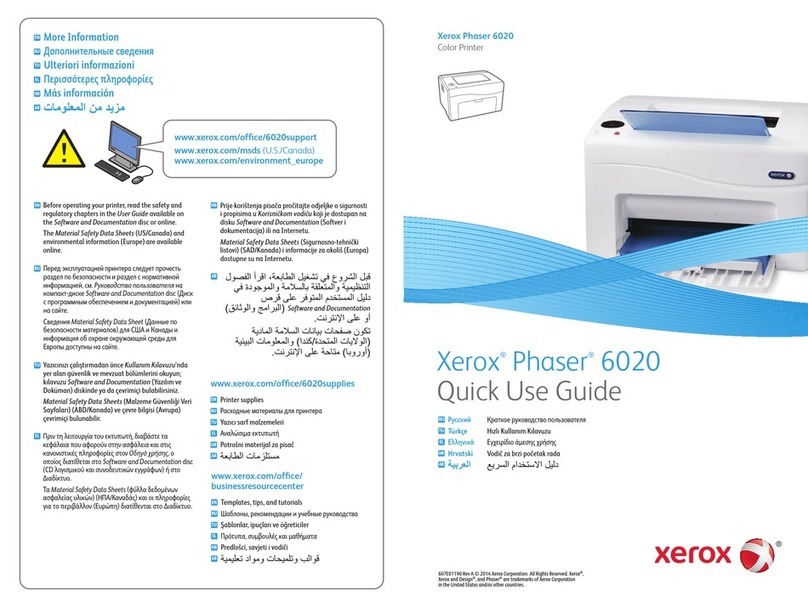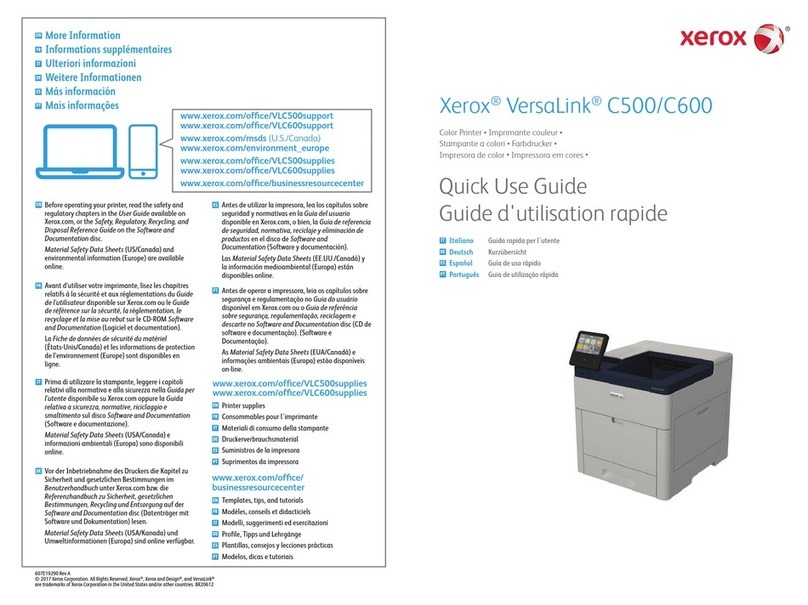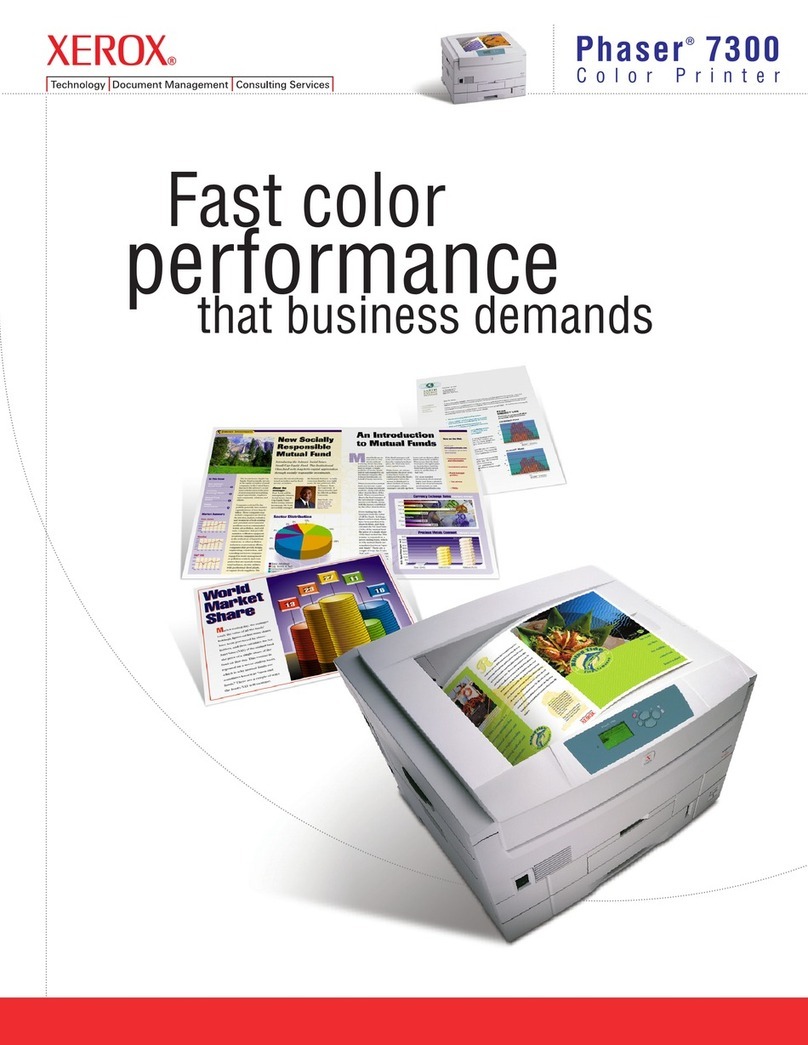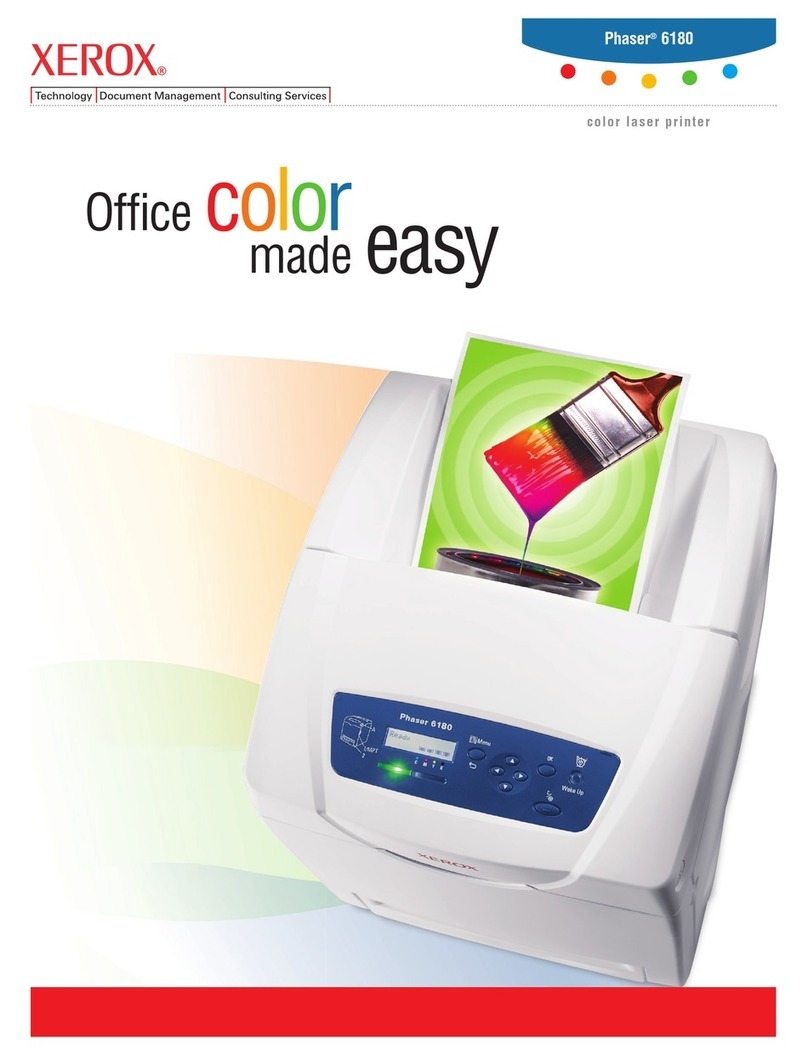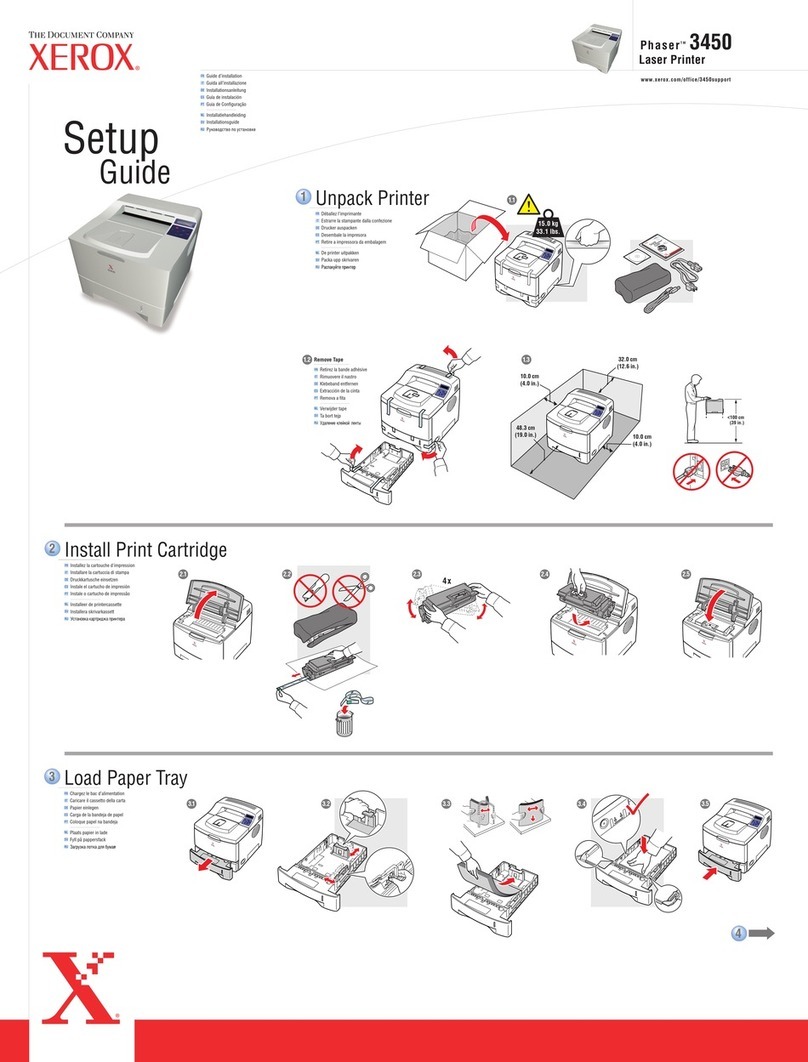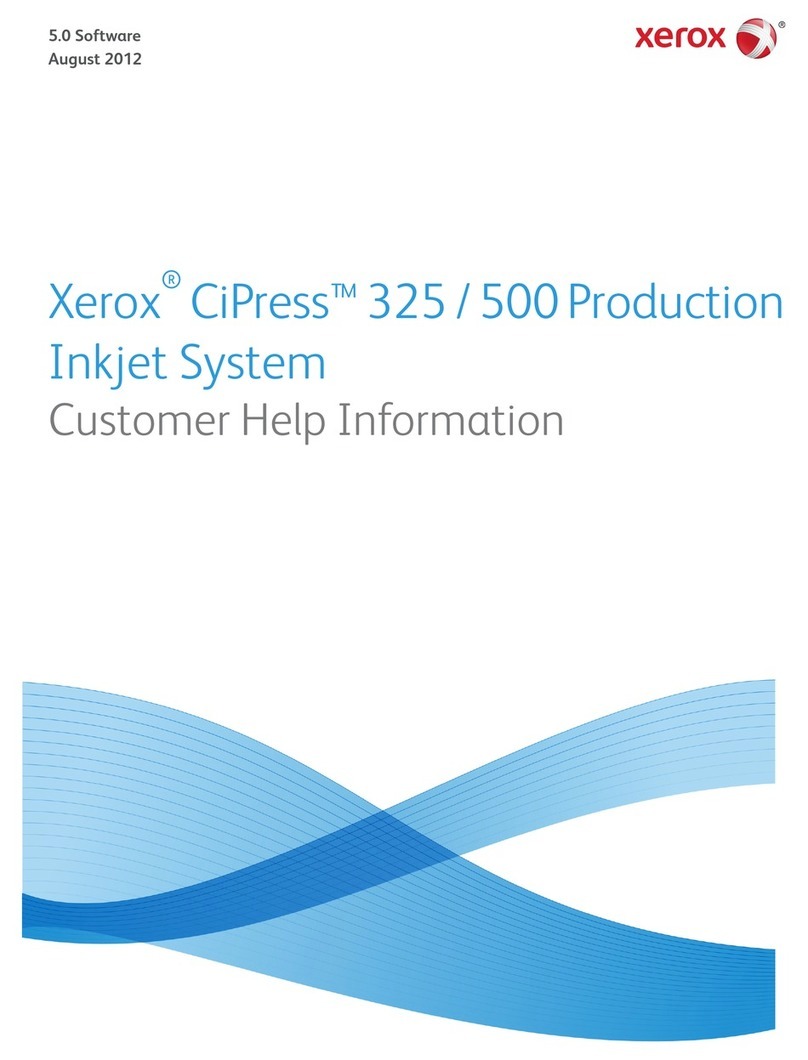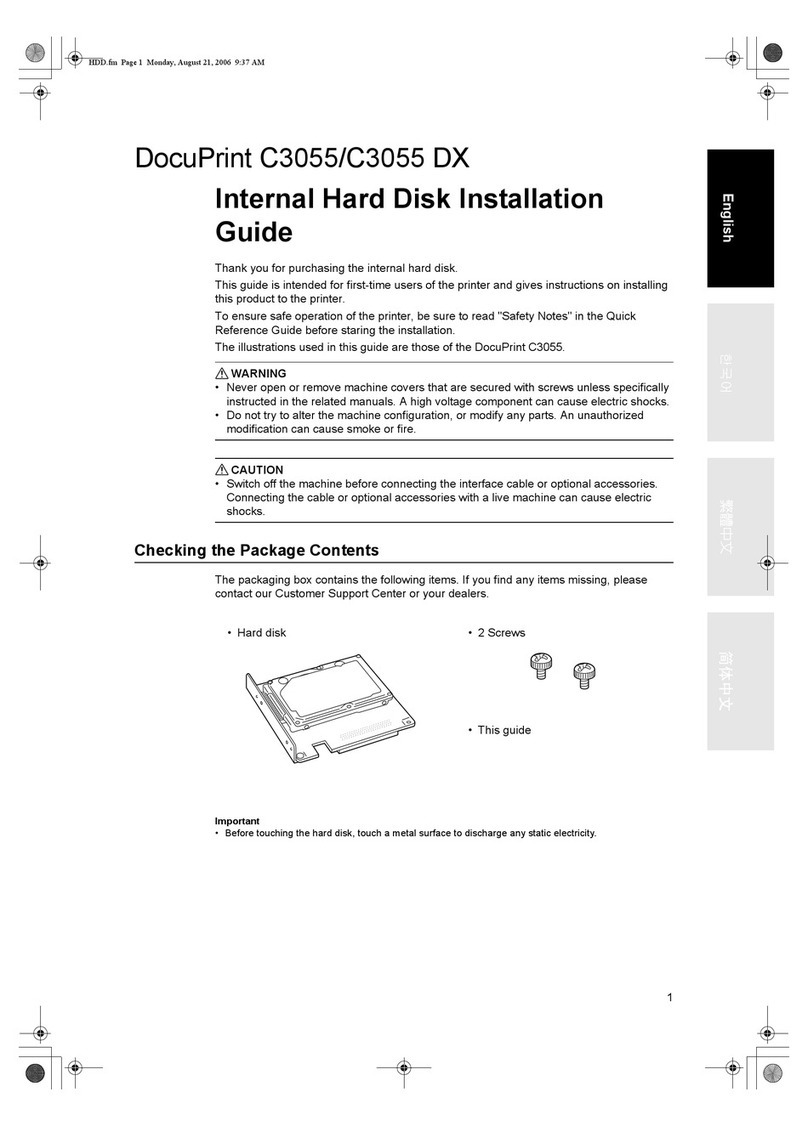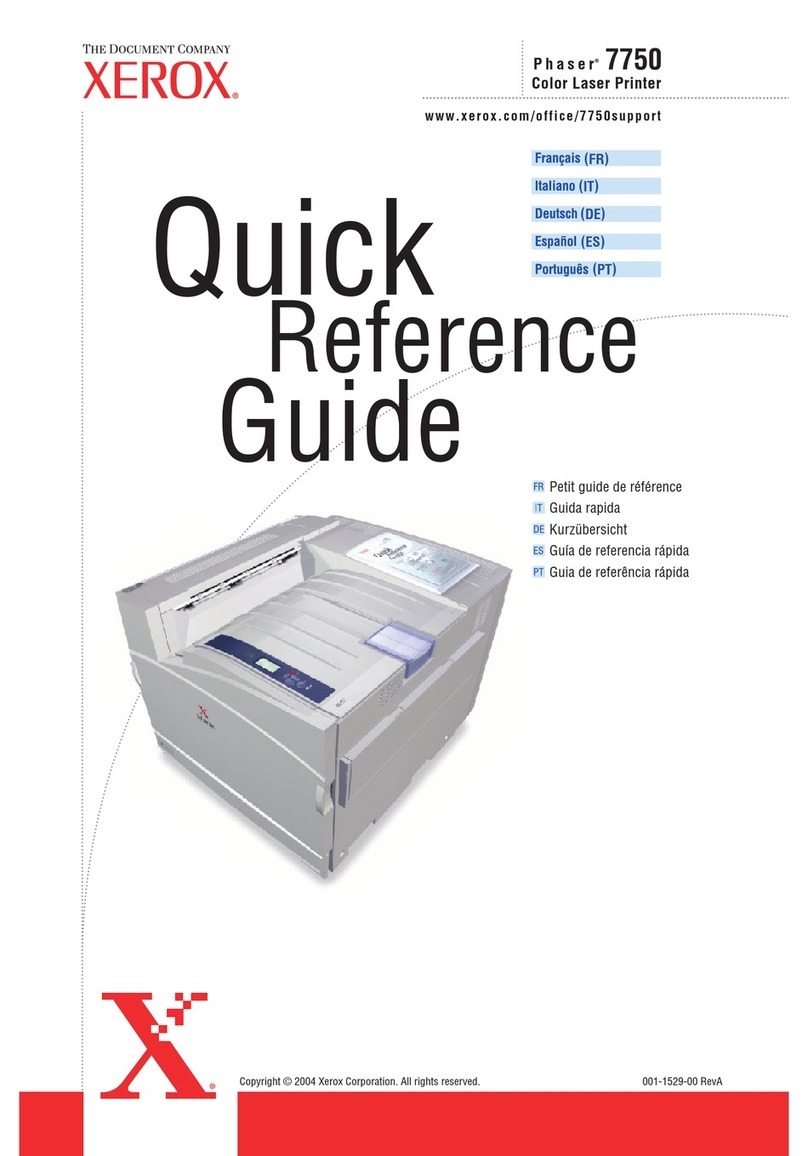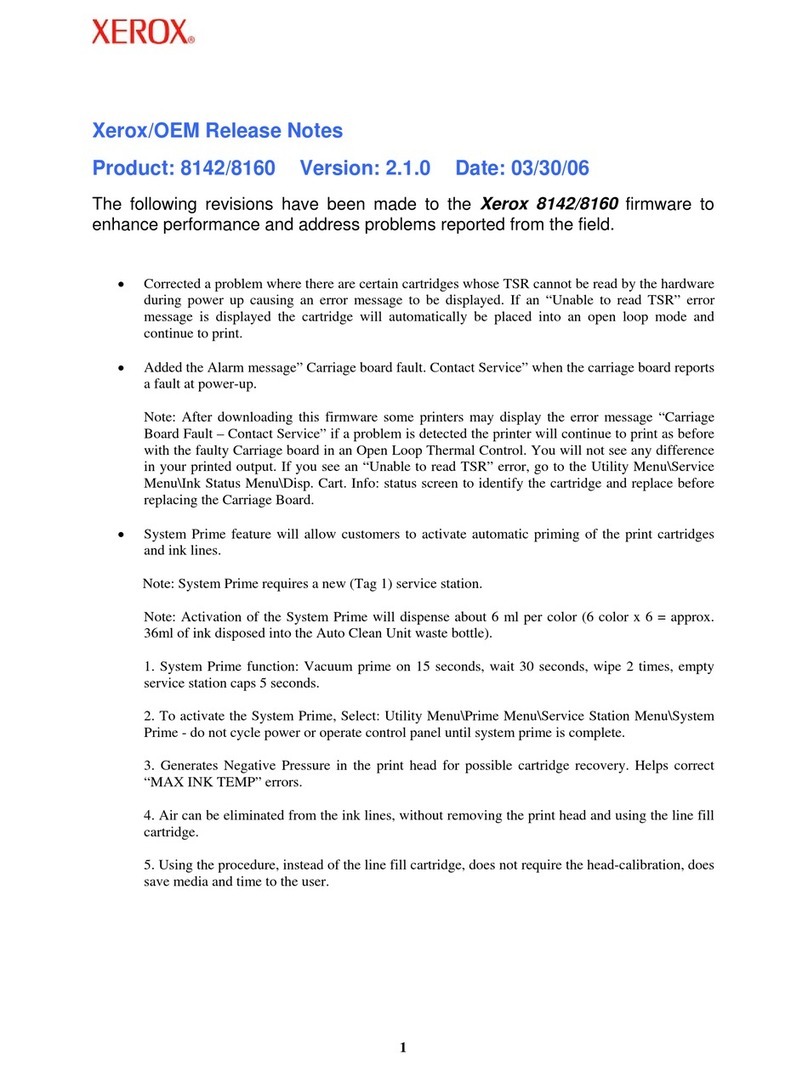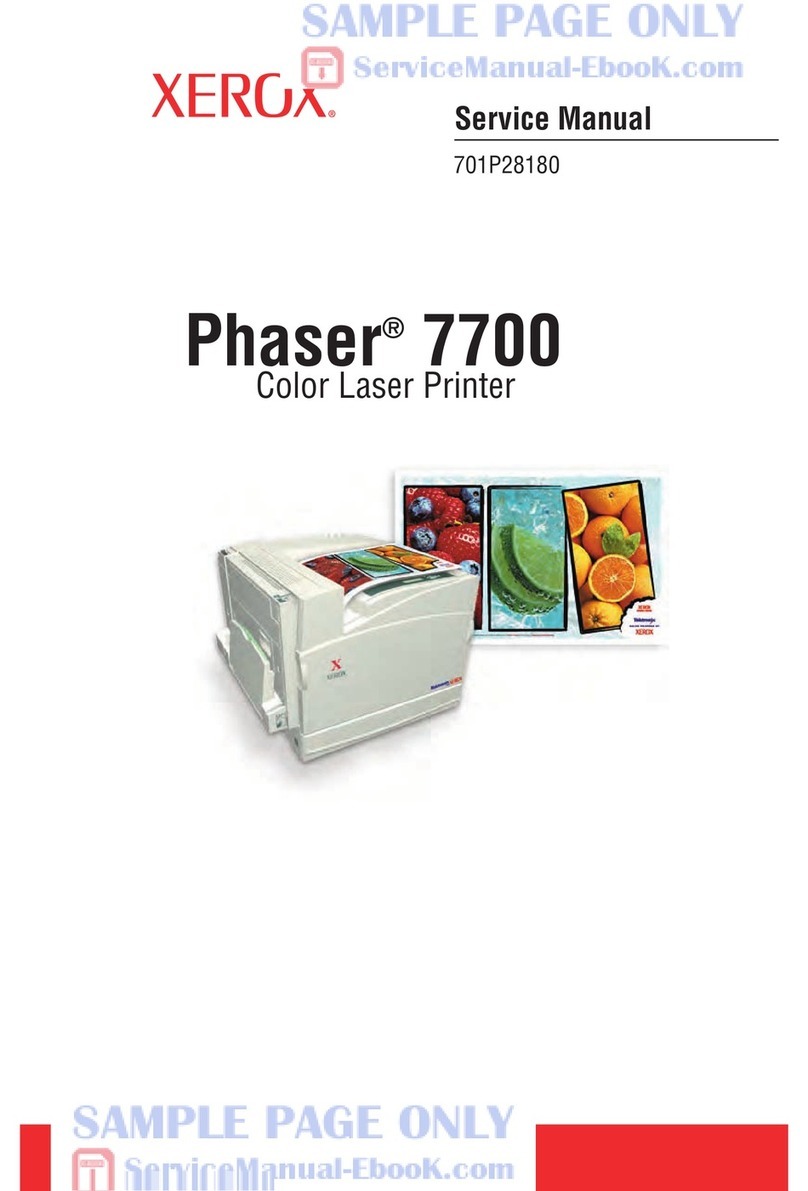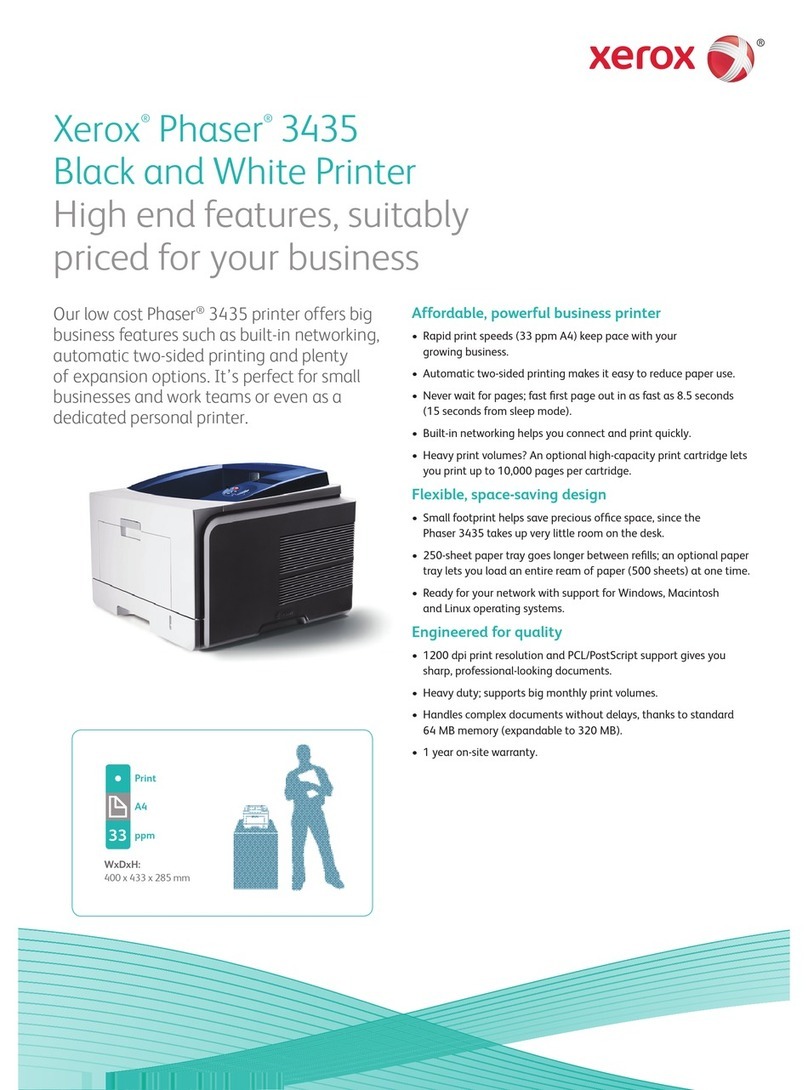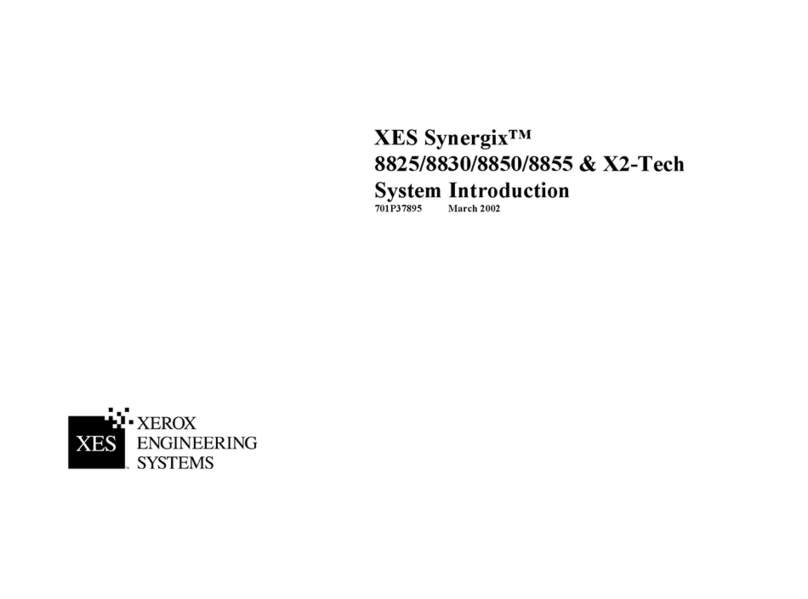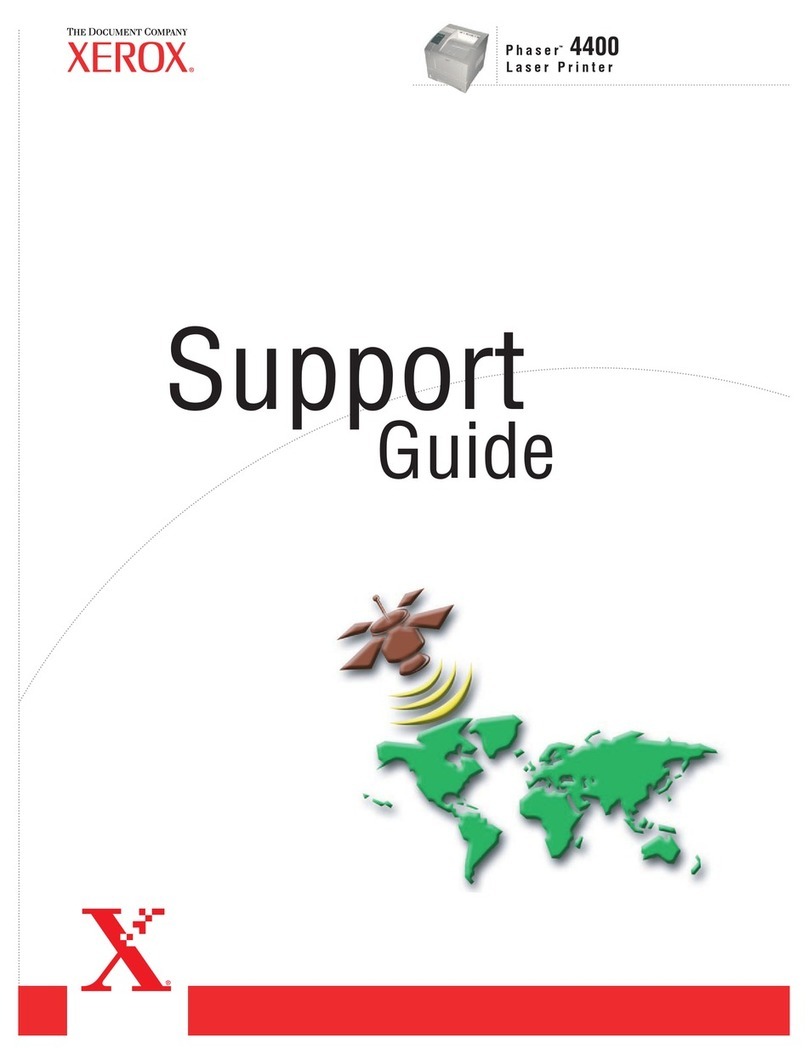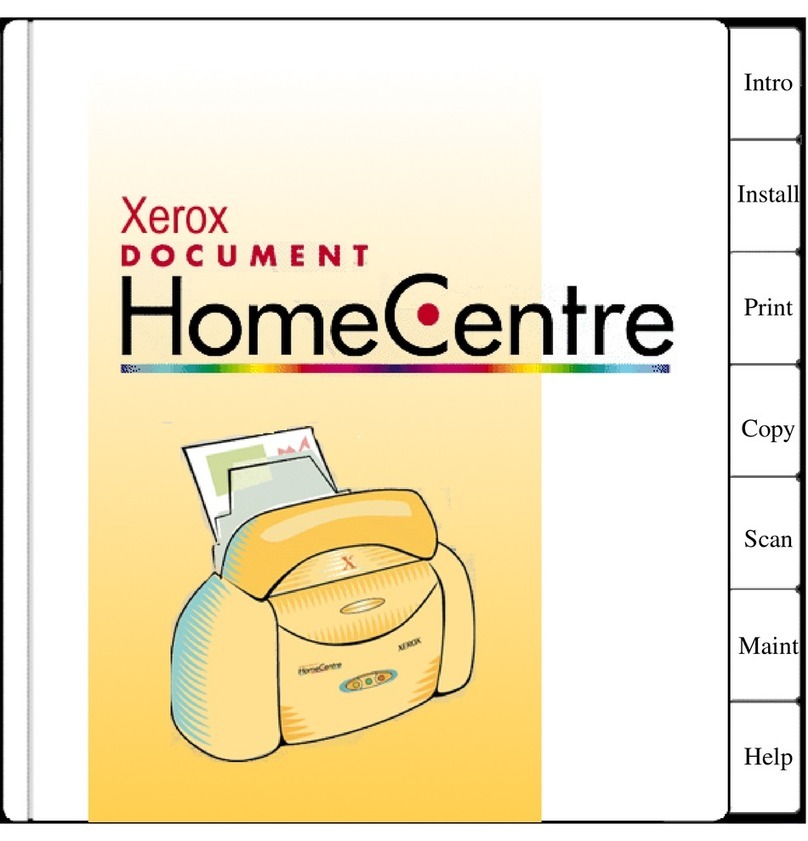For more information, visit us at www.xerox.com/office
©2014 Xerox Corporation. All rights reserved. Xerox®, Xerox and Design®, CentreWare®, Global Print Driver®, Mobile Express Driver®, Phaser®,
Smart Kit® and Xerox Secure Access Unified ID System® are trademarks of Xerox Corporation in the United States and/or other countries.
Product information and/or specifications are subject to change without notice. 4/14 BR8441 462BR-02EA
Xerox®Phaser®4622
Black and White Printer
Device Specifications Phaser 4622DN
Speed Up to 62 ppm
Duty Cycle1275,000 pages / month1
Hard Drive / Processor / Memory Optional 320 GB hard drive / 600 MHz Dual Core / 256 MB (std), 768 MB (max)
Connectivity 10/100/1000Base-T Ethernet, USB 2.0, optional wireless 802.11n with WPA 2 Enterprise
Print
Resolution (max) 600 x 600 dpi, up to 1200 x 1200 enhanced image quality
First-print-out Time (as fast as) 7.8 seconds
Page Description Languages PCL®6, PCL 5e, PostScript 3 emulation, PDF, Epson
Print Features 256 levels of halftone (greyscale), Watermarks, N-up, Fit to page, Scaling, Reduce/enlarge, Toner saver, Print from USB, Print Around, Collation, Secure Print, Personal
Print, Smart Duplex
Paper Input Standard Tray 1 (MPT): 100 sheets; Custom sizes: 76 x 127 mm to 216 x 356 mm
Tray 2: 550 sheets; Custom sizes: 98.6 x 148.5 mm to 216 x 356 mm
Optional Tray 3: 550 sheets; Custom sizes: 139.7 x 210 mm to 216 x 356 mm
Tray 4: 550 sheets; Custom sizes: 139.7 x 210 mm to 216 x 356 mm
Tray 5: 550 sheets; Custom sizes: 139.7 x 210 mm to 216 x 356 mm
Tray 6: 550 sheets; Custom sizes: 139.7 x 210 mm to 216 x 356 mm
High Capacity Feeder (Add to Trays 1-4): 2,000 sheets; Standard Sizes: A4
Paper Output /
Finishing Standard 500 sheets
Optional
(choose one)
Finisher: 500-sheet tray, 50-sheet stapling (Outputs face down)
Mailbox: Four 100-sheet bins
Automatic Two-sided Printing Standard
Warranty One-year on-site warranty2
1Maximum volume capacity expected in any one month. Not expected to be sustained on a regular basis; 2Products purchased under a PagePack agreement do not carry a warranty. Please refer to your service agreement
for full details of your enhanced service package.
Device Management
Xerox®CentreWare®Internet Services, CentreWare Web, Xerox®
Device Manager, WebJet Admin Interface, Tivoli, Bonjour, Low
toner email alert
Print Drivers
Microsoft®Windows®XP/Vista/7/8/8.1/Server 2003/Server
2008/Server 2012; Mac®OS 10.5 and higher; Various Linux
including Red Hat®Enterprise 4,5; Sun MicroSystems Solaris™
9,10; Fedora™ Core 1-11; SUSE; IBM AIX®5, HP-UX 11.0/11i,
Novell NetWare®5.x,6.x Open Enterprise Server, Xerox®Global
Print Driver®, Xerox®Mobile Express Driver®
Security
Secure HTTPS (SSL), IPsec, 802.1X, IPv6 compatibility, Network
authentication, SNMPv3, Image Overwrite, Audit Log, Xerox
Secure Access Unified ID System®(optional), IP Filtering, WPA
2 Enterprise
Font Capability
136 PostScript®fonts; 93 PCL®fonts
Media Handling
Tray 1 (MPT): 60-220 gsm; Trays 2-6: 60-163 gsm; High-
Capacity Feeder: 60-90 gsm; Media Types: Plain paper,
Pre-punched, transparencies, Preprinted, Heavyweight, Recycled,
Bond, Labels, Archive, Card stock
Operating Environment
Operating: 10º to 32º C; Storage: 20º to 40º C; Relative humidity:
20 to 80%; Sound pressure levels: Printing: 58 dB(A), Ready:
30 dB(A); Warm up (from power save): First print: As fast as 45
seconds; User Interface ready and programmable: 2 seconds;
Warm up (from power on): First print: 73 seconds (max); User
interface ready and programmable: 54 seconds (max)
Electrical
220-240 VAC, 50/60 Hz; Power consumption: Printing 900 W,
Standby: 120 W, Power Save: 2.8 W
Dimensions (WxDxH)
4622DN: 476 x 541 x 420 mm; Weight: 34.6 kg
Certifications
Listed to UL 60950-1/CSA 60950-1-07+A1:2011, 2nd Edition,
FDA/CDRH – Class 1 Laser Product, FCC Part 15, Class A, Canada
ICES-003, Class A, CE marked, Low Voltage Directive 2006/95/EC,
EN 60950-1, 2nd Edition, EN 60825-1 – Class 1 Laser Product,
EMC Directive 2004/108/EC, EN 55022, Class A, EN 55024,
RoHS Directive 2011/65/EC, WEEE Directive 2002/96/EC,
ENERGY STAR qualified, Section 508 Compliant,
Blue Angel certified*, TAA compliant, Apple®Airprint certified
What Comes In The Box
• Phaser 4622 Printer
• Toner cartridge (10,000 print capacity)
• Drum cartridge (80,000 print capacity)
• Software and documentation CD
• Power cord
Supplies
Standard capacity toner cartridge:
13,000 pages** 106R01533
High capacity toner cartridge:
30,000 pages** 106R01535
Staple cartridge:
3 cartridges with 15,000 staples each 008R12941
Routine Maintenance Items
Maintenance Kit, 110V: 150,000 pages*** 115R00069
Maintenance Kit, 220V: 150,000 pages*** 115R00070
Xerox®Smart Kit®drum cartridge: 80,000 pages*** 113R00762
Options
Hard drive kit: 320 GB 097N02157
550-sheet paper tray 097N01874
2,000-sheet high-capacity feeder (includes stand) 097N01875
Finisher / stapler 097N01876
4-bin mailbox 097N01877
Stand 097N01916
512 MB memory 097N01878
Internal wireless network adaptor 097N01880
* Phaser 4622V_ADN is the Blue Angel compliant configuration at
52ppm.
** Average standard pages. Declared Yield in accordance with ISO/
IEC 19752. Yield will vary based on image, area coverage and print
mode.
*** Approximate pages. Declared Yield based on A4 75 gsm pages.
Yield will vary based on media type, size, weight, orientation, and
usage patterns.
TITLE: X_27305_462BR-02EA
LANGUAGE: English DATE: April 16, 2014 4:43 PM PLATES: CMYK PAGE: 4 of 4