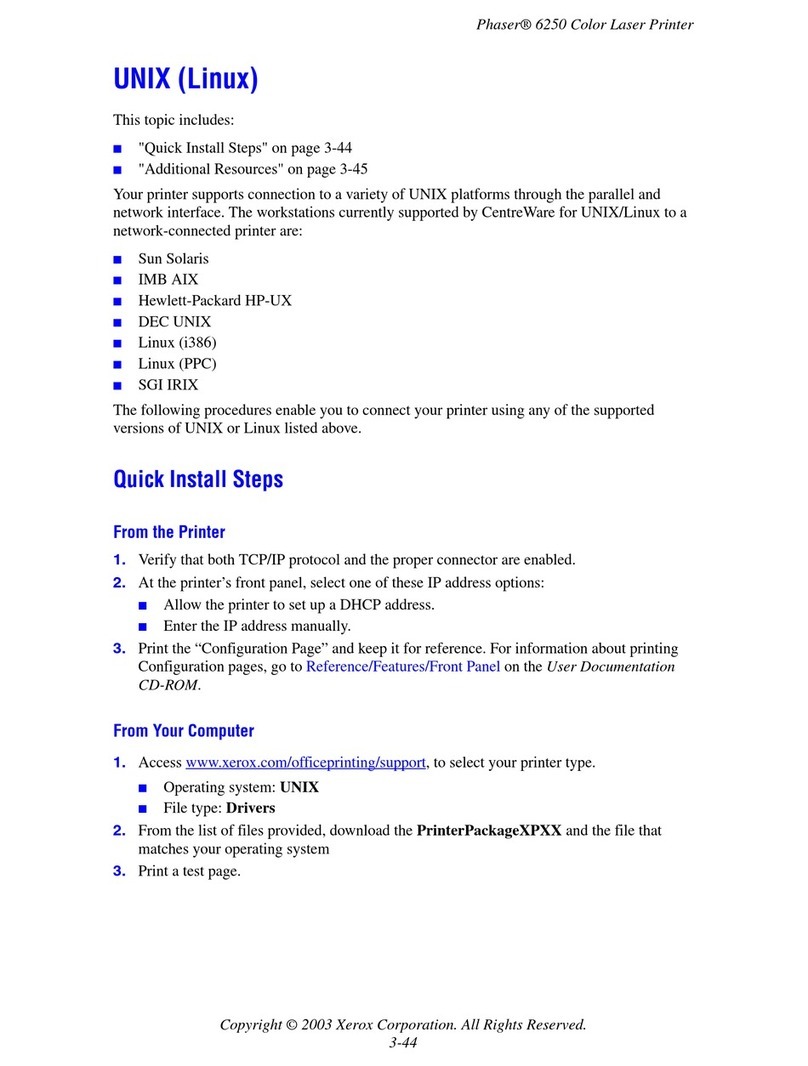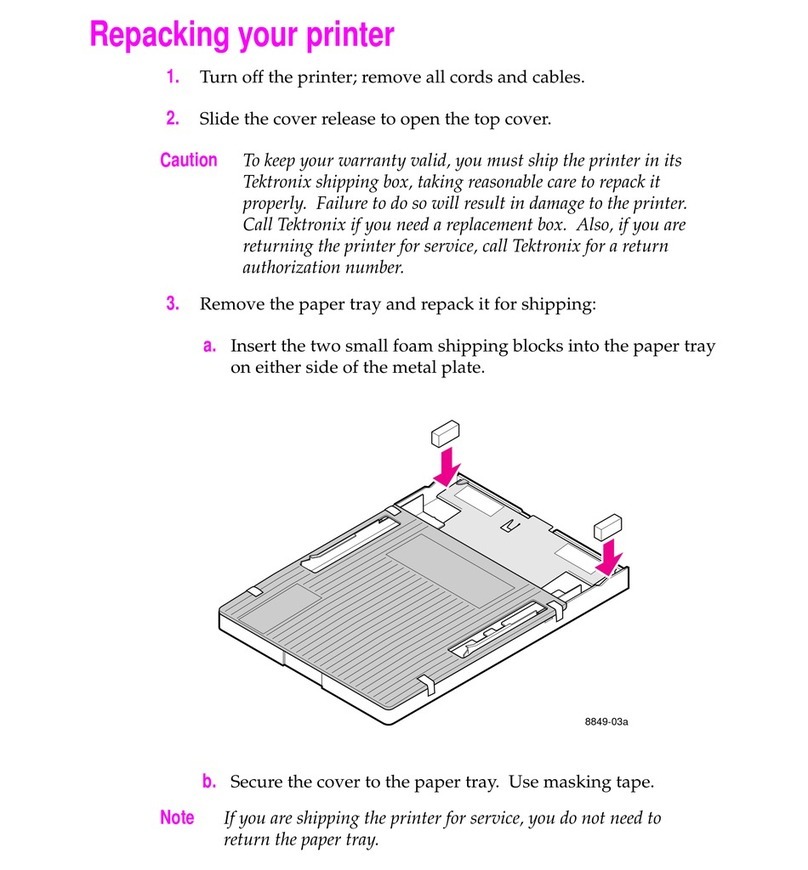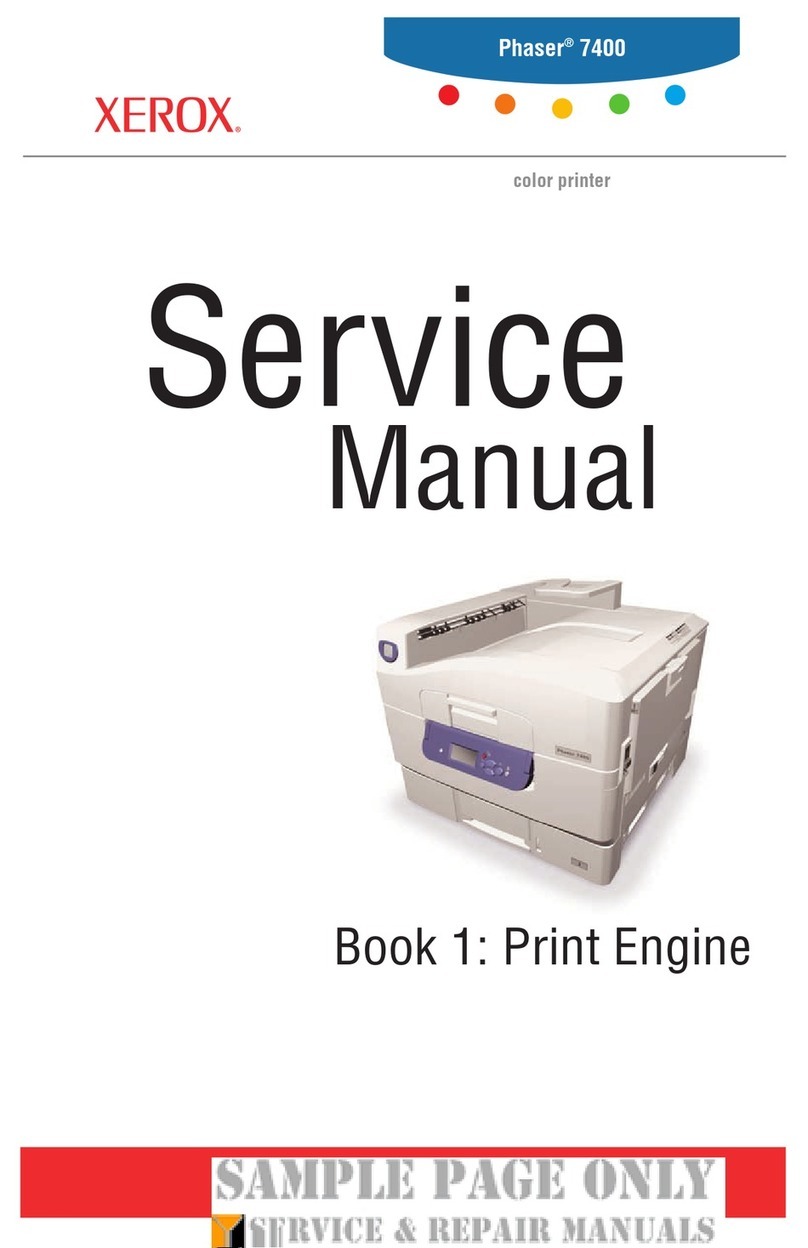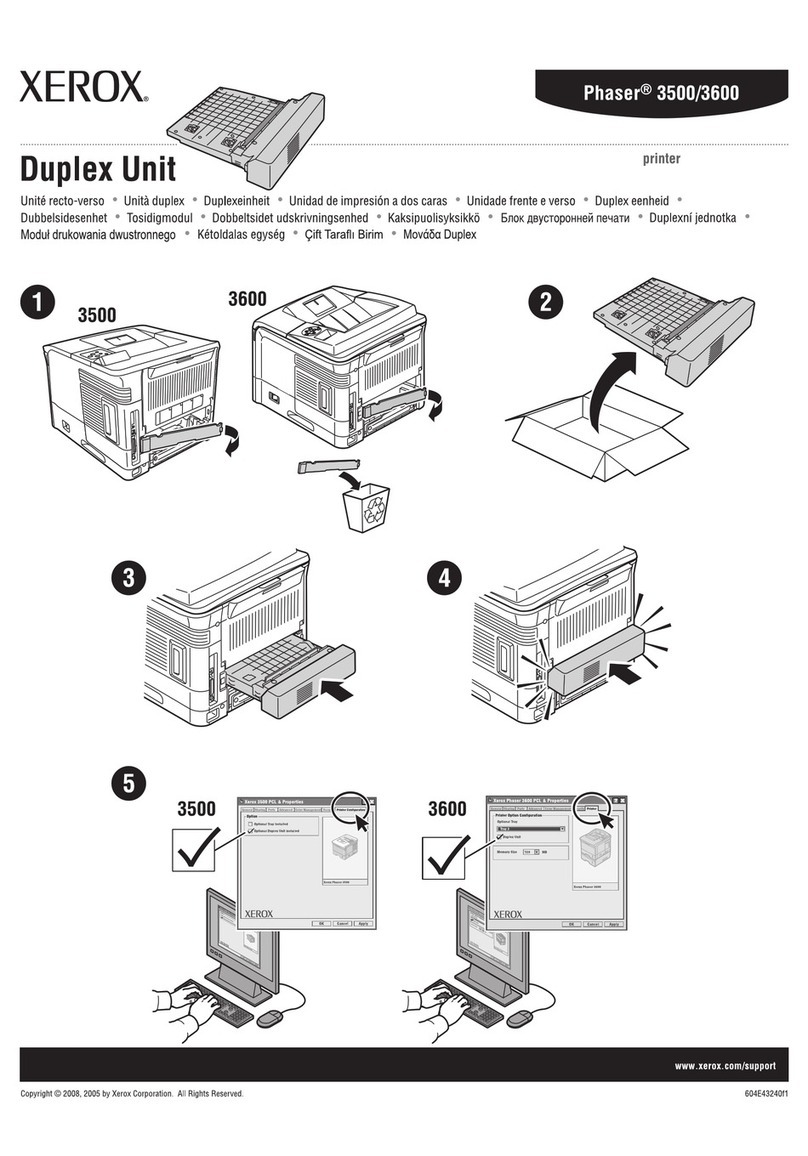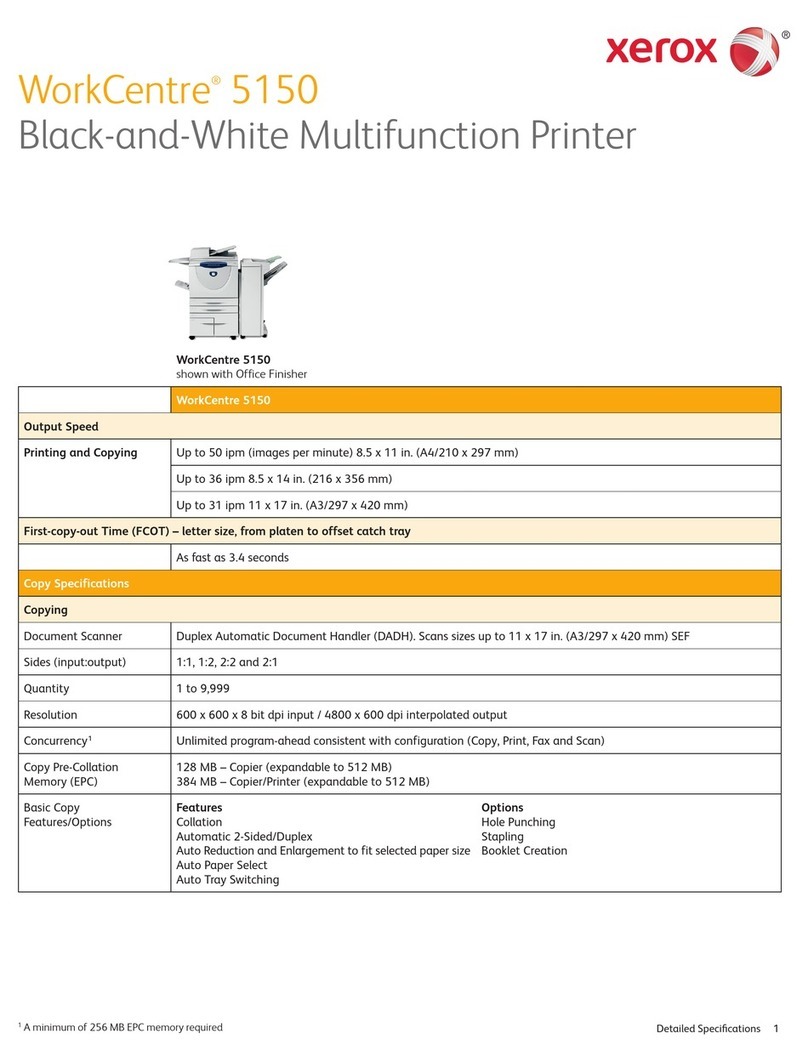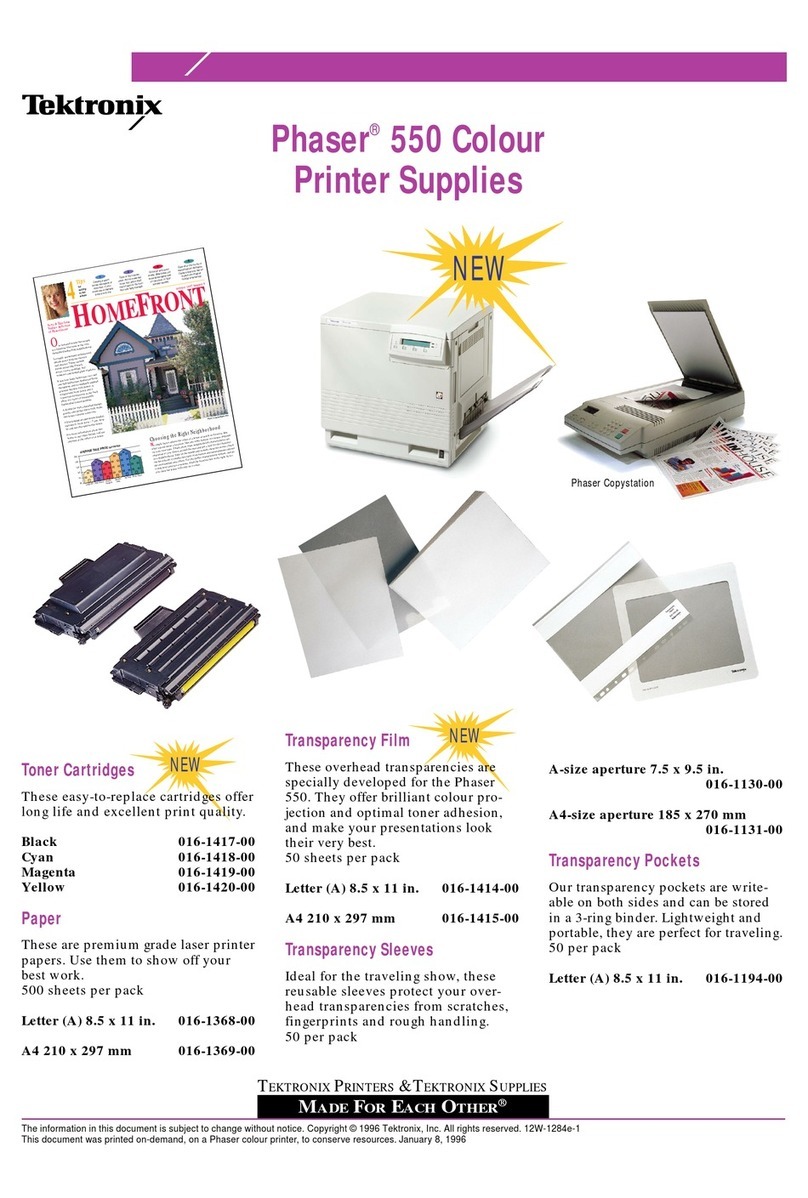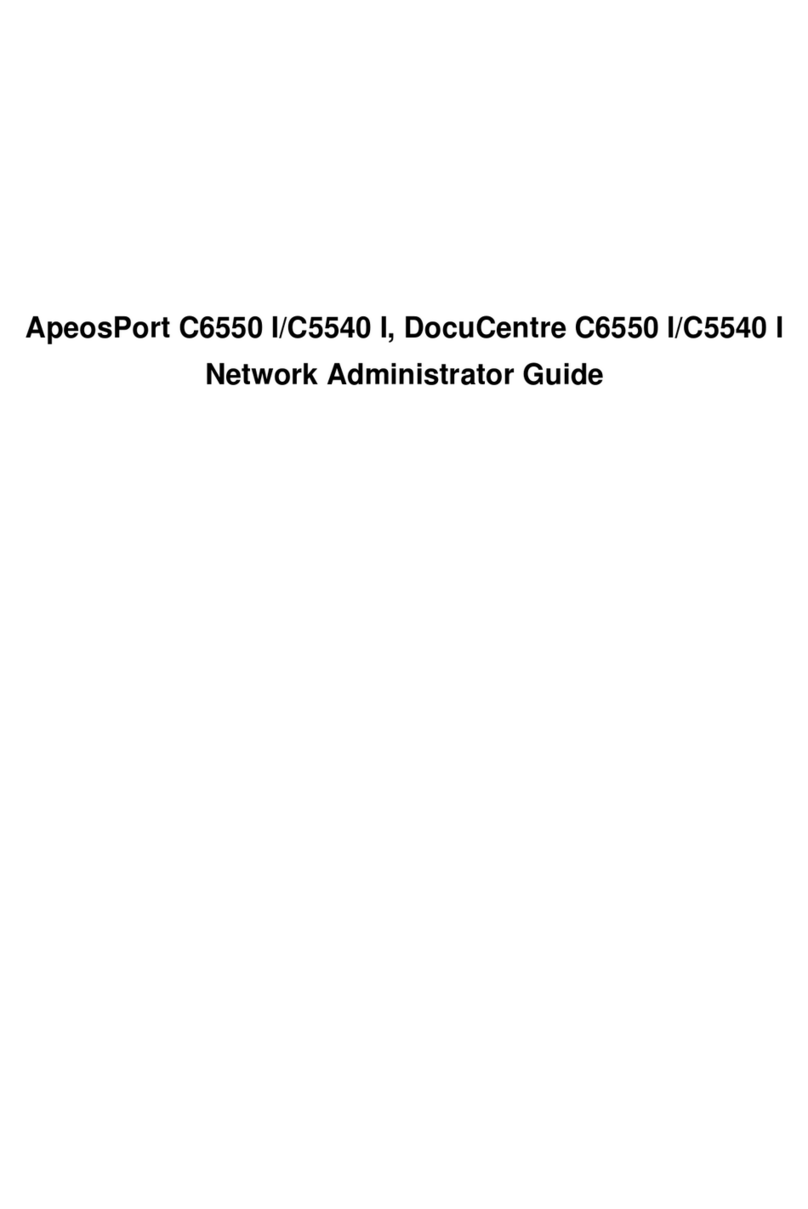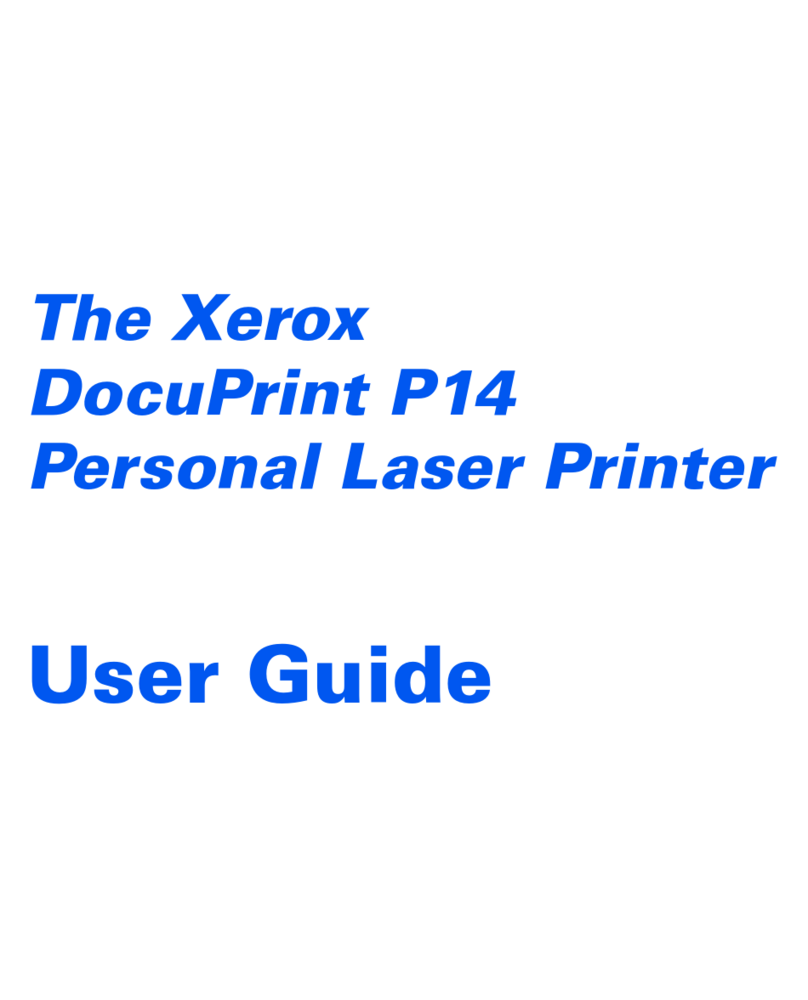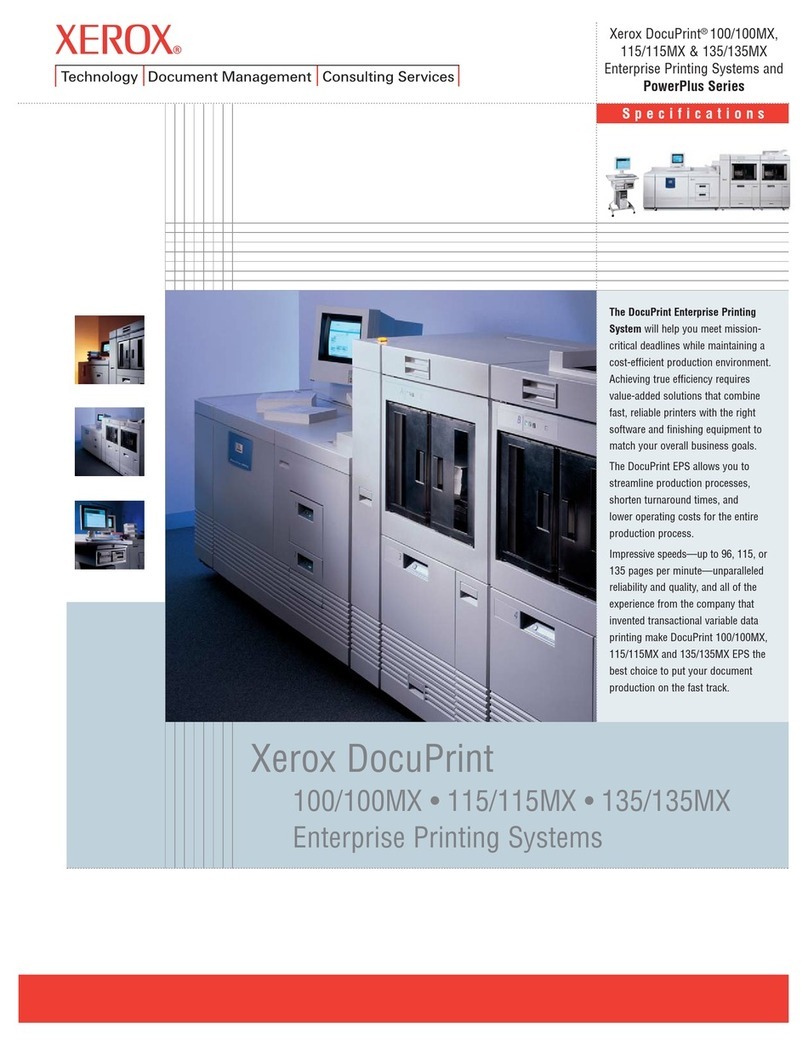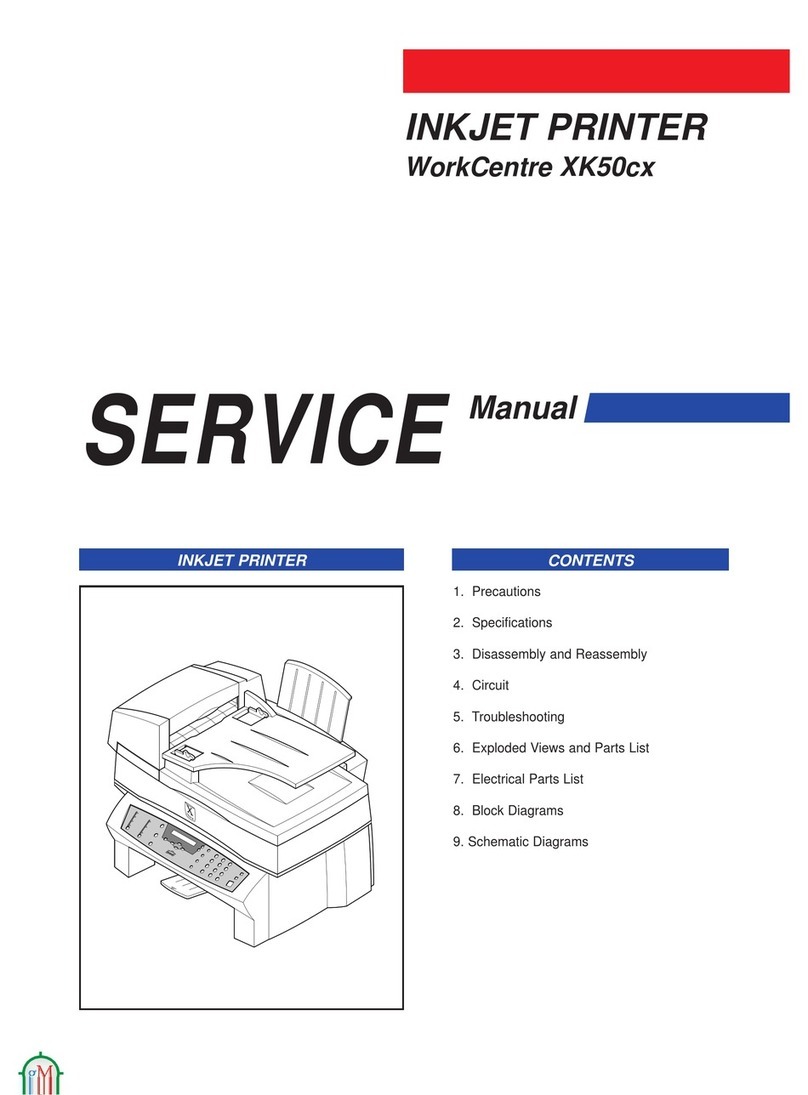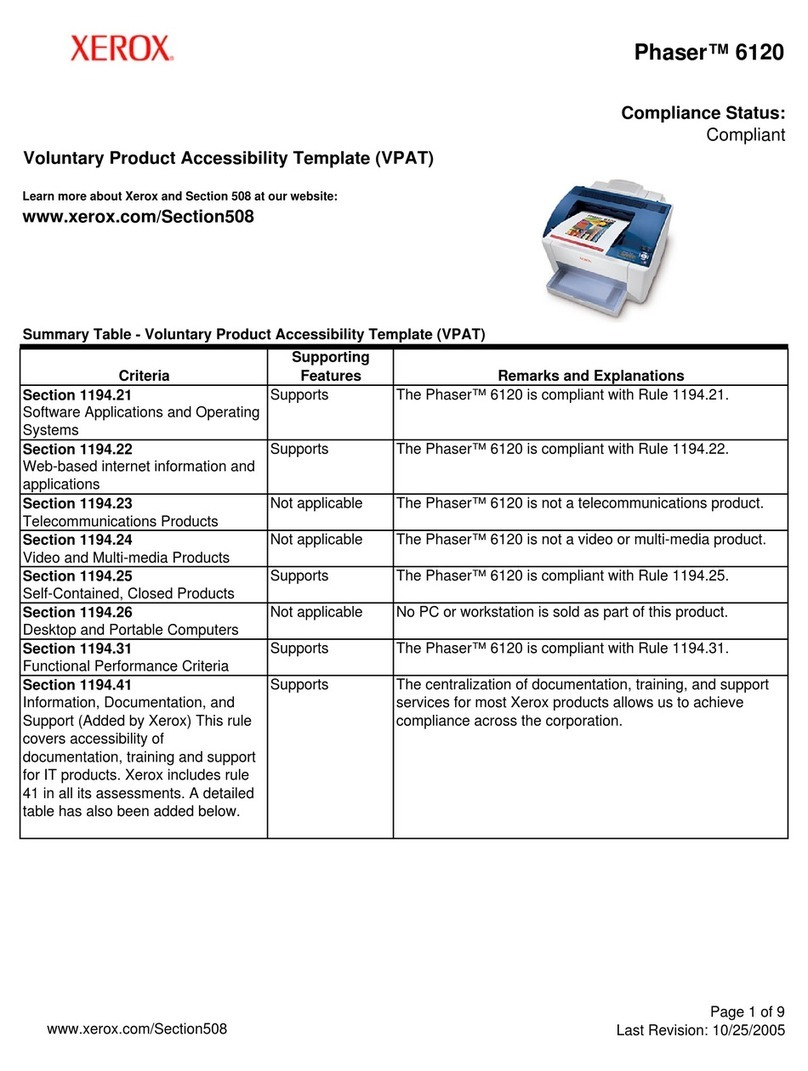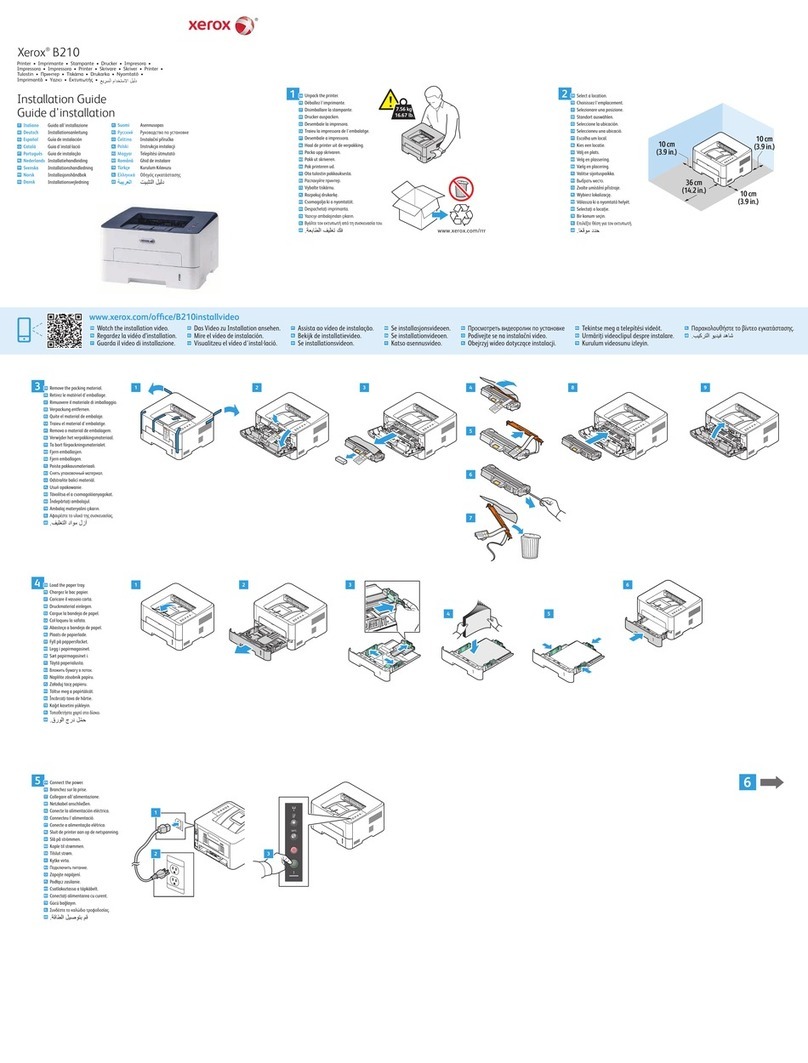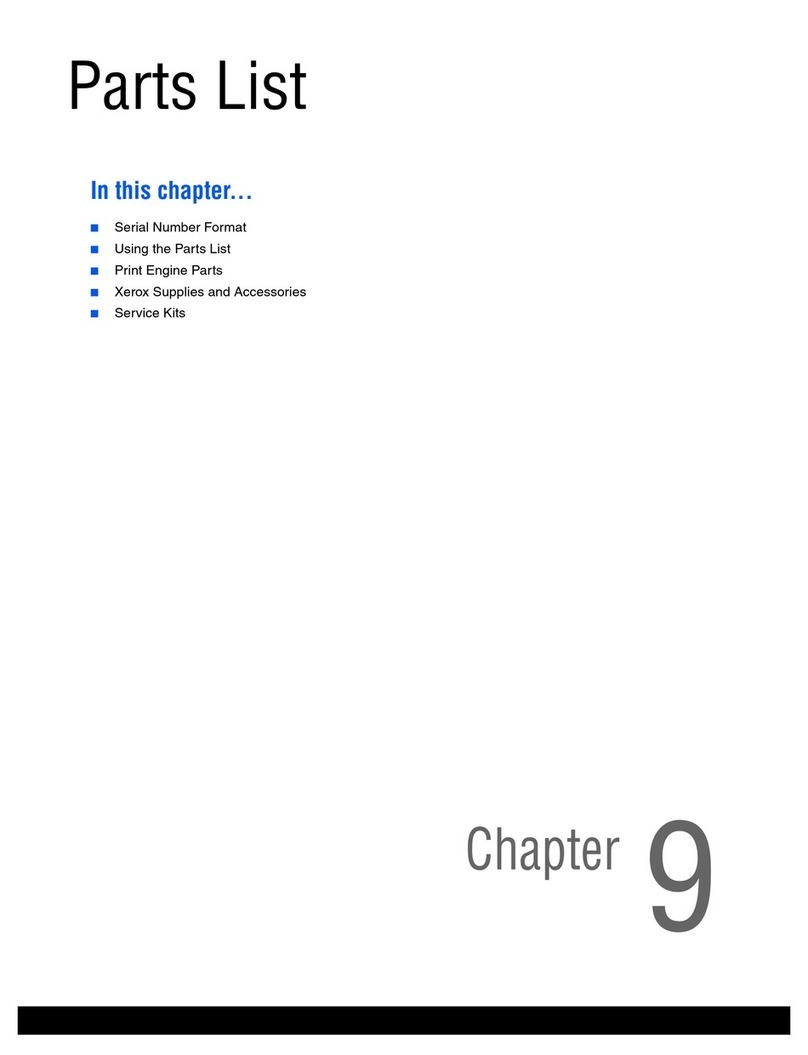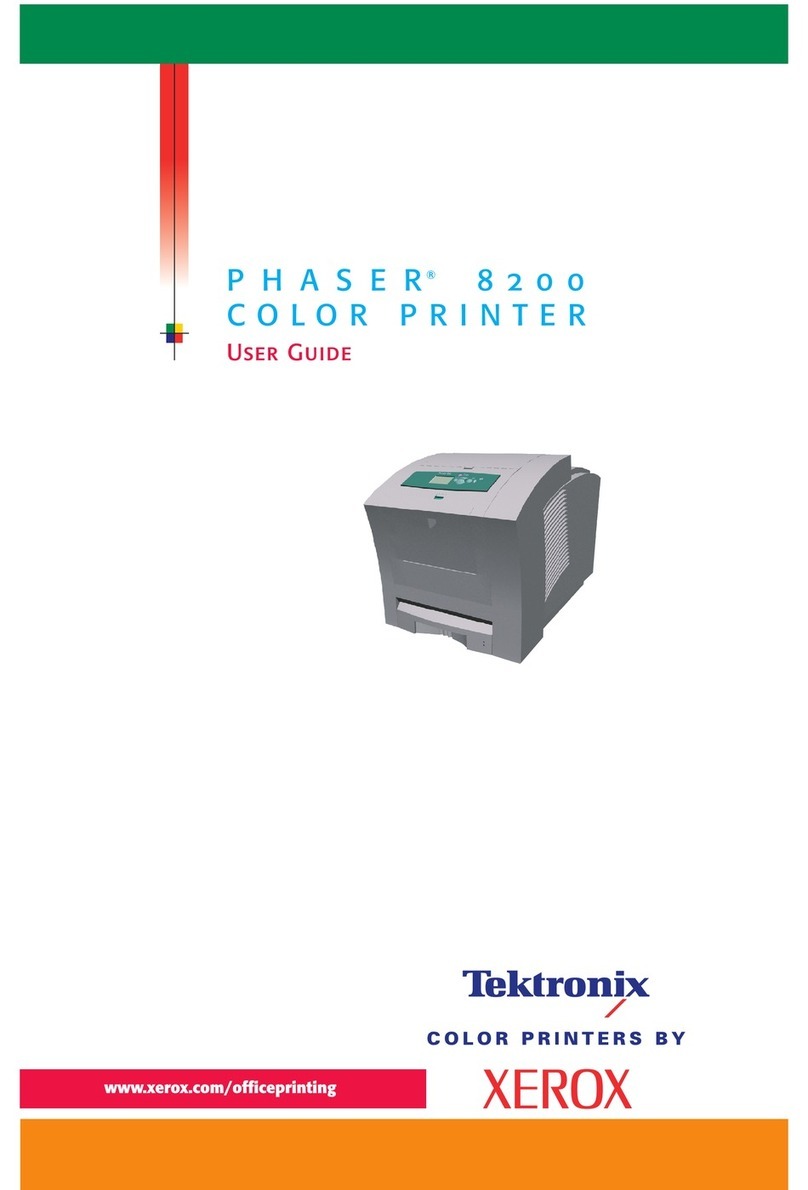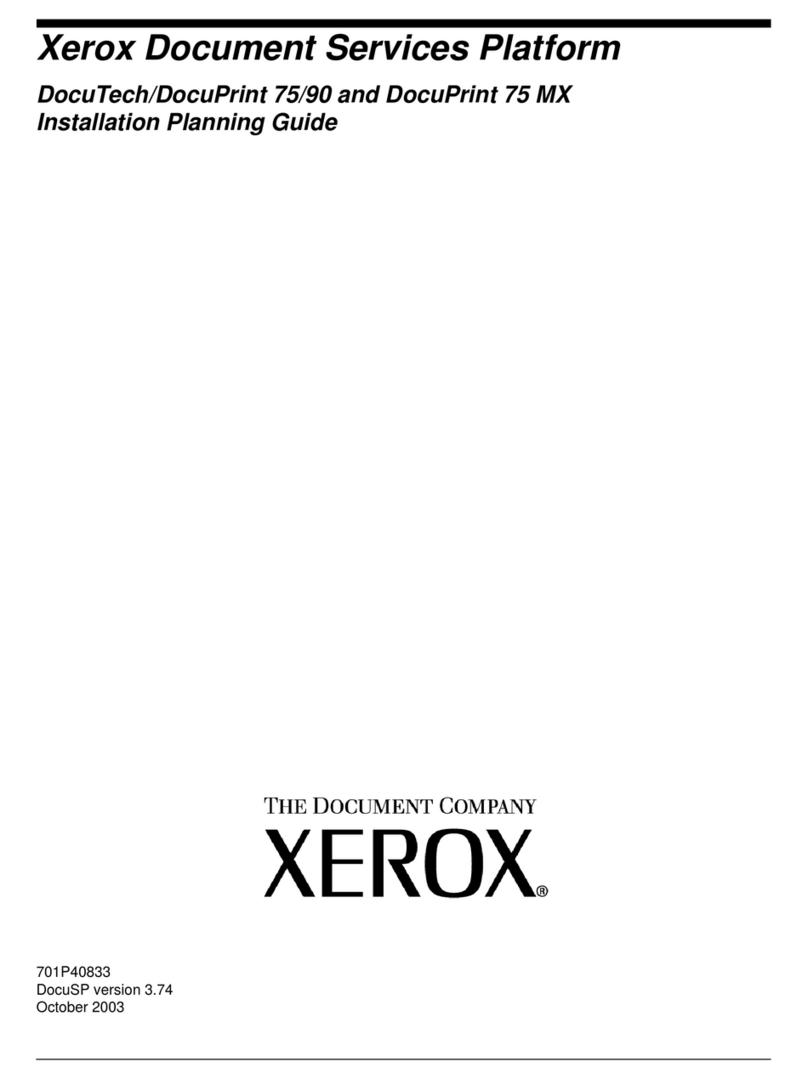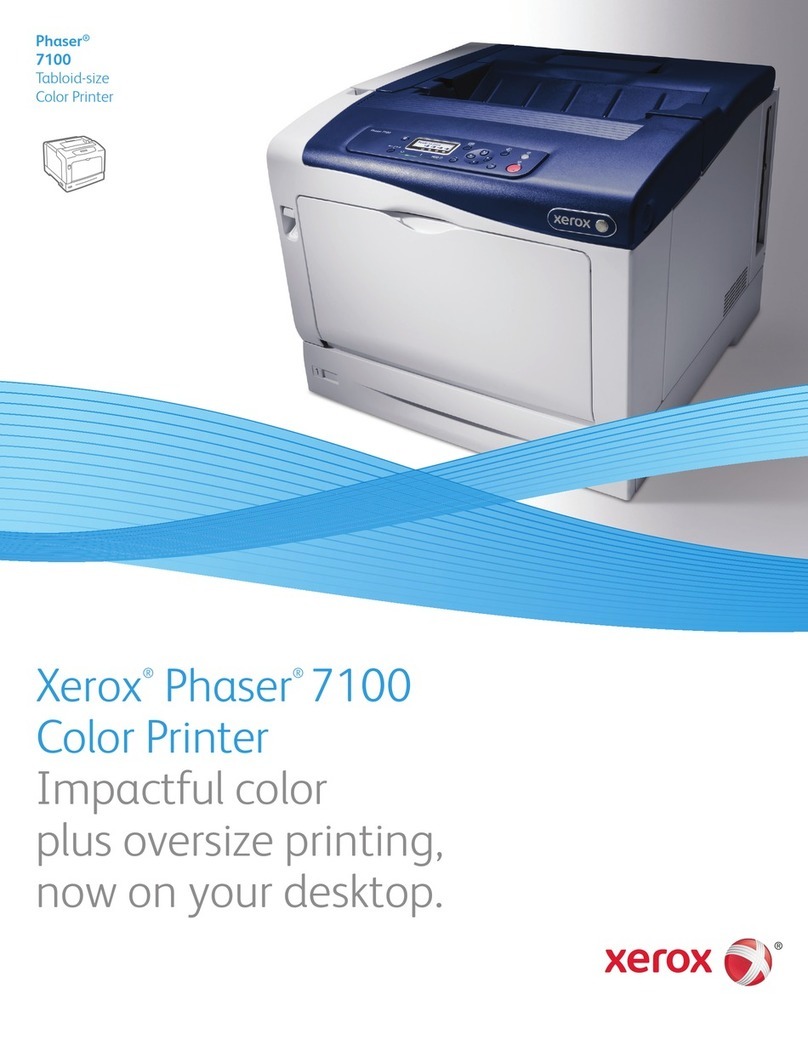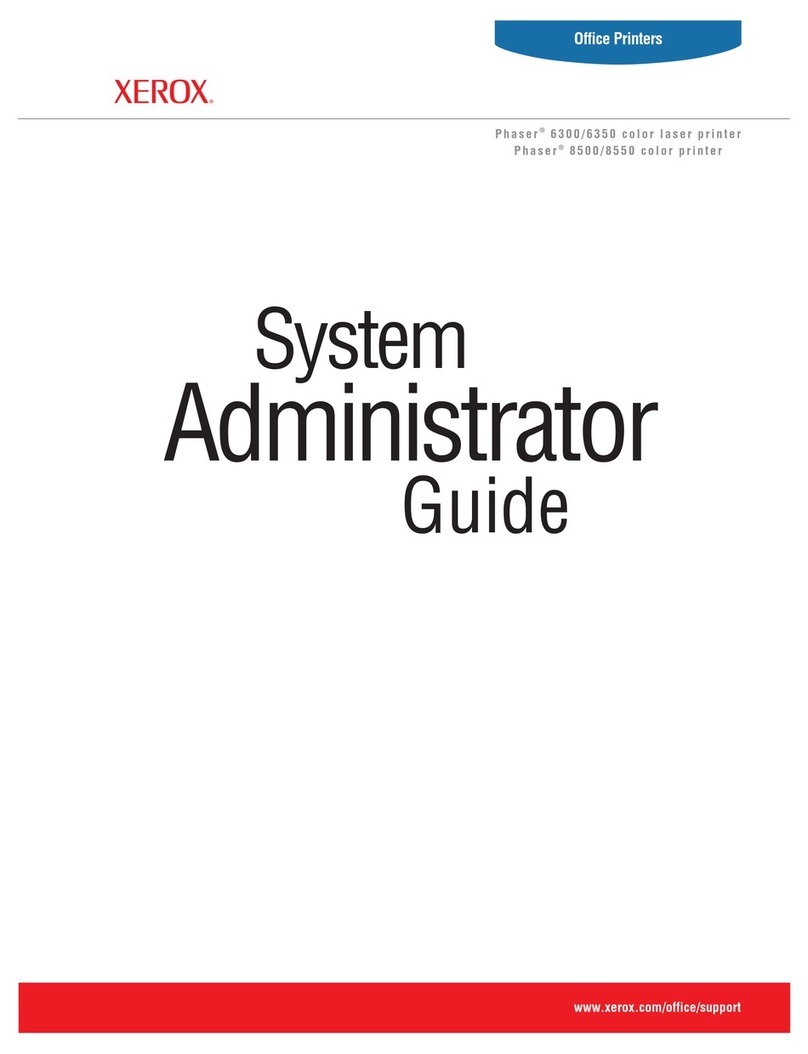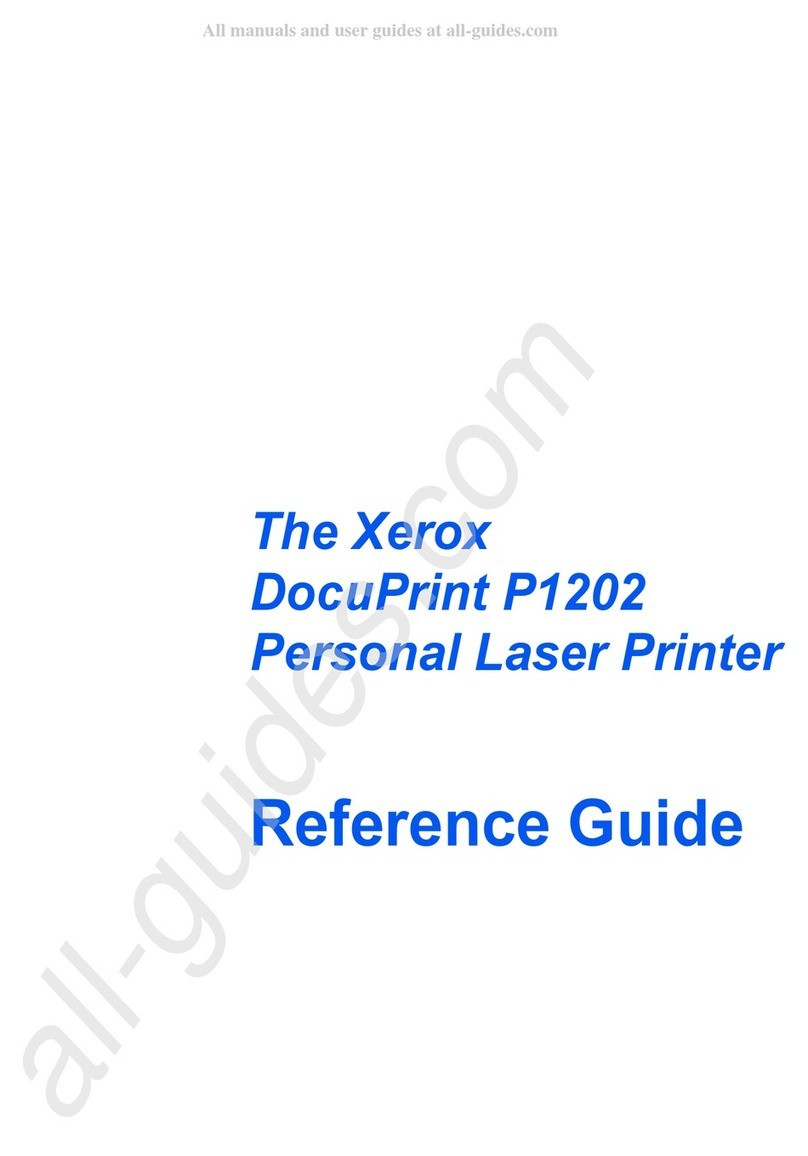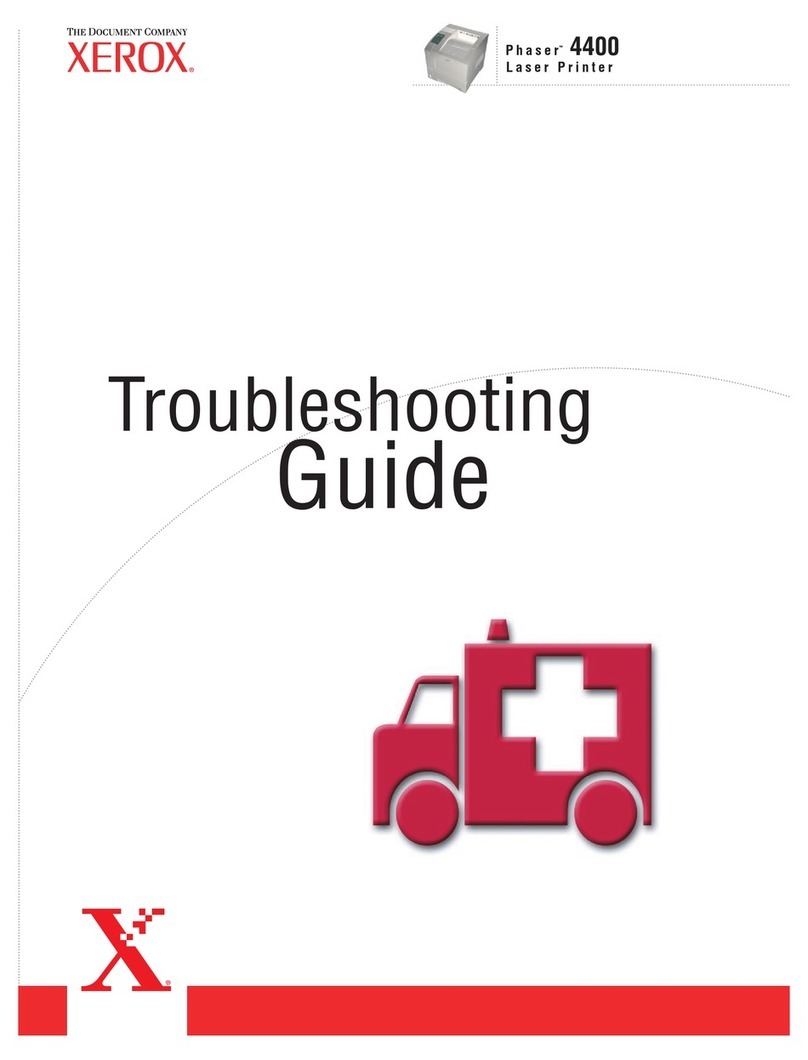Contents
Xerox®AltaLink®B80XX Series Multifunction Printer 5
User Guide
Workflow Scanning ...................................................................................................................................................... 95
Workflow Scanning Overview........................................................................................................................... 95
Using Workflow Scanning.................................................................................................................................. 96
Scan To ...........................................................................................................................................................................107
Scan To Overview................................................................................................................................................107
Using Scan To.......................................................................................................................................................107
Adding a Scan To Destination to an Address Book Entry....................................................................108
Fax ....................................................................................................................................................................................110
Fax Overview.........................................................................................................................................................110
Sending a Fax.......................................................................................................................................................111
Fax Workflows......................................................................................................................................................113
Server Fax ......................................................................................................................................................................122
Server Fax Overview...........................................................................................................................................122
Sending a Server Fax .........................................................................................................................................122
Sending a Delayed Server Fax........................................................................................................................124
Internet Fax ..................................................................................................................................................................125
Internet Fax Overview.......................................................................................................................................125
Sending a Scanned Image in an Internet Fax.........................................................................................125
Print From ......................................................................................................................................................................127
Print From Overview...........................................................................................................................................127
Printing from a USB Flash Drive....................................................................................................................127
Printing from Saved Jobs .................................................................................................................................128
Printing from Mailbox .......................................................................................................................................128
4 Printing 129
Printing Overview........................................................................................................................................................130
Print Workflows............................................................................................................................................................131
Print Driver Help ..................................................................................................................................................131
Windows Printing Options...............................................................................................................................132
Macintosh Printing Options ............................................................................................................................134
Linux Printing Options.......................................................................................................................................136
Mobile Printing Options....................................................................................................................................137
Print Jobs........................................................................................................................................................................138
Managing Jobs.....................................................................................................................................................138
Printing Special Job Types...............................................................................................................................139
Printing Features.........................................................................................................................................................143
Selecting Paper Options for Printing............................................................................................................143
Printing on Both Sides of the Paper.............................................................................................................144
Print Quality ..........................................................................................................................................................144
Image Options .....................................................................................................................................................145
Printing Multiple Pages to a Single Sheet..................................................................................................145
Printing Booklets .................................................................................................................................................146
Using Special Pages ...........................................................................................................................................147
Printing Watermarks for Windows ...............................................................................................................148
Orientation ............................................................................................................................................................150
Advanced Tab ......................................................................................................................................................150