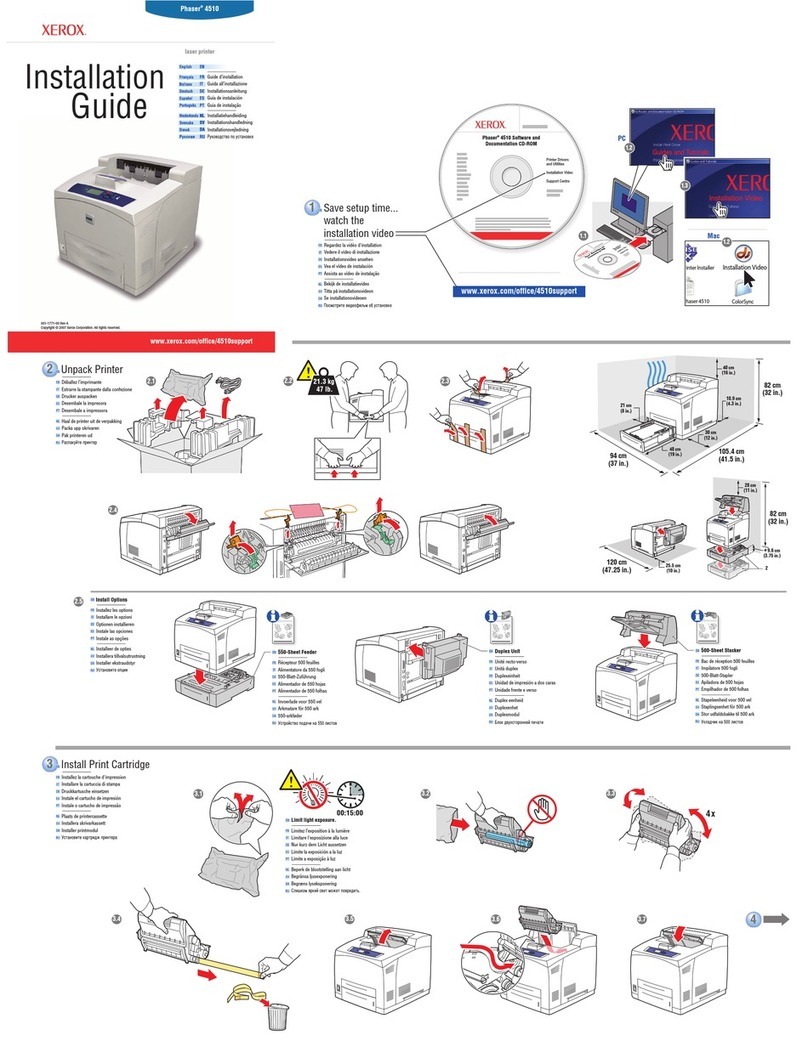Xerox Phaser 6300 Manual
Other Xerox Printer manuals

Xerox
Xerox PHASER 6250 Installation and maintenance instructions
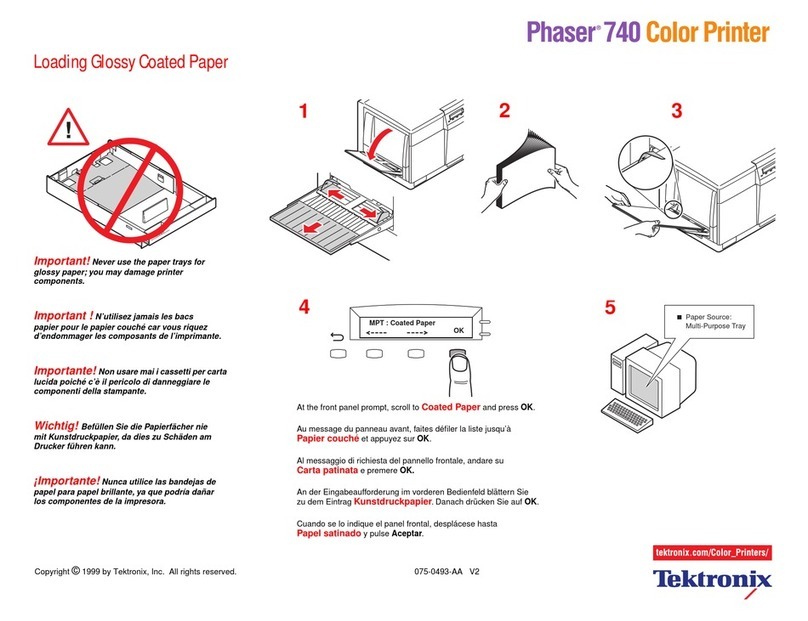
Xerox
Xerox Phaser 740 User manual

Xerox
Xerox Phaser 4500 User manual
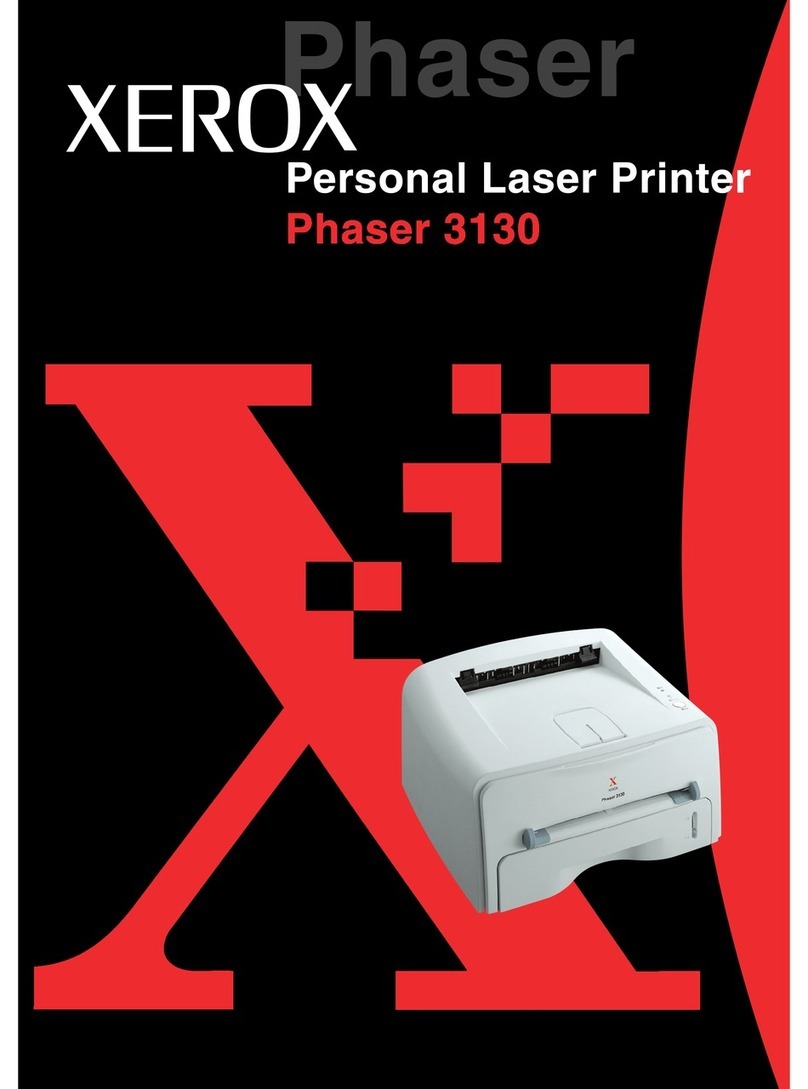
Xerox
Xerox 3130 - Phaser B/W Laser Printer User manual
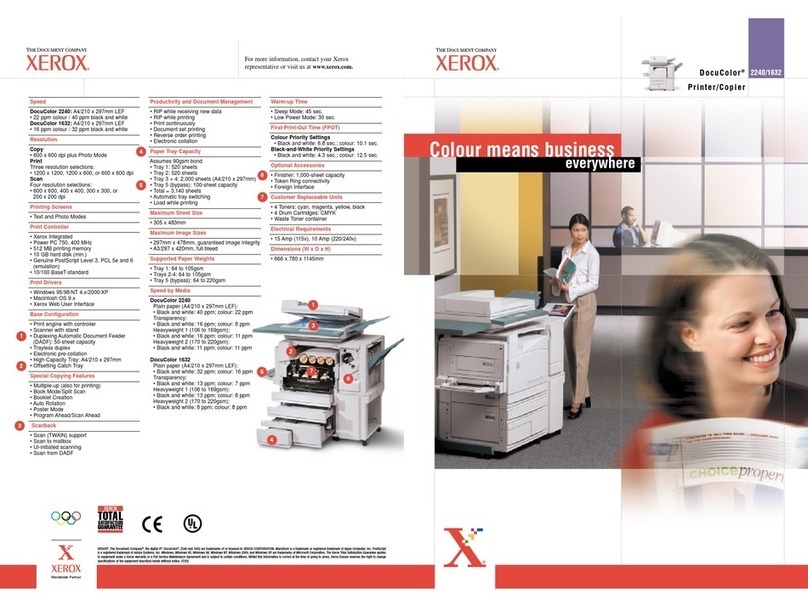
Xerox
Xerox DocuColor 1632 User manual
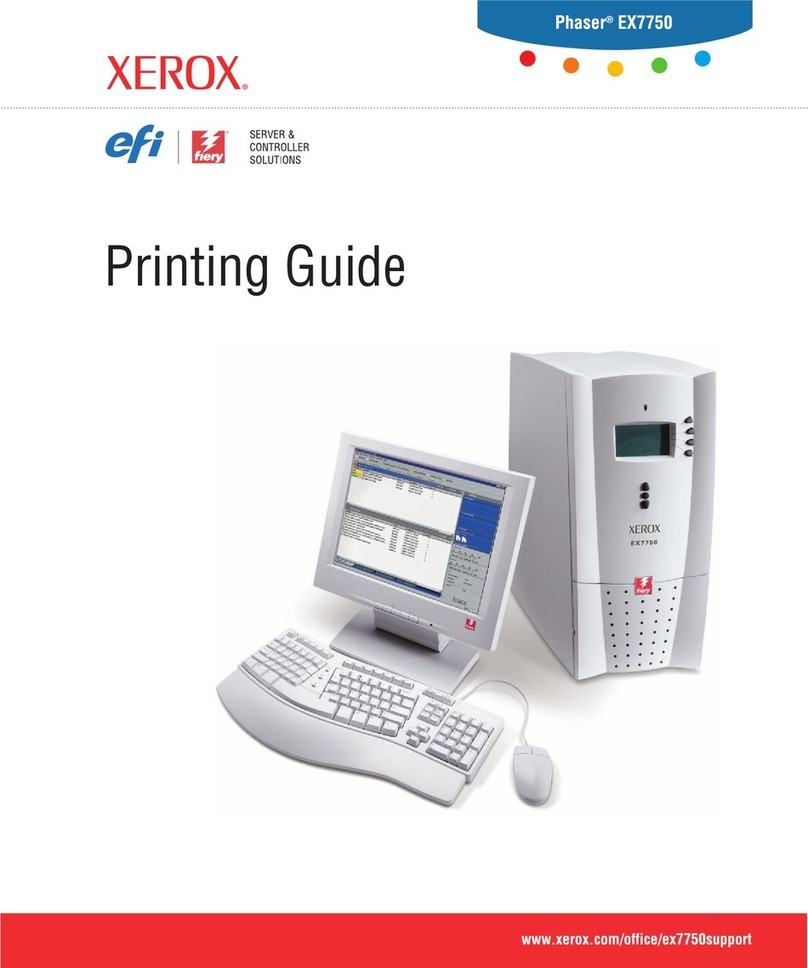
Xerox
Xerox Phaser EX7750 Configuration guide
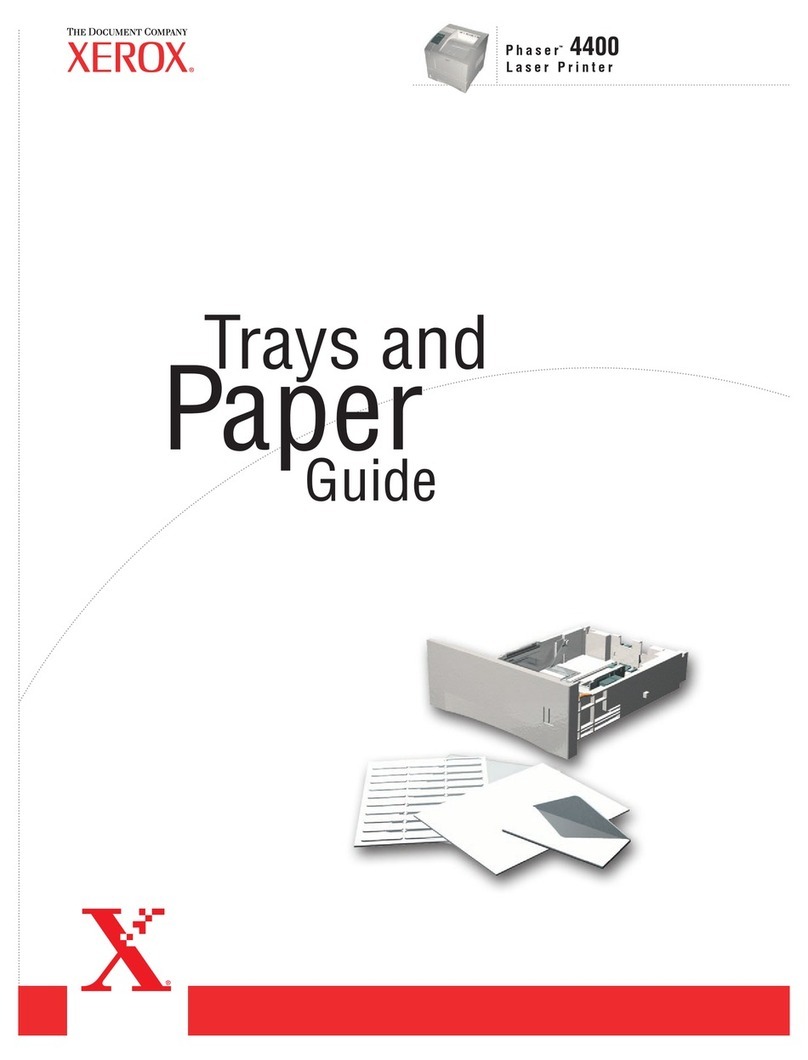
Xerox
Xerox PHASER Phaser 4400 Quick reference guide

Xerox
Xerox WorkCentre C2424/DX User manual
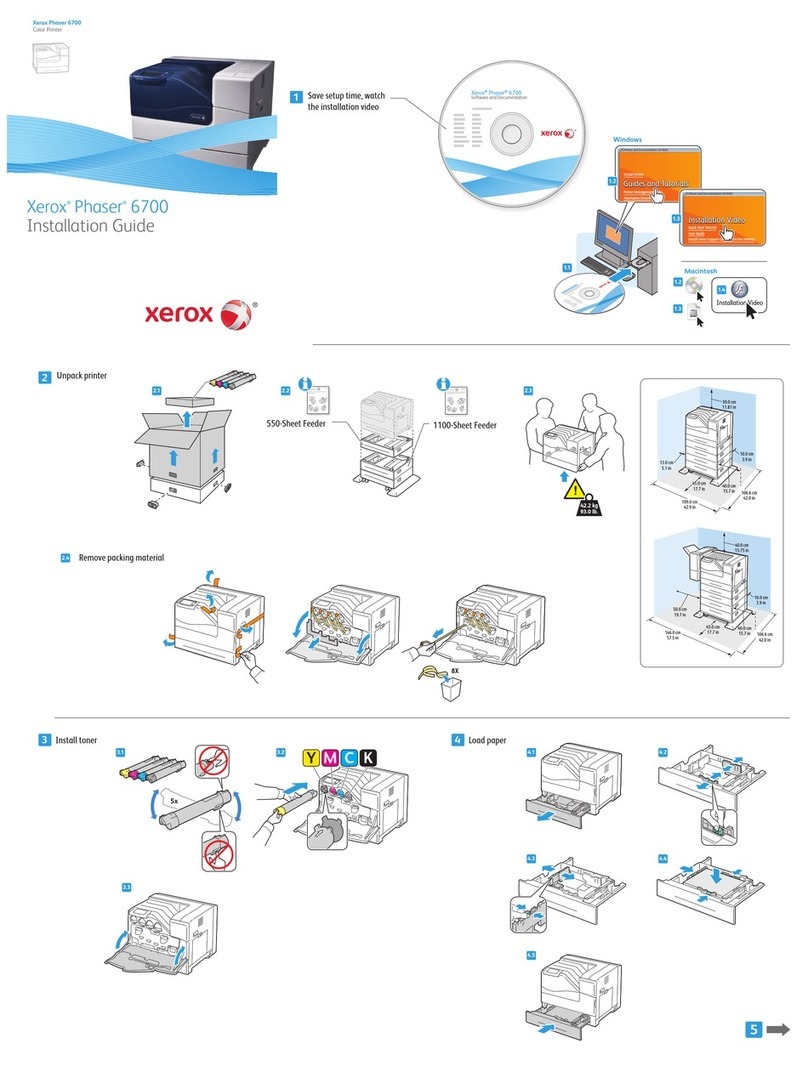
Xerox
Xerox Phaser 6700 User manual

Xerox
Xerox Phaser 7300DN User manual

Xerox
Xerox Phaser 6180 User manual
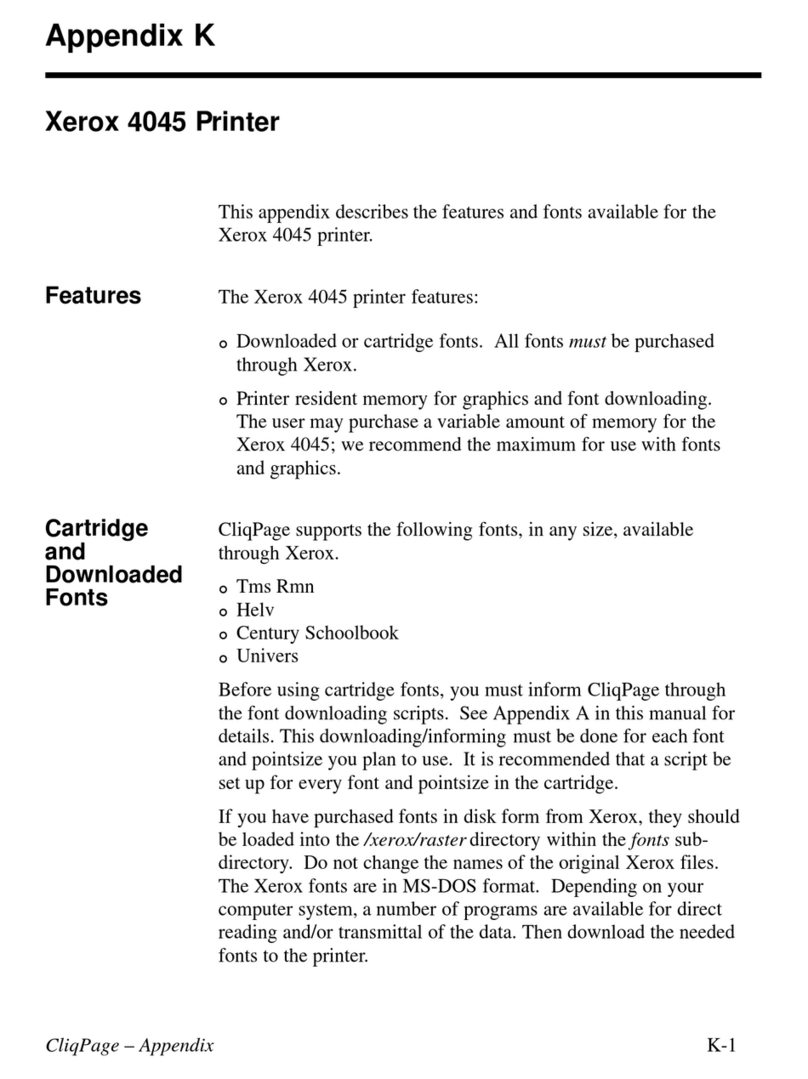
Xerox
Xerox 4045 Technical document

Xerox
Xerox Phaser 6120 User manual
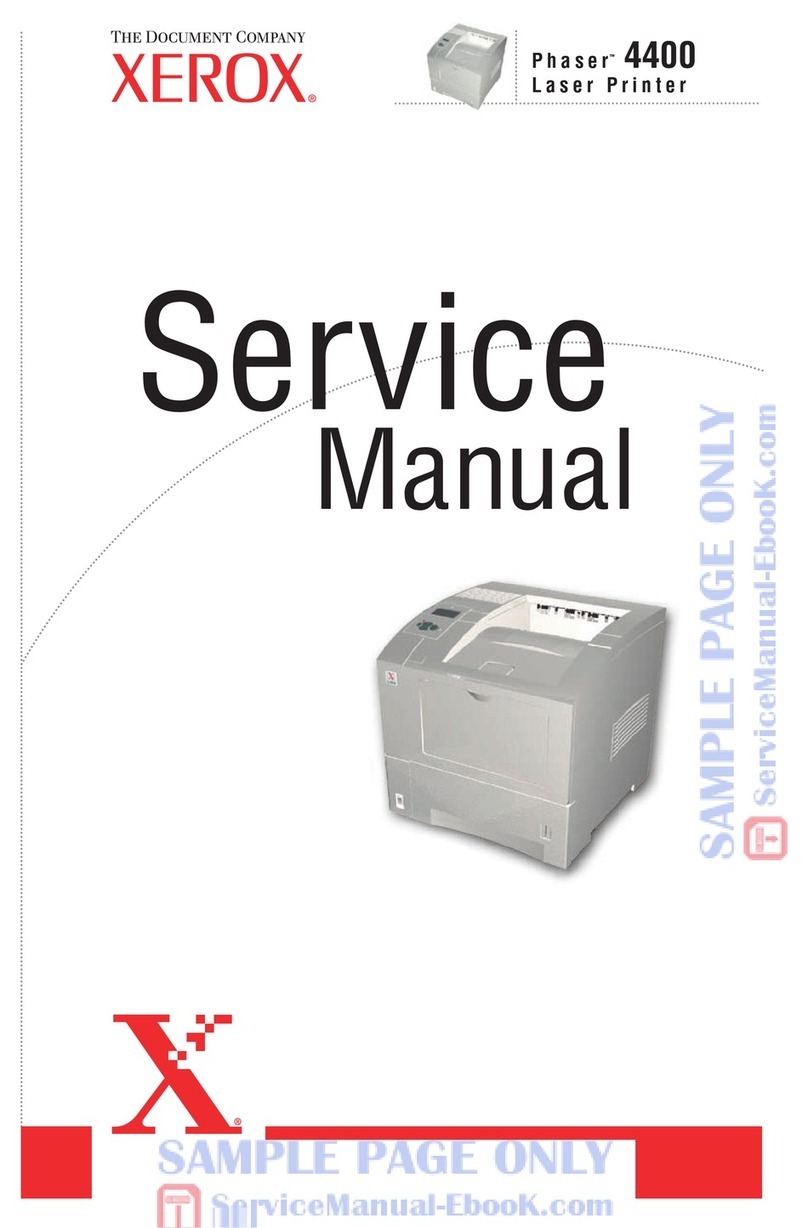
Xerox
Xerox Phaser 4 400 User manual

Xerox
Xerox Phaser 6110 User manual
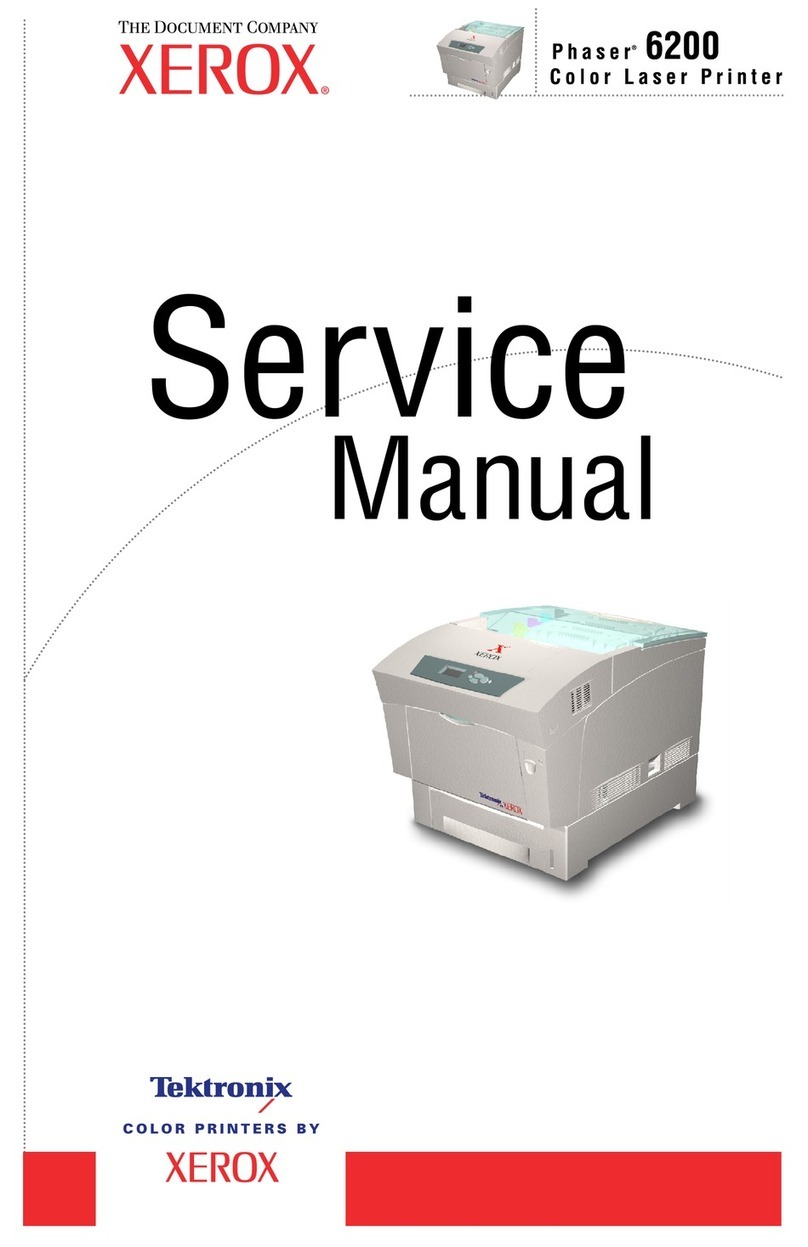
Xerox
Xerox Phaser 6200B User manual
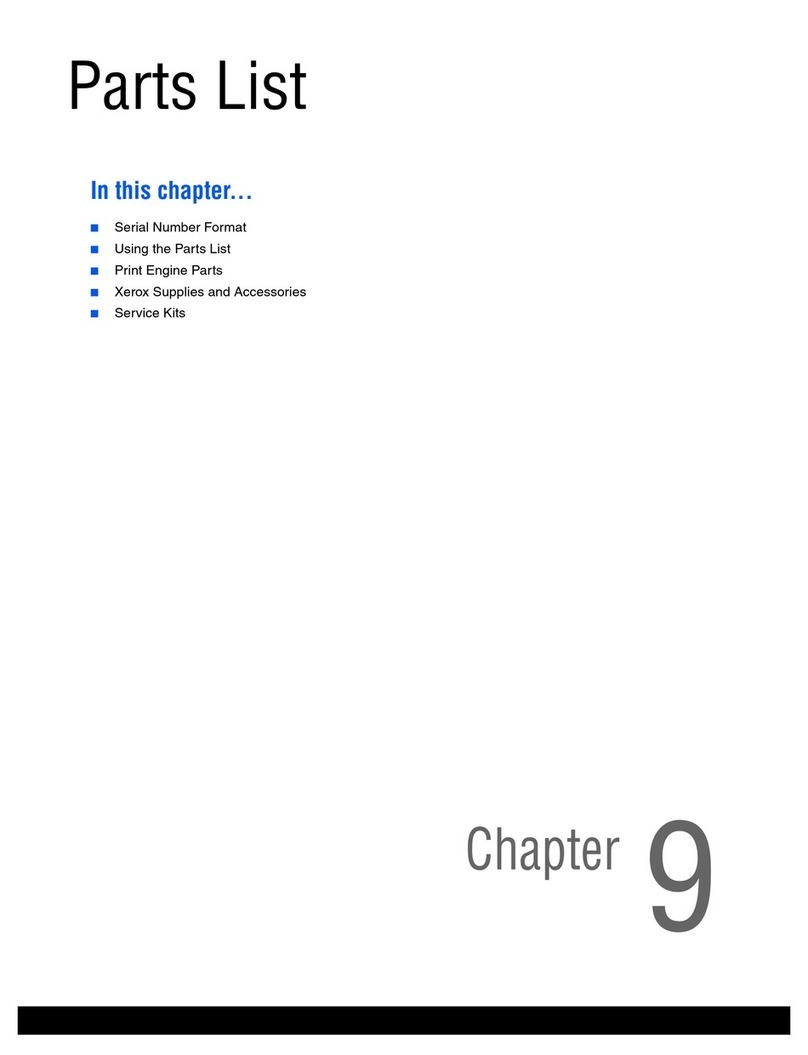
Xerox
Xerox Phaser 6125 User manual
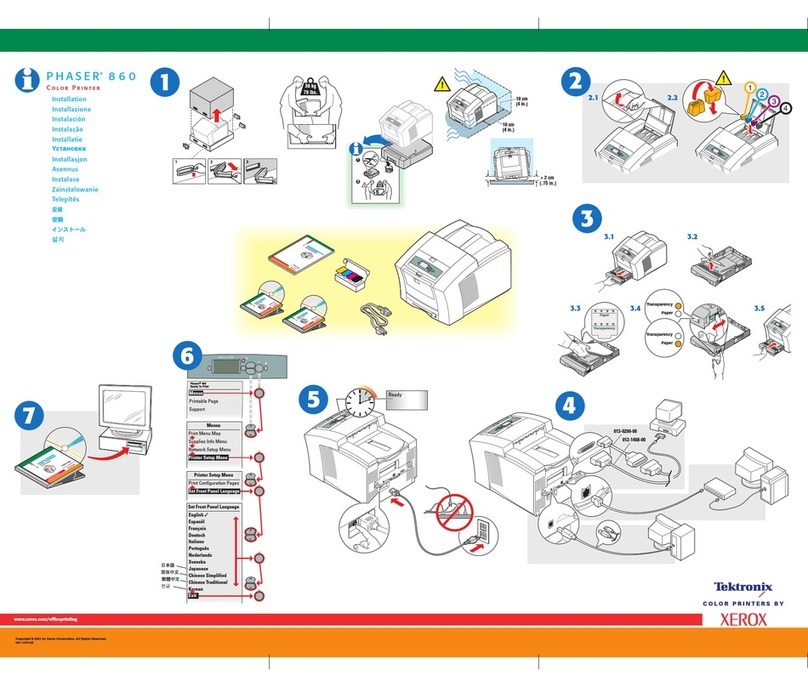
Xerox
Xerox Phaser 860 User manual
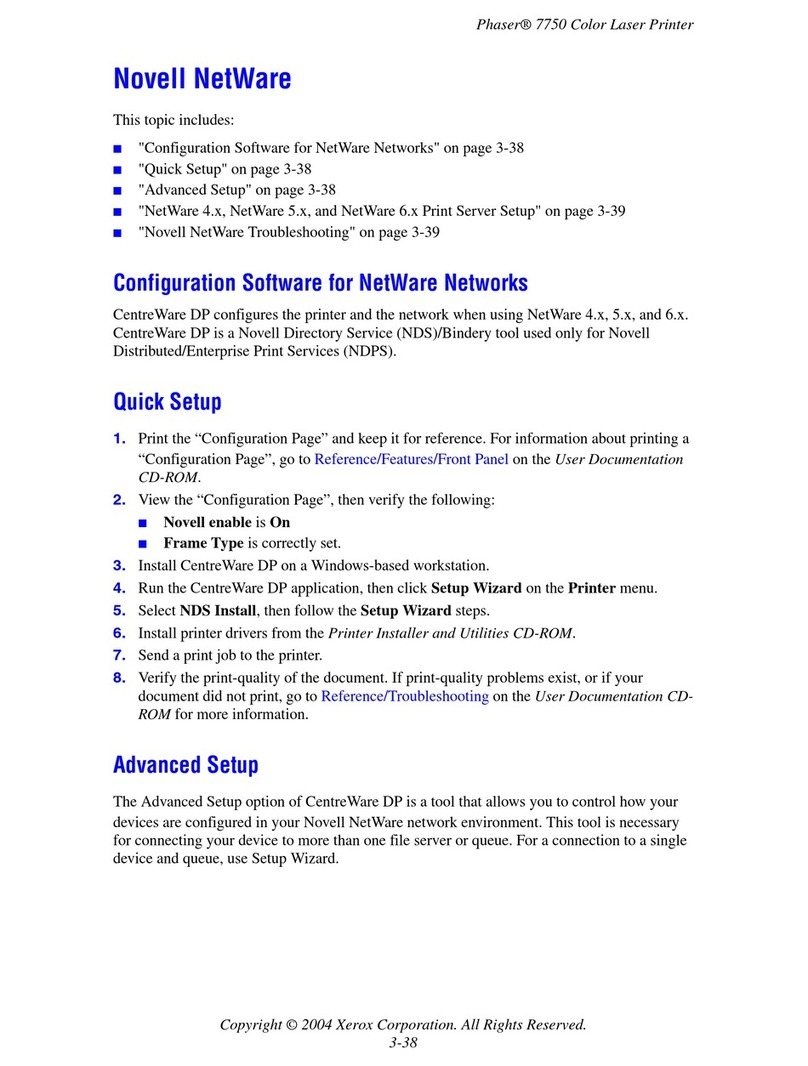
Xerox
Xerox Phaser 7750 Specification sheet

Xerox
Xerox WorkCentre Pro 685 User manual