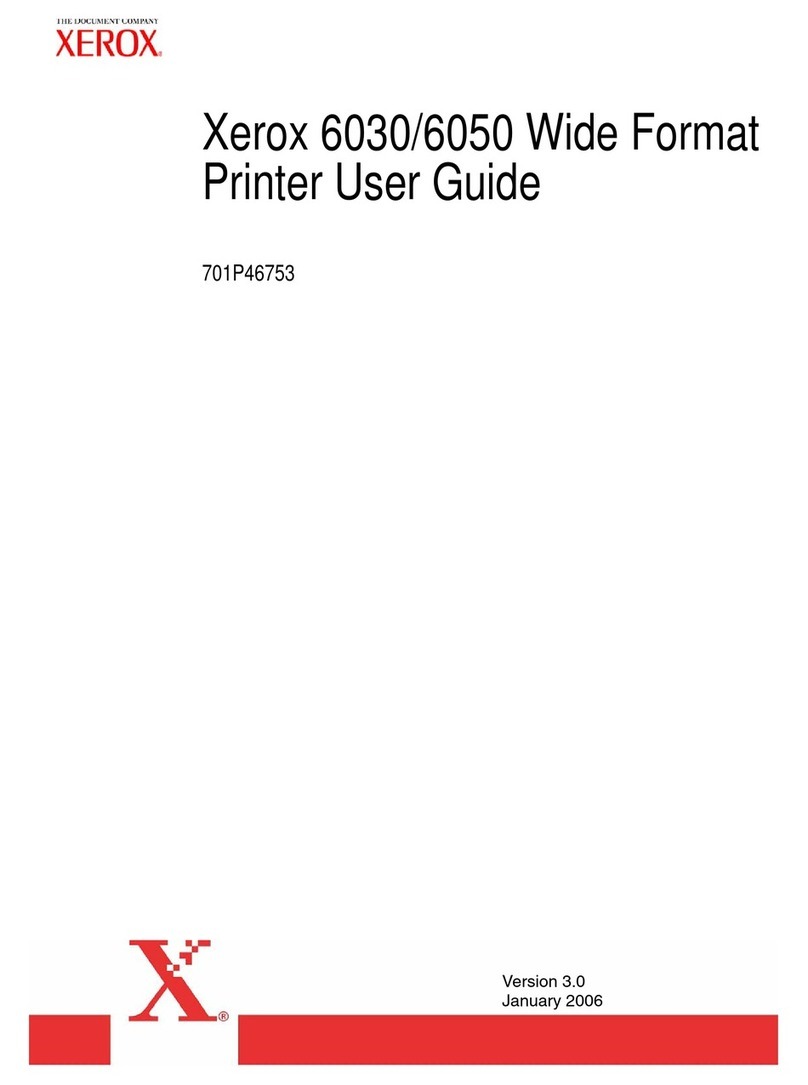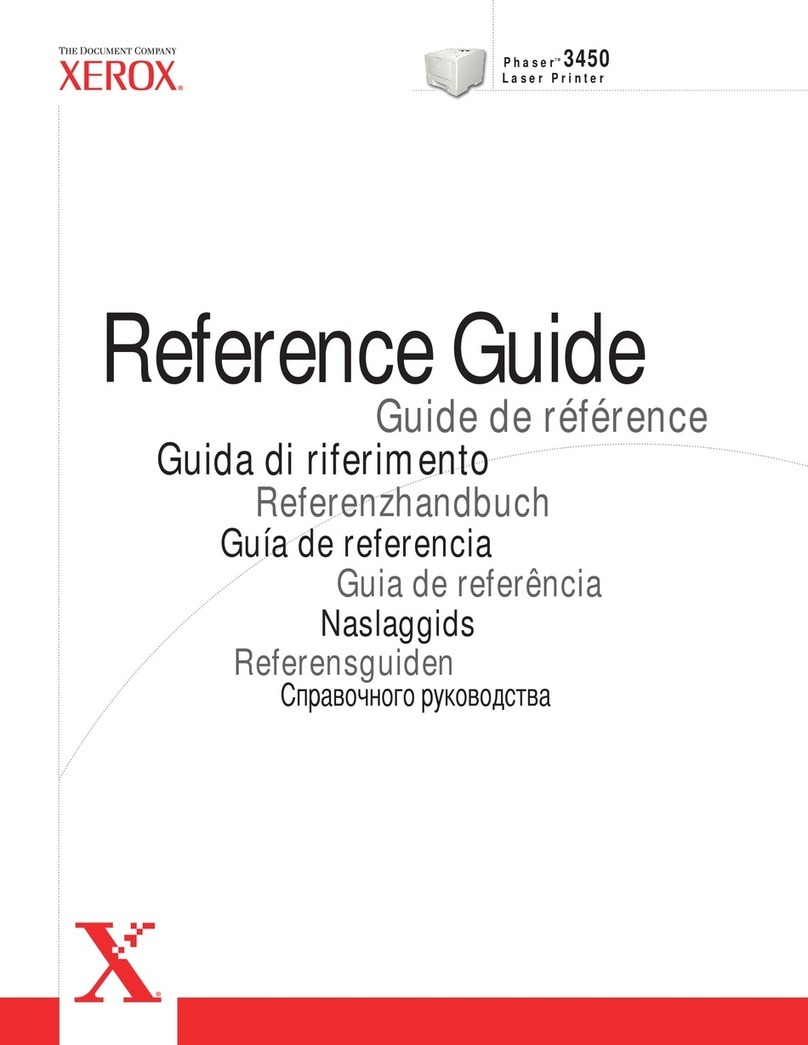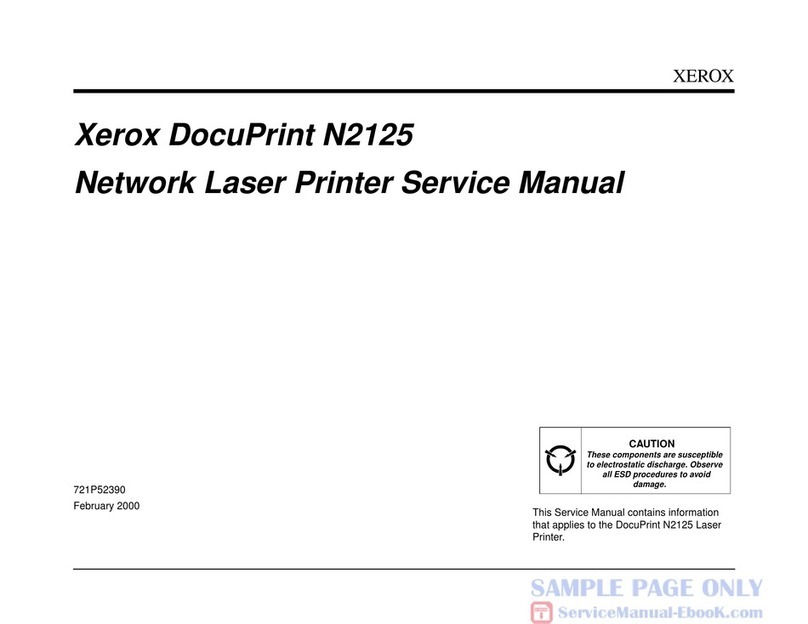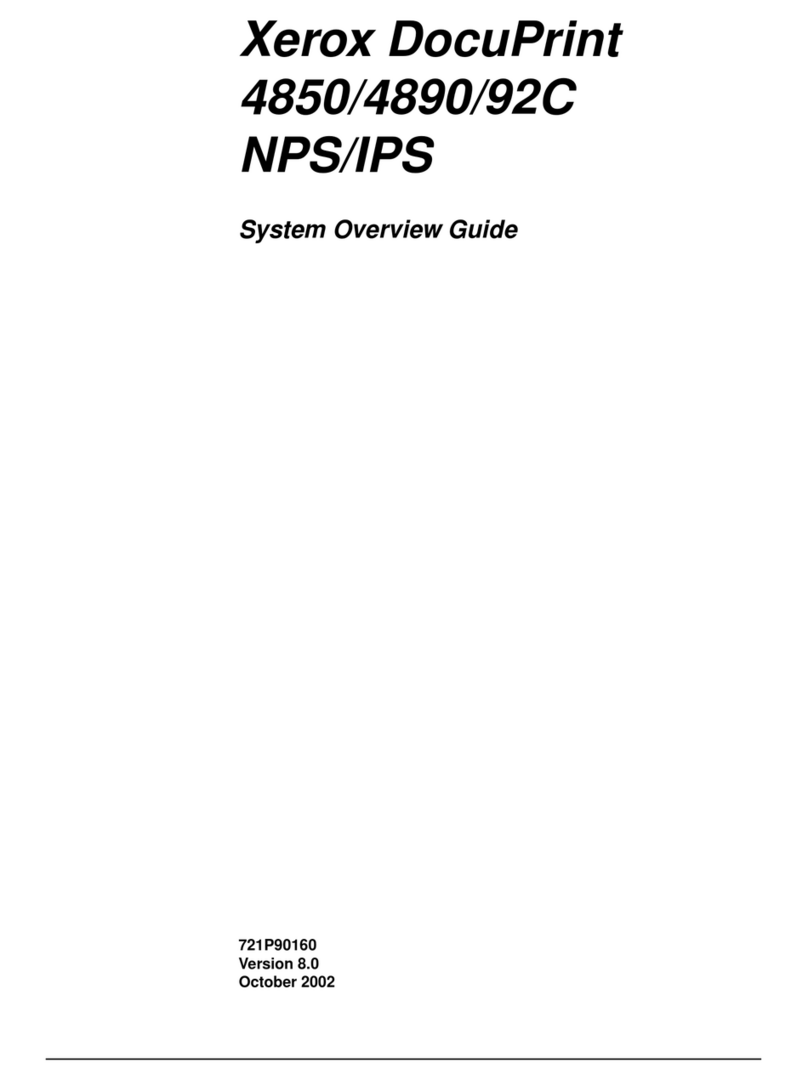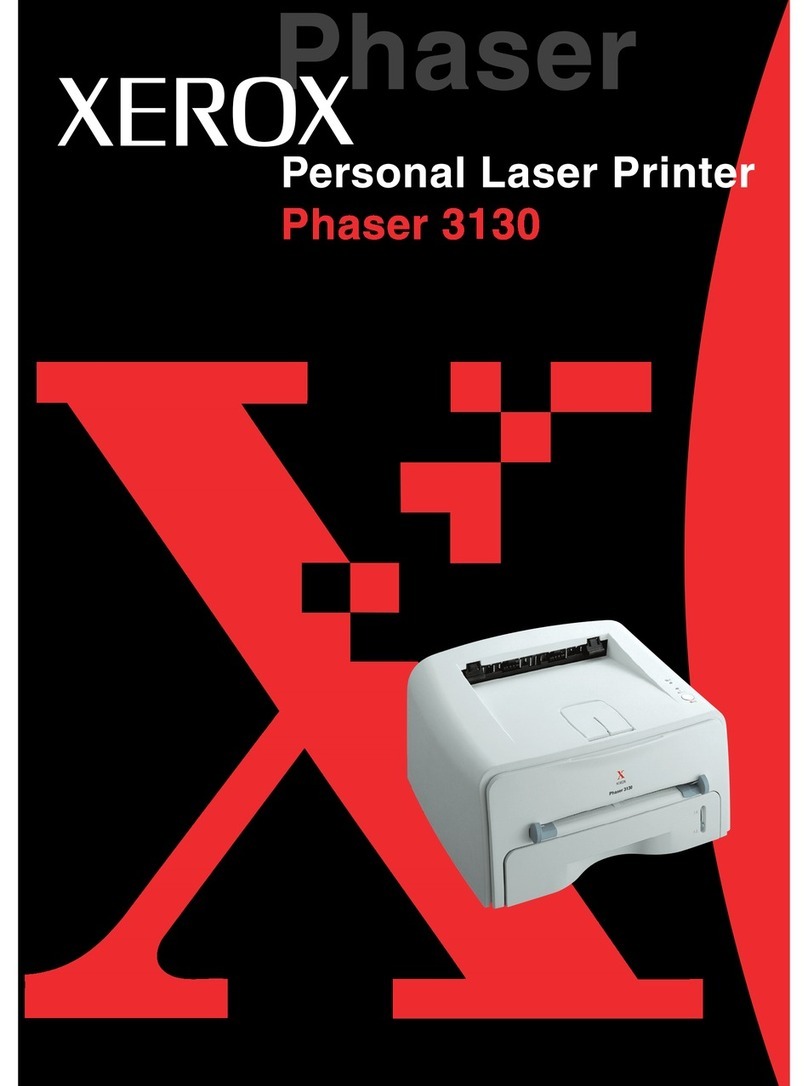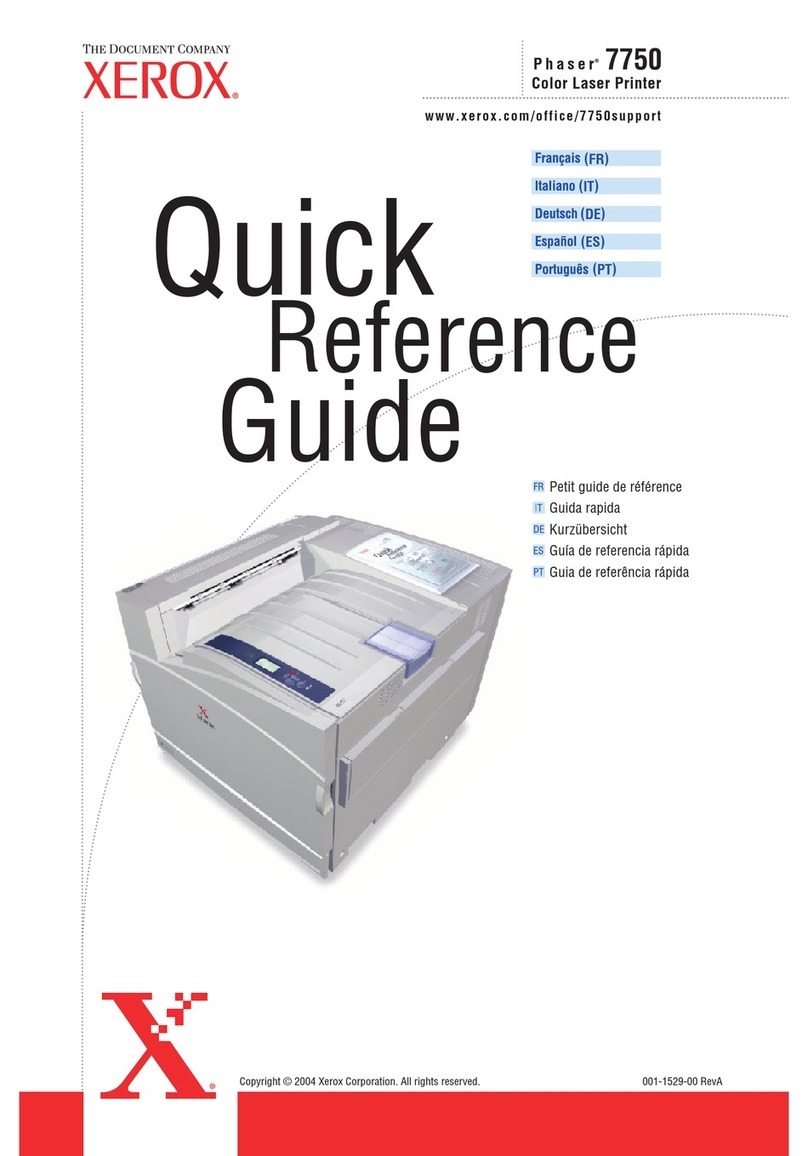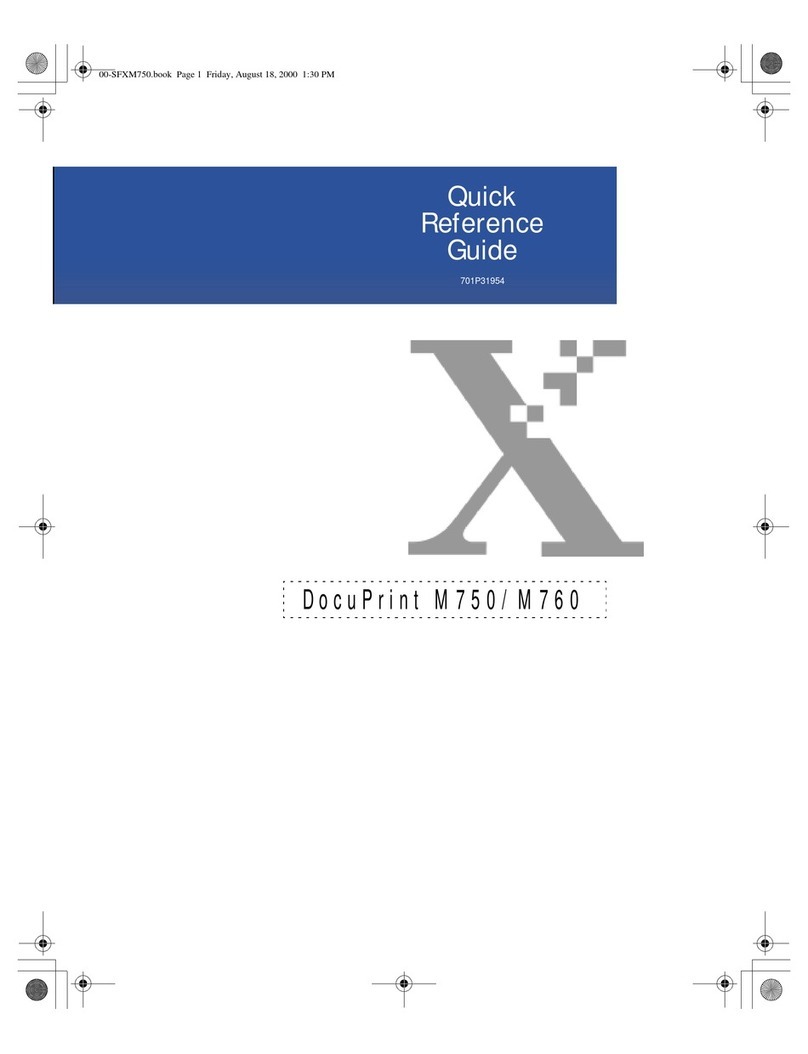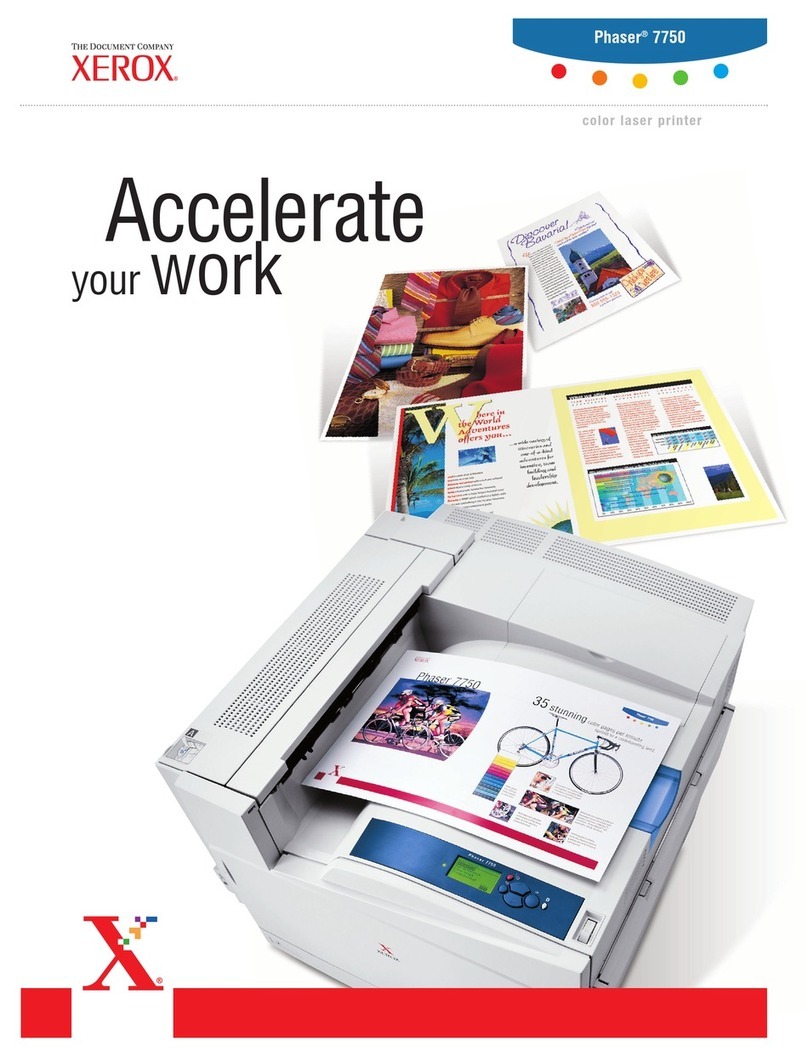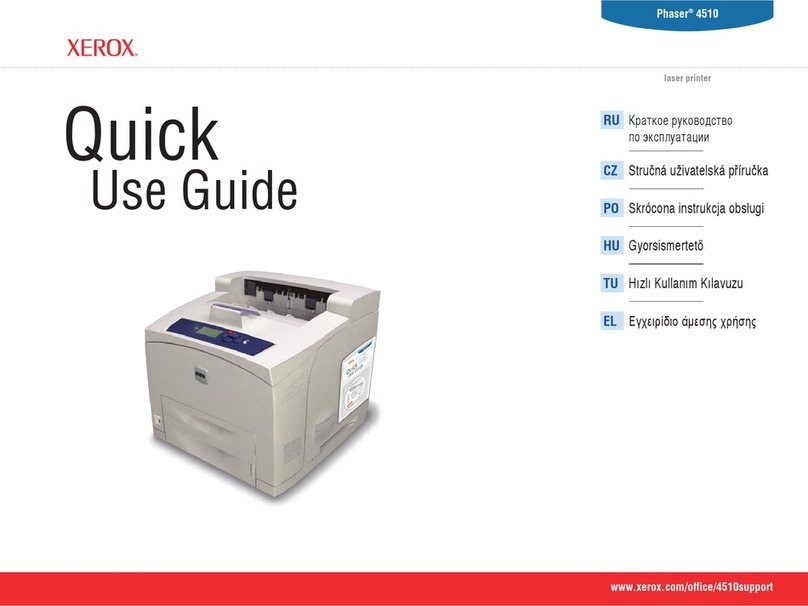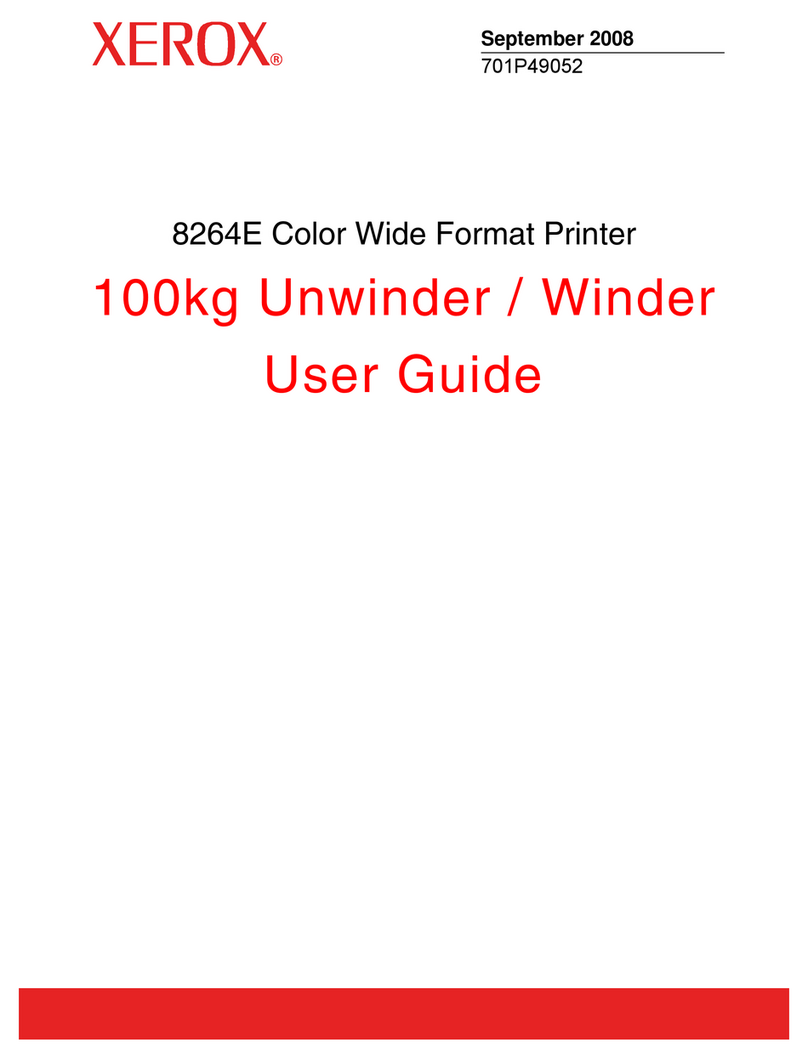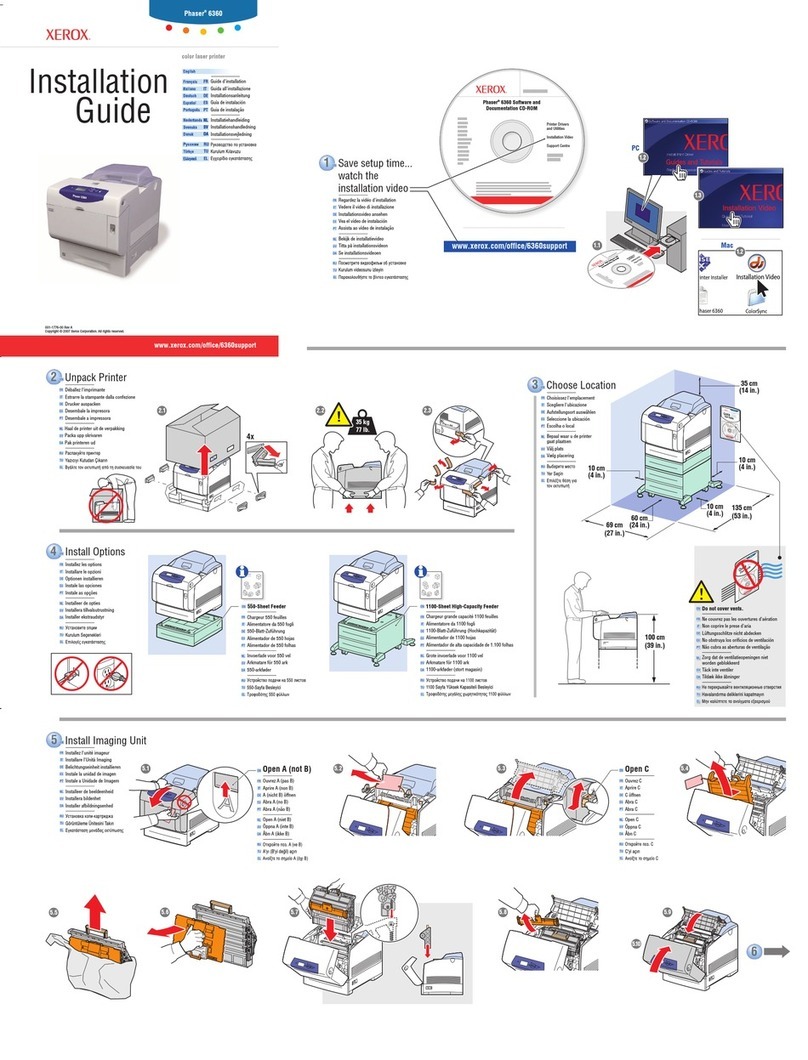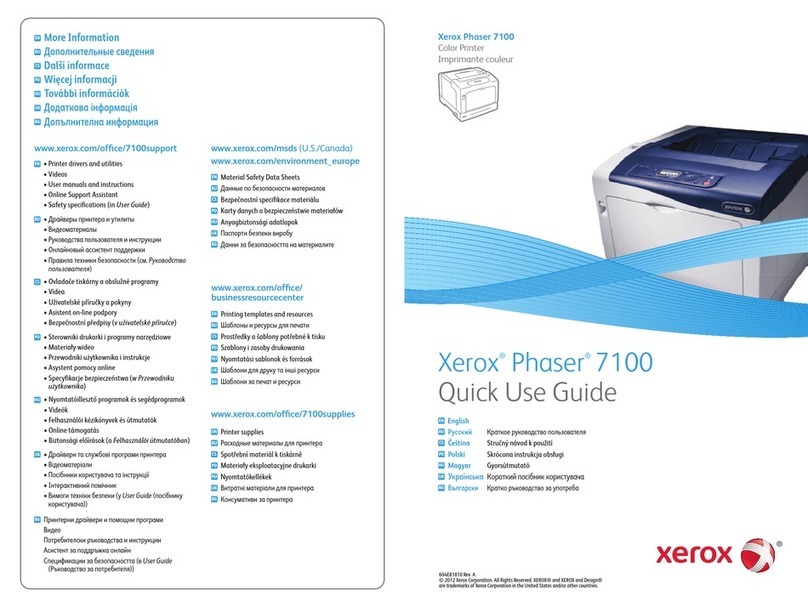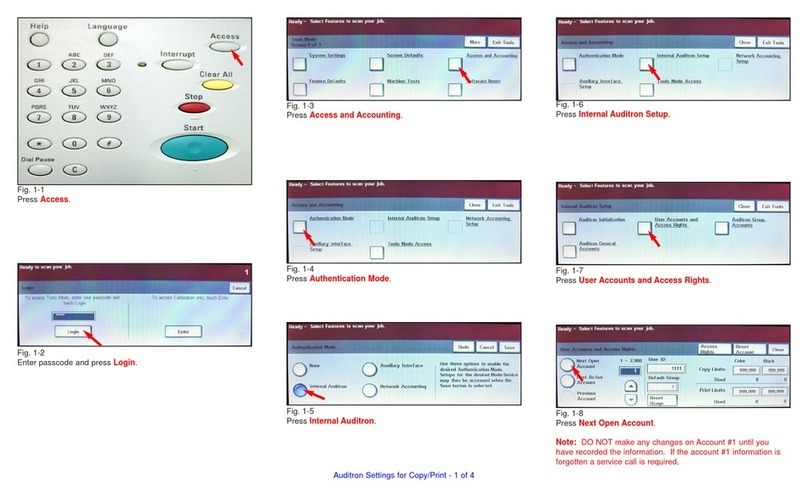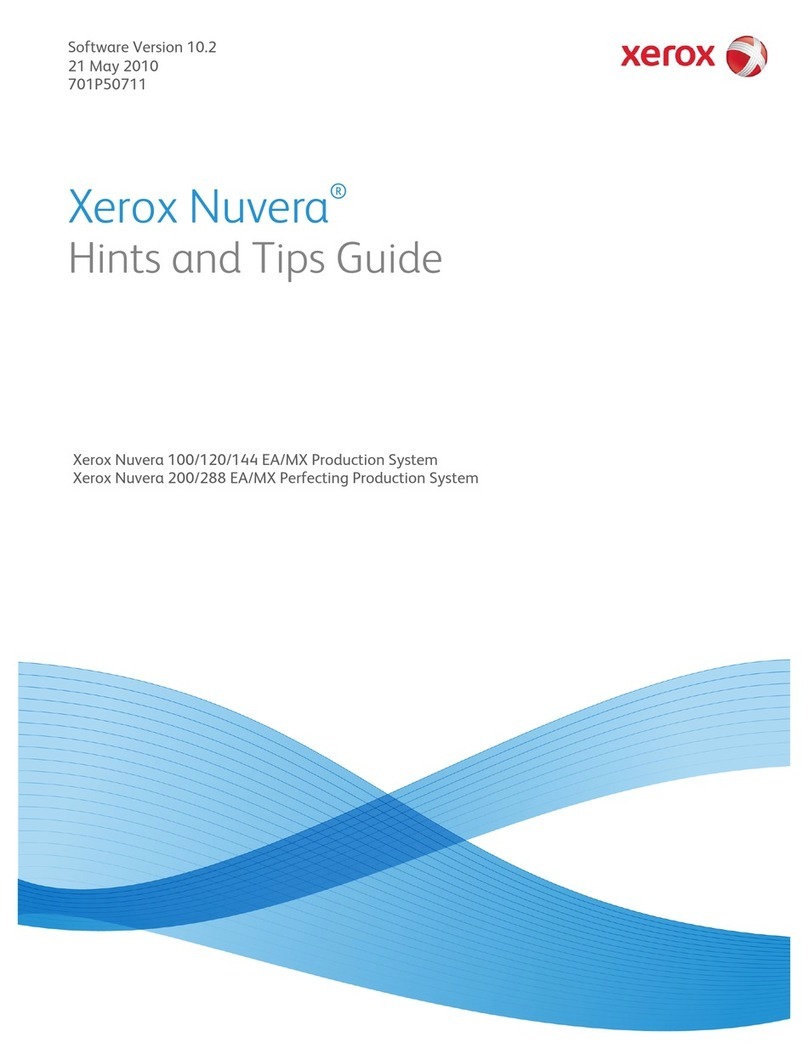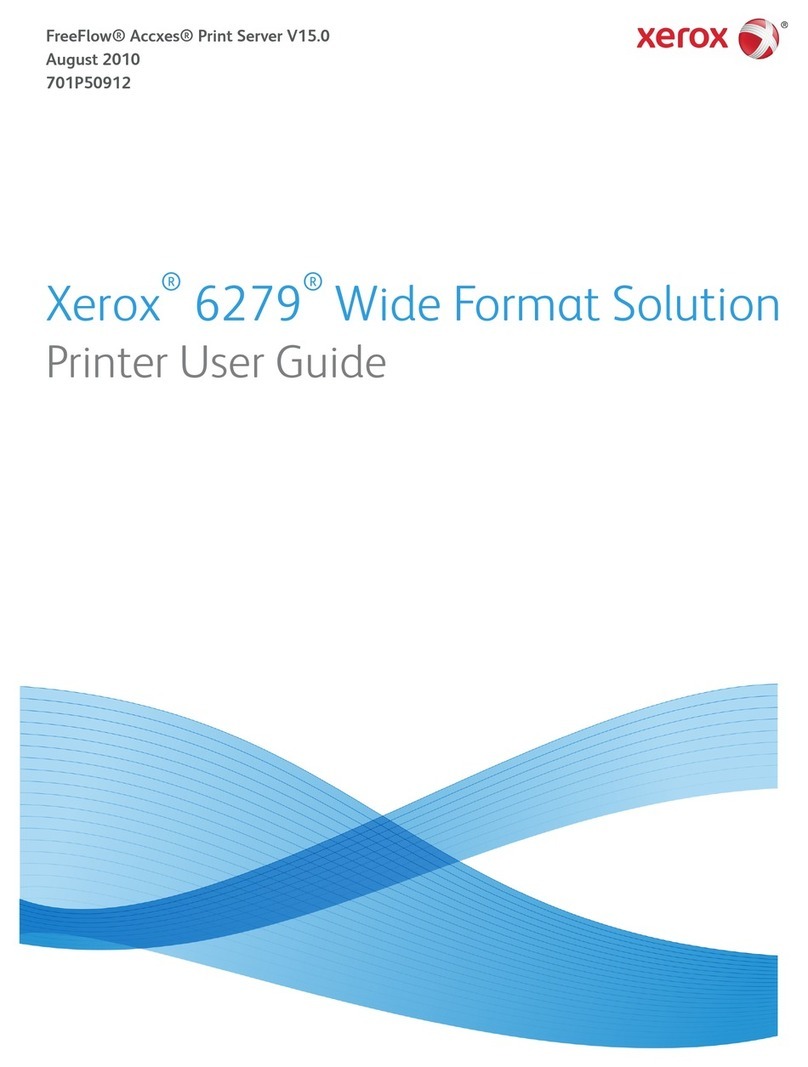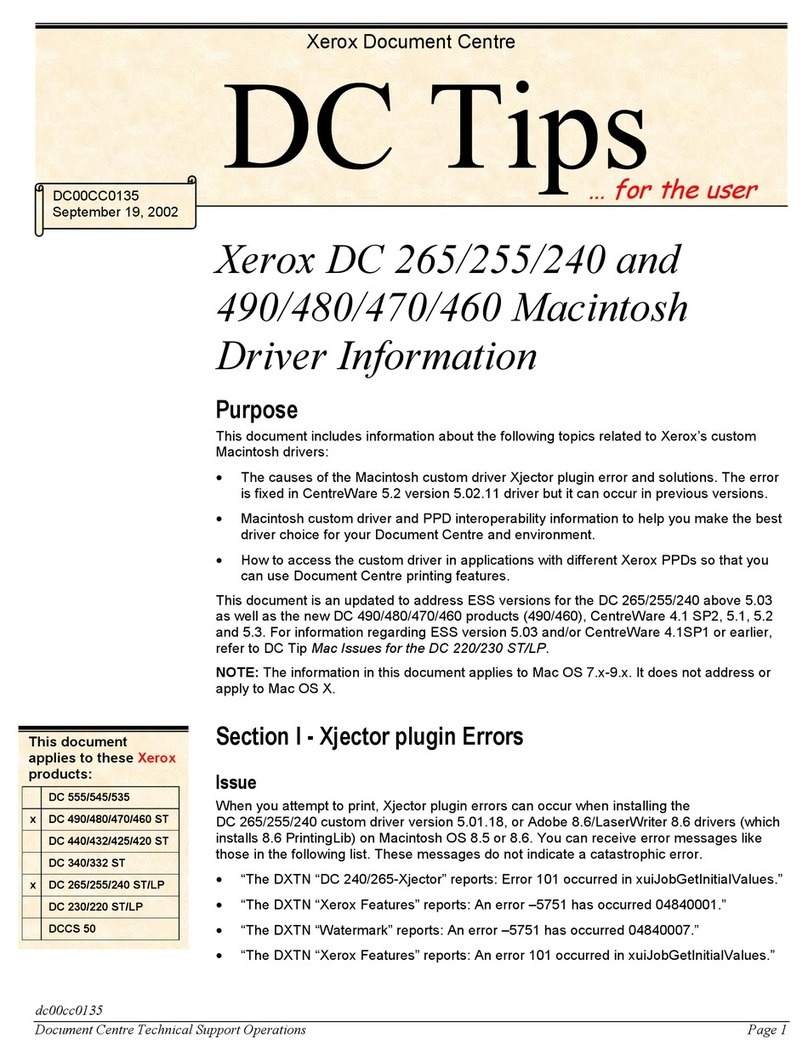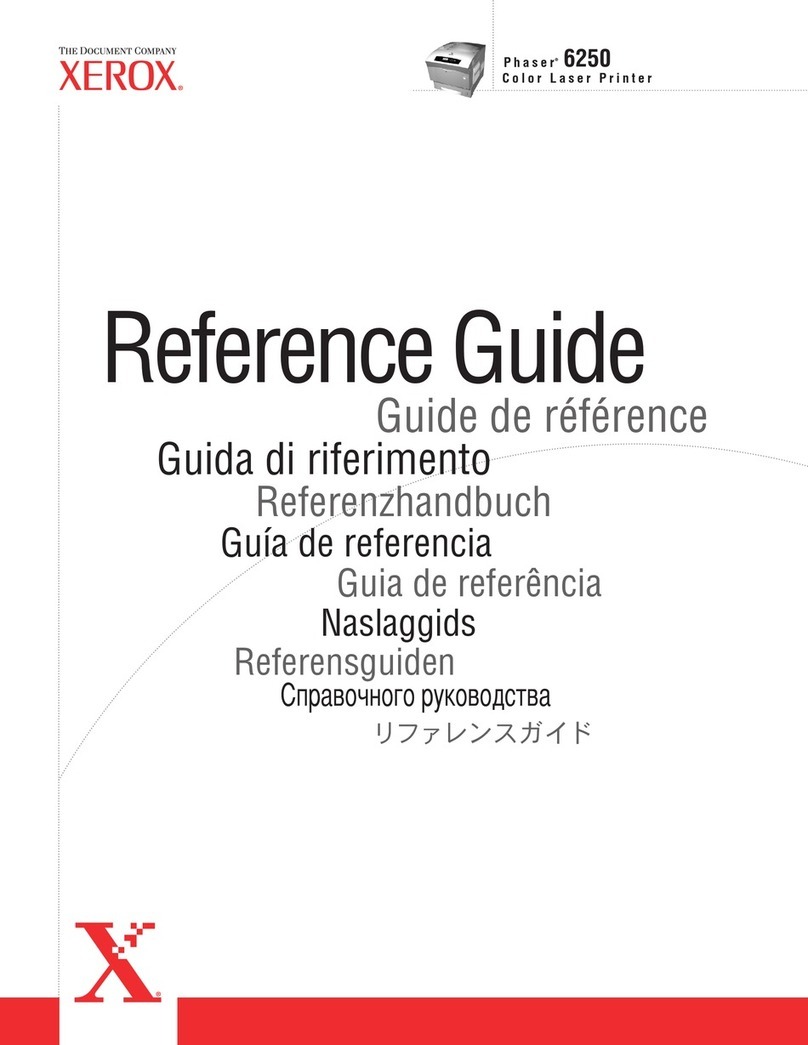Produce multiple
sets effortlessly.
Create
newsletters
quickly and
efficiently
using your
desktop
publishing
software.
Make presentations and
spreadsheets—tools you
use every day—look better.
Print your
annual report
from PDF files
to circulate for
review and
signoff.
SS
SSTT
TTRR
RRAA
AATT
TTEE
EEGG
GGII
IIEE
EESS
SS
TT
TTOO
OO
SS
SSEE
EELL
LLLL
LL
YY
YYOO
OOUU
UURR
RR
HH
HHOO
OOUU
UUSS
SSEE
EE
FF
FFOO
OORR
RR
TT
TTHH
HHEE
EE
PP
PPRR
RRII
IICC
CCEE
EE
YY
YYOO
OOUU
UU
WW
WWAA
AANN
NNTT
TT
Lorem ipsum dolor sit amet, consectetuer adipiscing elit,
sed diam nonummy nibh euismod tincidunt ut laoreet
dolore magna aliquam erat volutpat. Ut minim veniam,
quis nostrud exerci tation ullamcorper suscipit lobortis nisl
ut aliquip ex nulla facilisis at vero eros et accumsan et
iusto odio feugait nulla facilisi. (continued inside)
SS
SSPP
PPOO
OOTT
TTLL
LLII
IIGG
GGHH
HHTT
TT
HH
HHOO
OOMM
MMEE
EE
Lorem ipsum dolor sit amet, consectetuer
adipiscing elit, sed diam nonummy nibh
euismod tincidunt ut laoreet dolore magna
aliquam erat volutpat. Ut wisi enim ad minim
veniam, at vero eros et accumsan et iusto odio
dignissim qui blandit praesent luptatum zzril
delenit augue duis dolore te feugait nulla facilisi.
APRIL/MAY 2002 VOL 11
The speed you need to improve
workflow and efficiencies for your
business. Fast, trayless duplex kicks
your productivity up a notch. The
intuitive touchscreen control panel
puts the most-used functions at your
fingertips and cuts training time.
All the features you want . . .
built into one compact system. A huge
paper supply (3,140 sheets!), special
media tray, Duplexing Automatic
Document Feeder, electronic pre-
collation, and performance printing
and copying capabilities are all standard.
Innovative Xerox technology
produces bright, consistent colours
plus superior image quality. A fully-
embedded Xerox print controller
cuts space requirements. Single-pass
straight-line processing using fast
Oiless Fusing and Intermediate Belt
Transfer technology delivers high
quality, economy, and performance.
Bright, bold colour with
emulsion aggregation (EA)
toner.
Resolution of 1200 x 1200 dpi plus
EA toner adds up to crisp images with
outstanding fine line and shadow detail.
EA toner is actually “grown”. That
means we can control particle size
and shape and insert the release agent.
The result: razor sharp images, greater
reliability, and no more service calls
for oil streaks.
The world works in colour.
Colour offers advantages . . .
It gets attention, makes an impact. Colour helps people
learn faster and remember more.
Now you can, too.
Affordable copy, print, and scanning, in black and white
and colour, all in one device.
Effortlessly.
DocuColor 2240/1632 makes colour printing easier than
ever before. With simple drivers and an intuitive display,
you will be an expert in no time at all.
DocuColor does it all—
any application, any format.
Easy-to-update newsletters using your
desktop publishing software. Eco-
nomical spreadsheets and powerful
presentations. Professional-looking
reports with interspersed colour and
black-and-white pages produced
quickly. Eye-popping annual reports
from PDFs. DocuColor gives you the
performance and flexibility you need
to produce affordable documents that
get the job done.
Xero DocuColor
2240
1632
introducing
printer/copier
®
Easy-to-use touchscreen control panel.
Three print resolution choices.
Four scan resolution choices.
Xerox DocuColor 2240
Xerox DocuColor 1632
Now colour means business.
Xerox is committed to safeguarding
our environment. All DocuColor
systems are designed to conserve
energy, use paper efficiently, and
produce as little waste as possible.
With the use of the environmentally
friendly emulsion aggregation toner, the
DocuColor 2240/1632 is an ideal choice
for environmentally conscious users.
Total Satisfaction . . . guaranteed.
The exclusive Xerox Total Satisfaction
Guarantee, recognised as the best
in the industry, covers every Xerox
DocuColor system. And you decide
when you’re satisfied.
What you see. Reality.
What you get.
No e cuses colour.
Produce black-
and-white prints
at 40 or 32 pages
per minute.