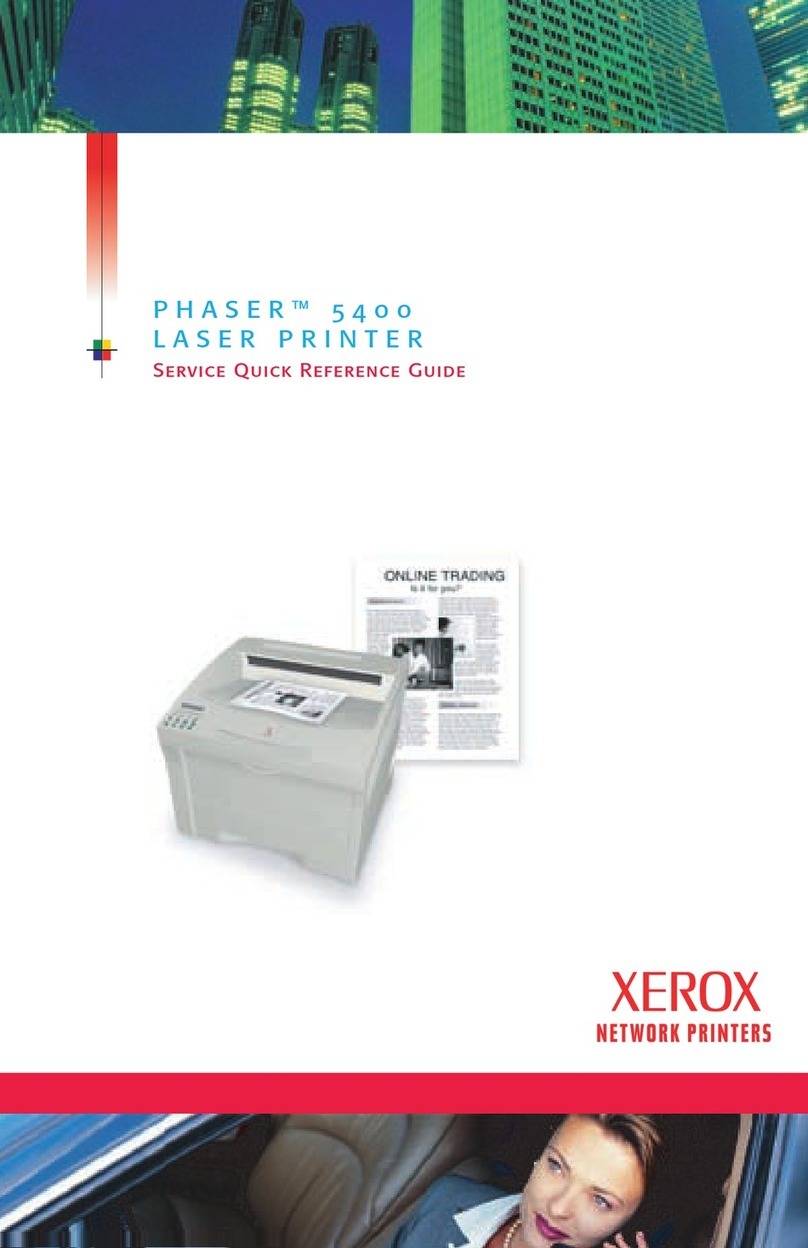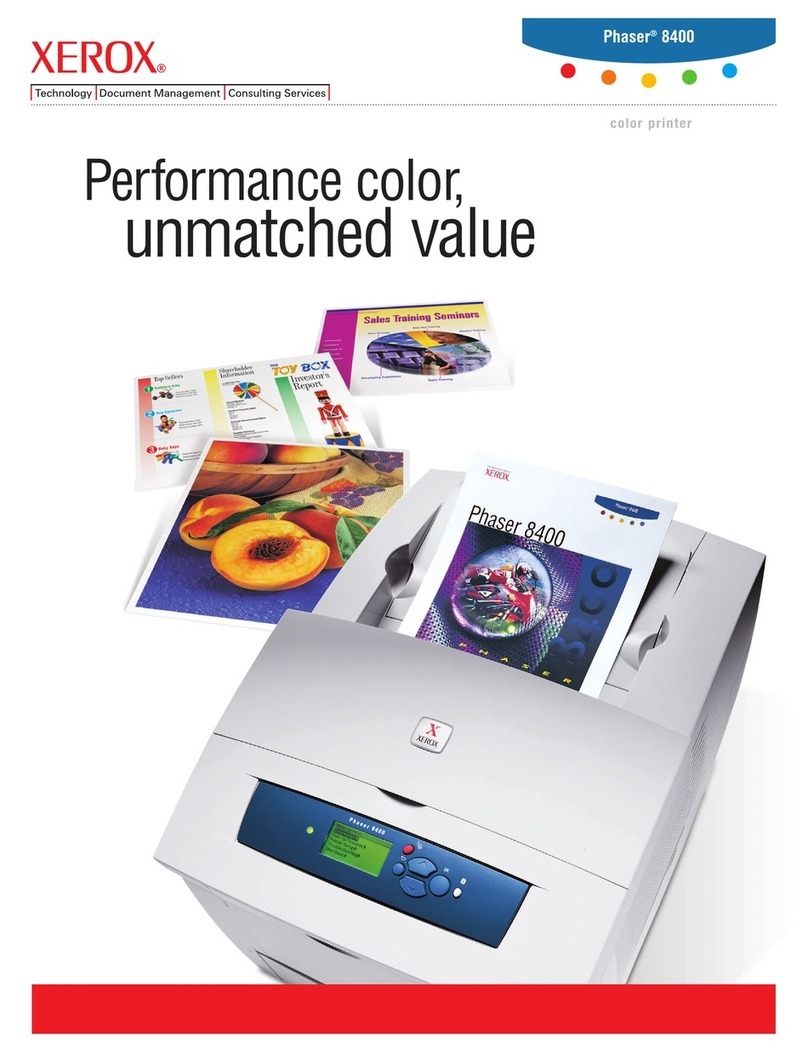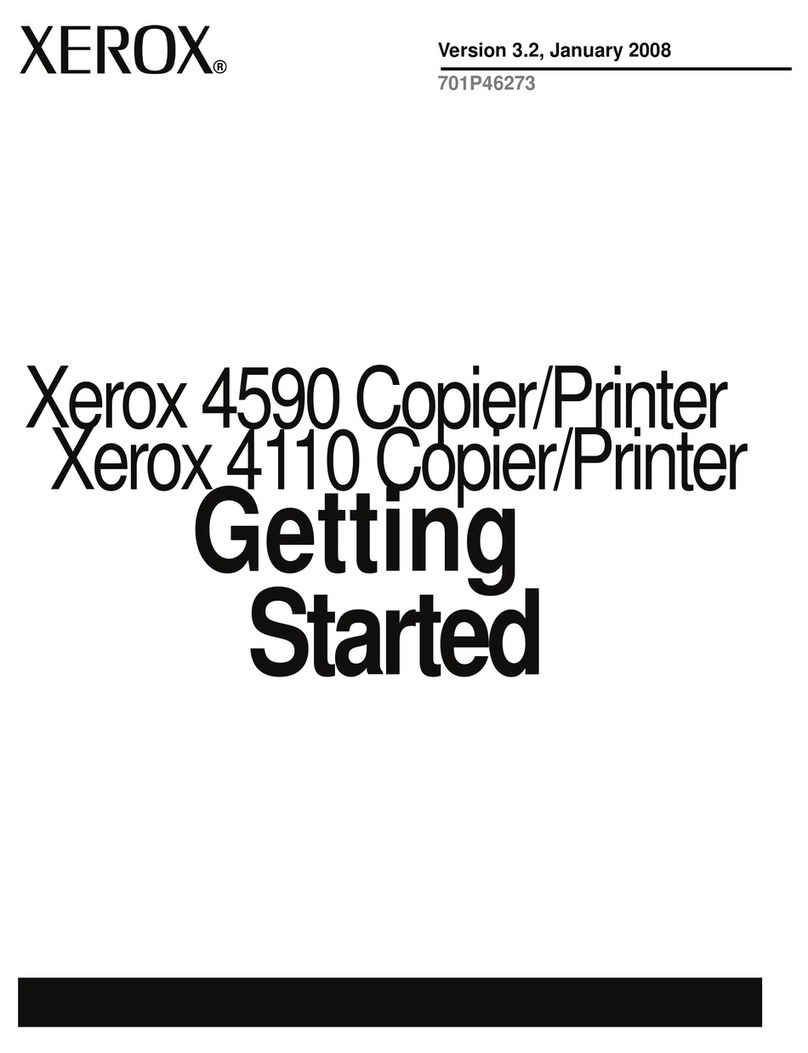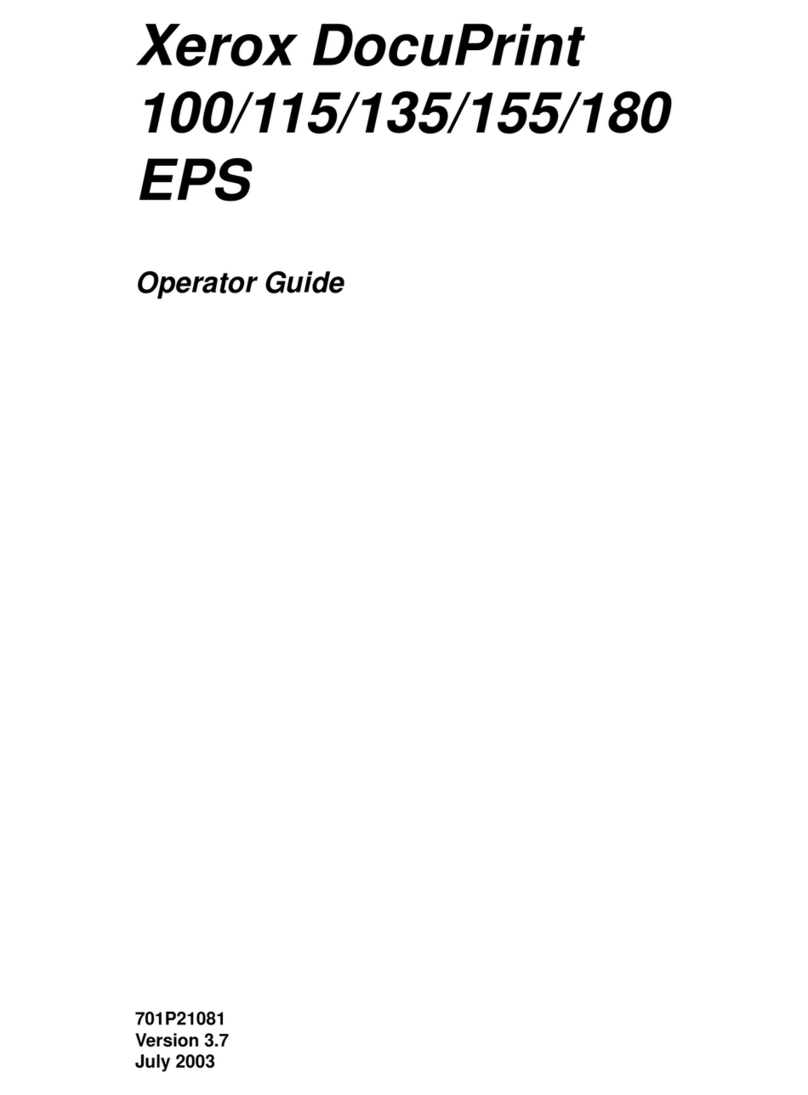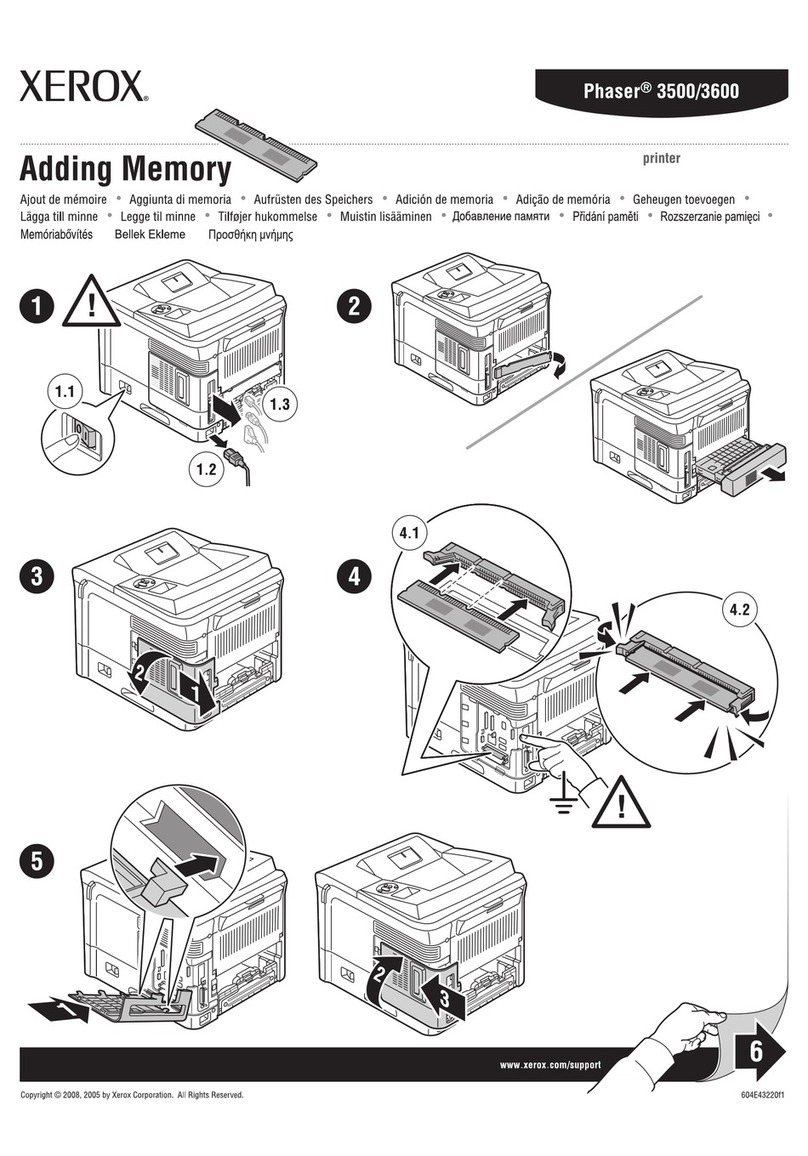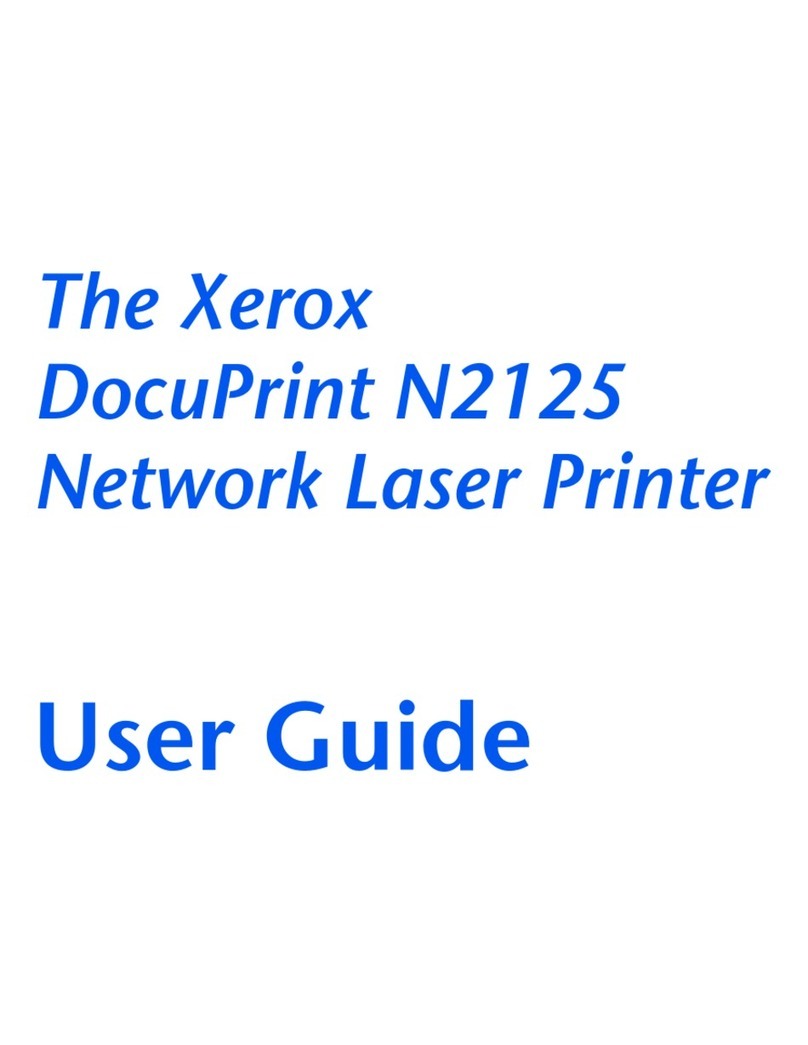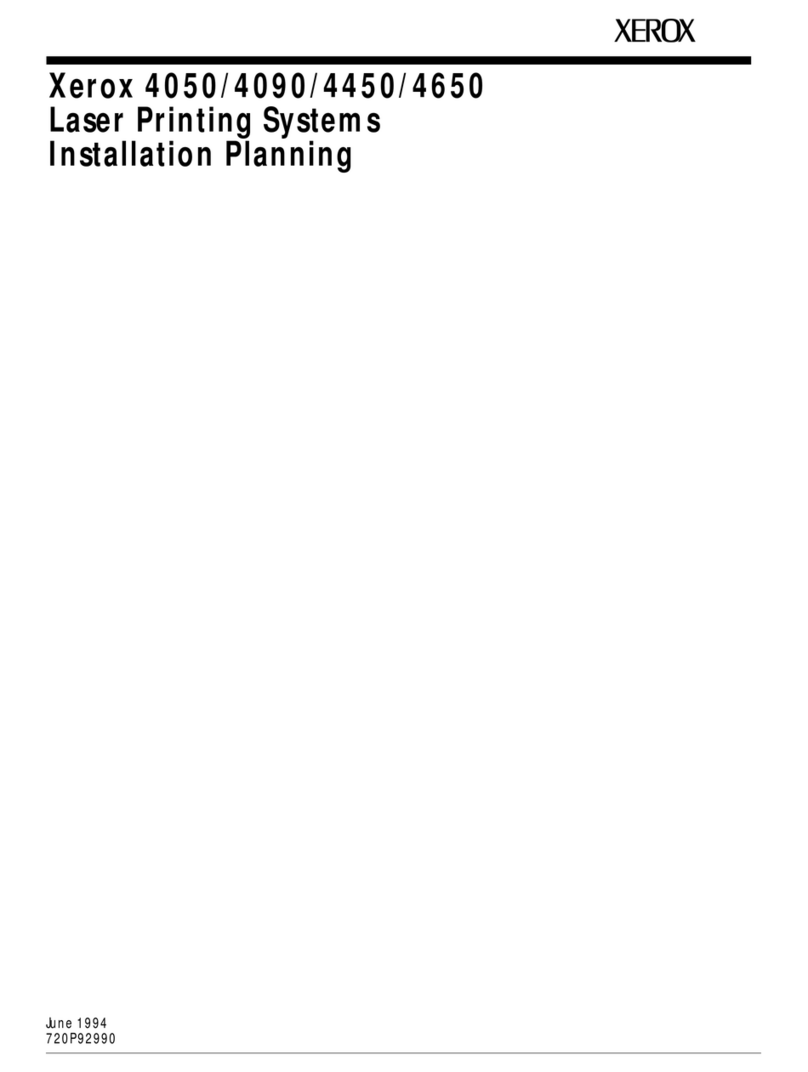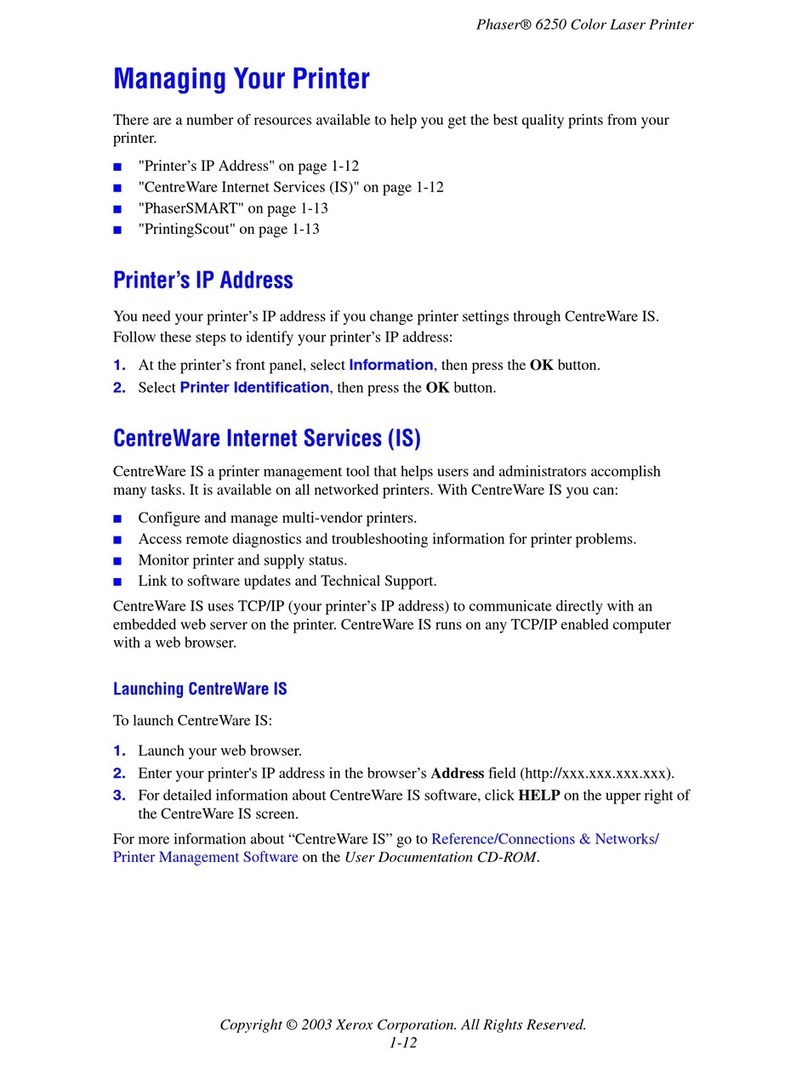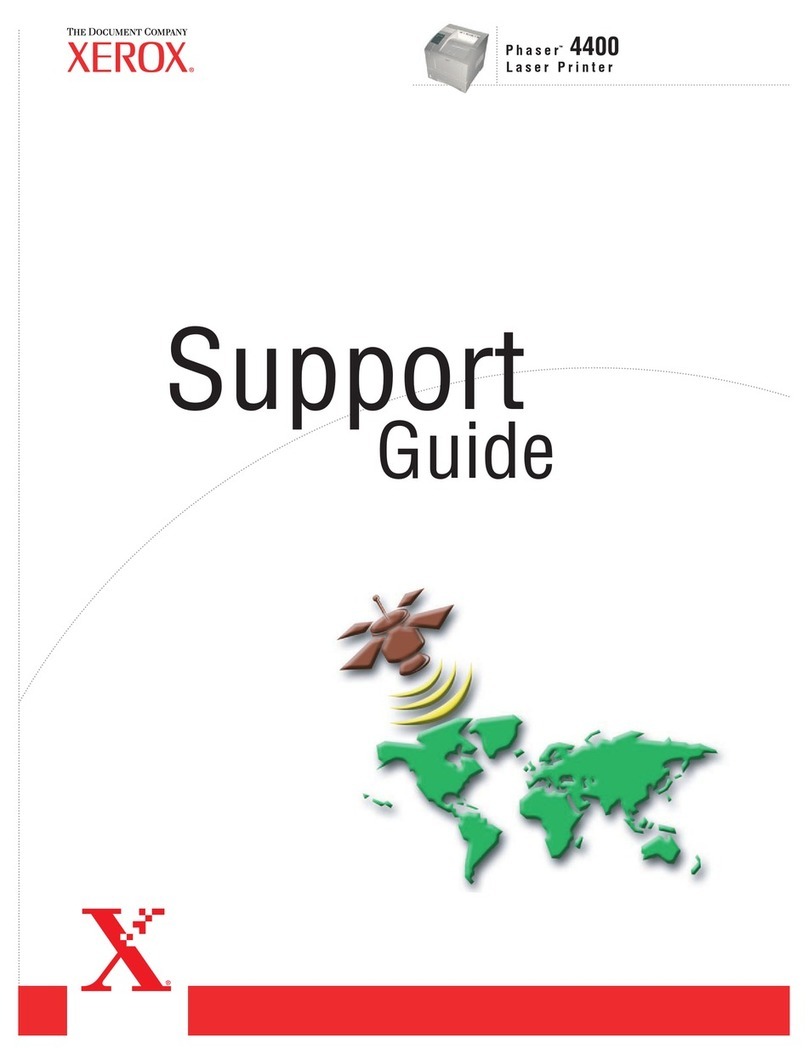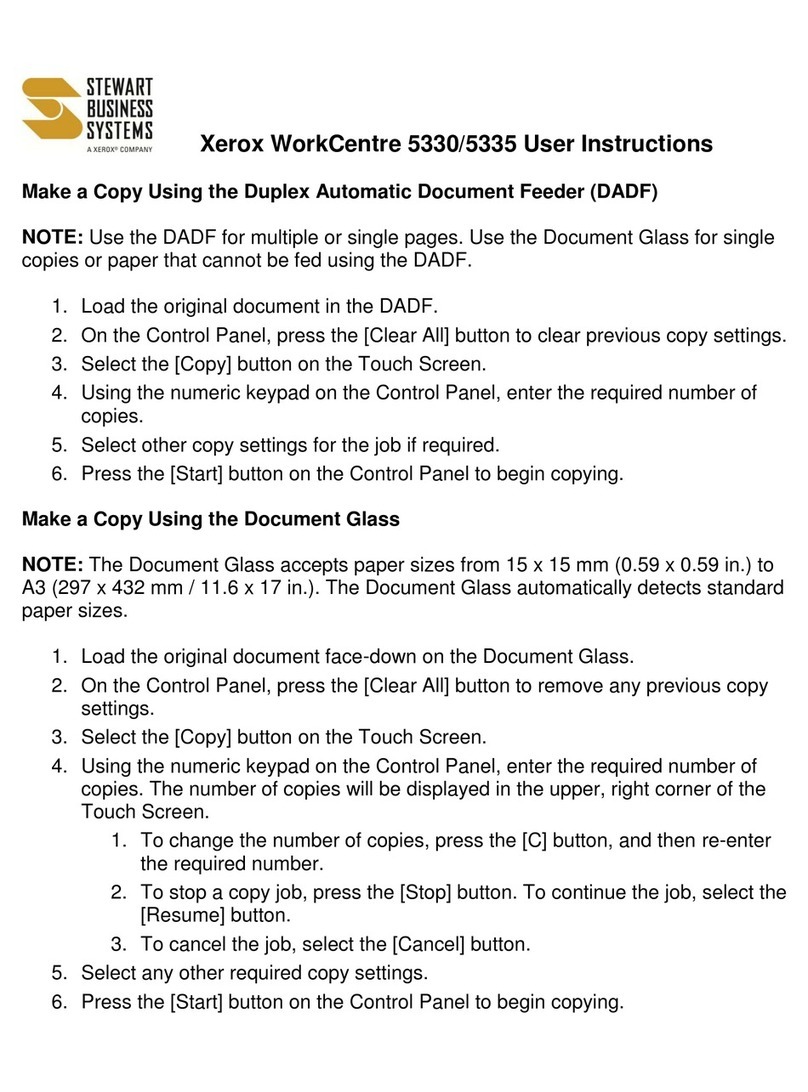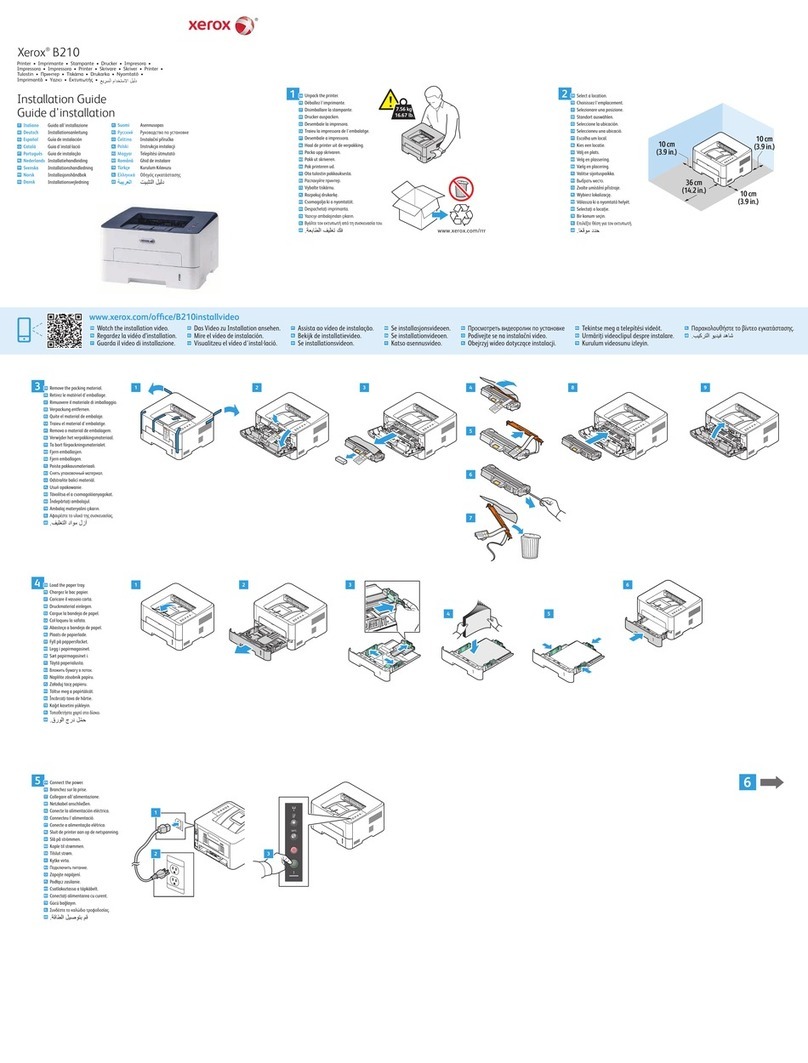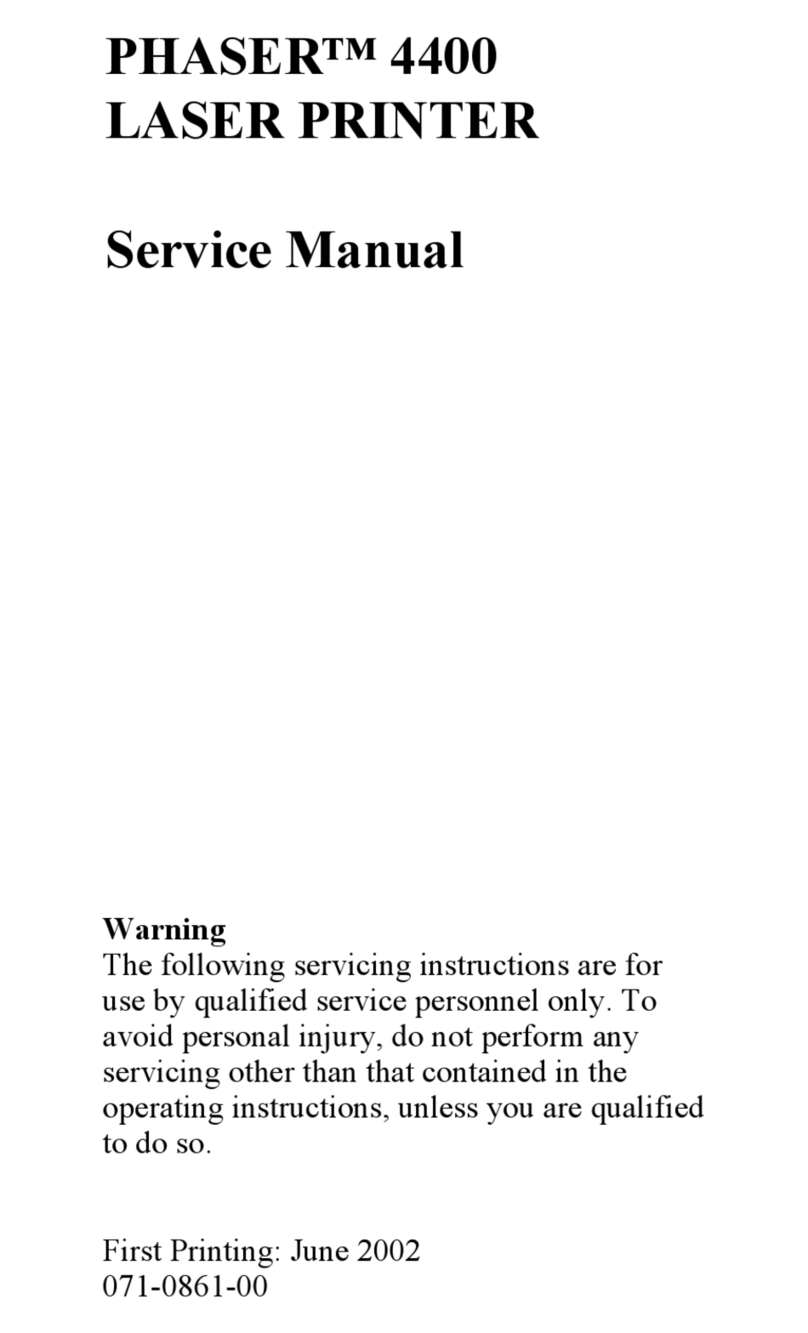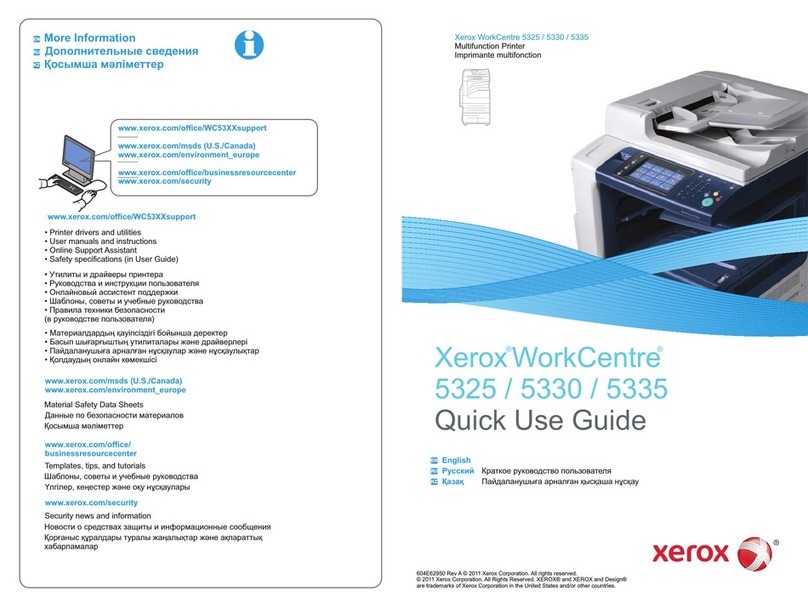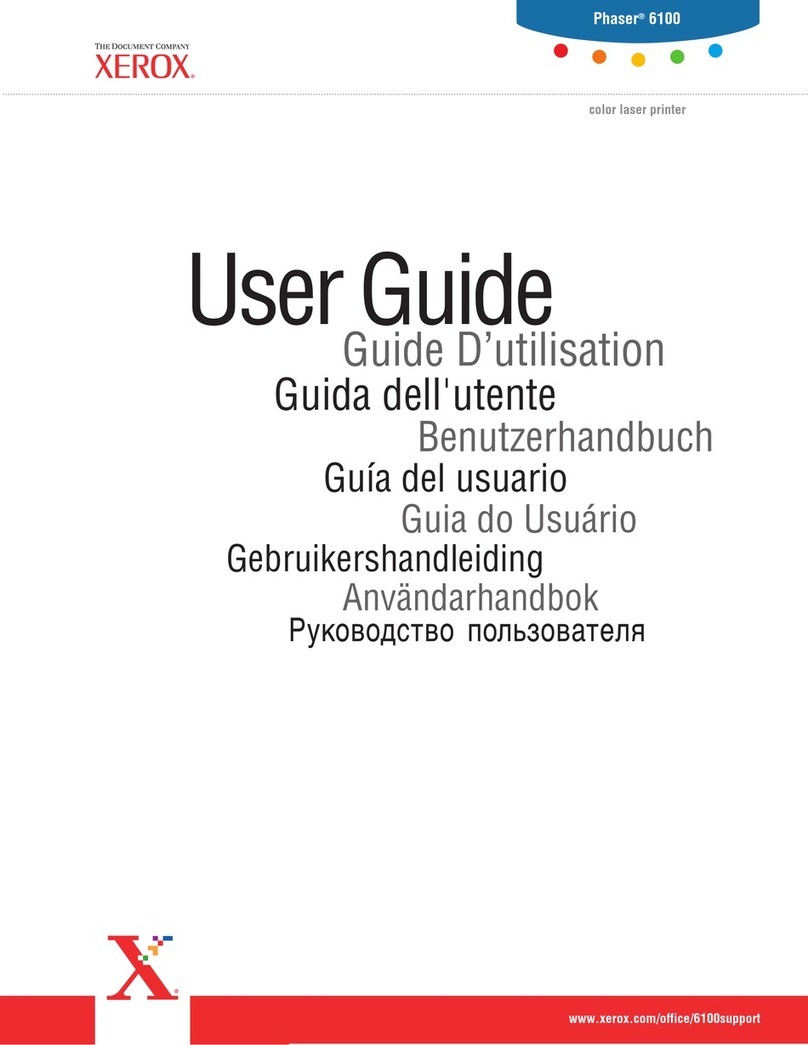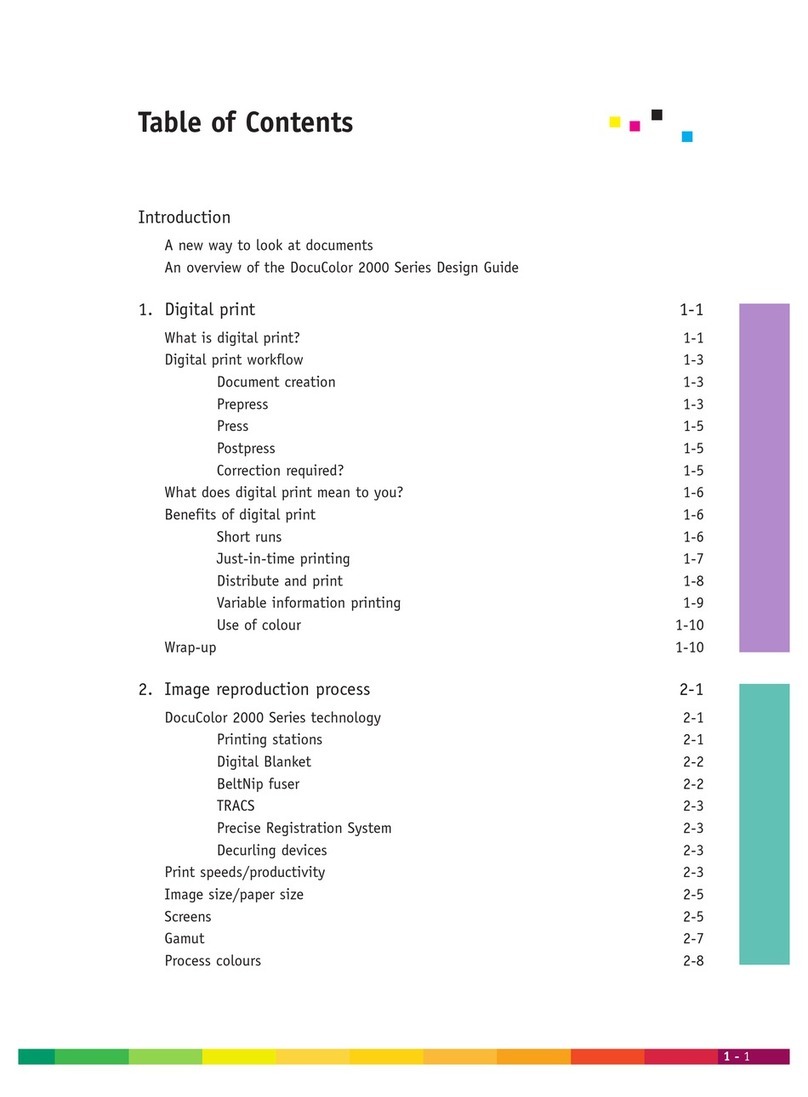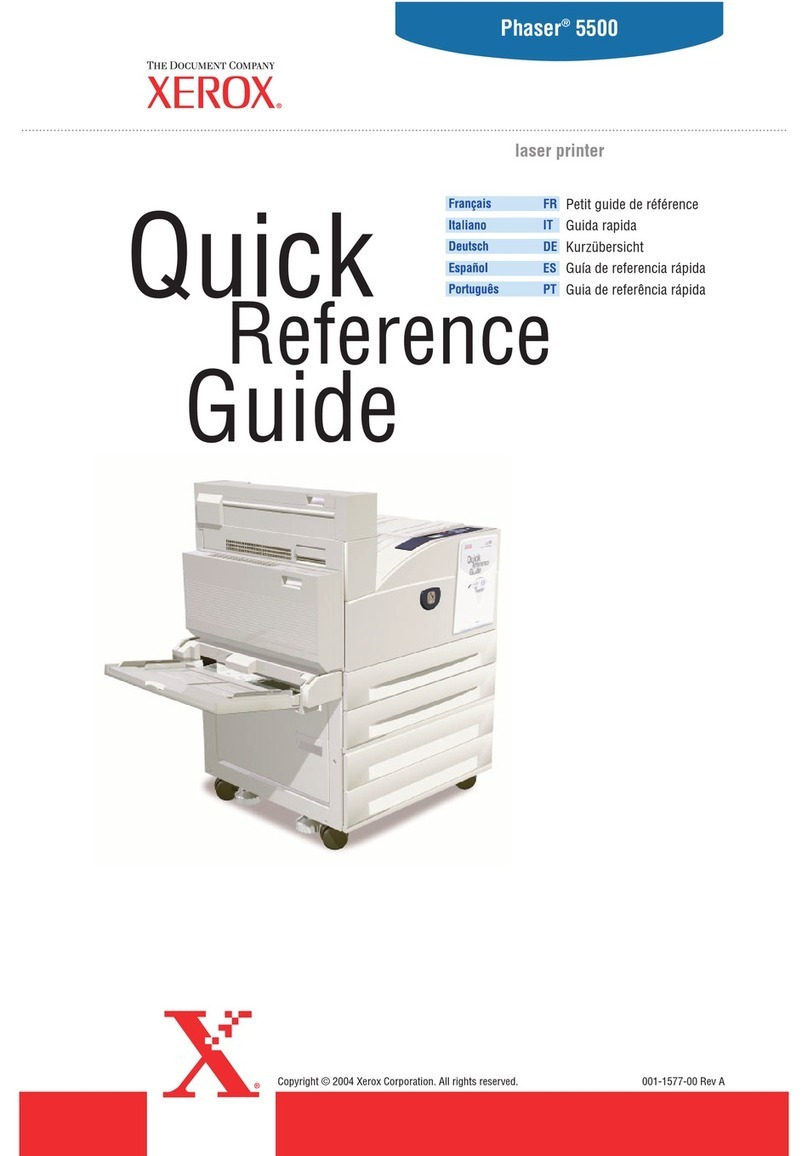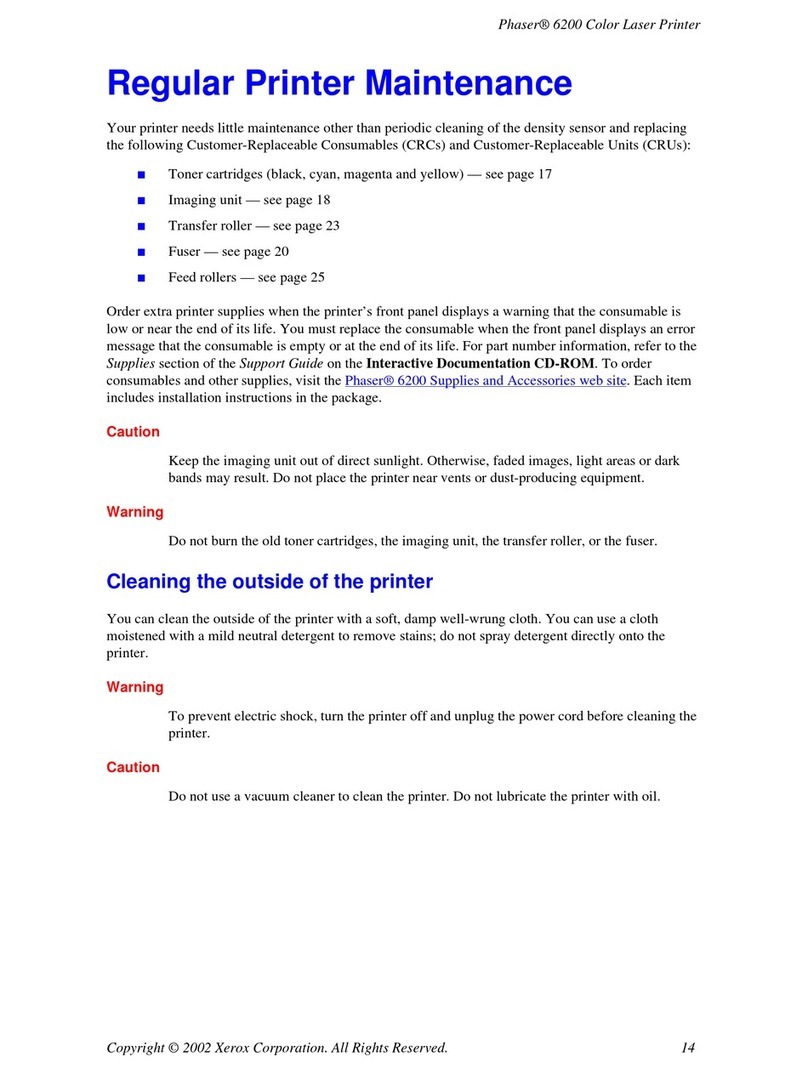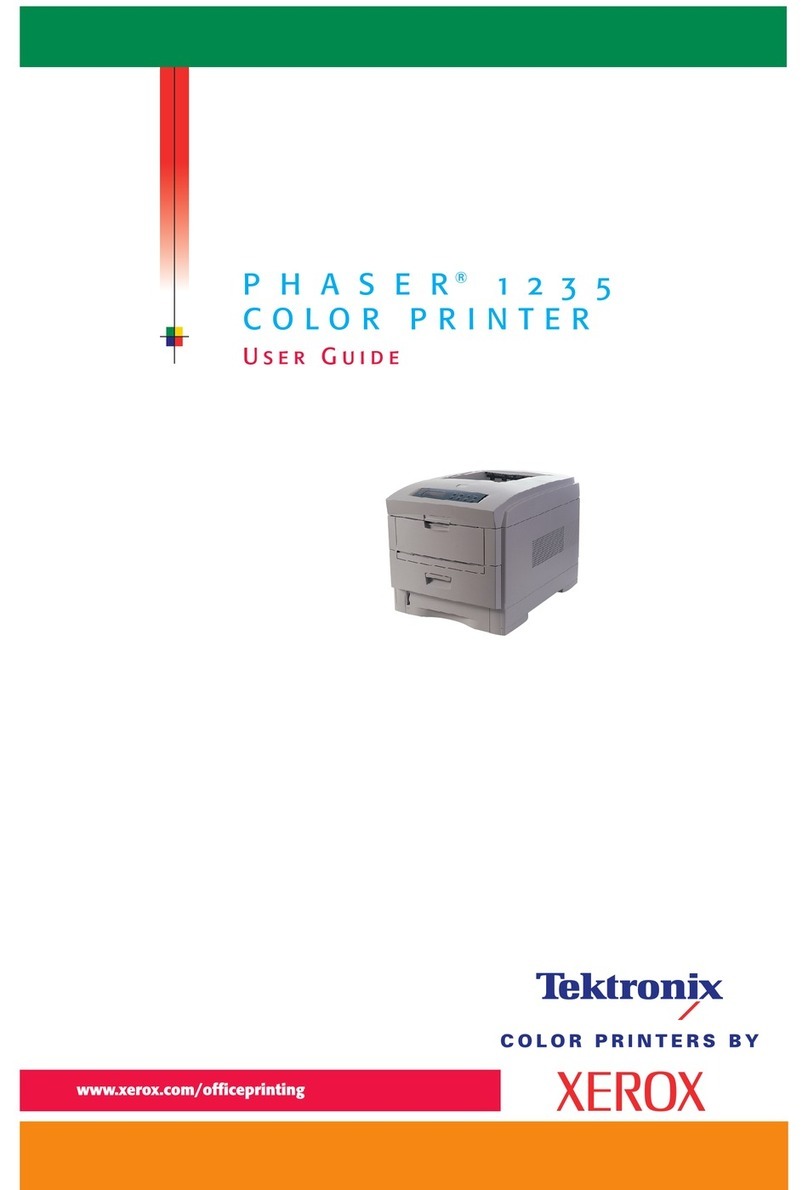Contents
Adjusting Scanning Settings...................................................................................................................................103
Setting the Output Color..................................................................................................................................103
Setting the Scan Resolution............................................................................................................................103
Selecting 2-Sided Scanning.............................................................................................................................104
Setting the File Format.....................................................................................................................................104
Making the Image Lighter or Darker...........................................................................................................104
Adjusting the Sharpness...................................................................................................................................104
Adjusting the Contrast......................................................................................................................................105
Automatically Suppressing Background Variation.................................................................................105
Specifying the Original Size ............................................................................................................................105
Erasing Edges........................................................................................................................................................105
8 Faxing 107
Configuring the Printer for Faxing........................................................................................................................108
Document Glass...................................................................................................................................................108
Document Glass Guidelines ............................................................................................................................108
Document Feeder ...............................................................................................................................................109
Duplex Automatic Document Feeder Guidelines....................................................................................109
Basic Faxing ..................................................................................................................................................................110
Sending an Embedded Fax .....................................................................................................................................111
Selecting Fax Options................................................................................................................................................113
Adjusting Brightness and Sharpness ...........................................................................................................113
Automatically Suppressing Background Variation.................................................................................114
Adjusting the Contrast......................................................................................................................................114
Specifying the Size of the Original ...............................................................................................................114
Selecting Reducing or Splitting......................................................................................................................115
Setting Up Book Faxing....................................................................................................................................115
Printing a Confirmation Report .....................................................................................................................115
Selecting the Starting Rate .............................................................................................................................115
Sending a Delayed Fax .....................................................................................................................................116
Sending Header Text.........................................................................................................................................116
Sending a Fax to a Remote Mailbox............................................................................................................117
Storing a Fax in a Local Mailbox ...................................................................................................................117
Printing Local Mailbox Documents ..............................................................................................................117
Deleting Local Mailbox Documents .............................................................................................................118
Storing a Fax for Local or Remote Polling .................................................................................................118
Printing or Deleting Stored Faxes .................................................................................................................118
Polling a Remote Fax.........................................................................................................................................119
Building a Fax Job...............................................................................................................................................119
Sending a Server Fax .................................................................................................................................................121
Selecting Server Fax Options ..........................................................................................................................122
Sending an Internet Fax ..........................................................................................................................................125
Selecting Internet Fax Options......................................................................................................................127
Sending a LAN Fax .....................................................................................................................................................131
Using the Address Book............................................................................................................................................132
Adding an Individual Entry to the Device Address Book .....................................................................132
Editing or Deleting Favorites in the Device Address Book...................................................................133
6 Xerox® WorkCentre® 3655 Multifunction Printer
User Guide