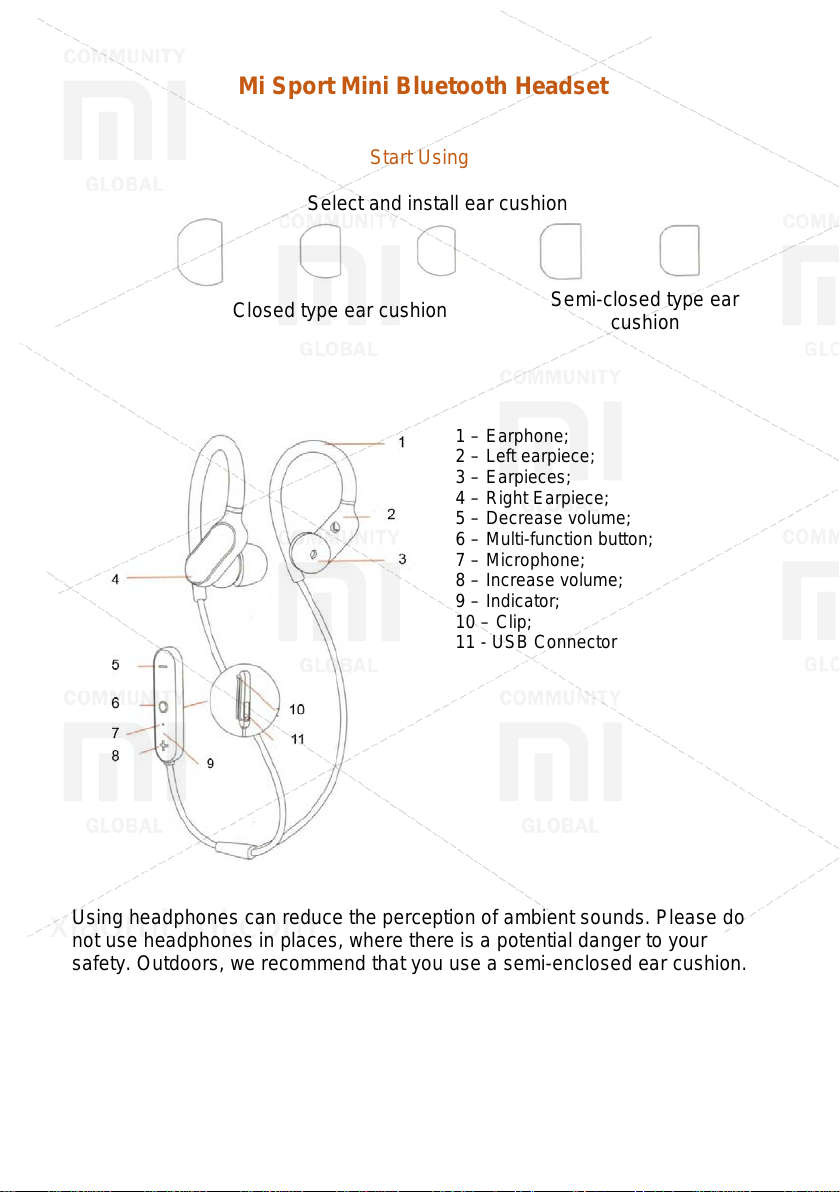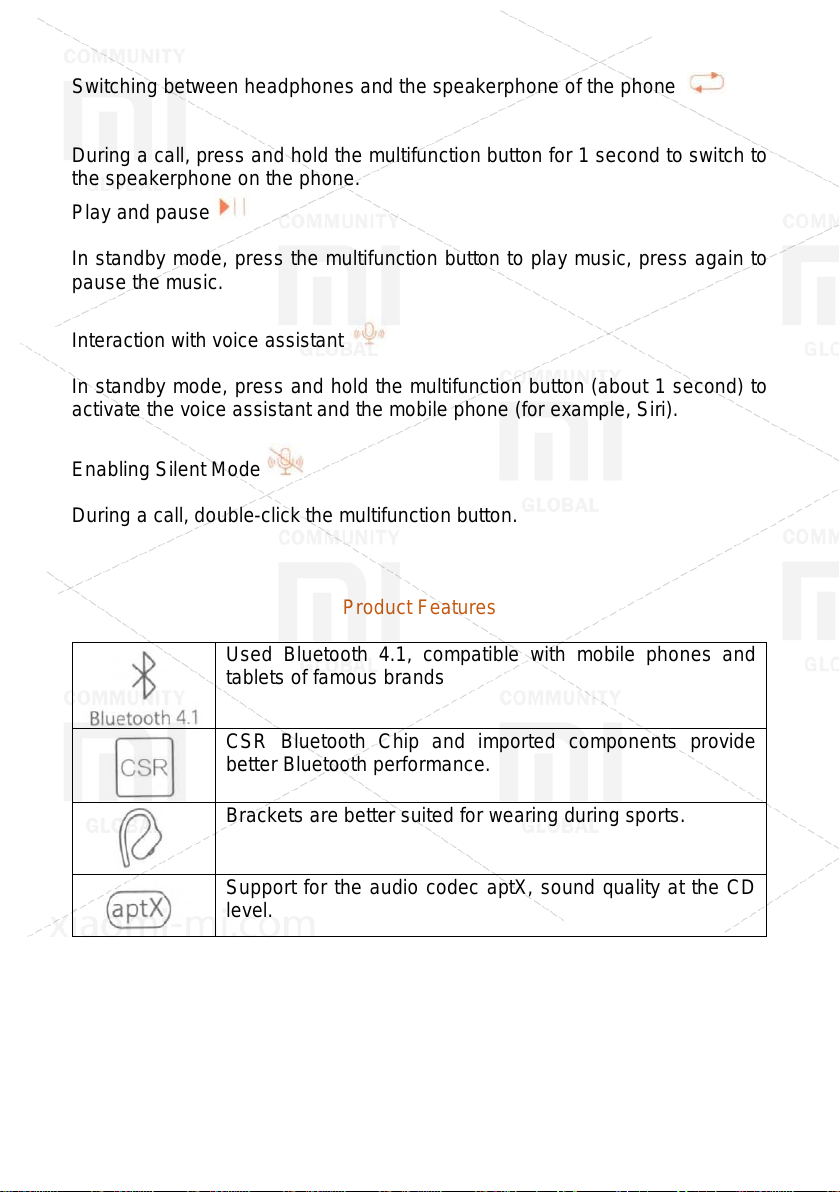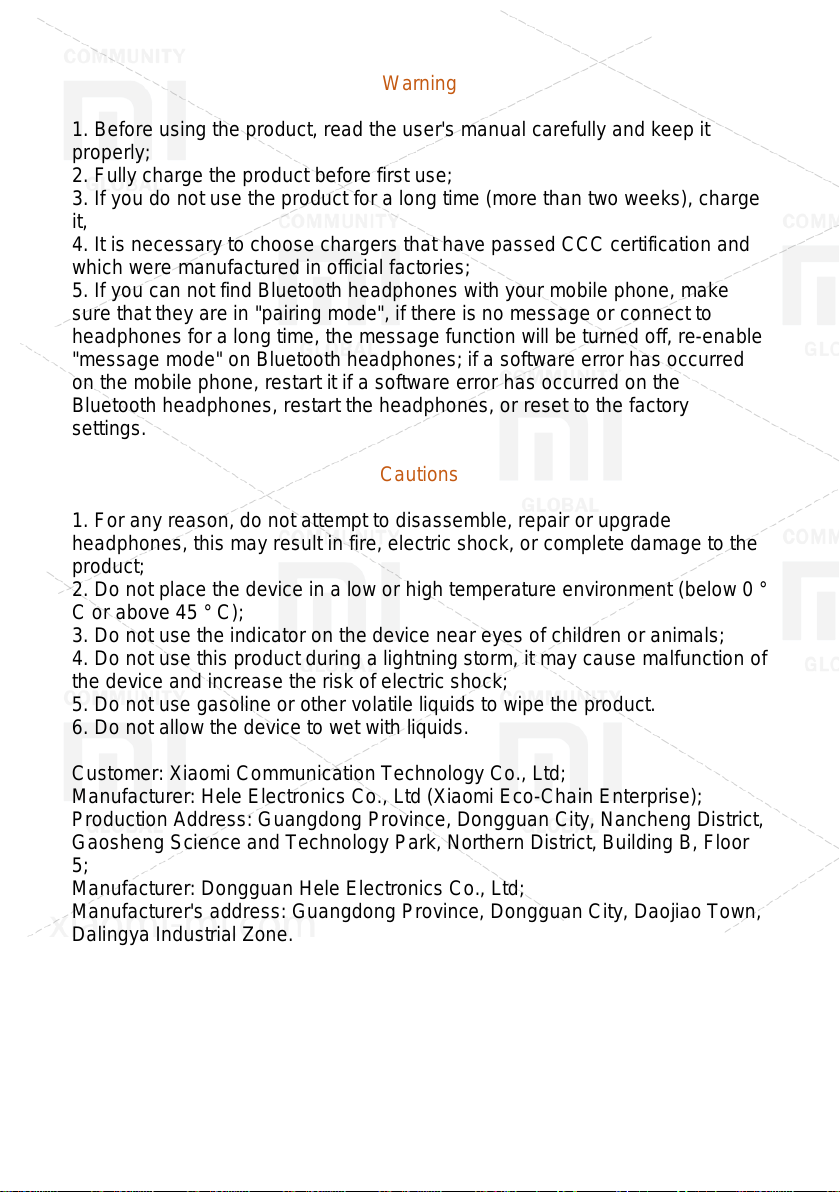XIAOMI-MI.COM
Warning
1. Before using the product, read the user's manual carefully and keep it
properly;
2. Fully charge the product before first use;
3. If you do not use the product for a long time (more than two weeks), charge
it,
4. It is necessary to choose chargers that have passed CCC certification and
which were manufactured in official factories;
5. If you can not find Bluetooth headphones with your mobile phone, make
sure that they are in "pairing mode", if there is no message or connect to
headphones for a long time, the message function will be turned off, re-enable
"message mode" on Bluetooth headphones; if a software error has occurred
on the mobile phone, restart it if a software error has occurred on the
Bluetooth headphones, restart the headphones, or reset to the factory
settings.
Cautions
1. For any reason, do not attempt to disassemble, repair or upgrade
headphones, this may result in fire, electric shock, or complete damage to the
product;
2. Do not place the device in a low or high temperature environment (below 0 °
C or above 45 ° C);
3. Do not use the indicator on the device near eyes of children or animals;
4. Do not use this product during a lightning storm, it may cause malfunction of
the device and increase the risk of electric shock;
5. Do not use gasoline or other volatile liquids to wipe the product.
6. Do not allow the device to wet with liquids.
Customer: Xiaomi Communication Technology Co., Ltd;
Manufacturer: Hele Electronics Co., Ltd (Xiaomi Eco-Chain Enterprise);
Production Address: Guangdong Province, Dongguan City, Nancheng District,
Gaosheng Science and Technology Park, Northern District, Building B, Floor
5;
Manufacturer: Dongguan Hele Electronics Co., Ltd;
Manufacturer's address: Guangdong Province, Dongguan City, Daojiao Town,
Dalingya Industrial Zone.