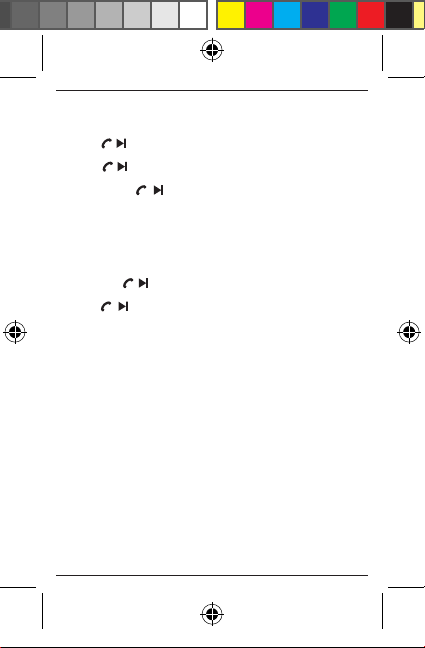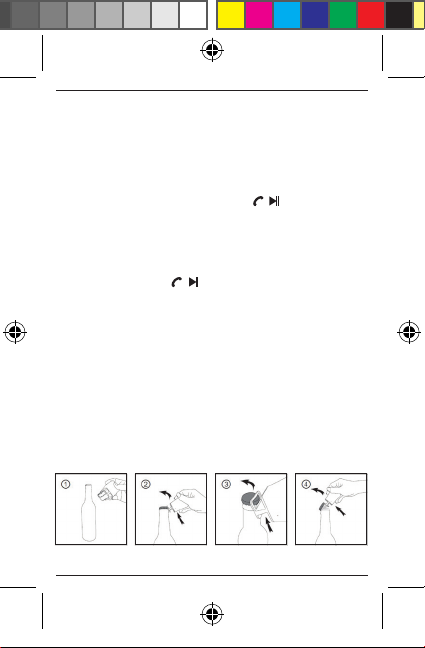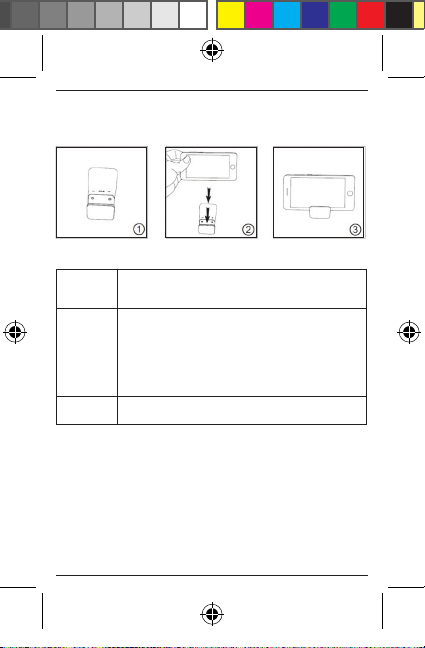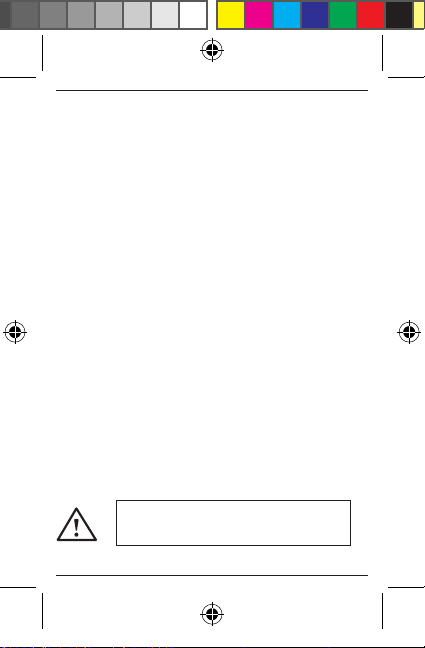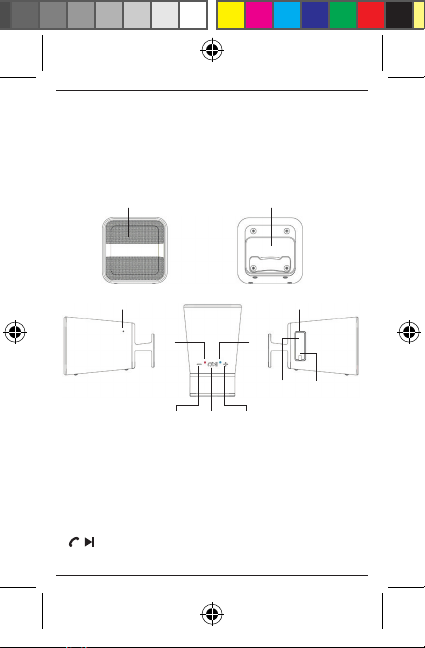C. About the rechargeable Battery & Charge
This Bluetooth Speaker has an internal, non–user-replaceable battery. For best results,
the rst time you use this Bluetooth Speaker, let it charge for about 1 ~ 2 hours, or until
the “Charge LED Indicator (7)” light red switch to O which show you the battery is
fully charged.
For maintain the battery life and performance, if speaker isn’t used for a while, the
battery might need to be recharged. Charge the battery at least once every month.
To recharge the built-in battery:
1. Open the “Silicon Seal Cover (4)”, and then connect the Bluetooth Speaker’s “Micro
USB Socket (5)” with the Computer’s USB port through the USB cable (provided).
2. The “Charge LED Indicator (7)” will light red, the battery is in charging.
3. The “Charge LED Indicator (7)” will light O when the battery fully charged.
4. Disconnect the USB cable when it is done.
D. Power ON/OFF and Pairing
1. Press and hold the “ / (10)” button to turn on the device, a series of tones will
sound and the “Bluetooth LED Indicator (8)” will rapidly ash blue. The speaker is in
Bluetooth pairing mode.
2. Then activate the Bluetooth function in your mobile device (such as Smartphone or
Personal Computer), the device will enter to Bluetooth searching mode automatically, if
not, tap the relate selection to manually enter to searching mode. (refer to your device’s
manual when necessary)
3. Your mobile device should show “BTS12” in list, and then select it for pairing. Waiting
for some seconds and you will see connected message as shown on your mobile device.
(For some Bluetooth devices, you may need to input “0000” as pairing password)
4. If pairing is successful, a beep sound will heard and the “Bluetooth LED Indicator (8)”
will switch to slow blinking blue from fast.
5. Now, you can start to music play from your mobile device by it music player program.
6. To power o the speaker, press and hold the “ / (10)” button.
Note: for saving battery energy, the Bluetooth Speaker will turn to sleep mode when no
device is in paired in 8 minutes.
P32668X_Friday_Afternoon_Speaker_Manual.indd 3 30-5-2016 17:09:00