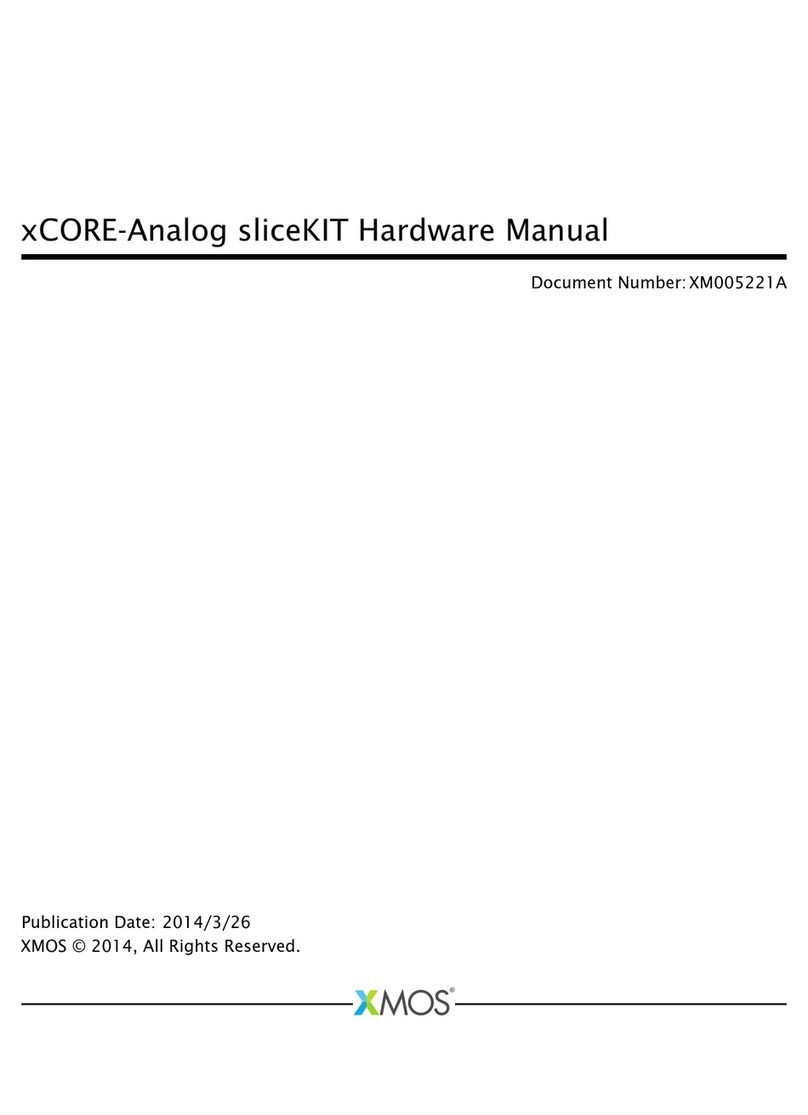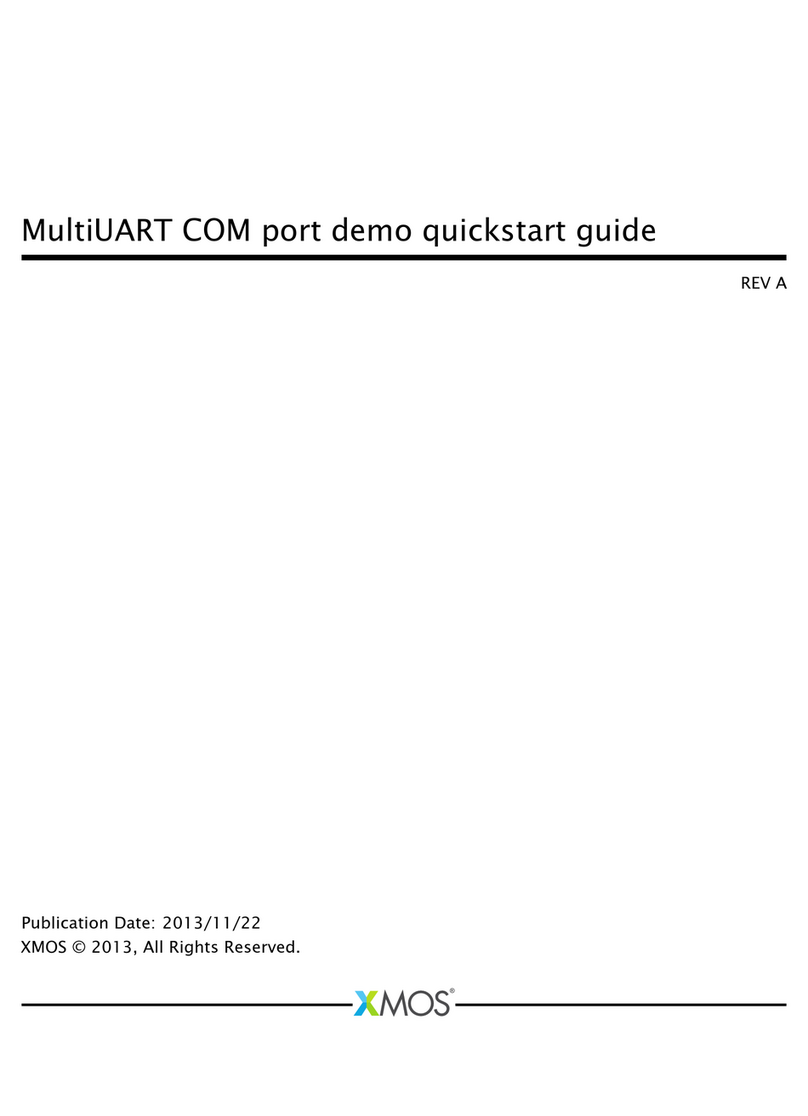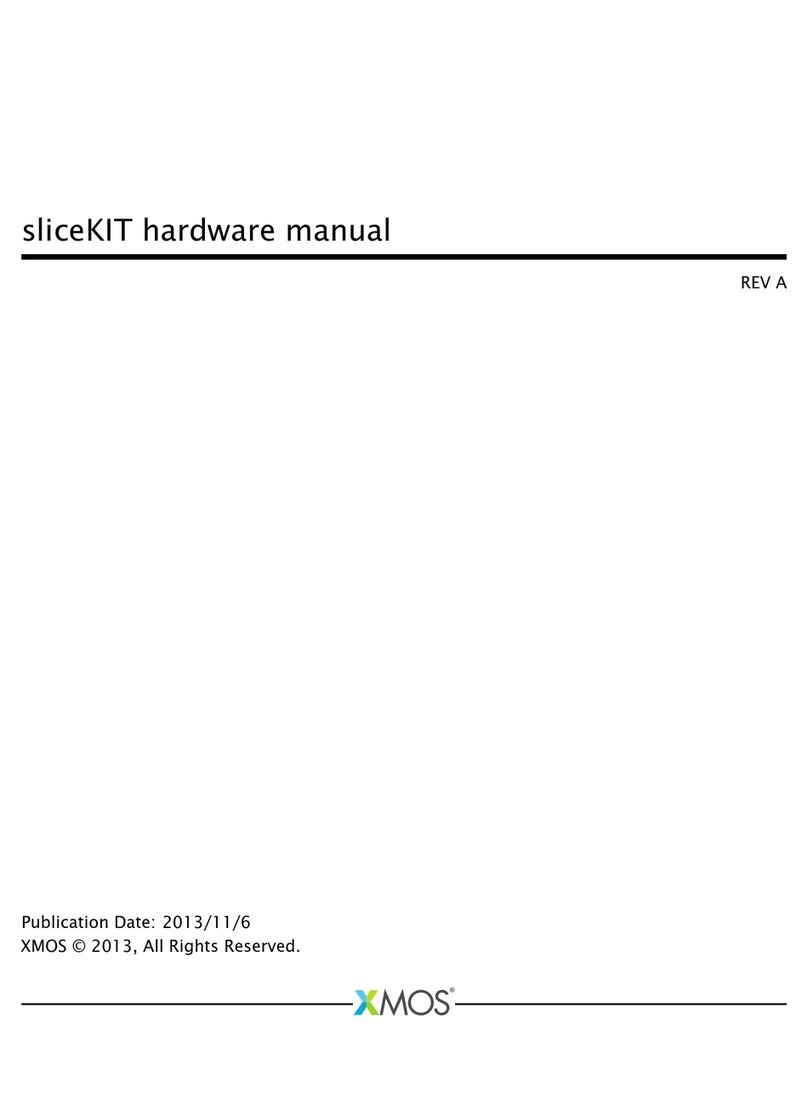XMOS XC-1 User manual
Other XMOS Computer Hardware manuals
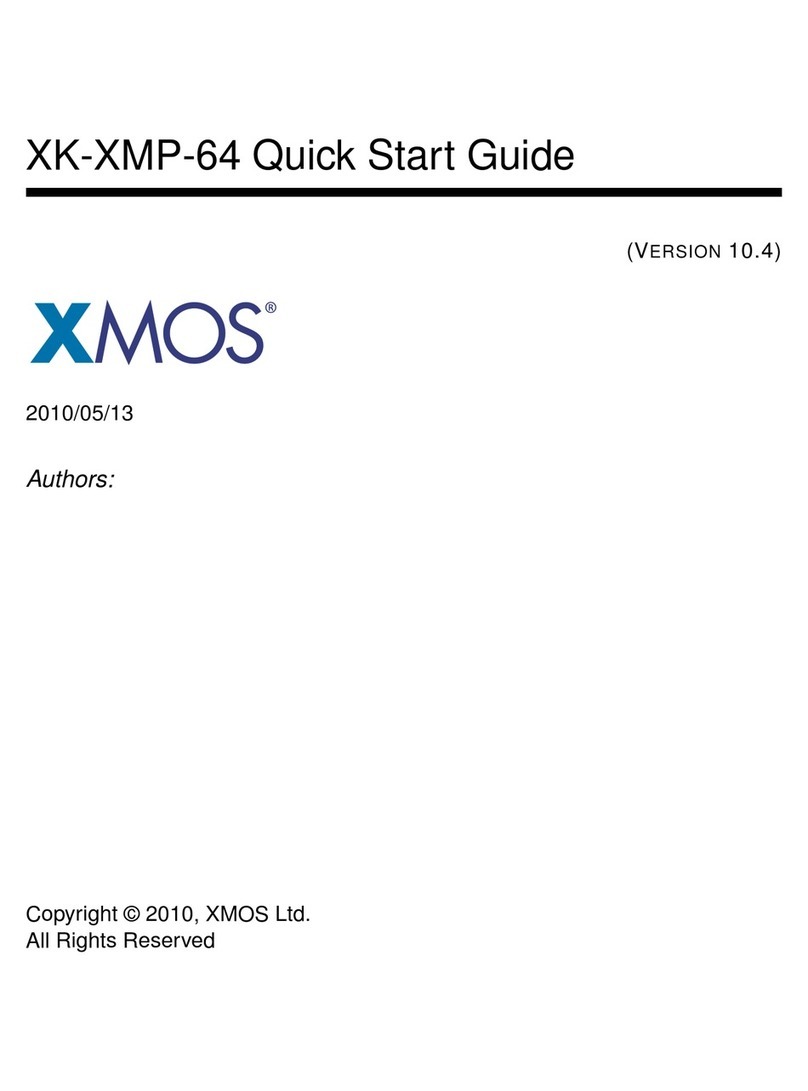
XMOS
XMOS XK-XMP-64 User manual
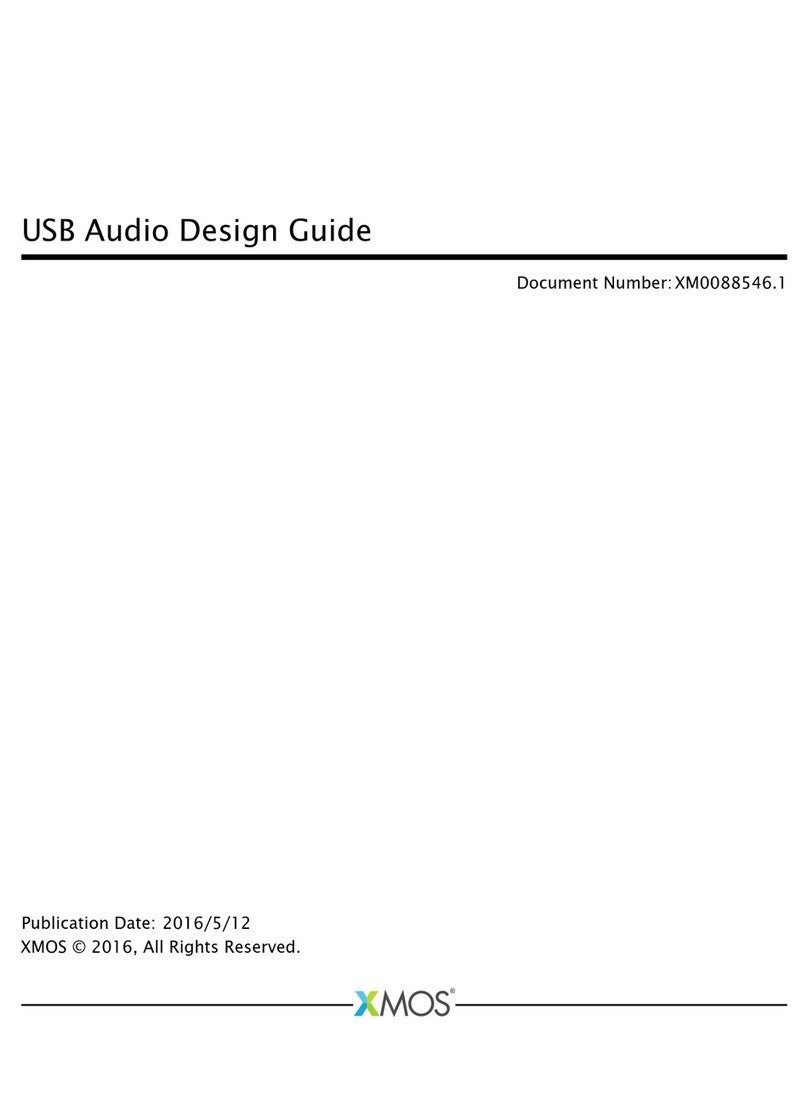
XMOS
XMOS xCORE-200 Multi-channel Audio board Guide

XMOS
XMOS xTAG v3.0 User manual
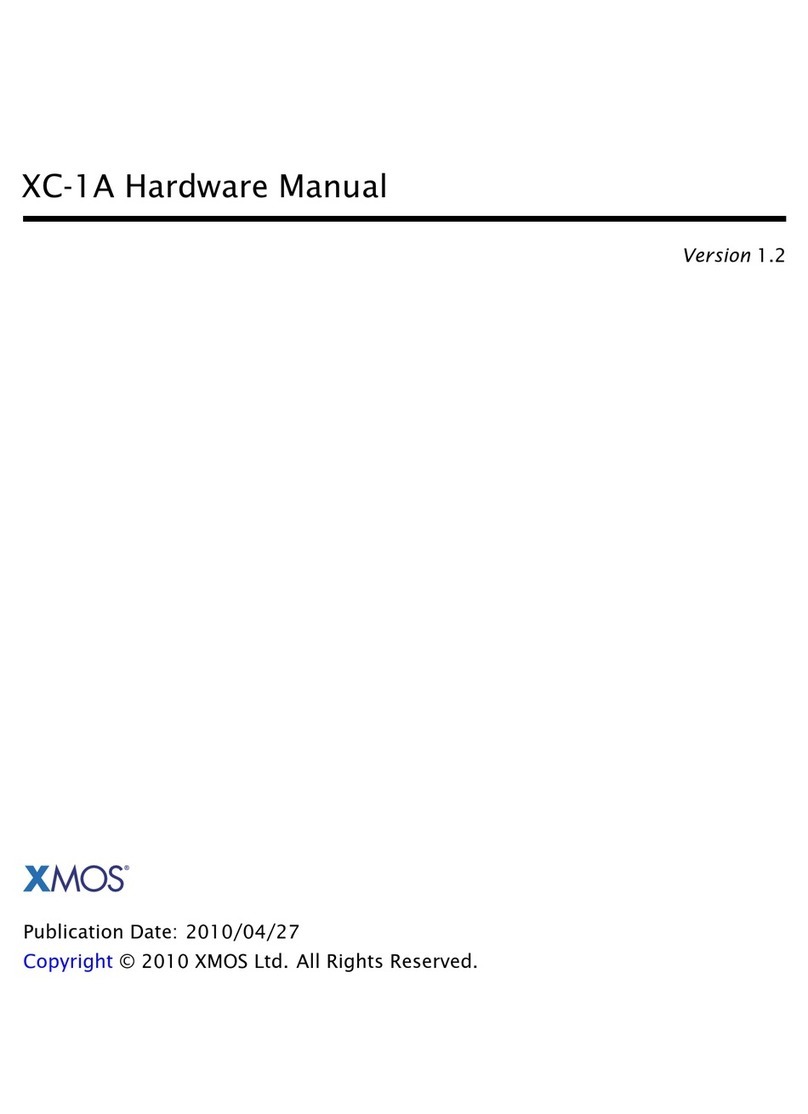
XMOS
XMOS XC-1A User manual
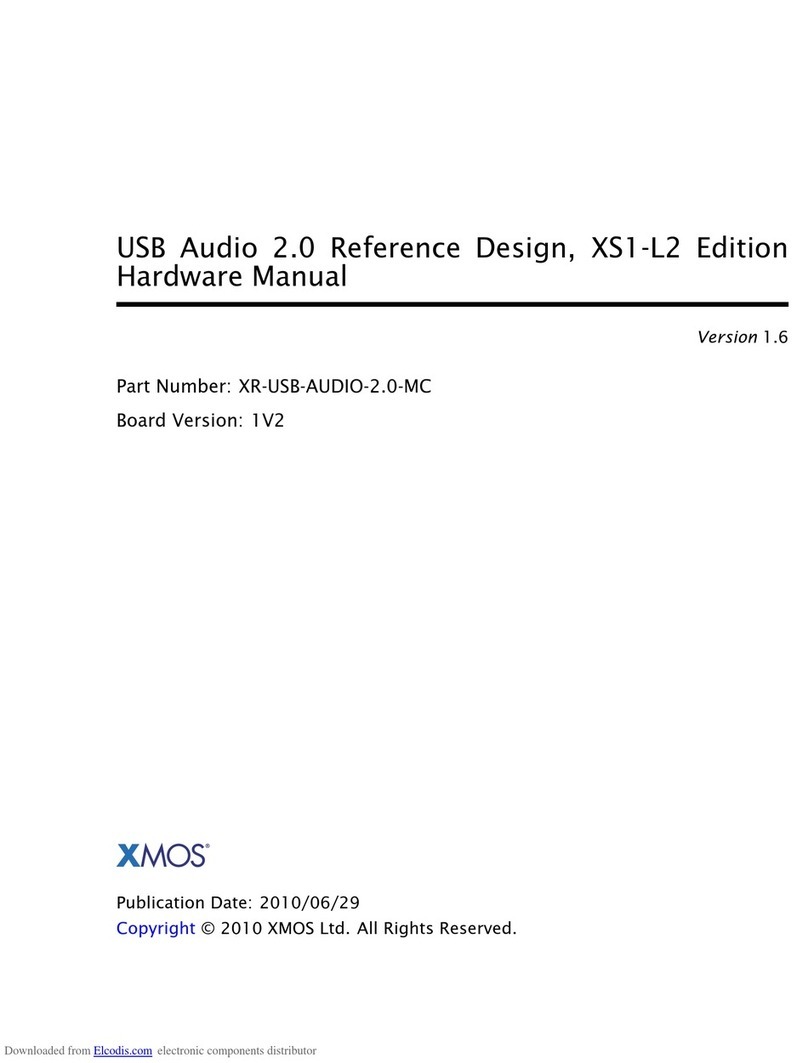
XMOS
XMOS XS1-L2 User manual
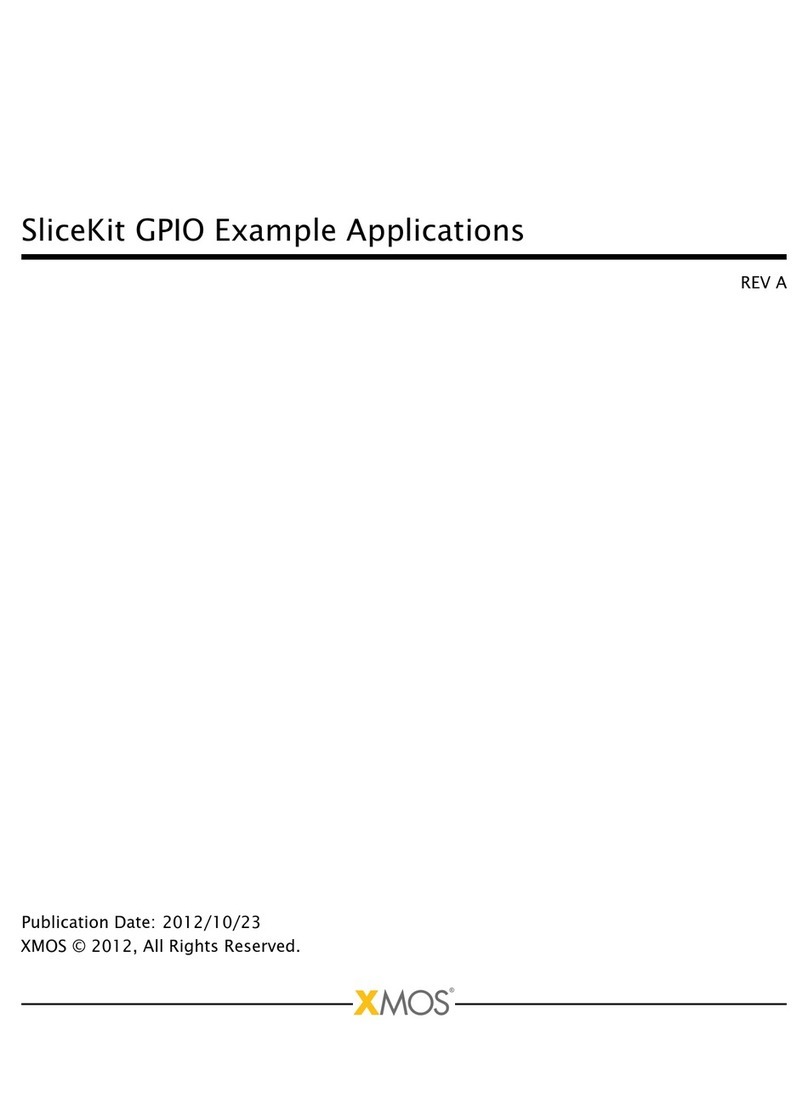
XMOS
XMOS SliceKit GPIO User guide
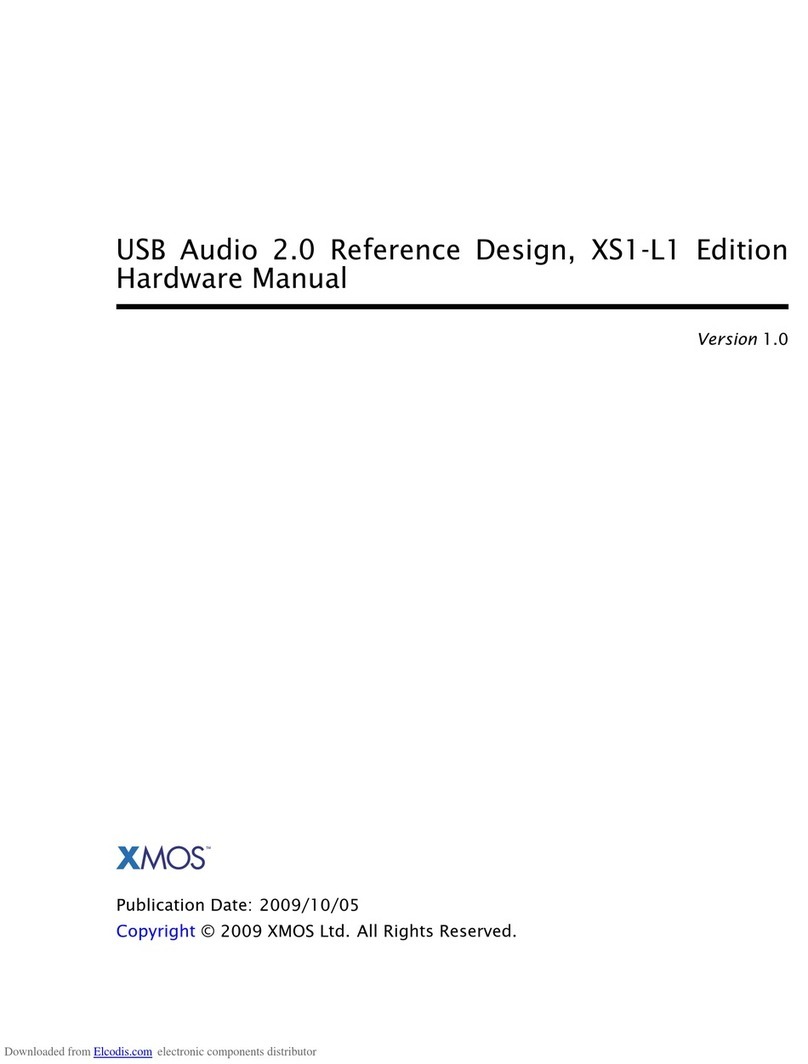
XMOS
XMOS XS1-L1 User manual
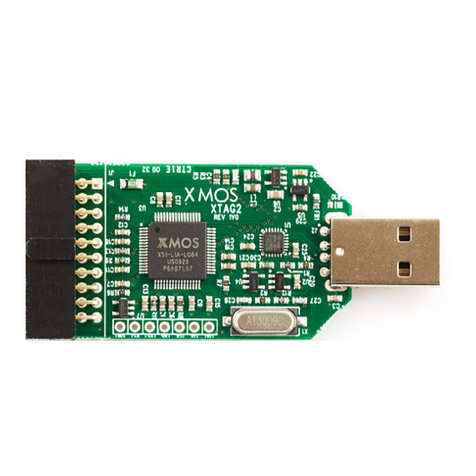
XMOS
XMOS XTAG-2 User manual

XMOS
XMOS XVF3800 User manual
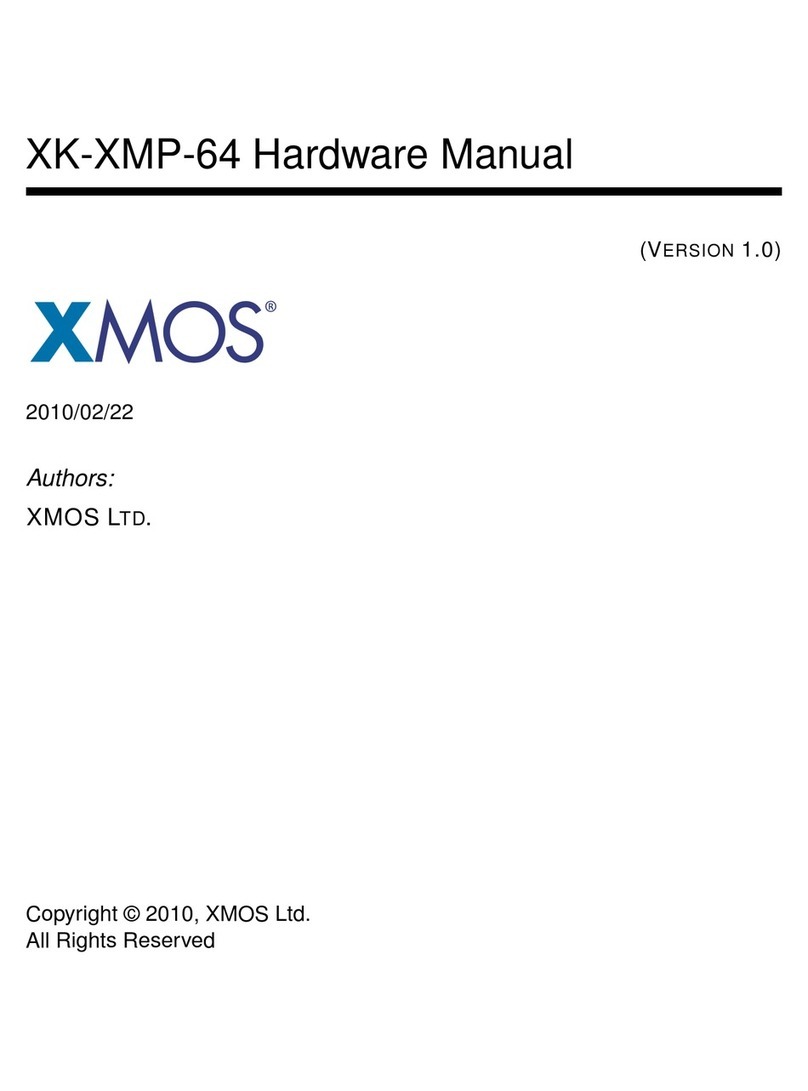
XMOS
XMOS XK-XMP-64 User manual
Popular Computer Hardware manuals by other brands

EMC2
EMC2 VNX Series Hardware Information Guide

Panasonic
Panasonic DV0PM20105 Operation manual

Mitsubishi Electric
Mitsubishi Electric Q81BD-J61BT11 user manual

Gigabyte
Gigabyte B660M DS3H AX DDR4 user manual

Raidon
Raidon iT2300 Quick installation guide

National Instruments
National Instruments PXI-8186 user manual