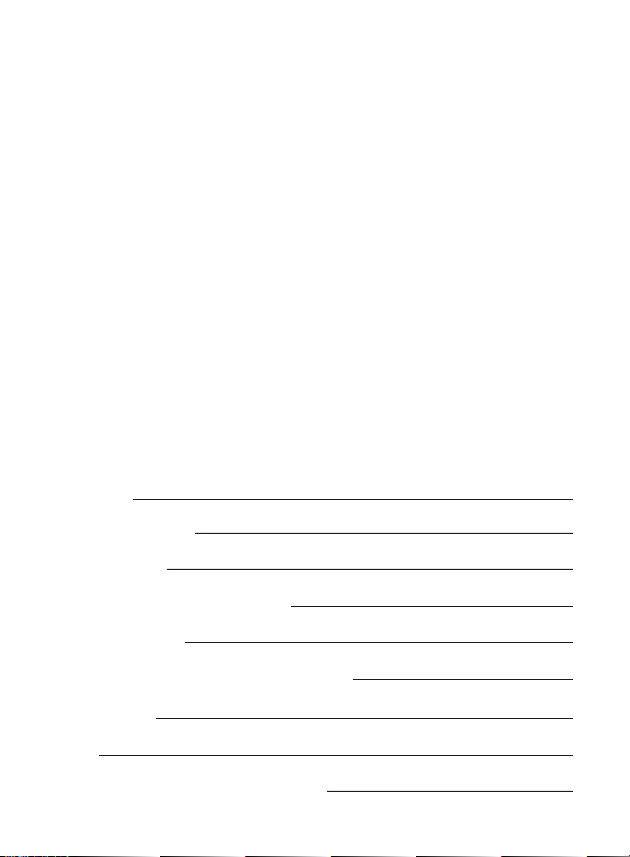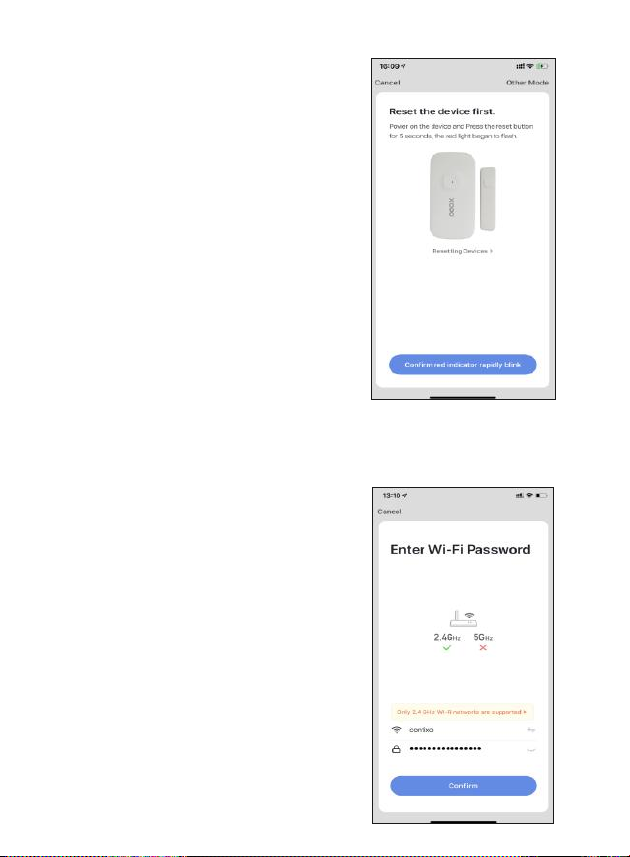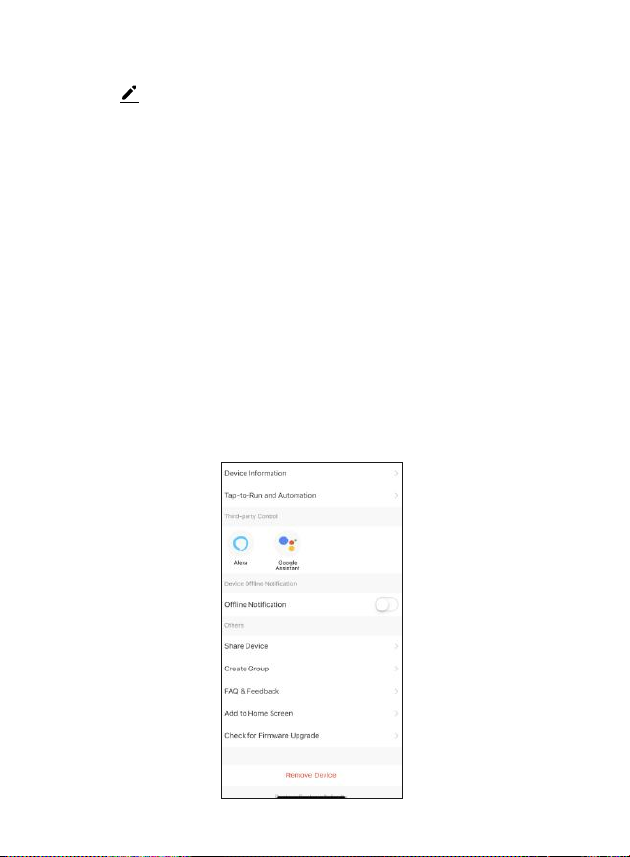Connect to a WiFi Network
6