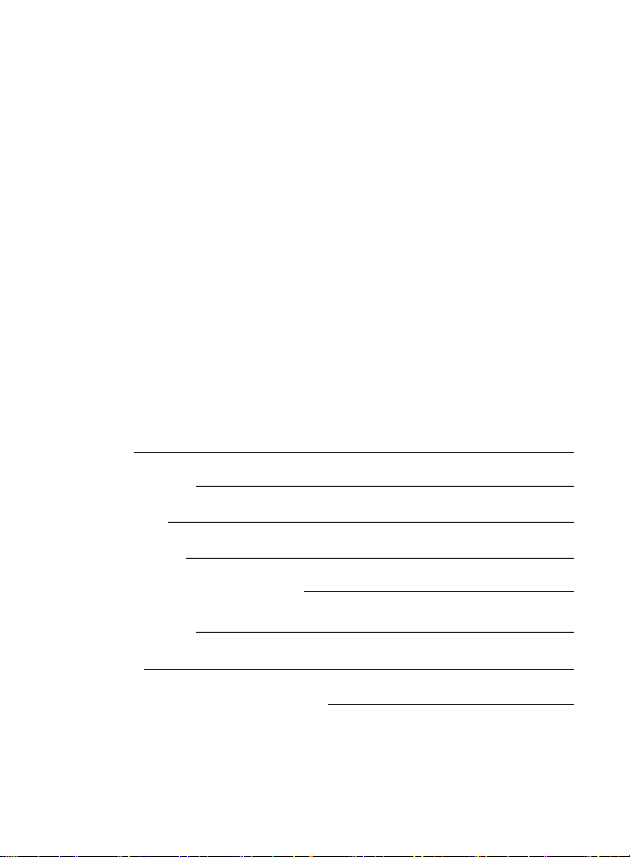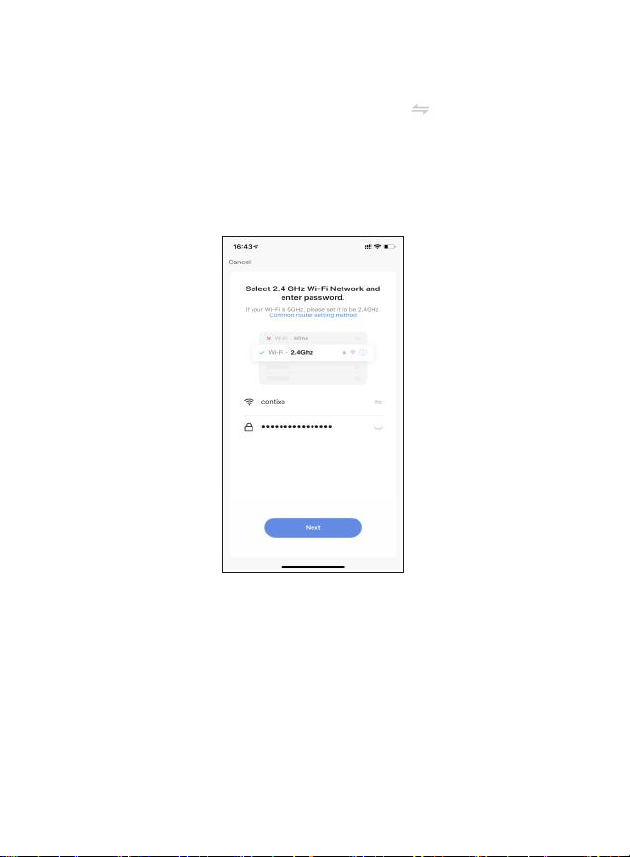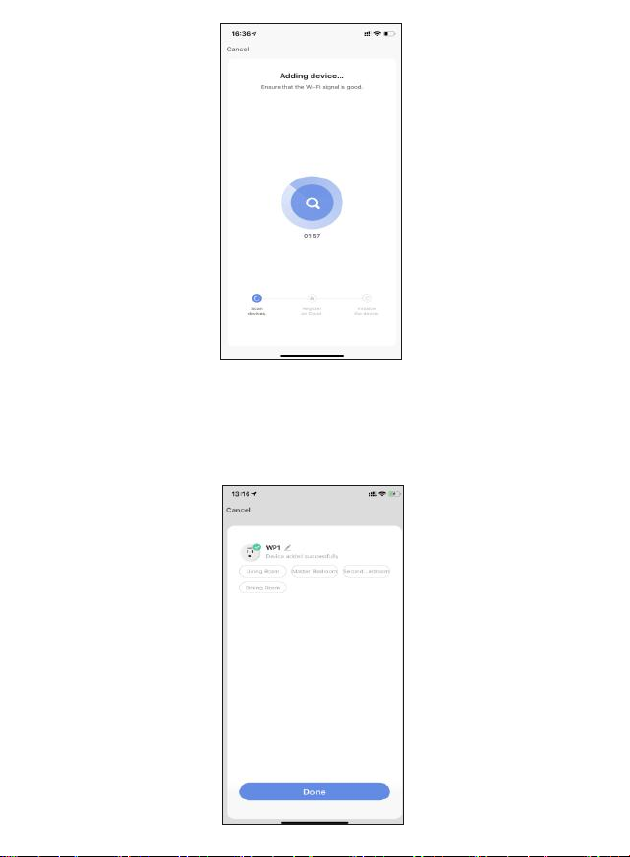Adding Devices