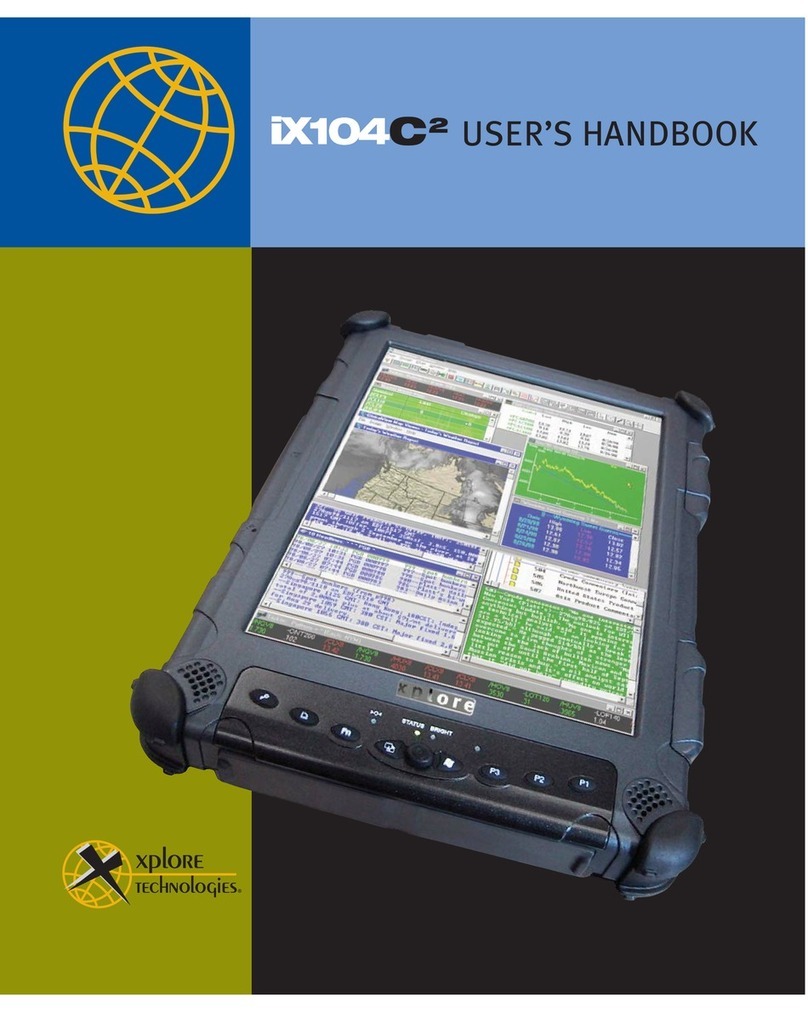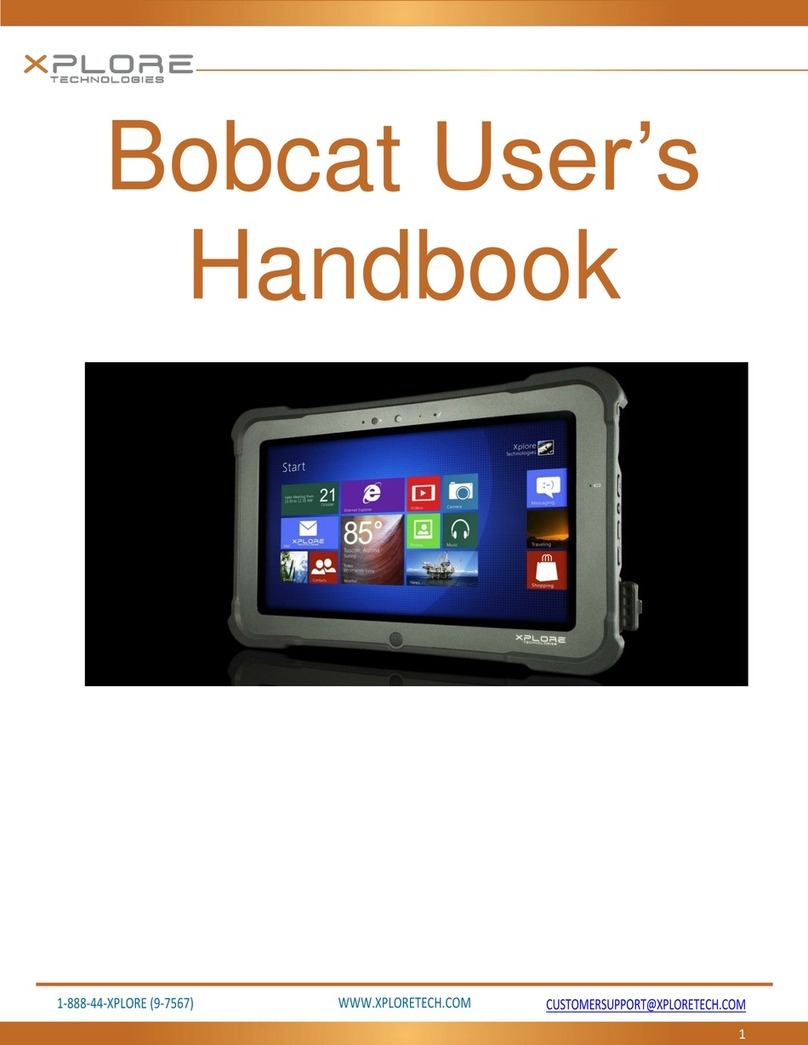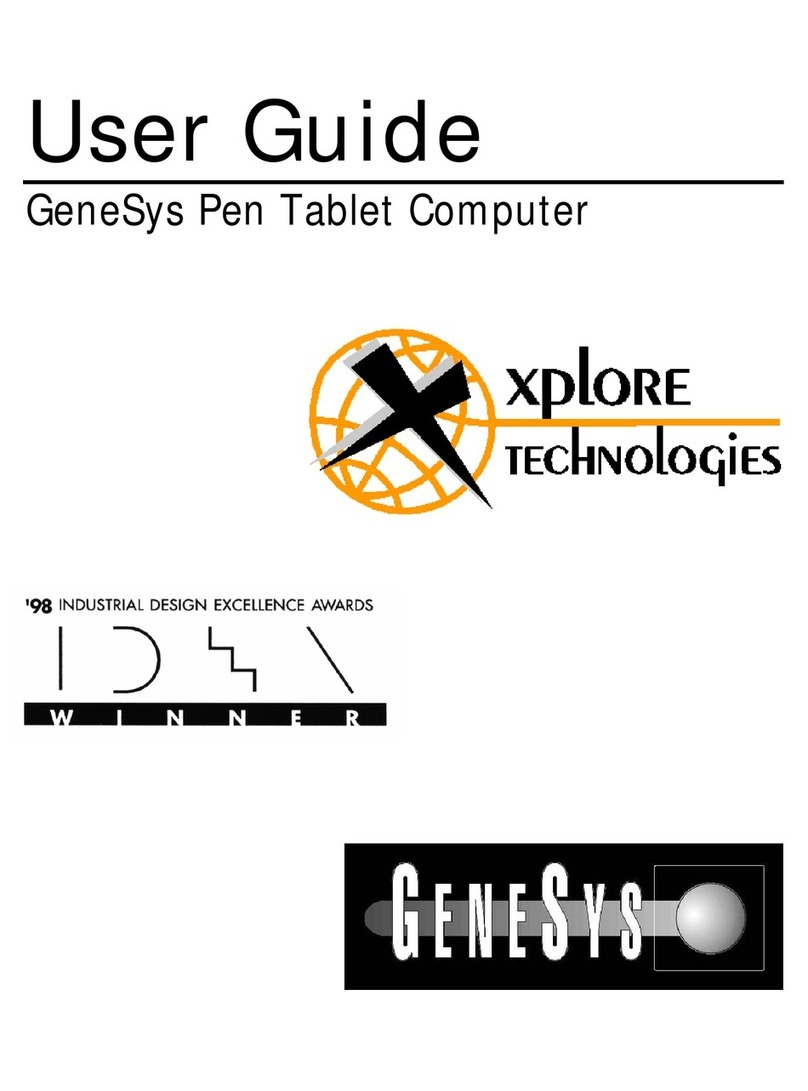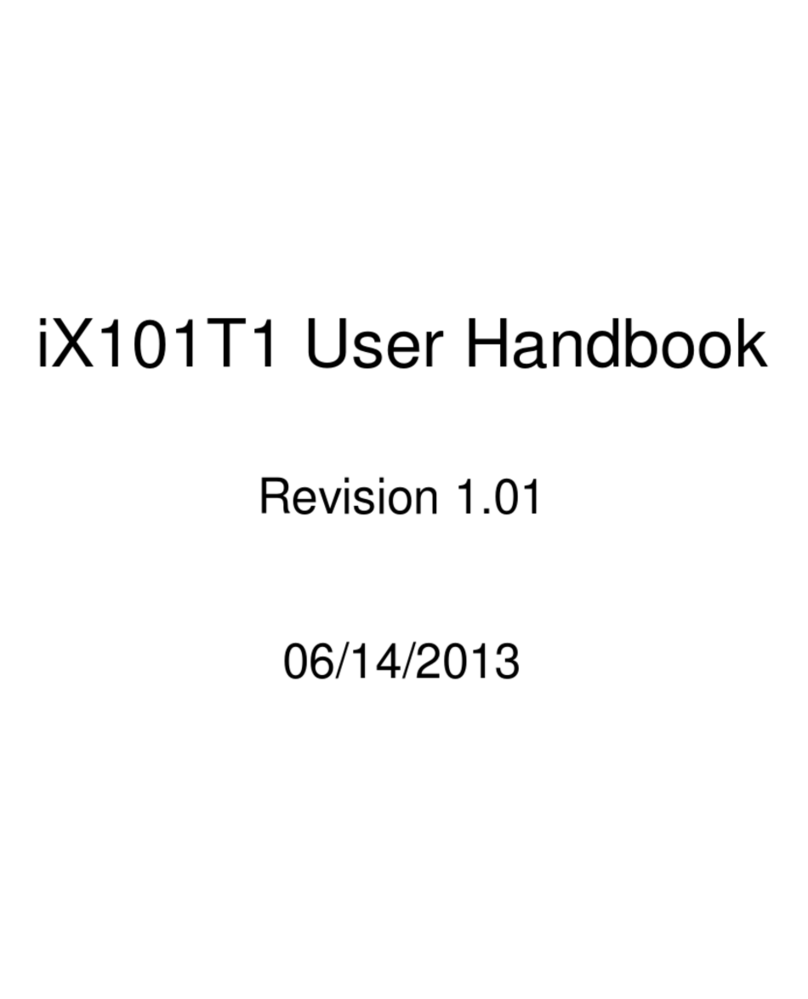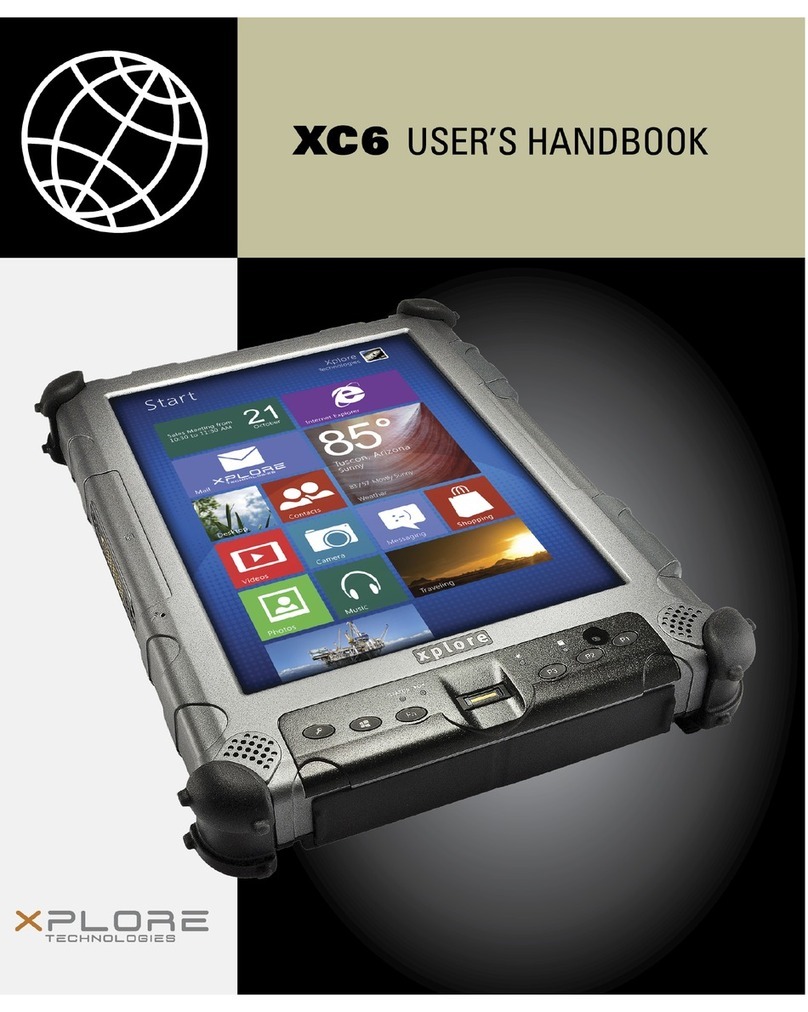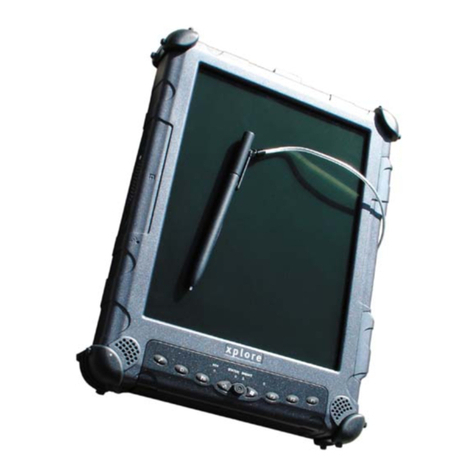1‐888‐44‐XPLORE
9‐7567
WWW.XPLORETECH.COM
2
Table Of Contents
TABLE OF CONTENTS ..................................................................2
D
ISCLAIMER
..........................................................................................................................................................4
T
RADEMARKS
........................................................................................................................................................4
C
OPYRIGHT
...........................................................................................................................................................4
P
UBLICATION
I
NFORMATION
.....................................................................................................................................4
D
ECLARATIONOF
C
ONFORMITY
.................................................................................................................................4
W
ARRANTY
I
NFORMATION
.......................................................................................................................................5
I
MPORTANT
S
AFETY
I
NFORMATION
.............................................................................................................................5
WELCOME ......................................................................................8
A
BOUT
Y
OUR
C
OMPUTER
........................................................................................................................................8
P
ACKAGE
C
ONTENTS
...............................................................................................................................................9
C
ONTACTING
X
PLORE
:
S
ERVICE
&
Q
UESTIONS
............................................................................................................10
GETTING STARTED.....................................................................11
F
RONT
V
IEW
.......................................................................................................................................................11
B
ACK
V
IEW
.........................................................................................................................................................12
R
IGHT
S
IDE
V
IEW
.................................................................................................................................................13
L
EFT
S
IDE
V
IEW
...................................................................................................................................................14
B
OTTOM
V
IEW
....................................................................................................................................................15
LED
S
TATUS
I
NDICATOR
.........................................................................................................................................16
Q
UICK
S
TART
G
UIDE
..............................................................................................................................................17
USING THE TABLET ....................................................................18
S
USPEND
O
PERATION
............................................................................................................................................18
R
ESUME
O
PERATION
.............................................................................................................................................18
S
CREEN
I
NPUT
O
PERATION
.....................................................................................................................................19
MAINTAINING THE TABLET........................................................20
C
ARINGFORTHE
T
ABLET
.......................................................................................................................................20
TROUBLESHOOTING...................................................................22
HARDWARE SPECIFICATIONS ..................................................23
AGENCY NOTES ..........................................................................25
FCC
N
OTICES
......................................................................................................................................................25
H
EALTHAND
S
AFETY
I
NFORMATION
..........................................................................................................................27