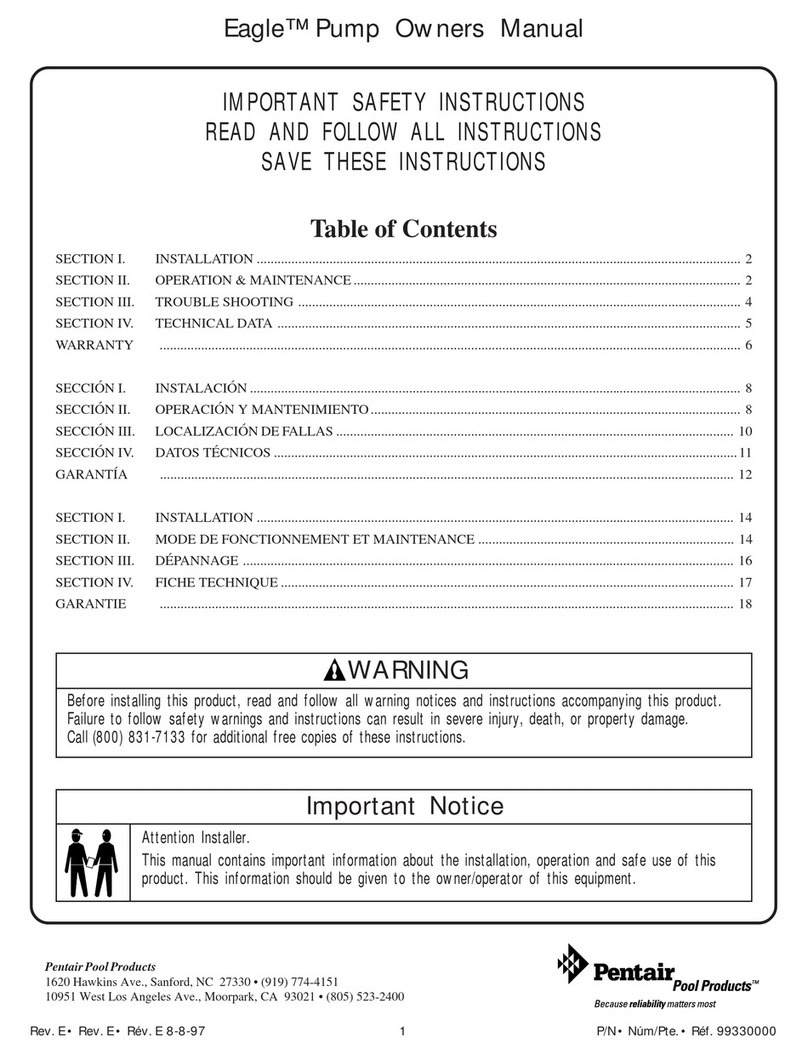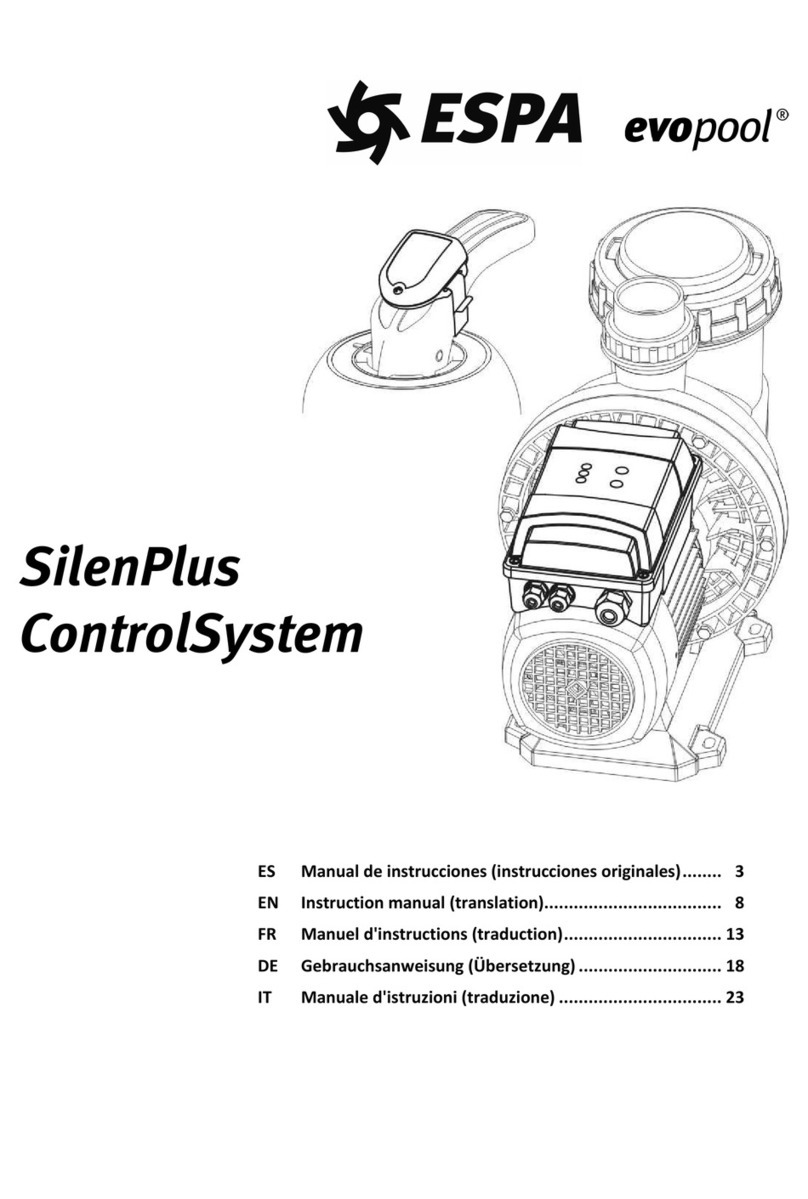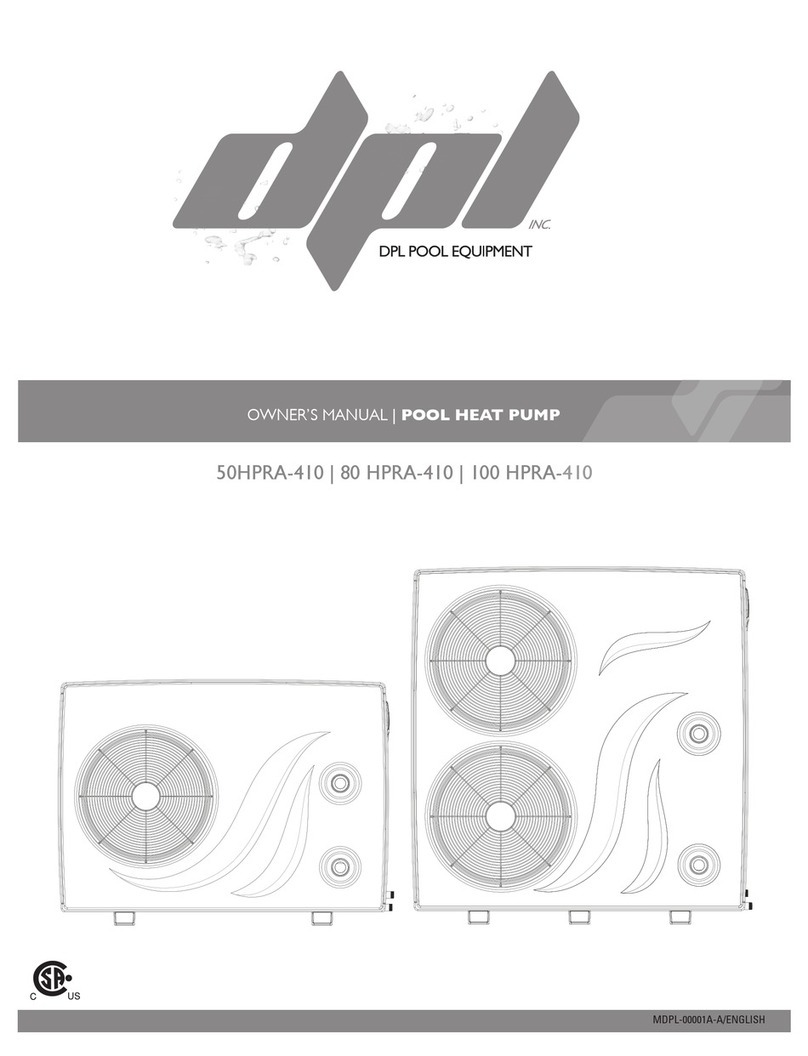https://www.XPOtool.com Item 63908–63910 Page 3
The Tool Experts
11 2022-1
Introduction
Thank you for choosing to purchase this quality product. To minimise the risk of injury, we ask you to
always take some basic safety precautions when using this product. Please read this operating manual
carefully and make sure that you understand it.
Keep these operation instructions in a safe place.
Product features
This HPP-series intelligent pump with variable frequency is a pump that can record pump frequency and
performance changes. It is characterised by simple troubleshooting and high starting torque.
This technical description contains important operating instructions and precise explanations of the set-
ting values and parameters. Before using the pump for the first time (installation, operation, mainte-
nance, and inspection, etc.), carefully and completely read the instructions.
The pump has the following features:
•Data inquiry – Review current power, frequency, and other data
•Convenient speed control – Three dials for quick speed control and up and down buttons for
fine speed adjustment
•Low water protection – Automatically shuts off when the pump detects a lack of water in the
supply line
•Start-up after water supply – The pump recognizes whether there is still water after it has been
switched off due to lack of water and can then be put into normal operation after water supply
•Power fail memory – The pump can automatically record percentage of rotation speed and
on/off status
Safety instructions
•The pump must be operated in a clean and dry place with good ventilation.
•Water ingress into the control box and too low or too high temperatures can damage the pump.
•Users must observe the safety rules for using electricity.
•The pump must never be operated with wet hands.
•If there is no fan, it must be ensured that the fan at the end of the motor can blow through the
cooling fins to avoid high temperatures.
•The water pump motor is a three-phase induction motor, and the pump is delta-earthed. Please
ensure safe and correct earthing.
•Whenever you use the pump, install the frequency converter according to the instructions.
•Always and only operate the pump in accordance with the instructions.